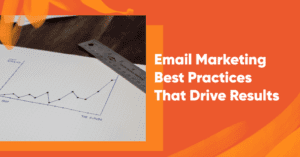The end of the year is coming so fast and with it the time of rest and recreation. But not in the world of eCommerce, and most definitely not with OptiMonk!
We hope your Black Friday campaigns had great results and you are already preparing for the Christmas season. We continuously work on our services to make your popups better, more effective and more beautiful – so we released 5 brand-new features for you!
Among these new functions, you can find cool animations, wonderful new templates, practical image uploading, and editing options and new sizing opportunities, as well.
Let’s take a look at them in detail!
1) Sidemessage full height setting
You can now adjust the height of your sidemessage easily to the full height of the page with the help of our first new feature. This function helps you make your campaign more visible, more inevitable. And it does it automatically, no matter what device, screen, resolution your visitors are using, the height will just adjust by itself.
To try this new function, choose the “Settings” tab on the left side of your screen, then click on the “General settings” option. Full height adjustment does not work though when your campaign is positioned right in the middle, so make sure you set up any other position. If you selected a proper positioning, the “Full height” button will appear. Click it on, and the height adjustment gets activated!

2) New overlay animations
In eCommerce, there is no such thing as a too exciting, or too awareness-raising campaign.
We know that grabbing visitor’s attention can be challenging, that is why we implemented some new animations for you to try. It animates the space surrounding your popups, as you can find it by selecting the “Settings” tab, then the “General settings” after that.
Open the “Overlay” menu so you will see the drop-down names “Type”. Choose between the confetti and fireworks animation and make your campaign even more magnificent!
These animations will look especially great on your thank you pages.

3) Overflow hidden option to canvas
It feels so good when after a long search you just find the perfect image for your campaign, right? And it feels just as disappointing when you find out that the image doesn’t fit on your popup.

Now, we have a solution to this problem, with our new overflow feature. Go to the Settings tab, then click on the “Edit Page” option. You will find here the Overflow drop-down menu, and you can choose “Hidden” to hide the non-fitting parts of your image. Practical, isn’t it?

4) Multi-select when uploading images
Some things may seem a fiddle-faddle first, but still, make our lives so much easier in the long run. We hope that our next feature will turn out something like that.
Because from now on, you can select multiple images at once when you are uploading to the Image Library. No need to select and upload the images needed for your campaign one by one!
5) There is no such thing as too many templates
We know that a nice template can be a huge help to start your campaign and that it can save you long hours of preparation and designing. That is why we thrive for growing the number of available templates.
The good news is that we prepared 10 brand-new design versions of the most popular templates, like these:


We hope that we had your attention, and that now we have your curiosity! Try our new features, feel free to experiment with the new templates and animations.
All you need to do is create a free account or log in, and just get started! If you have some time to spare, we would be happy to have your feedback in the comment section or via email.