One of the most overlooked aspects of conversion rate optimization is content readability. While ads and USPs are often professionally written and A/B tested, often other content is perceived to be less important and not prioritized, and just poorly optimized.
Consequently, both the readability and convertibility of this ‘less important’ content are being compromised—unnecessarily.
A few simple changes to your content creation process can prevent this. Adopting the use of a readability formula such as the Flesch Kincaid Readability formula is one effortless way of resolving this problem as part of a wider content and SEO writing process.
Readability + Personalization
When considering the readability of your content and what scale of measurement to use, (such as the Flesch Reading Ease scale, based upon the Flesch Kincaid readability Formula), you need to be aware this is only part of the puzzle.
While readability improvements may make the content more readable and therefore more understandable but if the content is not placed in the context of what the visitor is looking for it will not convert to sales.
This is especially true if you are writing to explain something, such as, what your product or service offers, usually written from your own perspective, which is typically incorrect because it does not correlate to what people are looking for—from their perspective.
Consequently, there is often a disconnect. Visitors rarely understand that your product or service is exactly what they need without the personalization of content.
Your content needs to reflect the context of your customers’ situation. So situational case studies are effective here.
Ask yourself what questions are your customers asking, and what answers do they look for by coming to your website? You will find that it is often NOT what you expect.
Readability formulas can help here too, all be it indirectly.
Since readability has little to do with legibility or even literacy, it is more about the style of the writing which can vary according to many factors, including the topic knowledge and the perspective of the writer.
Nevertheless, using some of the most applicable transition words for essays can help make the text more relevant and intelligible.
Here’s how improving readability helps with CRO.
Ultimately, no matter the readability formula or scale of measurement you choose, the goal is the same, to reduce the reading level and increase the ease and therefore the speed of reading.
Why?
Well, because time is your enemy—the window of time to convince a website visitor that your product or service is what they need is finite.
By scoring the content and comparing it to proven benchmarks as defined by readability formulas, (even if it’s not explained as well as it could be and personalized), by improving readability it will still help them connect the dots. They are more likely to read and complete the content and therefore understand what you are trying to explain.
Google Search Dictates How You Need to Write
If a visitor to your website arrives from a search on Google search, the longer they stay on your website the better. If they return to Google in under a minute, then this sends a negative signal to Google search about your content. Consequently, your content will fall in search ranking for the search term they used to find you.
Ultimately if your content is easy to read, they will stay for longer reading your content and supply a less negative signal or even positive signal to Google Search, thus improving your ranking.
How to Increase the Readability Score of your Content?
Addressing your writing style is perhaps the most crucial factor in improving readability score. For example, and ideally, content online should target the understanding and ability of a 13-15-year-old, regardless of your target group business-wise.
Readability Formulas also take into consideration the accessibility and associated page layout, for example sentence length.
What is the Flesch Kincaid Readability Formula?
Both the Flesch Reading Ease and Flesch-Kincaid Grade Level are based on formulas that account for average sentence length (ASL) and average syllables per word (ASW).
The Flesch Reading Ease score supplies a readability rating in a scale range of between 1-100. The higher the score the easier to read it is. A score above 80 is reserved for texts designed for children. Scores below 60 are considered difficult to read.
Ideally, online content should be written with a score between 60-80 on the Flesch Reading Ease score. This is hard for a native English person to achieve without changes.
The Flesch-Kincaid Grade Level scale is based upon the U.S school grade levels. For example, a 3.0, for example, means writing that can be understood by a third grader but most professional documents fall somewhere in the range of between 7.0-11.0.
Thanks to readability scores and Microsoft Word supplying the statistical measurement for free, there is little need to go into how to do the calculations manually.
How to Check Flesch Readability in Word?
By default, Microsoft Word readability statistics are switched off, years can go by without ever knowing of its existence. You can turn it on easily as shown below.
- In Word, click on File.
- On the file screen, the ‘Options’ are located to the bottom left of the screen. Check the box as shown below.

The level of aid this Word feature supplies is configurable via the settings button as in the image below. Only a few options are visible in the image below.
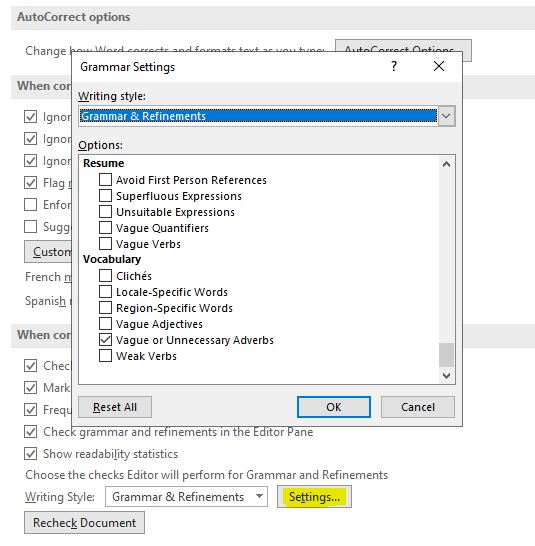
Thereafter, in your Word documents, you can activate the readability statistics in the footer of the program as shown below.
Note: You must correct or Ignore all errors found in the document before the readability statistics will display.

How to Check Readability in Google Docs?
Google used to supply readability statistics as part of the standard functionality of Google Docs, but for some reason, this was removed. Today, if you wish to use have a readability score for your Google Docs documents you will need a third-party app such as ProWritingAid to provide this functionality, in the case of ProWritingAid it costs around $70 per year.
However, since Microsoft Word supplies Flesch Reading Ease AND Flesch-Kincaid Grade Level statistics within the standard Office 360 home installation for no additional cost, it does not necessarily make sense to pay for this additional service unless you have to use Google Docs only.
There is one exception to this statement and that is, – unless you need to carry out plagiarism checks as well, for an added $10 a year (ProWritingAid Premium $80), you get everything. Including add-ons for Google Docs and Microsoft Word
If you are a professional writer there is even a lifetime membership for $340.
There are many similar tools out there, however, this seems to be the most relevant one within the GSuite Exchange store and has the best star ratings of those available, with 72,969 users at the time of writing.
How to Improve the Readability of Content?
Kids have a limited vocabulary; therefore, look to use simple words they are likely to have met. Avoid using unnecessary words.
If you are a professional of anything, carefully consider the terminology you use, you might need to dumb it down—no offense intended, also consider shortening the sentences and using transition words for smooth transitions between ideas. Add pictures to your content and make your content pleasant to look at layout-wise.
Here readability scores can only help so much, while Microsoft Words built-in Flesch readability functionality will help supply suggestions for content improvement, the images you use.
Just by using Microsoft Word and activating the readability statistics in the options you can avoid using overly complex language, a widespread problem for native English speakers working in any profession.
However, just making the corrections suggested above will only take your readability score so far.
For example, even after all the corrections suggested by Microsoft Word were made for the writing of this article, the Flesch Kincaid score was still below 50. I had to break paragraphs and shorten sentences to improve further, which unfortunately Word does not help with.
Ideally your
- Sentences should be under 20 words long or between 50-60 characters.
- Paragraphs should be kept to a maximum of 150 words (preferably between 80-100 words) or a maximum of 500 characters (including spaces).
Conclusion
Even if you write well, you probably don’t write how Google wants you to. To achieve the best Google Search ranking possible, it’s important to consider what readability tools suggest and make necessary changes.
Aiming for the ideal readability score range of 60-80 can be quite challenging, and reaching a score of 50 while writing in Word is already a notable achievement.
However, you can further optimize your content with images and other formatting when publishing online to improve its readability.
It’s advisable to address readability as you write, rather than waiting for your SEO tool (such as Yoast for WP) to alert you about a low Flesch Kincaid score.
Making changes on the go is much easier than doing it afterward. However, it’s worth noting that addressing readability preferences can be a matter of personal choice. Some writers may prefer to complete the article first and then focus on optimizing its readability.
During the drafting process of this article, I found that optimizing readability took just as much time as writing it in the first place. This highlights the importance of not only crafting well-written content but also ensuring its readability meets the standards set by search engines.
By carefully considering readability tools and making necessary improvements, you can enhance your writing skills and escape the trap of content mediocrity, ultimately increasing your chances of achieving higher search rankings.












