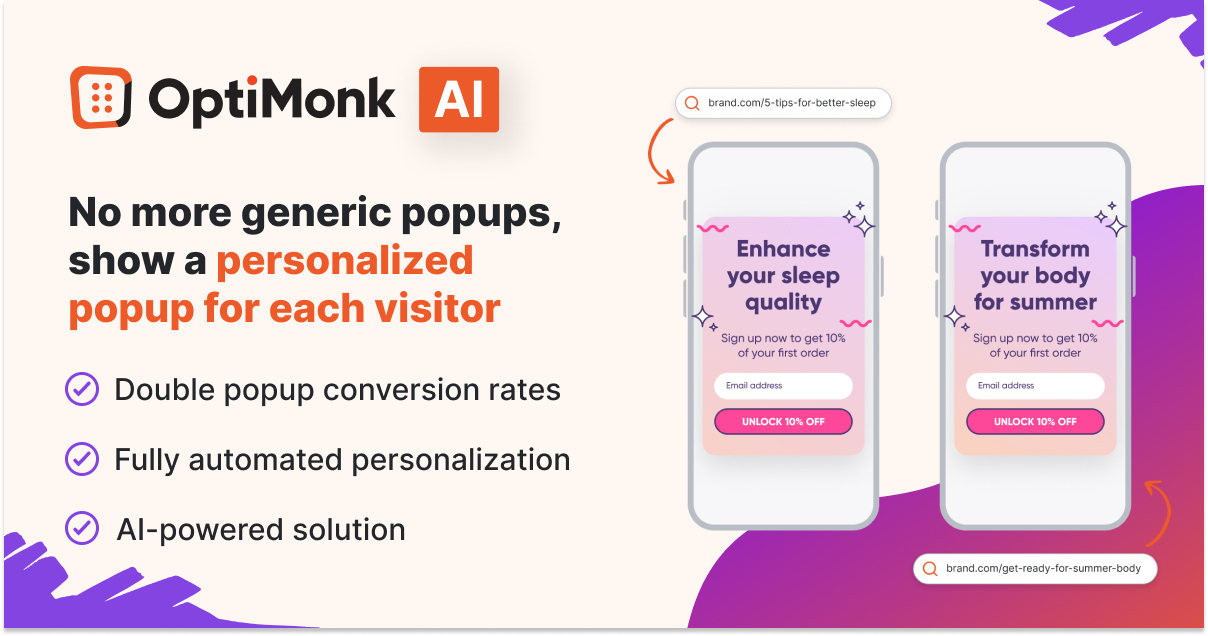Pop-ups have long been a contentious topic in digital marketing.
While some swear by their effectiveness in driving conversions, others view them as intrusive and detrimental to the user experience.
However, when implemented correctly, pop-ups can be a powerful tool for engaging visitors and increasing conversions without compromising user satisfaction.
In this beginner’s guide, we’ll explore some popup best practices and discuss how they can benefit your marketing efforts.
Let’s get right into it!
Would you like to create effective popups that resonate with your visitors? Download our Popup Messaging Checklist and 3X your popup conversion rate!
Why do marketers have concerns about pop-ups?
First, we have to address the elephant in the room: the common concerns that you may have regarding the use of popup campaigns.
Many marketers hesitate to incorporate pop-ups into their strategy due to their negative experiences. If you’re one of these people, likely, you’ve only seen popups that are displayed at the wrong time with the wrong message. Popups like these are annoying and result in a poor user experience.
Unfortunately, these types of campaigns have given popups a bad name.
However, by following best practices you can create high-converting popups that display at the right time.
Here are two examples of actual results from Digital Marketer and BootCuffSocks.com:
Digital Marketer created five different popup campaigns that advertised their lead magnets. Thanks to these campaigns, they were able to generate an extra 2,689 leads in only 2 weeks. They also decreased their bounce rate by 13% and increased their average time on site by 54%.
BootCuffsSocks.com created two different popup campaigns, one to boost immediate purchases, and one to decrease their cart abandonment rate. They were able to generate 601 new transactions in just 3 months and reduced their cart abandonment rate by over 17%.
As you can see, pop-ups can be extremely effective for online stores and lead-generation websites. They give you a chance to re-engage website visitors before they leave.
Using emails or remarketing ads, you can only reach a small percentage of visitors. Popups help increase the visibility of your messages.
A well-timed pop-up gives you a second opportunity to connect with your visitors, effectively doubling your chances of converting them.
Popups are also helpful because they simplify the decision-making process and reduce anxiety for your visitors (it’s especially important for first-time visitors).
Just think about the number of links and CTAs your visitors find on your website. A popup can guide overwhelmed visitors to make the right decision or find the product or information they need.
Last but not least, like all good marketing, the secret to relevant popups is segmentation. Using segmentation, you can differentiate your visitors and display highly customized offers to each and every one of them.
Before we get started, it’s worth saying again that popups work so well for some websites because they follow some popup best practices that help to create user-friendly popups.
In this article, I’m going to share those best practices with you, along with a few other tips to get you started on the right foot.
Popup triggering types (beyond exit-intent)
Exit-intent popups are one of the most popular types of popups. But you have so many more options to create a user-friendly pop-up.
In this section, I’ll show you a classic exit-intent popup as well as some examples of other “good” popups you can create on your site. These are popups that are well-timed, and based on the behavior of your visitors, so you won’t annoy them.
1. Exit-intent
“Exit-intent” describes a visitor’s behavior when they are about to leave your site. Someone may move their mouse towards the closing “X” button, or address bar in their browser. This behavior is detected as exit-intent and a popup is displayed right before the person leaves your site.
Here’s an exit-intent popup example from BlendJet. See how it says “Wait before you go…” This makes visitors stop for a second and consider your offer.

2. Time-based
You can display a pop-up based on the amount of time someone has spent on your site or the amount of time they have been inactive on a specific page. You can grab the attention of these visitors and re-engage them with the right offer.
Vegetology’s newsletter popup is a perfect example of timed-based popups:

3. Scroll-based
Another option is to monitor how far a visitor has scrolled down a page on your website.
For example, you can show a pop-up after they have scrolled down to the end of a page.
This is a great way to grab the attention of active visitors without disturbing them while they are browsing or reading an article.
4. Onclick-based
You can also display a pop-up when a visitor clicks on a specific part of your page: a button, box, link or banner.
Here’s an example from The Turmeric Co.’s website. They have a banner at the top of their blog to promote a recipe book:

In this case, the entire banner was an on-click trigger for an OptiMonk popup. When visitors click the banner, the following pop-up appears:

The best ways to use popups
Lightbox popups can help to improve website performance in a few different ways. Let’s look at how good pop-ups can provide a benefit to your site.
1. Drive more sales
Converting more site visitors into customers and increasing revenue is the number one goal for all websites.
Well-timed popups can help you capture lost sales and encourage visitors to buy immediately.
The best ways to use popups to increase sales are to offer a discount, a coupon, or free shipping to visitors. You can also promote your best deals and redirect visitors to a landing page just like in the example below.

2. Build your email list
Many new visitors are not ready to buy yet and that’s okay.
But you need to capture those visitors as well, so you can convince them to make a purchase later. Believe it or not, email marketing is still one of the best ways to monetize these visitors.
Luckily, popups can help you build an email list by offering giveaways like eBooks and white papers, or incentives like discounts. You can promote VIP memberships and email-only deals, and you can also capture lots of subscribers by running a contest.
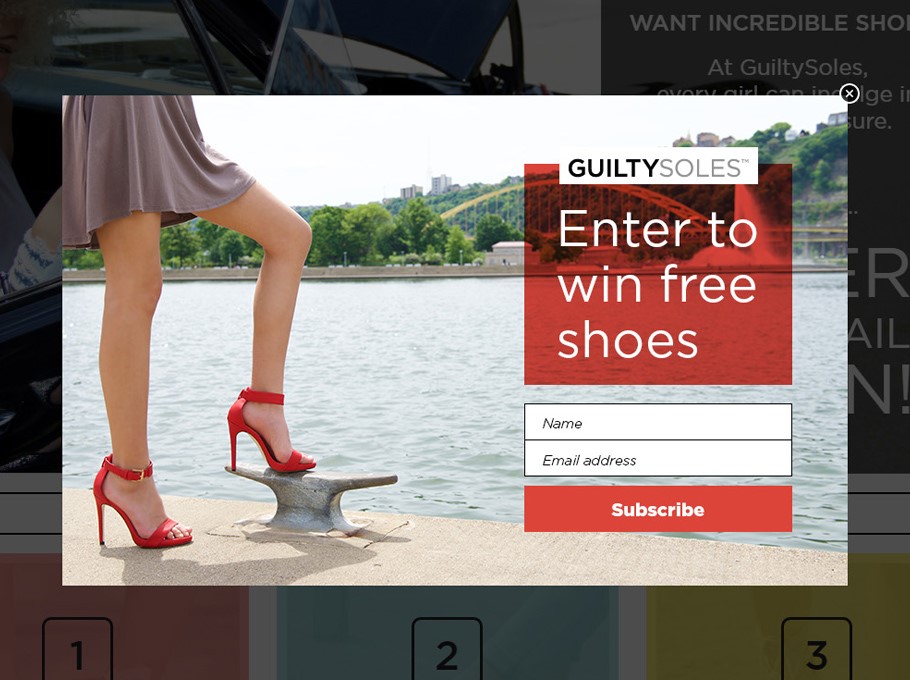
3. Reduce cart abandonment
The average ecommerce cart abandonment rate is nearly 70%. In other words, 7 out of 10 visitors who add an item to their cart will leave the store without buying.
That’s a lot!
But pop-ups are highly effective for saving these visitors and convincing them to complete their purchase.
Often a simple cart notification popup campaign can work, but offering an incentive at checkout will improve your chances for an immediate purchase. You can increase the sense of urgency even further by adding a countdown timer to your popup.
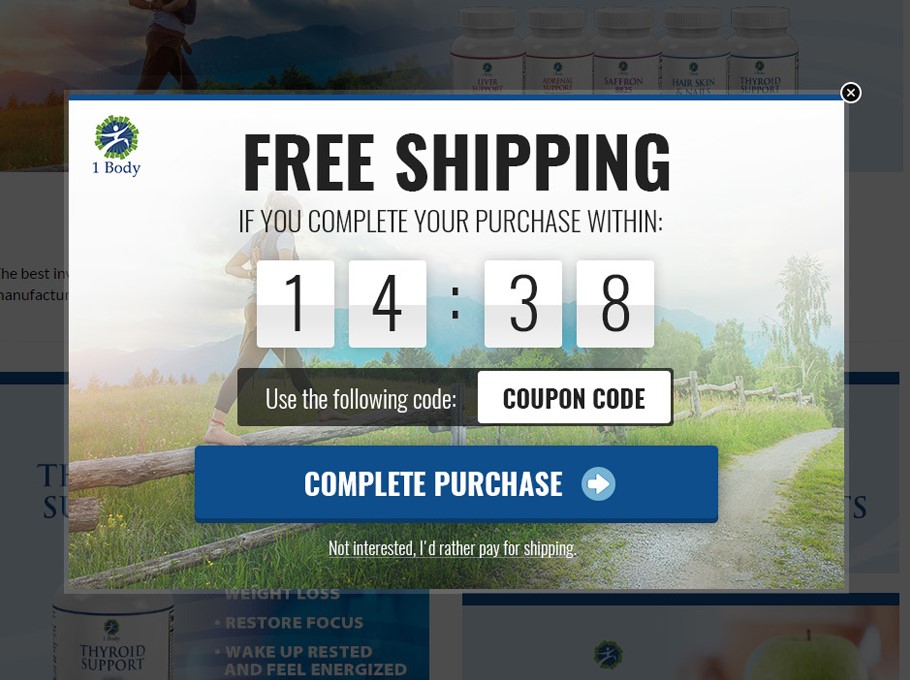
4. Upsell and cross-sell
A popup campaign can also boost your revenue by increasing your average cart value through upselling and cross-selling techniques.
Intelligent product recommendation is the best way to ensure the products you recommend are relevant and provide a benefit to your customers.

5. Improve customer experience
Unlike annoying and spammy popups, well-timed popups can actually improve your customer experience. For example, you can give your visitors a chance to voice their opinion by asking for feedback.
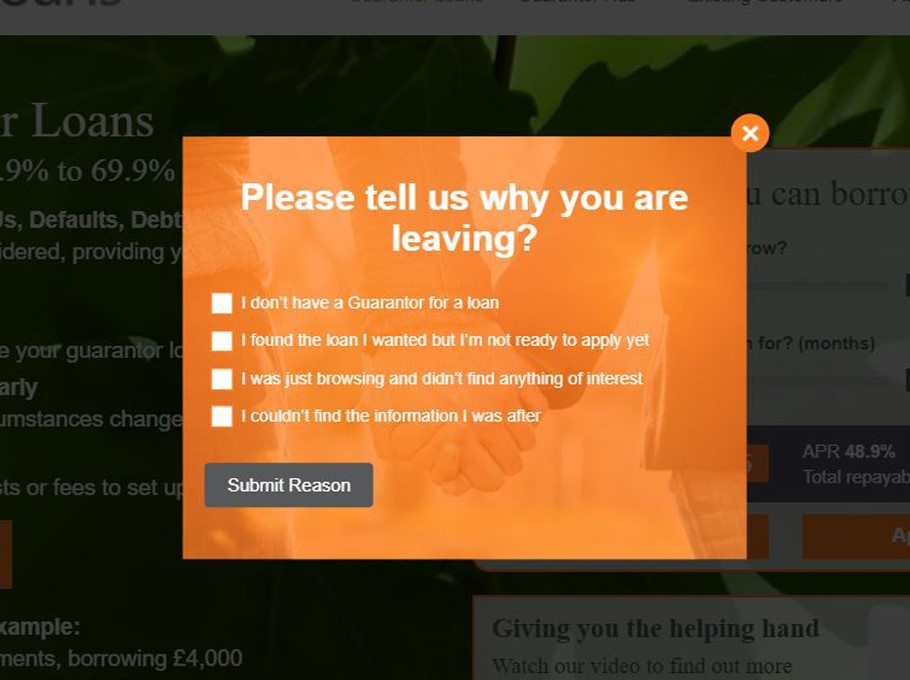
8 popup best practices to drive more conversions
Now that we’ve looked at the best ways to use popups on your site, let’s take a look at some popup best practices to make sure you stay on the right track.
These are some “do’s and don’ts” to make sure your popups won’t annoy your visitors and will benefit your site.
1. Don’t use entry popups
If you would ask me to describe bad popups, I would probably say, “the ones that appear immediately when you enter a website”.
A smart marketer will make sure that their popup appears based on engagement – when visitors are ready for another message.
Even if you use a time-based display, you should wait at least 5 seconds.
2. Segment your visitors
A one-size-fits-all strategy is never good for marketing. That’s exactly why our next pop-up best practice is to segment your visitors.
If you’d like to create high-performing popups, you need to divide your visitors into segments and provide each segment with a relevant experience.
Here are the best ways to segment your visitors:
- Engagement-based targeting: Use multiple variables to determine the level of engagement, e.g. new or returning visitors, how many pages they have seen, time spent on each page, whether they’ve visited specific subpages, and more.
- Geo-targeting: Create different messages for all your target countries.
- Traffic source: Segment visitors based on whether they come from Facebook, Google, your newsletter, and other targeted sources.
- Cart value and cart content: This is a great opportunity for product recommendations.
- Campaign-based: Display popups based on the campaigns that visitors have already seen.
- Exclude visitors: Segment those who have previously subscribed.
- Custom variables: Create even more personalized messages. With this segmentation, you can even thank people by name when they sign up.
These are just some of the targeting options that you can use when you create popups with OptiMonk. By using these features, you can avoid annoying your visitors with your popups.
3. Don’t communicate the same message for everyone
With all the different options for segmenting your visitors, you should definitely not display the same message for every visitor.
You should at least differentiate between existing customers and potential customers. But you can create more groups based on the stages of the buying process, from awareness to purchase.
You can also use Smart Tags when creating pop-ups with OptiMonk. This helps you show more customized messages to your visitors. You can automatically change the message of your popups based on variables you choose, for example, geo-targeting by country.
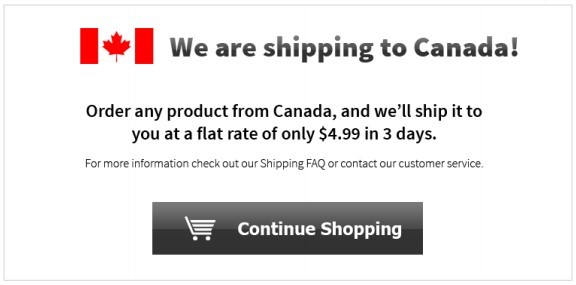
4. Focus on only one goal
You shouldn’t overwhelm your visitors with too much information on your popup. Focus on only one goal and your CTA should embrace that goal in a clear and straightforward way.
5. Less is more
In the case of popups, the “less is more” theory is 100% true—especially when it comes to input fields.
The less information you ask about your visitors, the higher your conversion rate will be. In most cases, an email address and a first name are enough, like in the example below.
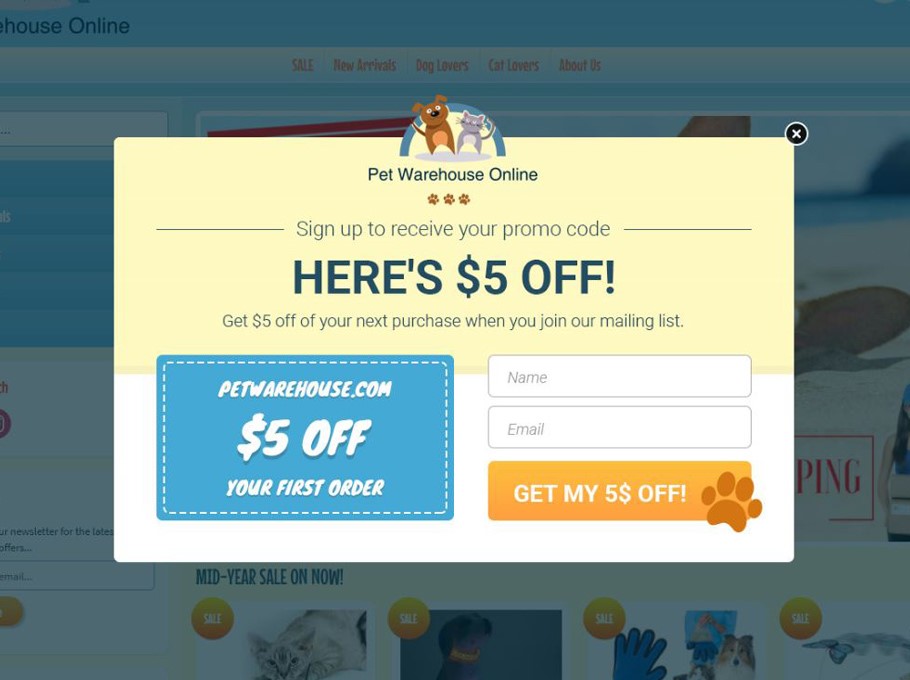
But if you don’t want to personalize your messages in the future, you should only ask for an email address.
6. Follow a minimalist approach in your popup design
Your popup design should have a minimalist feel to be up-to-date with the latest design trends.
Use bright and bold colors that fit your site’s color scheme, simple and clear text without a lot of content, and only one main image. Too much distraction on a popup can reduce conversions.
This is a great example of a simple, clear, and minimalist popup design.

Recommended reading: Ultimate Guide to Best Popup Design: Popup Examples & Best Practices
7. Update your popup campaigns regularly
Testing and optimizing your popups will help you to achieve better results and improve conversions. Take the time to create holiday-focused campaigns and end-of-season sale campaigns. Update your popup designs to reflect each campaign.
Check out how this ecommerce store focuses on the change of seasons and holidays, as well as the latest news and events. Here’s a popup campaign they created for Halloween:
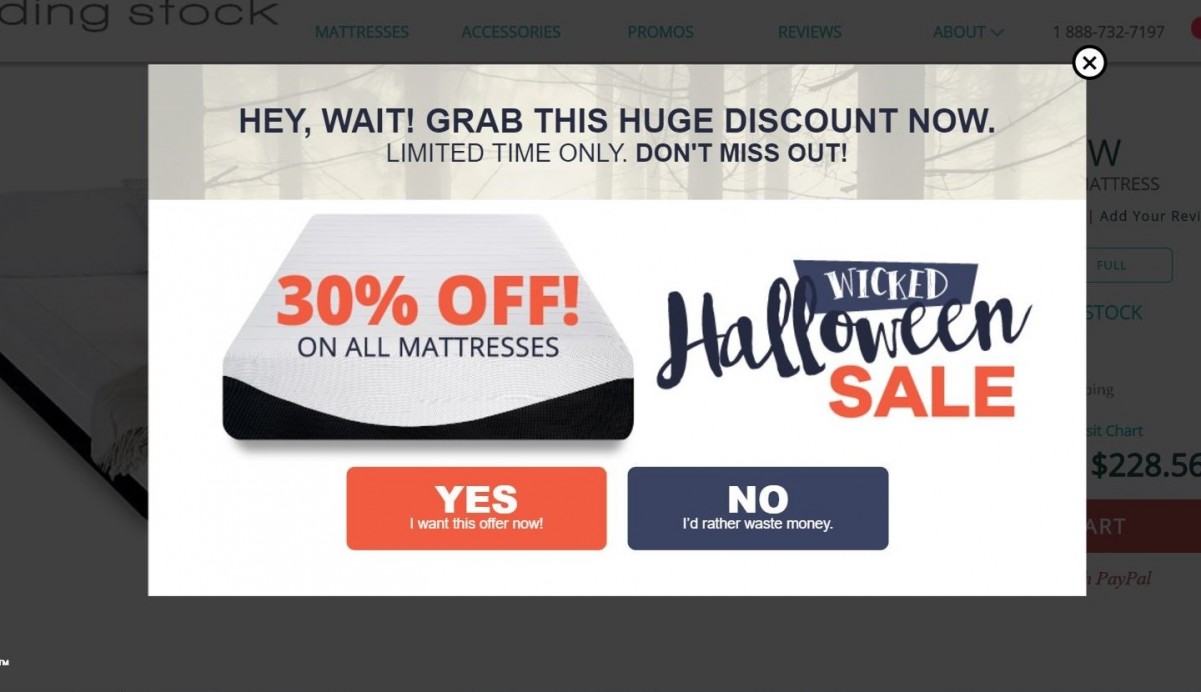
And here’s another one they created to promote their Black Friday / Cyber Monday deals.

8. Personalize the messaging based on interest
Last, but not least, let’s talk about personalization as our final popup best practice.
Relevant content is the cornerstone of a successful popup strategy.
Users are constantly bombarded with content, making it imperative to cut through the noise and deliver messages that directly align with their unique interests and preferences.
By tailoring your popup content to each visitor’s specific needs and behaviors, you can create a personalized experience that resonates with them on a deeper level.
Using OptiMonk’s AI-powered Smart Popups tool, you can easily tailor the messaging of your popups to each visitor’s interest automatically—without any manual work—and double your popup conversion rates.
FAQ
How can I measure the success of my popup campaigns?
Tracking key performance indicators (KPIs) is essential for evaluating the effectiveness of your popup campaigns. Common metrics to monitor include conversion rate, click-through rate, bounce rate, and engagement metrics such as time on site and pages per session.
How can I prevent users from being annoyed by popups?
The key to avoiding user annoyance with popups lies in their timing, relevance, and frequency. Ensure that popups are triggered at opportune moments based on user behavior, such as exit intent or engagement with specific content. Segment your audience and customize popup content to provide value and relevance to each user segment. Additionally, limit the frequency of popups to avoid overwhelming visitors and detracting from their browsing experience.
What’s the best popup software?
While there are several popup tool options available, OptiMonk is widely regarded as one of the top choices for creating effective and customizable popups in just a few minutes. Whether you’re looking to capture leads, reduce cart abandonment, or promote special offers, OptiMonk provides the tools and flexibility to create engaging popups that drive results.
How to create mobile-friendly popups?
To create mobile popups, consider the following tips:
- Ensure that your popup templates are responsive and adjust seamlessly to different screen sizes.
- Make sure that buttons and interactive elements within the popup are large enough and easy to tap on mobile devices.
- Due to limited screen space, keep popup content concise and focus on delivering a clear and compelling message.
- Before launching your popups, thoroughly test them on various mobile devices and browsers to ensure compatibility and usability.
- Optimize images and content within your popups to minimize load times, ensuring a smooth experience for mobile users.
Wrapping up
I wish I could say everyone is using popups in the right way, but – if I’m being honest – that’s not the case. I understand why many marketers and site owners are hesitant to use popups. Unfortunately, a few bad popups have spoiled the bunch.
If you weren’t sure about using popups, I hope this article showed you how “good” popups can increase your conversions and actually improve the user experience on your site.
The important part is to create well-timed popups with relevant messages aimed at the right people. It takes a little effort, but I assure you, the results are well worth it.
Don’t forget to use the 8 best practices I mentioned to stay on the right track, and I’m sure you’ll be seeing amazing results just like Digital Marketer.