As of January 2024, there were 5.35 billion internet users worldwide, and that is no less than 66.2% of the world’s total population. These people are hungry for new content every single day.
Nowadays, this is the source where we learn about the news, read books, look up any information we need, and search for entertainment.
With the trends of social media and influencer culture on the rise, blogging gains popularity day by day.
However, capturing the attention of readers in this saturated space requires more than just valuable content. It demands strategic engagement and the ability to transform casual visitors into email subscribers.
This is where the magic of well-crafted popups comes into play. When done right, popups can be a powerful vehicle for engaging new readers, offering them value, and encouraging them to join your community.
In this article, we’ll showcase some blog pop-up examples and provide insightful tips on how to harness their potential to captivate your target audience and significantly boost your email subscriber list.
Let’s jump in.
What are blog popups?
A blog pop-up is a form of overlay that temporarily takes over a portion of a webpage or the entire screen to capture the visitor’s attention.
Unlike static content, popups are dynamic and can be triggered by various user actions or behaviors.
The main purposes of blog popups include:
- Collecting email addresses
- Promoting content and offers
- Improving user engagement
- Gathering feedback and insights
- Start a meaningful conversation
The effectiveness of popups lies in their ability to grab attention in a world full of distractions. By leveraging psychological principles such as urgency, scarcity, and FOMO, popups can encourage visitors to take action.
4 popup types for your blog
Let’s see how different popup types can help your blog!
1. Collect email & SMS subscribers
Email marketing continues to stand as a paragon of user engagement, offering a direct and personal approach that many users find preferable.
It’s less intrusive than some modern digital marketing tactics, fostering a space where users can engage with your content at their leisure.
On the other hand, SMS presents a more immediate form of communication, capitalizing on the ubiquity and constant usage of mobile devices.
One of the most effective strategies to harness the potential of both SMS and email subscriptions is through well-designed popup campaigns.
These popups serve as your first handshake with new visitors, offering them a chance to stay connected and receive valuable information or offers directly.
The success of your popup campaign hinges on the value proposition you present to your visitors.
In some cases, you can amass subscribers by merely promising regular and valuable content, like in the example below.
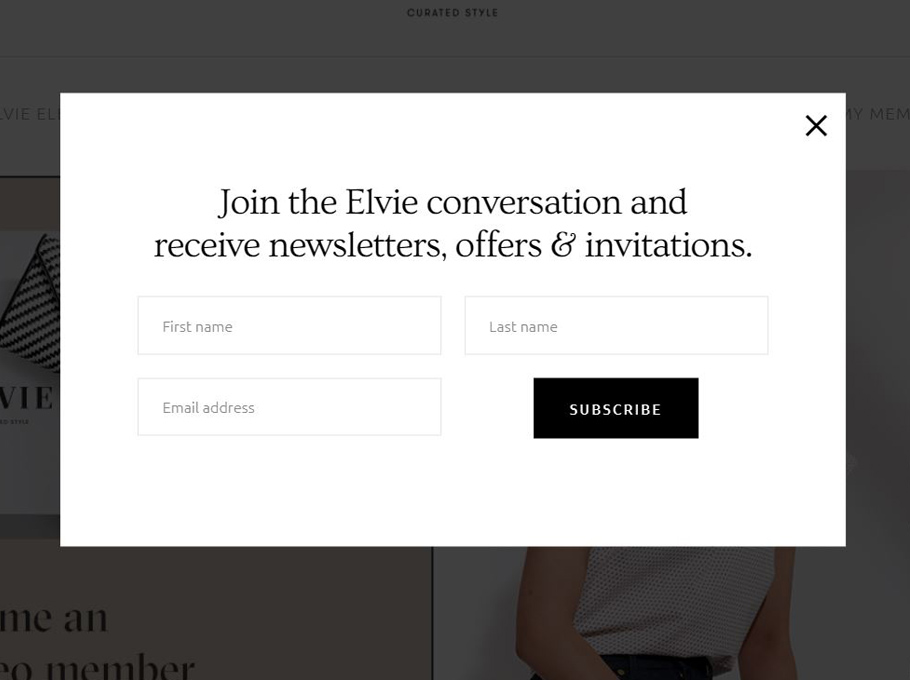
However, offering tangible incentives can significantly grow your email subscription rates.
From VIP memberships and private deals to free eBooks and early content access, the key is to offer something that resonates with your audience’s desires and needs.
Here’s an awesome example of a popup promoting a checklist for the subscription:

If you’re promoting a product or a service on your blog, or you have a partnership or sponsorship with an online store, you can offer limited-edition products, discounts, and coupons like how this website does – while growing their blog subscribers.
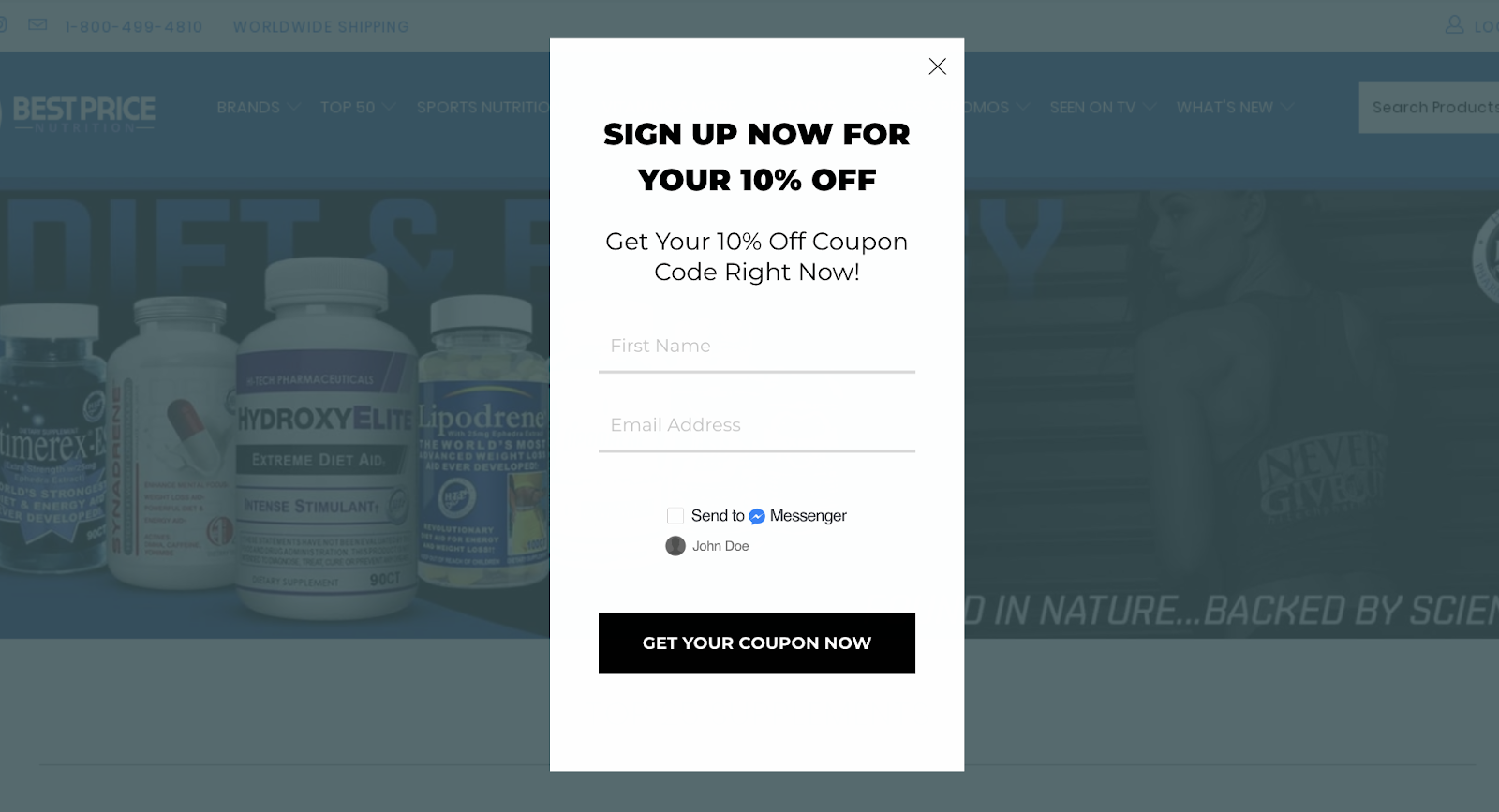
If you’d like to use popups that get you more subscribers, you can get started with these popup templates for free:
2. Redirect website visitors to a landing page
There are a handful of situations where you want to redirect your visitors to a specific page. If you own an online store, sell goods on any platform (like Amazon or Etsy), offer services yourself, or have a sponsor or partner to promote, you can benefit from this redirection.
Let’s take a look at PayPlan’s popup solution to advertise their services connected to relevant website content.
It’s a nice, well-designed popup with a clear message and a serious incentive. They also show customer reviews and feedback on their campaign, which increases the visitors’ trust.
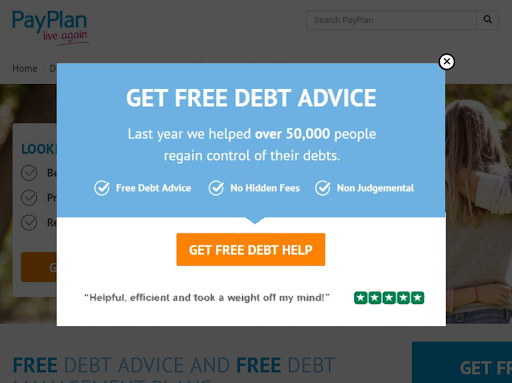
You don’t offer a service or sell goods yourself?
Well, maybe your partners do!
Below, you can see a perfect example of a fullscreen popup that can be useful if you’re an affiliate partner or just promoting a friend’s website.
As you would think, fullscreen messages are similar to popups, but – as its name implies – they cover the entire screen. With this feature, they can eliminate a very important factor: distraction.
When you’re displaying your message or offer in a fullscreen message, there’s nothing else that can grab your visitor’s attention.

In the example above, you can see another awesome tool for motivating visitors to take action: a countdown element.
This is one of the more efficient ways to create a sense of urgency—it shows your users that it is worth taking action now because this is an offer that does not stay on the table forever.
Do you find the fullscreen solution a bit too much to start with, or it doesn’t fit your style?
Don’t worry, there are other forms of on-site messaging you can use.
A sticky bar is a “fixed notification bar” at the bottom or on the side of your page.
Its huge advantage is that it stays visible all the time while your visitors are browsing the page. A lot of people prefer this way of messaging because it’s less pushy and it doesn’t cover up any part of the content – just like Funding Circle does:
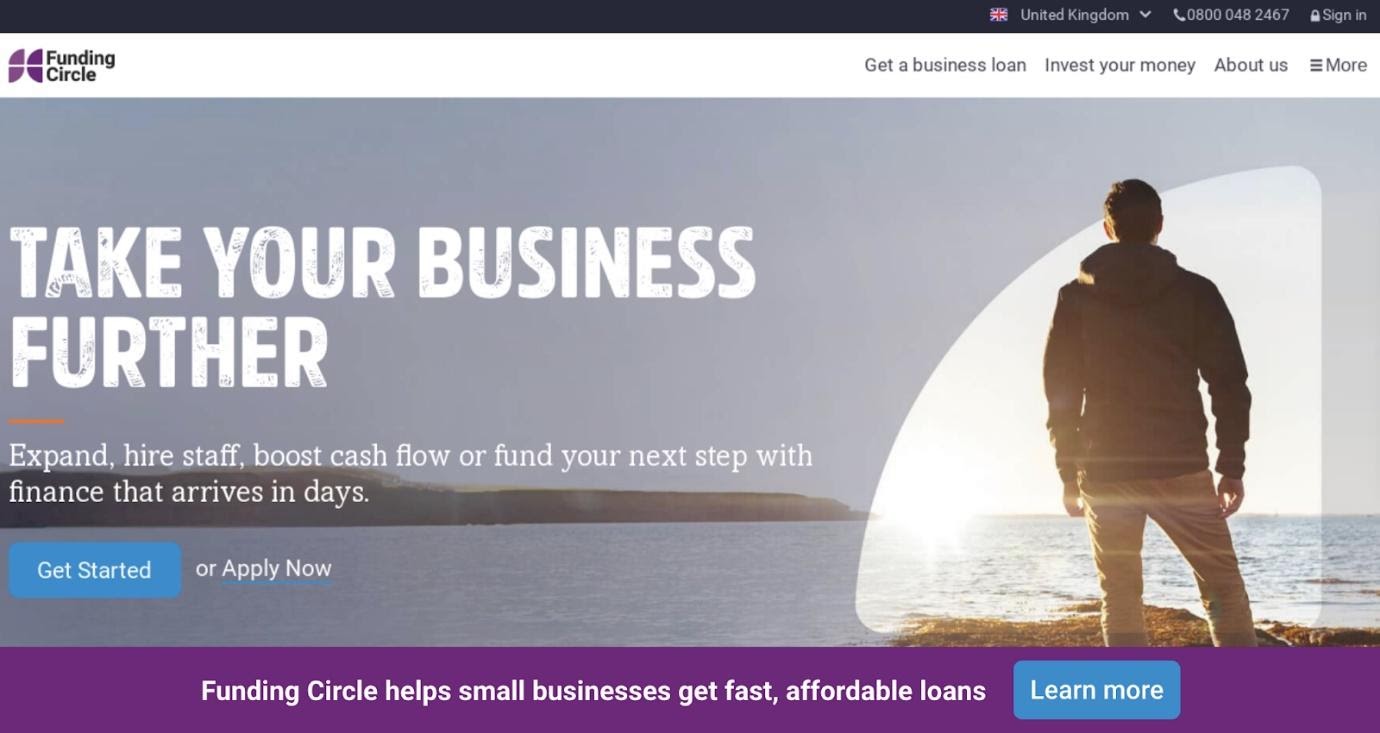
Fundingcircle.com’s sticky bar campaign only appeared when the visitor scrolled through 95% of the page. This way, the popup did not ruin the user experience during reading or browsing.
When visitors reach the end of the landing page, they come to a critical decision point: continue browsing or leave the page.
With its precisely set up campaign, Fundingcircle.com finds its visitors at the right time to show the message and engage them.
However, they did not want to show the campaign on every subpage, because the message may be not relevant to all visitors. So they defined that the sticky bar only appears if the currently visited page contains either “/white-glove-service” or “resources.”
That is a perfect example of sophisticated targeting.
With this campaign, Fundingcircle.com reached an amazing 18.18% conversion rate – so almost every 5th visitor who saw the sticky bar clicked to learn more.
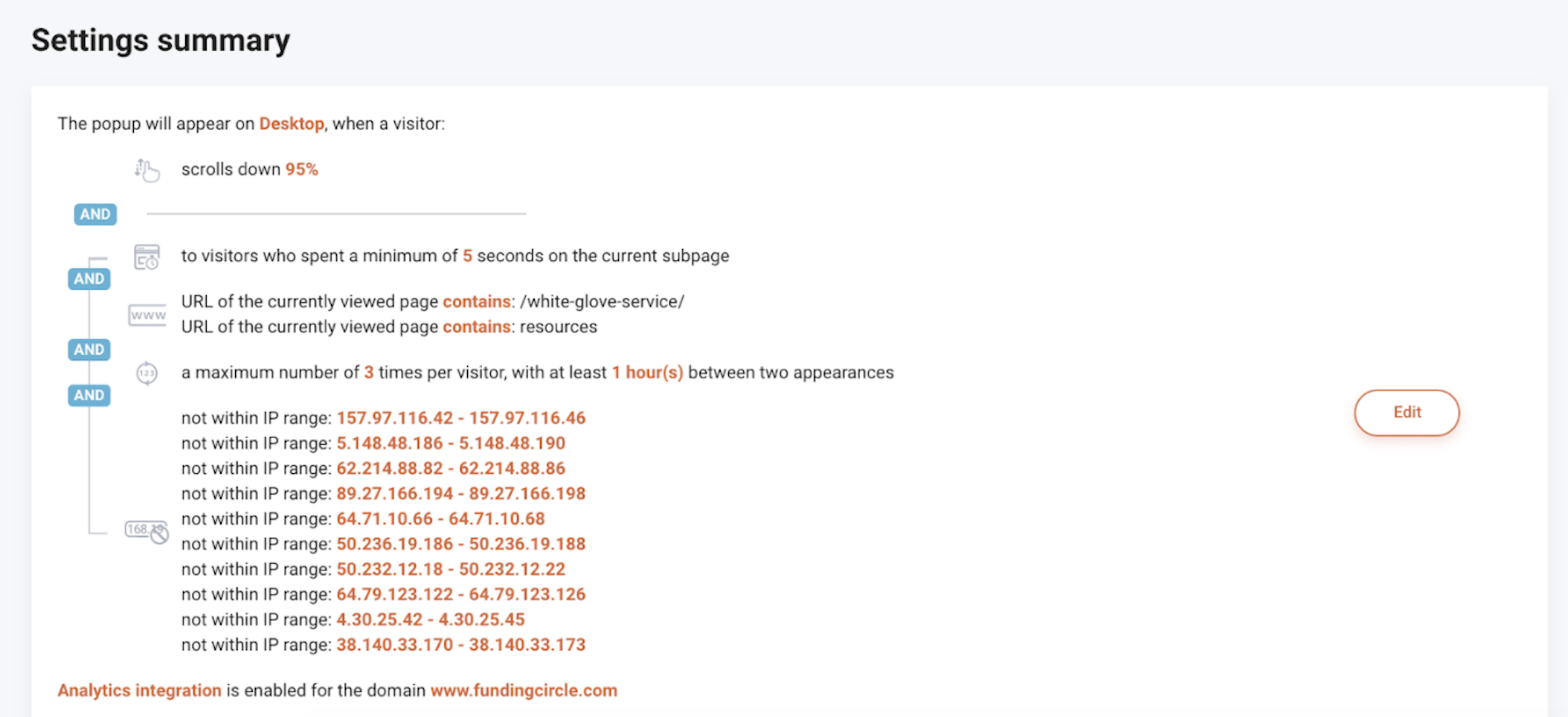
3. Get more social followers and shares
We live in a social-media-driven world. 94.2% of internet users now use social media every month. It’s time to realize that there’s no escaping social media in 21st-century marketing.
Focusing all your time and energy on creating amazing blog content but neglecting to utilize social media platforms can limit your reach, no matter how good your blog posts are.
Using social media can bring a whole lot of benefits to your blog.
It can help drive traffic to your website, help build a network with people who share your interests, and let you build your online presence. It works amazingly as a marketing tool, as well, and it can even help sponsors, agencies, or other brands find you. Not to mention that it helps you keep up with trends, hot topics, and the latest developments.
Use your social network to gather quality blog followers! Whether your visitors are customers or not, by checking your site they’ve already shown some level of interest to your business.
You can expect more interactions on your social media sites if you ask these visitors to follow your page.
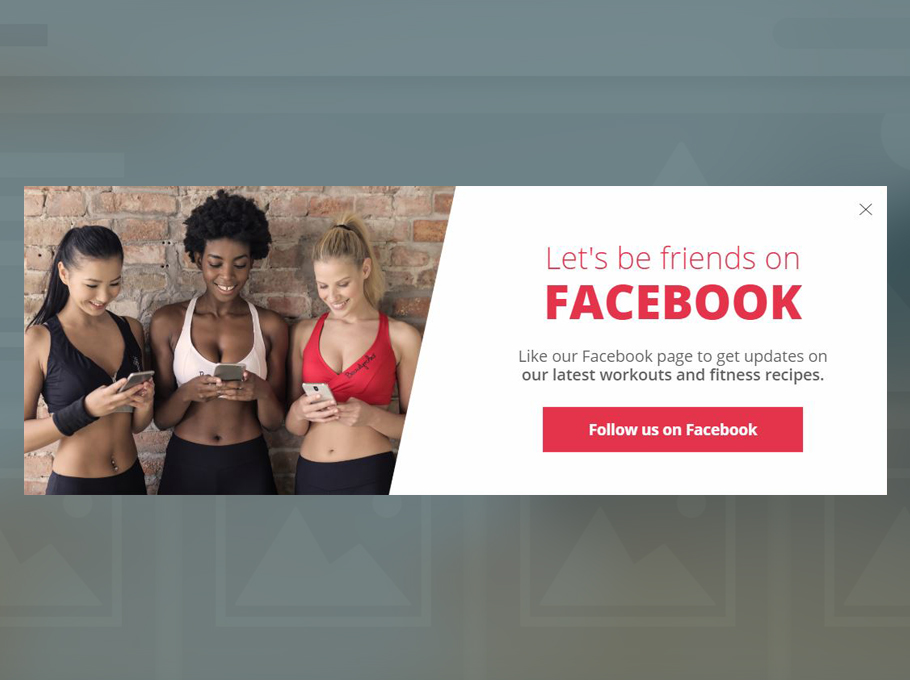
How can you reach even more people on social media?
By facilitating social sharing!
Studies show that people value other users’ opinions and build trust sooner if a friend recommends a site or a product.
Use social share buttons on the thank you page of your offer and let your visitors spread the word. Launching this kind of user-generated content campaign can be one of the best ways to increase brand awareness.

Get started with these templates if you’d like to get more social followers and shares:
4. Promote featured blog posts or new content
Writing high-quality content is awesome, and it’s the basis for your blog to be successful.
However, visitors usually don’t just appear from thin air. Unless you have millions of fans who live and breathe your every word, you’ll have to promote your blog content to reach more people.
But reaching a wider audience is only one part of the show. With the help of various promotion techniques, you don’t just attract more visitors, you can engage your visitors for a longer time (so they will spend more time on your blog) or increase your ROI from the advertisements on your page. And of course, your content gains extra publicity.
Your popup should include a link to the promoted page and a clear call-to-action showing why another post is worth readers’ attention.
But be aware, timing – as always – is everything.
You probably wouldn’t like being interrupted by a recommendation for another blog post while you’re still in the middle of reading an article.
So, the best practice to promote other blog posts is by displaying the popup when a visitor scrolls down 80% of a webpage. (Alternatively, you can use exit-intent popups, too.)
This would be a great time to ask, “Have you seen this?” and link to a cool blog posts visitors have missed, like this sidebar below:

Use catchy phrases like “Looking for,” “Have you seen,” “Have you missed,” and “You could be also interested” to get your visitor’s attention.
Make sure that your button has a convincing call-to-action on it, like “I read it,” “I read on,” “Continue,” “Go ahead,” or “Let’s see!”
5 proven tips to supercharge your popup on your blog
When it comes to enhancing your blog with popup campaigns, the difference between annoyance and engagement lies in the execution.
Effective popups not only capture attention but do so in a way that feels seamless and valuable to the user experience.
Here are 5 proven tips to raise your campaign to another level.
1. Focus on popup design
The design of your popup can make or break its effectiveness.
First impressions are crucial, and a popup that clashes with your website’s aesthetic or overwhelms the user with its complexity can lead to immediate dismissal.
To avoid this, adopt a minimalist approach that complements your site’s design. This doesn’t mean your popup should be dull; rather, it should be a natural extension of your website, using similar color schemes, fonts, and stylistic choices.
The goal is to make the popup feel less like an intrusion and more like a part of the overall site experience.
Recommended reading: Ultimate Guide to Best Popup Design: Popup Examples & Best Practices
2. Ensure readability
If visitors struggle to read or understand your popup’s message, the entire campaign can falter.
Steer clear of overly decorative fonts or text styles that sacrifice clarity for flair. The font size should be large enough to be easily readable on all devices, and the color contrast should ensure that text stands out against the background.
Remember, the clarity of your message can significantly impact the effectiveness of your popup.
3. Incorporate relevant, high-quality images
Visuals can dramatically enhance the appeal of your popup. Use relevant, high-quality images that align with the message or offer you’re promoting.
Images capture attention faster than text and can convey emotions or context more effectively, making your popup more engaging. However, ensure that these images are optimized for web use to avoid slow loading times that could harm the user experience.
4. Craft clear, focused headlines
Your headline is the first thing users will read, so it needs to immediately convey the value of your offer. A clear, concise headline with a single goal is more effective than one that tries to communicate multiple messages.
Keep it straightforward and benefit-driven, letting the user know exactly what they’ll get by engaging with the popup. This approach helps in quickly grabbing attention and encouraging action.
5. Embrace A/B testing
One of the most powerful strategies in improving popup effectiveness is A/B testing.
By creating multiple versions of your popup and testing them against each other, you can discover what resonates best with your audience.
Test different headlines, images, call-to-action (CTA) buttons, and layouts to see which combinations perform best. Use the data from these tests to continuously refine and optimize your popups for better results.
Recommended reading: 9 Easy-to-Implement A/B Testing Ideas to Grow Your Revenue & Increase Landing Page Conversion Rates
Wrapping up
There’s a huge amount of “virtual noise” in the online space, and there are so many websites and blogs to choose from. Grabbing visitors’ attention has never been so difficult.
However, popup campaigns can help you move forward and bring your blog to another level regarding visitor loyalty and engagement, traffic generation, and even revenue.
Whether you just started your WordPress blog a couple of weeks ago or you define yourself as a “blogging veteran,” you can use popups in a whole lot of different ways to improve your blog.
You need to know that everything begins with quality content—without that, popups just won’t do their magic. But if you provide the best quality to your visitors, these types of campaigns can lift your blog to the next level.
If you feel like you would like to try these methods on your blog and get more blog subscribers, the only thing you have to do is create your free OptiMonk account. With our easily customizable, wonderful templates, and user-friendly campaign editor, you’ll be able to create your first campaign in a matter of minutes!













