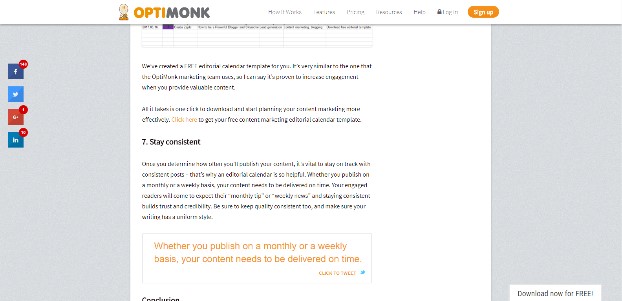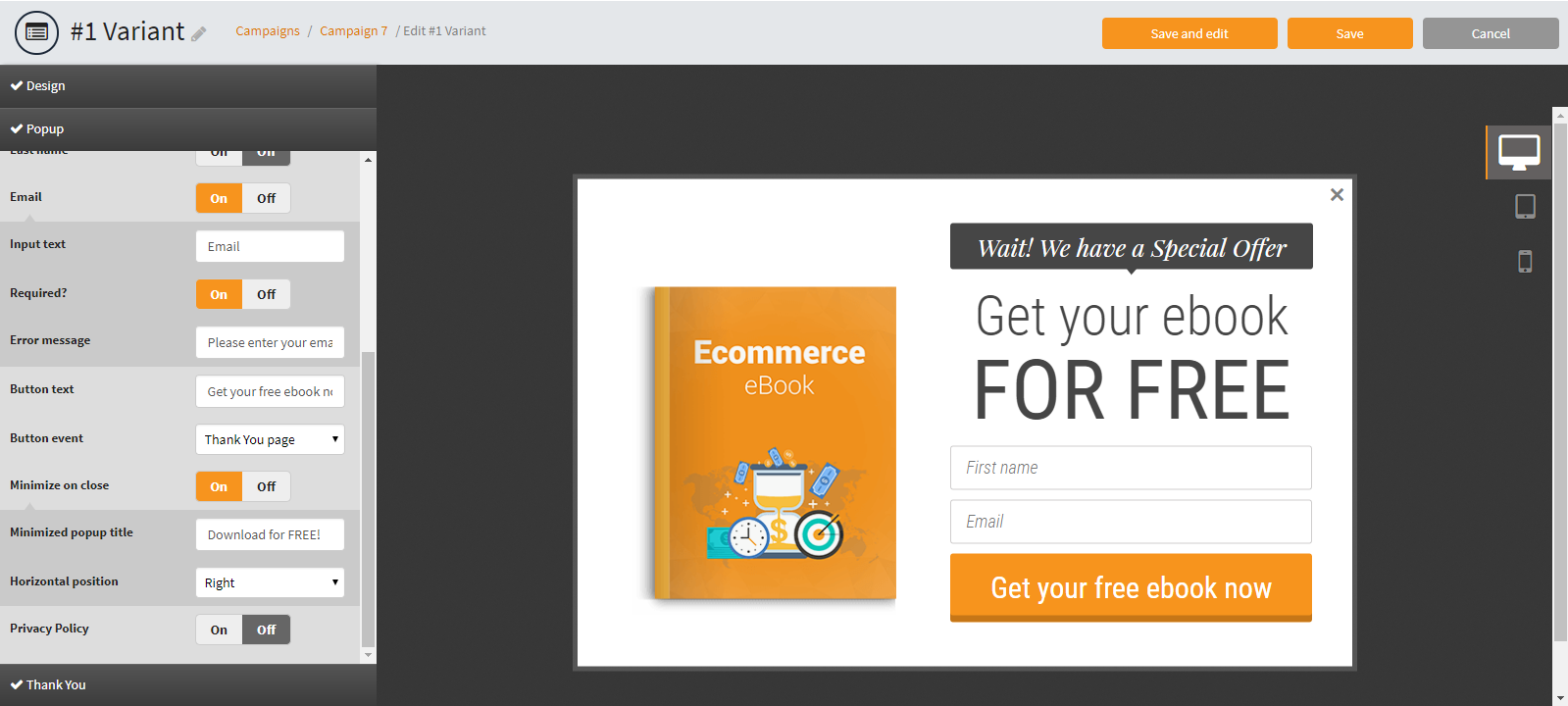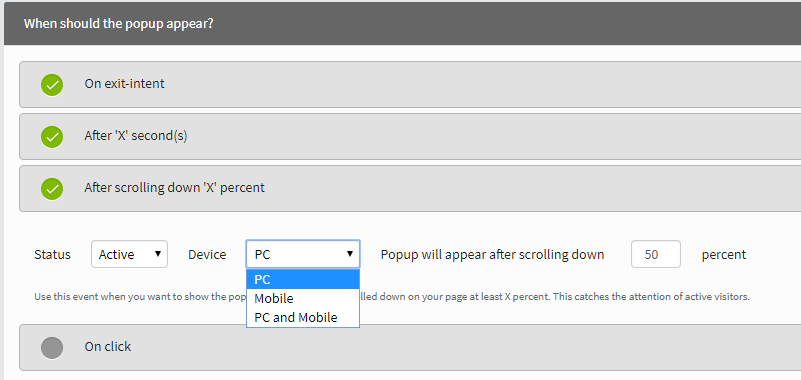The OptiMonk team has been busy so far this year – as always! We’ve been going full steam ahead with new features, and we’re here today to let you know a little about each of them.
Read on to learn more, then log in to your dashboard to see them all. 😉
1. Smart Preview
The first update we want to tell you about has been available for a few months, and we’re still very excited about it.
OptiMonk now supports Smart Preview! This means you can see how a popup looks on your website before you launch your campaign. Smart Preview helps you create better popups that are designed to fit with the style of your website.
2. Minimize on close
The goal of our next update is to give a second chance to visitors who didn’t subscribe to your popup the first time.
After a visitor closes your popup without filling it out, a minimized reminder stays in the footer. If they click on it, the popup displays again in original size.
Check it out, here’s the popup:
And, here’s what it looks like when it is minimized. Look at the bottom right of this screenshot:
Currently, this feature only works with the Burma template. To use it, you will need to turn on the “Minimize on close” feature when you are editing your Burma popup. Then, you can add the title and choose a position for the reminder.
3. Scroll Triggering on Mobile
With OptiMonk, you can display a popup after a visitor has scrolled down a page at least X percent. This allows you to grab the attention of your active visitors without disturbing them.
Until now, this feature was only available for PC. We’re happy to announce you can now use this feature on mobile too. You have the option to choose where to use the triggering: only on PC, only on Mobile, or both on PC and Mobile.
4. New product recommendation template: Monisha
Do you remember when we announced our brand new product recommendation template in April?
I hope you just said: “Of course I remember it, I love it.”
Now, if that’s the case, I have some awesome news for you! 🙂
We’ve released a new product recommendation template, called Monisha. The Monisha template, only displays one product. Using this template, you can show a very specific recommendation to your buyers.

Shopify Stores can take full advantage of this template by using the intelligent product recommendation feature. Our product recommendation engine will review your data to provide the most relevant recommendations to your customers.
If you don’t have a Shopify website, don’t worry, just can add your top product to the template manually.
How do you plan to use these new features? Let us know in the comment section!
Don’t miss another conversion, check out the new features now! Create a free OptiMonk account today!