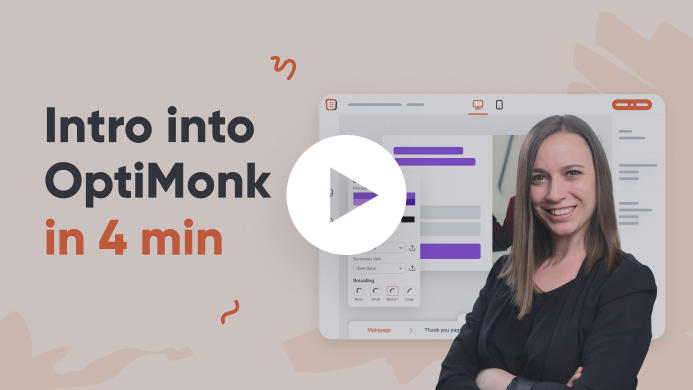Do you offer a simple 10% discount for new customers? Adding a seasonal spin is a quick, easy way to improve their effectiveness. By making the discount seasonal, it will feel more like a limited-time offer, automatically increasing its urgency.
For example, during the holiday season, you can use a Christmas design. After that, you can switch to a New Year theme, then Valentine’s Day, and so on.
And luckily, with OptiMonk’s pre-made seasonal templates, you can set up these campaigns in just a few minutes and schedule them in advance. The added sense of urgency will boost your conversion rates.

Step 1: Create a new seasonal campaign
Create a new campaign and fine-tune it to your style. You can choose from our pre-made templates below.

Step 2: Duplicate the original campaign
Duplicate the campaign that you just created. Change the design to something that would fit the next seasonal event that you would like to promote. Nothing else needs to be changed.

Step 3: Schedule your campaigns
Set up your schedule in advance so you can make sure that you won’t forget to activate your campaigns in time. If your scheduling is ready, your only job left is to sit back and wait for the results of your newly created seasonal campaigns 🙌

Scheduling of the Christmas campaign

Scheduling of the Valentine’s Day campaign