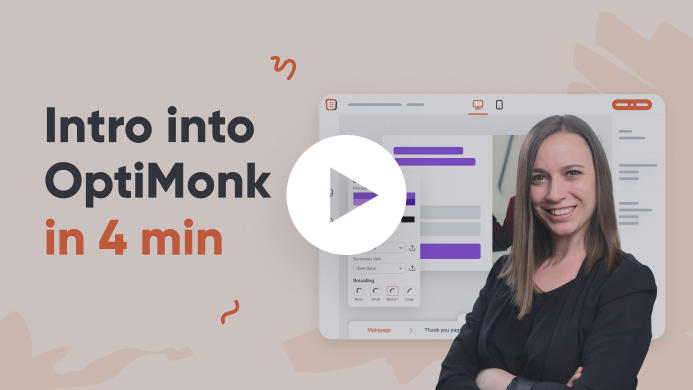With the average cart abandonment rate hovering around 70%, it’s clearly a huge challenge for ecommerce stores. By harnessing the power of urgency and limited-time offers, you can effectively stop visitors from abandoning their carts and motivate them to complete their purchase before time runs out.
Use a Countdown Popup to showcase your limited-time offer and tap into the psychological principle of scarcity. Customers fear missing out on a great deal, and this fear becomes their driving force to take action and finish the purchase.
The result? Reduced cart abandonment rates and an impressive boost in sales.

Step 1: Create a Countdown popup
Scroll down and choose a template.

Step 2: Set up your countdown

Step 3: Set up your coupon code
Use unique codes, add the amount of discount that you are about to offer, and add an expiration time. In this case, you should choose “Expiration after displaying the code” and add the time that was added on the first page just to make sure that your offer is valid.