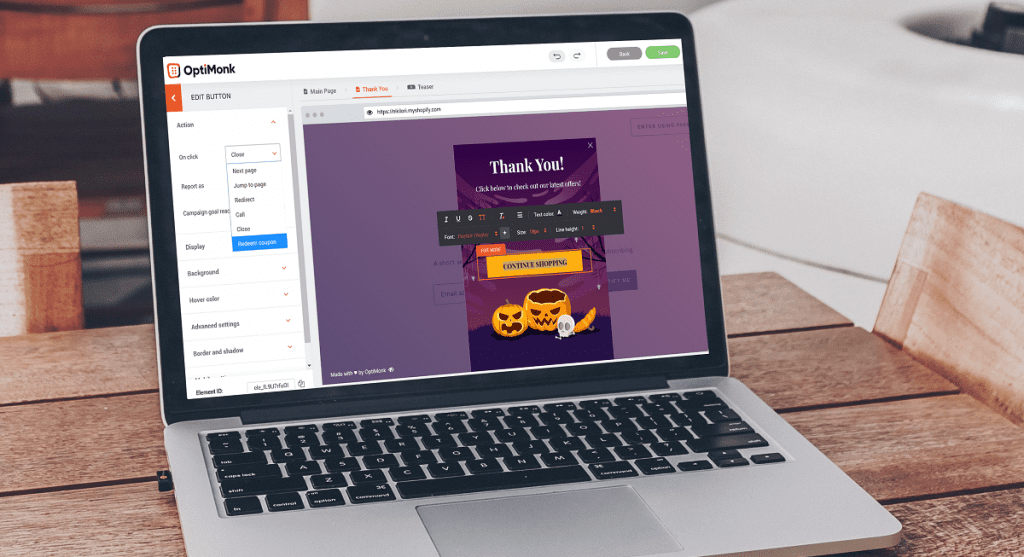December is knocking on the door, and the end of the year seems so close already. But we don’t slow down! If you log in to your account, you will discover 5 new features we’ve just released!
If you want to increase customer experience, the new Shopify automatic coupon redeem feature is for you. If you want to make your campaigns even more beautiful, you’ll like the new custom font upload function. And if you thrive for more convenient solutions both for you and for your visitors, you should definitely take a look at the new date input type, the new closing functions, and the SMSBump integration.
Do we have your curiosity? Let’s dive into the details!
1) Shopify automatic coupon redeem
Shopify users, we have good news for you! From now on, you can use the automatic coupon redeem function with a single click. If a visitor comes to your website and gets involved in your campaign, the coupon code will be provided for him or her on the Thank You Page.
Before this new feature, users needed to memorize or copy their coupon code in order to add it to the cart. Doesn’t sound so convenient, does it? This is why we released this new function: If your visitors click the button on the Thank You Page, the coupon will be added automatically to the cart. So, your visitors have only one thing to do: shopping and enjoying all the discounts.
How to use this feature?
- To try the automatic coupon redeem, you need to have a Coupon and a Button element on your popup. Click on the button on the Thank You Page, so the “Edit button” menu pops open on the left side.
- In the first drop-down menu, you set up what should happen on click. Choose the “Redeem coupon” option here, and you are already one step closer to the flawless user experience.

2) Custom font upload
As we emphasized in our previous articles, fonts are much more important than they may seem! Just like colors, they have aesthetical, psychological and marketing-related meanings, and they can contribute to your brand-building efforts, as well.
Does Google Fonts not have the right look for your brand? Now you can upload your own fonts to OptiMonk quickly and easily.
How to use this feature?
- Open the Font Manager from the Settings tab.

- Click on the „Custom Fonts” line, so the „Upload new” button appears.
- You can now upload the zip file containing your font, but make sure it contains all of the following font files: eot, svg, ttf, woff, woff2. If one of these is missing, the upload will be unsuccessful. Why do we need all of that? Because these files ensure that your font will appear properly in every different browser.

- If the upload was successful, there is nothing left but naming the font, which will be available under the Custom Fonts category.


3) New customer segment input field: Date
Customer segmentation is a basic tool for refined solutions for your target groups. Age can be a really good basis for segmentation, we just need to collect the birth date from our visitors. We can do that now in a more easy and convenient way with the new date input field: when your visitors click on this field, a small calendar drops down.


4) Closing the campaigns with Esc or when overlay is clicked
If you want to succeed in the world of ecommerce nowadays, you should not focus solely on desktop devices. Mobile optimization may take extra time and effort, but the rewards of higher traffic and revenue make it worth it. This new feature makes user experience on mobile even better: visitors can close the popup when overlay is clicked.
We added a new closing option for desktop users, too: they can simply press the Esc (escape) button.
How to use this feature?
These two closing options are enabled automatically when a new campaign is created. But of course, you can deactivate them at any time. How do you do that? Under the General settings category in the „Close button” section. You can also decide if the settings should be used on PC, on mobile, or both.

5) New integration: SMSBump
Our very first SMS integration opportunity, SMSBump, is now online! SMSBump helps our users with SMS-based marketing solutions, and supports some major ecommerce platforms like Shopify and Shopify Plus. BigCommerce is already available in Beta version and WooCommerce is also coming soon.
From now on, Shopify users can find SMSBump among the integrations.

Conclusion
We hope that our brand-new features will help you make your OptiMonk campaigns even better and even more efficient! If you like the new functions, don’t hesitate, log into your account now and give them a try!
As always, we are glad to hear from you, so feel free to contact us if you had an awesome experience or you have a good idea to make OptiMonk better! Feel free to leave your comments below, or send us an email.
Not an OptiMonk customer? Create your free account today to take advantage of all these new features!