Are you struggling to track the performance of your marketing campaigns?
If so, you’re not alone. Many businesses face difficulties in tracking and analyzing the effectiveness of their campaigns, which can lead to wasted resources and missed opportunities for growth.
Fortunately, there’s a solution that can help you take your campaign tracking to the next level: UTM codes. These seemingly cryptic snippets of text can revolutionize your marketing game. They’ll help you unlock valuable insights that can optimize your efforts and drive tangible results.
In this article, you’ll discover the true potential of UTM codes and unlock the secrets to maximizing your ROI. Ready? Let’s go!
TL;DR:
- UTM codes are parameters added to the end of URLs
- They help track and analyze website traffic by providing information about the source, medium, and campaign
- They can also help you display personalized messages for each visitor based on the traffic source, medium, and campaign (see how to use UTM codes in OptiMonk campaigns)
- This is how a URL with UTM codes looks like: https://optimonk.com/?utm_source=facebook&utm_medium=cpc&utm_campaign=article_promo
- You can add campaign parameters to your URL with the Google Analytics Campaign URL Builder
What is a UTM code?
As an ecommerce website owner looking to effectively track the results of your marketing campaigns, you’ve probably come across the term “UTM codes.” But what are UTM codes exactly, and why are they a must-have for your campaign tracking?
“UTM” stands for “Urchin tracking module,” which might sound a bit technical, but fear not! UTM codes are actually quite simple to understand and implement.
They‘re added to the end of URLs after a question mark symbol (?) and consist of various parameters that help track the performance of your marketing efforts.
Incorporating UTM codes into your URLs helps you gain the power to analyze valuable insights into user behavior, demographics, and more. These codes act as a tracking mechanism that allows you to measure the effectiveness of your campaigns.
UTM codes go by several different names, including UTM parameters or UTM tags, but their purpose is always to provide you with granular data on how your marketing initiatives are performing.
Let’s take a look at the following UTM code to see how it works in action: https://optimonk.com/?utm_source=facebook&utm_medium=cpc&utm_campaign=article_promo.
The UTM code in this example consists of three parameters: “utm_source,” “utm_medium,” and “utm_campaign.” These parameters provide specific information about the source, medium, and campaign that directed users to your website.
In this case, the UTM code tells us that the traffic originated from Facebook (utm_source), was driven through cost-per-click advertising (utm_medium), and was part of an article promotion campaign (utm_campaign).
Benefits of using UTM tracking
You already know how crucial it is to track the performance of your marketing campaigns: you can’t simply launch a campaign and hope for the best. You need to gather actionable data, gain insights into user behavior, and optimize your campaigns for a better return on investment (ROI).
This is where UTM tracking comes in. It offers a wide range of benefits that can take your campaign tracking to new heights.
One of the significant advantages of using UTM tracking is the ability to conduct a detailed analysis of your campaign performance, which means that you can measure the effectiveness of your marketing efforts with precision and accuracy.
Incorporating these codes into your URLs helps you see which campaigns drive the most website traffic and generate the most conversions. This level of detailed analysis enables you to make data-driven decisions and refine your strategies for optimal results.
But UTM tracking goes beyond basic performance metrics. It also provides valuable insights into user behavior and demographics.
With UTM codes in place, you can understand where your website visitors are coming from, which channels are most effective at reaching your target audience, and even demographic information such as age, gender, and interests.
Armed with this knowledge, you can tailor your marketing messages to resonate with your audience and create personalized experiences that drive engagement and conversions.
Furthermore, UTM tracking empowers you to optimize your campaigns for better ROI. You can identify the sources, mediums, and campaigns that are delivering the highest ROI by analyzing the data collected through UTM parameters.
With UTM tracking, you can allocate your marketing budget wisely, focusing on the channels and campaigns that yield the best results.
How to create UTM parameters
First, let’s take a closer look at the structure of UTM parameters.
A UTM code consists of key-value pairs added to the end of your URLs. The structure follows the format of “parameter=value.” There are five main UTM parameters you can use:
- utm_source: This parameter indicates the source of your web traffic. It could be the platform or website where your ad or link is placed, such as “facebook,” “instagram,” or “newsletter.”
- utm_medium: The medium parameter specifies the marketing medium that drove the traffic, such as “cpc” for cost-per-click advertising or “email” for email campaigns.
- utm_campaign: This parameter allows you to label your campaigns, giving them a unique identifier. For example, you could use “summer_sale” or “new_product_launch.”
- utm_term: This optional parameter is used for paid search campaigns, where you can specify the keywords associated with your ad.
- utm_content: This parameter is often used to differentiate between different versions or elements within a campaign. For example, you could use it to track the performance of different ad variations or calls-to-action.
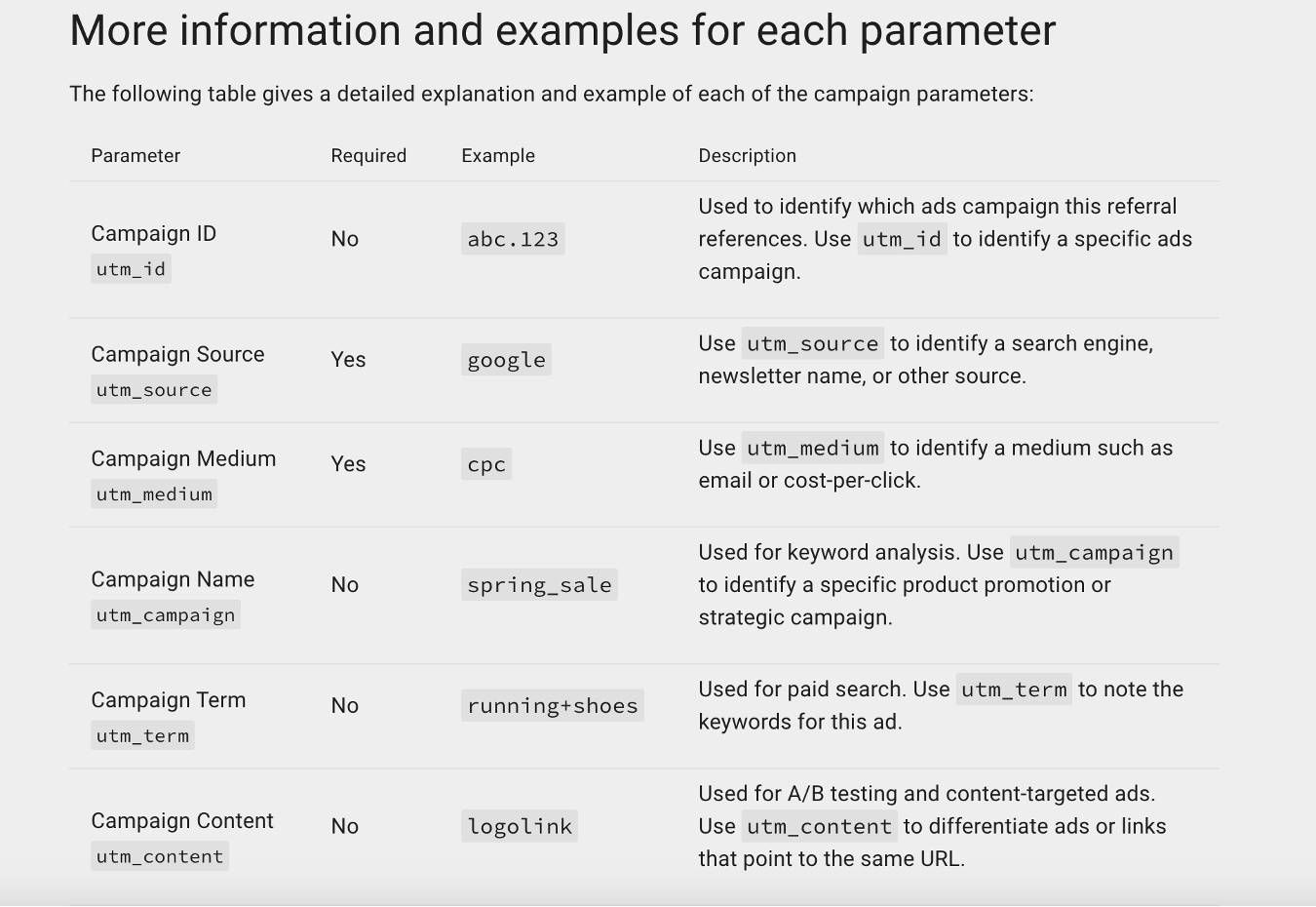
Now that you understand the structure of UTM codes, let’s talk about some best practices for naming conventions:
- It’s essential to use consistent, descriptive names for your UTM parameters for the sake of clarity and organization. For example, instead of using generic terms like “utm_source=source1” or “utm_campaign=campaign1”, consider using more specific and meaningful names like “utm_source=facebook_ads” or “utm_campaign=spring_promo”.
- Avoid using spaces or special characters in your UTM parameter names. Instead, use underscores (_) or dashes (-) to separate words for readability. This helps prevent any issues with URL encoding and ensures the accuracy of your tracking.
Now, let’s take a look at the tools that can make generating UTM codes a breeze.
One popular tool is the Google Analytics Campaign URL Builder. You can access it at https://ga-dev-tools.google/campaign-url-builder/.
Within the URL Builder, you’ll find various fields where you can enter relevant information about your campaign. The mandatory fields include “Website URL,” “Campaign Source,” and “Campaign Medium.”
These fields enable you to accurately specify your campaign’s source, medium, and name. Fill in these details correctly to ensure precise UTM link tracking.
Furthermore, you have the option to input values for additional fields like “Campaign Term,” “Campaign Name,” and “Campaign Content.” These fields offer more detailed tracking capabilities, allowing you to assess the performance of specific keywords or various versions of your campaign content. Although not obligatory, completing these fields can augment your tracking capabilities.
Once you’ve entered the necessary information, Google Analytics will produce a unique URL with the appended UTM tracking code. Copy the generated URL and utilize it in your campaign, such as email newsletter, social media post, or Google ads campaign.
When users click on these links and arrive on your website, Google Analytics will automatically track the UTM parameters and furnish you with comprehensive campaign data.
Another type of useful tool you might want to consider using is a URL shortening service, like Bitly or Ow.ly, which often include built-in UTM code generators. These services not only shorten your URLs but also allow you to add UTM parameters at the same time. It’s a convenient way to create UTM codes while keeping your URLs concise and shareable.
Common UTM code mistakes to avoid
It’s crucial to be mindful of common mistakes that can hinder the accuracy and effectiveness of your UTM tracking. Let’s take a look at four mistakes you’ll want to avoid!
- Using duplicate UTM codes. Each UTM code should be unique to a specific campaign or source. Reusing UTM codes across multiple campaigns or platforms can lead to confusion and inaccurate data.
- Incorrectly formatting UTM codes. UTM codes should follow the set structure and adhere to best practices. It’s important to use the correct parameter names, such as utm_source, utm_medium, utm_campaign, and so on.
- Overcomplicating UTM codes. While a UTM code provides valuable tracking information, it’s important to strike a balance between gathering valuable data and overwhelming yourself with complex codes. Keep your UTM codes concise and focused on the essential tracking parameters.
- Not tracking all your campaigns. UTM codes are meant to track all your digital marketing campaigns consistently. Failing to use UTM codes across all campaigns can result in incomplete data and an incomplete understanding of your overall marketing performance.
How to track UTM codes in Google Analytics
To start monitoring your UTM tracking codes in Google Analytics, ensure that you’ve opened a Google Analytics account for your website and that you have the necessary access permissions.
- To view the data gathered from your UTM codes, return to your Google Analytics dashboard and access the “Reporting” section. Here, you’ll find various reports that provide insights into the performance of your campaigns.
- Go to the “Acquisition » All Traffic » Source/Medium” section. This enables you to analyze the sources of traffic and the mediums driving visitors to your website.
- You can further analyze this data by adding secondary dimensions to your report.
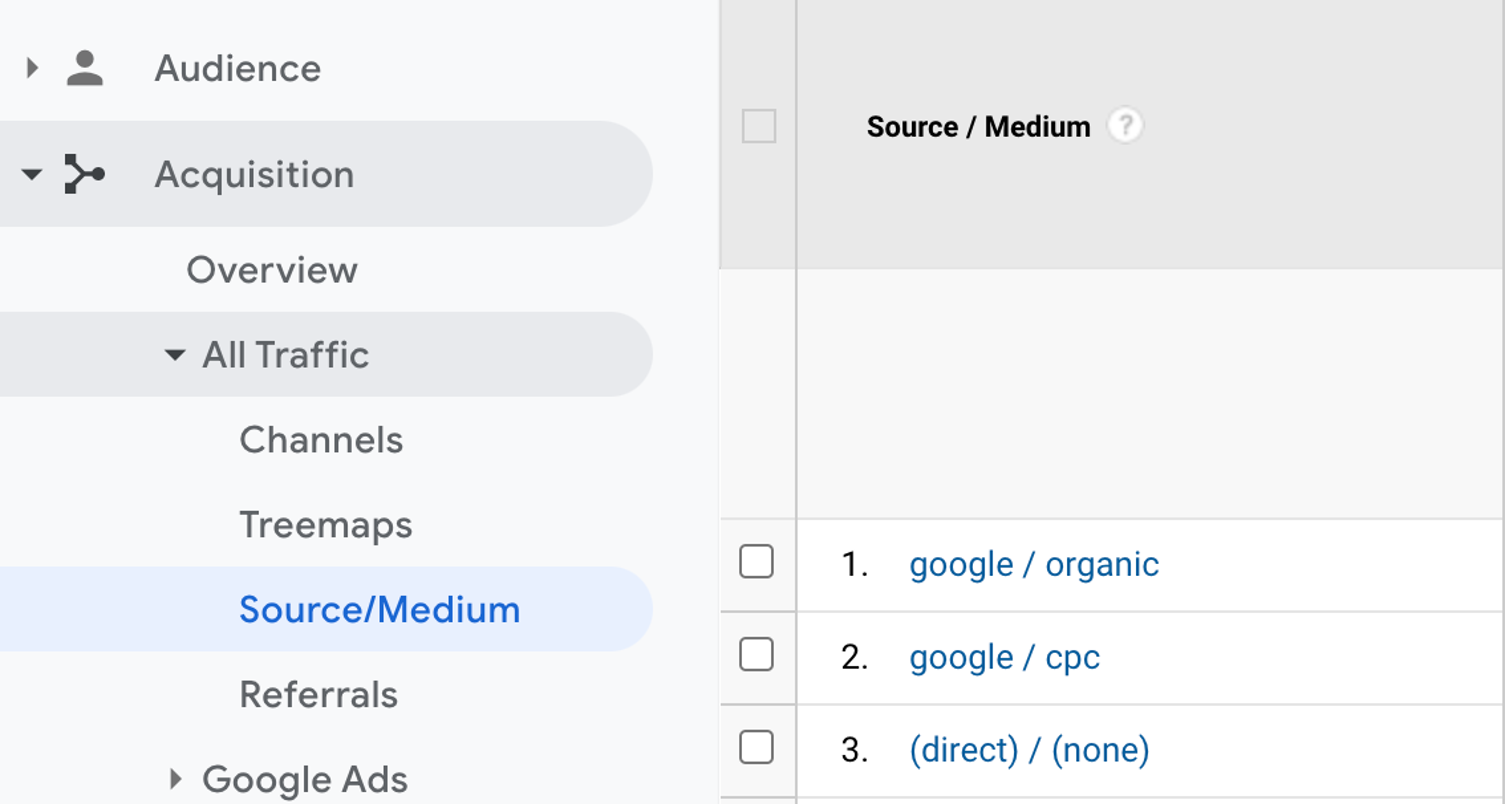
You can also analyze data based on the UTM campaign parameter by going to the “Acquisition » Campaigns » All Campaigns” section.
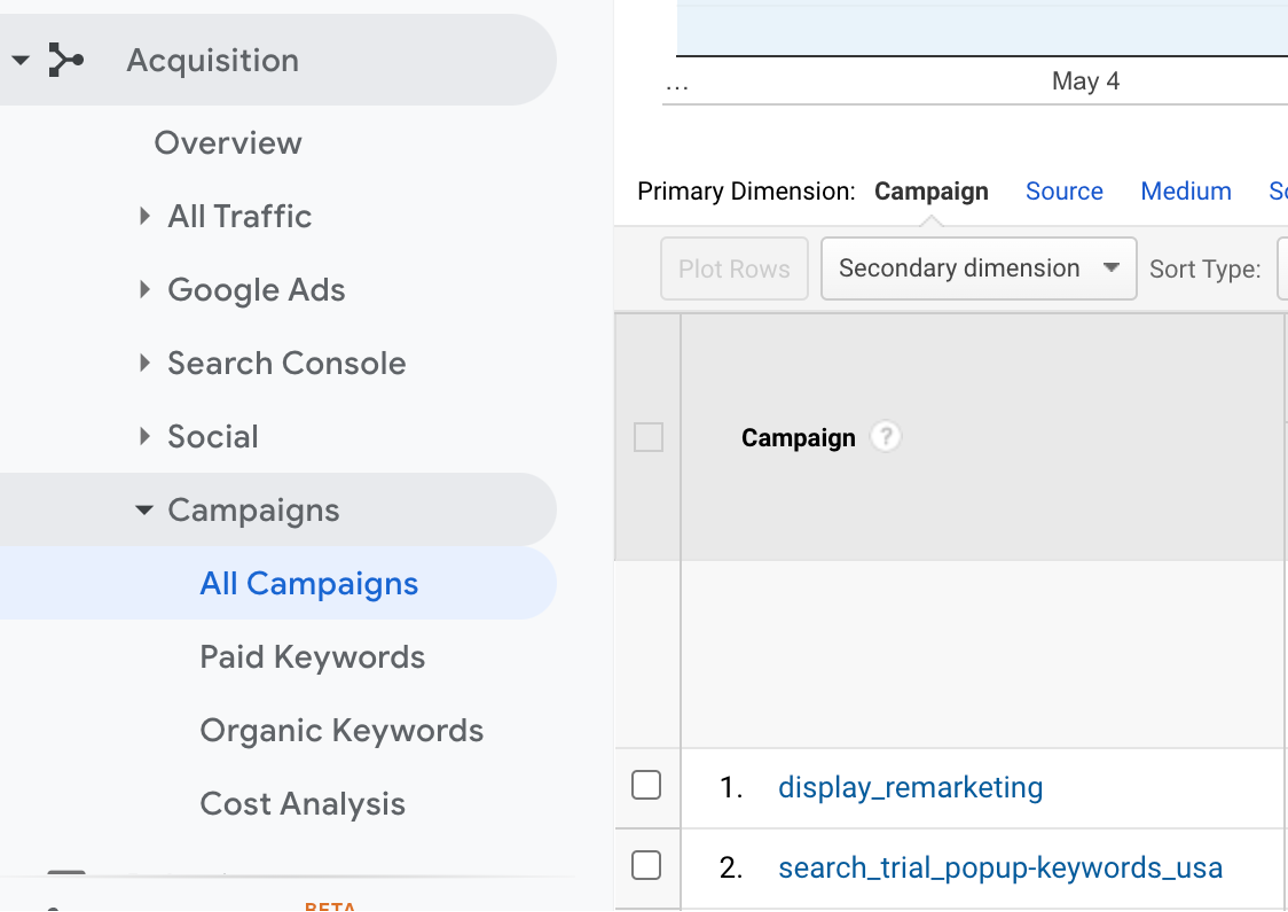
Examples of UTM code usage in website personalization
Now that you understand the power of UTM tracking codes and how they can revolutionize your marketing campaigns, let’s delve into a practical application where they can truly shine: website personalization.
Check out how UTM codes can help you implement the following strategies:
1. Tailor product page messaging to align with your ad copy
To increase the conversion rates of your product pages, you can display personalized product messaging that aligns with the copy for each ad you have.
Imagine you sell blenders that cater to different customer segments. For instance, busy parents may be interested in quick and healthy breakfast options, while avid gym-goers might be looking to elevate their workouts with protein smoothies. You create different Facebook ads targeting each group, but they all lead to the same product page.
Using UTM codes and OptiMonk’s Dynamic Content feature, you can easily set up personalized experiences to show relevant messages and boost your conversion rates by at least 10%.
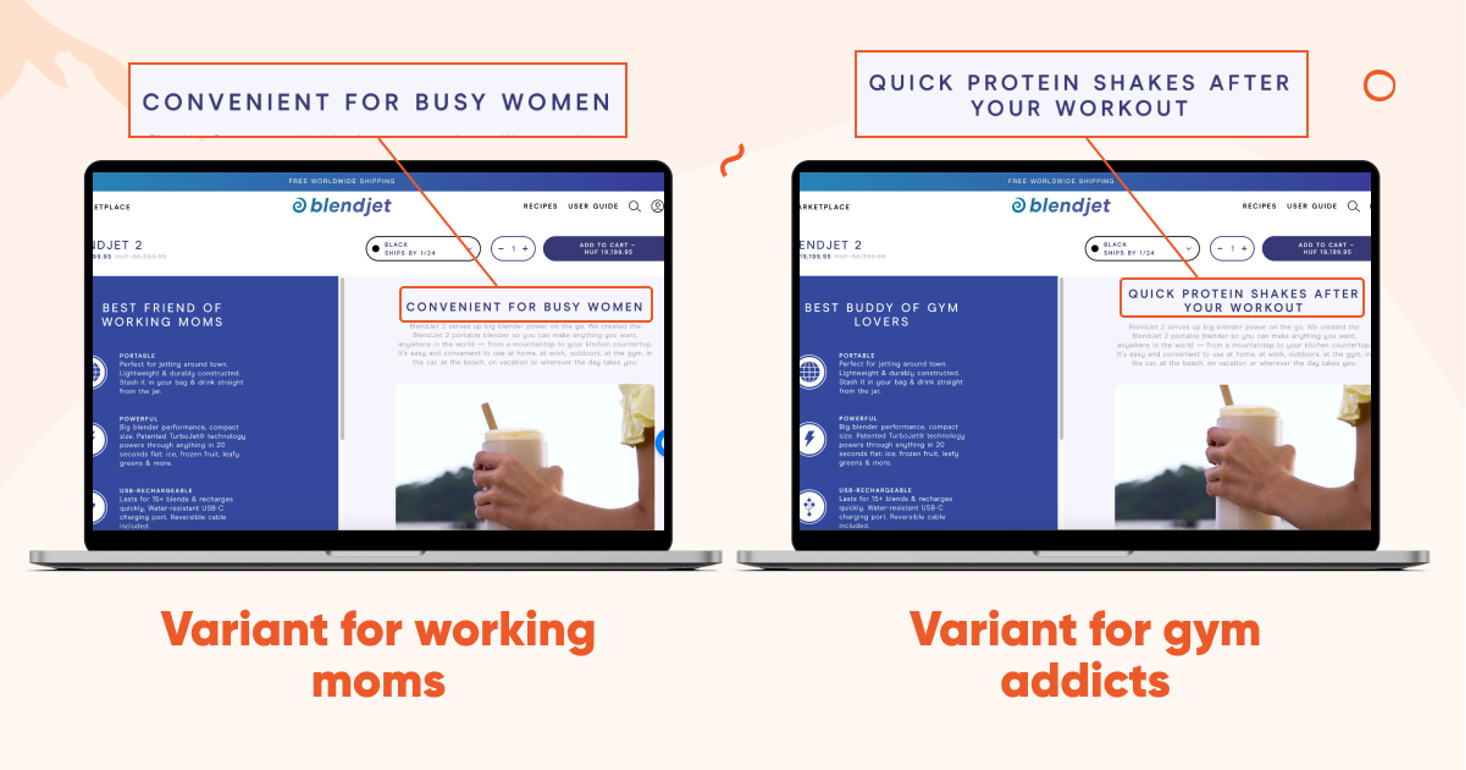
Here’s how you can set it up:
- Let’s say you have two segments: working moms and gym addicts. Use UTM tags in your ads for each segment so you can differentiate these visitors.
- Create a new Dynamic Content campaign and set up a personalized experience.
- Modify your second campaign variant to align with the messaging for gym addicts.
- Add rules to your experience variants using the “Visited URL” rule. This ensures the campaign is only shown to visitors who came through a specific ad. You can utilize the UTM campaign in your ad’s URL to target the right audience.
- Activate your campaign, and voila! Your visitors will now see personalized messaging that aligns with the ad they clicked on.
2. Personalize your website for your VIP customer segments
Often, marketers focus on personalizing the emails they send out to their best customer segments. However, they overlook the tremendous potential of personalizing the landing pages those customers arrive on.
Investing time in customizing these landing pages for your VIP segments can significantly increase the effectiveness of your campaigns and help you achieve a better ROI.
Here’s an example with a special sale only available for VIP customers:
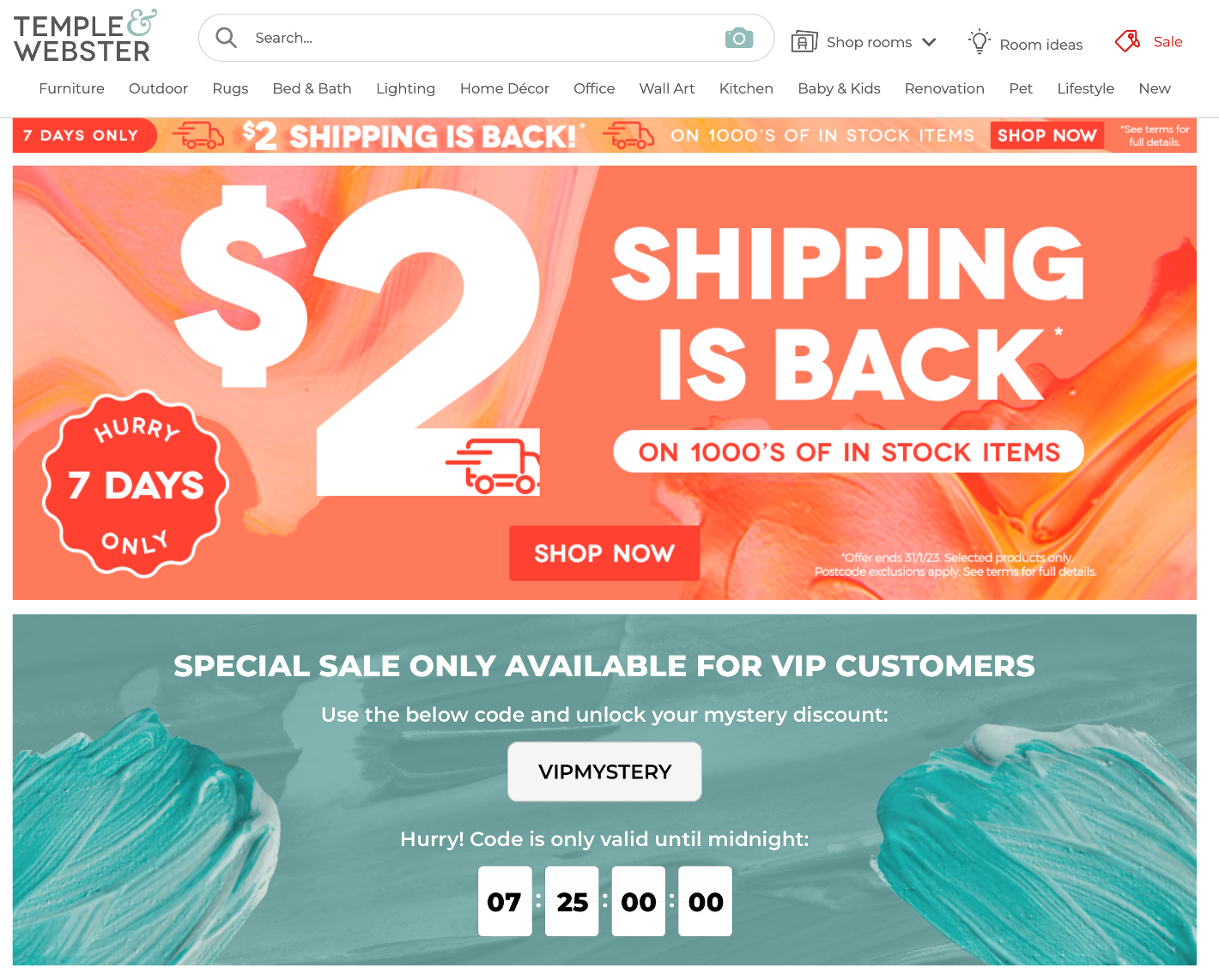
How can you set it up? It’s a straightforward process:
- Choose a regular or seasonal campaign and fine-tune it to match your brand’s style.
- Dress up your campaign by incorporating elements like a countdown timer and a special coupon code. Make sure to emphasize that the offer is exclusively available for VIP customers, creating a sense of exclusivity and excitement.
- Target your VIP group using the rule that suits your email marketing platform. If you’re using Klaviyo, utilize the “Klaviyo lists and segments” rule to target visitors who belong to your VIP list or segment. You can use the “Visited URL” rule for other platforms to address your VIP visitors (this is where you’ll need UTM tags).
- Place your personalized message strategically on your website. Utilize tools like OptiMonk’s Point and Click feature to define the optimal position for your content. This ensures that your VIP customers receive consistent messaging throughout their browsing experience.
This approach not only increases conversion rates but also strengthens customer loyalty and satisfaction.
3. Personalize your offers for top referral partners
As an ecommerce website owner, you understand the importance of referral and affiliate partners who drive significant website traffic. To make these valuable partners feel appreciated and to maximize their impact, it’s crucial to personalize your offers specifically for them.
Luckily, you can easily do this using UTM links and OptiMonk campaigns.
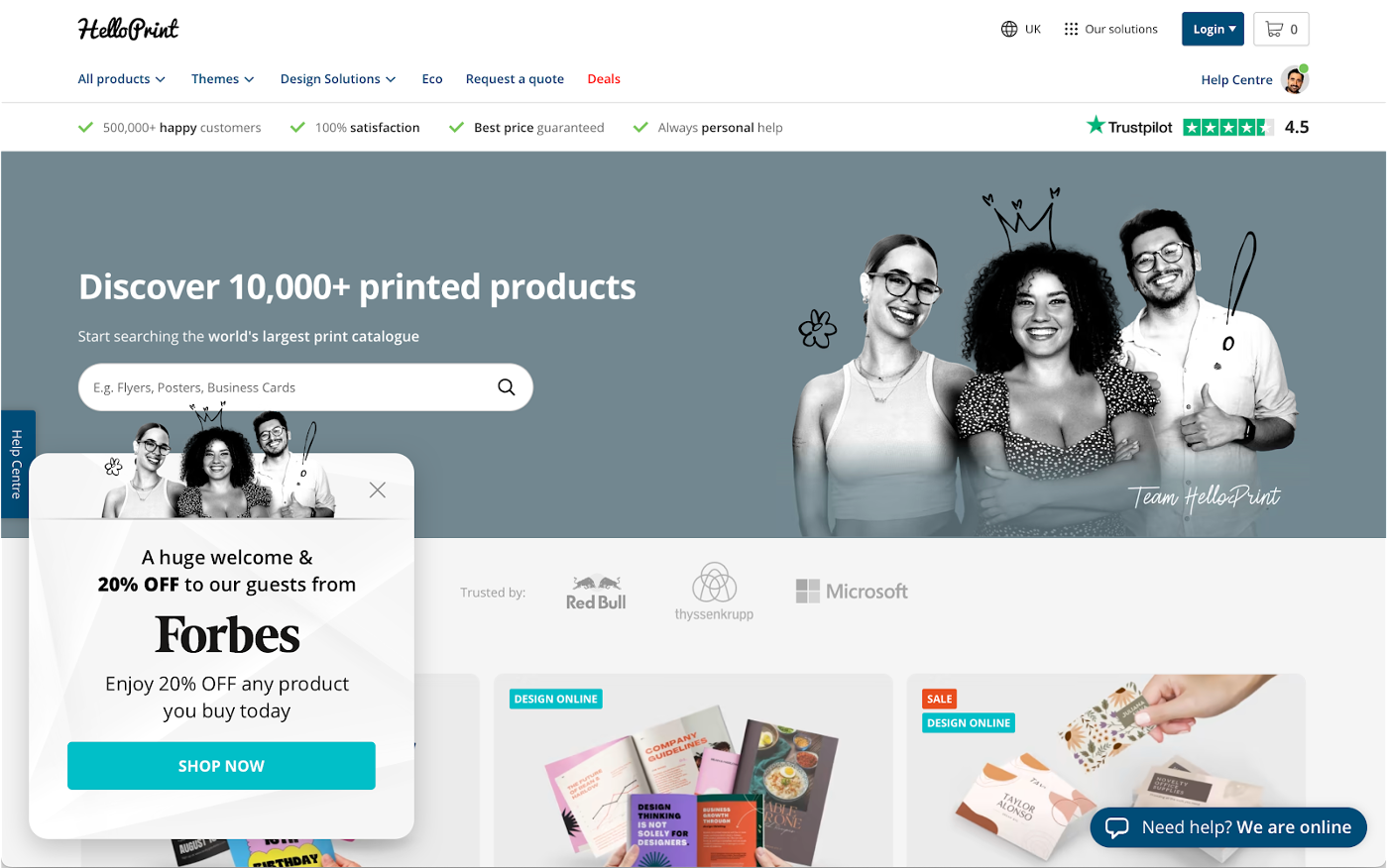
Here’s a simple step-by-step guide to set it up:
- Choose a regular side message or campaign that you’d like to customize.
- Add your referral partner’s name or logo to the campaign. Modifying the headlines and offers to include their branding creates a stronger connection with your partner and their audience.
- Target visitors coming from your top referral partner’s website (make sure to ask your referral partner to use a specific UTM link). Utilize OptiMonk’s Visited URL rule to display your campaign exclusively to visitors who land on your site from the referral partner’s website.
- Activate your campaign and start reaping the benefits of personalized offers for your top referral partners!
4. Personalize landing page headlines based on ad copy
If you’re driving traffic from various ads to a single landing page, personalizing the copy and value proposition of your landing page for each ad can make a significant impact. This customization tactic has the potential to increase the ROI of your Facebook ads by up to 50%.
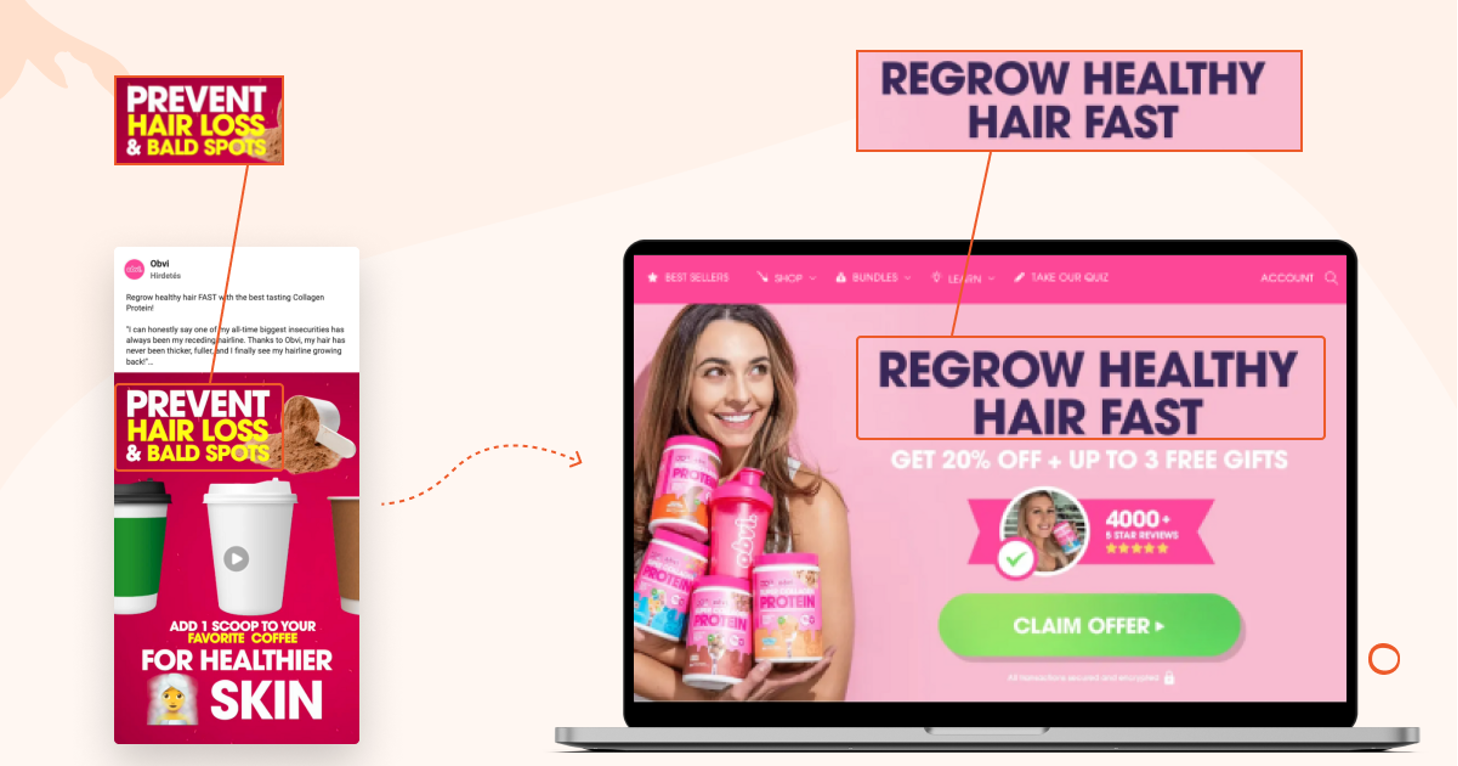
How can you set it up? Simple:
- Understand your target audience and the unique selling points of your product. For example, let’s say you’re promoting a collagen protein and targeting different user segments. One segment is interested in reversing the signs of aging, while the other wants to strengthen their hair. Make sure to run different ads for these segments and use a different UTM link for each campaign.
- Create a new Dynamic Content campaign in OptiMonk.
- Build a personalized experience for each user segment. By creating different experiences based on user interests, you can provide a tailored shopping experience.
- Modify your landing page’s copy and value proposition for each experience variant. Highlight the benefits that resonate with each user segment.
- Add a rule to your experience variants using the “Visited URL” option. This ensures that your personalized campaign is displayed only to visitors coming from the corresponding ad. Target specific ads using the UTM campaign parameter (e.g., utm_campaign=regrow_hair).
- Activate your campaign and watch as your landing page headlines align with your ad copy, creating a seamless and personalized journey for your visitors.
Wrapping up
UTM codes are an indispensable tool for effective campaign tracking. They provide valuable insights into the performance of your digital marketing campaigns, allowing you to analyze user behavior, demographics, and the effectiveness of each campaign.
With UTM codes, you can conduct detailed analyses, tailor your messaging to resonate with your audience, and optimize your campaigns for better ROI. Avoiding common mistakes and following best practices for creating and implementing UTM codes can ensure accurate tracking and comprehensive campaign data.
Whether you’re using Google Analytics or other tools, UTM tracking empowers you to make informed decisions, refine your strategies, and drive better results.
So if you’re ready to take your campaign tracking to the next level and unlock the full potential of your marketing efforts, UTM codes are a must-have tool in your arsenal.












