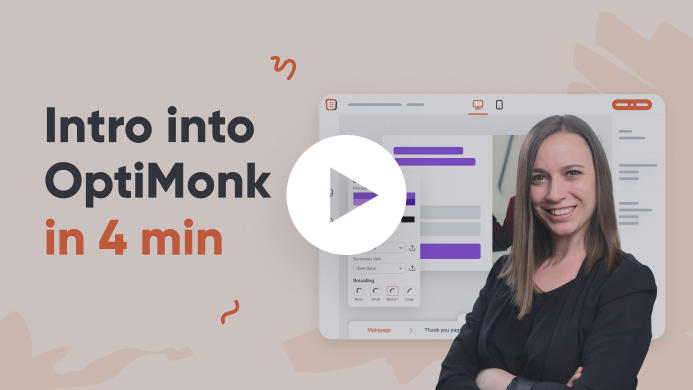Are you doing a lot of brand building, demand generation, offline marketing or social marketing, but you’re not sure how effective these strategies are? That’s not surprising— these strategies are usually undetectable through Google Analytics.
And most consumers use multiple devices before making a purchase, which makes it even harder to understand where each customer really discovered your brand.
Here’s what you can do: ask your customers where they heard about you using a popup on your thank you page. This is the best way to get real attribution data.
You can further incentivize the visitors to answer your question by providing an extra discount to use on their next purchase.

Step 1: Choose a regular Feedback campaign
You can choose a pre-made template by scrolling down and you can fine-tune it to your style.

If you choose a pre-made template jump to Step 3.
Step 2: Add a survey to your campaign
If you create your campaign from scratch, you will need to add a survey element.

Add a thank you page to your campaign. This is where your visitors will be sent after submitting their feedback.

Step 3: Place your message on your success page
Since we’d like to ask for feedback after visitors place an order, we need to display this campaign on our success page. Use the Current page / URL feature to carry this out:

Step 4: Activate your campaign
This is how it will look on your thank you page.