Fast and reliable
A/B testing for ecommerce sites
Improve conversion rates by testing landing pages, popups or complete multi-step journeys against each other. Now with AI.✨
FREE PLAN AVAILABLE. NO CREDIT CARD NEEDED.
450+ reviews on

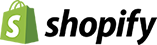

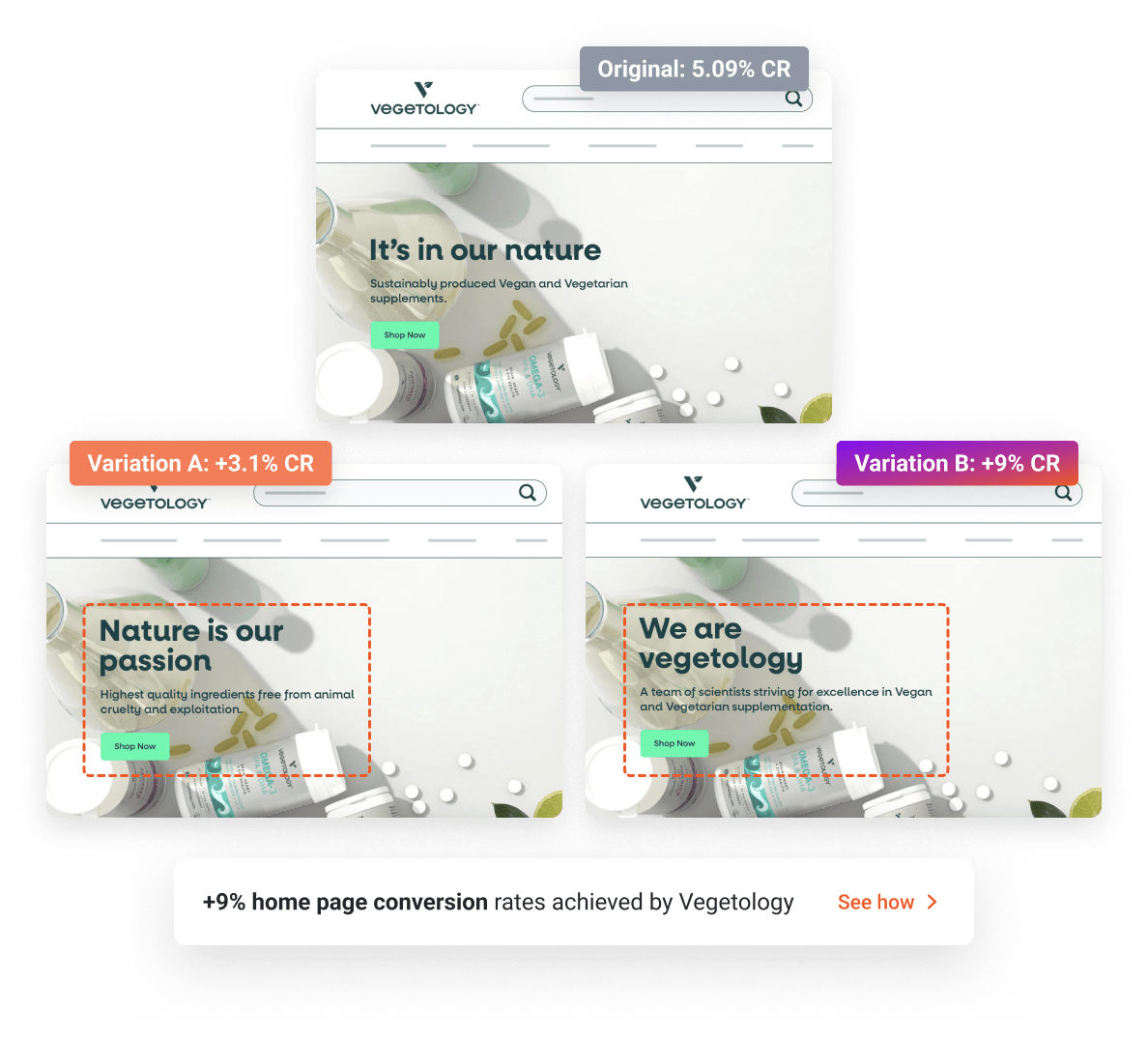
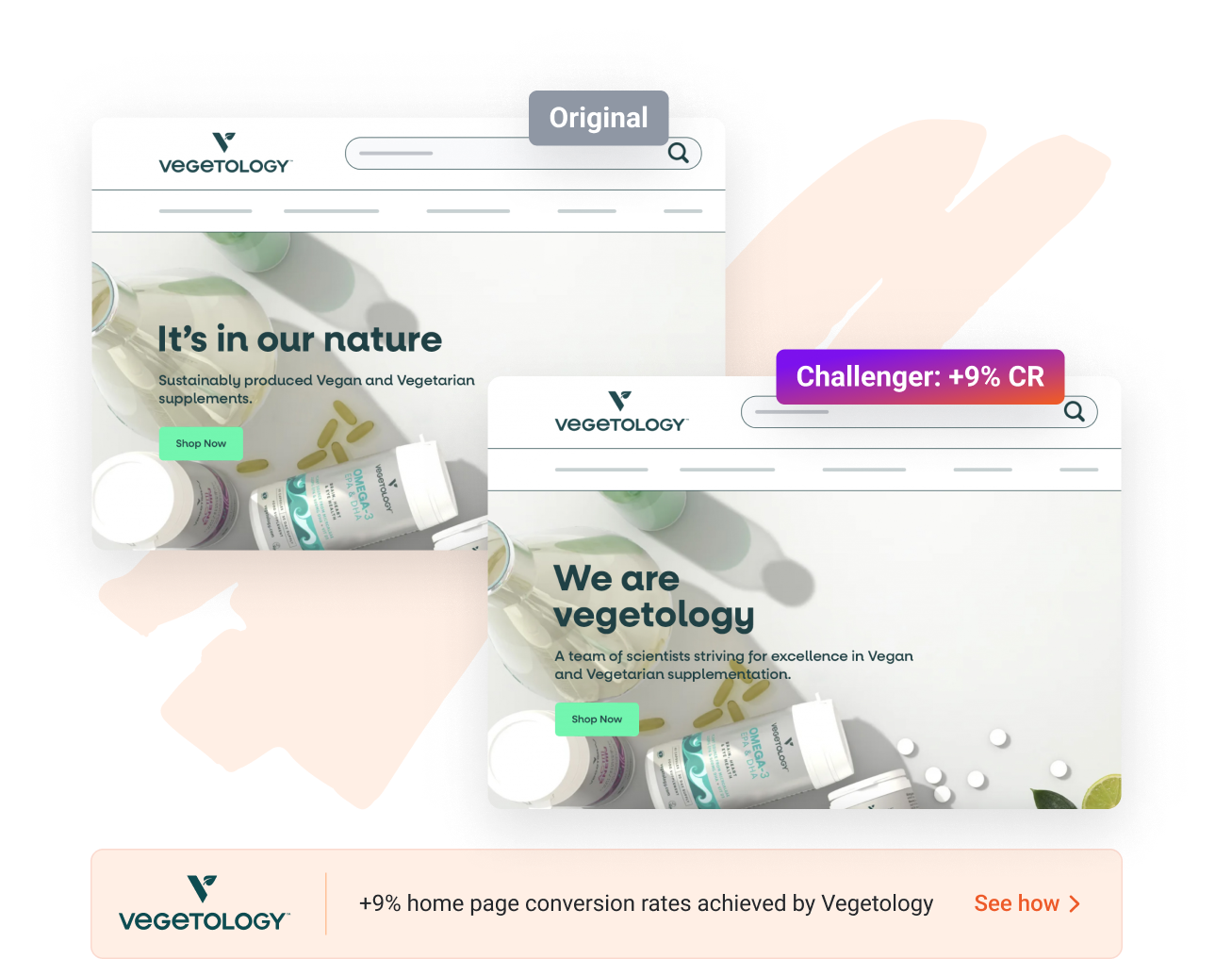





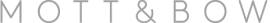






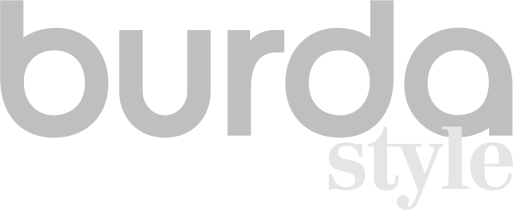


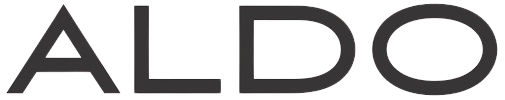

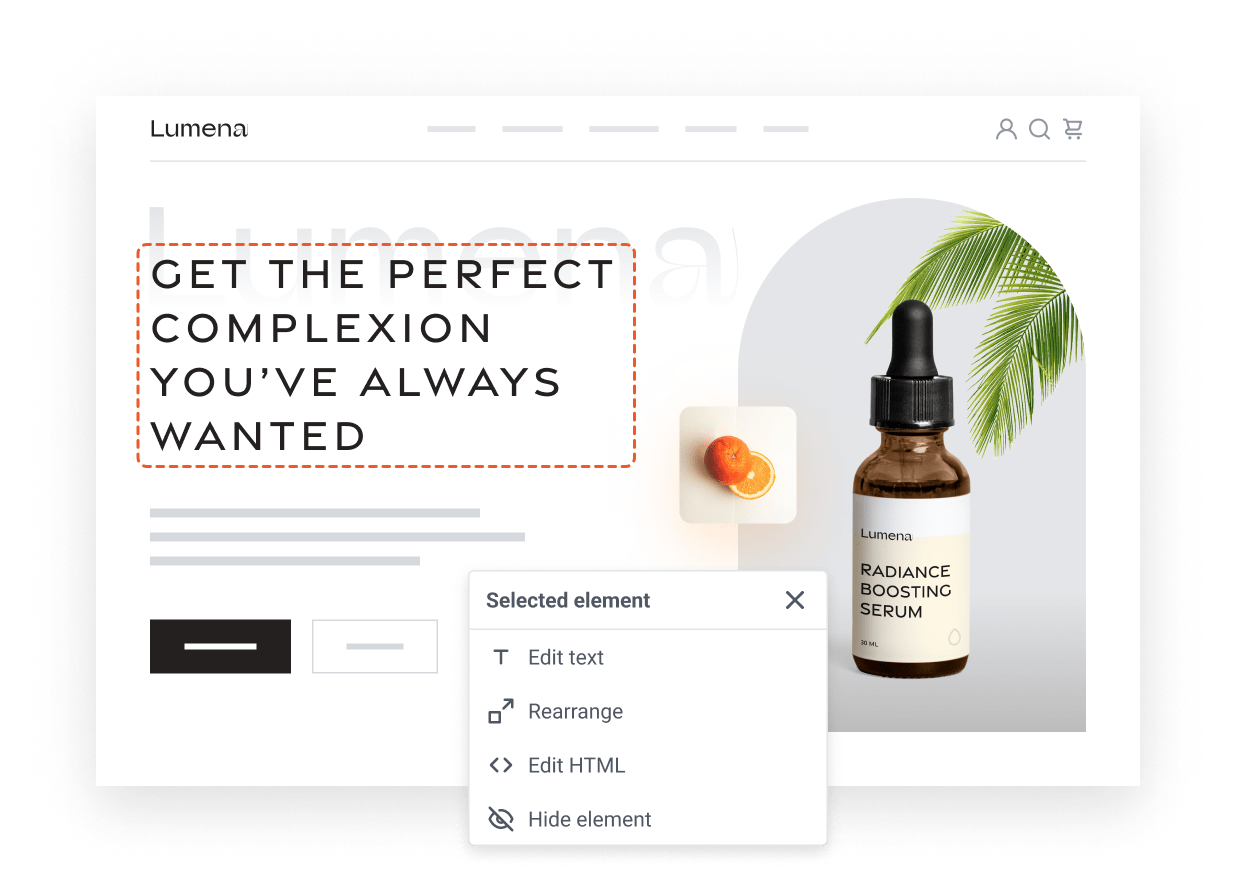

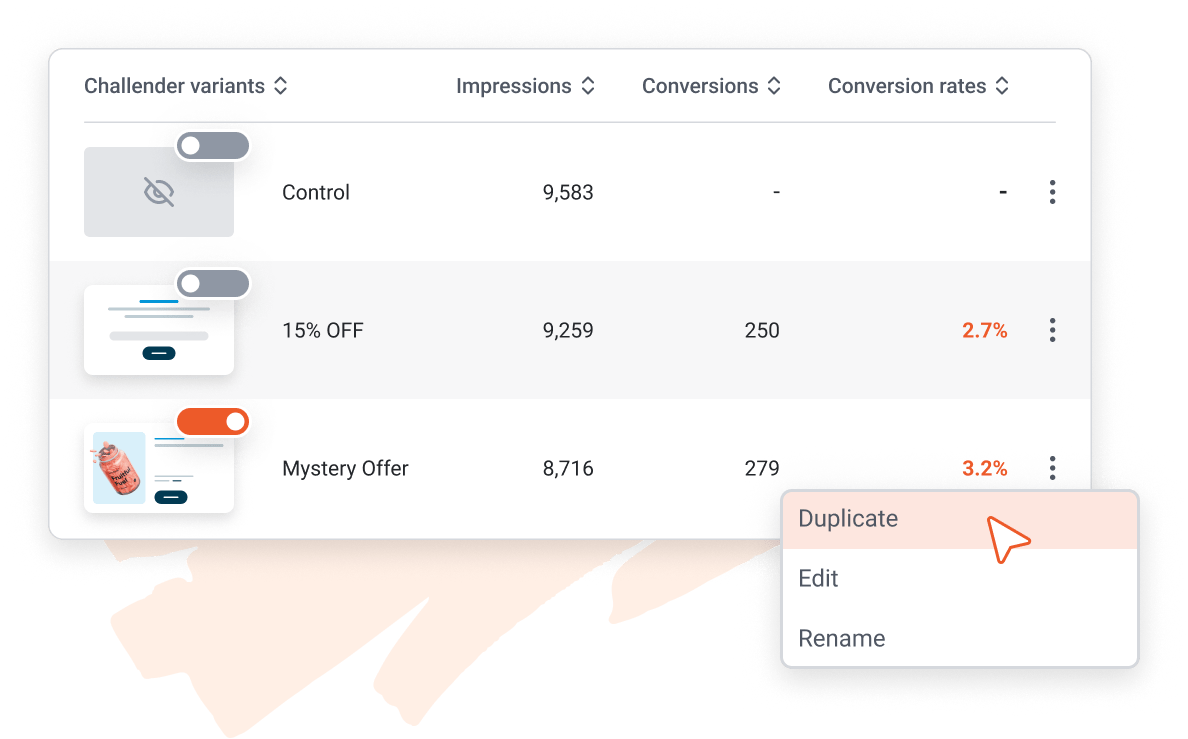
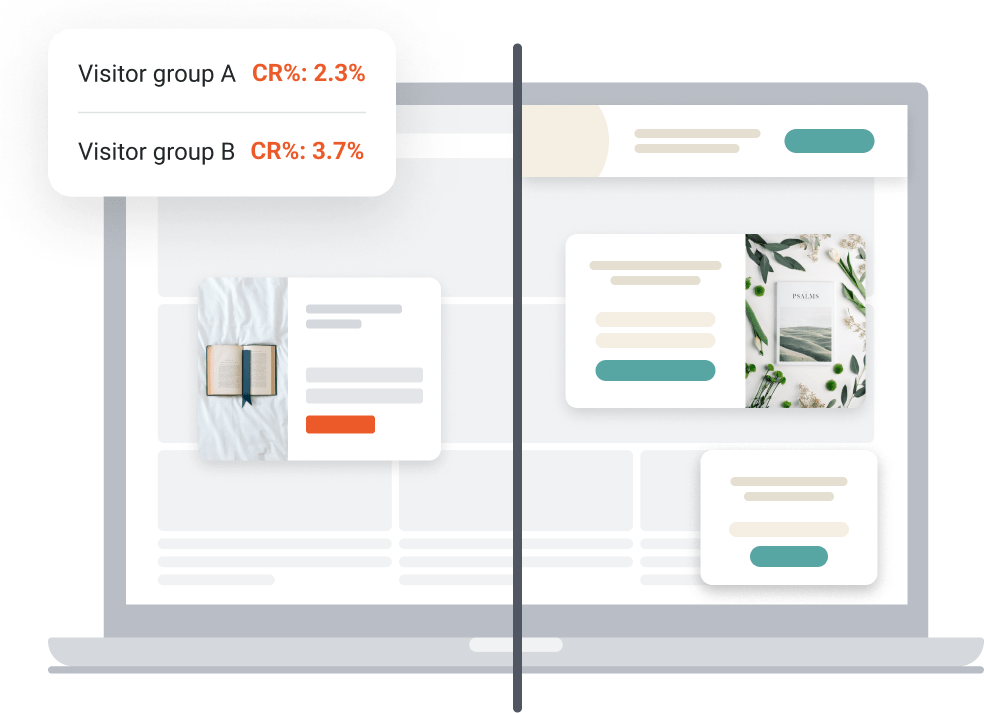












 ratings on Shopify
ratings on Shopify







