Setting up a new ecommerce store or looking for new ways to grow your income? Then you’re in the right place.
Ecommerce store owners can see massive growth with the right tools.
So, we’ve collected 30+ of the best paid and free ecommerce tools that you can use to enhance your website and boost your sales.
Let’s dive in.
Table of contents
Best conversion optimization tools
Best website optimization tools
Best content marketing & social media tools
Best ecommerce analytics tools
Best email marketing & customer relationship management tools
Best conversion optimization tools
Keep reading to get solid recs from tools that test your site speed to tools that optimize your customer’s journey.
1. OptiMonk: Drive more conversions with popups and other onsite messages
We couldn’t not lead with OptiMonk, our award-winning, conversion-driving popup solution.
OptiMonk bulked up to cult status among the ecommerce community as an easy-to-use popup creator tool. It lets store owners create striking onsite messages without needing any design skills.
But it’s more than a simple popup tool. OptiMonk has grown into a go-to Customer Value Optimization (CVO) platform that helps online shop owners create a delightful shopping experience. It is a perfect mix of personalization, A/B testing, and advanced segmentation.
There are five pricing plans to choose from, including our Forever Free Plan (no credit card required) and our Essential plan that is only $29 a month.
Each plan scales up your page views and domains and offers additional premium features.
Create your free OptiMonk account and start growing your business today.
2. Optimizely: A/B testing and multivariate testing tool
Optimizely is a popular A/B and multivariate testing tool. It helps run better experiments and creates a more responsive customer experience.
For example, you can use it to test two homepage variations that each feature a different design and copy.
There are two main pricing plans to choose from:
- Web. It offers a code-free visual editor for website experiments and personalized campaigns.
- Full Stack. It allows you to utilize feature flagging (a software technique that allows you to turn off and on specific functionality, sans code) and experimentation within your stack.
Contact Optimizely’s sales team to find out pricing.
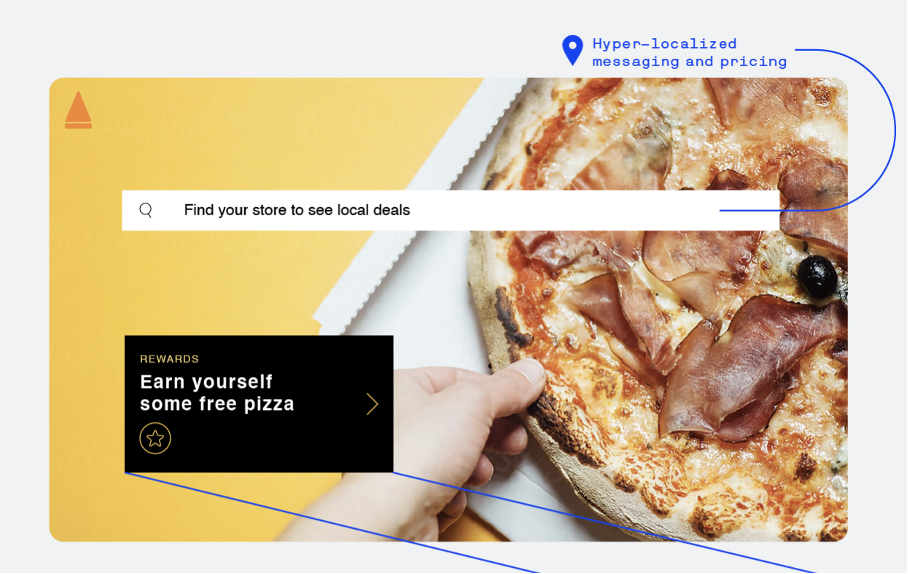
3. AB Tasty: The experience optimization company
AB Tasty is dedicated to building better user experiences.
They fuel their experimentation and feature management platform with AI and automation.
Your real-life results? More targeted, ROI-generating campaigns.
AB Tasty backs up their platform with impressive figures—think 19%+ conversion rates.
Let’s talk pricing: there are several personalized plans to choose from. To find out costs, you need to contact the AB Tasty team.
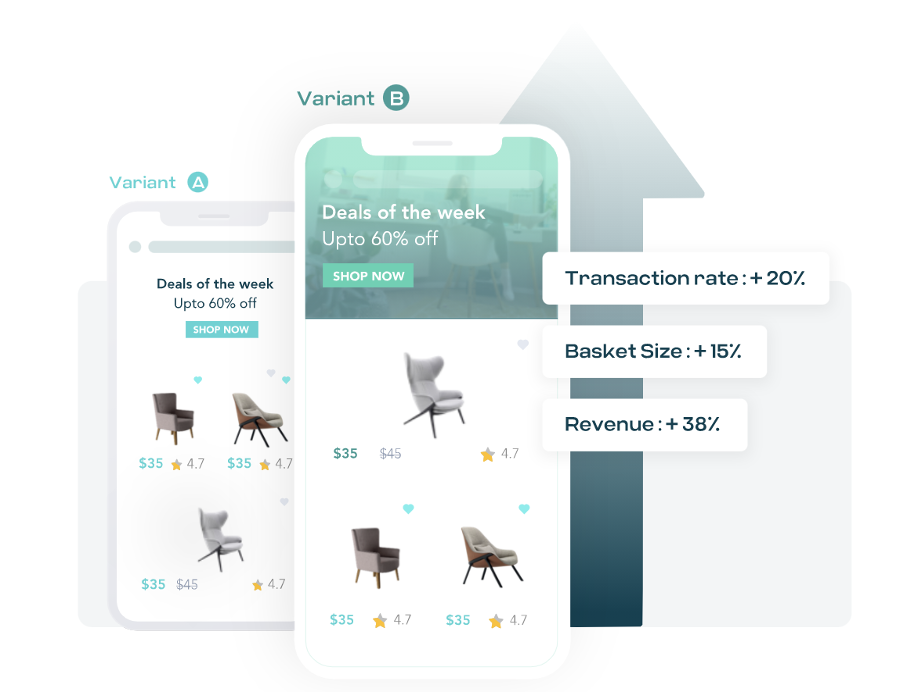
Best website optimization tools
Wish your site was faster, easier to navigate, or offered a better user experience? Take a look at our best website optimization tools collection below.
4. Compressor.io: Fast & efficient image compression
Looking for a free ecommerce tool that helps you reduce the size of your images without ruining the quality? Look no further.
Compressor.io speeds up your website faster by compressing your photos—providing an awesome boost to your ecommerce SEO.
There are two pricing plans:
- Free.
- Pro. It offers unlimited compressions and zero ads, and it costs just $50 per year.
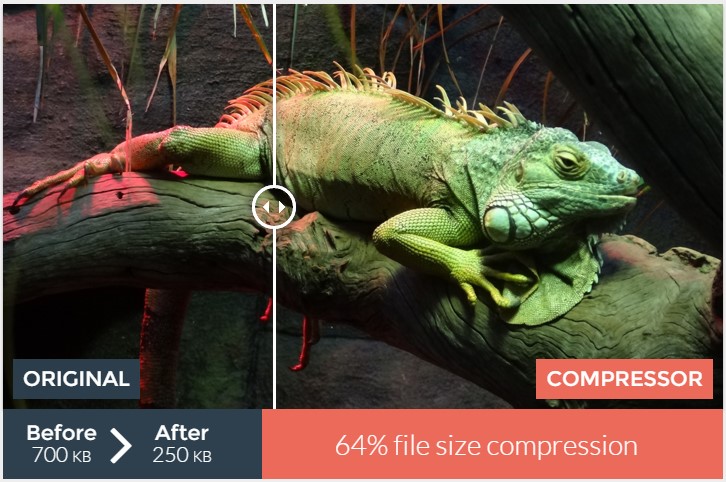
5. GTmetrix: Website performance testing and monitoring
Want to analyze your website’s speed accurately?
Discover which pages are loading slowly and see how you can increase your site speed with GTmetrix. You can test your site speed in 22 different global testing locations.
Take a look at the pricing plans:
- The Basic plan is totally free.
- The Solo plan is defined as “A minimal plan for those who need more features and on-demand tests.” It costs $10 a month.
Head over to GTmetrix to learn more about their plans.
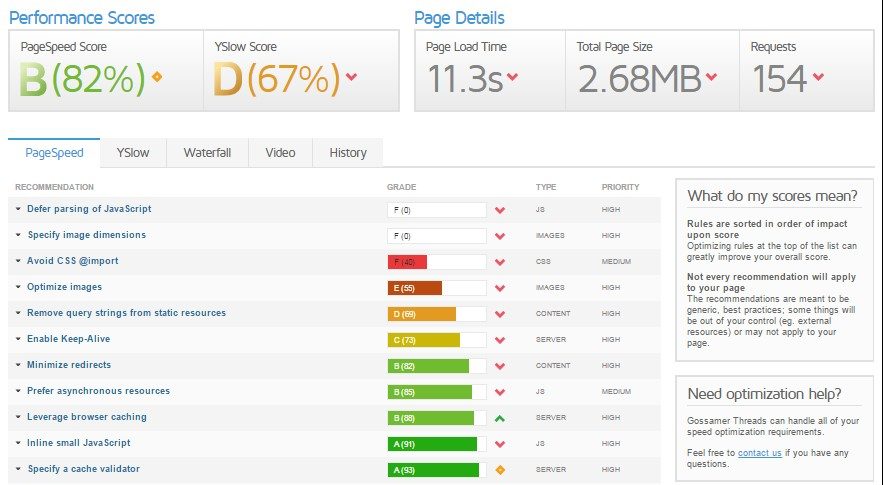
6. PageSpeed Insights API: Analyze the performance of your website
Google also offers a fantastic tool for checking page speed, accessibility, and performance.
Besides analyzing your page speed, it also gives you tips on how to make your site faster and most effective—for both desktop and mobile views.
Check out the free tool here.
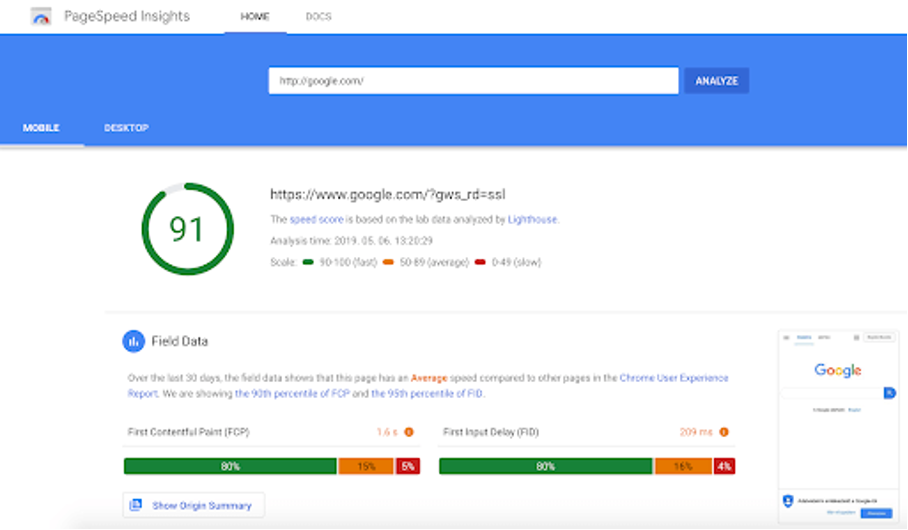
7. Hotjar: Website heatmaps & behavior analytics tools
Hotjar allows you to find the “why” behind the lack of conversions on your site. It offers a range of qualitative analytics tools that help you see the movements visitors make on your site.
Hotjar answers questions like: Where are they dropping off? Why are they clicking through?
Analyze your users’ behavior with some of their best features:
- Visualize your visitors’ behavior with heat maps that highlight their movements across the page.
- Utilize recordings to see what your users see.
- Use tools to collect qualitative insights like surveys and incoming feedback.
HotJar offers a free version limited to 300 recordings and 3 heatmaps. Premium packages start at $39 a month.
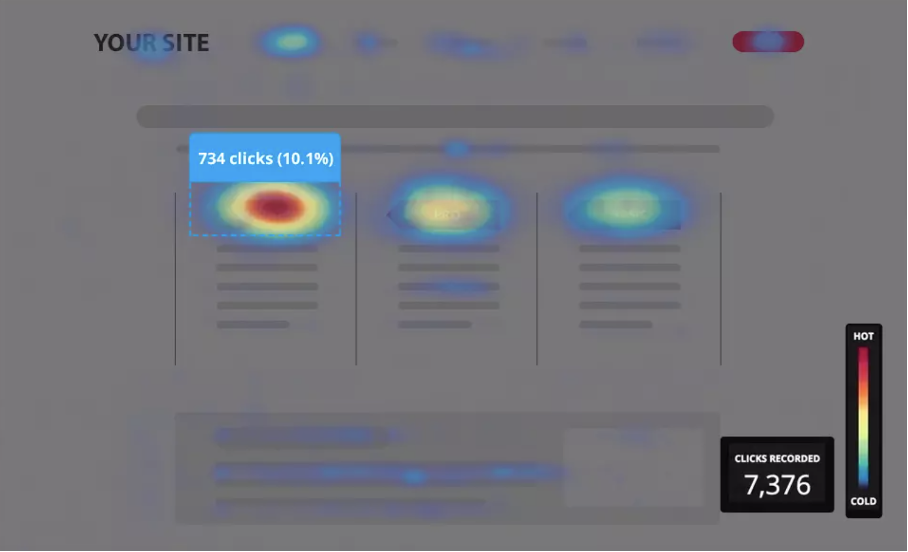
8. OmniSend: Email & SMS marketing dedicated to eCommerce
Omnisend is an easy-to-use email & SMS marketing automation platform that’s made specifically for ecommerce businesses. This means that all of its features are laser-focused on helping you generate more sales while understanding and communicating with your customers better.
This includes powerful list-building tools, such as exit-intent popups, signup bars, interactive forms, landing pages and more. There’s also the easy-to-use email builder that makes it easy to create emails to your heart’s desire. They’ve also recently introduced Brand Assets—a useful feature that automatically grabs your branding from your store and imports it into your emails.
The strongest part of Omnisend is most certainly its automation and segmentation features, which allow you to send triggered emails to specific or large groups of contacts. These are the real sales drivers, helping you sell more products while working less.
Omnisend has a free plan that includes all of its features, for up to 250 contacts. Its paid plans start from $16/month, and includes unlimited email sends, SMS and more.
Find out more about OmniSend here.
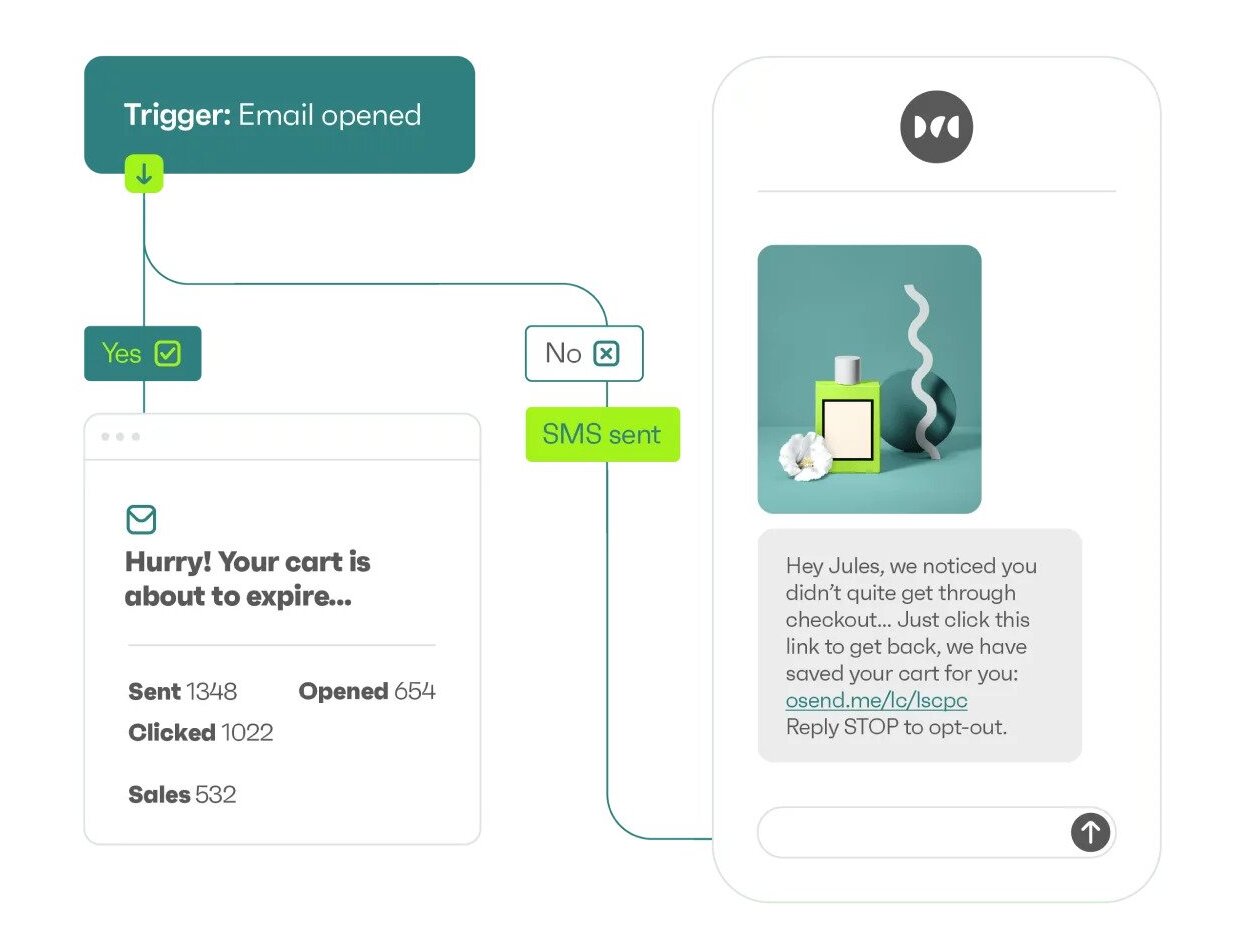
9. Google Mobile-Friendly Test
Google Mobile-Friendly Test will tell you how mobile-friendly your site is in seconds.
Just drop your URL into the test bar. Google then provides suggestions on how to fix any errors and enhance the mobile-friendliness of your site.
Advice focuses on several issues—from the size of the text to how close clickable elements are to each other on the page.
Best of all? It’s free.
Find out more about it here.
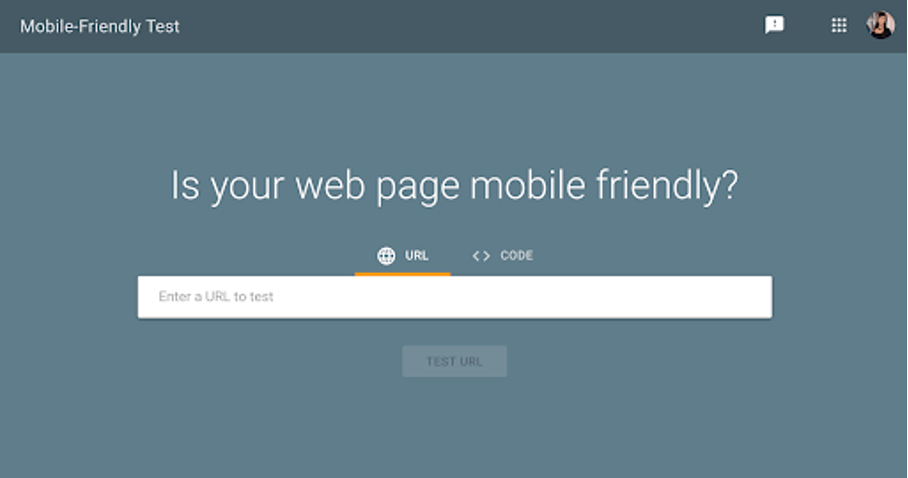
Best content marketing & social media tools
10. Planable: Content & social media collaboration tool
Planable is a content collaboration platform that helps teams of any size work better together. It focuses on enhancing marketing workflows, making collaboration seamless, and ensuring successful project delivery.
Ideal for social media managers and marketers handling multiple accounts across platforms like Facebook, Instagram, X, TikTok, Linkedin, Youtube, Google Business, and Pinterest.
Beyond social media scheduling, Planable’s Universal Content feature provides a unified space for planning, creating, and collaborating on various content types like blog posts, newsletters, documents, and ads. While scheduling isn’t available for these content types, you can still set a date & time for posts to maintain a comprehensive planning overview.
With Planable, you can establish your own feedback and approval process, with 4 different types of approval: none, optional, required, and multi-level.
Leaving feedback is also seamless and very intuitive. Everything happens in context, right next to the posts. You can reply to comments, leave suggestions, and resolve them very fast.
Planable has unlimited workspaces, users, and pages for your first 50 posts, then starts with its basic plan from $11/user per month.
Get started with Planable here.
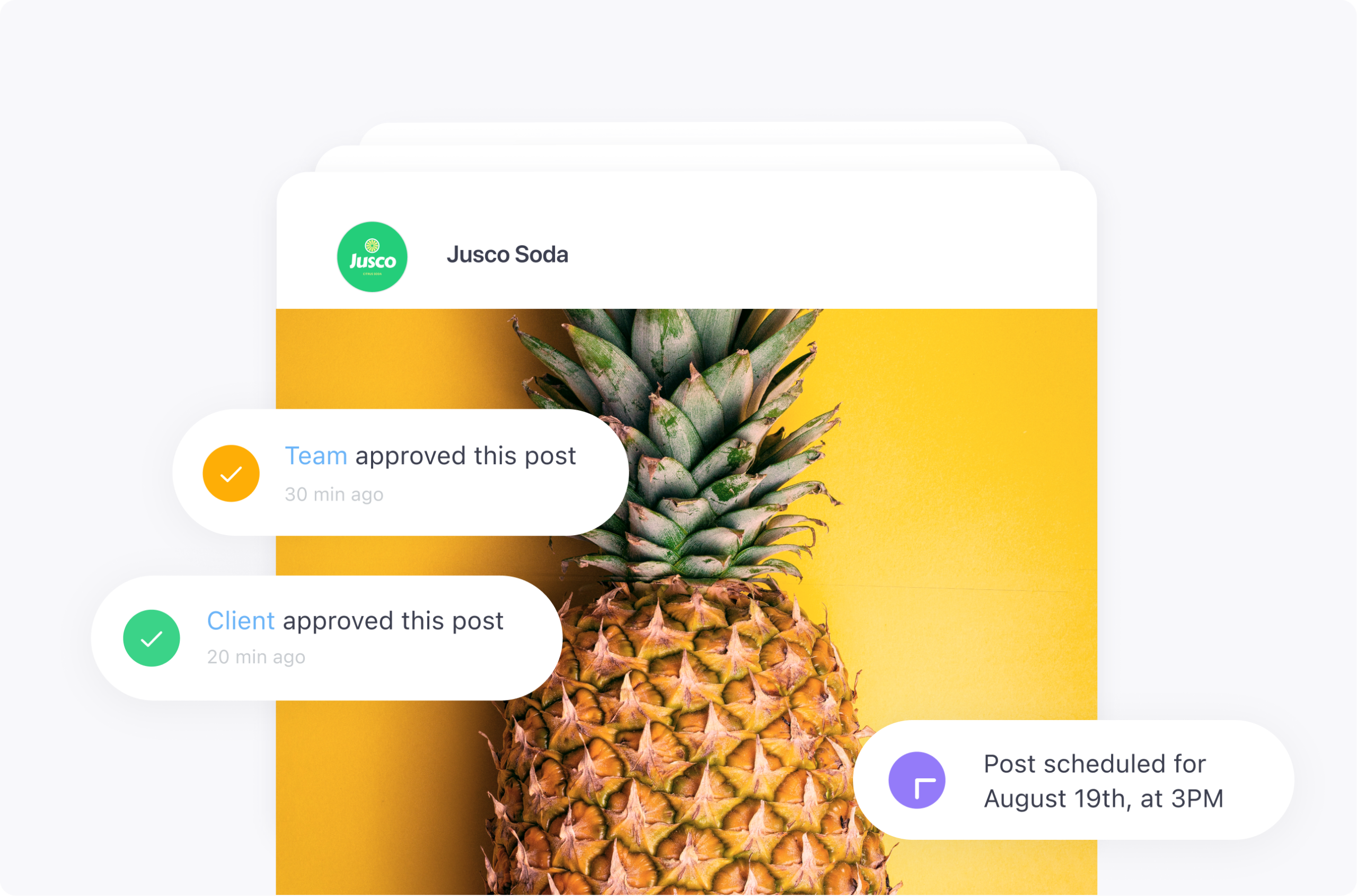
11. SocialBee: Social media management tool for smart posting
Content and social media are two of the fastest ways to grow your business on a small budget. Here are the tools to help you get there.
If you’re looking for an easy-to-use and intuitive social media posting tool, SocialBee is for you. SocialBee allows you to add, organize and share content across Facebook, Twitter, LinkedIn, Instagram, Pinterest, Google My Business, and TikTok.
With this platform, you can customize your posts for each social media platform, set a posting schedule in a content calendar, and recycle evergreen posts or expire time-sensitive content.
The pricing starts at $19 per month. This gives you unlimited scheduling & editing options, access to their Canva integration in the post editor and allows you to benefit from 10 more integrations in the app.
If you are curious about the tool, start your free trial here. No credit card is required nor are contracts, or commitments. SocialBee also has a 30-day money-back guarantee.
Find out more about SocialBee here.

12. BuzzSumo: Monitor your performance & generate ideas
Do you want to discover the most popular content on the web? BuzzSumo is the right social search engine tool for you.
With BuzzSumo, you can easily find the most shared content on a particular topic. It comes in 4 plans:
- Free: offers 10 free searches a month.
- Pro: designed for small businesses and freelancers with a small budget ($99/month).
- Plus: aimed at growing brands ($179/month).
- Large: created for larger businesses ($299/month).
Get started with BuzzSumo here.
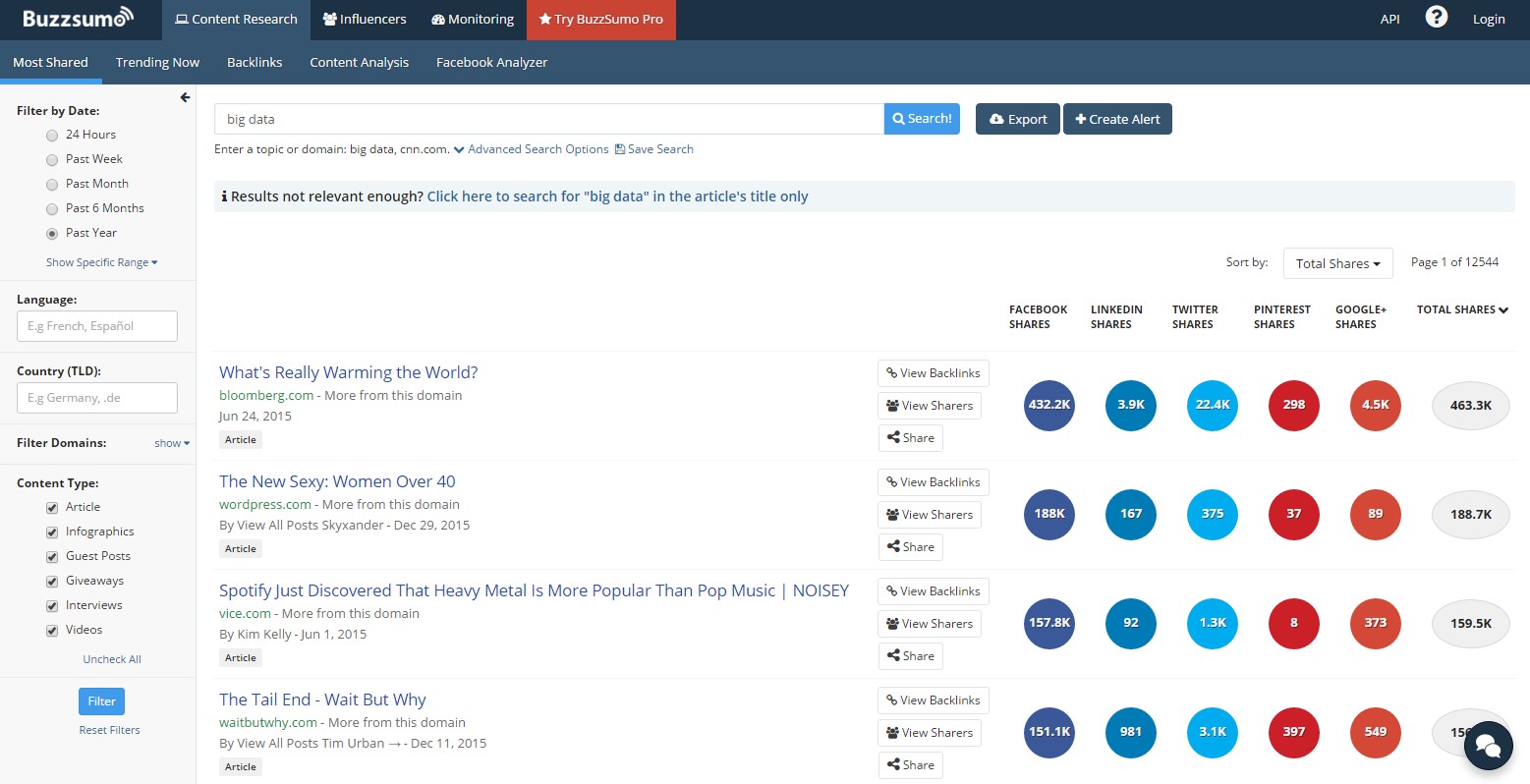
13. Buffer: Simpler social media tools for authentic engagement
Wish you could plan your social media presence in advance rather than having to come up with new post ideas every day? Write and pre-schedule your posts, comments, tweets, and other updates with Buffer.
You can also contact your followers and analyze your post-performance from your Buffer dashboard.
You can do all this with the free version, but you’re limited to 10 pre-scheduled posts and 3 channels. The Pro plan is $15 per month and allows you to post 100 scheduled posts and add 8 social media sites.
Find out more.
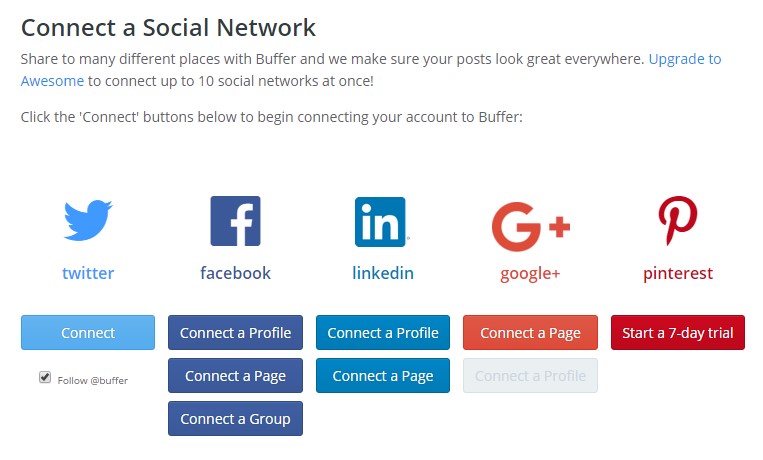
14. Hootsuite: Social media marketing & management dashboard
Hootsuite is another great tool that you can use to manage your Twitter, Facebook, LinkedIn, and Google+ accounts. You can schedule your posts and easily measure their performance with the free version.
You’re limited to three connected social media accounts in the free version. For many stores, three is all you need. The paid version is $39 and lets you post across 10 channels.
Check out Hootsuite here. Still, not sure about Hootsuite, then opt for Hootsuite alternatives to know much more trendiest tools.
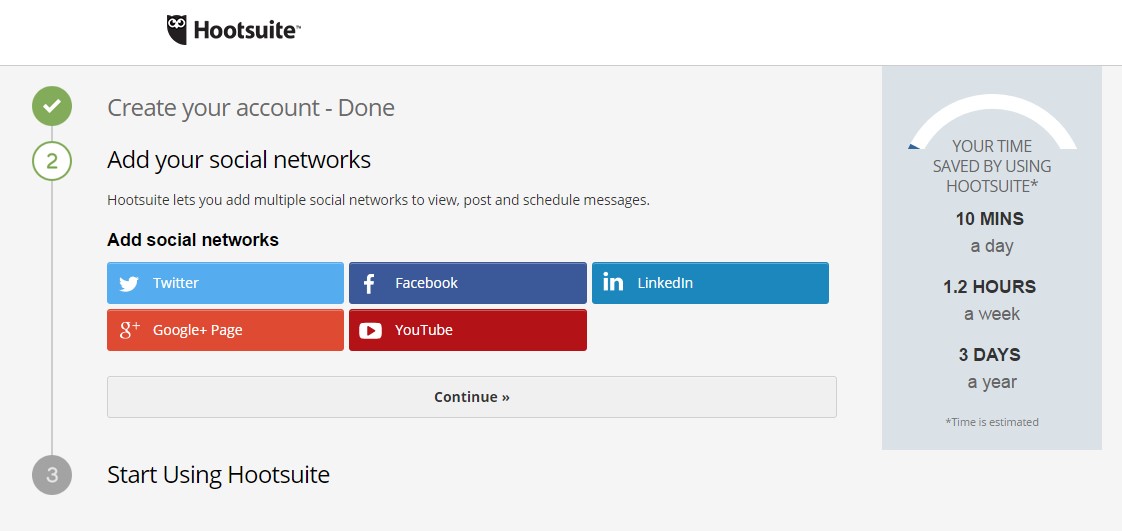
15. Vocal Video: Create engaging video testimonials
Did you know that video testimonials convert 25% more visitors?
Vocal Video is the only video marketing platform that brings together collecting, editing, publishing, and hosting video testimonials. Easily capture testimonials from customers, employees, and experts.
Create shareable, downloadable video testimonials with music, motion graphics, and your company’s branding.
Take a look at the packages available:
- Starter Monthly: $99 per month (publish 3 HD videos a month)
- Team Annual: $99 per month (publish unlimited HD videos a month)
- Pro Annual: $299 per month (publish unlimited HD videos a month)

Best SEO tools
Get found by more of your target audience. Read on for some of the best SEO tools.
16. Google Keyword Planner: Free online keyword research tool
For most businesses, keyword planning starts here.
Google’s Keyword Planner can help you discover the average number of times people have searched for specific keywords and how popular the related keywords are.
It can help you select the best keywords for helping your content rank.
Take a look here and start using it for free.
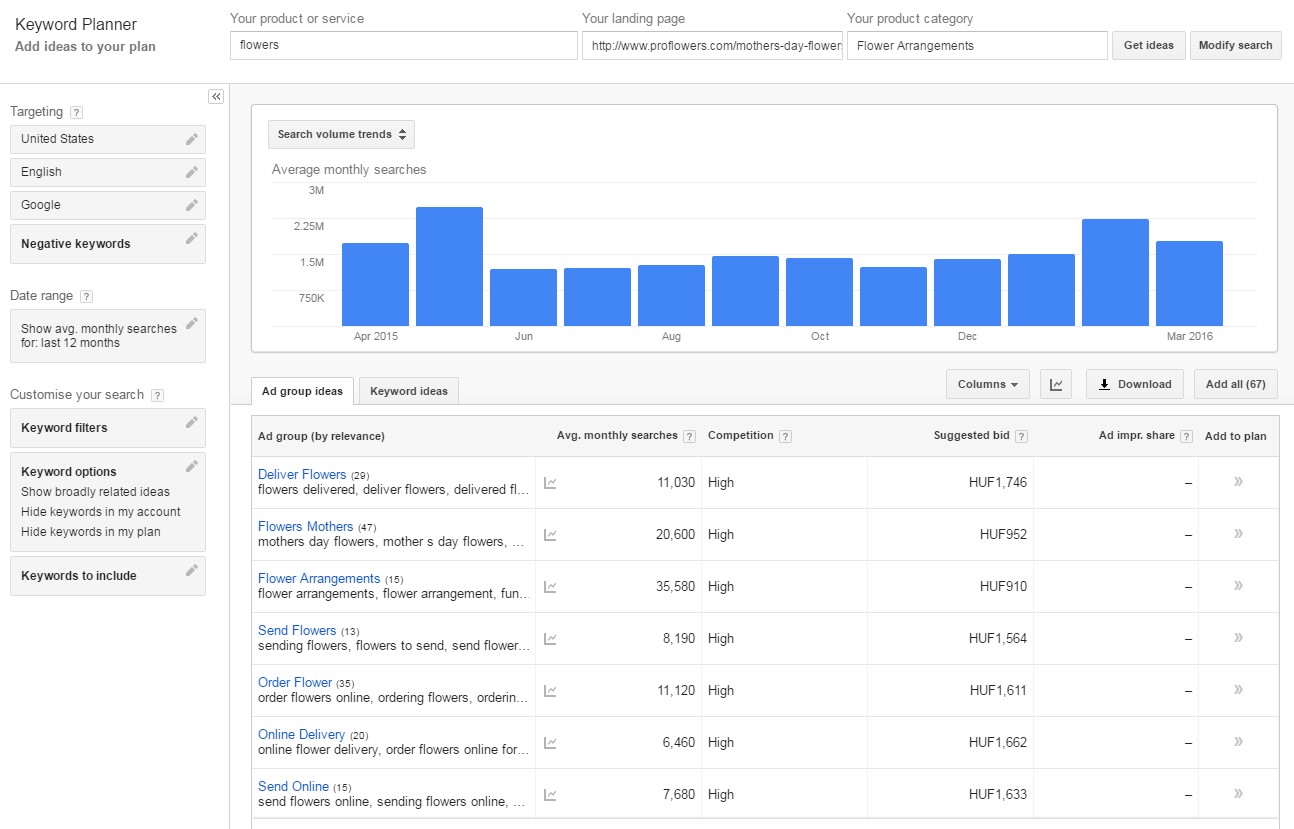
17. Link Explorer: Backlink checker tool
You can use MOZ’s Link Explorer tool to research backlinks and anchor texts, find link-building opportunities and discover damaged links. It can also be used for competitor analysis.
The free version provides plenty of useful information—like why your page is ranking where it is and how your competitors are performing.
To get full access, you need to be a Moz Pro subscriber for $99/ month, which provides detailed advice on optimizing your pages.
Find out more here.
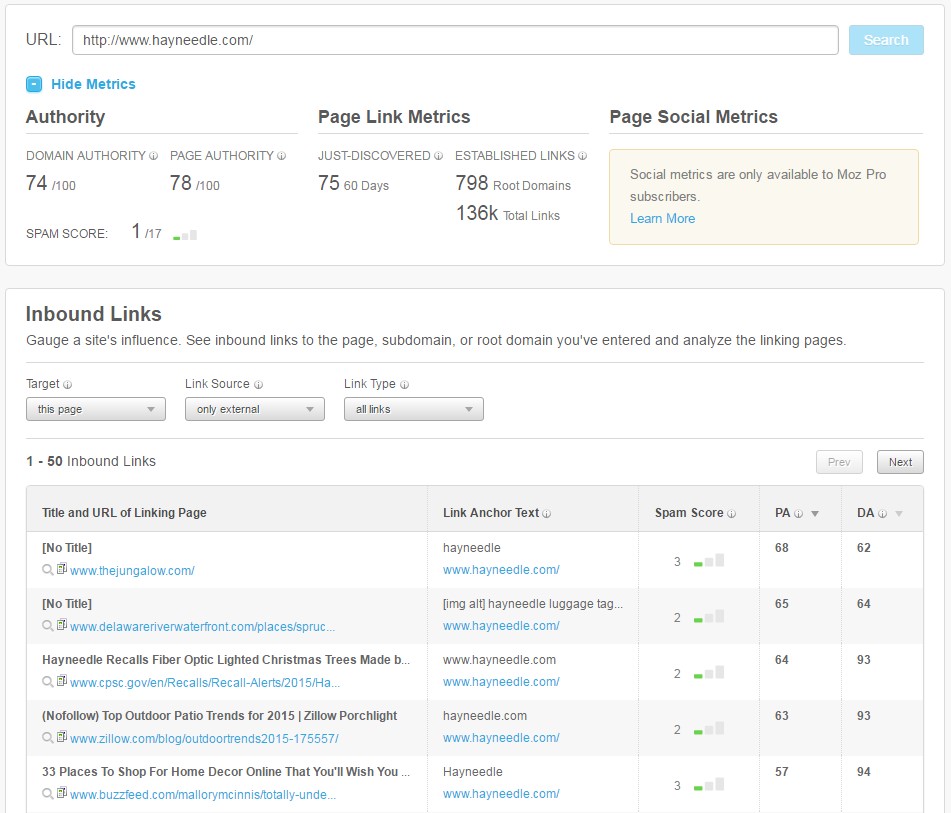
18. Google Trends
You can use Google Trends to gather extra information that isn’t provided by the Keyword Planner tool.
You can explore trending search terms or even see how one keyword is trending compared to another (see the screenshot below that shows a laptop/notebook comparison).
By selecting different regions, you can also see more details on the search volume for specific countries and locations.
Google Trends is free to use—discover it here.
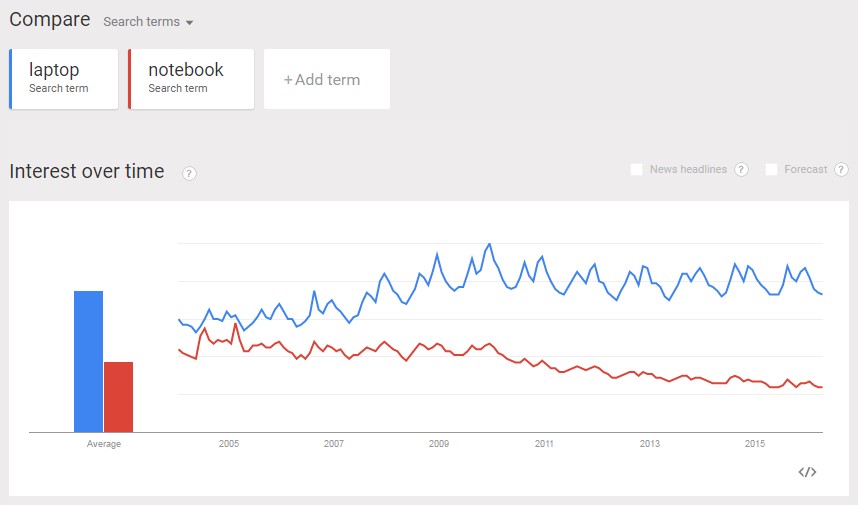
19. SEO Site Checkup: Supercharged analysis & monitoring tools
Use SEO Site Checkup to run a detailed SEO analysis of your ecommerce business.
Get an in-depth report about the status of your site. You can also get notifications on changes on more than 30 SEO variables. This tool also helps you fix any errors by providing useful suggestions.
Plans start at $24.95 per month, and you can get started with a 14-day free trial.
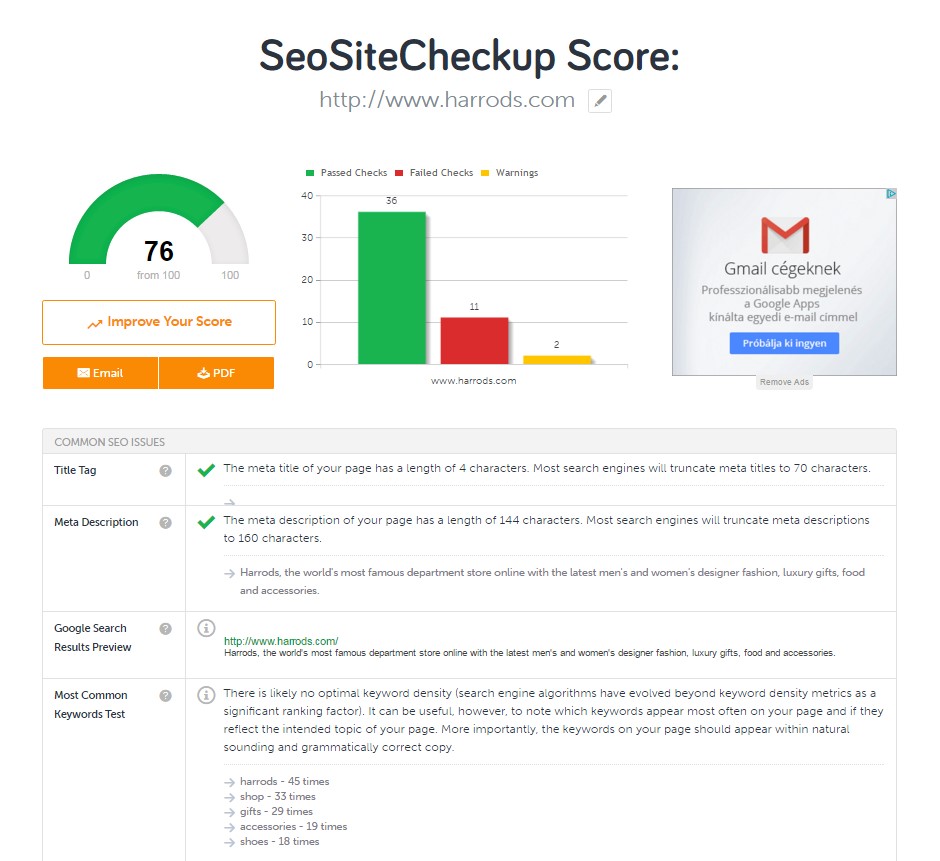
Best ecommerce analytics tools
Want to find out more about your online store and visitors? Check out these analytics tools.
20. Google Analytics: Analytics tools & solutions for your ecommerce business
Google Analytics is one of the most popular tools for ecommerce traffic analysis.
You can get a detailed picture of how your online store performs and how visitors travel through your site.
Get information about the sessions on your site (a session refers to a series of actions a visitor takes on your site, e.g. visiting different landing pages). Check out the number of unique visitors at a specific time, discover visitors’ geographic locations, and more.
You can also set up goal tracking to monitor how many conversions take place (newsletter subscriptions, purchases, etc.). The number of uses is almost endless, and it’s easy to see why this is still the go-to tool for website analysis.
Now for pricing: There’s a free version of Google Analytics.
How much will you need to budget for the paid version? Google Analytics 360 costs $150,000 a year!
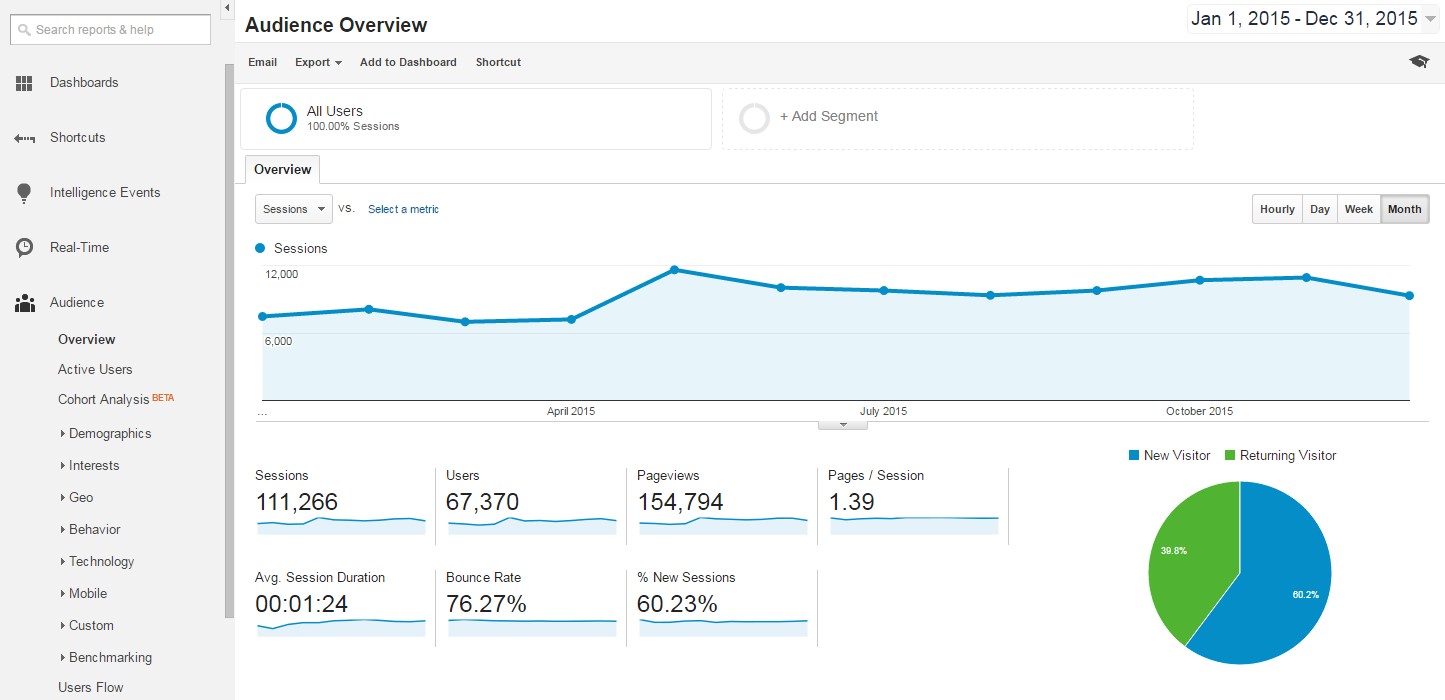
21. Conversific: Analytics & KPI reporting tool for Shopify & WooCommerce
Conversific is an ecommerce analytics tool designed for Shopify & WooCommerce stores.
Here’s what you can do with Conversific:
- Find out which marketing channels generate the most conversions for your store.
- Suss out which product descriptions need to be improved.
- Discover who your best customers are.
Conversific has a Forever Free plan, so go ahead and try it.
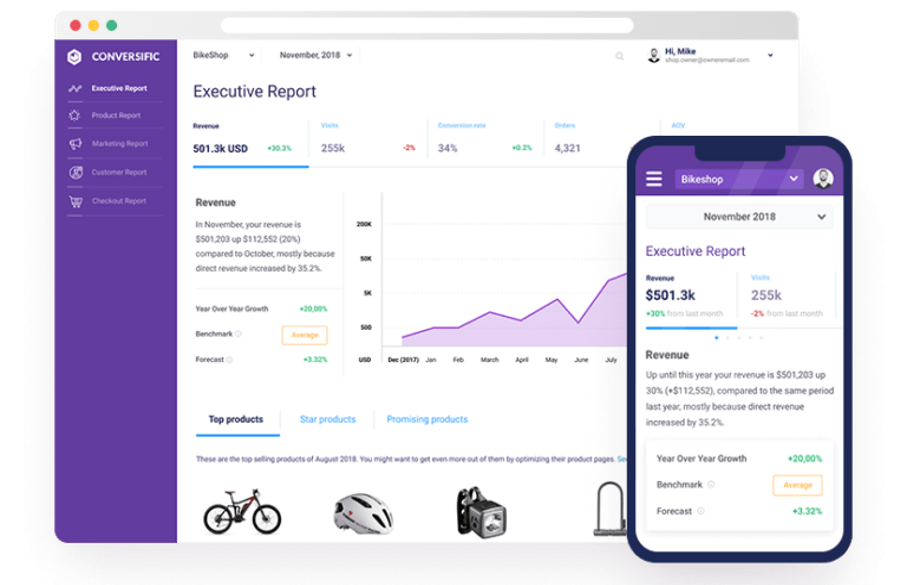
22. Bitly: URL shortener
By using Bitly, you can create shortened links (often abbreviated to bitlinks) quickly and check out how they perform. Customize links for your brand and each page on your website.
Bitly notes that their branded links drive 34% more clicks.
They have three pricing packages:
- The Basic Package offers up to 1,500 branded links per month for $29 a month.
- The Premium Package offers advanced analytics and campaigns and costs $199 per month.
- The Enterprise Package provides comprehensive data and analytics, personalized onboarding, and expert account manager support.
Find out more about Bitly here.
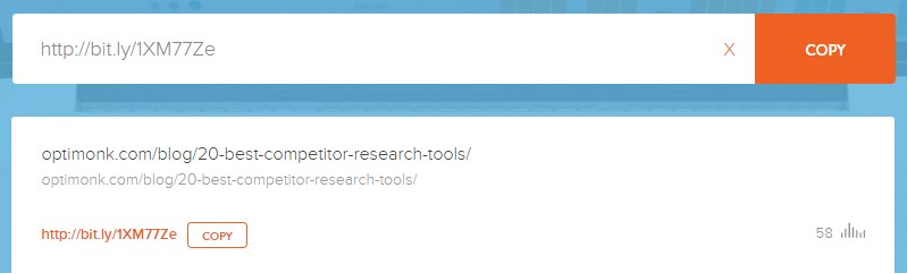
Best research tools
Need research tools? Dive deeper into your analytics on customers, competitors, and visitors with these research beasts. Let’s take a look.
23. Survey Monkey: Free online survey tool
Find out what your customers are thinking about your brand, your product, or ideas with customizable surveys from Survey Monkey.
From market research to employee engagement, get all the survey templates you need to start collecting business-building data.
SurveyMonkey has a freemium version that lets you create unlimited surveys, but you can only view 40 responses per survey. Premium packages start at $37 a month (billed monthly).
Head on over to Survey Monkey to find out more.
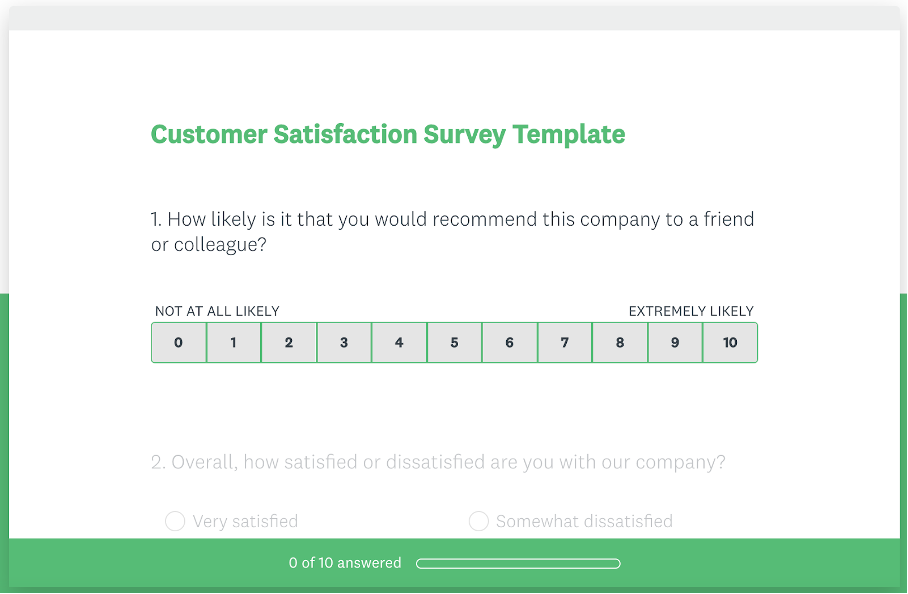
24. Survey Anyplace: Software for surveys, quizzes & assessments
Survey Anyplace is another survey tool to test drive. It lets you easily build interactive questionnaires and analyze your data.
With a few clicks, you can add images, videos, animations—you name it!
There are four pricing plans to choose from:
- Essential ($39 a month) – 400 monthly responses.
- Professional ($59 a month) – 2000 monthly responses.
- Enterprise (pricing on request) – 5000+ monthly responses.
- ReportR (pricing on request) – 5000+ monthly responses.
Check out Survey Anyplace here.
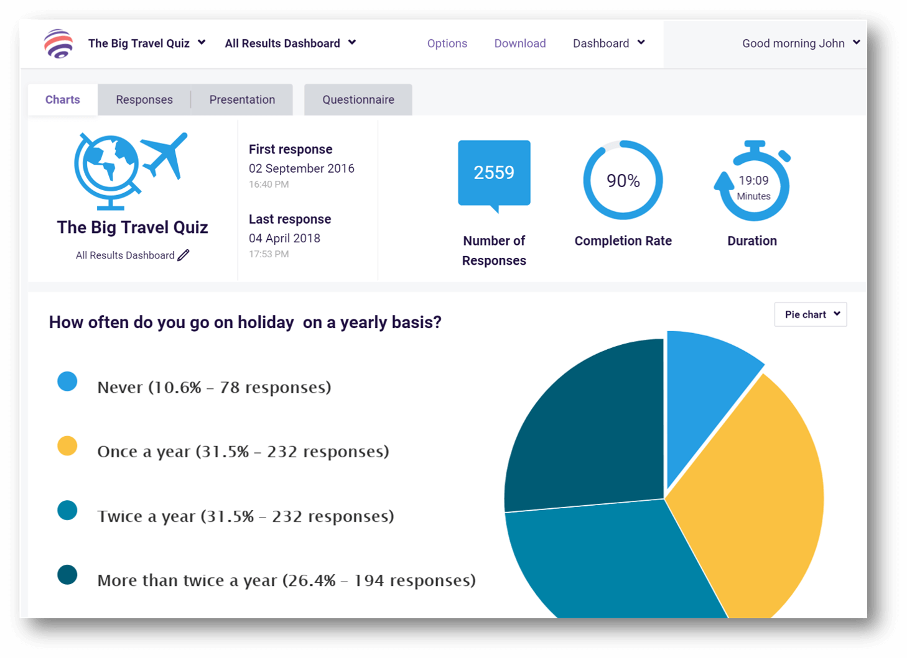
25. Alexa Traffic Rank Toolbar: Browser extension
The Alexa Traffic Rank Toolbar: Browser Extension is a free extension that you can add to your web browser to find out more information on any site you visit.
Check out how to use it on Amazon.com. After entering the site, Alexa shows that Amazon.com is the 4th most visited website in the USA and 6th place in Alexa’s overall ranking. In addition, you can also see the top keywords for Amazon.com.
You can download it for free. Head here and try it out.
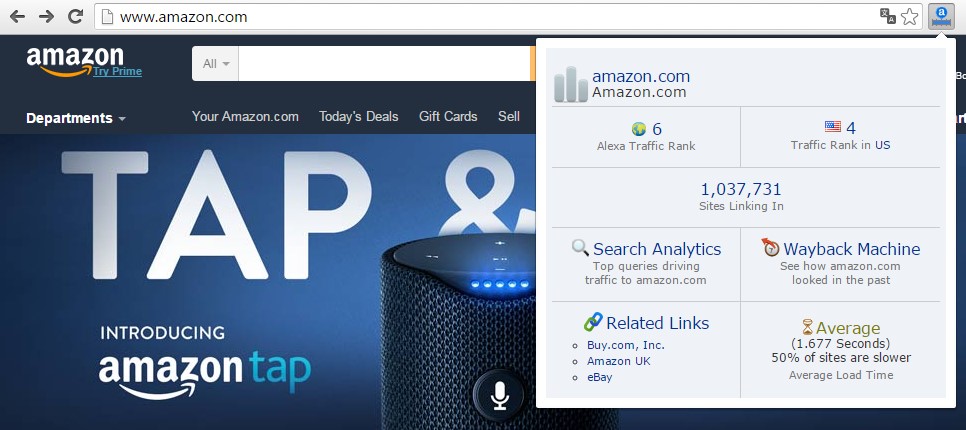
26. SimilarWeb: Check and analyze any website
How do your competitors generate most of their traffic to their websites? Which channels perform best for them? What’s their go-to social media site?
Get detailed information on your competitor’s strategies with SimilarWeb.com.
There are two pricing packages:
- Free (analyze 5 results per metric and 3 months of web traffic data).
- Enterprise (get unlimited results per metric and 3 years of web traffic data). Speak to a consultant to find out more about pricing for the Enterprise plan.
Learn more here.
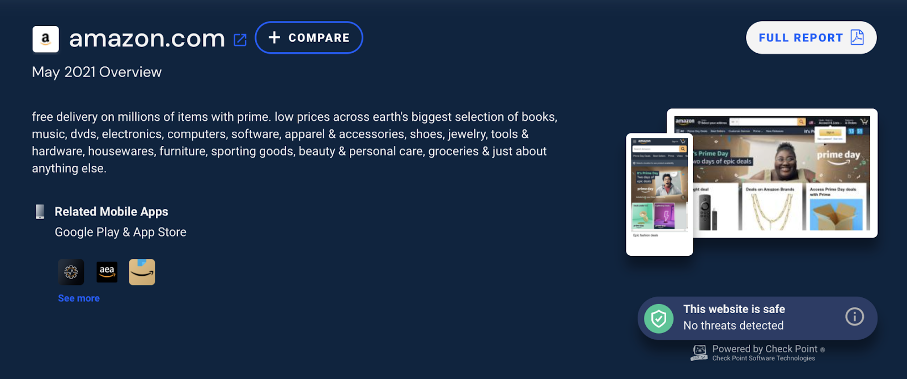
27. MozBar: All-in-one SEO toolbar
MozBar is a free SEO toolbar for SEO research. You can use MozBar to pull up metrics while viewing a page or SERP.
Get authority scores to see how each page is ranking, create custom searches based on engine or location, and export data for future review.
Discover the benefits here.
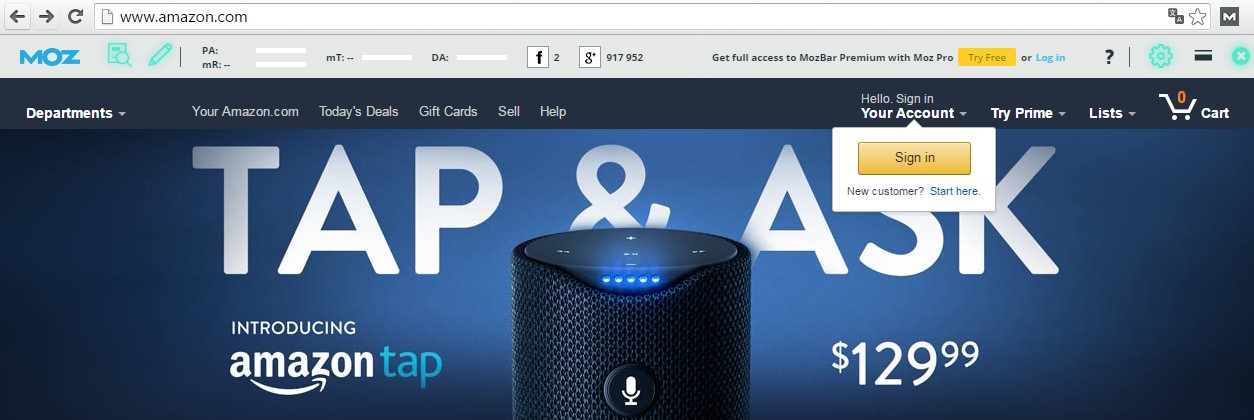
28. Google Alerts: Monitoring tool
Every ecommerce brand should set up a Google Alert for their brand name. It notifies you if somebody mentions your brand on the internet.
Luckily, it’s super easy to set up these alerts. You just need to enter your brand name and select which source mentions you want to be notified on (blog, video, news, etc.).
It’s free to use! Check it out here.
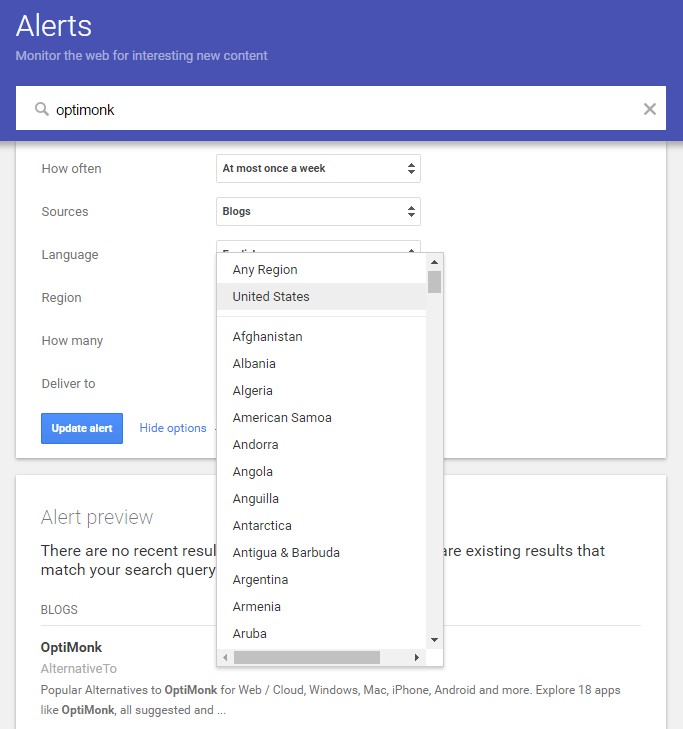
Best email marketing & customer relationship management tools
Winning customers is one thing, but keeping them?
You need to make sure you invest in your email marketing and continue nurturing your customer relationships. This ensures that your sales stay high and your customers keep coming back.
Here are some of the best tools to help you do just that.
29. Sender: Email and SMS marketing platform for ecommerce businesses
Sender is an affordable (yet powerful) email and text marketing software that helps ecommerce stores engage their audience and skyrocket their sales.
With Sender, you gain access to a wide range of features, including automated workflows, segmentation, high-converting popups, advanced email analytics, and more.
Moreover, its drag-and-drop email builder and responsive templates help you create professional newsletters in minutes without writing a single line of code. You can also combine your email and text marketing campaigns to boost your chances of delivering outstanding results for your business.
Sender offers a Free Forever plan, which you can use to send 15,000 monthly emails to up to 2,500 subscribers. The paid versions include Standard (starting at $15 per month), Professional (starting at $29 per month), and Enterprise (Custom Price).
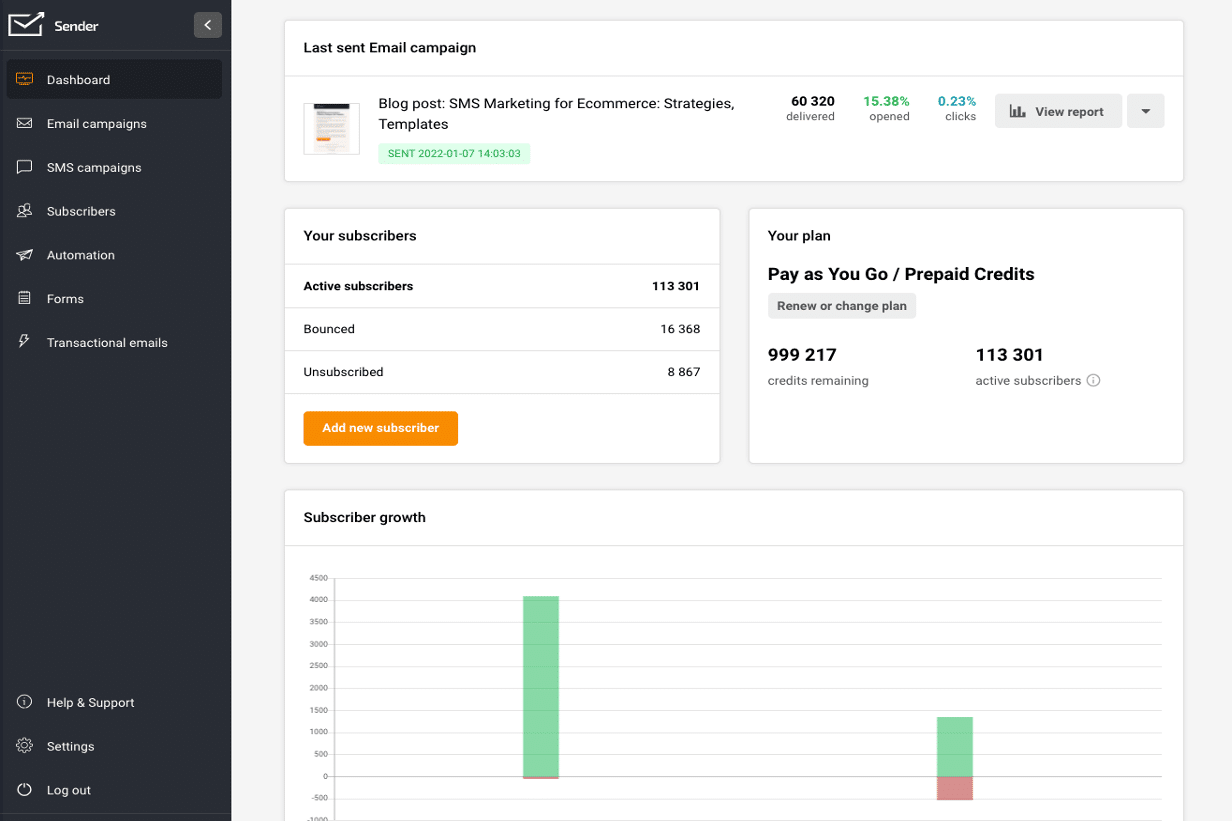
30. Mailchimp: Email marketing provider for small businesses
MailChimp is a great email marketing platform. It provides a range of built-in email templates. You can also easily create your own template for an email campaign or an autoresponder without any HTML/CSS knowledge. You can pre-schedule your emails and newsletters for easy email and newsletter management.
You can use MailChimp to create targeted ad campaigns, build landing pages, and get insights into your business and email campaigns.
MailChimp offers several paid versions (from $9 to $299 per month), but you can use it free if you have less than 2,000 email addresses in your mailing list and you don’t send more than 12,000 emails per month.
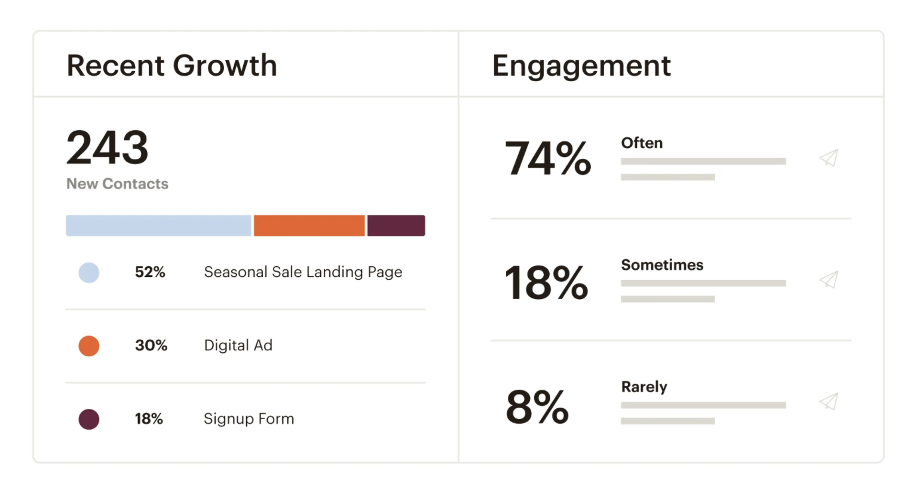
31. Sendlane: Email & SMS marketing tool
Sendlane helps you to turn online shoppers into loyal, lifetime customers with email & SMS.
It lets you personalize the emails and text messages you send to boost your open rates and revenue. You can also create beautiful emails with their drag-and-drop builder.
Choose from two plans:
- Growth Plan: allows you to manage up to 5,000 contacts and pay $79/per month
- Professional PlusPlan: allows you to have 10,000 contacts at $208/per month
Visit Sendlane here.
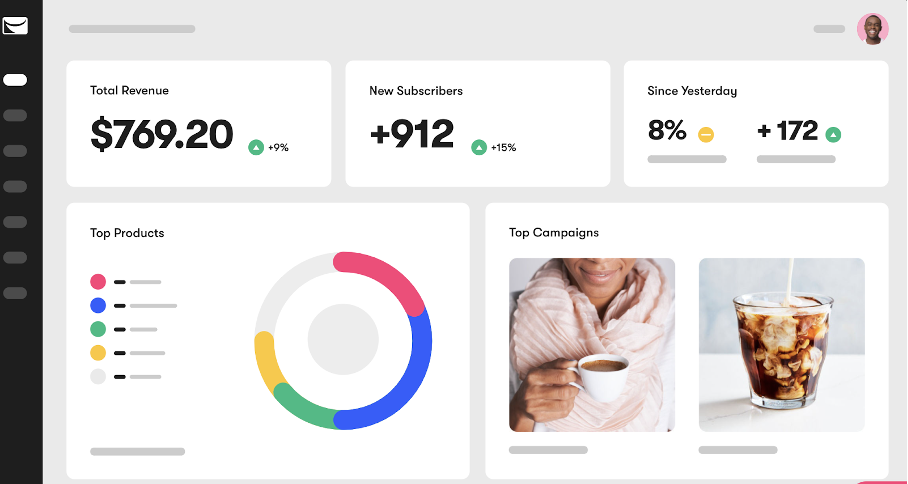
32. Zendesk: Live Chat software
Zendesk is a popular customer service software solution that offers seamless and customizable support across multiple channels.
Easily collect and centralize your customer data for a more personalized support experience. You can also benefit from ZenDesk sales, which you can use to develop targeted sales pipelines. Multiple Zendesk features make it a powerhouse player in the market.
Pricing begins from $19 per agent or sales team, but you can take them for a test run with a free trial.
Head over to Zendesk to learn more.
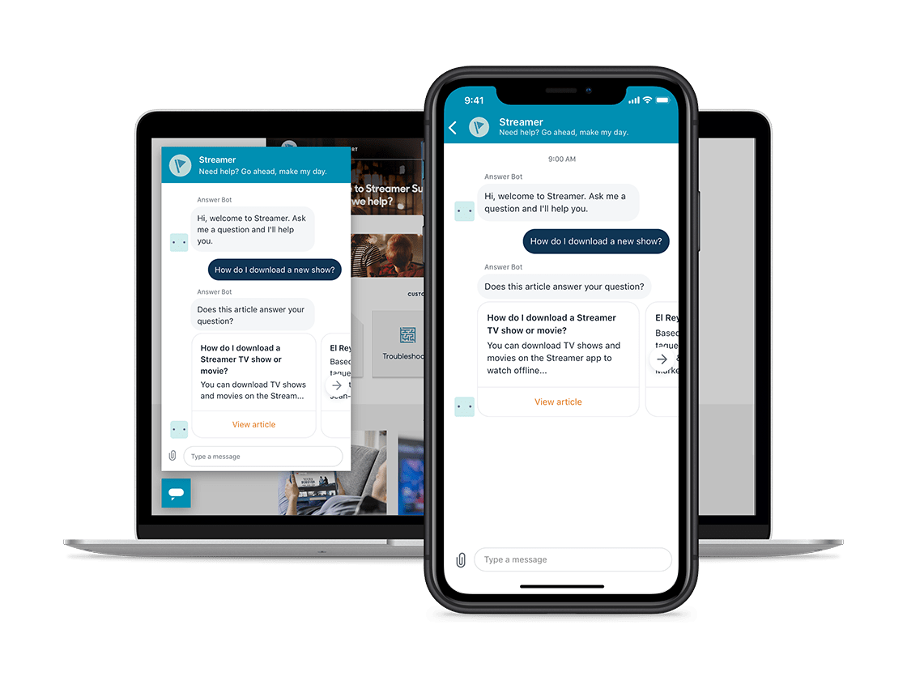
33. User.com: Marketing & sales automation software
User.com is a central workspace that offers several unique tools for marketing, management, sales, and support initiatives. They aim to create awesome omnichannel communication experiences for visitors and customers.
They put automation to good use: plan the path for each customer segment and let User.com do the rest.
User.com offers 4 plans, including a Free plan with limited features.
Learn more here.
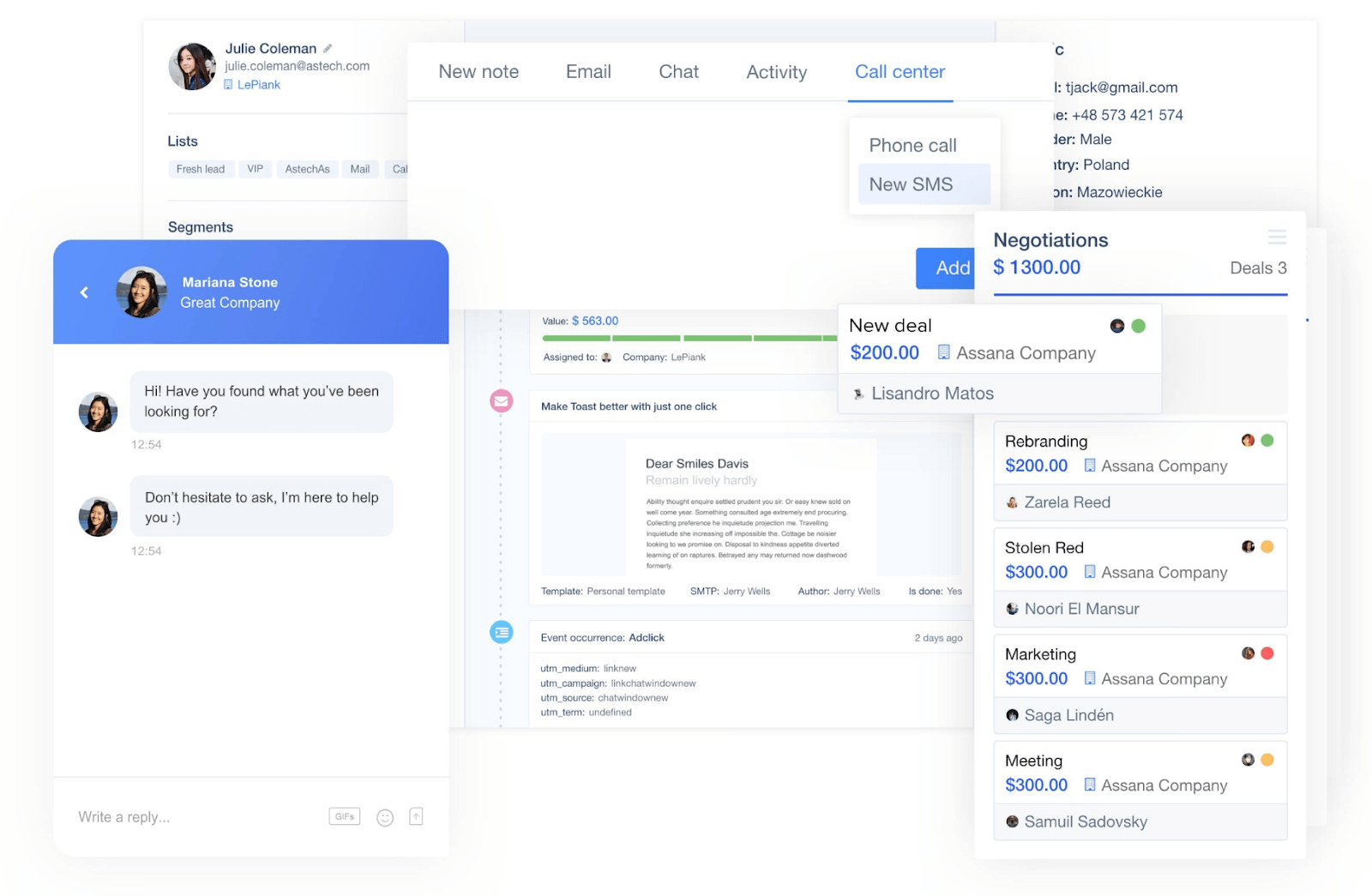
Get started now and boost your business with the best ecommerce tools
From acing your marketing—to understanding your bounce rates, it’s easy to feel like there are a million different things to tackle in your own ecommerce biz.
But with the right tools in your digital toolkit—you can get the trickiest jobs taken care of quickly and efficiently.
Now we want to turn it over to you! Which of these tools are you going to try first? Let us know by leaving a comment below right now.









