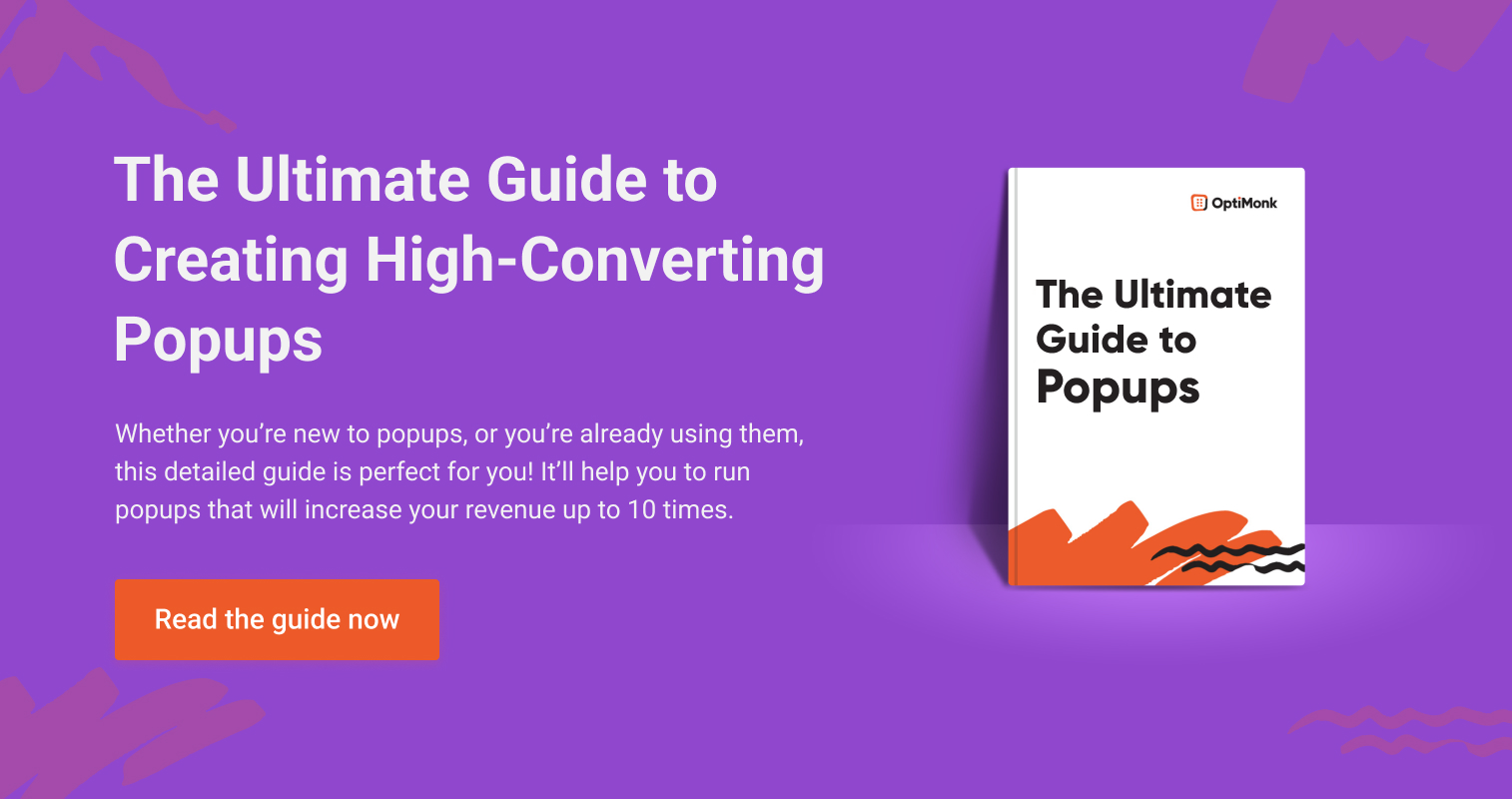- Blog
- 15 Best Practices to Create High-Converting Popups
15 Best Practices to Create High-Converting Popups
-
Csaba Zajdo
- Conversion
- 6 min read
Table of Contents
Are your pop-up campaigns not converting as well as you’d like? Don’t worry, you’re not alone.
Many marketers struggle to make their popup strategy effective at capturing leads and driving sales. But fear not, because today we have 15 best practices that can help you create high-performing popups.
Whether you’re new to pop-ups or looking to optimize your existing popup campaigns, these best prcatices will help you maximize your results.
Let’s get right into it!
Would you like to create amazing and catchy headlines that make your popups irresistible? Grab our 50 Headline Popup Examples swipe file and get inspired!
What's a good popup conversion rate?
But first, you may be wondering, what exactly constitutes a good popup conversion rate? And what should you be aiming for?
Let’s dive into the data. According to our studies, the average conversion rate for OptiMonk popups is 11.09%. This means that out of every 100 visitors who see your popup, around 11 of them take the desired action.
But here’s the exciting part: when you optimize your popups by incorporating features that enhance your customer’s onsite experience, you can achieve conversion rates between 20-40%.
That’s a significant boost in conversions!
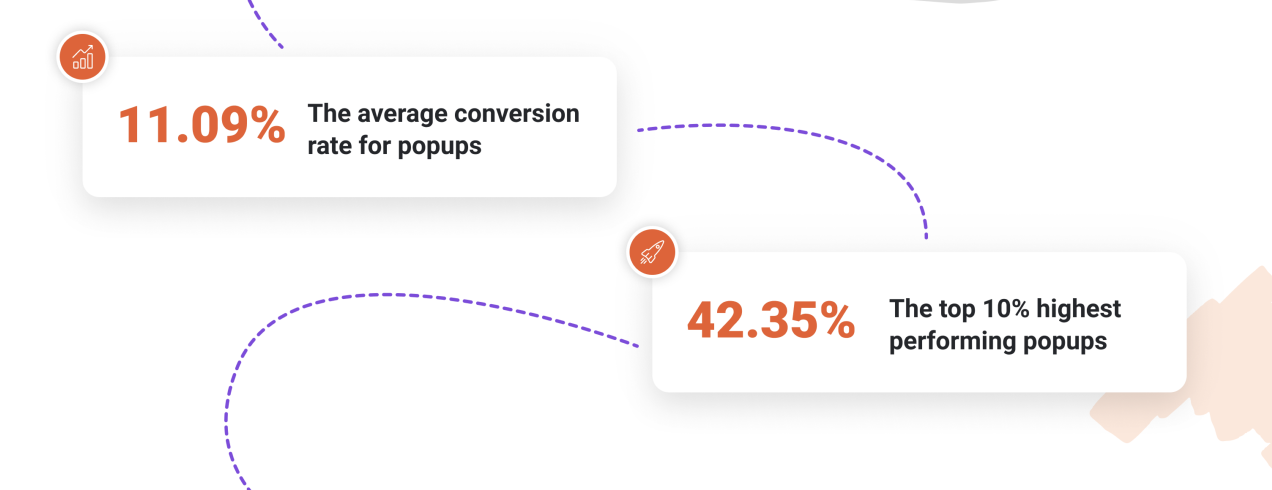
By employing the popup best practices we’ll share below, you can create an experience that not only captures your site visitors’ attention but also motivates them to take action. And when you do that, you have a powerful tool in your digital marketing arsenal.
Remember, conversion rates can vary across industries and even within different popup campaigns.
It’s crucial to monitor and analyze the performance of your popups, track the metrics that matter to you (such as leads generated, sales made, or email sign-ups), and use data to drive continuous improvement.
15 pop-up best practices
Now that you have a solid understanding of what constitutes a good popup conversion rate, it’s time to take a look at some popup best practices.
Let’s kick it off with one of the most important tips—limiting your message frequency.
1. Set the frequency of your messages
Nobody wants to see the same popup every time they browse your website. That makes even the most well-intentioned popup campaign feel invasive.
And intrusive popups negatively impact your customer’s onsite experience, causing more site visitors to bounce.
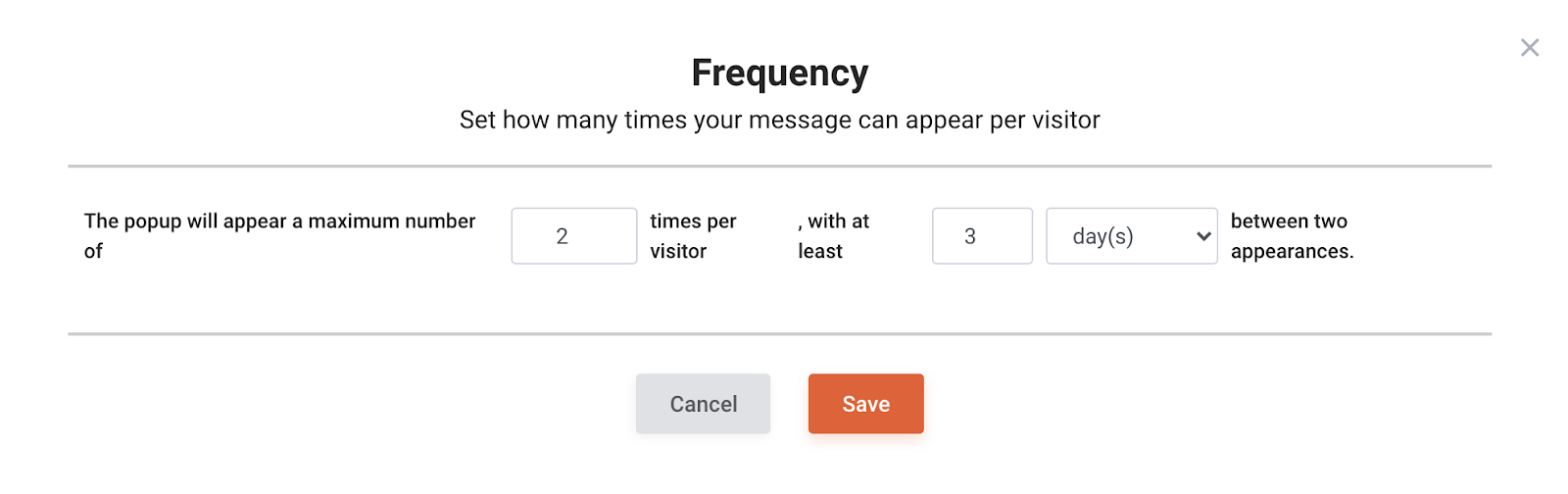
The safe choice is to set your frequency to one popup per visitor. If someone wasn’t interested in your ebook or deal yesterday—they probably won’t be interested in it today either.
But people can change their minds after they’ve thought about your deal.
So, a better way to limit your frequency and maximize conversions is to:
- Show your popup to the same visitor two or three times.
- Wait 3-5 days before showing the visitor the popup again.
This strategy lets you retarget customers without annoying them with a barrage of popups.
2. Limit popups to one message per visit
Your visitors don’t want their browsing experience disrupted by multiple back-to-back popups. It’s overwhelming.
OptiMonk makes it easy to limit the number of popup messaging you send to a visitor.
All you have to do is set the following configuration under the Engaged with OptiMonk campaigns trigger: “If the visitor has not seen any campaign in this session.”
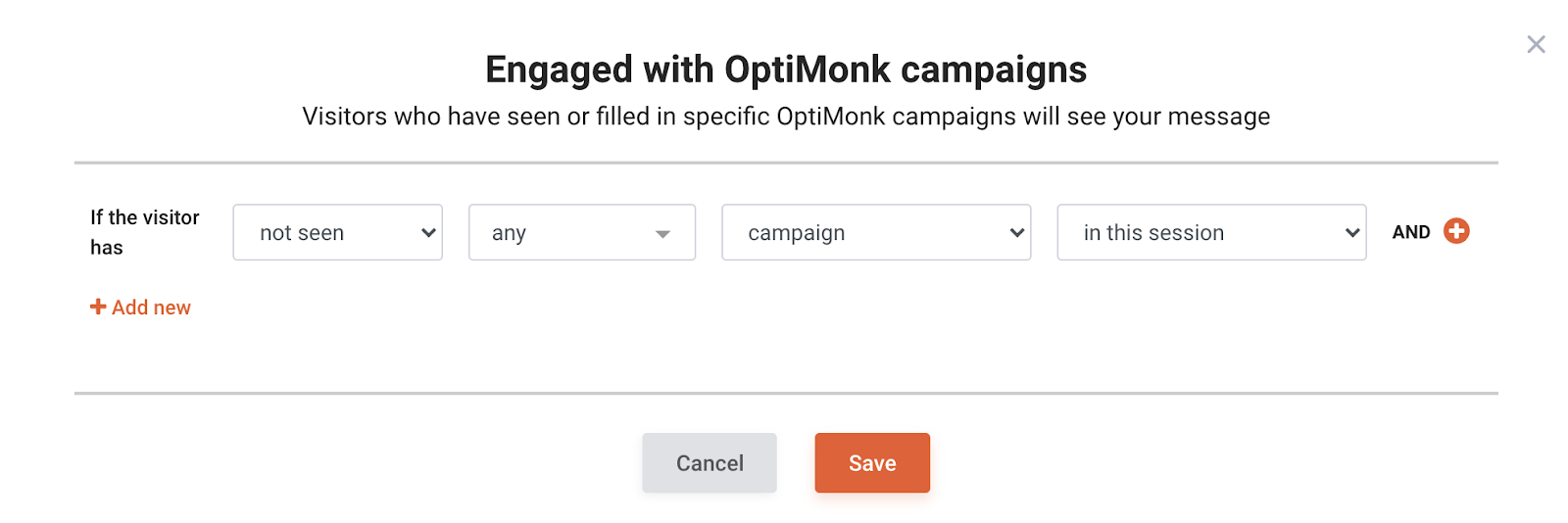
By setting this feature, you’ll make sure that the same visitor doesn’t see multiple popups in the same session.
3. Avoid interrupting your visitor’s browsing experience
Your pop-ups should supplement your visitors’ browsing experience—not disrupt it.
We recommend using exit-intent for most popups. You’ll deliver your popup to visitors just before they leave your website.
That way, you don’t interrupt them from reading articles or browsing your product page—and you can still get your point across.
Below are some OptiMonk templates for exit-intent popups. They’re a great way to reduce cart abandonment. When a visitor tries to bounce, persuade them to complete their purchase by giving them an irresistible offer.
4. Message visitors without being disruptive
There could be times when you need to get your visitors’ attention, and an exit-intent popup won’t do.
Maybe you need to create pop-ups to highlight your new shipping policy. Or you want to collect feedback from your existing customers.
Consider using a sidemessage or sticky bar in cases where you want to target visitors while they’re browsing your site.
We’ve put together a few templates so you can add these onsite messages within a couple of clicks.
Sidemessages and sticky bars grab your visitors’ attention without being disruptive and forcing them to engage with your onsite message.
5. Use teasers with your popups
A teaser is a small message that your visitor sees in the corner of their browser. When visitors click on the teaser, they’ll see the full-size version of your popup.
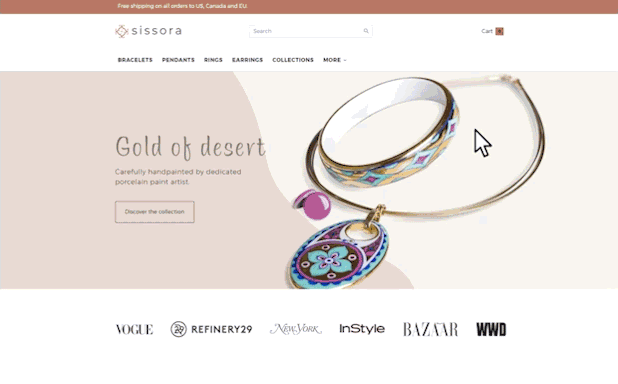
The teaser tells potential customers about your discount the minute they arrive at your landing page—but not in an intrusive way like entry popups.
Customers are aware of your discount when browsing your products. And that could motivate more people to buy from you.
6. Don’t use entry popups with new visitors
There’s no denying that entry pop-ups are inherently intrusive.
Most visitors don’t want to be greeted with a pop-up the moment they land on your site. That’s why we recommend waiting 10 seconds before displaying a popup, even with exit-intent popups.
With that said, there are exceptions to every rule, including entry pop-ups. You can use them to boost conversions if you’re targeting return visitors.
But one thing is for sure—never target first-time visitors with an entry popup.
If you want to make a good first impression with new visitors, create personalized popups specifically for them. We’ll talk more about that in the next tip.
7. Differentiate between new and returning visitors
You need to segment your popups to target new and returning visitors with personalized messages.
Luckily, OptiMonk makes it easy for you to do this. You can configure who you want to target with your popups—so your messages are as relevant as possible.
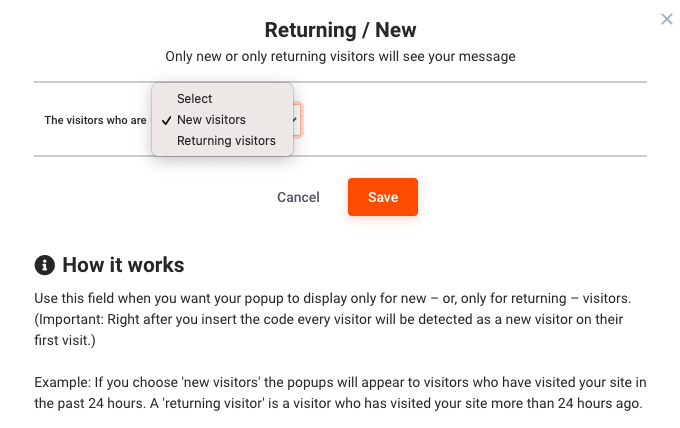
Try using this targeting feature to collect information from your visitors.
Target first-time visitors with a quick user survey asking what they’re looking for.
Based on their responses, you can display personalized product recommendations, optimize your store or personalize your onsite messages even more.
For returning visitors, try a pop-up that shows them the products they looked at in their last session.
8. Personalize your message based on traffic temperature
Another great way to double the effectiveness of your popups is to target customers during different stages of the buyer’s journey.
And traffic temperature is a good measuring point.
Cold traffic are visitors who don’t really know about your business or they’ve never engaged with your brand before. They’re searching for solutions to their problems, and your ebook is the perfect opportunity to show them how you can help.
Hot traffic are the visitors ready to buy from you. They either purchased something from you before or they’re new customers who’re familiar with your brand. This group would love a popup that motivates them to complete their purchase. Think free shipping or a discount.
9. Personalize your message based on the traffic source
There are several ways for a visitor to end up on your website. They might find you in a Google search, click on your Facebook advertisement, or discover you through an affiliate’s site.
You can use this as an opportunity to personalize your messages by targeting specific traffic sources.
Perhaps you also run a Facebook page for your business. Create popups in OptiMonk that specifically target visitors that come to your website from Facebook.
Here’s how Czár Jewelry personalized their popup based on the visitor’s traffic source:
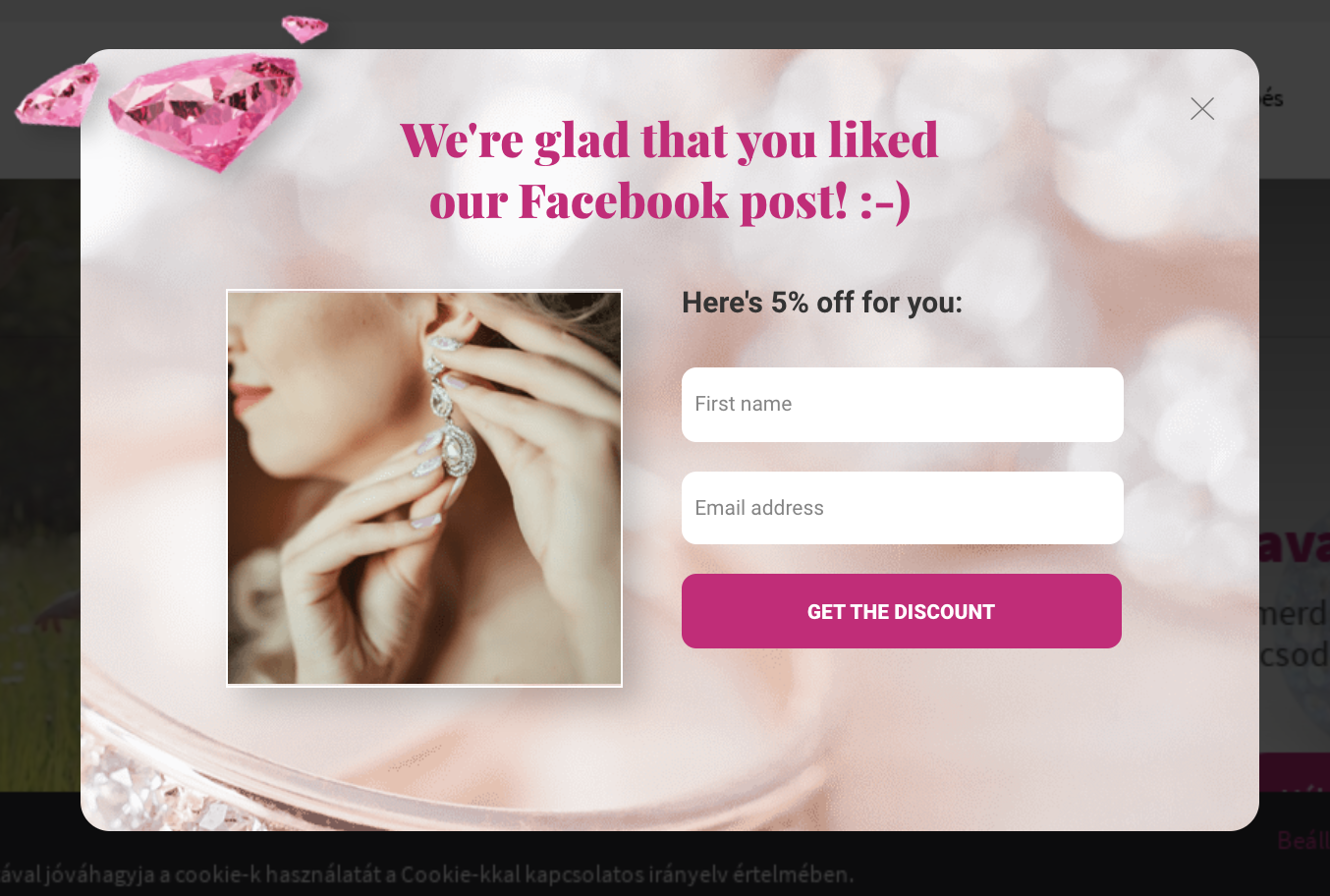
Once you know where your visitors are coming from, you’ll have an easier time tailoring your messages to suit their needs and buying preferences.
And when you do that, you’re practicing good Customer Value Optimization (CVO) by adding value to the customer’s onsite journey.
10. Segment based on cart value and cart content
The best way a business can succeed is by creating a personalized shopping experience for each customer on your site. That’s why we make it easy for you to segment your campaigns based on what visitors have in their carts.
You can use this strategy to increase your Average Order Value (AOV) by targeting customers who’re close to your free shipping threshold.
Another way you can improve your AOV is by using a cross-selling popup. You can recommend products that complement the items customers already have in their carts.
Both examples are great ways you can increase customer spending by segmenting your campaigns.
11. Use multi-step popups when collecting detailed information
The best way to drive conversions is to follow the KISS principle—Keep It Simple, Stupid.
But every rule has an exception—there’ll be times when you need to collect more information than just a first name and email address.
That’s where multi-step popups come in handy.
Use one page to collect their name and email address, another for their phone number or mailing address, and so on.
By breaking your popup into steps, you can collect detailed information without overwhelming your visitors.
12. Run A/B tests on your popups
Something as simple as changing the color of your call-to-action button or using different wording in your description can increase your conversion rates.
And you can test those changes by running A/B tests on different variations of your popup.
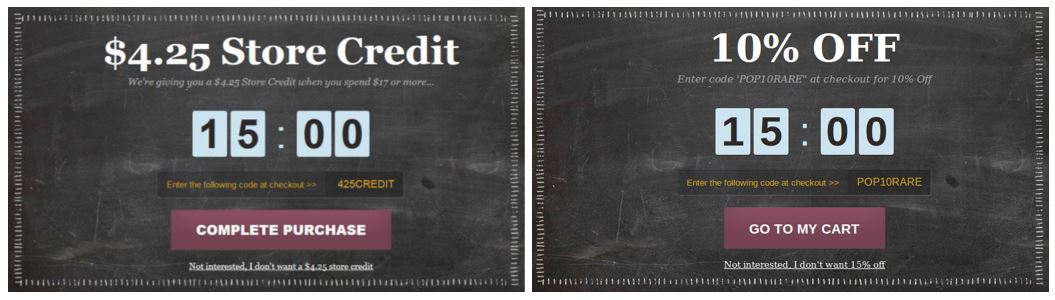
BootCuffsSocks ran an A/B test on two of their popups. One offered a 10% discount, and the other offered a $4.25 store credit.
They found that the variant offering the discount outperformed the store credit variant by almost 21%.
13. Use teasers as a gentle reminder
We talked about how you can use teasers to draw attention to your exit-intent popup. But did you know they’re also great for sending your visitors a subtle reminder?
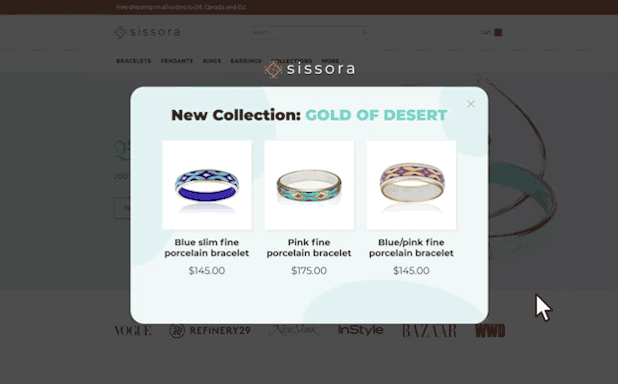
A teaser can appear in the corner of your visitor’s web browser when they close a popup without engaging.
It sits there, quietly reminding them of your deal without disrupting their browsing experience.
14. Optimize your popup for mobile traffic
A large portion of your visitors access your ecommerce site from their phones and tablets. Accommodating their devices will help you.
Luckily, we designed all OptiMonk templates to look just as stunning on mobile as they do on desktop. And we included a mobile preview in the drag-and-drop builder so you can see the same thing your mobile users see.
Here’s how the same popup looks on desktop and mobile devices:
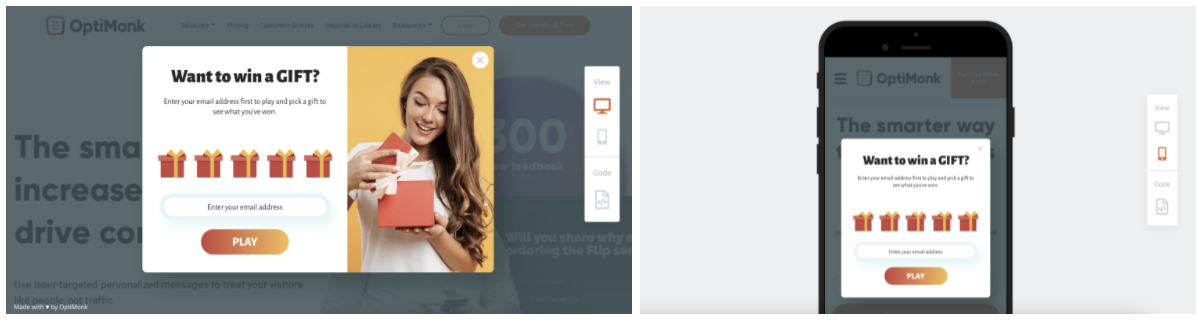
Use the mobile preview feature to make mobile-friendly optimizations like changing the font size on your text or using a smaller image that doesn’t distort your mobile popup.
15. Add a reminder sticky bar
This onsite message won’t boost your conversion rates. But it will boost your sales—and that’s the end result we’re all looking for.
When you use a popup to promote a discount or deal, you’re halfway to the finish line. You’ve converted your visitor and gotten some of their information—now you can guide them to complete their purchase with a sticky bar.
Use a sticky bar to remind visitors of their coupon or deal without interrupting them. You complete your sale while providing shoppers with an incredible customer experience
FAQ
How to create effective popups?
To use popups effectively, focus on relevant offers. Ensure your popups offer value to your visitors. Design them to be visually appealing but not intrusive. Segment your audience and tailor your popups to different user behaviors and demographics.
What is the optimal time for a popup to be displayed?
The optimal time to display a popup depends on your audience and the context of your website. Generally, it’s best to avoid displaying popups immediately when a visitor lands on your site. Instead, consider using exit-intent popups to capture users before they leave. Or make sure that your popup appears after a certain amount of time spent on the page (e.g., 30 seconds to 1 minute). Testing different timings can help you determine what works best for your audience.
What are some popup design best practices?
Design plays a crucial role in the effectiveness of your popups. Follow these popup design best practices:
- Clear and concise messaging: Keep your message short and to the point. Use compelling headlines and clear calls to action.
- Visually appealing: Use a clean and attractive design that aligns with your brand. Avoid clutter and use high-quality images.
- Responsive design: Ensure your popups look good and function well on all devices, including mobile.
- Easy exit: Provide a clear and easy way for users to close the popup if they’re not interested. This prevents frustration and improves the user experience.
How to create a mobile popup?
To create mobile popups, you’ll need the right popup software. OptiMonk is a great choice as it offers 300+ templates and all of them are mobile-friendly popups. Here are some extra tips to optimize your popups for mobile visitors:
- Simplify the design: Use a clean and simple design that fits small screens without overwhelming the user.
- Minimize load time: Ensure mobile popups load quickly on mobile to prevent frustrating delays.
- Touch-friendly buttons: Make sure buttons and links are large enough to be easily tapped with a finger.
- Consider mobile behavior: Trigger mobile popups based on mobile-specific behaviors, such as after scrolling or time spent on page, rather than exit-intent, which can be less effective on mobile.
- Compliance with guidelines: Adhere to Google’s guidelines for mobile popups to avoid penalties. This includes avoiding intrusive interstitials that cover the entire screen and disrupt the user experience.
Create popups that convert and complement your customer journey
Want to know the secret of creating high-converting popups? It’s caring about your customer’s experience. That’s all there is to it.
When you create popup campaigns that enhance your customer’s journey, you do more than convert a few visitors. You increase your customer’s lifetime value by creating a buyer’s journey that makes people want to shop with you.
Want to learn more? Read our Ultimate Guide to Popups. You’ll learn how to run more effective popups that your customers will love to see and will increase your revenue up to 10 times.
Migration has never been easier
We made switching a no-brainer with our free, white-glove onboarding service so you can get started in the blink of an eye.

What should you do next?
Thanks for reading till the end. Here are 4 ways we can help you grow your business:
Boost conversions with proven use cases
Explore our Use Case Library, filled with actionable personalization examples and step-by-step guides to unlock your website's full potential. Check out Use Case Library
Create a free OptiMonk account
Create a free OptiMonk account and easily get started with popups and conversion rate optimization. Get OptiMonk free
Get advice from a CRO expert
Schedule a personalized discovery call with one of our experts to explore how OptiMonk can help you grow your business. Book a demo
Join our weekly newsletter
Real CRO insights & marketing tips. No fluff. Straight to your inbox. Subscribe now
Csaba Zajdo
- Posted in
- Conversion
Partner with us
- © OptiMonk. All rights reserved!
- Terms of Use
- Privacy Policy
- Cookie Policy
Product updates: January Release 2025