- Blog
- Shopify Double Opt-In Explained: Benefits & Setup Guide
Shopify Double Opt-In Explained: Benefits & Setup Guide
Table of Contents
Subscribers who confirm their subscription are 25% more likely to open your emails. That extra step? It makes a real difference.
Because building an email list isn’t about quantity—it’s about quality. You want people who actually want to hear from you.
That’s where double opt-in comes in.
In this guide, we’ll cover what it is, how it compares to single opt-in, why it matters for your Shopify store, and how to set it up the right way.
Let’s dive in!
What is double opt-in?
Double opt-in is a two-step subscription process. After someone enters their email into your signup form, they receive a confirmation email.
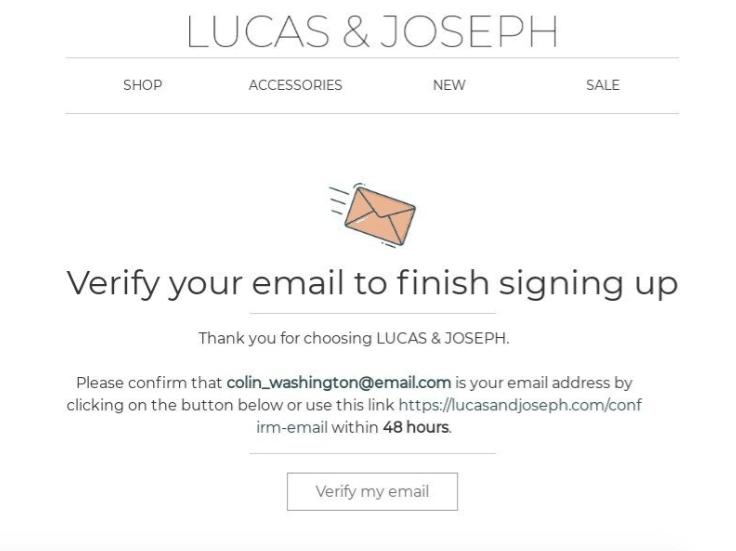
Only when they click the link in that email do they officially join your list.
It confirms the person actually wants to hear from you and that the email address they gave is valid.
This extra step might sound like friction, but it’s actually a smart filter. You’re not just growing a list—you’re building a qualified, engaged audience that wants your content.
Single vs. double opt-in: when and how to use it?
Let’s break it down, starting with the simpler of the two.
How does single opt-in work?
Single opt-in is a simple, one-step process. As soon as someone submits their email, they’re added to your list—no confirmation email, no extra clicks.
It’s ideal when speed matters, like during flash sales or urgent campaigns. You’ll get more subscribers quickly and with less friction.
But there’s a trade-off.
Without a verification step, you risk collecting fake emails, typos, or unengaged users. Over time, that can hurt your deliverability and damage your sender reputation.
How does double opt-in work?
Double opt-in adds a quick but important extra step. After signing up, the subscriber receives a confirmation email and must click a link to join your list.
While it may seem like a hurdle, it’s actually a filter that ensures only genuinely interested users get through. You’ll avoid fake or mistyped emails and build a more responsive audience.
The result is a smaller list—but one that’s more engaged, more reliable, and more likely to convert.
The advantages of double opt-in
You already know that double opt-in improves list quality—but let’s talk about why that matters for your email marketing results.
1. Higher engagement
First, double opt-in boosts engagement. Because subscribers have to take an extra step to confirm their email, you only get people who genuinely want to hear from you.
That means your open rates go up, your click-throughs improve, and your conversions climb.
You’re not shouting into the void—you’re talking to an audience that’s paying attention (and more likely to engage).
2. Better deliverability and IP reputation
Next, double opt-in protects your deliverability. Email providers keep an eye on how recipients interact with your messages. If your list is full of unengaged users, bounced emails, or spam reports, that’s a red flag.
But a clean, double-opted-in list signals that your emails are welcome, helping you avoid spam folders and maintain a strong sender reputation.
3. More qualified leads
Finally, double opt-in gives you better leads.
When someone confirms their email, they’re not just casually browsing—they’re showing real interest. These are the subscribers who are more likely to buy, engage with your content, and stick around.
In other words, they’re worth your time and marketing budget.
How to set up a double opt-in email for your Shopify store?
Turning on double opt-in in Shopify only takes a few minutes, but it can drastically improve your email list quality. Follow these steps to get it set up properly.
1. Go to your settings
Start by heading to your Shopify admin dashboard. From there, look to the bottom-left corner and click on “Settings.”
This is where you’ll find the tools you need to manage notifications and customer interactions.
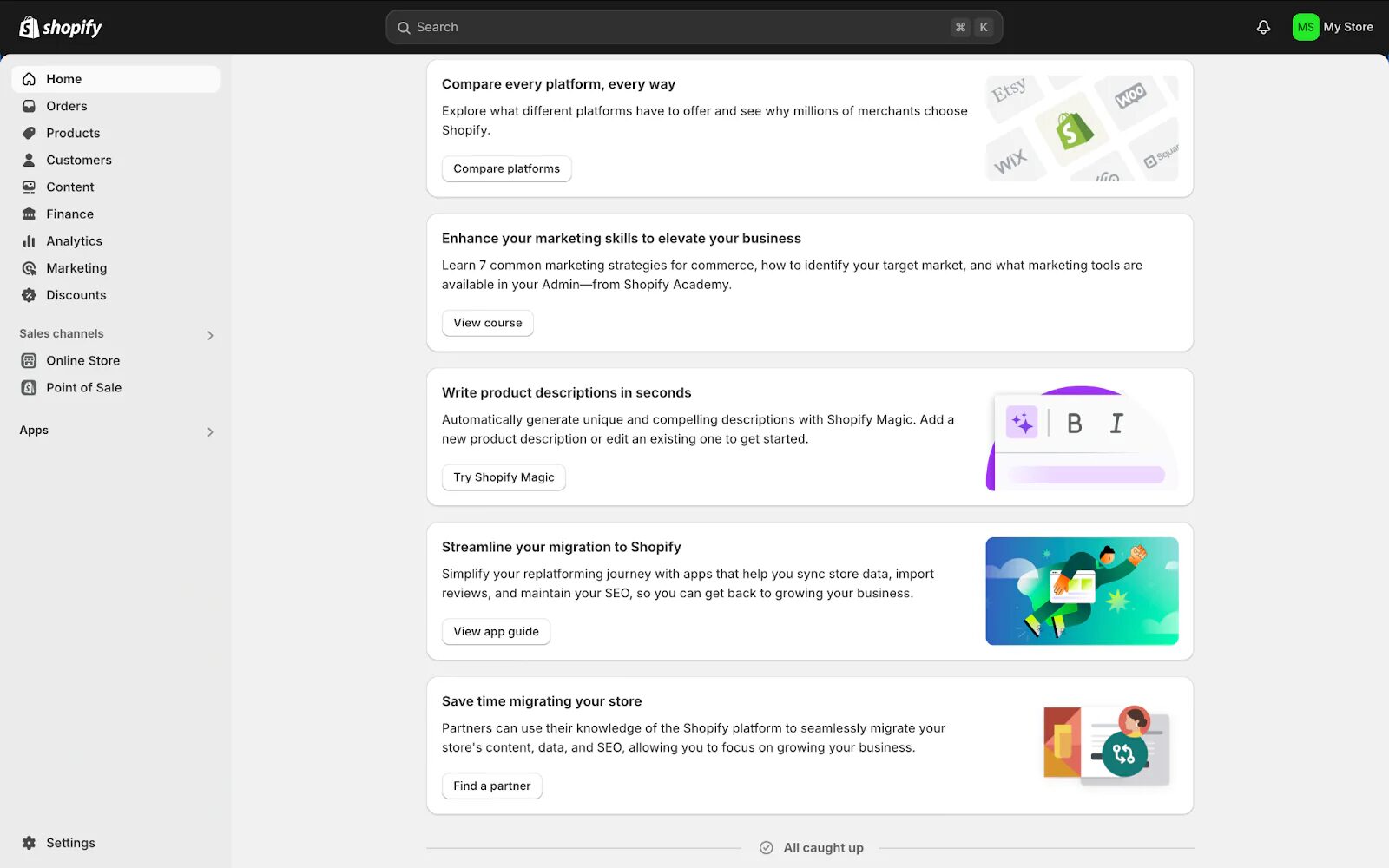
2. Access notifications
Once inside the settings menu, select “Notifications.”
This will open up all the automated messages Shopify sends on your behalf—from order confirmations to shipping updates and, of course, marketing permissions.
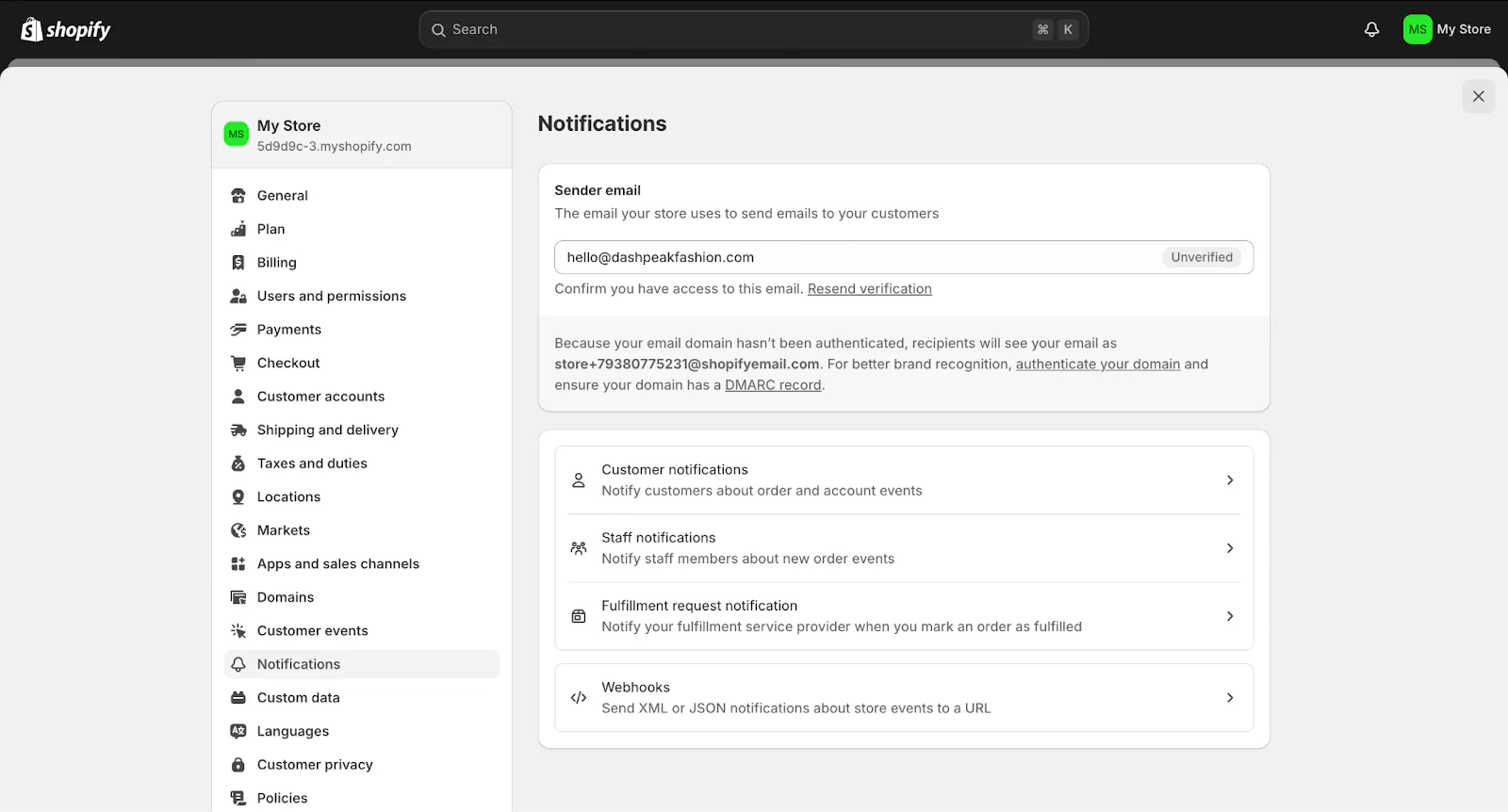
3. Open customer notifications
Next, click on “Customer notifications.” This section contains the controls for how you communicate with your subscribers.
4. Enable double opt-in
Now, scroll down until you see a section called “Marketing double opt-in.”
This is where you’ll activate the feature. Simply toggle on “Customer marketing confirmation” to enable double opt-in for your store.
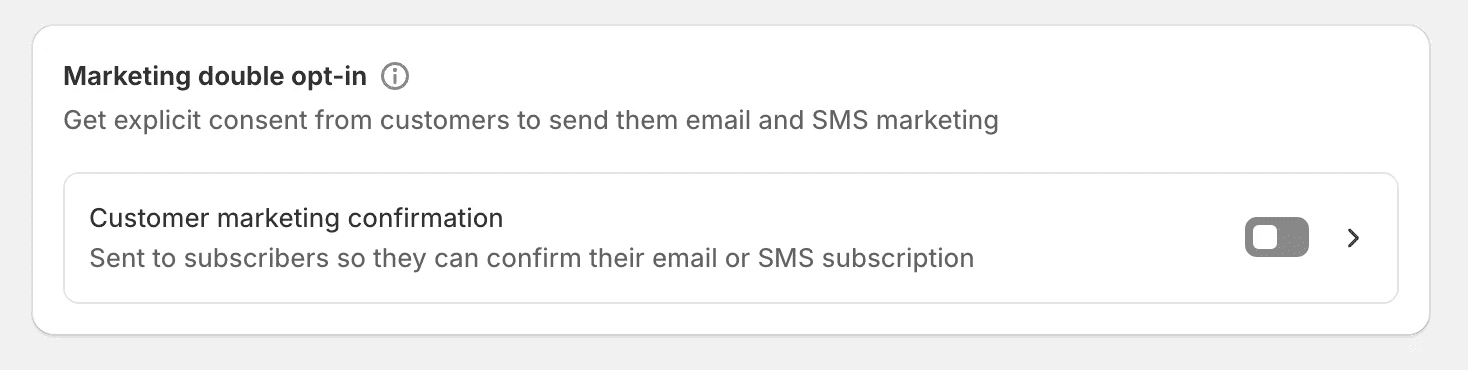
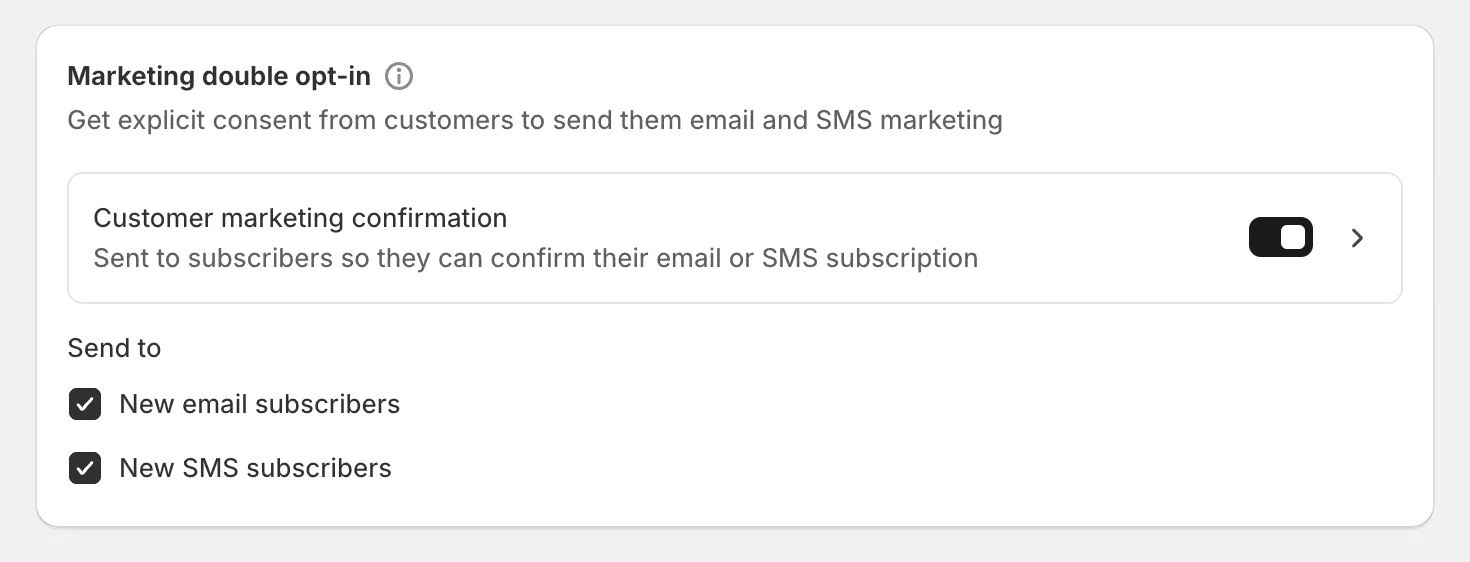
5. Customize confirmation email
After enabling double opt-in, take a moment to customize the confirmation email. Click on the “Customer marketing confirmation” option again to open the email template.
Here, you can click “Edit code” to tailor the message to your brand voice or use “Send test” to preview how it looks in your inbox before going live.
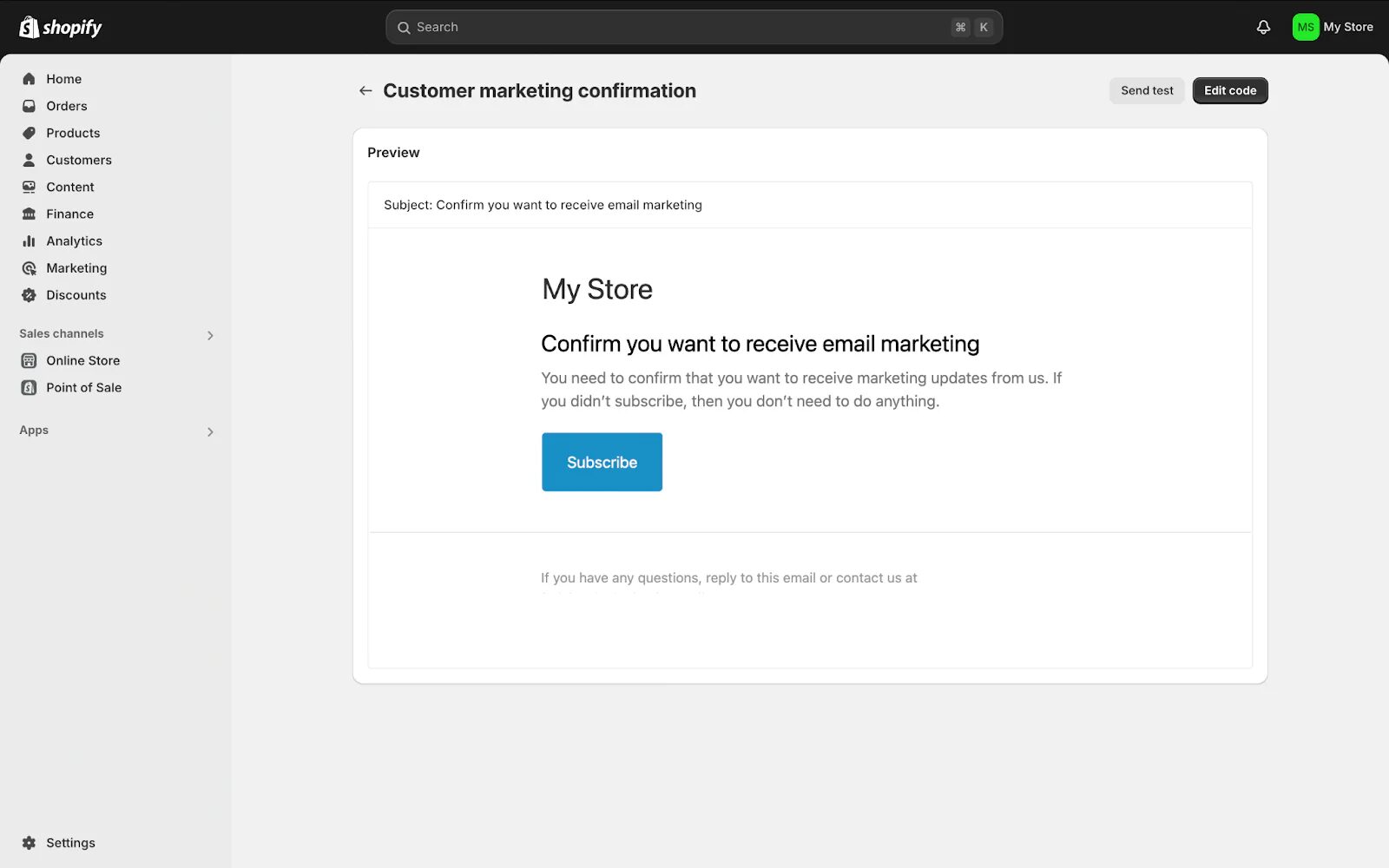
How to optimize your double opt-in forms?
Activating double opt-in is just the start. If you want it to work—and not just sit there collecting dust—you need to optimize the entire experience.
That means making it irresistible to sign up and effortless to confirm.
1. Create an effective sign-up form
People won’t give up their email just because you ask nicely. You have to make it worth their while.
Start by offering a compelling incentive—think discount codes, exclusive content, or a freebie that actually solves a problem.
Next, set the right expectations. Let them know what kind of emails they’ll get, how often you’ll be in touch, and why it’s a win to stay subscribed. Transparency builds trust.
If design isn’t your strong suit, OptiMonk offers over 300 pre-designed templates and an easy-to-use drag & drop editor, so you can customize your form to match your brand.
Choose one that feels like you and fits seamlessly into your site.
2. Timing is everything
As soon as someone hits submit, your confirmation email should already be on its way. A delayed email kills the momentum, and that little delay can cause a big drop-off in confirmations.
If possible, show an on-site message immediately after signup.
A simple line like “Check your inbox to confirm your subscription” can guide users to the next step and reduce confusion.
3. Make it clear that it’s a confirmation email
This isn’t a welcome email, and it’s not time for storytelling. Clarity is key here.
Your subject line should say exactly what it is. Try something like “Please confirm your subscription” or “Just one more step to get your free guide.”
Urgency and clarity help prevent your email from getting ignored—or worse, deleted.
Keep the message focused and clear. Check out how Recess does it in their confirmation email below, where they use a warm, friendly tone while still getting straight to the point.
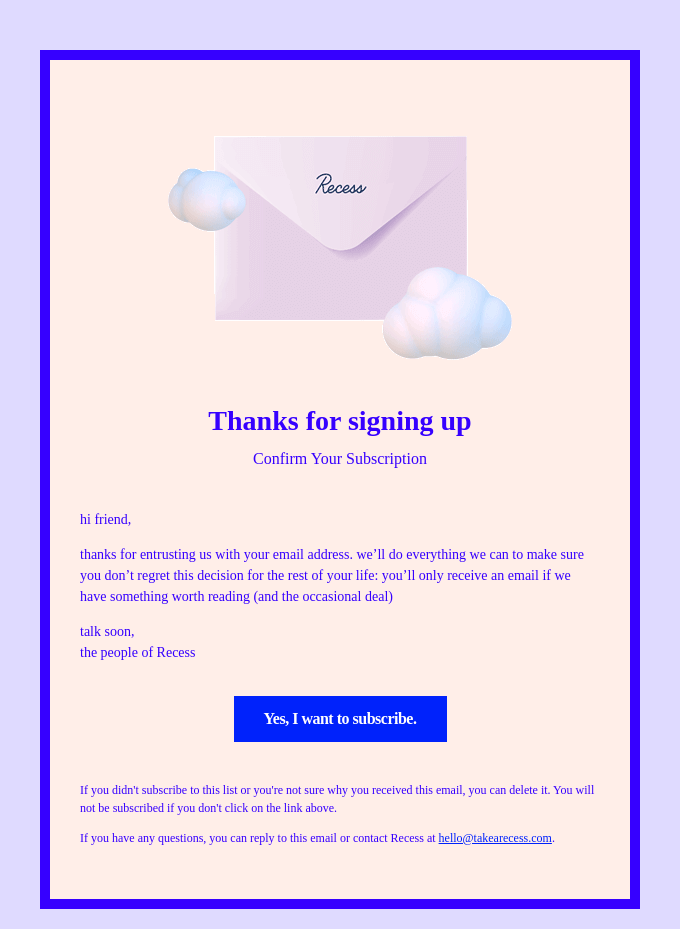
Let them know they need to click the link to complete the signup, remind them what they’re signing up for, and include a bold call-to-action that makes it obvious where to click.
4. Manage expectations
Before they confirm, give a quick recap. Remind them what they’re getting—whether it’s weekly tips, exclusive offers, or early access to new products.
Reinforce the value of joining your list right there in the confirmation email.
This isn’t just about making it clear—it’s also about making them want to click that confirmation link.
5. Re-send strategy
Not everyone confirms on the first try. That’s okay. Give it a little time—maybe 24 to 48 hours—and then send a friendly reminder. Just one. Maybe two if you must.
Avoid spamming people who don’t respond.
One or two polite nudges are plenty. After that, it’s best to move on. If they didn’t confirm, they probably weren’t that interested.
Wrapping up
Double opt-in might add an extra step, but it’s a smart filter that leads to a more engaged, higher-quality email list. You’ll see better open rates, stronger conversions, and fewer deliverability issues.
With double opt-in, it’s not about collecting more emails—it’s about collecting the right ones. And that’s a very smart move.
Ready to take your opt-in strategy to the next level? Download OptiMonk from the Shopify app store and start creating high-converting, on-brand forms that turn visitors into loyal subscribers.
Migration has never been easier
We made switching a no-brainer with our free, white-glove onboarding service so you can get started in the blink of an eye.

What should you do next?
Thanks for reading till the end. Here are 4 ways we can help you grow your business:
Boost conversions with proven use cases
Explore our Use Case Library, filled with actionable personalization examples and step-by-step guides to unlock your website's full potential. Check out Use Case Library
Create a free OptiMonk account
Create a free OptiMonk account and easily get started with popups and conversion rate optimization. Get OptiMonk free
Get advice from a CRO expert
Schedule a personalized discovery call with one of our experts to explore how OptiMonk can help you grow your business. Book a demo
Join our weekly newsletter
Real CRO insights & marketing tips. No fluff. Straight to your inbox. Subscribe now
Barbara Bartucz
- Posted in
- Ecommerce
Partner with us
- © OptiMonk. All rights reserved!
- Terms of Use
- Privacy Policy
- Cookie Policy













