Do you need help growing your email list quickly? Don’t worry, we’ve got you covered!
Building an email list is essential for successful email marketing campaigns. And as you probably know, successful email marketing is super important for ecommerce businesses. Unfortunately, getting new subscribers can be a challenge… which is why we’ve compiled a list of 13 must-see email list signup forms to help you take your email list to the next level.
So take a few minutes to read through these inspiring examples and get ready to start growing your list!
But first…
What makes a great newsletter signup form?
When creating high-converting newsletter signup forms, there are several important factors to take into consideration. You can significantly increase your chances of success by implementing the right timing, targeting, message, incentive, expectations, and personalization.
Let’s go into those in a bit more detail:
- Timing: The timing of your newsletter signup form can play a crucial role in how effective it turns out to be. Consider displaying it after a visitor has spent some time on your website to give them a chance to explore your content.
- Targeting: Ensure your newsletter signup form is targeted to the right audience. You can do this by creating different forms for different audience segments or by using targeting options such as location or device.
- Message: Your newsletter signup form should communicate a clear, compelling message about the benefits of signing up. Make sure to emphasize the value of your content and how it can benefit your subscribers.
- Incentive: Offering a valuable incentive, like a free e-book or exclusive discount, can be powerful motivation to sign up. Ensure the incentive is relevant to your audience and aligns with your marketing strategy.
- Expectations: Be transparent about what subscribers can expect to receive in terms of content and frequency. This can help build trust and reduce the likelihood of subscribers feeling overwhelmed or disappointed.
- Personalization: Consider personalizing your newsletter signup form to make it more relevant and engaging. This could include displaying different content based on your visitors’ interests.
By implementing these techniques, you can create a highly effective newsletter signup form that attracts, engages, and converts your target audience. Remember to track and analyze your results so you can keep improving and achieving even greater success.
13 email signup form examples (and why they work)
Here are some email signup forms that work. By knowing what makes them so effective, you can easily replicate the same in your marketing approach. Let’s take a look!
1. Alo Yoga
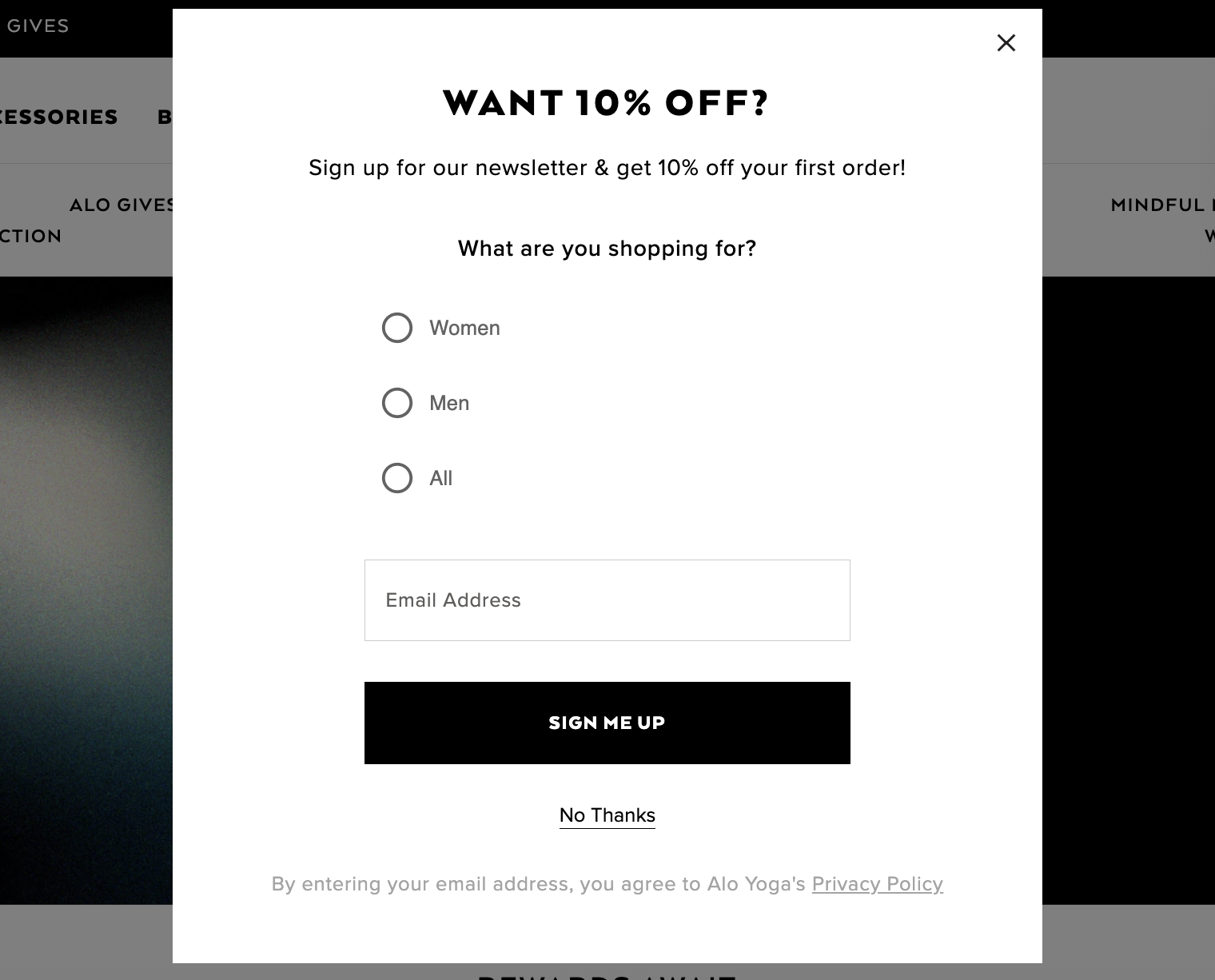
Alo Yoga offers a cleverly designed popup form that offers a 10% discount in exchange for signing up for the newsletter. It also collects additional data to personalize emails.
Here’s why this newsletter signup form works:
- The popup doesn’t show up immediately, which reduces annoyance and improves the user experience.
- The 10% discount offer incentivizes visitors to sign up for the newsletter and make a purchase.
- Collecting additional data allows the brand to tailor their emails to each subscriber’s interests and preferences.
Room for improvement: The form could be further optimized by breaking it into two steps for a better user experience.
2. Athletic Brewing
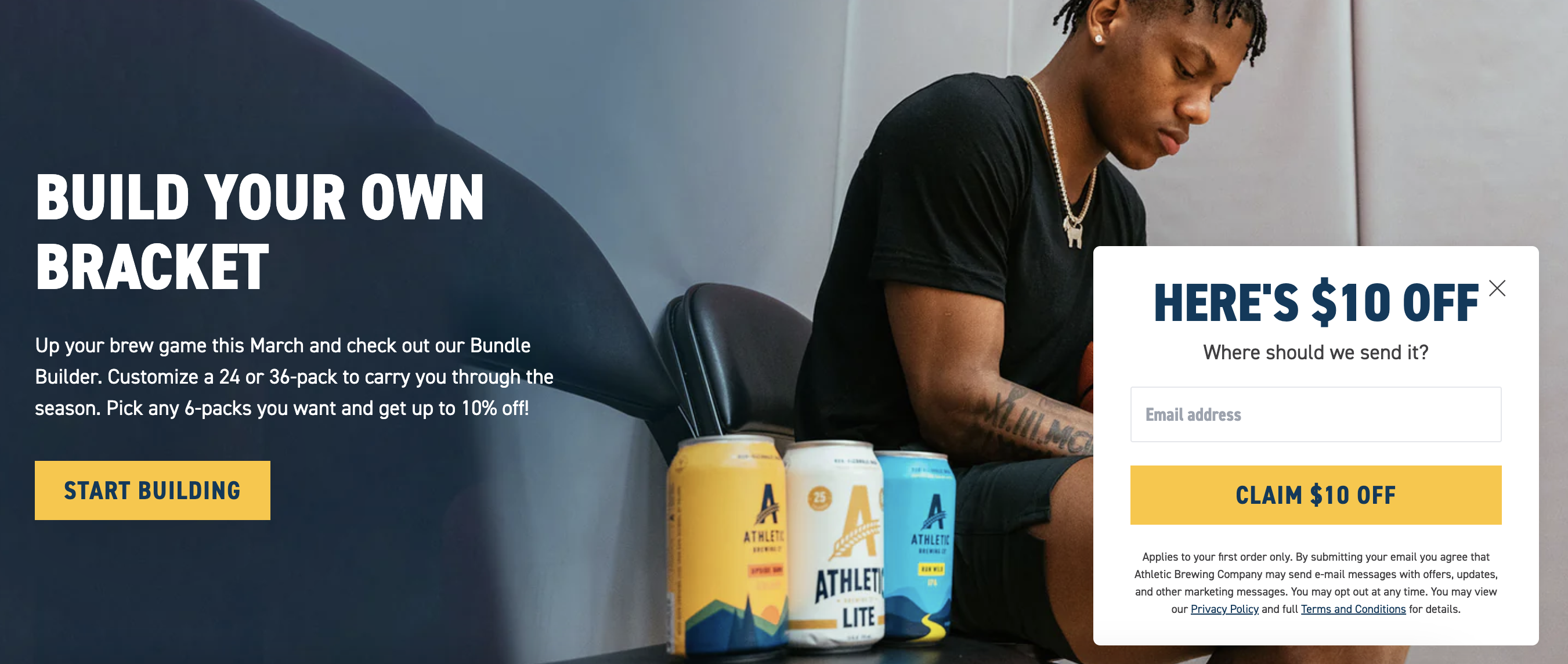
Athletic Brewing utilizes a subtle sidemessage for new visitors that doesn’t interrupt browsing, and offers a $10 discount as an incentive for signing up for the newsletter. The minimalist design of the form ensures that it doesn’t detract from the user experience.
Here’s why this newsletter signup form works:
- The sidemessage doesn’t cover the entire website, allowing visitors to browse comfortably.
- The $10 discount offer incentivizes visitors to sign up for the newsletter and make a purchase.
- The form is simple and straightforward, which makes it easy for visitors to understand and complete.
3. Dollar Shave Club
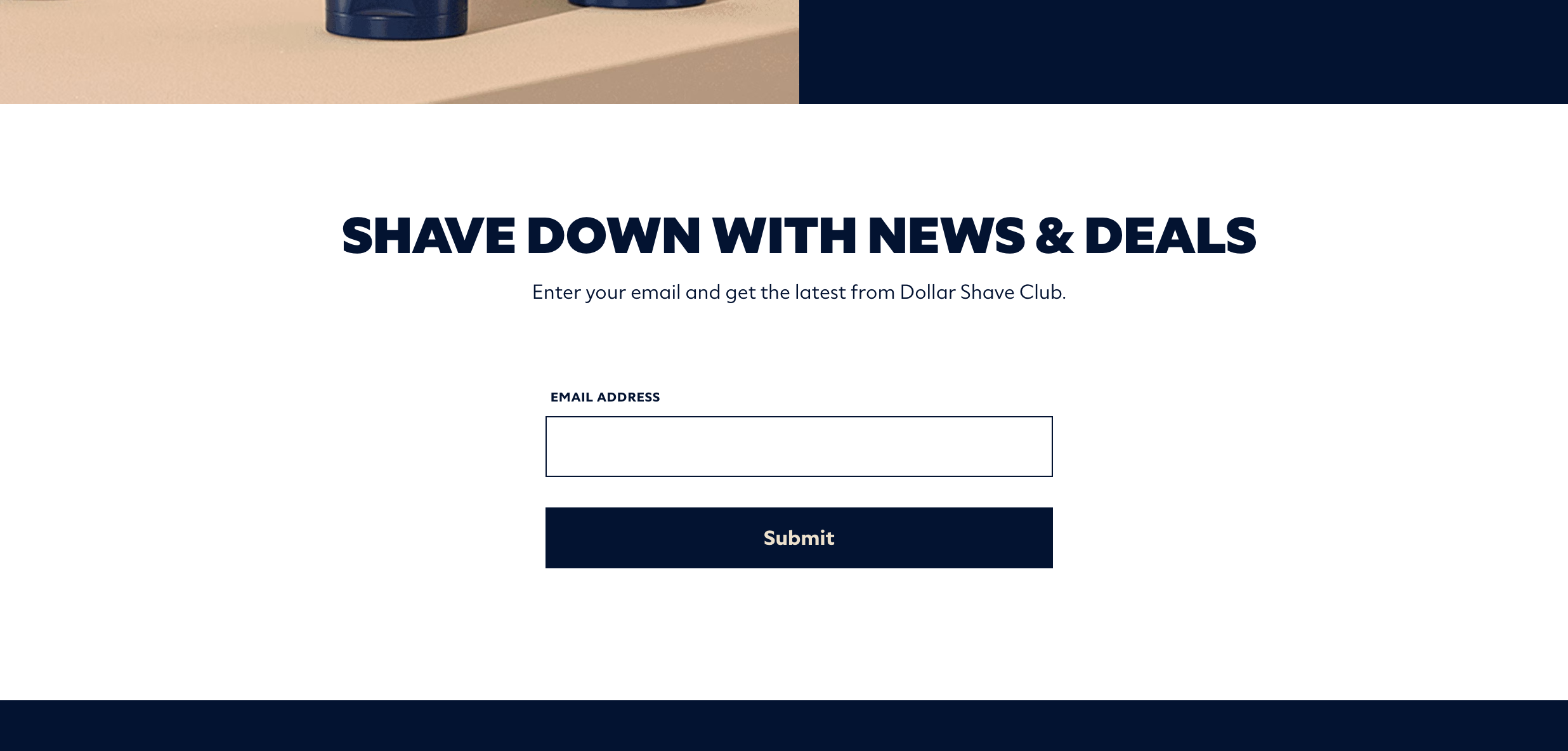
Dollar Shave Club features a simple embedded form at the end of the homepage. The company makes reference to the value subscribers can expect (“News & Deals”).
Here’s why this newsletter signup form works:
- The email capture form is located at the end of the homepage, ensuring visitors can browse the website before being prompted to sign up.
- The form is simple and easy to fill out.
Room for improvement: An incentive could increase the number of newsletter subscribers.
4. Flora and Fauna
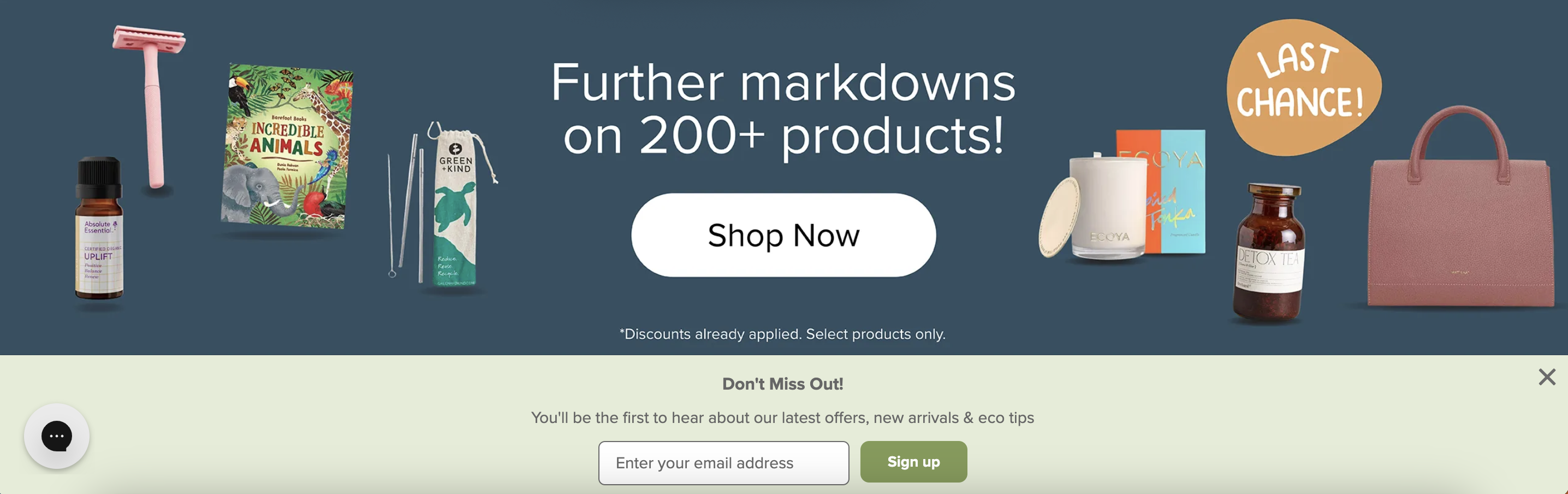
Flora and Fauna uses a sticky bar for new visitors that highlights the benefits of signing up (namely, being the first to hear about offers). The form is designed to be unobtrusive and doesn’t interrupt users while browsing.
Here’s why this newsletter signup form works:
- The sticky bar is minimally designed and doesn’t disrupt the user experience.
- The promise of being the first to hear about offers is a great incentive for visitors who are already interested in the brand.
- This email signup form is straightforward and easy to fill out.
5. Enro
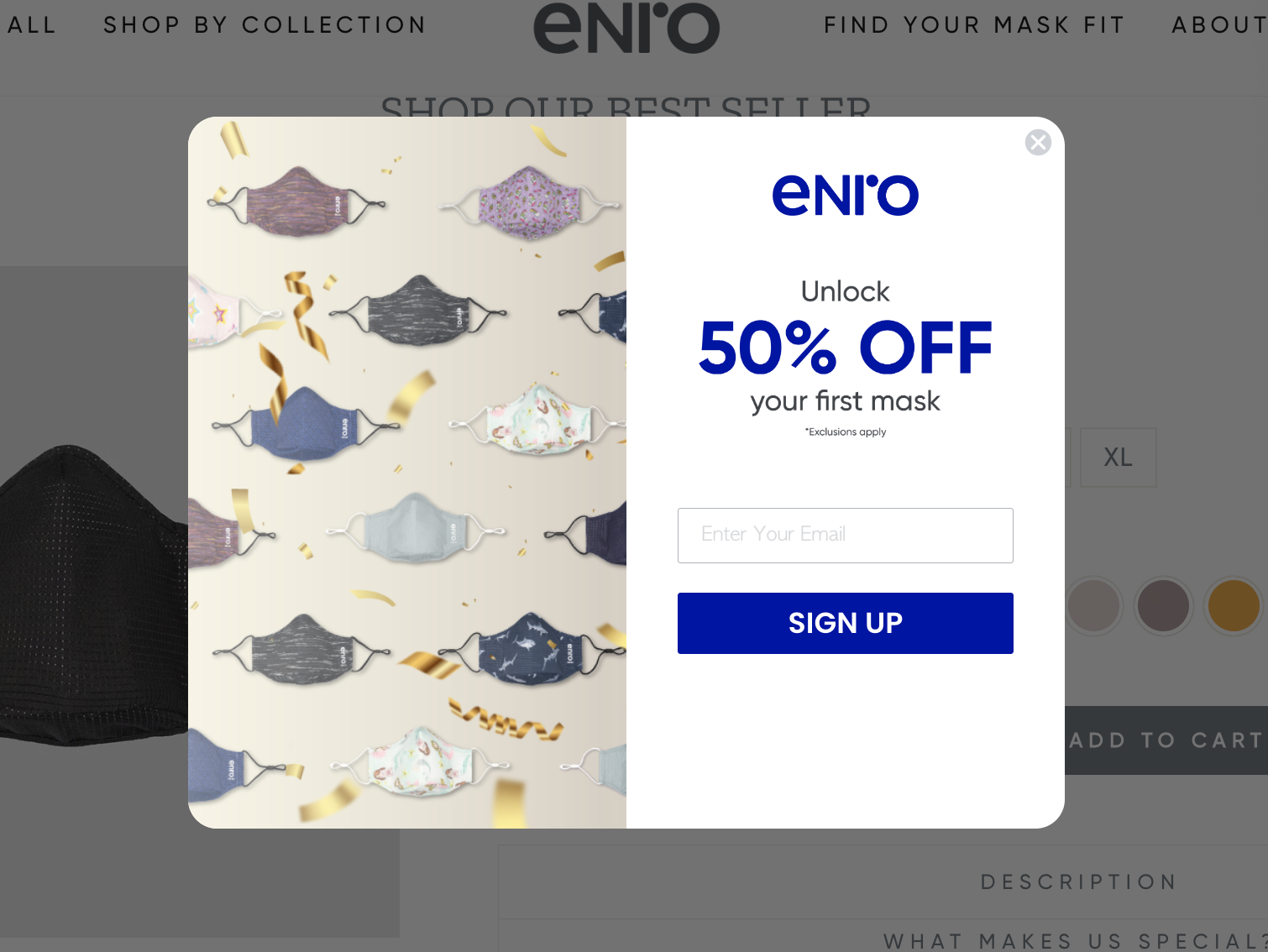
Enro uses a popup form that offers a 50% discount in exchange for signing up for the newsletter. The form is well designed and attractive, which can help grab people’s attention and increase the likelihood of conversions.
Here’s why this newsletter signup form works:
- The 50% discount offer is an excellent incentive for visitors to sign up for the newsletter and make a purchase.
- The form’s eye-catching design aligns perfectly with the company’s branding.
- The popup appears in a prominent location on the website, making it easy for visitors to
6. Gimber
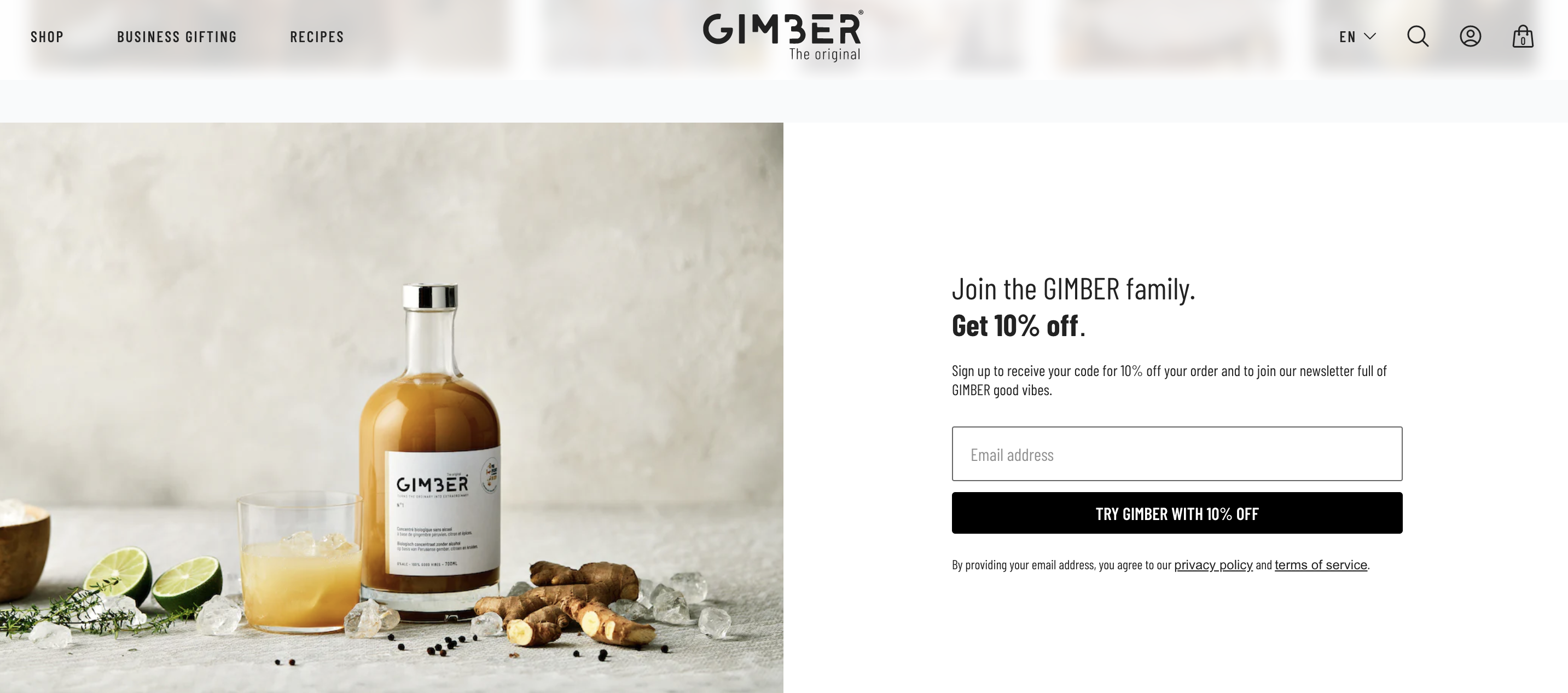
Gimber’s embedded newsletter signup form appears on their homepage and features a nice design that showcases their product. The form offers a 10% discount incentive and invites visitors to “Join the GIMBER family,” creating a personal touch that makes visitors feel valued.
Here’s why this newsletter signup form works:
- The design is visually appealing and complements the overall branding of the website.
- The incentive of 10% off encourages visitors to sign up for the newsletter.
- The language used in the form, particularly the phrase “Join the GIMBER family,” creates a sense of community and personal connection that makes visitors more likely to subscribe.
7. Huel
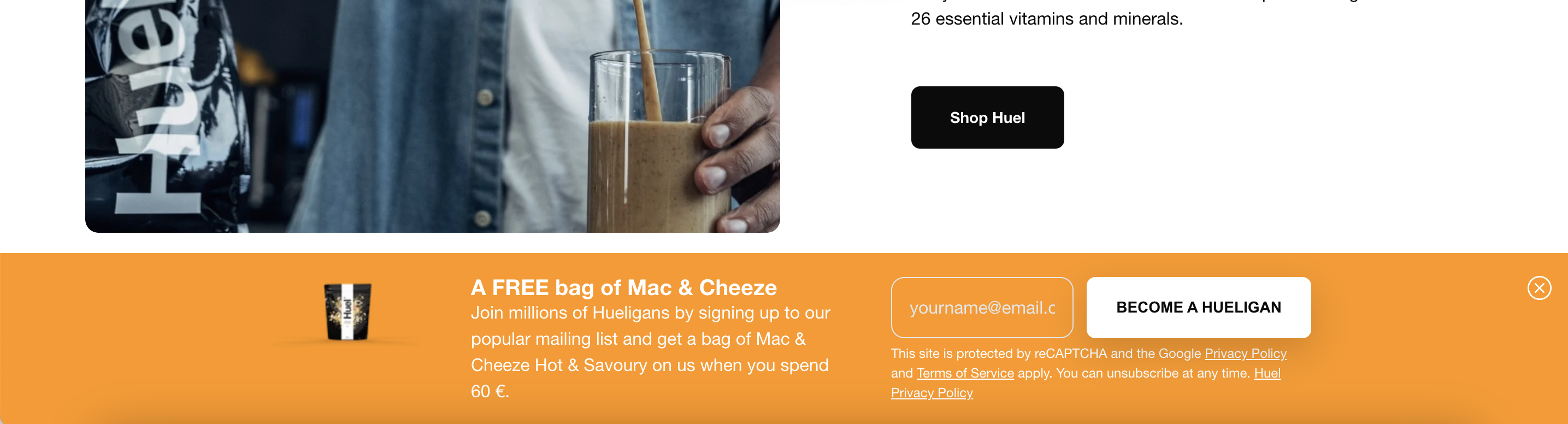
Huel uses a sticky bar for their newsletter signup form that appears at the top of the website. It offers a free product as an incentive and invites visitors to “join millions of Hueligans.”
Here’s why this newsletter signup form works:
- The use of a sticky bar means the form does not interrupt visitors’ browsing experience but remains highly visible.
- The incentive of a free product is much more rare than the typical discount.
- The language used in the form creates a sense of community, particularly the phrase “join millions of Hueligans,” which is a clever play on words.
8. Kojo
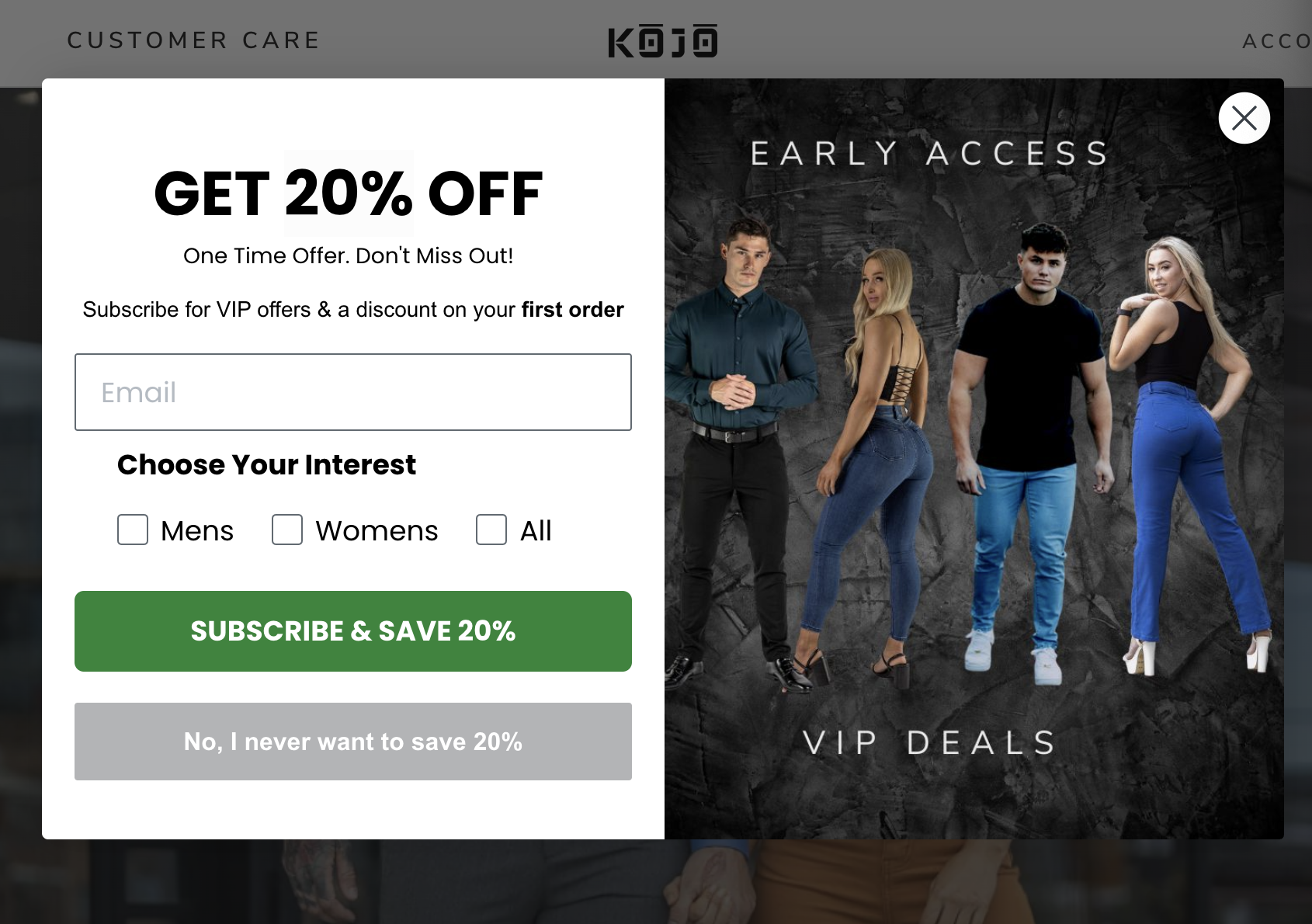
Kojo’s newsletter signup form is presented on a popup that appears immediately upon visiting the website. The form also collects additional data to personalize emails and increases urgency with a subheadline: “One time offer. Don’t miss out!”
Here’s why this newsletter signup form works:
- The use of a popup means the form is highly visible and difficult to miss.
- The design emphasizes the brand’s exclusivity and premium status, making the incentive of a 10% discount more compelling.
- The message “One time offer. Don’t miss out!” creates a sense of urgency and encourages visitors to subscribe quickly.
- The form collects additional data to personalize emails, which can lead to more effective marketing efforts in the future.
9. Obvi
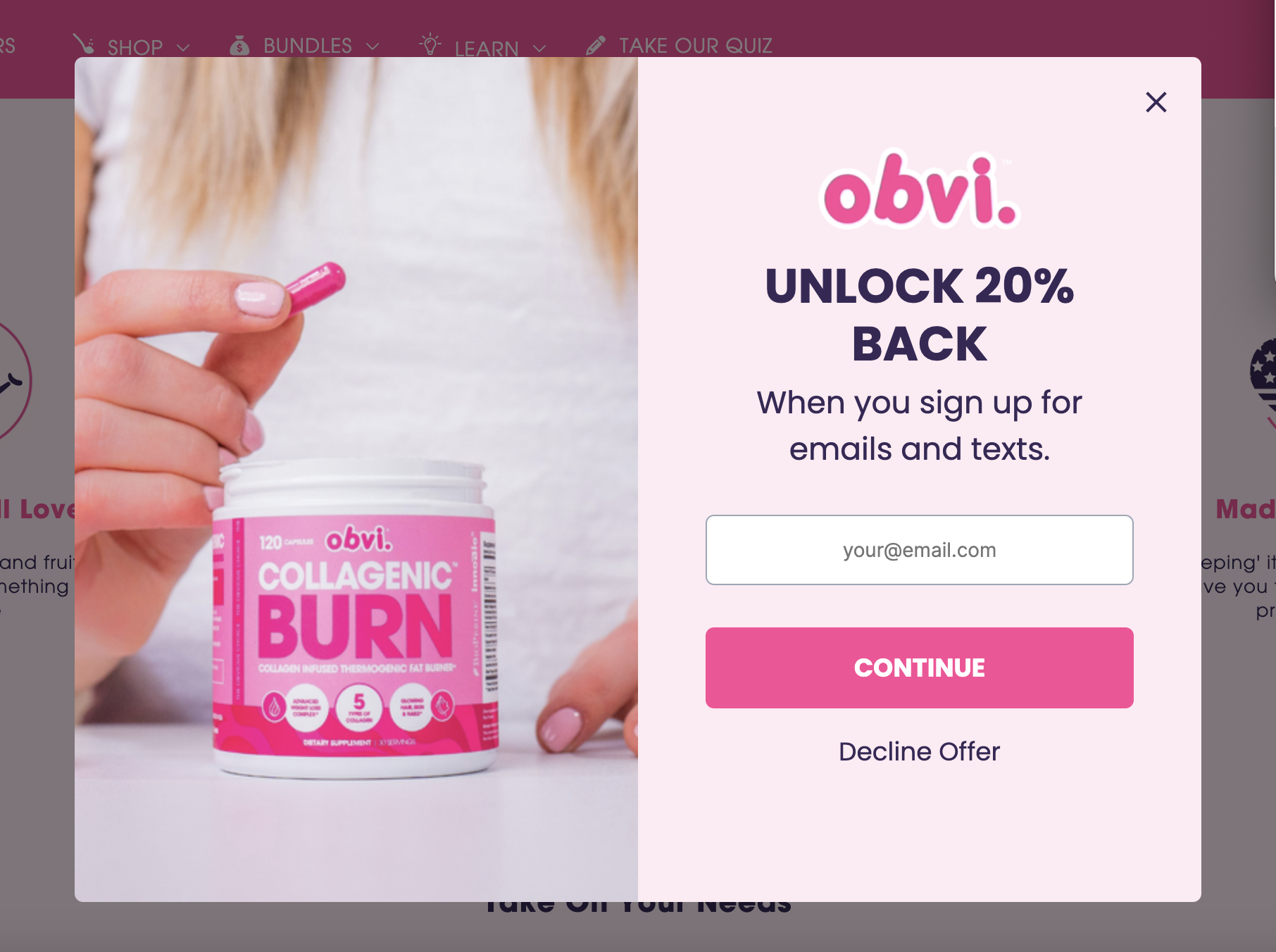
Obvi uses a popup form that offers a 20% discount on the first purchase in exchange for signing up for the newsletter.
Here’s what makes this newsletter signup form work:
- The 20% off offer incentivizes visitors to sign up for the newsletter and make a purchase.
- The popup form has a nice design that is visually appealing and easy to read.
- The form asks for additional data in the form of email and phone number, which could potentially lead to more personalized and engaging content for subscribers.
- The “Decline Offer” option gives visitors the choice to opt out of the offer, which can help build trust and goodwill with potential customers.
10. Kiss My Keto
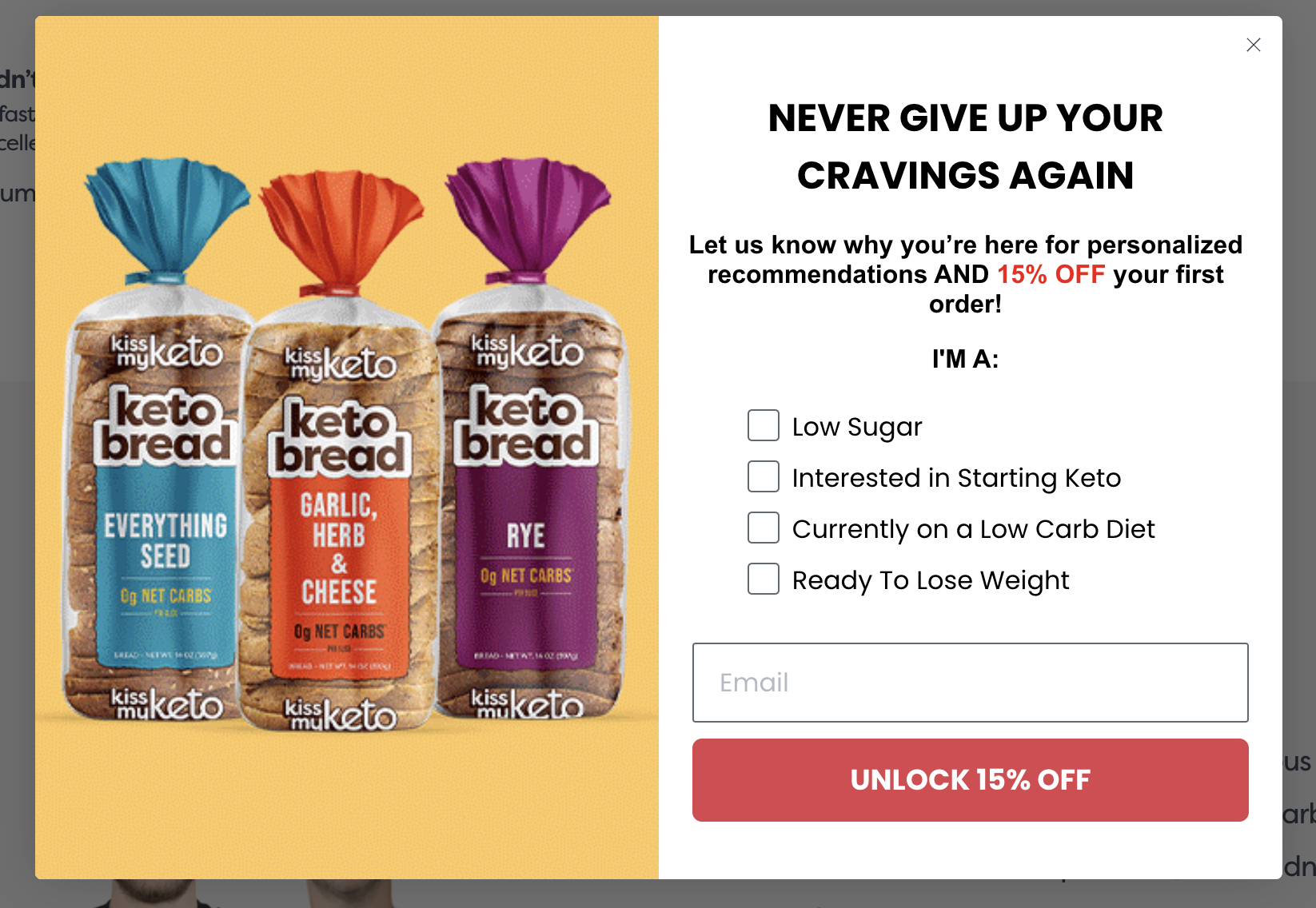
Kiss My Keto uses a popup form that offers a 15% discount on the first purchase in exchange for signing up for the newsletter. The form also collects additional data to offer personalized recommendations.
Here’s what makes this newsletter signup form work:
- The 15% off offer incentivizes visitors to sign up for the newsletter and make a purchase.
- The form collects additional data to offer personalized recommendations, potentially leading to more relevant and engaging content for subscribers.
- The popup form has a nice design that is visually appealing and easy to read.
Room for improvement: Breaking the popup into two steps could make it more manageable for visitors and increase the likelihood that they sign up.
11. Snow®
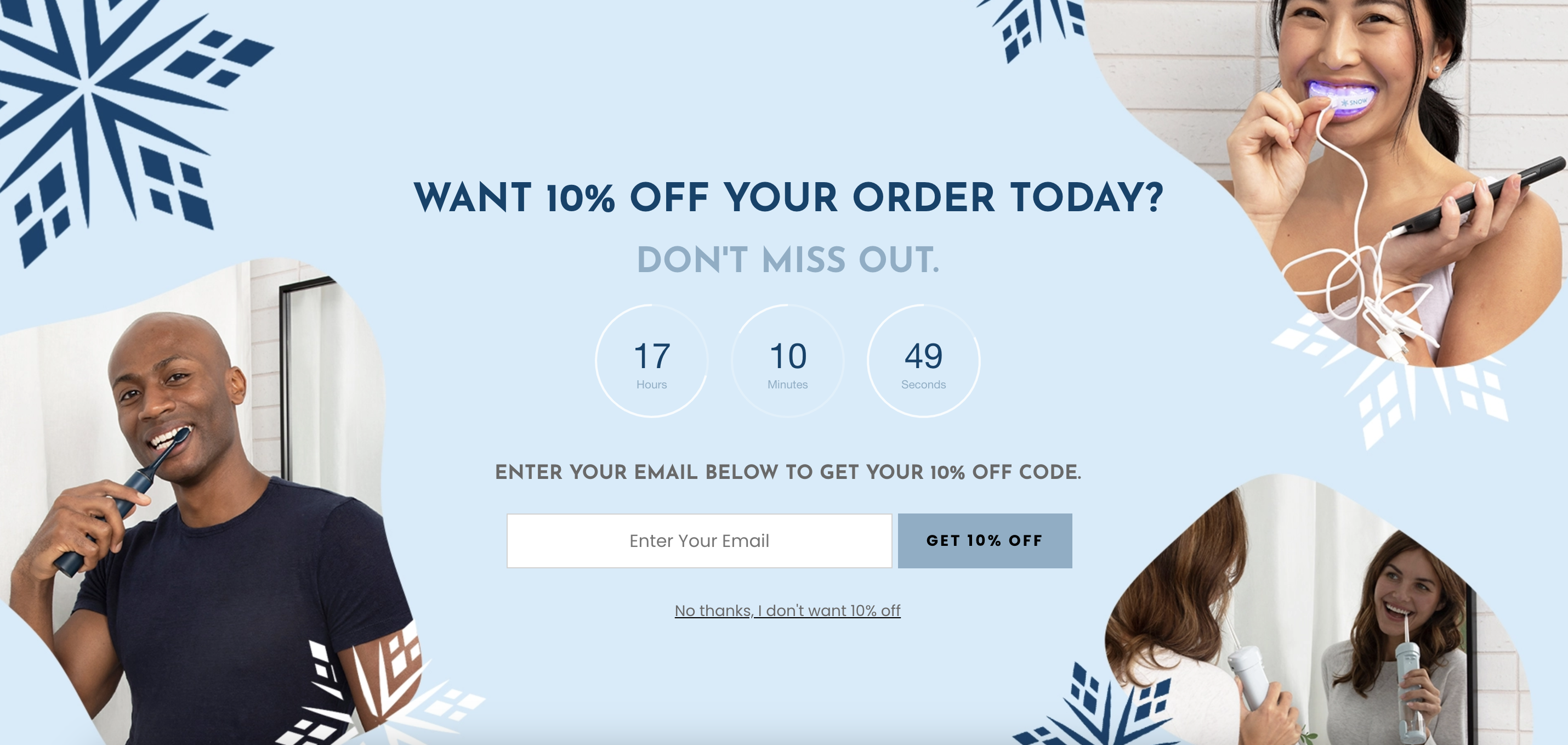
Snow® uses a fullscreen popup that acts like a mini landing page and offers a 10% discount on the first purchase in exchange for signing up for the newsletter. The form also includes a countdown timer to increase urgency.
Here’s what makes this newsletter signup form work:
- The countdown timer creates a sense of urgency and incentivizes visitors to sign up before time runs out.
- The 10% off offer incentivizes visitors not only to sign up for the newsletter, but also to make a purchase.
- The fullscreen popup form has a nice design that is visually appealing and grabs attention.
12. Urban Outfitters
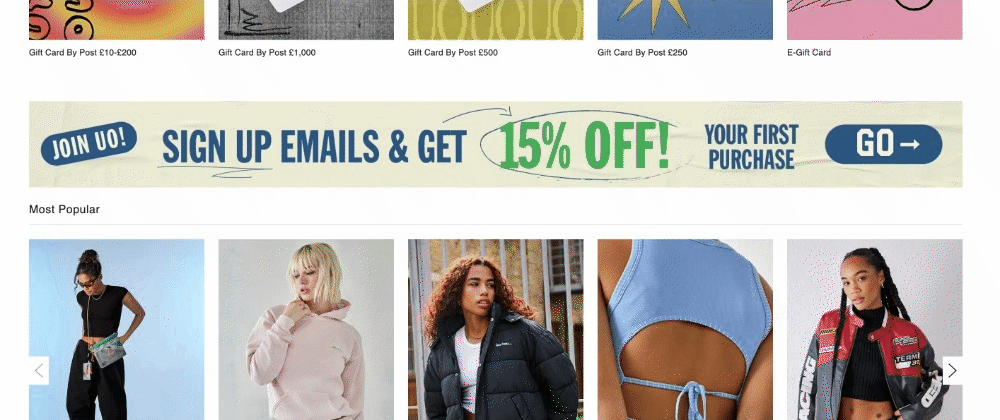
Urban Outfitters uses an embedded banner that, when clicked, opens a popup form that offers a 15% discount on the first purchase in exchange for signing up for the newsletter.
Here’s what makes this newsletter signup form work:
- The banner is prominently displayed on the website, making it easy for visitors to find and access the form.
- The 15% off offer incentivizes visitors to sign up for the newsletter and make a purchase.
13. Warby Parker
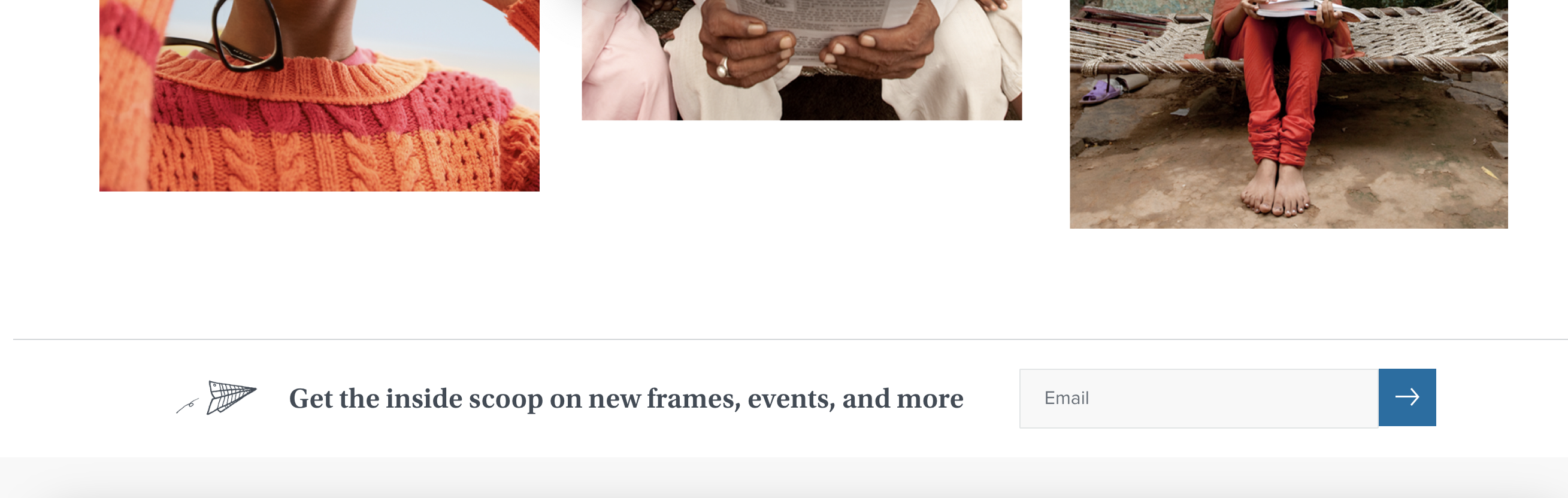
Warby Parker features an embedded form at the end of their homepage, which allows visitors to sign up for their newsletter.
Here’s what makes this newsletter signup form work:
- The form is located at the end of the homepage, giving visitors ample time to browse before being prompted to sign up.
- Warby Parker has built a strong reputation for quality eyewear and affordable pricing, which can make visitors more likely to sign up for their newsletter without the need for an incentive.
- While no direct incentive is offered, the form mentions that subscribers will be the first to hear about new collections, collaborations, and more, which can be a valuable proposition for brand fans.
How to create an email list signup form in just a few minutes?
Here’s a step-by-step guide to creating an email signup form using OptiMonk’s form builder tool:
Step 1: Decide what kind of form you want to create
Before you start creating your email signup form, you’ll want to decide what type of form you want to create.
There are many types of forms, including popups, side messages, sticky bars, and embedded forms. Each type of form has its advantages and disadvantages, so it’s important to choose the right one for your business and your goals.
Step 2: Choose a template
OptiMonk offers many ready-to-use templates for all campaign types. These templates have been designed to be both visually appealing and effective at converting visitors into subscribers.
To get started, check out some of our most popular ready-to-use templates and select one that stands out to you!
Step 3: Design your form
After choosing a template, it’s time to design your email signup form.
You want your form to match the style of your website and campaign, so be sure to customize the colors, fonts, and images to match your brand. You can also add your own copy and an incentive, such as a discount or free resource, to encourage visitors to sign up.
OptiMonk makes it easy to design your form with a drag-and-drop editor. You can add and arrange form fields, buttons, and images to create a unique, effective signup form.
Step 4: Set who will see your form and when
Once you’ve designed your form, it’s time to set up who you’re going to show it to and when. OptiMonk offers a variety of triggering and targeting options to ensure that your form is seen by the right people at the right time.
You can set up triggers based on visitor behavior, such as exit intent, scroll depth, and time spent on page.
You can also target specific pages or audiences, such as returning visitors or visitors from a specific location. By targeting your form to the right audience and at the right time, you can increase your chances of converting visitors into subscribers.
Step 5: Set up integrations
To make the most of your email signup form, you’ll want to integrate it with your email marketing tool. OptiMonk integrates with many popular email marketing tools, including Mailchimp, Constant Contact, and AWeber.
By integrating your form with your email marketing tool, you can automate your email list building process and ensure that your new subscribers receive your welcome email and your future marketing messages.
Step 6: Activate it
Once you’ve completed all the steps above, it’s time to publish your form and start collecting email addresses.
With your form activated, you can start collecting email addresses and growing your email list. OptiMonk provides detailed analytics and reporting so you can see how your form is performing and make adjustments as needed.
Wrapping up
Hopefully this article has given you plenty of inspiration!
While email signup forms can be tricky to get right, with the right email capture tool and a few ideas, you can create an outstanding one that gathers tons of subscribers for your business in just a few clicks.
To start, choose one of the 13 email signup form examples that we shared in this article to emulate and go start revamping your email signup form. Good luck!












