- Blog
- What Is Double Opt-in? The Complete Guide to Safe and Effective Email Marketing
What Is Double Opt-in? The Complete Guide to Safe and Effective Email Marketing
-
Nikolett Lorincz
- Marketing
- 6 min read
Table of Contents
Building a high-quality email list can feel like a marathon—especially when you want a list full of genuinely interested subscribers, not just anyone who fills out a form.
That’s where double opt-in can change the game.
Whether you’re concerned about email regulations or trying to keep spam rates low, double opt-in is the gold standard for safe, effective email marketing.
But what exactly is it, and how can it benefit your email marketing strategy? In this article, we’ll break down what double opt-in is, how it works, why it matters, and how you can set it up to grow an engaged, reliable subscriber base.
Let’s get started!
What is double opt-in?
Double opt-in is a two-step process for email subscription.
When someone signs up for your email list, they first enter their email address. Then, instead of instantly being added to the list, they receive a confirmation email with a confirmation link they must click to complete their subscription.
This second action confirms they truly want to be on your list, making it a strong signal of intent.
Double opt-in vs single opt-in
With single opt-in, users only need to submit their email once. They’re immediately added to your list without additional confirmation.
Double opt-ins, on the other hand, require that extra confirmation click.
This slight difference can have a major impact on the quality of your subscriber list, as double opt-in subscribers tend to be more genuinely interested and engaged.
Why should you use double opt-in?
So, why is double opt-in worth the extra step? Let’s explore the key reasons it can elevate your email game.
1. Improves list quality
Double opt-in ensures that subscribers are genuinely interested in your email content. Because it requires that second click, it weeds out accidental entries, bots, and those just mildly interested.
This process also helps in filtering out fake email addresses, ensuring that your list is composed of genuine subscribers.
The result? A higher-quality list with subscribers who actually want to hear from you.
2. Compliance with laws and regulations
Double opt-in is a great way to stay on the right side of email regulations like the General Data Protection Regulation (GDPR) and CAN-SPAM.
Laws are increasingly strict about protecting user data, and a double opt-in process helps verify that your new subscribers genuinely consent to receive your emails. This can reduce your risk of fines or compliance issues.
3. Reduces bounce rates and spam complaints
By confirming that each email address is valid, double opt-in reduces hard bounces (when emails can’t be delivered due to invalid addresses) and spam complaints.
High bounce rates can hurt your sender reputation, and even get you blacklisted by email providers, so double opt-in helps protect your email deliverability.
4. Increases engagement
Subscribers who take that extra step to confirm are usually more engaged. They’ve actively chosen to stay on your list, meaning they’re more likely to open, click, and interact with your emails.
This kind of engagement boosts your open and click-through rates, which, in turn, strengthens your overall email performance.
Pros and cons of double opt-in
Now that we know why double opt-in can be valuable, let’s weigh its pros and cons to see if it’s the right choice for your email strategy.
First, let’s take a look at the benefits:
- Enhanced trust and credibility: Double opt-in tells subscribers you care about quality and respect their inbox, building trust from the get-go. This credibility can go a long way in cultivating a loyal audience.
- Better open and click-through rates: A confirmed opt-in list means a more interested audience, translating to higher open rates and click-through rates. These engagement metrics are essential for maintaining a strong email reputation.
- Long-term list health: Double opt-in minimizes the chances of inactive subscribers ending up on your list, which improves long-term list health. A clean, engaged list maintains high deliverability, while mailing lists full of inactive subscribers may drag down performance.
Now, here’s a closer look at the potential drawbacks of using double opt-in:
- Loss of some subscribers: Some potential subscribers may drop off at the confirmation stage, either due to a lack of follow-through or missing the email. While you may lose a few contacts, those who confirm are likely to be more valuable to your list.
- Technical challenges: Confirmation emails sometimes land in spam folders or get overlooked, which can create hurdles. Make sure to test your confirmation emails to improve deliverability.
- Additional setup and maintenance: Implementing double opt-in may require extra setup and maintenance. Most email platforms make it simple, but it’s still an additional step for your team to manage.
How to implement a double opt-in process?
Ready to set up double opt-in and start building a cleaner, more engaged email list? Here’s a step-by-step guide to get you started.
Step 1: Choose the right email marketing platform
To make double opt-in work seamlessly, start by choosing an email marketing platform that offers built-in double opt-in options.
Platforms like Mailchimp, ActiveCampaign, ConvertKit, and AWeber simplify the setup and automate confirmation emails, saving you time and reducing the technical load.
For example, in Mailchimp, email marketers can enable double opt-in with just one click.
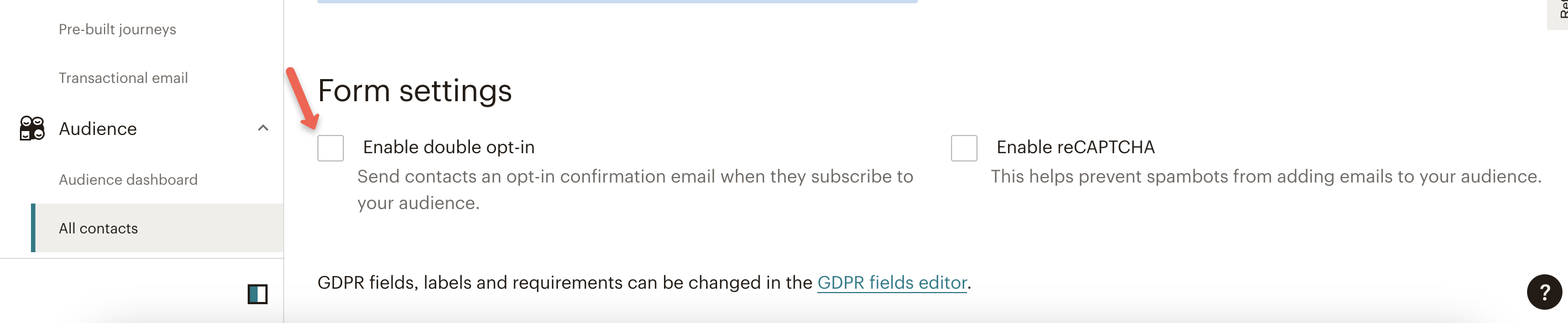
When picking a platform, look for features that allow you to customize confirmation emails and landing pages, track engagement, and set up automation workflows.
Step 2: Craft a clear and compelling confirmation email
The confirmation email is key to getting that second click, so make sure it’s clear, inviting, and encourages that all-important second click.
Begin with a direct subject line—something like, “Please Confirm Your Subscription” or “One Last Step to Join Us.”
In the body of the email, keep the message short and clear. Explain what they’ll gain by subscribing, and make your call-to-action (CTA) button or confirmation link obvious. Choose simple wording like “Confirm My Subscription” and make sure it stands out visually.
If you have brand colors or a friendly tone of voice, reflect those here to create a smooth transition from signup to confirmation.
Here’s a great example of a short and effective confirmation email from Swipe Files, a SaaS marketing newsletter:
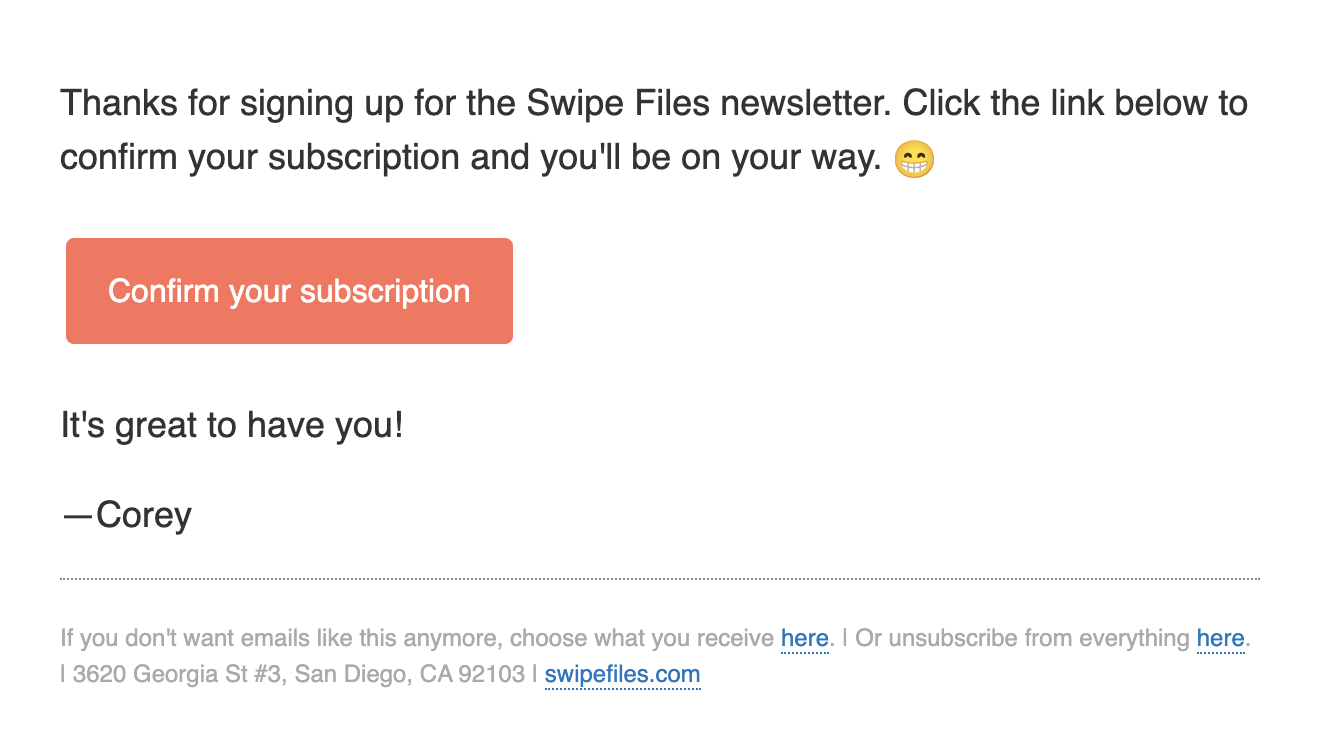
Step 3: Set up a confirmation page
After new subscribers confirm, send them to a dedicated “Thank You” page. This page lets subscribers know their signup was successful and thanks them for confirming.
To build a positive first impression, add a personal touch here—welcome them to the community, give them a sneak peek at upcoming content, or provide links to a few popular articles or products.
This helps build excitement for your emails and gives subscribers immediate value for signing up.
Step 4: Test and monitor
Before launching, test the entire process to ensure it’s smooth. Sign up yourself to experience the process firsthand and make sure each part of the sequence—from the confirmation email to the Thank You page—flows smoothly.
After going live, monitor key metrics such as opt-in rates, confirmation rates, and bounce rates.
If you notice a low confirmation rate, consider revisiting your confirmation email or testing different wording or designs to optimize engagement.
4 best practices for double opt-in email marketing
To make the most of your double opt-in strategy, here are a few tips to keep your process smooth and effective.
1. Keep confirmation emails short and clear
Your confirmation email should be to the point. Avoid lengthy explanations or overwhelming design elements that might distract from the CTA. Use direct, concise language, and focus on the value subscribers will get by confirming.
2. Send confirmation emails immediately
Timing matters! The longer you wait to send a confirmation email, the more likely it is that subscribers will lose interest or forget about signing up in the first place.
Automation tools in platforms like Mailchimp or ConvertKit let you send confirmation emails instantly after someone signs up, keeping engagement high.
3. Make the confirmation process simple
Minimize any friction by using one-click confirmations. Avoid adding extra steps, as these can frustrate new subscribers and lower your confirmation rate.
4. Use engaging welcome content after confirmation
Once a subscriber confirms, follow up with engaging welcome content. This could be a thank-you message, a gift, or simply an introduction to your brand. It’s a great way to kick off a lasting subscriber relationship.
Wrapping up
Double opt-in can be a powerful way to enhance your marketing emails by ensuring you’re connecting with people who really want to hear from you.
While it may require a bit more setup and maintenance, the benefits of a clean, engaged, and legally compliant email marketing list make it worth the effort.
By following best practices and setting up a smooth confirmation process, you’re laying the groundwork for long-term success.
Migration has never been easier
We made switching a no-brainer with our free, white-glove onboarding service so you can get started in the blink of an eye.

What should you do next?
Thanks for reading till the end. Here are 4 ways we can help you grow your business:
Boost conversions with proven use cases
Explore our Use Case Library, filled with actionable personalization examples and step-by-step guides to unlock your website's full potential. Check out Use Case Library
Create a free OptiMonk account
Create a free OptiMonk account and easily get started with popups and conversion rate optimization. Get OptiMonk free
Get advice from a CRO expert
Schedule a personalized discovery call with one of our experts to explore how OptiMonk can help you grow your business. Book a demo
Join our weekly newsletter
Real CRO insights & marketing tips. No fluff. Straight to your inbox. Subscribe now
Nikolett Lorincz
- Posted in
- Marketing
Partner with us
- © OptiMonk. All rights reserved!
- Terms of Use
- Privacy Policy
- Cookie Policy
Product updates: January Release 2025








