Table of Contents
Struggling to understand why visitors are leaving your website without converting? Or maybe you’re missing out on crucial insights that could help you improve your customer experience?
If you’re looking for a way to collect user feedback and get honest, actionable insights from your website visitors, you need the right website feedback tool to bridge the gap between your assumptions and their real needs.
In this article, we’ve rounded up the seven best website feedback tools to help you capture the user insights you need to make data-driven decisions and turn website visitors into satisfied customers.
Let’s dive in!
What is a website feedback tool?
A website feedback tool, also known as customer feedback software, is a software solution that allows businesses to collect, analyze, and act on the feedback provided by website visitors. These tools enable you to gather valuable insights directly from users regarding their experiences, preferences, frustrations, or suggestions.
By collecting real-time feedback, these tools help you identify issues like confusing navigation, slow loading times, or unclear content, allowing you to improve user experience and increase conversions.
Website feedback tools come in various forms, including popup surveys, feedback buttons, heatmaps, and session recordings. The key advantage of using these feedback collection tools is that they provide direct communication with your website visitors, eliminating the guesswork from website optimization.
Whether you’re aiming to improve customer satisfaction, enhance your website’s usability, or boost sales, a customer feedback tool can be an essential part of your strategy.
Two main types of feedback tools
There are two primary types of website feedback tools: user review tools and visual feedback tools.
User review tools are designed to collect feedback from website visitors and mobile app users, providing valuable insights into customer satisfaction and preferences. These tools often include features like customizable surveys and video feedback, allowing businesses to gather precise, contextual feedback from their audience.
On the other hand, visual feedback tools are more suitable for internal reviews than for collecting users’ input. These tools enable teams to easily share and collect feedback from stakeholders on web design projects, minimizing feedback loops and the constant back-and-forth between stakeholders and creatives. By using visual feedback tools, you can streamline the feedback process, ensuring that design projects are completed efficiently and effectively.
Top 7 website feedback tools to collect customer feedback
Now that you understand the value of website feedback tools and how they can enhance the customer experience, let’s dive into the top seven tools available to help you effectively collect feedback.
1. zipBoard
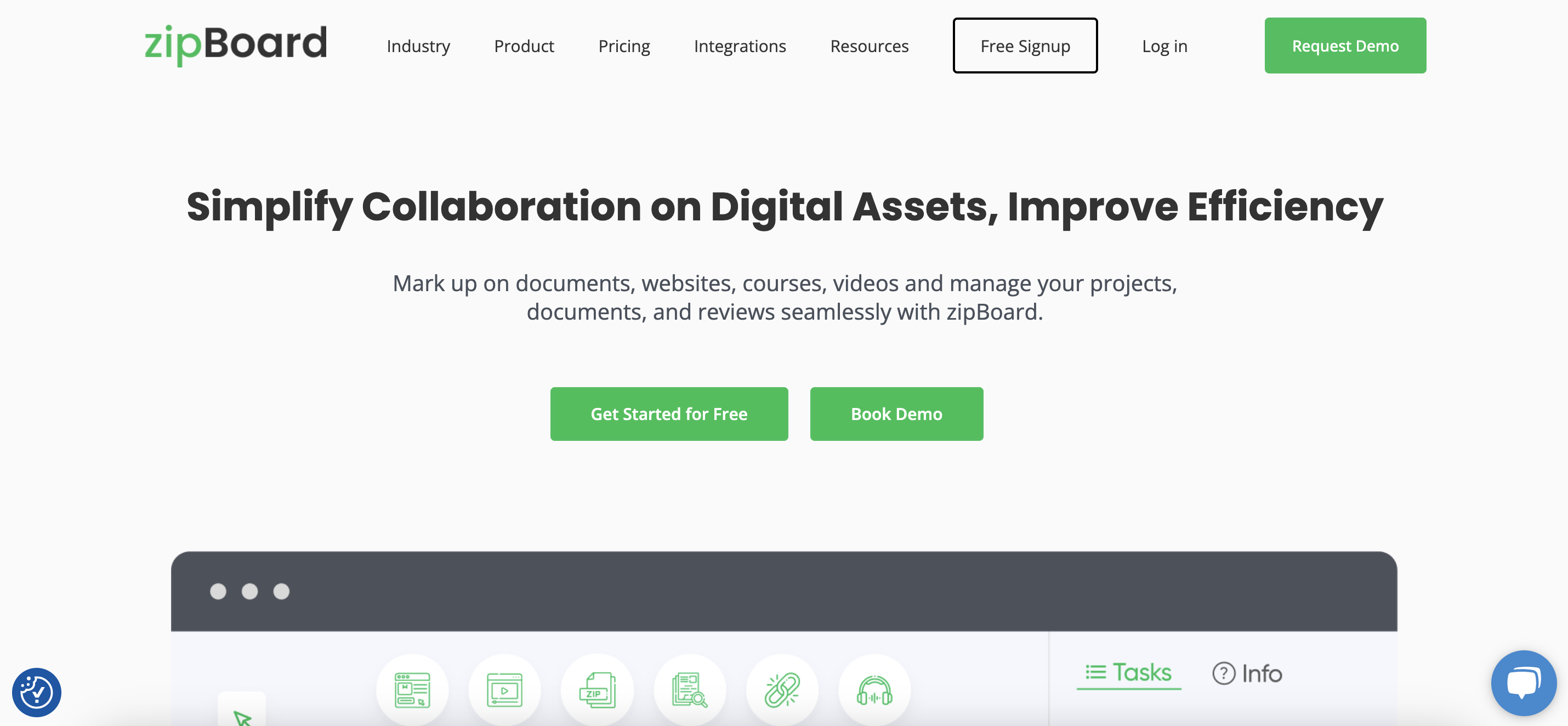
zipBoard is a website feedback tool that helps teams communicate user feedback with their stakeholders faster and better.
You can collect feedback directly in your product, app, courses, videos, etc. Then, share your web project as a link with your clients so that clients can annotate and add comments. You can track and manage all these inputs from different clients at the same place easily and effectively.
How it works:
Using the shared link, the clients/users/stakeholders/SMEs can review the content easily. As each review session is launched in the browser itself, the look and feel are exactly what it is for end-users.
Wherever the reviewer spots any issues, s/he can take a screenshot and pinpoint the issue using the annotation tools. Once clients have submitted the feedback, it can be analyzed.
It captures all imp info like browser, OS, screen resolution, etc., to help you understand the actual problem. Tagging, prioritizing, and status update options make it easy to manage feedback effectively.
The purpose you can use it for:
- To gather all your project resources in one place.
- Track different versions of files in one place.
- Get, analyze and manage (prioritize, assign…) client feedback.
Content format supported: Clients can use zipBoard to annotate webpages, web apps, images, pdf, SCORM, or any other web/cloud-hosted content to share their feedback.
Price: Starts at $99/month.
2. Lyssna
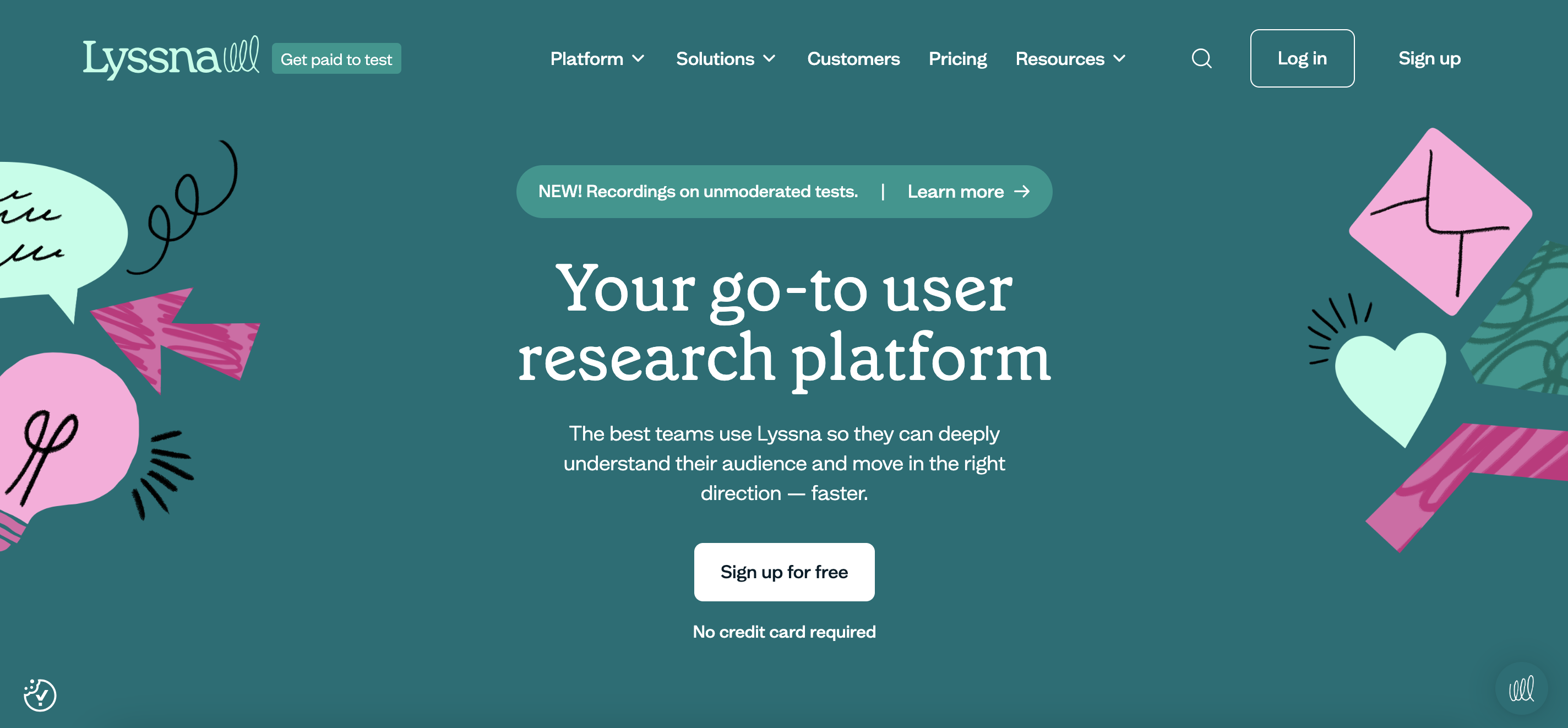
Lyssna is your go-to user research platform that allows you to understand your audience and move in the right direction.
It allows you to get feedback in different respects from end-users who generally don’t know anything about your product. You can collect feedback on what they remember, where they would click for doing a certain job, etc.
How it works:
You can create a test for your web page/design where you need to choose the type of test you need to conduct. There are 5 types of tests available:
- Click test
- Five-second test
- Preference test
- Navigation test
- Question test
Real users share their opinions according to the test type you conducted, and you get valuable insights.
The usability hub reviews all responses for quality check, so only high-quality, meaningful feedback reaches you.
The purpose you can use it for:
- Get usability feedback from real users.
- Conduct A/B variation test for web design.
Content formats supported: You can use Lyssna to get feedback on web pages, web apps, and web design elements (logo design, template design, etc.)
Price: Free plan available. Paid plans start at $89/month.
3. UserTesting
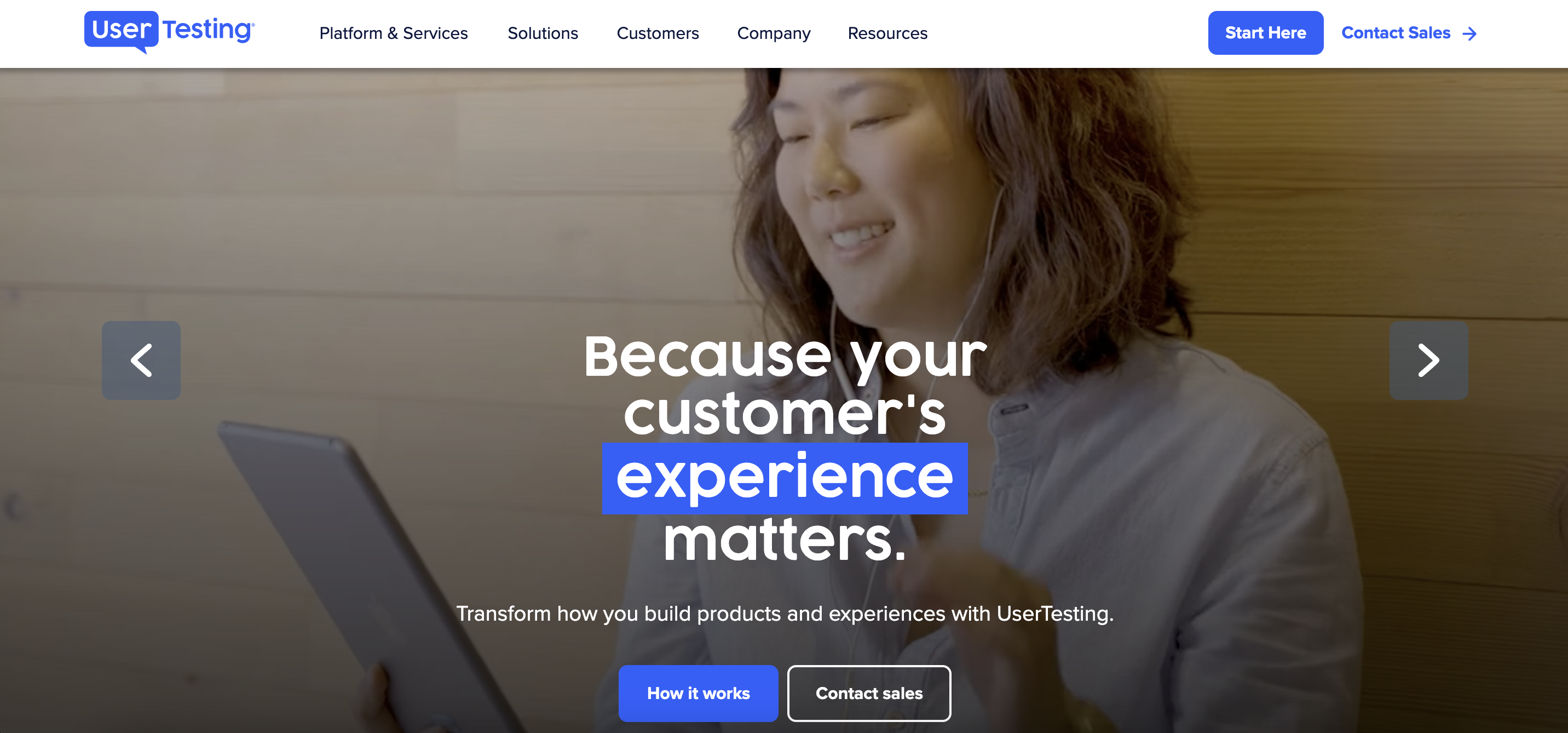
UserTesting is a human insights platform that helps you launch the most compelling digital experiences by collecting feedback and understanding customer insights.
Random end users are given tasks, and their actions and voices are recorded as their responses. By analyzing these responses, you can determine where the customers are getting confused.
How it works:
Here you are not supposed to choose one test type from predefined values but you can create your own task that you wish your users to accomplish.
It provides you with user behavior insights by recording the user responses and actions to complete the task assigned to the real users testing your content.
You can also narrow down the funnel (income, age, profession, experience, etc.) for who would take the test to replicate the exact expected target audience.
The purpose you can use it for:
- Identify usability problems at any web development stage (wireframe, prototype, or live content).
- Get usability feedback and user response recordings.
Content formats supported: You can use Usertesting to gain insights into user behavior for your webpages, web apps, wireframes, or prototypes.
Price: Custom pricing.
4. OptiMonk
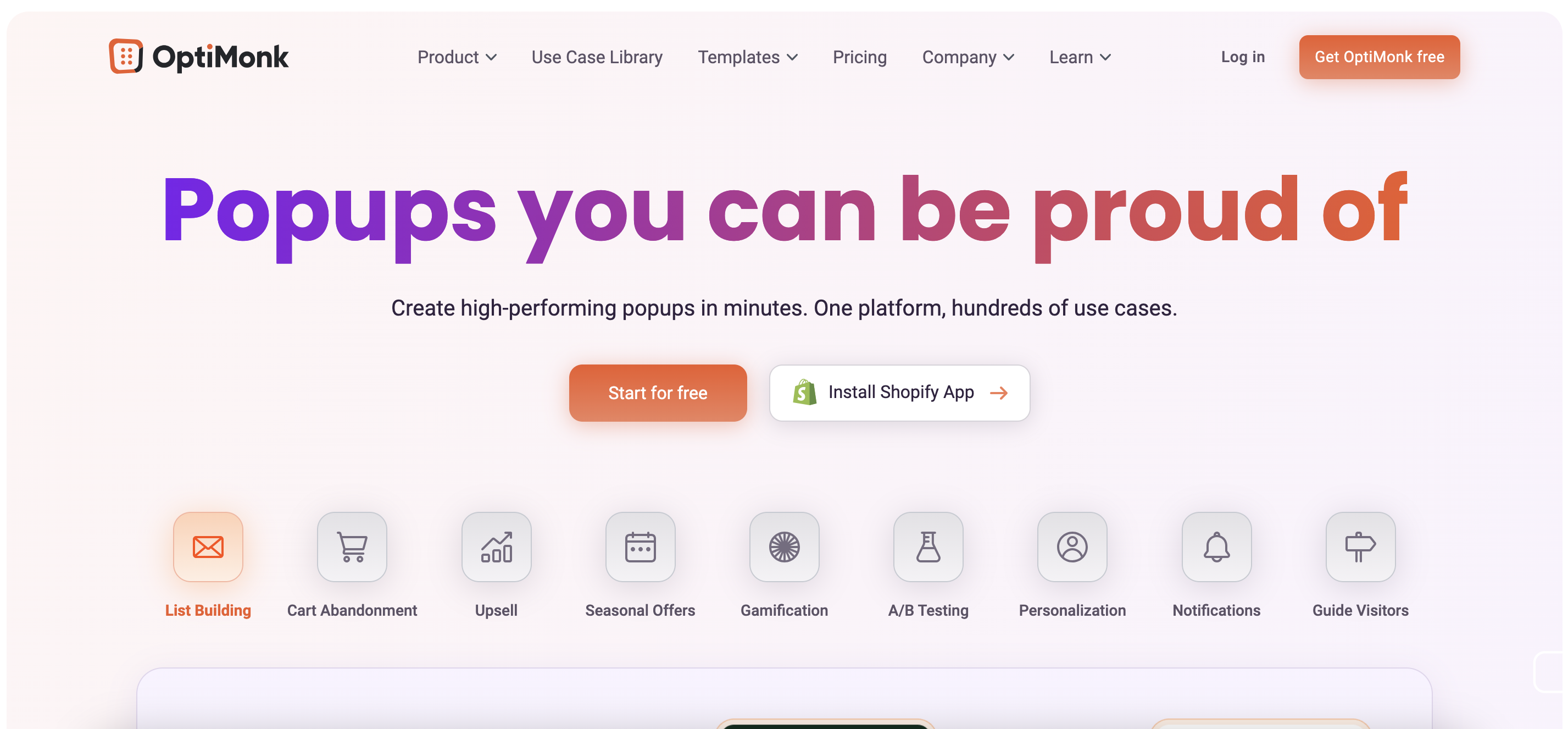
OptiMonk is a professional popup builder that enables digital marketers to create high-converting popup campaigns in minutes. It offers numerous use cases for online businesses to monetize better their website traffic, including feedback collection with popups.
Using popups for email list building or recovering abandoning visitors is a common practice.
However, with OptiMonk, you can also get feedback from your customers and build responsive surveys that display on a popup or on a side message. You can ask specific questions with the custom form fields.
How it works:
OptiMonk offers onsite retargeting by monitoring the behavior of your website visitors. When their behavior indicates that they are ready for some additional information, content is displayed to them, usually in a popup overlay.
You can convert some of these website visitors into sales in real-time by using an incentive to purchase immediately. However, for those customers who aren’t quite ready to buy, you can retarget them with a secondary message, e.g. you can ask them to give feedback.
A well-timed feedback popup can give your visitors an opportunity to voice their opinions.
The purpose you can use it for:
- to ask your abandoning visitors why they’re leaving the website
- to get long-form text feedback from cart abandoners
- to conduct a short survey by selecting predefined answers
Content formats supported: It works on any website and integrates with any ecommerce platform. Visitors can give text feedback.
Price: Free plan available. Paid plans start at $29/month.
5. Omniconvert
Omniconvert Explore is a comprehensive conversion rate optimization (CRO) platform that integrates website feedback surveys with A/B testing, website personalization, and overlays. Its survey tool is designed to help you understand your visitors’ “why” and collect actionable insights to improve user experience and conversion rates.
How it works:
You can create and deploy surveys as either pop-ups or less intrusive widgets.
It features advanced triggering and segmentation.
Surveys can be shown based on user behavior (like on-click, on-page-load, on-scroll, or on-exit-intent) and targeted to specific audiences using over 40 segmentation parameters (e.g., new vs. returning, traffic source, geo-location, on-site behavior).
It supports “branching logic” (skip logic), allowing you to ask relevant follow-up questions based on a user’s previous answers, creating a more conversational experience.
The tool offers various question types, including multiple-choice, grid, scale (like NPS), and open-ended text answers.
You can also include a lead capture form to collect contact information directly within the survey.
The reporting dashboard analyzes responses and visualizes data with word clouds and charts to help you identify trends and pain points.
The purpose you can use it for:
- To segment your audience based on their direct feedback for future personalization.
- To gather qualitative feedback on product, service, or website usability.
- To measure customer satisfaction and loyalty (e.g., Net Promoter Score – NPS).
- To understand why visitors are abandoning their carts or leaving key pages (using exit-intent surveys).
Content format supported: It works on any website and integrates with major e-commerce platforms. It allows you to collect various response types, including text (short and long-form), single-choice, multiple-choice, and scale-based answers.
Price: A free plan is available that includes the survey feature for up to 50,000 tested visitors, alongside A/B testing and personalization tools. Paid plans scale based on the volume of traffic.
6. Typeform
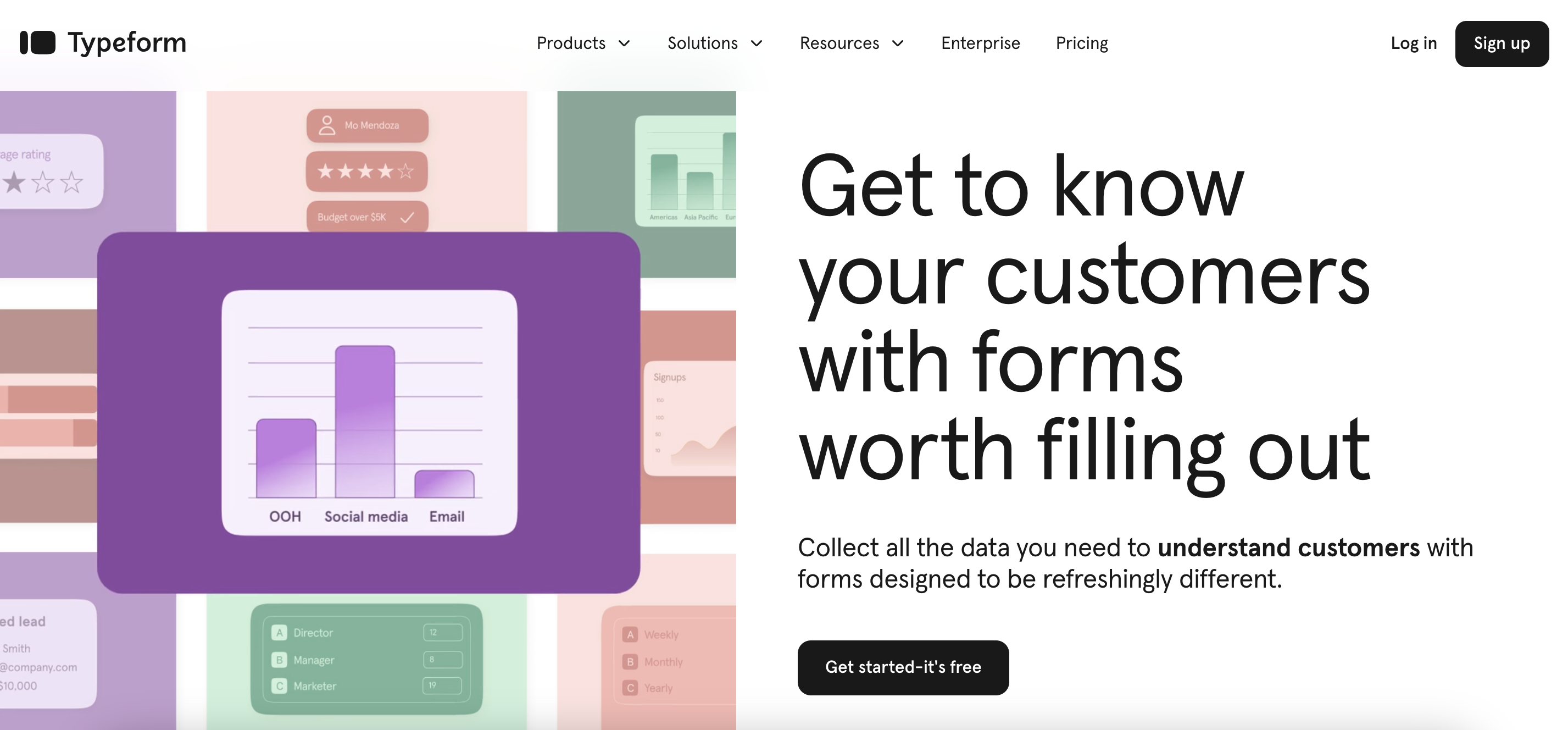
Typeform is a popular website feedback tool that allows you to launch people-friendly forms and surveys.
It’s a great tool for setting up client surveys. You can also set up forms, quizzes, and polls. The conversational tone adds up to the user experience and helps you collect data easily.
How it works:
With Typeform you can create, integrate and share text forms. While creating forms you can define questions and set the type of questions (Multiple choice, short text, or descriptive).
All major 3rd party integrations are supported to import/export data. To get the responses you can share typeforms directly or can embed them as well.
The purpose you can use it for:
- Submitting tickets/issues directly from the website.
- Understanding customers/visitors better.
- Onboarding users.
Content formats supported: You can use Typeform to get any type of text responses from users, be it a quiz, a short questionnaire, a feedback form, etc.
Pricing: Free plan available.
7. ProProfs Survey Maker
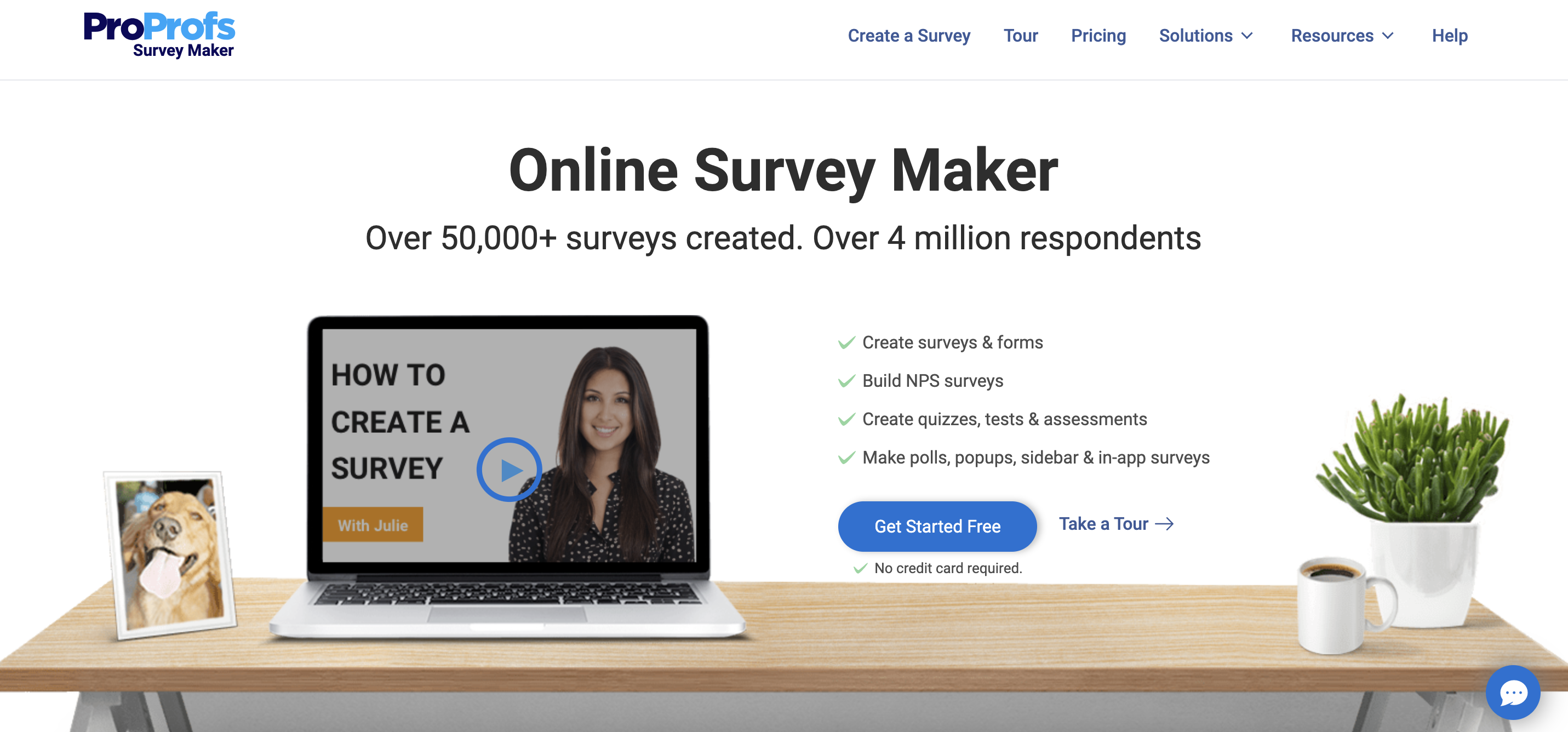
Having an active base of 100,000+ users, ProProfs Survey Maker is the most versatile website feedback tool that helps you with retaining and converting website visitors via a wide range of on-page surveys, popup surveys, NPS, live chat, feedback widgets, and polls.
It offers 100s of pre-built survey templates that you can completely customize with your brand’s themes and images.
How it works:
Proprofs Survey Maker makes it easy to collect real-time feedback from your website visitors. You can simply use one of the survey templates or can start from scratch.
Once you are done with creating surveys, make use of the rich dashboard that encompasses proficient data analysis and reporting capabilities – this makes it seamless to track who took your survey, when they took it, how they answered, and more.
Moreover, easy integration with third-party apps such as Microsoft Power BI, Salesforce, and Zendesk helps convert all your survey data into actionable insights.
The purpose you can use it for:
- Acquiring new customers.
- To offer a competitive edge.
- Elevate customer retention.
- Improve upon negative reviews.
Content formats supported: You can use the ProProfs survey Maker to collect feedback from any platform. Respondents can share text feedback, images, selfies, videos, and screenshots.
Pricing: Free plan available.
How to choose the right feedback tool?
When choosing a website feedback tool, it’s essential to evaluate features and pricing to ensure the tool meets your business needs.
Consider the types of feedback you want to collect, the channels you want to use, and the level of customization you require.
Additionally, evaluate the pricing plans and ensure they align with your budget.
By carefully evaluating these factors, you can select the right feedback tool for your business and start collecting valuable insights from your customers. The right feedback tool will help you understand customer behavior, improve user experience, and ultimately drive better business outcomes.
Wrapping up
Collecting website feedback in order to improve user experience has to be an important part of your process.
We’ve listed 7 of the best website feedback tools. You can choose the right one depending upon your product lifecycle needs.
Whatever be the medium to gather feedback at the end it should provide you insights about the customer behavior and customer experience.
About the author
Ruchi Goel is a digital marketer with an interest in user-focused web development and design. To read more of her articles, find her on Medium.
Migration has never been easier
We made switching a no-brainer with our free, white-glove onboarding service so you can get started in the blink of an eye.

What should you do next?
Thanks for reading till the end. Here are 4 ways we can help you grow your business:
Boost conversions with proven use cases
Explore our Use Case Library, filled with actionable personalization examples and step-by-step guides to unlock your website's full potential. Check out Use Case Library
Create a free OptiMonk account
Create a free OptiMonk account and easily get started with popups and conversion rate optimization. Get OptiMonk free
Get advice from a CRO expert
Schedule a personalized discovery call with one of our experts to explore how OptiMonk can help you grow your business. Book a demo
Join our weekly newsletter
Real CRO insights & marketing tips. No fluff. Straight to your inbox. Subscribe now
- Posted in
- Ecommerce
Partner with us
- © OptiMonk. All rights reserved!
- Terms of Use
- Privacy Policy
- Cookie Policy













