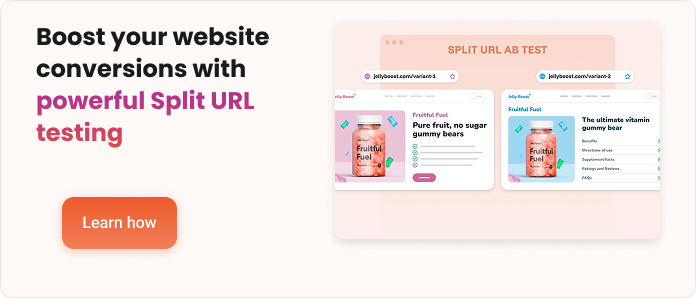- Blog
- What is Split URL Testing and How It Can Improve Your Conversion Rates
What is Split URL Testing and How It Can Improve Your Conversion Rates
Table of Contents
Are you looking for a simple way to figure out which of your landing pages performs better? Perhaps you’ve heard of Split URL testing but haven’t given it a try or don’t have the right tools yet?
By the end of this article, you’ll have a clear understanding of how to use this powerful technique to boost your website’s performance.
We’ll cover the following key topics:
- What is Split URL testing?
- How is Split URL testing different from A/B testing?
- How can you easily set up a Split URL test with OptiMonk?
Let’s dive in!
What is Split URL testing?
Split URL testing, sometimes called “split testing” or “URL testing,” is a method for comparing entirely different versions of a webpage.
Split URL testing sends traffic to separate URLs, with each URL hosting a distinct version of the page.
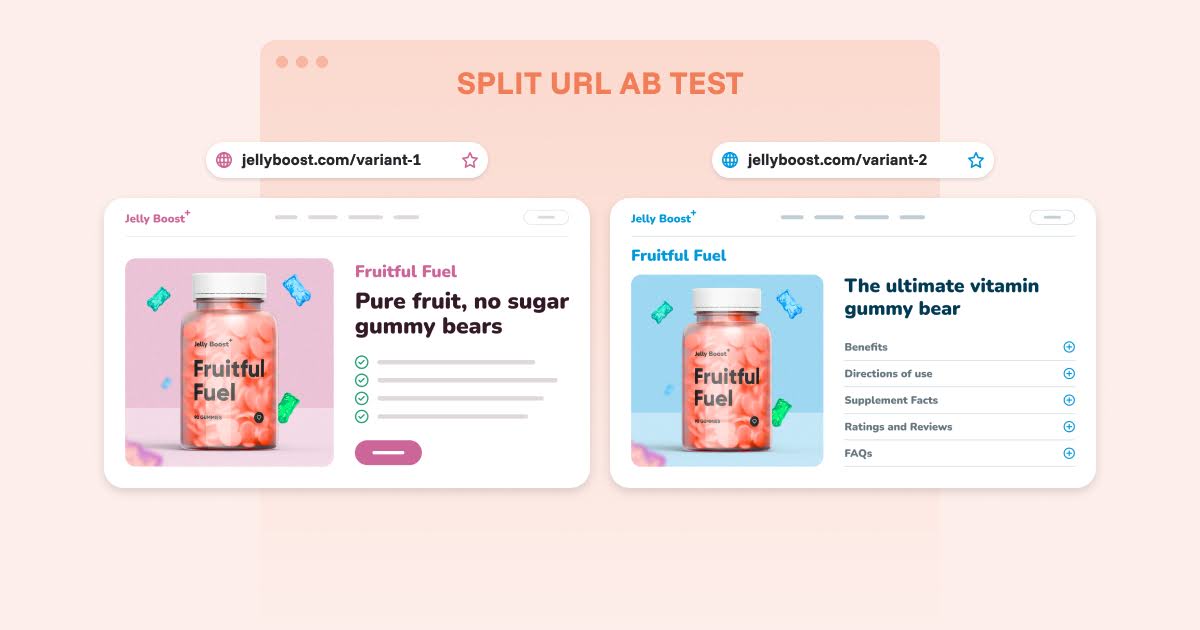
This approach is ideal for testing major changes that are often too large or complex for standard A/B testing, such as:
- Design: Test a completely new visual style or layout.
- Layout: Experiment with a different page structure or navigation flow.
- Backend functionality: Evaluate changes that rely on server-side logic or database updates.
Essentially, split URL testing allows you to compare completely different page versions to determine which performs better.
What’s the difference between an A/B test and a split URL test?
The main difference between A/B testing and split URL testing is where the variations are hosted.
A/B testing involves testing different versions of a single page on the same URL, typically with small changes to elements like headlines, images, or buttons.
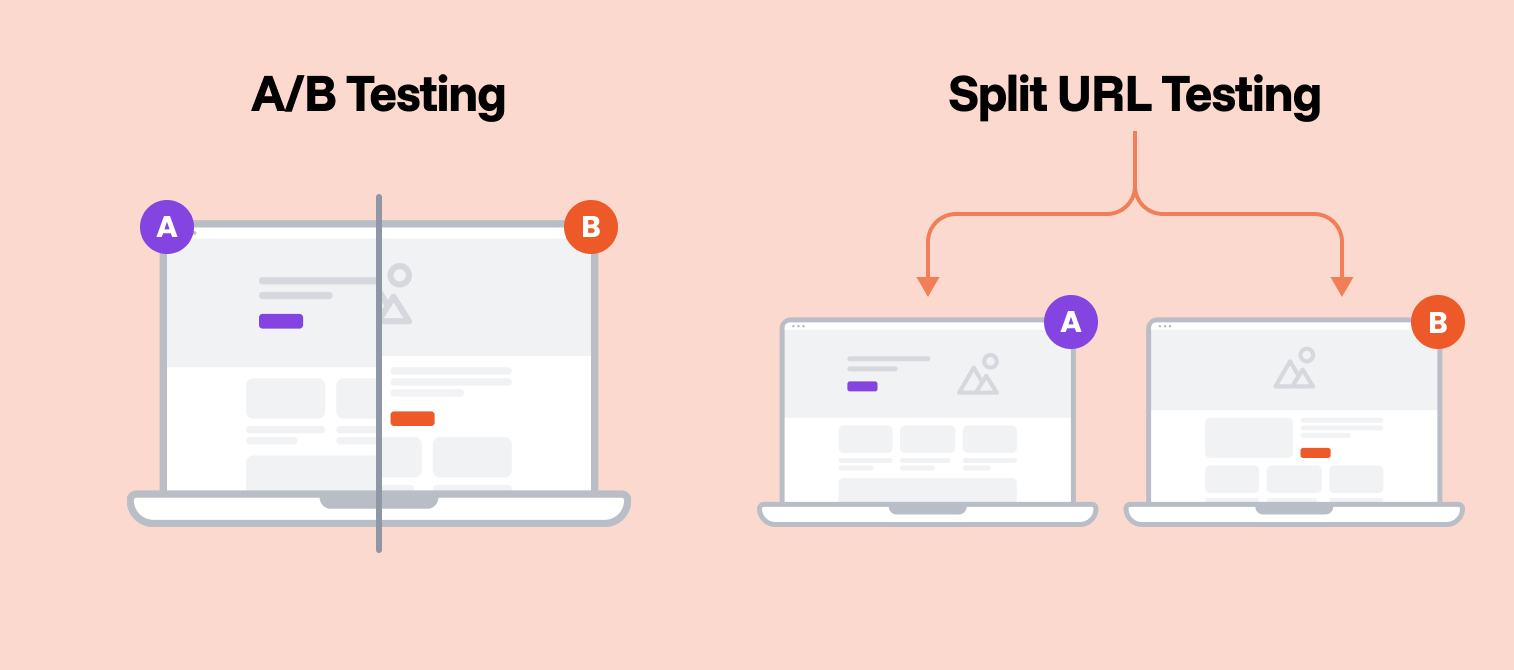
In contrast, split URL testing uses entirely separate URLs for each variation.
This method is ideal for testing broader changes, like full redesigns or backend adjustments. These involve more complex structural updates, making split URL testing the better option.
How does split URL testing work?
Now that we understand what split URL testing is and how it differs from A/B testing, let’s take a closer look at how the process works.
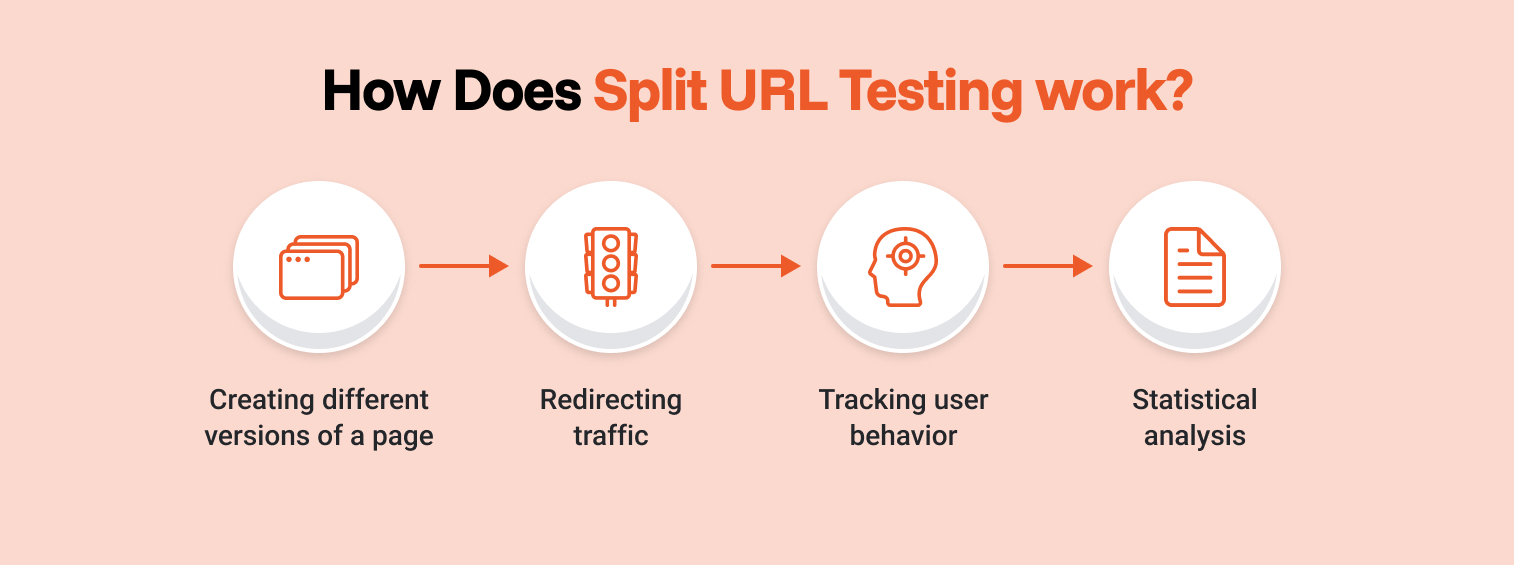
1. Creating different versions of a page
Split URL testing begins by creating multiple versions of a page. These versions might differ in layout, design, content, or even the underlying backend structure. Each version is hosted on a separate URL.
For example, one version could be hosted at example.com/pricing while another is hosted at example.com/pricing-new.
2. Redirecting traffic
Traffic is randomly directed to the different URLs, usually through a testing platform or server-side logic.
This ensures that one version is shown to half of the visitors, while the other version is displayed to the remaining visitors.
With OptiMonk, you can set this up, but you’ll need two page variations to do so.
The traffic split is generally 50/50, though you can adjust this depending on your test settings.
3. Tracking user behavior
When visitors land on a page variant, their interactions are closely monitored to understand how they engage.
Typical behaviors tracked include:
- Clicks on buttons or links that show interest or intent
- Form submissions that capture leads or information
- Purchases or sign-ups that signal conversion
These insights reveal which version performs better and guide future optimization decisions.
4. Statistical analysis
After collecting data, the analytics tool applies statistical analysis to determine if there are significant differences in conversion rates between the two pages.
If one variant performs better, you can implement it as the new version of the page.
When to use split URL testing?
You should consider using split URL testing when the changes you want to test are more significant than what an A/B test can handle. Some specific scenarios where split URL testing is ideal include:
1. Major redesigns
You should consider using split URL testing when testing large-scale changes, like if you want to completely redesign a page, try a new visual style, or restructure a navigation system.
A/B testing might not be sufficient for these types of changes, so they often require testing on separate URLs.
Split URL testing allows you to fully test these changes without disrupting the original page, ensuring that both versions can be analyzed independently.
2. Backend-driven changes
For testing updates that rely on server-side logic, such as changes to database structure or backend functionality, split URL testing is an ideal choice.
These changes often can’t be tested using A/B testing on a single page because they affect how the page functions behind the scenes.
By testing on separate URLs, you can evaluate the impact of backend changes while keeping them isolated from the original version of the page.
3. Different platforms or frameworks
If you’re testing page variants built using different content management systems (CMS) or web frameworks, split URL testing becomes essential.
For instance, comparing a landing page built with WordPress against a custom-coded page requires testing on entirely separate URLs.
Split URL testing allows you to effectively compare the performance of both versions without being limited by the constraints of a single URL or framework.
4. New page flows
When you want to test new user flows, such as a revamped checkout flow, registration form, or multi-step funnel, split URL testing ensures that you can evaluate these flows independently from the original page.
This is particularly useful for testing more complex, interactive processes that might involve significant changes to how users navigate your site.
5. Technical restrictions
In some cases, your A/B testing tool may not be able to easily inject changes into the original page due to technical limitations, such as complex JavaScript or server-side constraints.
In these situations, split URL testing provides an effective alternative.
It allows you to test these changes without being hindered by the limitations of your testing platform, giving you greater flexibility in your experimentation.
How to create a split URL test in OptiMonk?
Now, let’s go through the steps of setting up a split URL test using OptiMonk.
Step 0. Sign up for an OptiMonk account
If you don’t have one yet, make sure you sign up for an OptiMonk account.
Step 1. Select Campaigns
Navigate to the “Campaigns” section in the left-hand menu and click the “New campaign” button in the top right corner.
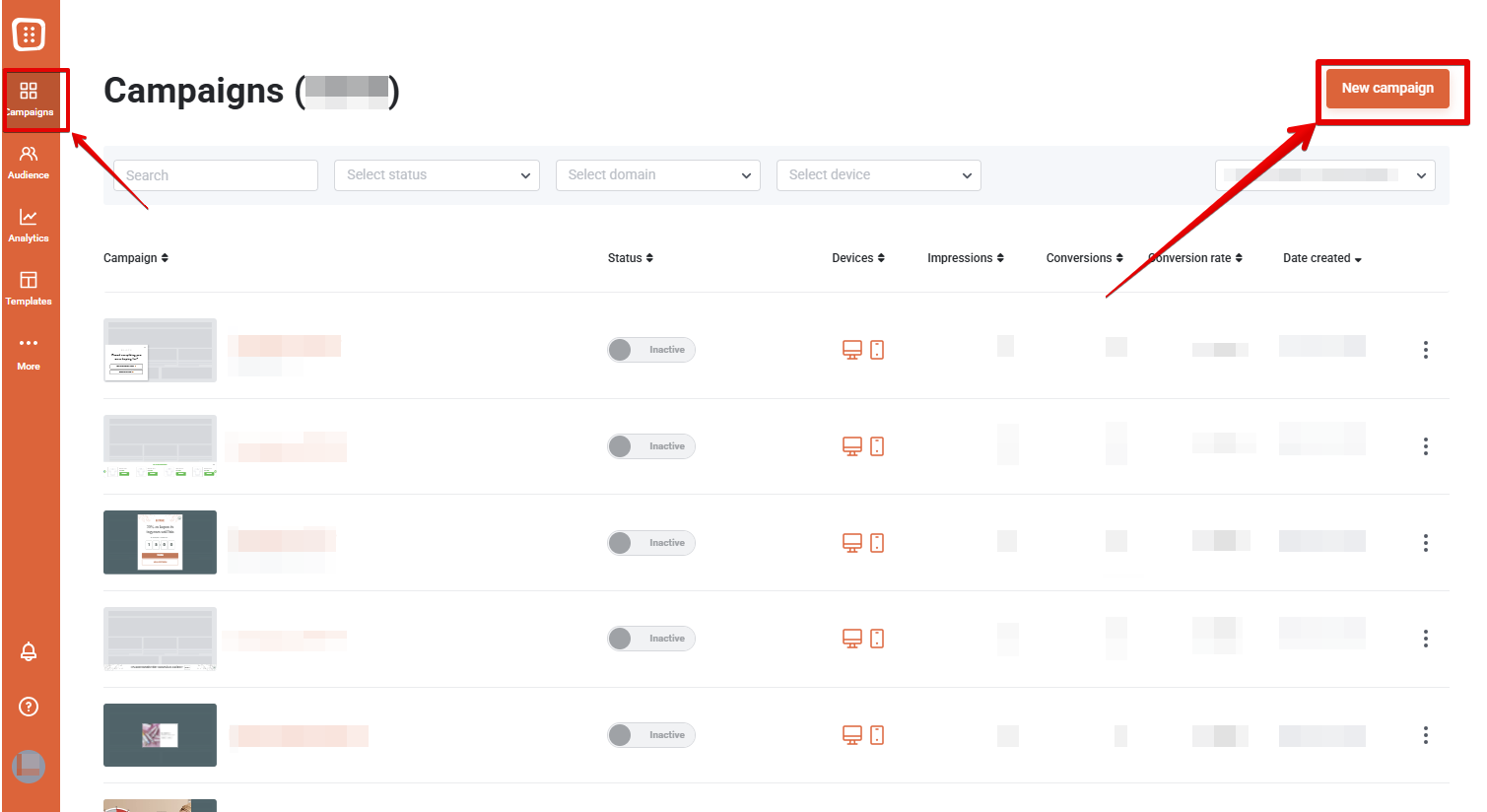
Step 2. Choose “Optimize a Website” as your goal
After selecting “New Campaign,” choose the option to “Optimize a Website.”
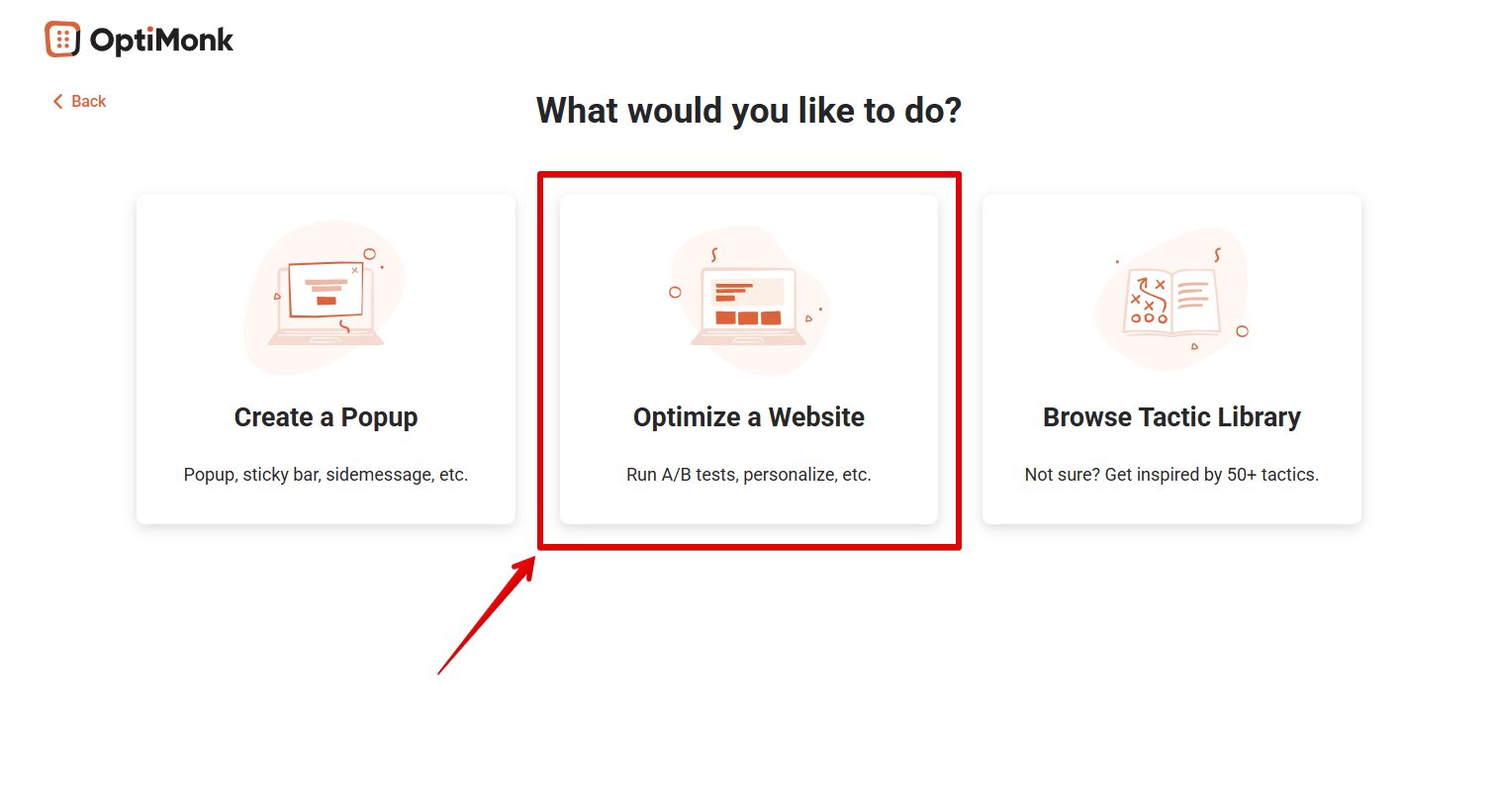
Step 3. Select Split URL Test
From the options presented, select “Split URL test.”
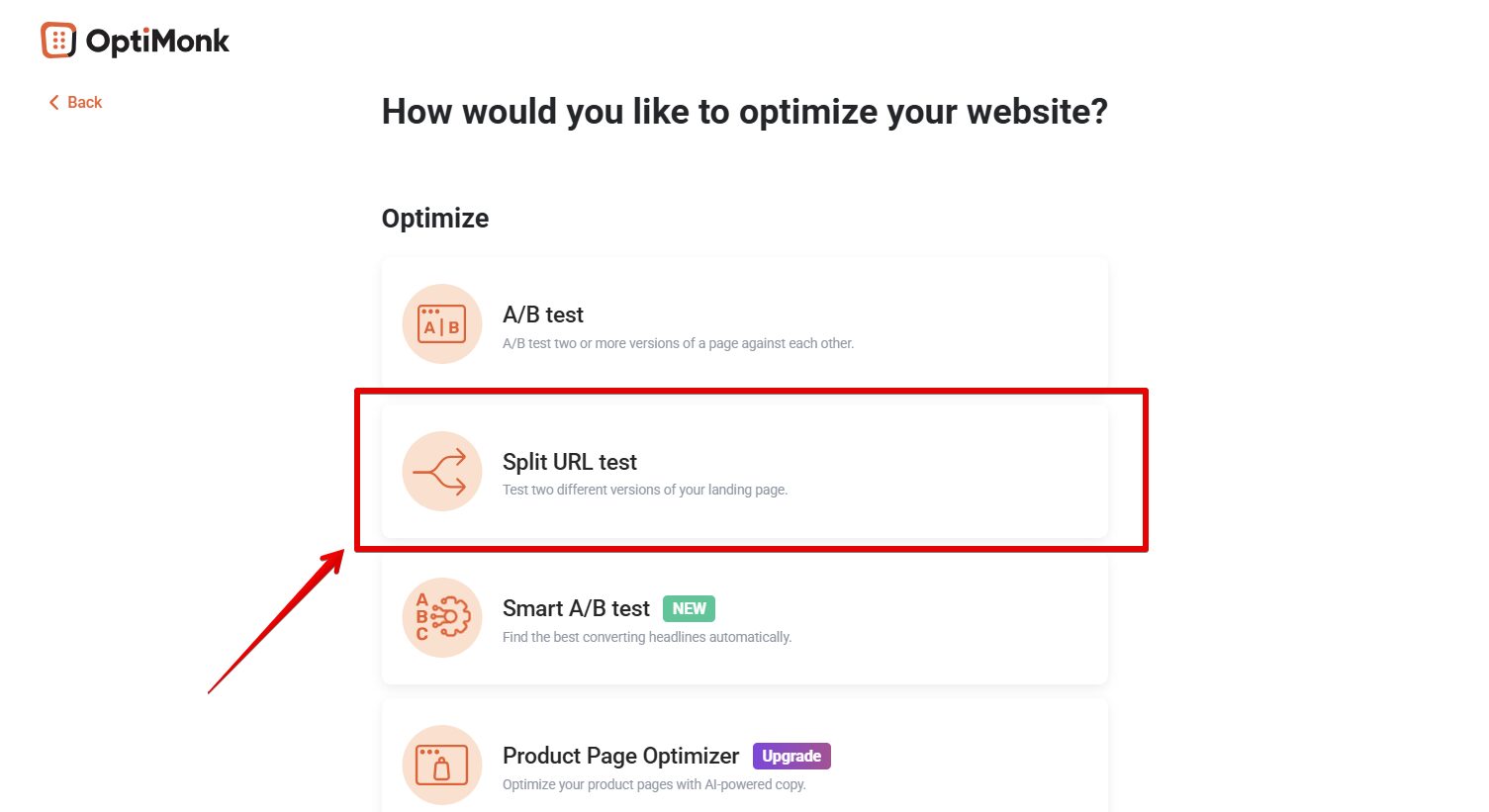
Step 4. Choose a domain
Click on “New A/B Test” in the top right corner. Follow the prompts to enter the domains and configure your split URL test.
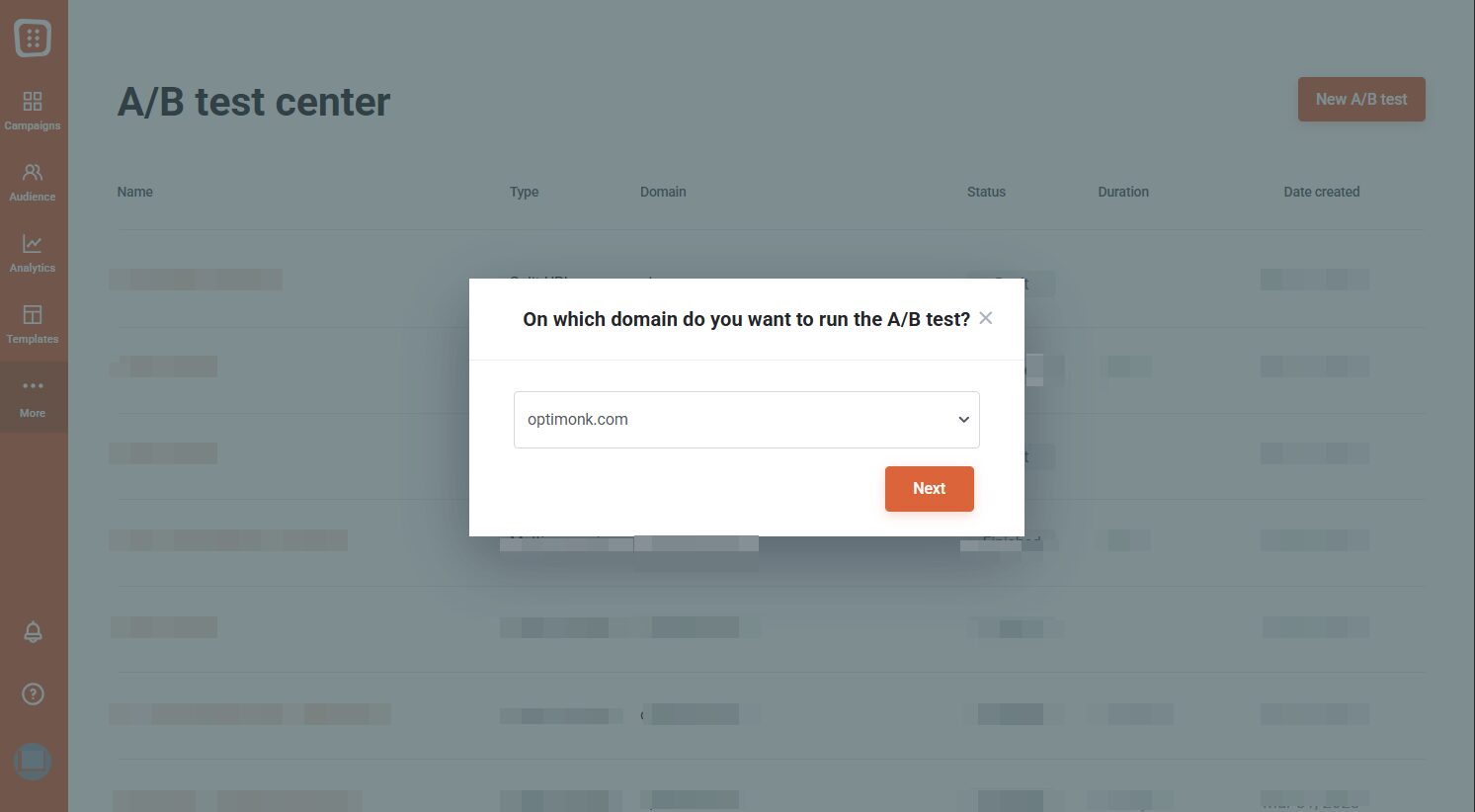
Here, select “Split URL A/B test” from the two options.
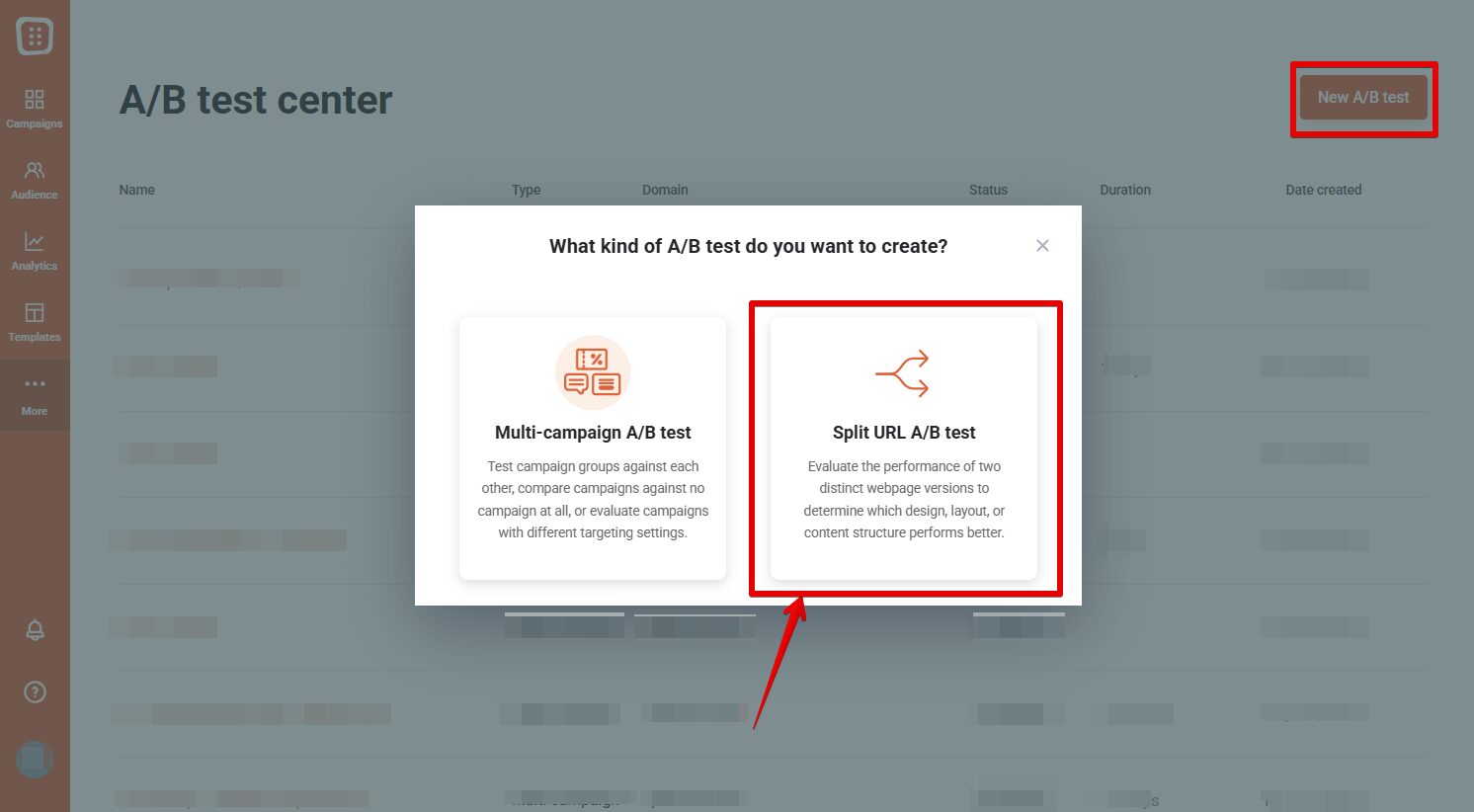
And then name your split URL A/B test, so you can identify it later:
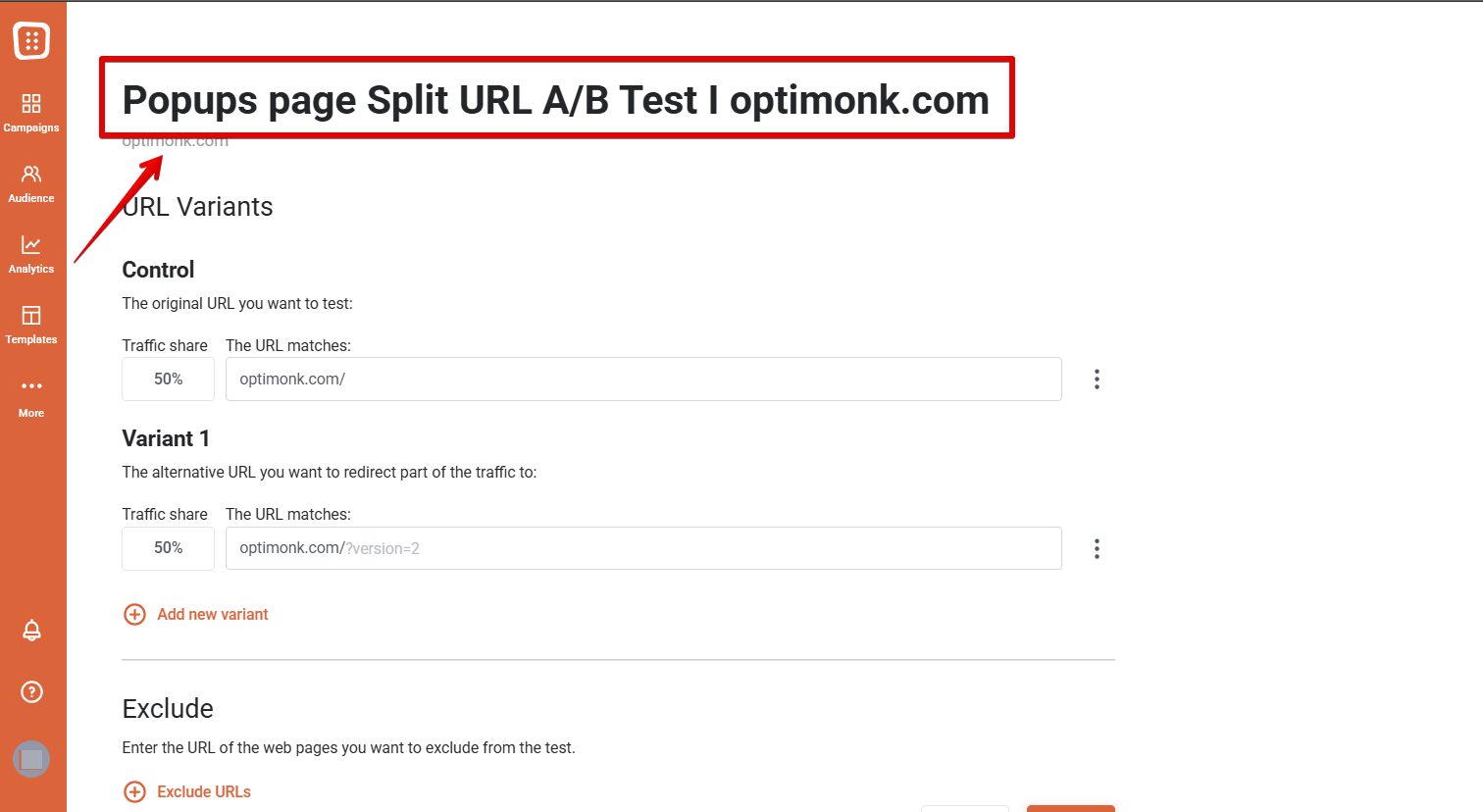
Step 5. Add your URL
Add two distinct URLs to direct traffic to the different pages you want to compare. After selecting the pages, determine how you want to distribute the traffic.
You can choose to show both pages to an equal number of visitors or allocate more traffic to one version.
For example, you might want Variant A to be shown to the majority of visitors while only a small portion sees Variant B. This approach allows you to conduct tests with less risk.
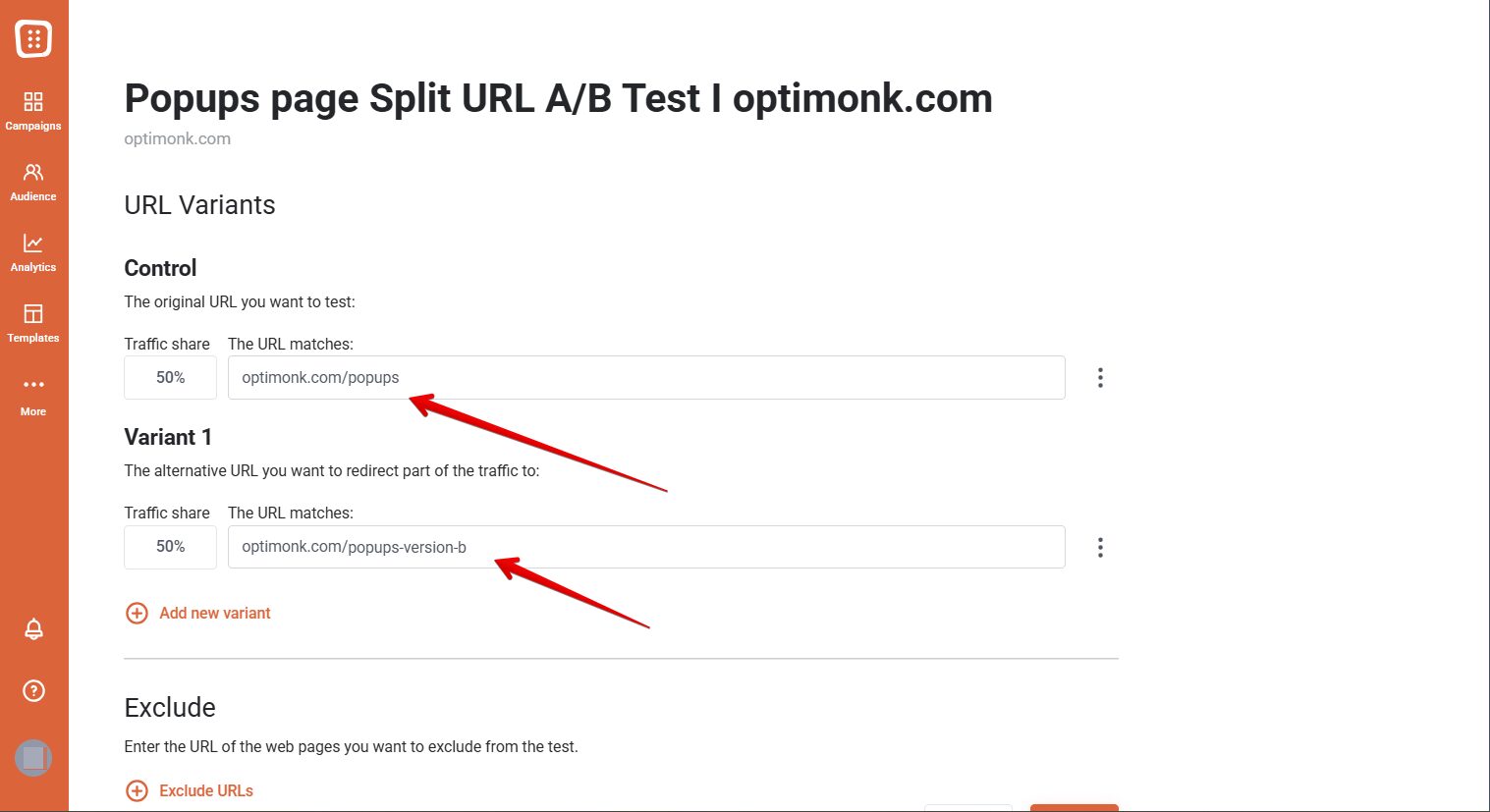
If you want to run your split URL A/B Test across multiple pages, use the wildcard symbol (*) at the end of your URL pattern.
This enables you to target all pages within a specific section of your site.
Step 6. Add as many variants as you want
You aren’t limited to just one variant—you can add as many as necessary for your test.
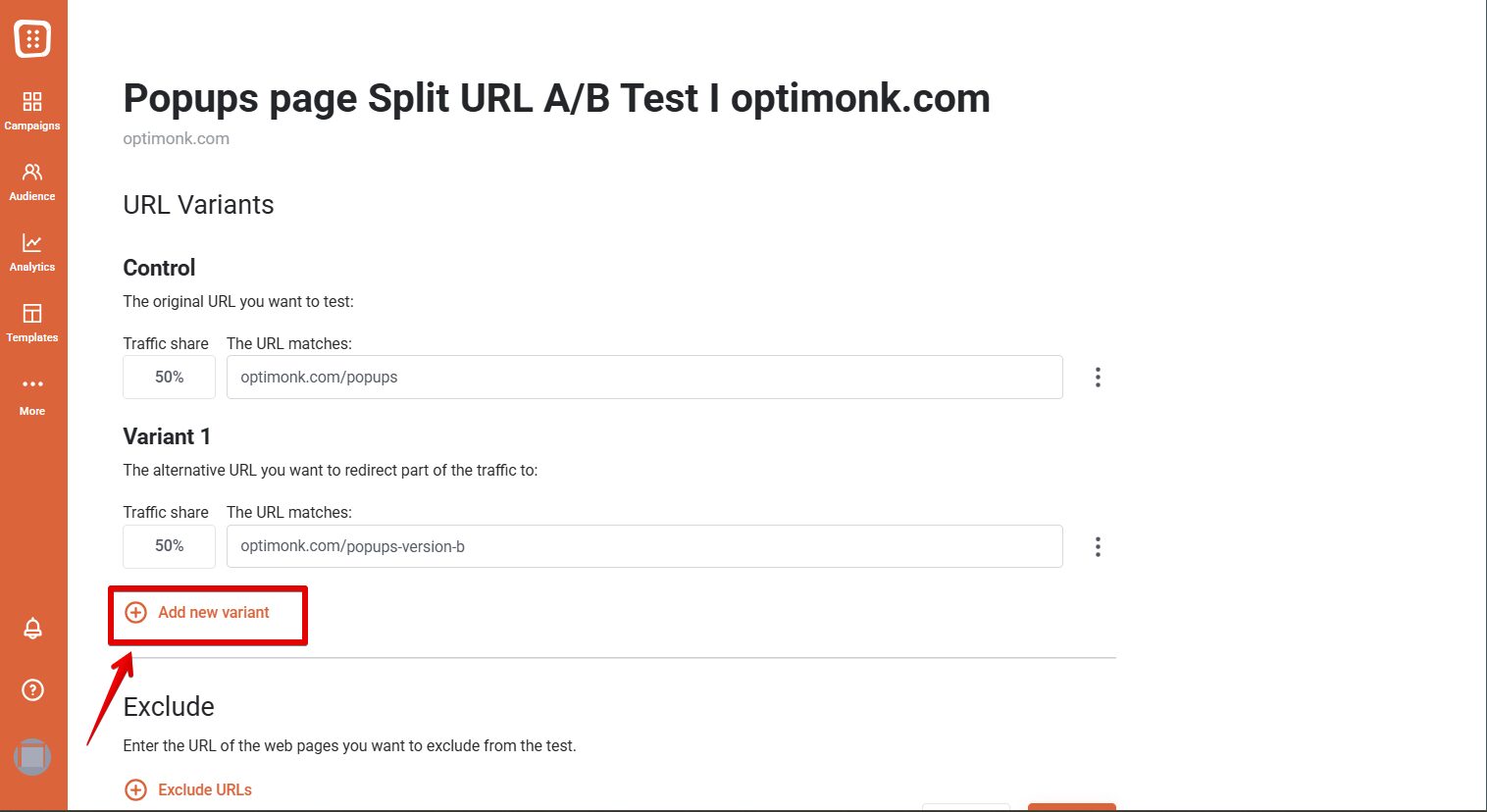
If you need to exclude certain URLs, you have the option to do that, too.
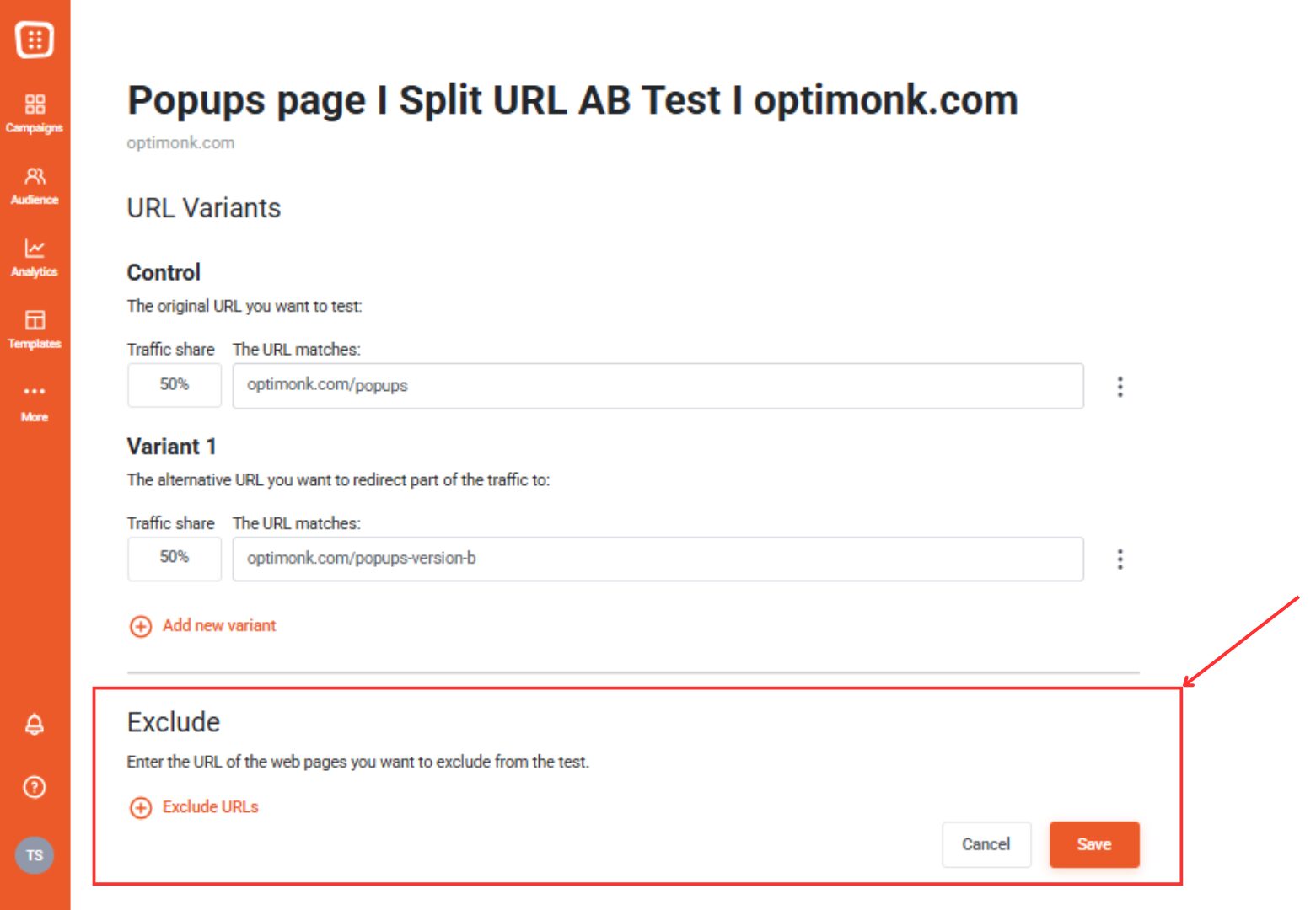
Once you’ve made all your selections, don’t forget to click “Save” to save your changes.
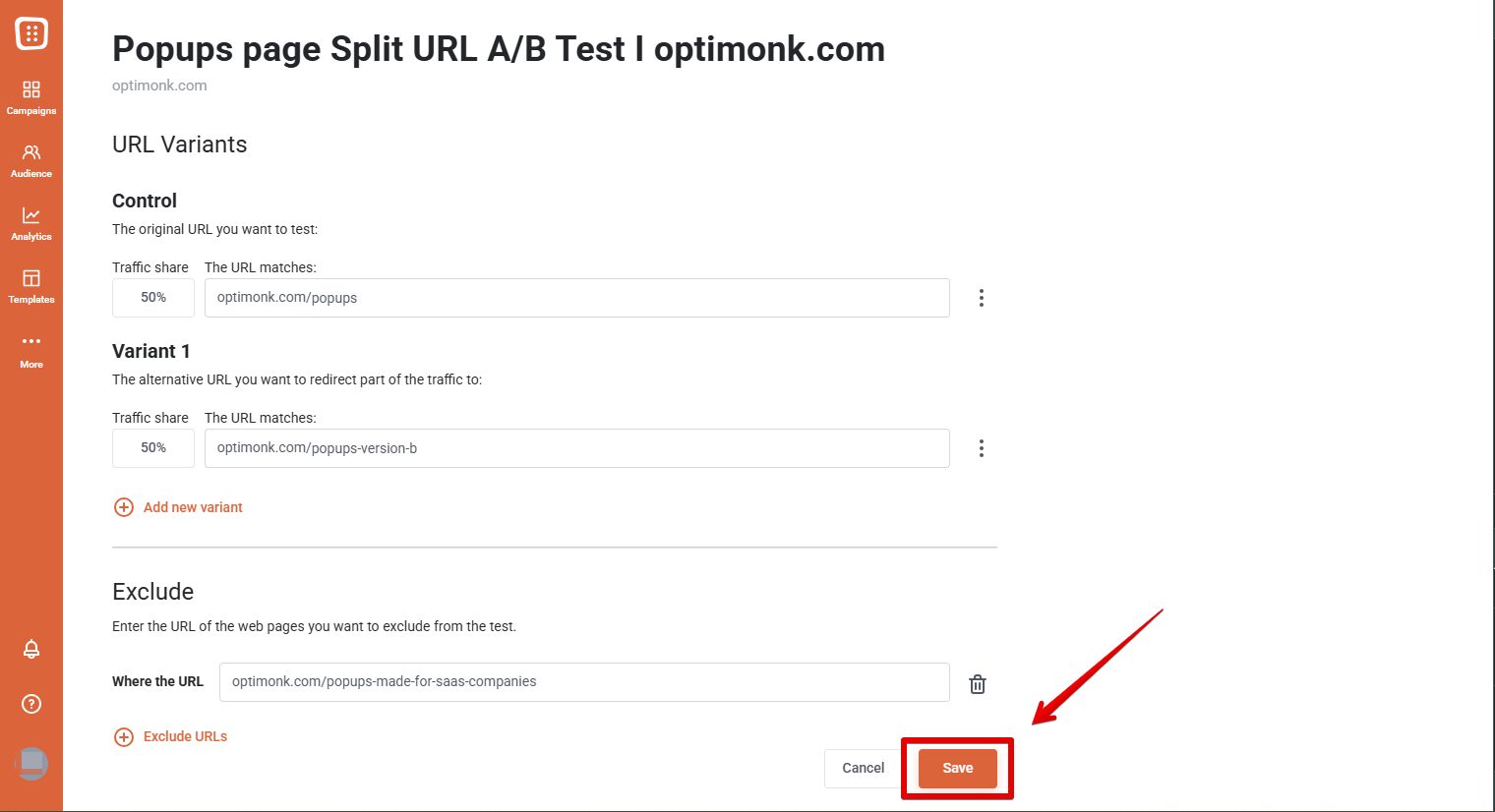
Step 7. Launch your split URL A/B
Once you’re ready, click “Start” to launch your test.
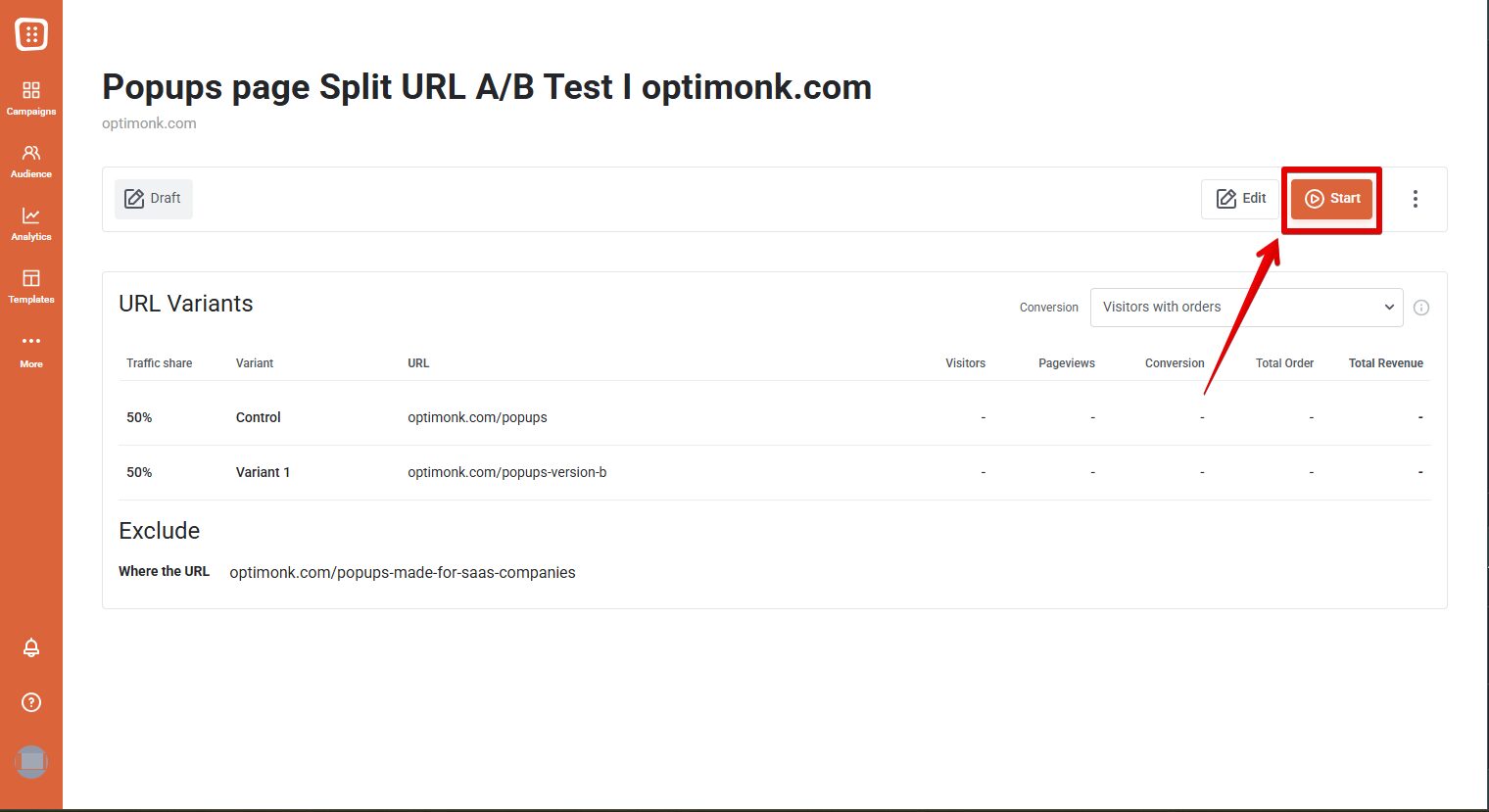
Need to make changes or delete your test? No worries, you can always edit it later.
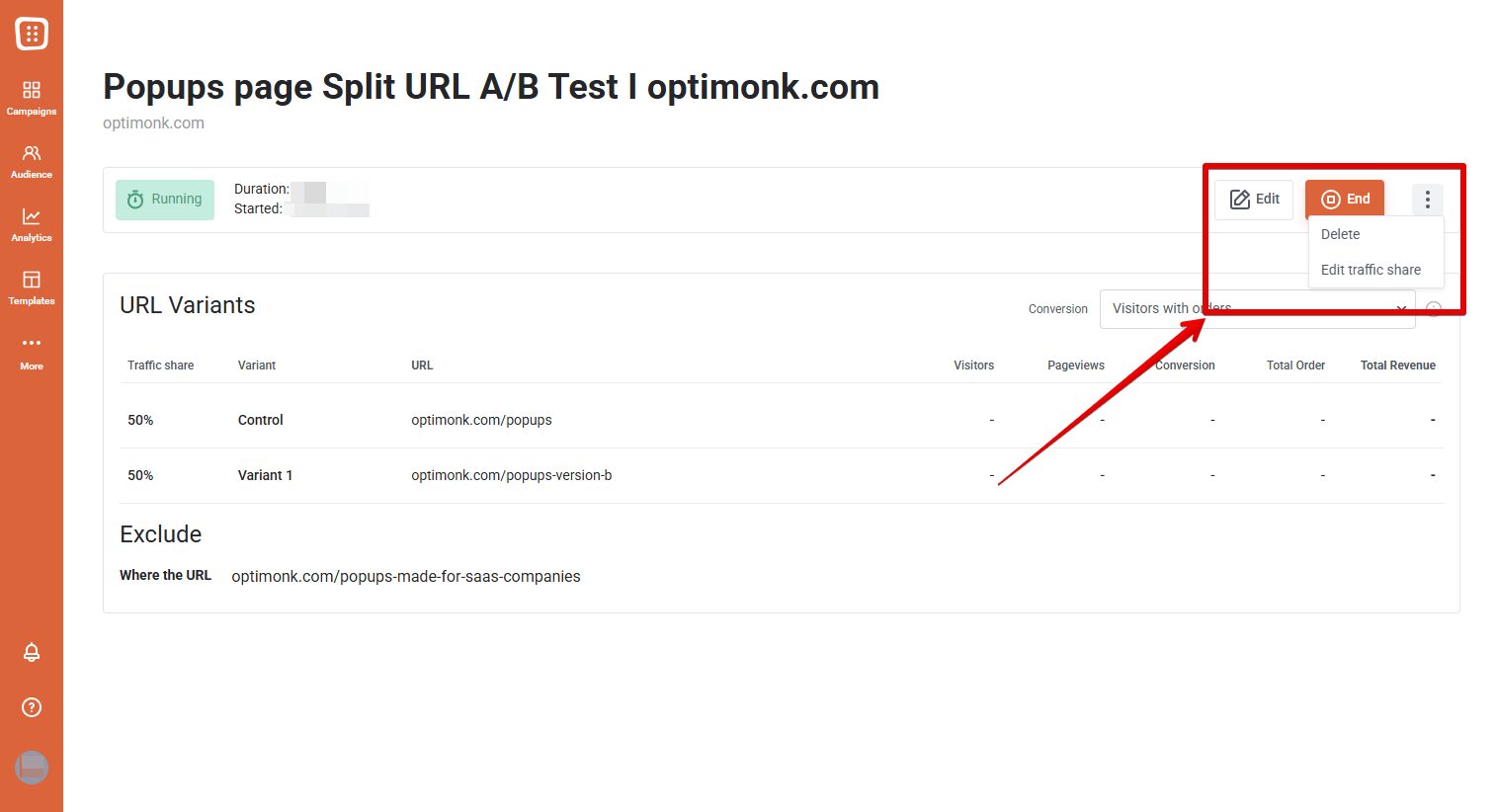
As part of the setup, you’ll define what counts as a conversion for your test.
This could include actions like button clicks, form submissions, purchases, sign-ups, or any other relevant event.
By default, conversions are tracked based on order numbers, but you can customize your conversion goals based on what success looks like for your test.
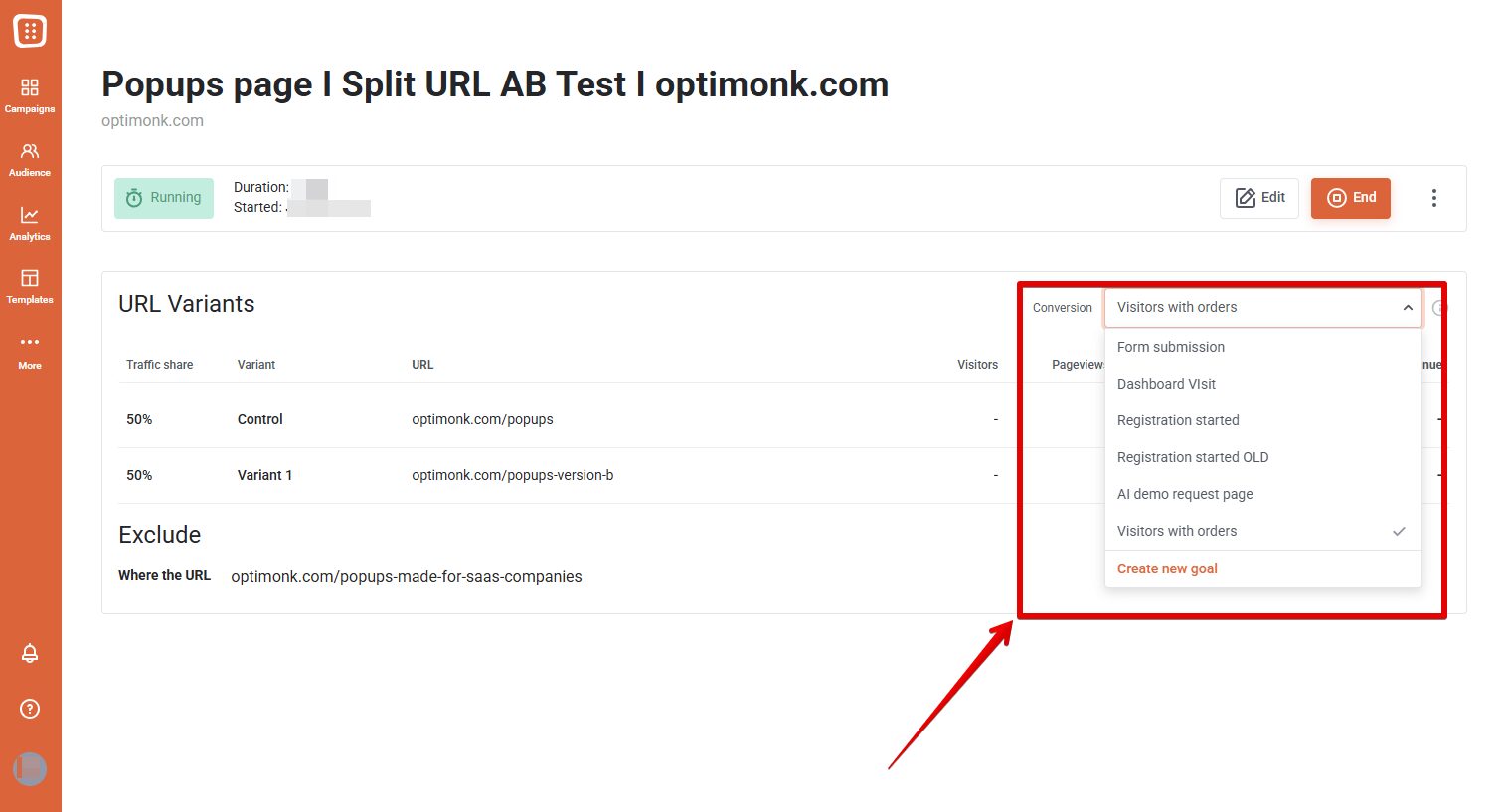
For standard events like “Add to Cart” or visits to specific pages, use our Conversion Goals feature.
For more customized tracking such as video plays or interactions with tools like quizzes or calculators, set up Custom Conversion Events to measure those actions.
You can track the progress of your test both in real-time and after completion, viewing key metrics to analyze the results.
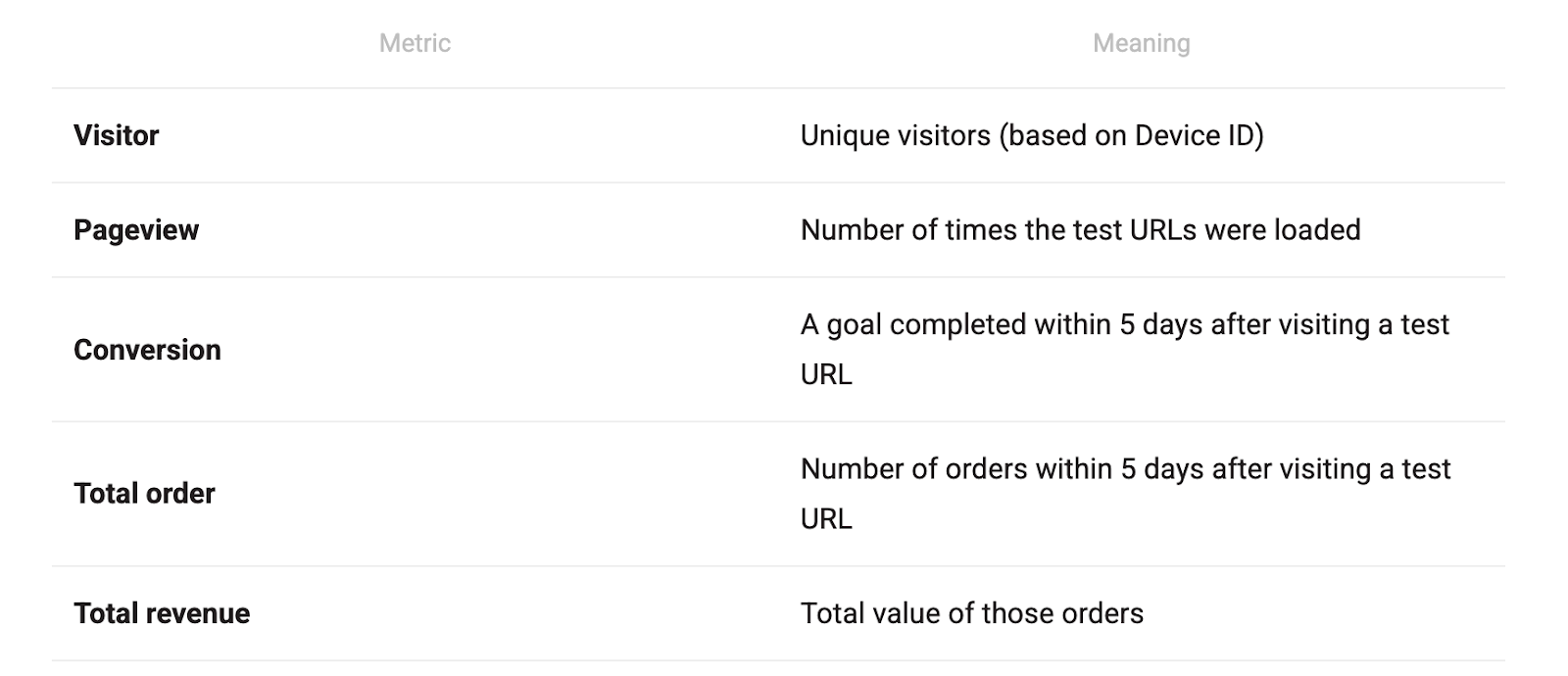
FAQ
How does Split URL Testing enhance the conversion rate?
By testing significant design or backend changes, you can identify which version of a page leads to increased conversions and user engagement, allowing you to optimize your website for better results.
How can Split URL Testing improve the user experience?
By comparing different versions of a page, you can determine which layout, design, or flow is more intuitive and user-friendly, leading to an improved overall experience.
What sample size do I need for a Split URL test?
The sample size needed depends on the traffic your website receives and the scale of the test. Generally, a larger sample size provides more accurate results, but as a minimum you’ll need a sample size that’s large enough to provide statistically significant test results.
Wrapping up
Split URL testing is a powerful technique for testing major changes to your website. Whether you’re working on a redesign, a backend update, or testing new user flows, split URL testing allows you to gain insights into the performance of each variant in a controlled manner.
By understanding how and when to use split URL testing, you can make more informed decisions that lead to more conversions and better user experiences.
Ready to get started? Sign up for OptiMonk, set up your test, and start optimizing your website today!
Migration has never been easier
We made switching a no-brainer with our free, white-glove onboarding service so you can get started in the blink of an eye.

What should you do next?
Thanks for reading till the end. Here are 4 ways we can help you grow your business:
Boost conversions with proven use cases
Explore our Use Case Library, filled with actionable personalization examples and step-by-step guides to unlock your website's full potential. Check out Use Case Library
Create a free OptiMonk account
Create a free OptiMonk account and easily get started with popups and conversion rate optimization. Get OptiMonk free
Get advice from a CRO expert
Schedule a personalized discovery call with one of our experts to explore how OptiMonk can help you grow your business. Book a demo
Join our weekly newsletter
Real CRO insights & marketing tips. No fluff. Straight to your inbox. Subscribe now
Barbara Bartucz
- Posted in
- Conversion
Partner with us
- © OptiMonk. All rights reserved!
- Terms of Use
- Privacy Policy
- Cookie Policy