This is a summary of my recent webinar. To watch the full talk, click here. 🚀
Did you know that 80% of consumers are more likely to make a purchase when brands offer personalized experiences? That’s why personalization is the #1 tactic that email marketers use to increase engagement rates.
There’s really no question that personalized messaging can improve your email marketing results. So why do those same marketers who use personalization in their emails use a single, generalized message on their website?
In this article, we’ll review the top reasons marketers shy away from creating compelling, high-converting personalized messages on their websites and reveal the best way to overcome those challenges.
Then, we’ll show you 12 easy-to-implement strategies to personalize the user experience on your website with Klaviyo and OptiMonk.
Why don’t we personalize more?
Let’s start by taking a look at the 3 main reasons marketers believe that website personalization is difficult to achieve.
1. Lack of data
If you want to personalize your website messaging for specific visitors, you need quality data about those visitors.
Data is the key to understanding what each visitor wants and needs, so access to that data is crucial for creating relevant, personalized messages.
Marketers often say that they don’t have enough data about their website visitors, and that quality data is hard and/or expensive to collect.
While that might be true on some level, you can easily collect a lot more data about your website visitors than you might think. Check out this chart below for some examples:
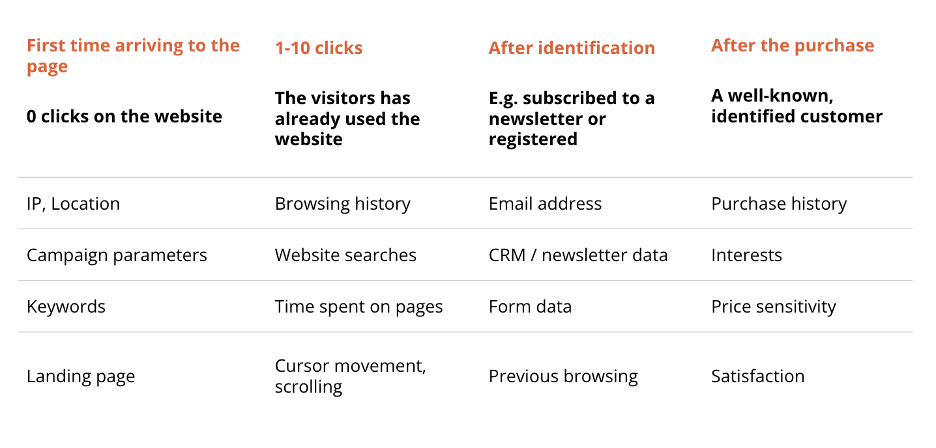
2. Implementation difficulties
Many marketers say that there are significant challenges when it comes to implementing their personalization strategies on their websites.
Implementing personalization does require a significant amount of technical know-how, making the process rather intimidating. Indeed, many marketers don’t even try.
But in reality, when you find the right technology stack, you’ll be able to implement and run your personalization strategy with just a little bit of learning.
3. Speed issues
Another challenge lies in the inherent conflict between personalization and website loading speed. The more you personalize your website, the more time it usually takes to load.
Why are popups the best solution for personalization?
Popups and onsite messages are a great way to solve these three problems at once. Here’s why:
1. They help you achieve precise targeting and personalization
Onsite messaging tools like OptiMonk automatically track the behavior of your visitors, which gives you the data you need to target them based on many data points.
This makes it super easy to target the right segment with each message.
2. They’re easy to set up
Not only do onsite messaging tools collect crucial data for you, but they’re also very easy to set up.
Personalizing websites through popups is much easier than personalizing your native content, which would likely require engaging a web developer.
With popups, all you have to do is create your popups using a template from OptiMonk, and then adjust the targeting settings to make sure each campaign only appears to relevant customer segments.
3. They have less impact on site speed
Onsite popup messages won’t slow your website down, because they load after your main page. This makes it possible to download whatever data is necessary to personalize them asynchronously—without slowing down your website.
4. They help decrease analysis paralysis
Too many choices on a website can lead to analysis paralysis, a.k.a. the paradox of choice. Basically, when a visitor isn’t sure where to find the information or products they’re looking for, they’ll likely get frustrated and leave your site.
Popup messages help visitors focus on one main message and guide them towards making a decision.
12 personalized popup tactics for OptiMonk and Klaviyo users
Now that we’ve gone over the reasons popup messages are a great way to deliver personalized content to your visitors, let’s look at 12 ways to make it happen!
1. Cross-sell based on products purchased or added to the cart
Recommending products based on what a customer has previously purchased or added to their cart is one of the best ways to personalize the user experience and increase your store’s average order value.
Using Klaviyo, you can create different lists of customers based on what items they’ve purchased, like in the example below. Then, you can send them personalized offers in your email marketing messages.
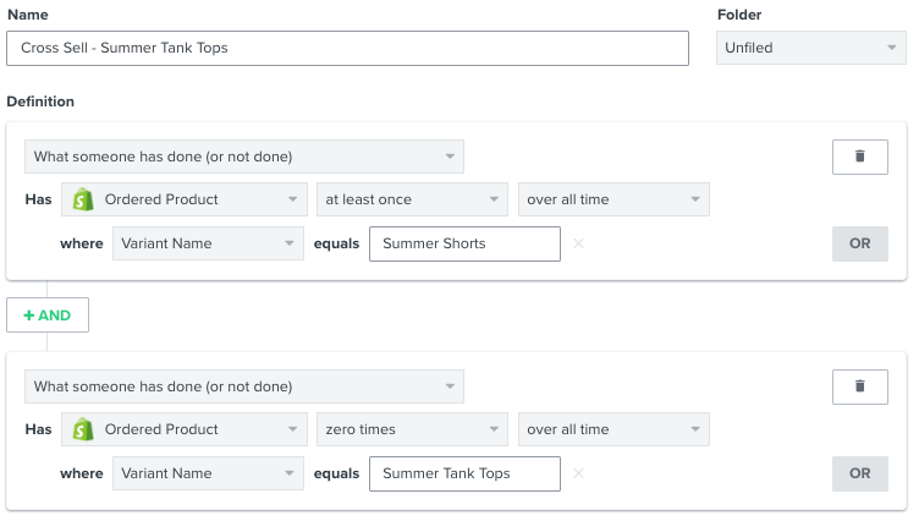
With OptiMonk, you can display personalized offers while they’re still browsing your website.
Check out this example of a sidemessage showing product recommendations based on the product page visitors are currently viewing:
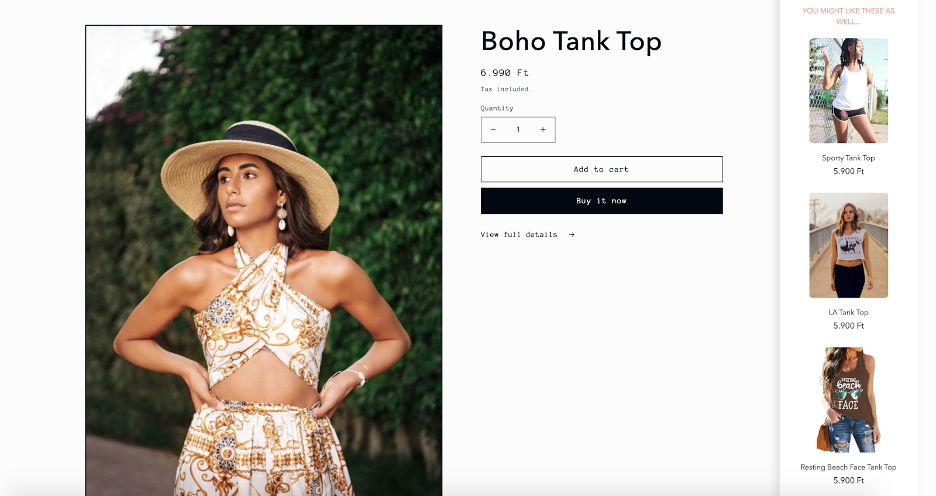
Notice how all the products recommended are similar to the one they’re looking at. This is possible because we already have data about the product category and the specific item a user is interested in.
Another way to personalize recommendations with OptiMonk is by using our cart rules system.
You can choose exactly which products to promote after someone has added a specific item to their cart. This means you can create bundles of products that naturally go together.
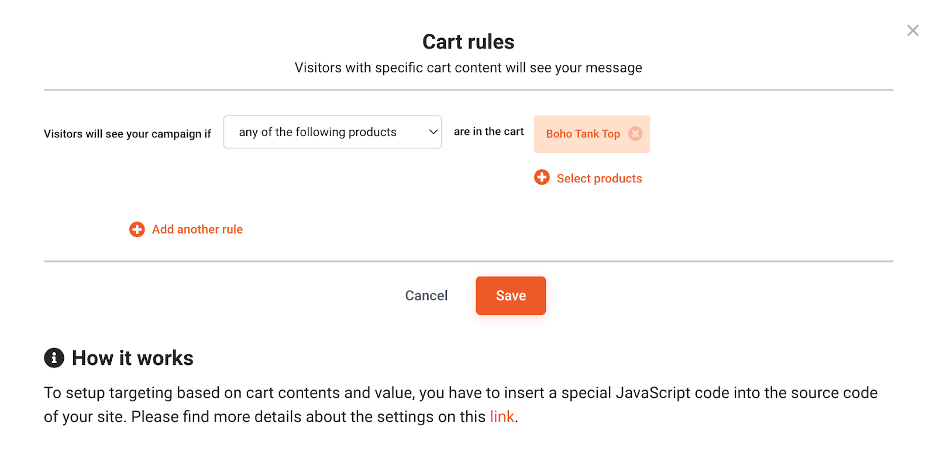
And here’s a popup example customers might see right after adding something to their cart or on exit-intent:
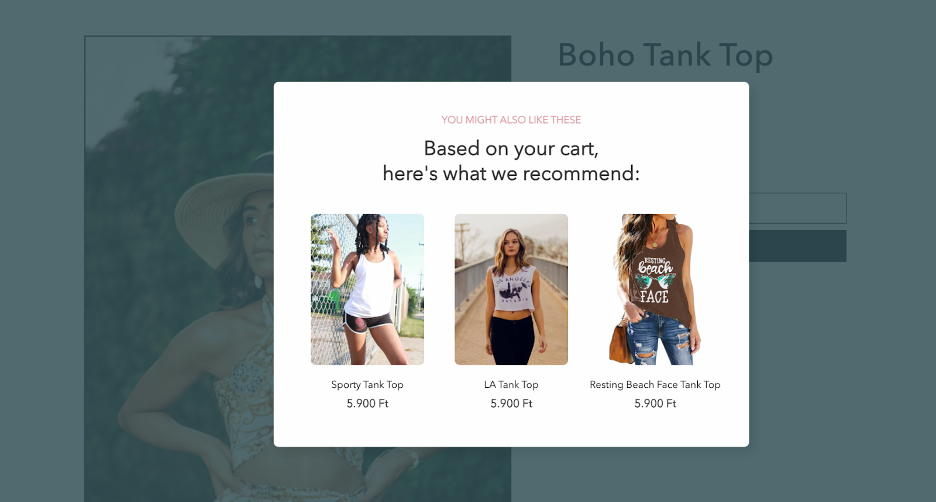
2. Recover abandoners using personalized offers
This strategy is probably familiar to most Klaviyo users.
You can use Klaviyo’s cart abandonment flow to send a personalized follow-up email to visitors who started the checkout process but didn’t finish it.
Here are the settings you should use:
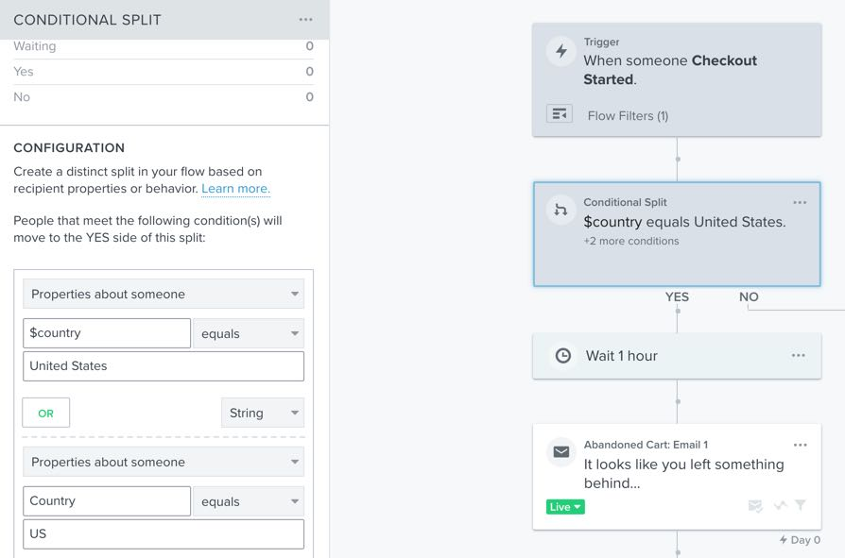
And here’s an example of a checkout abandonment email that you might send an hour or a day later:
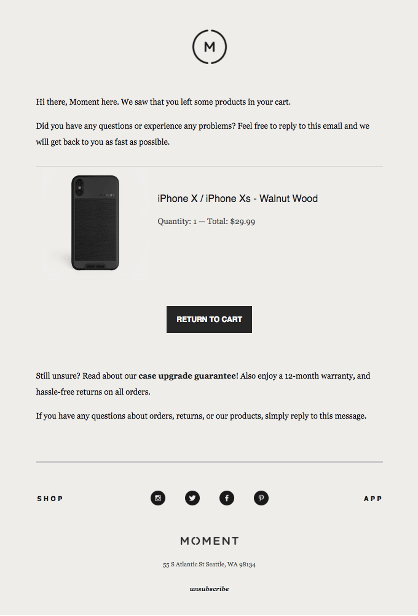
This is a very powerful strategy. But why should you wait an hour or a day to recover cart abandoners when you could do it while users are still on your website?
With OptiMonk, you can easily target these users and save more cart abandoners than ever.
By using popups, you can target people who have added something to their cart but are about to leave the page without finishing their purchase. And even better, you can display different messages to people who have already subscribed to your newsletter and to those who haven’t yet subscribed.
For example, you could encourage new visitors who are about to leave your site to join your email list in exchange for a big discount. The example campaign below only appears to visitors who have not subscribed to your Klaviyo list yet.
Here’s how to set it up:
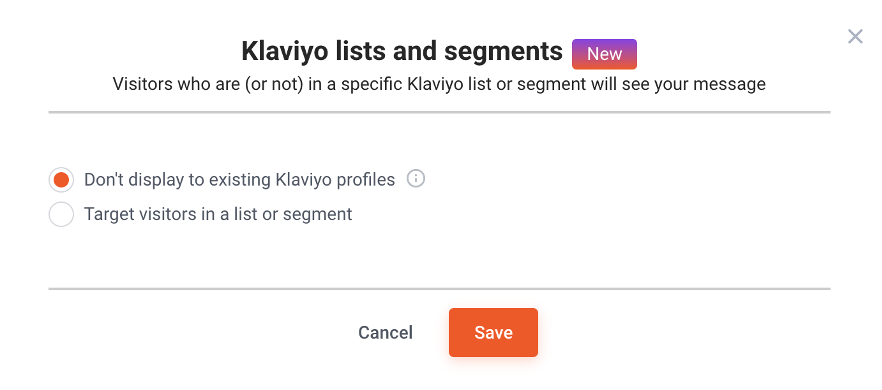
And here’s what the cart abandonment popup would look like:
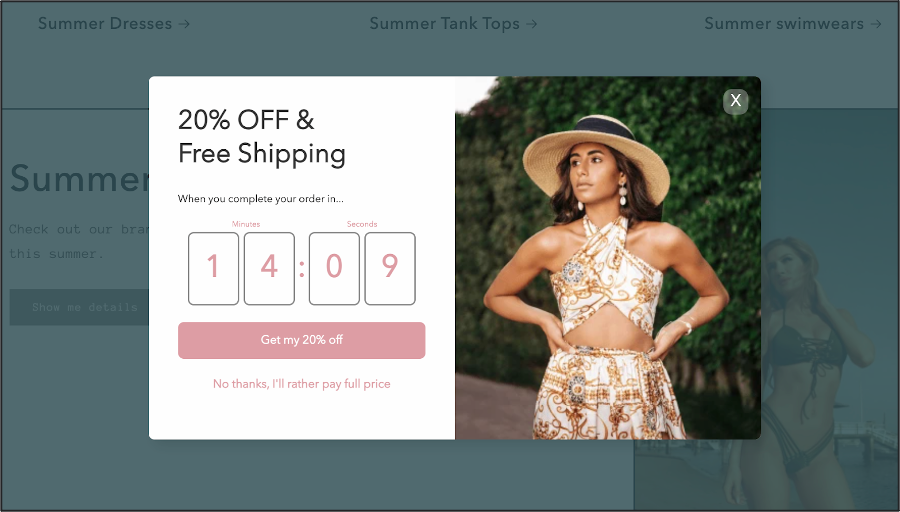
But what if an abandoning visitor is already an email subscriber? In that case, you shouldn’t show them a popup that asks for their email address.
Instead, you need to create a different message with another offer like in the example below:
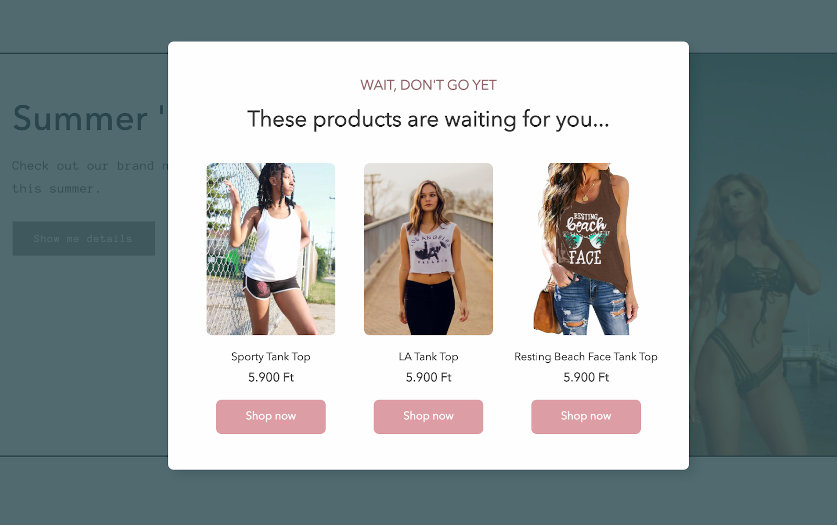
Here are the settings you’d use for this popup:
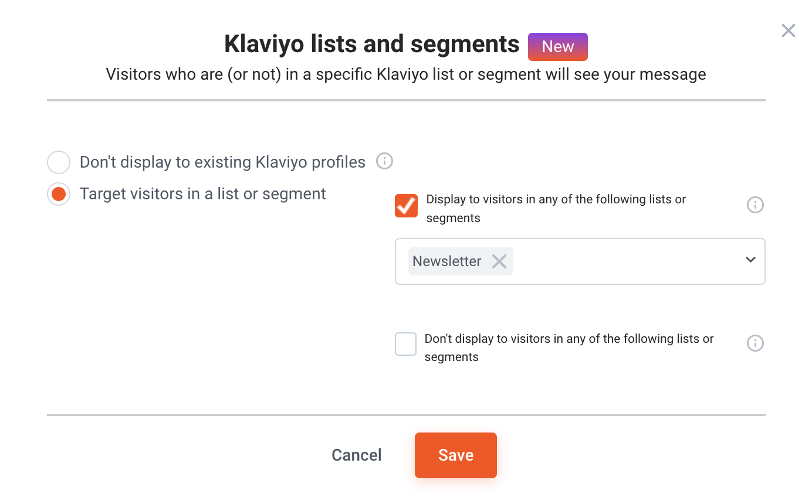
3. Provide personalized offers for your returning visitors
Using OptiMonk’s “Klaviyo lists and segments” condition, you can also create different personalized messages for different segments of returning customers based on the lists they’re on.
For example, you can target your VIP customers:
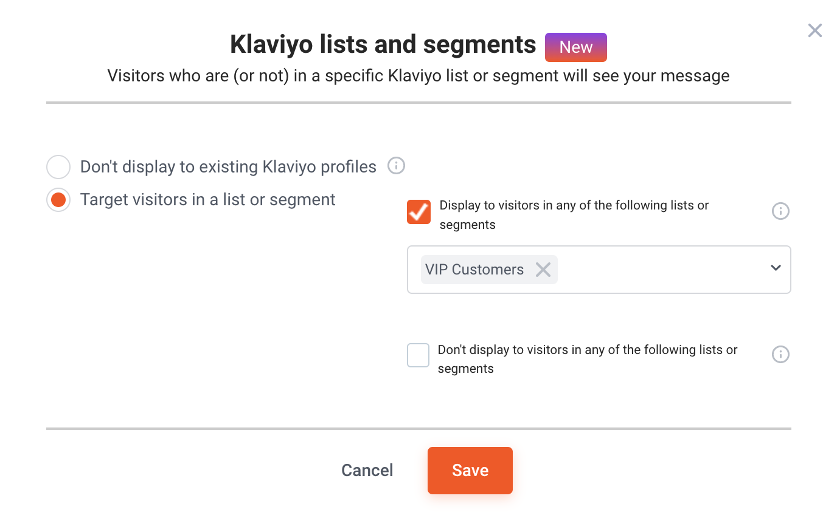
…or your repeat buyers:
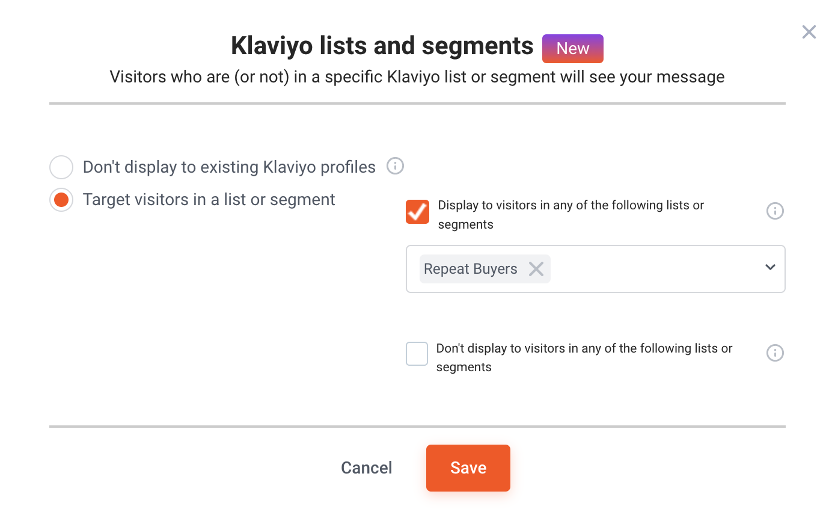
Here’s an example of a message regular shoppers would love to see, notifying them about new items you’ve added to your inventory:
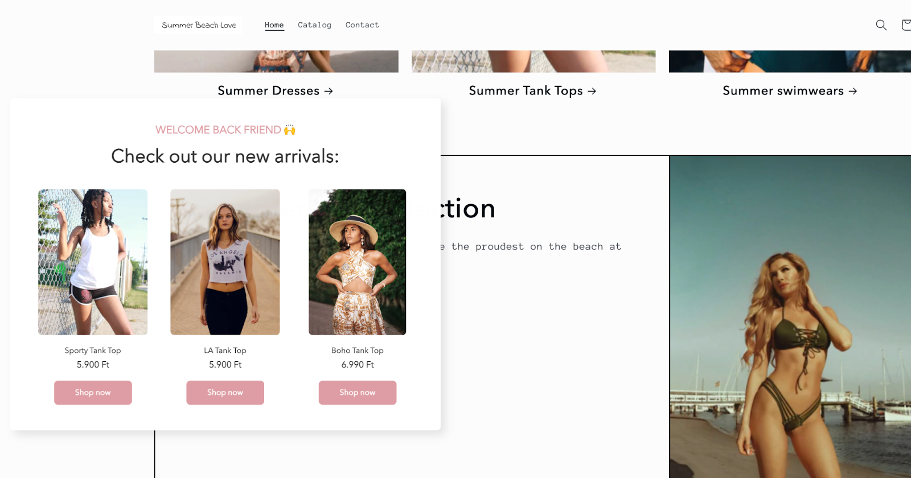
Another way to make your customer experience more convenient for your returning visitors is by starting off their session with a reminder of what they were browsing last time.
Using OptiMonk, you can display the products they’ve recently been browsing, like in this example:
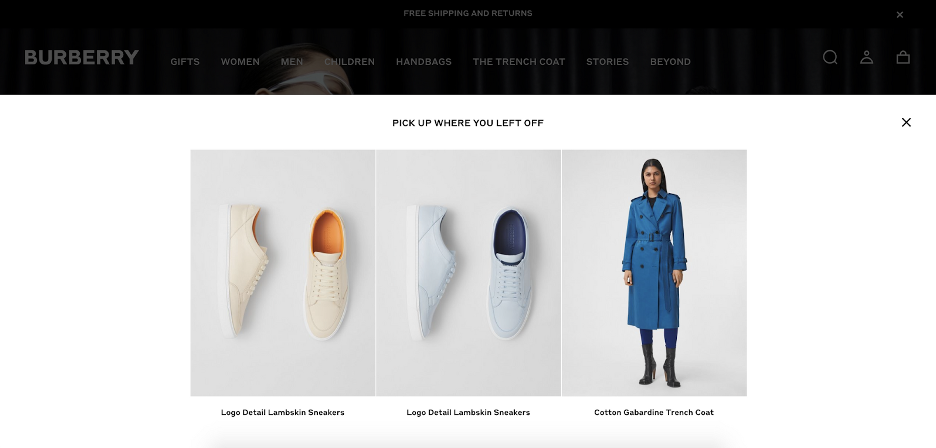
4. Reactivate churned or at-risk customers
Another segment of customers worth targeting with personalized messages? At-risk customers who are showing signs of losing interest (or those who have stopped visiting your store altogether).
Here’s how to create a list in Klaviyo based on these characteristics:
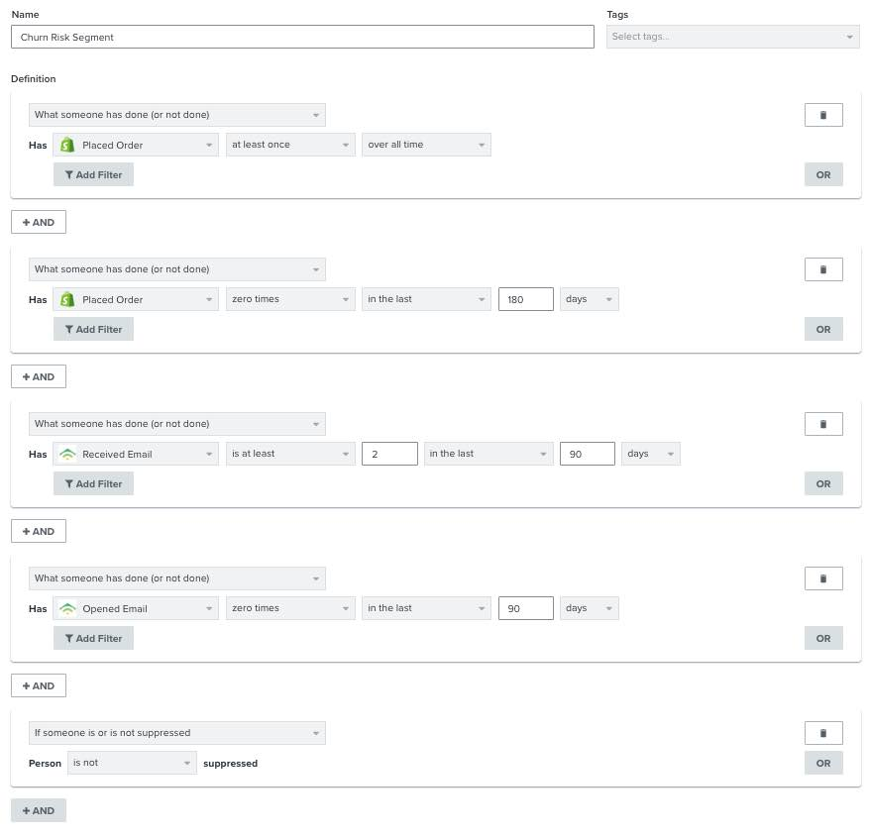
Then, using OptiMonk’s integration with Klaviyo (through the “Klaviyo lists and segments” condition), you can create a personalized popup message for them:
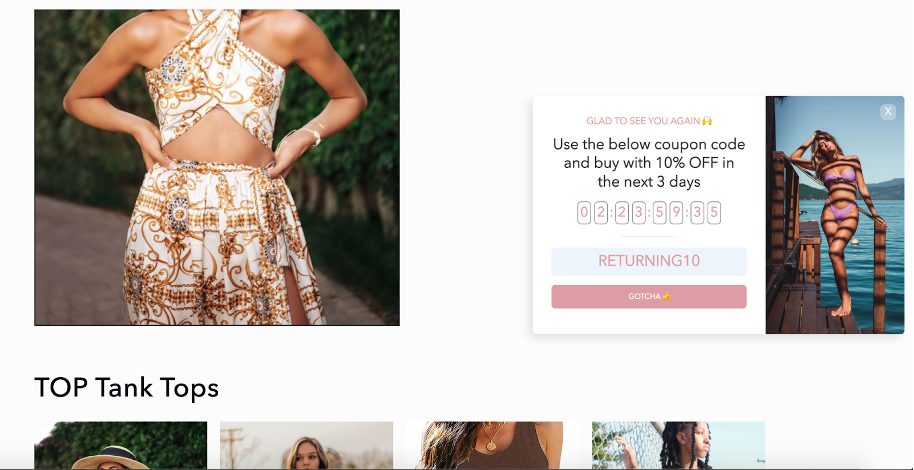
5. Personalize based on visitor location
You can also use your customer’s location to display messages about shipping or other region-specific offers you might have.
Let’s assume that you’re based in LA and you’re opening a new pop-up store. You’d like to let local customers know about the opening.
Just set up a location-based list in Klaviyo like in the example below:

Then, target this list in OptiMonk to display a personalized message:
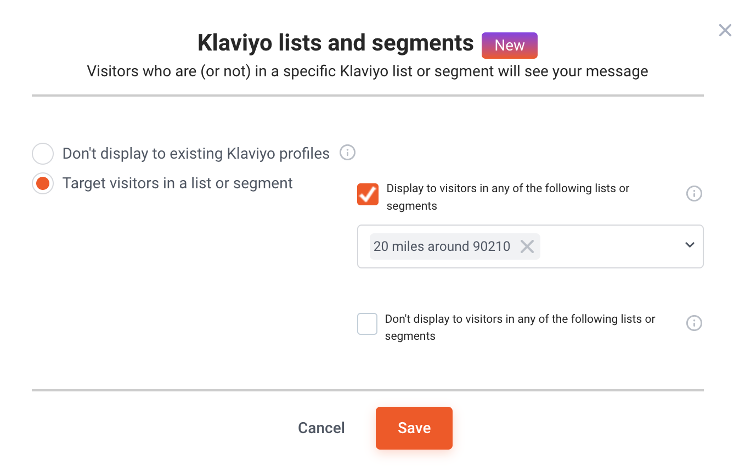
Here’s an example of a highly localized, personalized message you might want to show them:
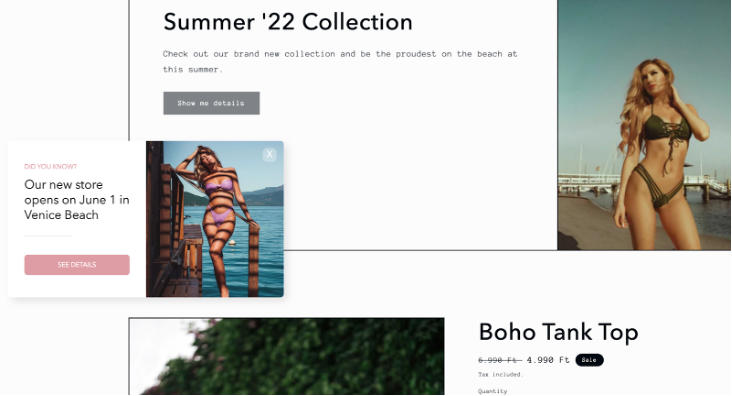
6. Send a special discount to low-spending customers
You can also create personalized offers for customers who tend to spend less than your average order value. You can create this segment in Klaviyo:
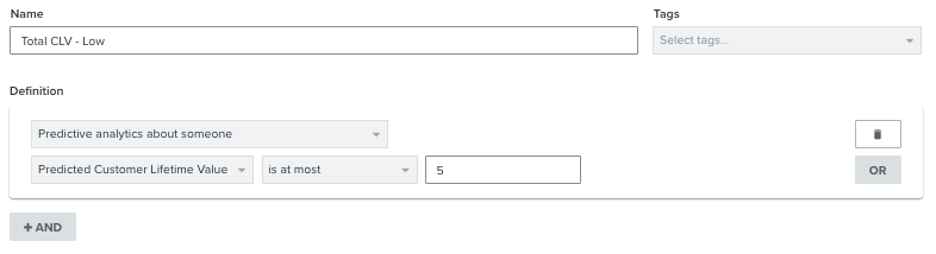
Then, using OptiMonk, you can display personalized offers that promote lower-priced or discounted items for this customer list when they visit your website again.
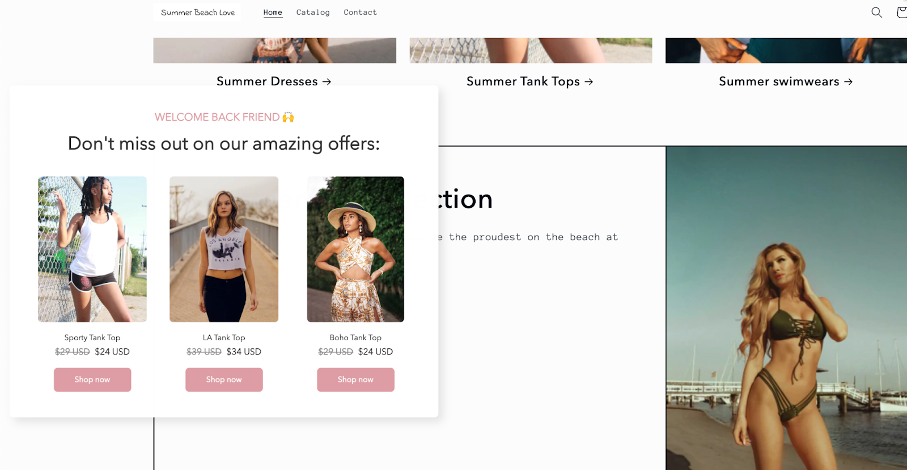
7. Sign up email subscribers for SMS
While email marketing is a great communication channel, you should definitely consider using SMS marketing as well.
That’s because SMS has a 99% open rate, which is remarkable considering emails are only opened 12%-25% of the time.
Asking your email subscribers (i.e. the people who already trust you) is actually one of the easiest ways to generate new SMS subscribers.
Create this segment in Klaviyo by filling out the following definitions:
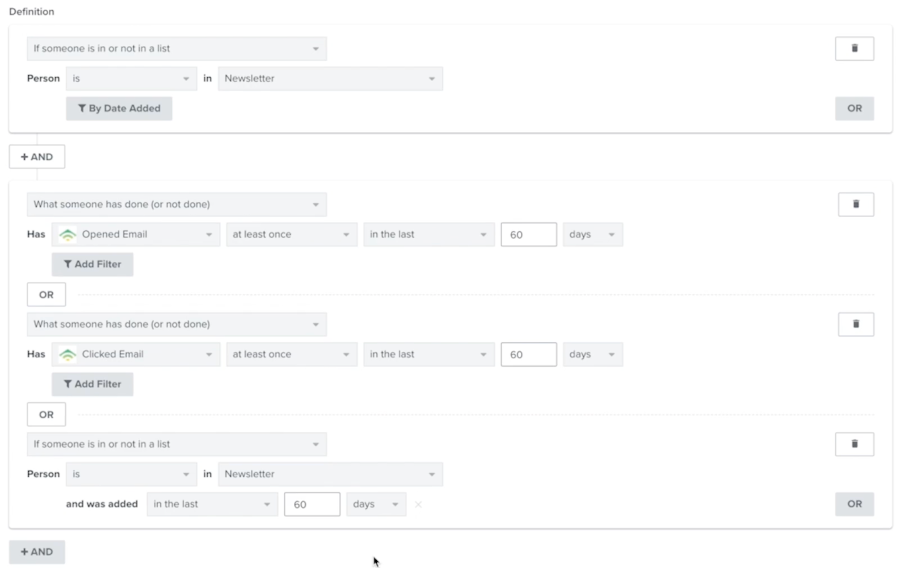
Then, just send out an email promoting your SMS list! It’s worth offering something in exchange for their phone numbers, like a discount or early access.

When it comes to gathering new email subscribers and new SMS subscribers at the same time, you can try using the Trojan Horse method.
First, you display a simple email popup where you offer a discount. And once they’ve provided their email address, you offer to double their discount in exchange for their phone number. This strategy works like magic!
8. Reward VIP customers
Your VIP customers are highly invested in your brand, which means they’re always excited to hear about your special offers, new products, and company updates. Engaging them with special rewards is a great way to increase both retention and customer lifetime value.
Here’s how to create a Klaviyo list for your VIP customers:
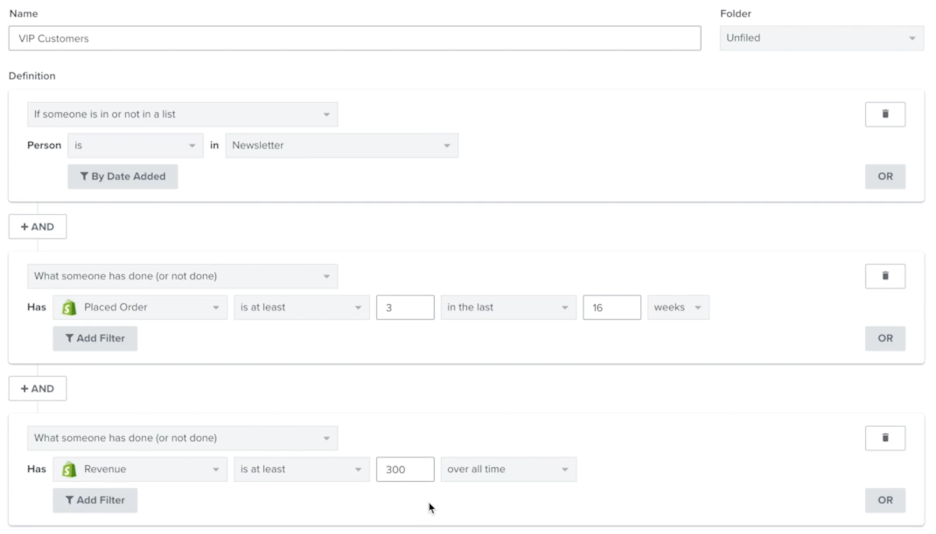
Then, using OptiMonk’s “Klaviyo lists and segments” condition, you can display personalized VIP offers for them. Check it out below:
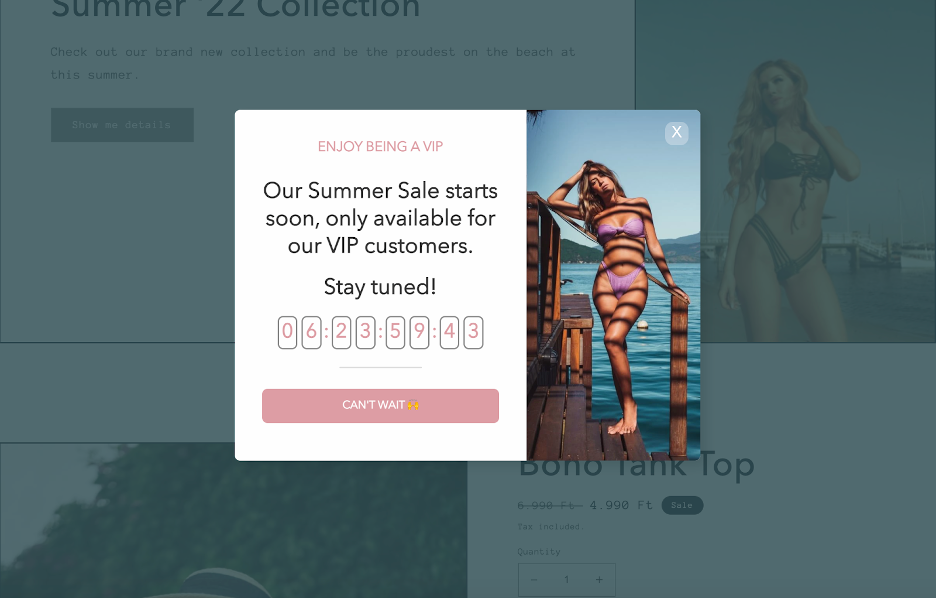
9. Enrich Klaviyo profiles directly from popups
Using conversational popups, you can collect a lot of information about your customers. This helps you to better understand them, better segment them, and ultimately send better, more personalized emails to them.
For example, if you use a popup to ask your visitors what activities they’re interested in, you can use this information in Klaviyo to create different segments for each answer.
The campaign below would allow an online store to create different Klaviyo lists for visitors interested in running, biking, and weightlifting.
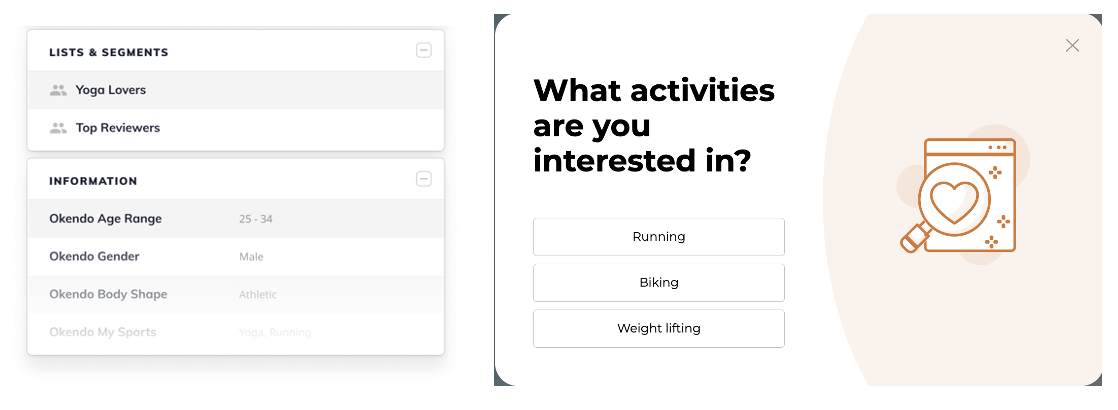
Using these segments, you can send highly personalized product recommendations to them in the future.
10. Keep offers relevant & increase FOMO
Popups are a great way to refresh your offers regularly so that your site never feels stale or outdated. And using seasonal promotions keeps your store top of mind for customers during the holidays and events that are important to them.
Seasonal sales are also a great way to increase urgency since they have a built-in end date.
Check out some of our seasonal templates below:
You can even create a Klaviyo segment that contains customers who have made purchases during your previous seasonal sales.
Since you already know they’re open to your offers and tend to shop during these periods, it’s a good idea to reach out to this segment directly.
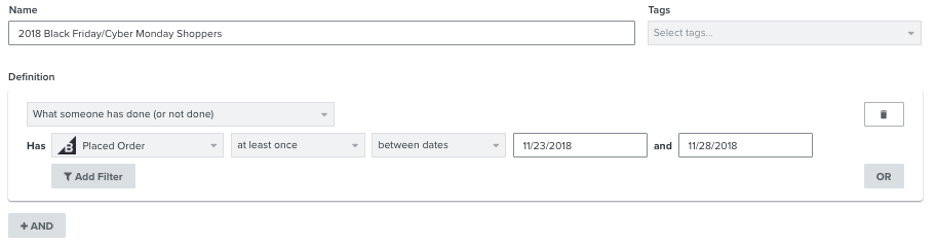
11. Use smart discount codes
Customers are used to fixed coupon codes like “10OFF,” which gives them the impression that the coupon code will still work months from now.
On the other hand, a randomized code (like “AX6S7”) seems more temporary, harder to remember, and easier to lose. This helps increase the sense of urgency and encourages customers to buy now rather than later.
You can also use randomized coupon codes to keep track of whether individuals have redeemed them or not. And if they haven’t, you’ll know who should get a follow-up email.
Here’s how to set up automatically generated coupon codes with OptiMonk:
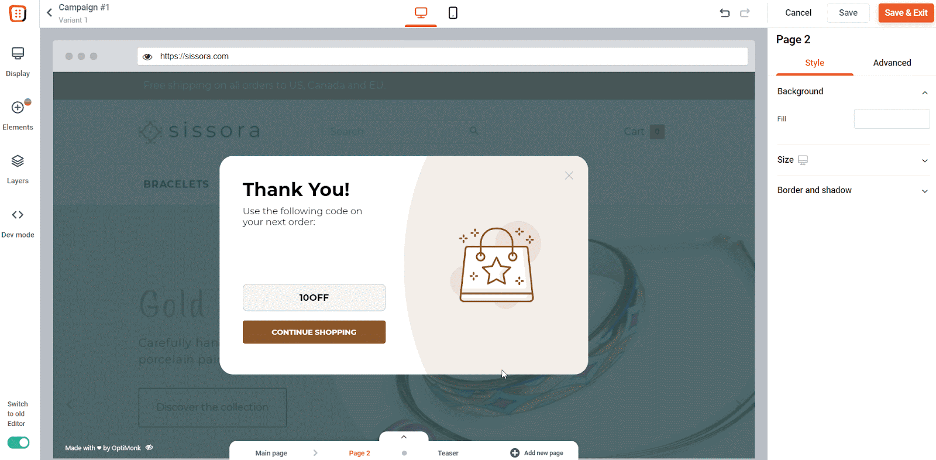
12. Analyze your popups to capitalize on what’s working best
Using OptiMonk, you can easily see what’s working and what’s not. That includes the conversion rates for each campaign, the number of orders, the revenue, and even the increase in average order value.
This will allow you to assess how much of a difference personalization is making in your campaigns and identify the personalization tactics that work best for your audience.
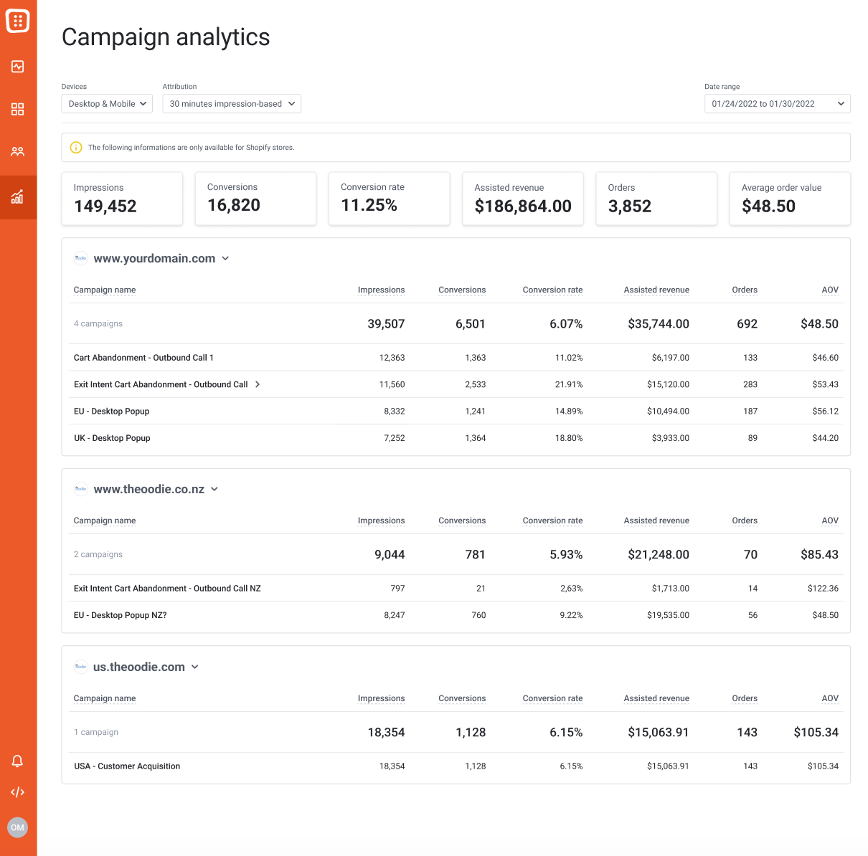
Recap
As you can see from these strategies, personalization doesn’t have to be complex or difficult. It’s all about using the data you have at your disposal to deliver the most relevant messages possible to each individual customer.
Start by implementing the strategies above that are most applicable to your store and the offers you tend to run.
Whichever personalization strategies you choose, you’ll need to sign up for OptiMonk to make them work. So what are you waiting for? Create a free account here and get started today!













