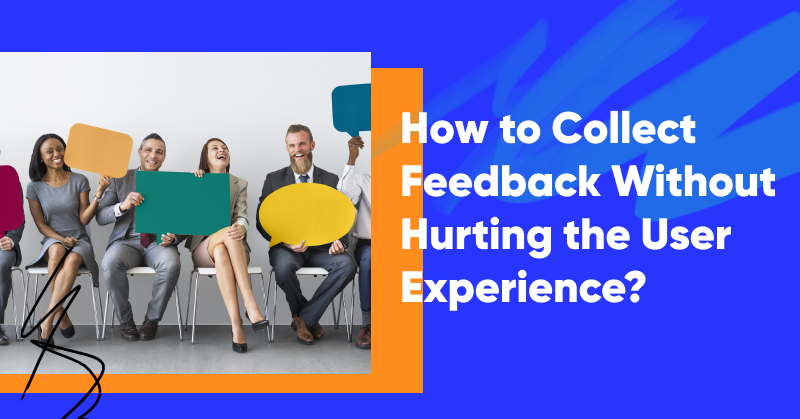Most ecommerce stores understand the importance of collecting customer feedback. Yet, many online retailers struggle with it. And when they do get feedback, it often comes at the expense of customer experience.
It’s also essential to collect feedback the right way. If poorly executed, the feedback collection process can negatively impact the customer experience and reduce the number of filled-out feedback forms.
Without enough data, you won’t get the right quantity and quality of feedback to make meaningful changes to your ecommerce store.
Regular and proactive customer feedback collection helps minimize the number of negative customer interactions. You’ll also retain your customers by consistently providing high-quality service and products.
Satisfied customers are better for your brand. According to McKinsey & Company, repeat ecommerce customers spend an average of $52.50, while new customers’ average spend is $24.50.
This article will discuss why most ecommerce stores collect customer feedback improperly. You’ll also learn how to collect customer feedback without hurting the customer experience.
Let’s start by discussing some of the common mistakes ecommerce stores make when collecting customer feedback.
Why is collecting feedback important for user experience?
Gathering feedback is integral to creating products that truly resonate with your audience.
Here are several reasons why gathering feedback is crucial for improving customer experience:
- Know what customers want: Customer feedback tells you what customers want and what bothers them. This helps you make your product better suited to their needs.
- Spot problems early: Feedback helps you find out about any problems with your product early on. This means you can fix things before they become big issues.
- Make sure you’re on the right track: Getting feedback lets you know if your design choices are working. It’s like asking users, “Are we going in the right direction?”
- Keep improving: Feedback helps you keep making your product better over time. You can make small changes based on what users say, so your product stays fresh and useful.
- Keep customers engaged: When you ask for feedback, it shows customers that you care about what they think. This makes them feel more connected to your product and more likely to stick around.
- Give customers a voice: Asking for feedback gives customers a chance to have their say. It makes them feel like they’re part of the process and that their opinions matter.
Common pitfalls when collecting customer feedback
Let’s look at the three typical website feedback collection mistakes that negatively affect customer experience.
1. Same survey for everyone
Most stores use the same forms or methods for all visitors: the same popups, customer surveys, or email surveys for all shoppers.
Using the same forms confuses and frustrates the shopper, ending up not providing any feedback.
If you have multiple buyer personas, a simple way is to have customers’ self-segment. You can use popup surveys to ask them why they are on your website. Then target them with the right messages.
2. Asking for feedback at the wrong time
Timing is an important factor when collecting customer feedback. Asking visitors to leave feedback too early isn’t useful to either the store or the visitor.
A common mistake is displaying the survey or popup form as soon as visitors land on your website. Customers don’t want an intrusive and poorly displayed popup that affects their customer experience. It causes them to bounce off and leave the website.
3. Ignoring the visitors’ customer journey
Some visitors are just on your website collecting information. Some are comparing your products to other stores. At the same time, other shoppers are ready to make a purchase today. Each visitor is in a different stage of their customer journey.
A surefire way to not get your customer feedback forms filled out is treating all visitors the same and offering them the same feedback questions.
These three mistakes reduce your chances of collecting any useful feedback. Poor experience also affects your bounce rates and, ultimately, your ecommerce revenues.
Next, we’ll look at how to collect customer feedback while ensuring an optimal customer experience.
How to collect customer feedback the right way
The medium you use to collect feedback, such as popups, live chat, or emails, is less important than asking the right question to the right customer at the right time.
To ensure that you’re collecting the right quantity and quality of customer feedback, it’s essential to understand first where the customer is in their buying journey.
Each visitor is typically in one of the following five stages of their customer awareness journeys:
- Unaware: The consumer doesn’t know they have a problem or desire.
- Problem aware: The consumer knows they have a problem, and it needs to be fixed but doesn’t know the solution.
- Solution aware: The consumer realizes that they can solve this problem with the right solution but doesn’t know if it’s your product.
- Product aware: The consumer learns about the product that can solve the problem but isn’t sure it’s right for him.
- Fully aware: The consumer knows the products that exist and how much they cost and only needs to know “the best deal.”

First, identify which customer journey stage each visitor is in. Then, target them with the right questions.
Next, optimize your messages or questions based on the customers’ needs and journey stage.
Customer Value Optimization (CVO) ensures the right message gets to the right customer at the perfect time.
Feedback questions are then personalized based on the visitors’ unique interests and behavior. Leveraging the CVO methodology is more effective and successful than only displaying generic popup surveys.
The examples of selecting and displaying the right feedback questions for each step of the Customer Awareness journey are listed below.
1. Allow unaware visitors to self-segment
In the first stage, the shoppers don’t know that they have a problem or haven’t bothered them enough to search for a solution. The visitor could be on your website just to learn about the problem.
Your goal here is to understand what type of visitor they are and determine what kind of content will benefit them.
It will also help you segment them for proper future targeting.
2. Identify problems that visitors are looking to solve
Your goal is to ask visitors questions that can help the shopper understand how big their problem is.
You can use qualifying questions to guide them to the next step and then subsequently display the right solution ideas.
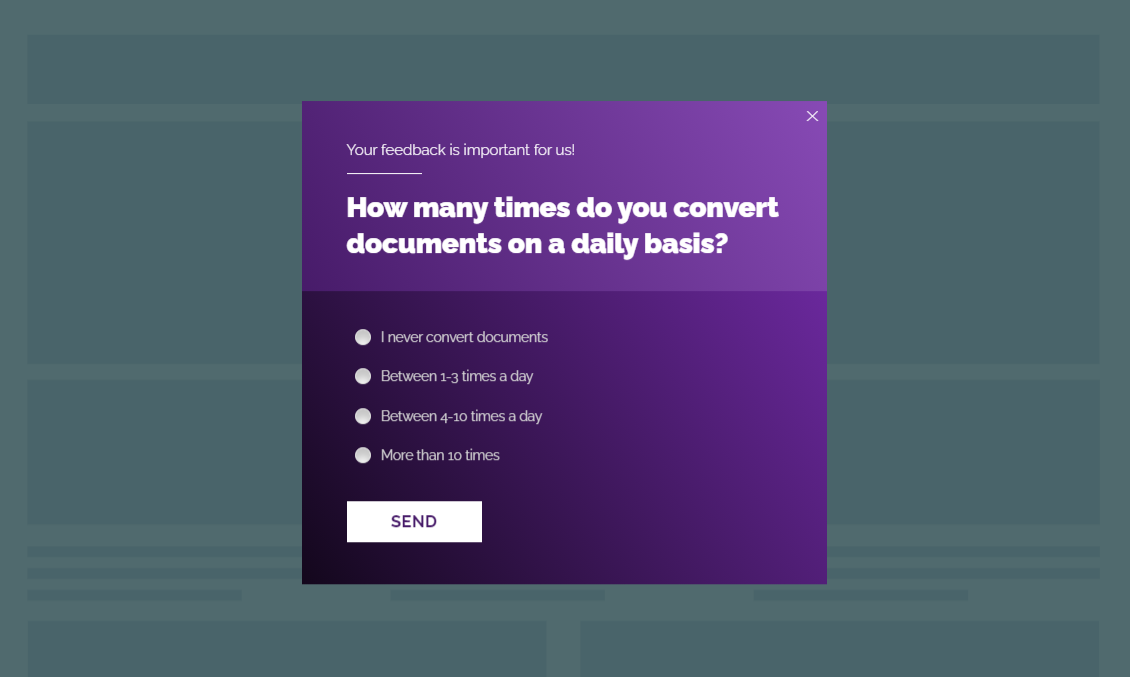
3. Recommend solutions to curious shoppers
At this stage, the customer knows about the problem and has realized the solution to that problem, but doesn’t know that your product provides it.
Your goal here is to help them choose the right product.
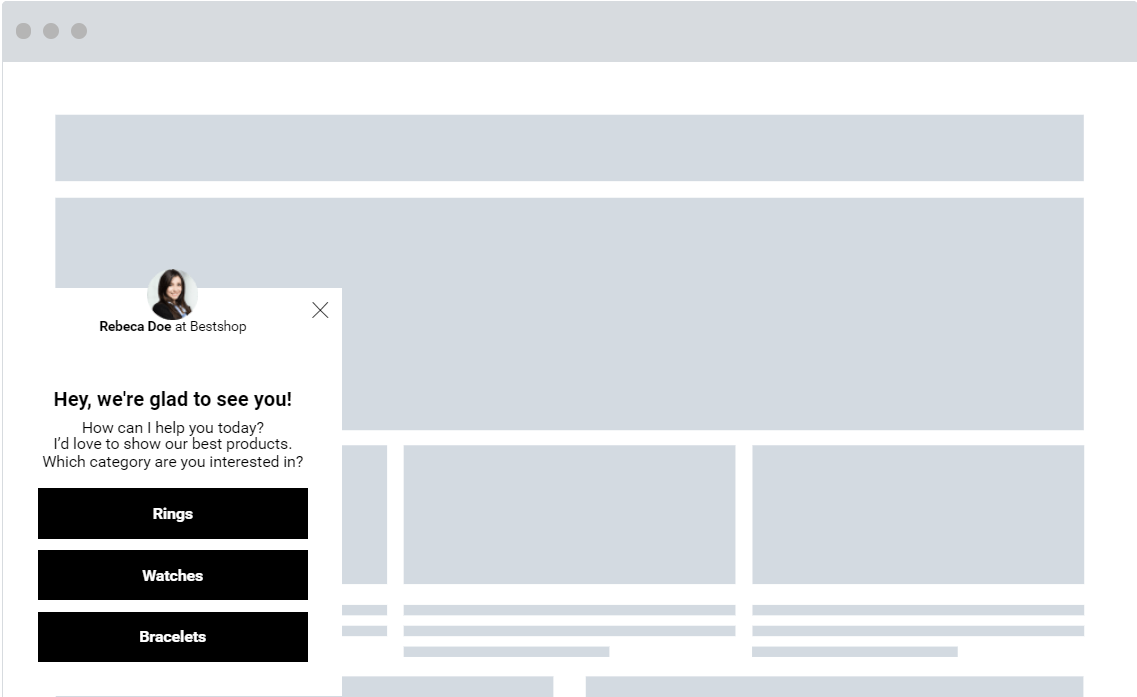
4. Understand why your visitors didn’t purchase
At this stage, the visitor knows that you can offer the right products to solve their problem. However, there’s still a level of uncertainty on their part. It can either be towards your store itself or your product recommendations.
This uncertainty might cause them to push the purchasing decision to a later date or leave your website today.
You can display an exit-intent popup directly asking shoppers why they’ve chosen not to make a purchase today. Here’s an example from Flip.
They displayed the popup below to visitors who visited their sales page and did not make a purchase. The Flip team collected constructive feedback from 300 visitors, and they later applied those lessons to optimizing their website and sales funnel.
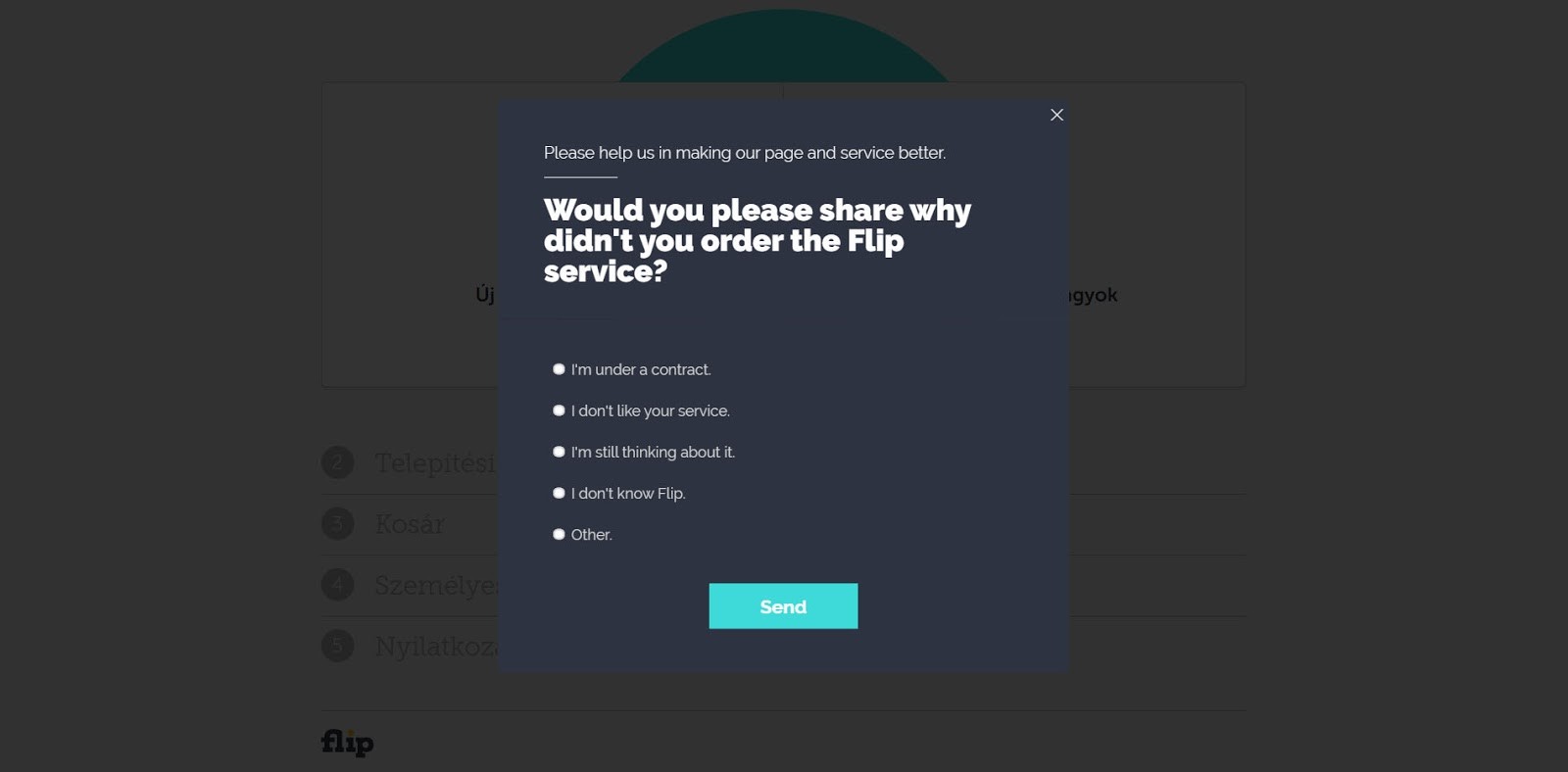
5. Guide shoppers to purchasing
At this stage, customers know your product. Now they just need the best deal or offer to close the deal. The goal is to provide them with the best deal or purchasing options.
If the visitor has been on the sales page and still has not made a purchase, you can simply ask them to choose the best product or service option using a popup.
It helps you move them along the final steps. If they commit to a particular model or option, they’re primed to purchase your service.
6. Collect feedback after the order is placed
The shopper has purchased from your store and is now awaiting delivery.
Take this opportunity to deepen the relationship and continue building trust. It’s also a prime opportunity to increase order value with post-purchase upsells.
You can display a popup on the thank you page post-purchase and gather customer feedback. One great example is PhysioVit.
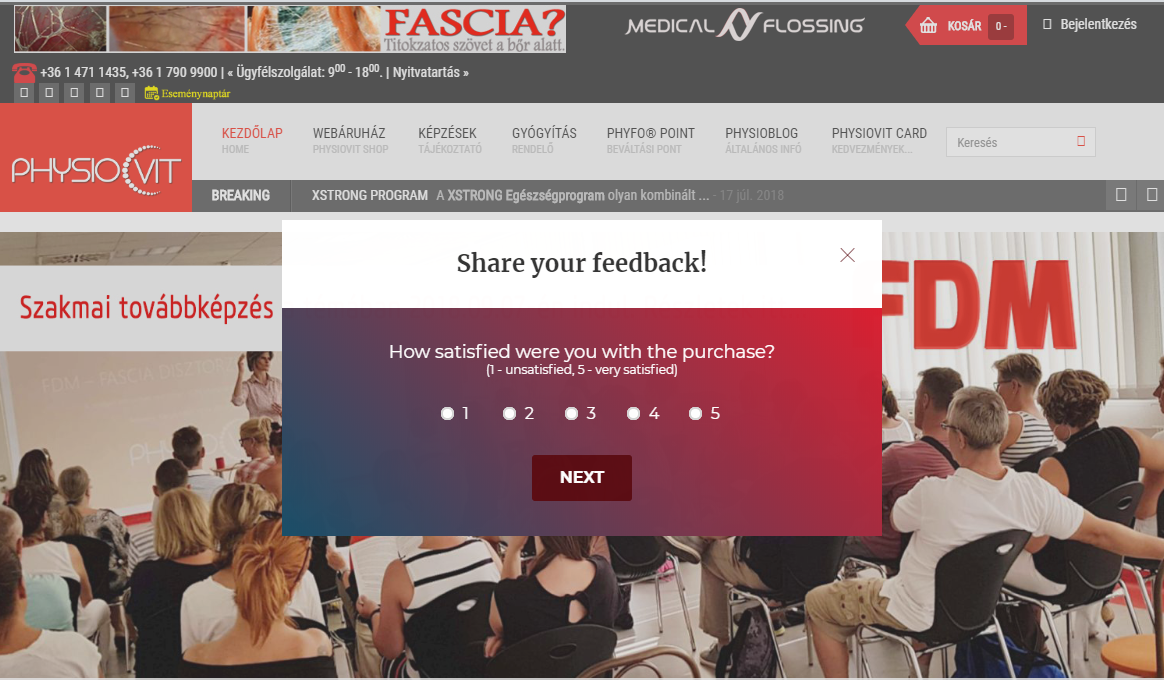
And here are some templates you can use:
FAQ
Why is collecting feedback important for user experience?
Obtaining feedback allows you to understand your users’ needs, preferences, and pain points. It provides valuable insights that can help improve your product or service, leading to a better user experience overall.
How can I gather customer feedback without annoying my users?
Use unobtrusive methods such as feedback forms that appear only after certain actions or at specific intervals. Avoid interrupting the user’s workflow with popups or surveys that appear too frequently.
What are some effective methods to collect feedback?
Utilize passive feedback mechanisms such as user analytics, heatmaps, and session recordings to gather insights without requiring direct user input. Additionally, consider implementing in-app feedback forms or email surveys for more targeted feedback.
How can I encourage users to provide feedback?
Offer incentives such as discounts, exclusive content, or entry into prize draws in exchange for feedback. Additionally, clearly communicate the value of their feedback and how it will be used to improve the user experience.
How should I handle negative feedback?
Approach negative feedback as an opportunity for improvement rather than as criticism. Respond promptly and empathetically, thanking the user for their input and explaining how their feedback will be addressed.
How often should I collect feedback from users?
Strike a balance between gathering enough feedback to inform improvements and avoiding survey fatigue. Consider the frequency of updates or changes to your product or service as well as the nature of user interactions to determine an appropriate feedback cadence.
Conclusion
Collecting customer feedback helps uncover gaps in your ecommerce marketing. The real-life feedback data will help optimize your website, improve marketing messages, and highlight the right offers.
When done right, collecting feedback will also help you reduce website bounce rate, improve user experience, and increase cart value, and average order value.
We covered some of the most common ecommerce stores’ most common mistakes when collecting customer feedback.
By understanding the customer journey and displaying the right message to the right visitor at the right time, you can increase your odds of collecting feedback. And your customer experience will be better than ever.