Are you looking to create your first landing page to promote your product and generate leads? Or perhaps you’re in search of a new landing page builder to enhance your online presence?
You’ve come to the right place!
Fortunately, the landscape of landing page builders is rich with options, each offering unique features to suit diverse needs and preferences.
To help you navigate this vast array of choices, we’ve curated a list of the eleven best landing page builders.
From intuitive drag-and-drop interfaces to advanced customization tools, we’ve selected the most effective options to streamline your journey toward crafting captivating landing pages that drive conversions.
Let’s get started!
What is a landing page?
Before we dive into our list of best landing page builders, let’s be clear on what a landing page is, because a landing page and a homepage are different. While you can have only one homepage, you can create unlimited landing pages.
A landing page is a standalone page, designed to increase sales or collect user data.
Unlike traditional website pages, which serve multiple purposes and cater to various audiences, landing pages are focused and laser-targeted, guiding visitors toward a specific action or goal.
The primary goal of a landing page is to encourage visitors to take a desired action, known as a call-to-action (CTA). This action could range from making a purchase, signing up for a newsletter, downloading a resource, or requesting more information.
There are two types of landing pages:
- Lead generation: When you collect data such as name, email address, and phone number.
- Clickthrough: When you send your visitors to another page.
Why create a landing page?
Creating a landing page is essential for businesses and marketers seeking to maximize their online presence and drive tangible results.
Here are several compelling reasons why it’s crucial to create landing pages:
- Focused conversion: Landing pages provide a focused environment where visitors are directed towards a specific action, such as making a purchase, signing up for a service, or downloading a resource.
- Targeted marketing: Landing pages allow for hyper-targeted marketing campaigns tailored to specific audiences, demographics, or segments.
- Lead generation: Landing pages serve as powerful lead generation tools, enabling you to capture valuable visitor information (e.g. email addresses, names, and preferences).
- Data collection and analysis: Landing pages provide valuable insights into visitor behavior, preferences, and conversion metrics.
- Measurable results: Unlike traditional marketing channels, landing pages offer measurable and trackable results.
With their focused approach, targeted messaging, and measurable results, landing pages play an important role in achieving marketing objectives and driving business growth in the digital age.
Top landing page builders
You need landing pages that convert. To achieve that, you need to pick the right landing page software that allows you to create a beautiful landing page with high conversion rates.
Let’s take a look at the best landing page builders!
1. Unbounce
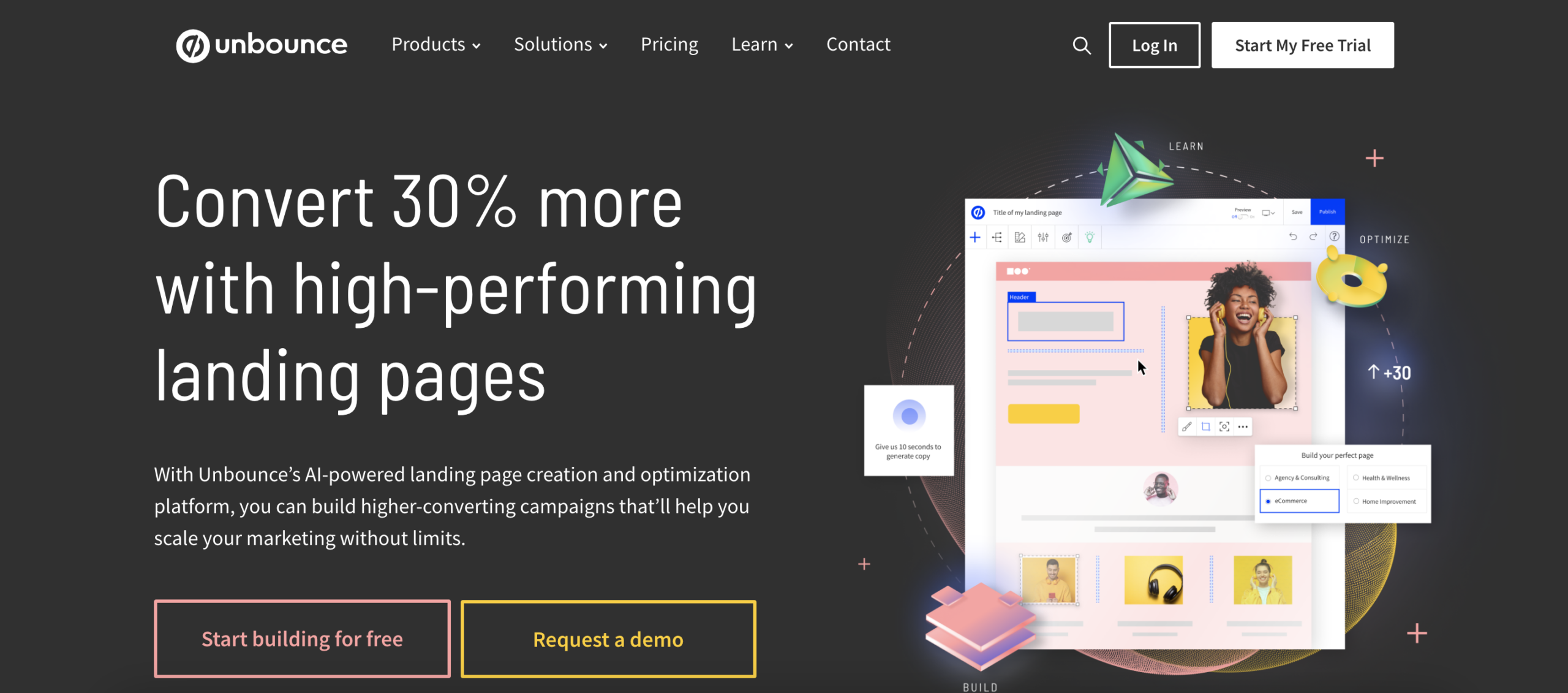
Unbounce has made it to every list of the best landing page software, and indeed, it’s one of the best landing page tools you can use right now.
It has the most advanced features. A few examples are A/B testing, advanced reporting, dynamic text replacement, and popups. You can also choose from many different pre-made templates.
Cons are that because of its flexible editor, custom features, and integration possibilities, it can take time to learn how to use Unbounce.
Pricing starts from 99 USD/month.
2. Mailchimp landing page
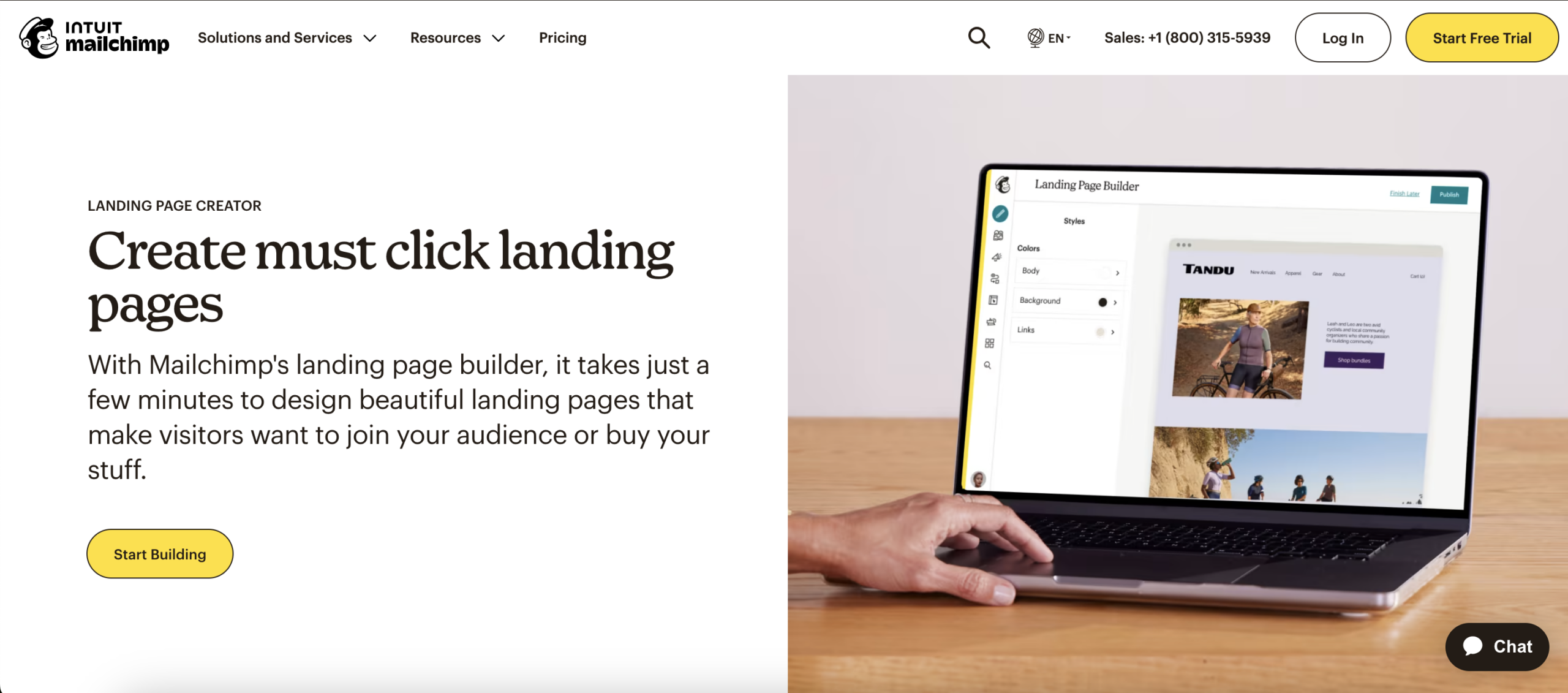
You can start collecting email subscribers from a landing page and then send emails with just one tool: Mailchimp. Mailchimp’s landing page builder works simply so that you can design beautiful landing pages in moments.
You can choose from many landing page templates, and even the number of element types isn’t that high.
While Mailchimp has great email integration using its own email marketing tool, integration is weak with other CRMs or software.
Mailchimp’s landing page builder is included in all Mailchimp plans (even their free plan). Mailchimp’s Essentials plan starts at $13 per month for up to 500 contacts and the price increases with your contact count.
3. Elementor for WordPress
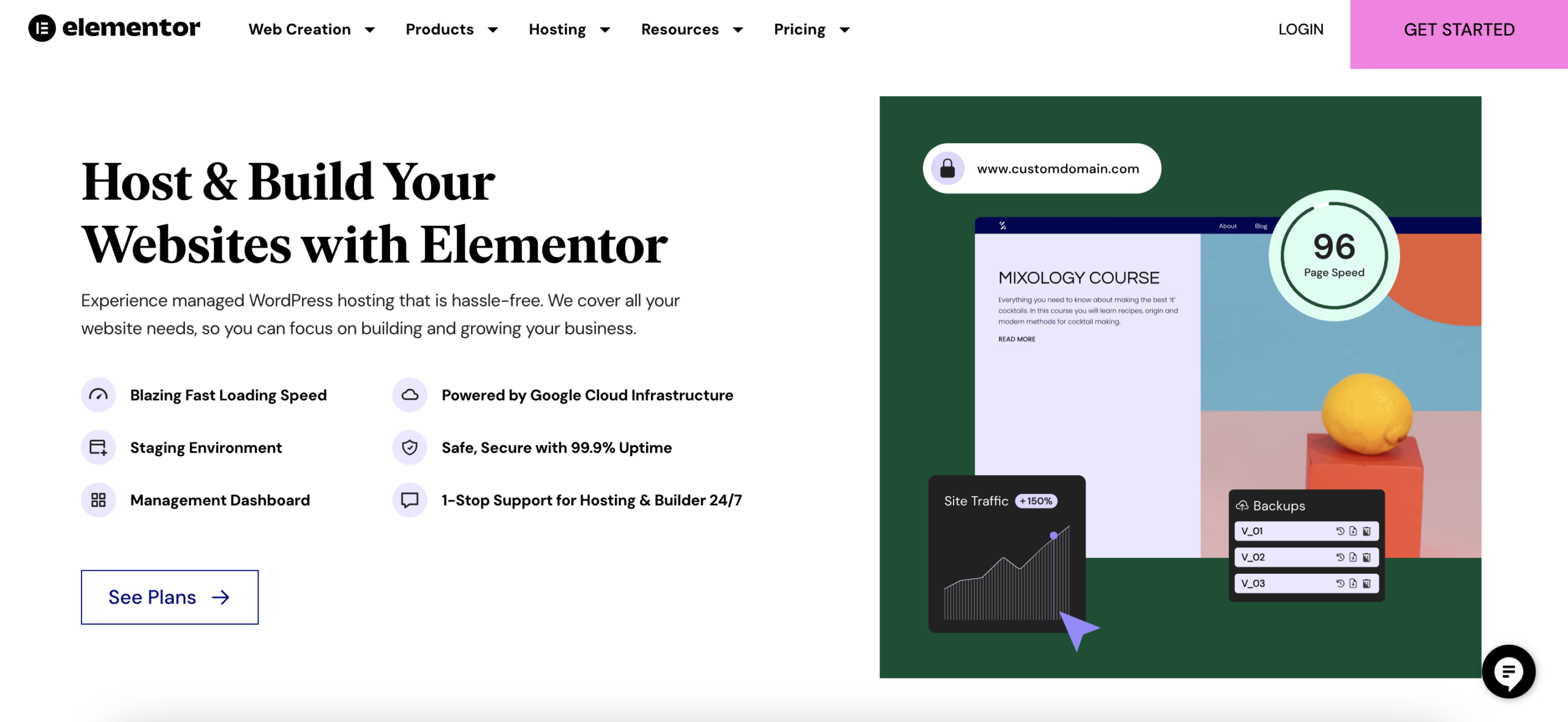
If you use WordPress, you have definitely heard about Elementor.
Elementor’s landing page builder has a free version which can be quiet enough for starters. The premium version has more blocks to build your site, more integration, and customization abilities, like creating your own contact form.
Elementor has many pre-made templates for home pages, landing pages, contact pages, and more. Whatever you need, you can find a pre-designed template in their template library.
Pricing starts from 59 USD/year.
4. Divi for WordPress

Divi‘s landing page software is like Elementor but has even more advanced features, extensive design options, and customization within its drag-and-drop builder.
You have so many options that learning every aspect of Divi can be challenging.
Cons are that Divi doesn’t include options for A/B testing or marketing features.
Price starts from 89 USD/year.
5. HubSpot Landing Pages
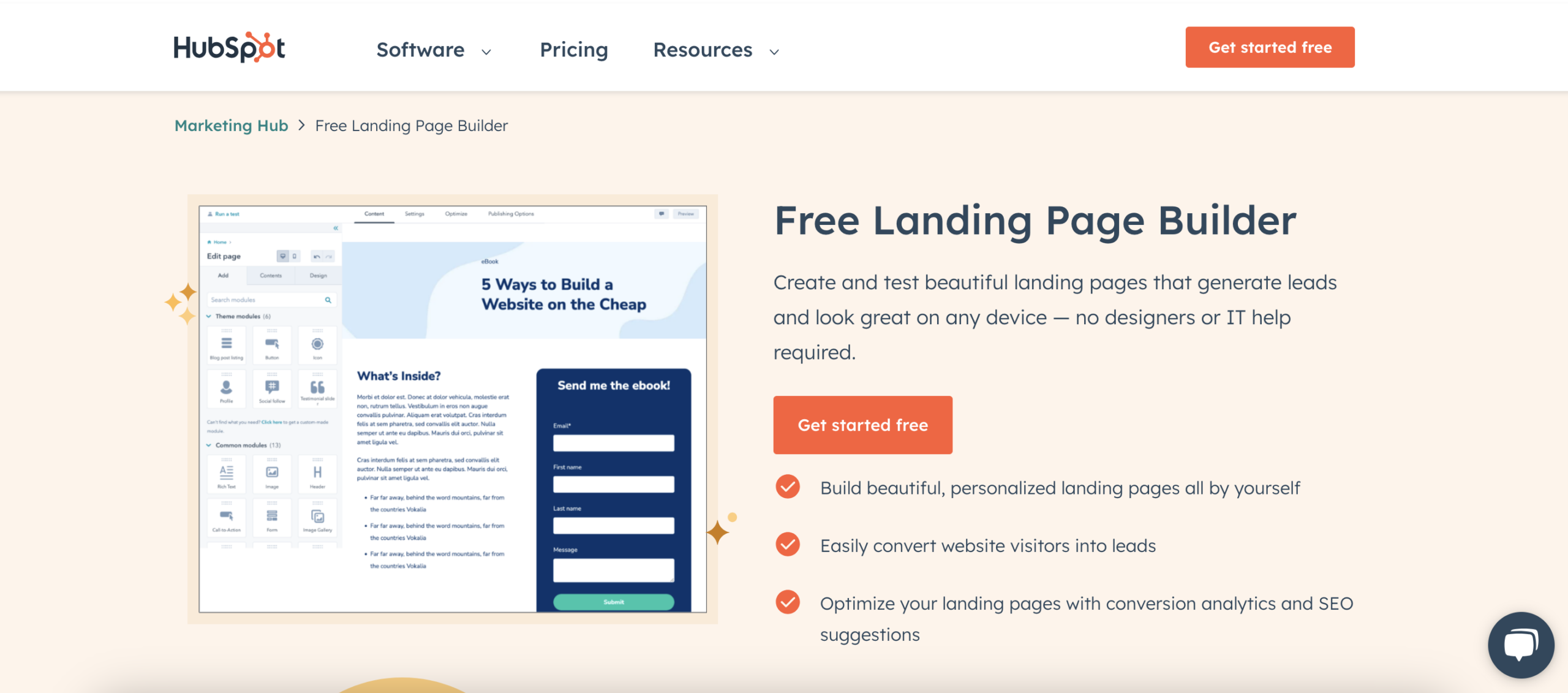
Among many great marketing tools, HubSpot also has a free landing page builder. HubSpot has excellent tutorials for beginners that show how creating a landing page is done and also has outstanding customer service to help you if necessary.
Cons are that the free version provides only a limited amount of templates and features: and you have to be a HubSpot customer to use it.
Pricing starts from free but can emerge quickly if you need advanced tools from HubSpot.
6. Landingi
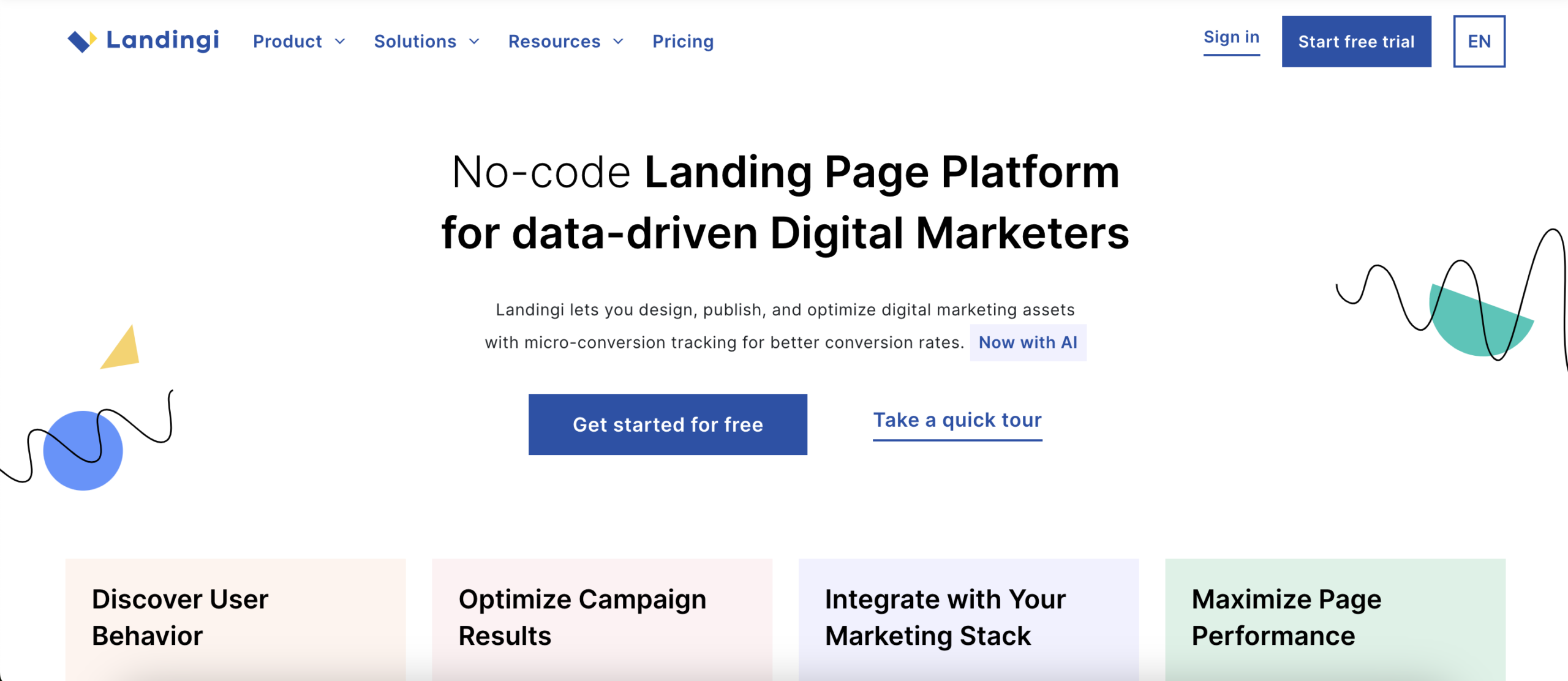
An advanced landing page builder tool with unique design features, and built-in analytics tools.
Landingi includes almost everything that Unbounce has, but it’s way easier to create a landing page with. CRM integration, automatic emails, A/B/C testing – you can do all with Landingi.
Landingi is an ideal platform for non-tech users who want to create stunning landing pages effortlessly.
With its unique editor, Landingi is not only great at the back end but in the front end too.
Landing’s pricing starts at 29 USD/month.
7. GetResponse
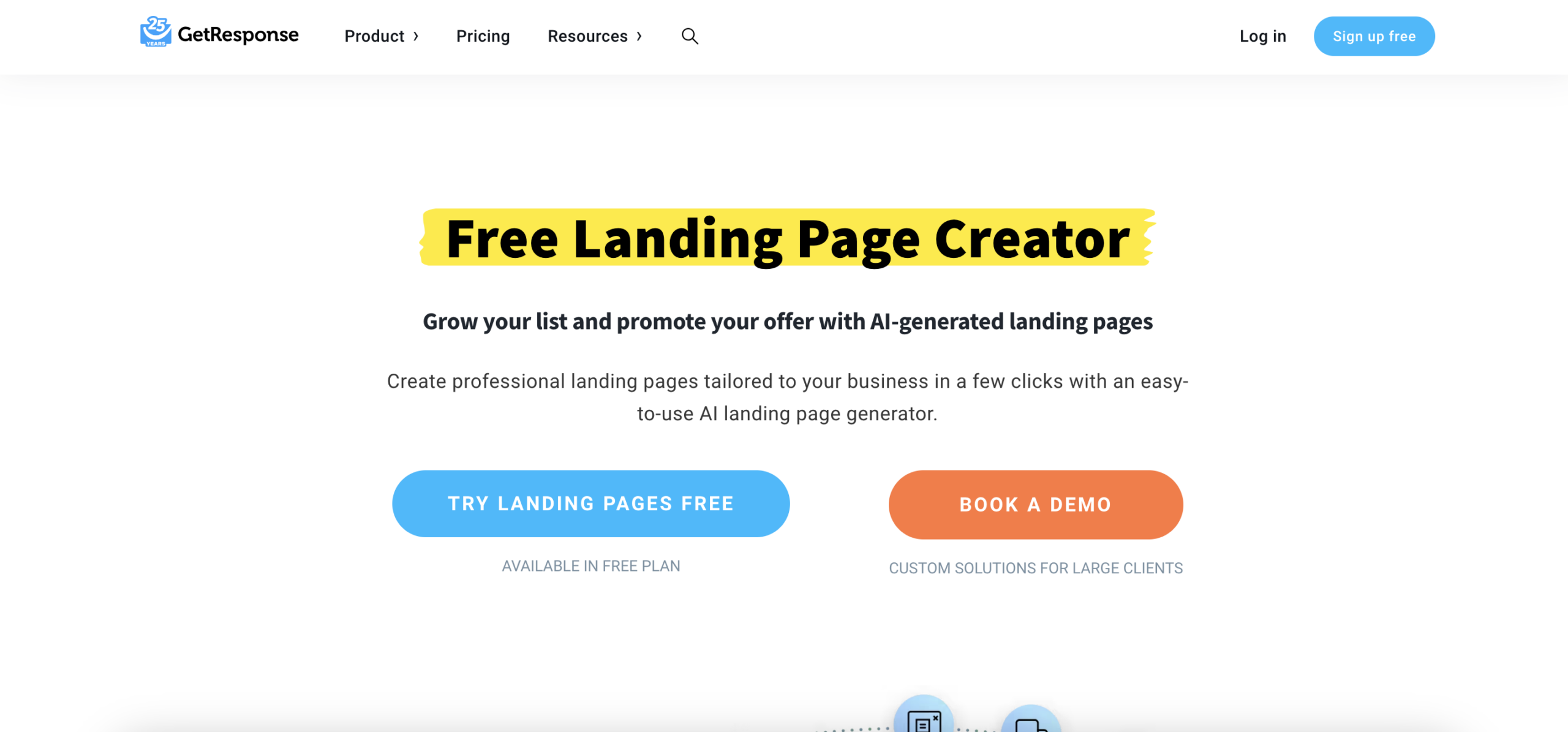
GetResponse is a well-developed landing page builder with a great reporting system.
They know that data collecting and visualization are essential to improve your website. Thus they provide A/B testing, conversion funnels, automatization, and remarketing elements.
If you reach 1,000 pageviews, you have to upgrade your plan, but you can start with a plan as cheap as 15 USD/month.
8. Instapage
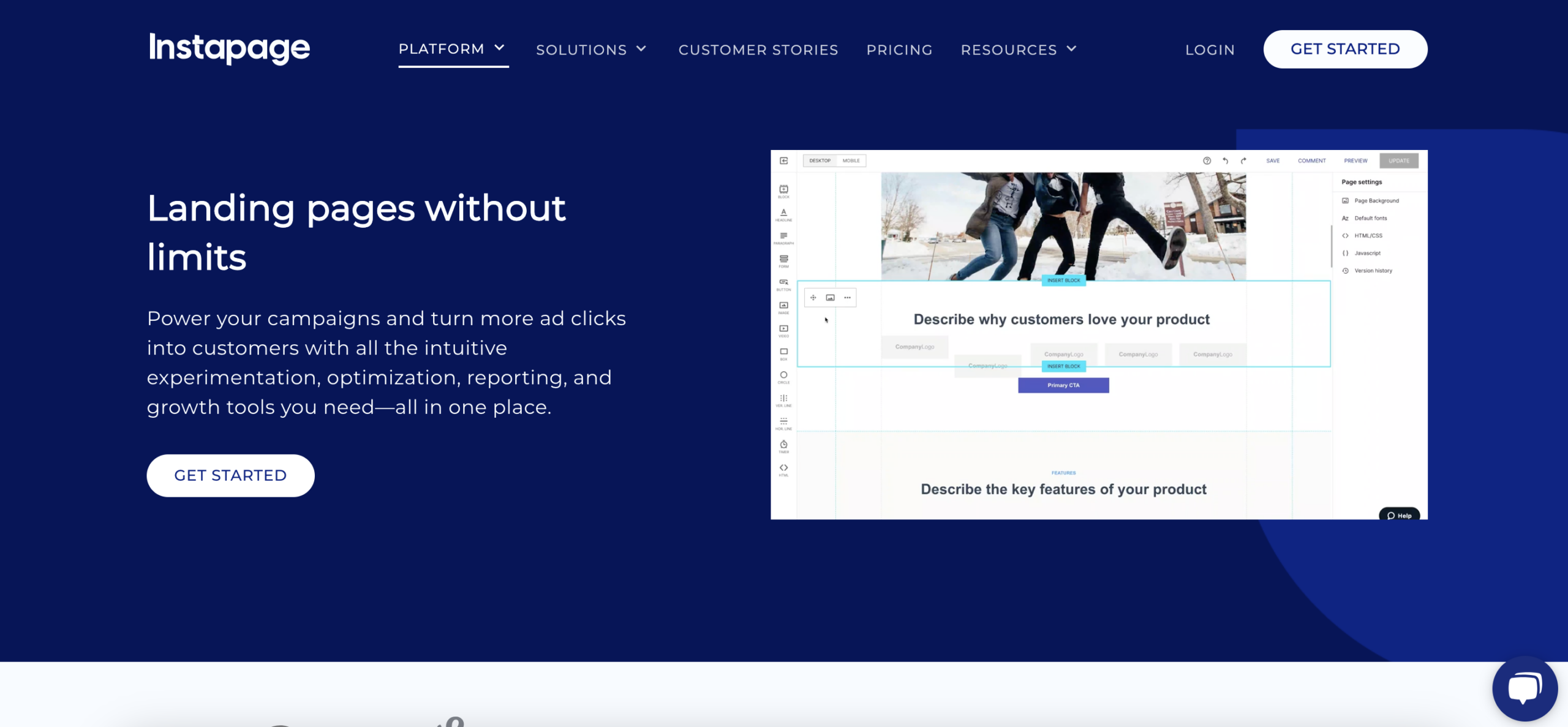
If Unbounce is too complicated for you, Instapage‘s landing page builder may be a better option. It has an easy-to-use drag-and-drop editor and many features a beginner can use too.
However, you won’t be able to create popups and you have to upgrade your plan to develop A/B testing.
The top features of Instapage include detailed analytics with heatmaps, a powerful drag-and-drop editor, dynamic text replacement, A/B testing capabilities, and over 500 layout and section templates available.
Instapage offers a free 14-day trial that allows up to 2,500 unique visitors. After the trial period, the paid pricing starts at 119 USD/month.
9. Wix
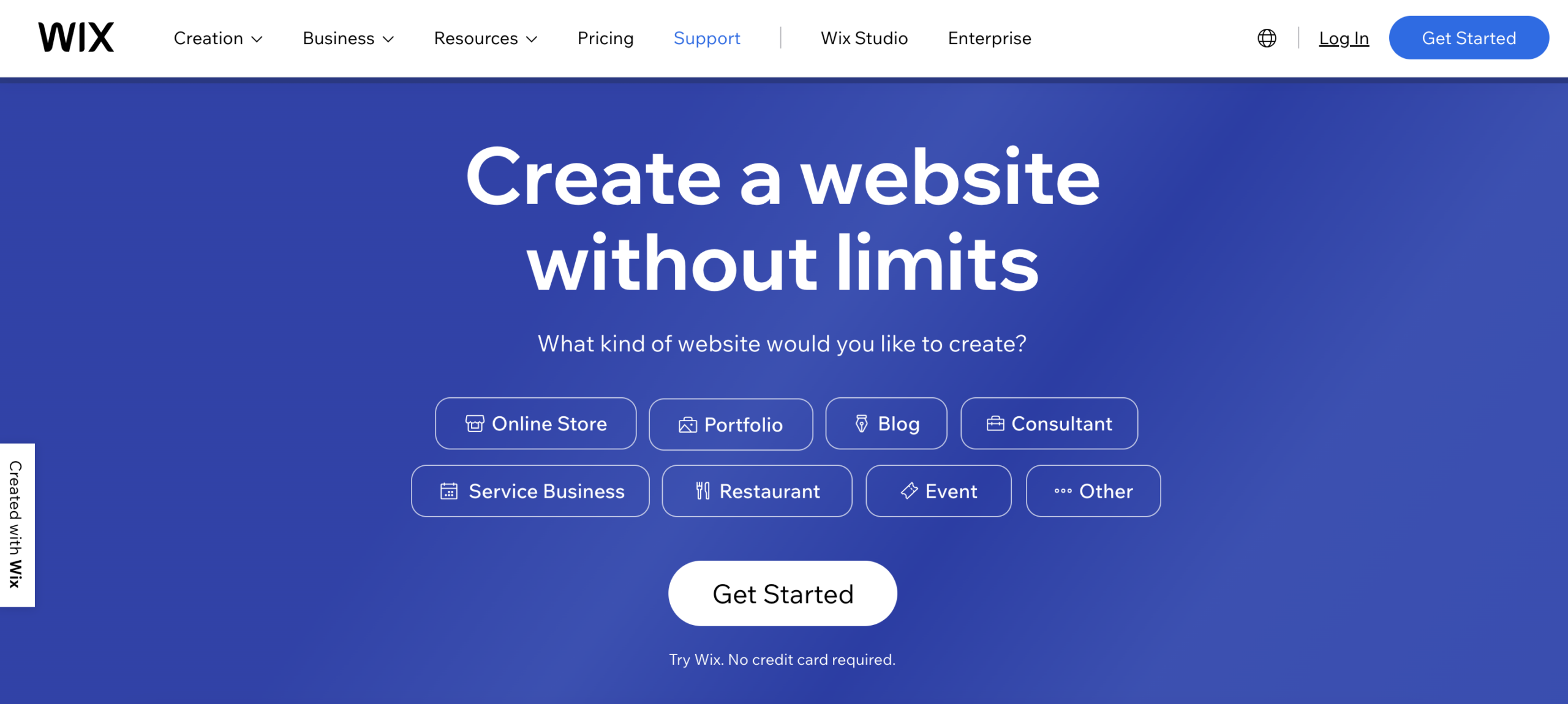
With Wix, you can easily set up a landing page and then, if necessary, you can expand a whole website from that landing page.
Wix is a website editor: simple to use, and easy to start with. It’s like Elementor, but not for WordPress.
This landing page software allows you to start small and then expand later and have newer and newer landing pages until a full website develops. Easily customizable and has many plugins to help you with analytics.
Price starts from 11 USD/month with enough storage and a custom domain name.
10. Onlypult Builder
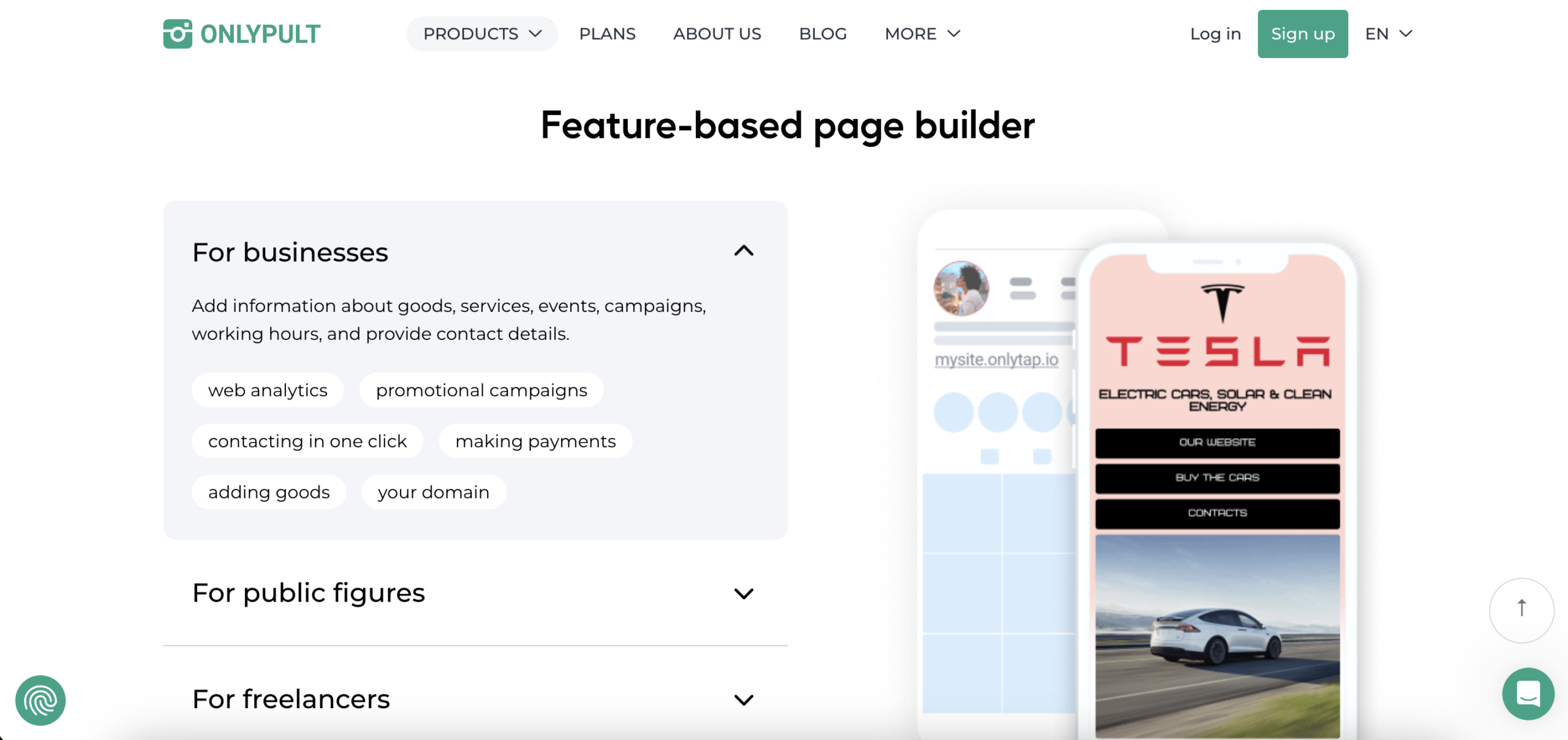
Onlypult Builder is a micro landing page builder that allows you to interact with your audience and boost sales on Instagram and other social media.
You only need a few clicks to start driving traffic from Instagram and other social networks.
In the free plan, you can use all the basic functions, such as buttons, messengers, texts, and individual design. Also, you can monitor user activity and get reports on your page clicks. Maps, galleries, videos, and FAQs are available in the premium plan.
Price starts from $25 per month.
11. Carrd
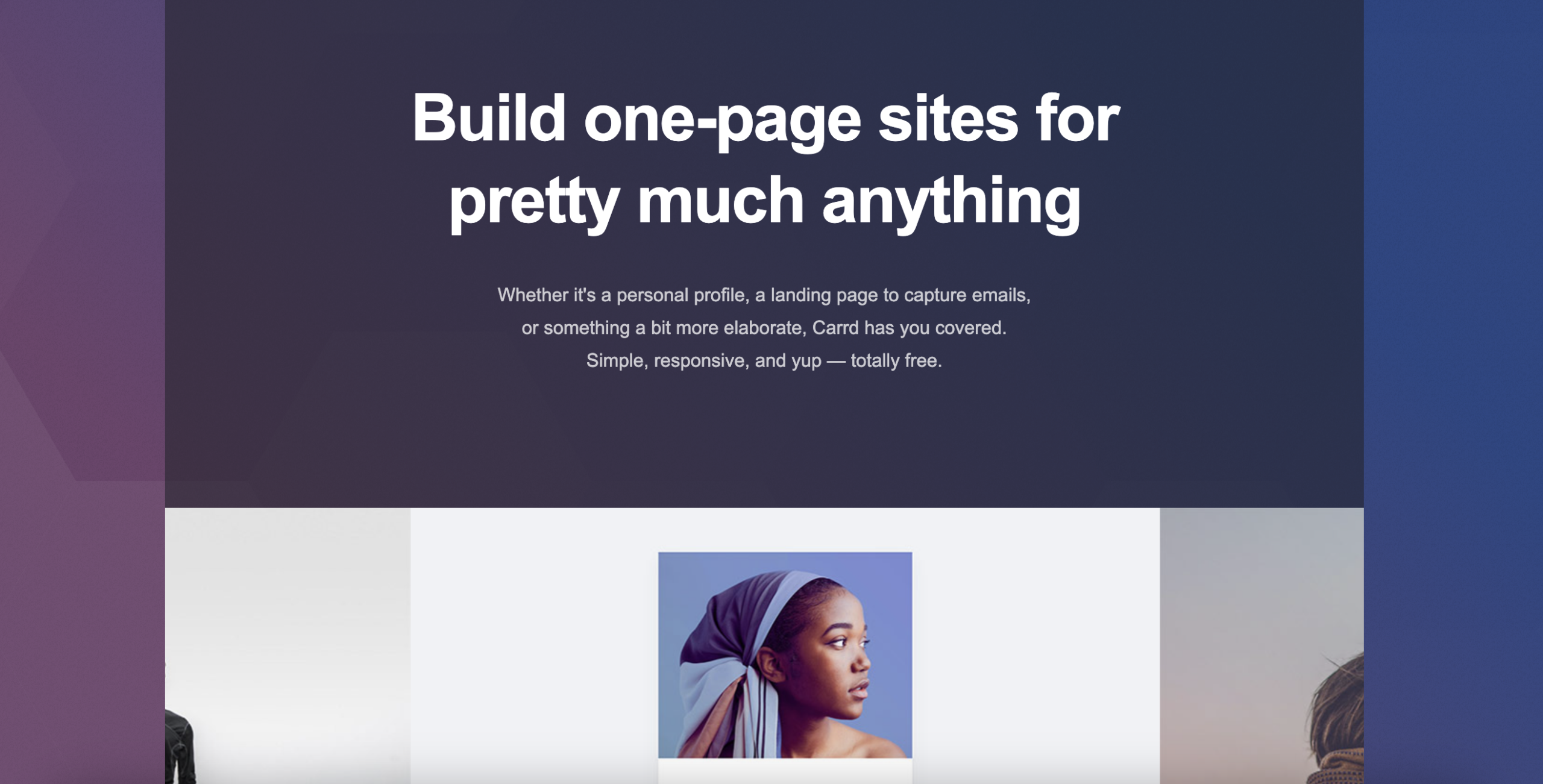
Carrd is a user-friendly and free landing page builder designed specifically for quick and effortless creation of simple, one-page websites.
Whether you are a beginner or an experienced user, Carrd’s easy-to-use interface will simplify the process of building your landing page.
One of the standout features of Carrd is its lightweight and responsive designs, ensuring that your site loads quickly and looks great on any device. Its editor allows you to add various content types, including text, videos, images, and forms. While text editing might seem unconventional at first, it becomes straightforward once you get the hang of it.
Carrd offers a free plan. The premium plan begins at $9 per year.
Checklist: What features should your landing page builder have?
Before purchasing, decide what would you use your landing page for and investigate once more if your landing page builder contains the following features (and has reasonable pricing):
- Drag and drop builder
- Customization and branding opportunities
- No coding
- A/B testing and optimization tools
- API integration to email providers and other software programs, CRMs
- Analytics tools
- Popups
- Templates and mobile-friendly templates
Now your traffic is ready to grow!
FAQ
What is a landing page builder?
A landing page builder is a software tool or platform that enables users to create, design, and publish landing pages specifically crafted to convert visitors into leads or customers. These web pages typically serve as entry points to a website or a specific marketing campaign.
Why should I use a landing page builder?
A landing page builder typically offers an intuitive drag-and-drop editor, pre-designed landing page templates, and other features that simplify the process of creating high-converting landing pages. They can help you effectively showcase products, promote offers, capture leads, and drive conversions without requiring extensive coding or design skills.
How do landing page builders differ from website builders?
While both landing page builders and website builders allow users to create web pages, landing page builders are specifically optimized for creating targeted, conversion-focused pages. They often include features such as A/B testing, analytics, and integration with marketing tools to optimize performance.
Can landing page builders be used for e-commerce purposes?
Absolutely. Many landing page builders offer features specifically tailored for ecommerce, such as product showcases, integrated payment gateways, and checkout forms, making them ideal for promoting and selling products online.
Do landing page builders require coding knowledge?
No, most landing page builders utilize a drag-and-drop interface that eliminates the need to add custom code. Users can simply select elements from a library and arrange them on the page as desired.
Is there a trial period available for testing out landing page builders?
A great landing page builder offers free trials or demo versions that allow users to test out the platform’s features and functionality before committing to a subscription. This can be a great way to determine if a particular landing page builder is the right fit for your needs before making a financial commitment.












