- Blog
- Overnight 64% Increase in Organic Conversions Using Website Personalization
Overnight 64% Increase in Organic Conversions Using Website Personalization
-
Nikolett Lorincz
- Case Study
- 6 min read
Table of Contents
Modèles de business plan is an innovative online platform where entrepreneurs can find resources to start and optimize their businesses. They offer business and financial plan templates for over 300 different industries. In this case study, you'll learn how they increased their organic conversions using website personalization.
Meet Modèles de business plan
Modèles de business plan is an online platform that offers a wide variety of business and financial plan templates for over 300 different industries, including restaurants, beauty salons, mobile apps, medical centers, and many more.
As part of this online strategy, the team behind Modèles de business plan has put a lot of effort into ranking on the first page of Google results for relevant searches. They’ve invested in creating nearly 3,000 blog posts covering the many industries for which they offer business plan templates. And this emphasis on content marketing has paid off: approximately 99% of their customer acquisition is a result of the organic traffic that arrives on their blog.
However, as all online marketers know, success in the B2B ecommerce space depends on more than driving traffic to your site. You also need to convert that traffic into paying customers.
The challenge
The problem that Modèles de business plan was having emerged because their target audience is incredibly wide and varied (since businesses from all industries need business plans).
Some of their customers need a business plan for a small restaurant, while others need one for a medical clinic. Still others are working on creating a mobile app.
These different customers need to see very different pitches in order to convince them to use Modèles de business plan.
To better understand the challenge that the Modèles de business plan team faced, let’s take a look at the typical customer journey of a potential client.
Generally, a potential customer will arrive on modelesdebusinessplan.com after searching for industry-specific business plans. Let’s say the customer we’re following is looking for restaurant business plans.
After the customer arrives on a specific blog post, Modèles de business plan needs to promote relevant business plan templates and redirect visitors to the right product page.
To start, the company created a generic popup that could fit every single visitor no matter what blog post they were reading. This popup simply said “Need a business plan? We have more than 250 templates” and it redirected visitors to a collection page where they had to find the right template for their business.

This message converted at 9.25%, which is not bad, but the marketing team was looking for a new solution to improve that conversion rate.
They knew that if they wanted to move their visitors through their conversion funnel more effectively, they needed to find a way to create specific messages that were tailored to different customer segments.
Luckily, that’s when they had a chat with the OptiMonk team.
The solution
OptiMonk’s team immediately had a solution in mind to solve the problem and create personalized messages for everyone—no matter what article they were reading—without the need to create dozens of different popups.
First, let’s take a look at what the personalized campaign looks like:
Visitors arrive at the blog post after googling keywords like “marketing agency business plan.” After they spend some time on the page, a fullscreen message pops up that promotes the template for marketing agency business plans and it redirects to the relevant product page.
We can quite easily see how a campaign like this can be more effective than the generic one that redirects to the collection page. This version takes users who are very interested in a product directly to the relevant product page.
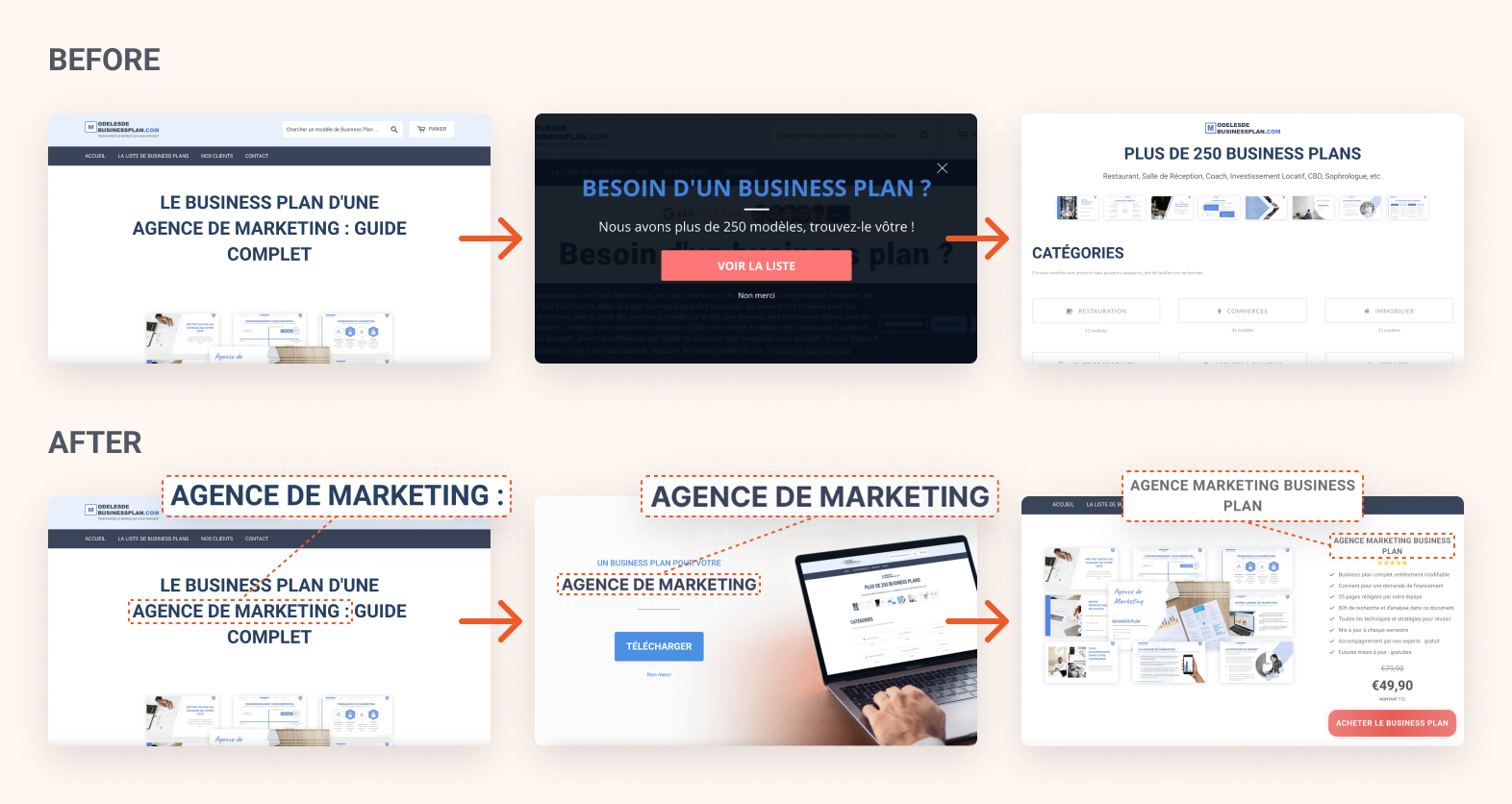
These campaigns achieved a 14.46% click-through rate, which was a 64% increase compared to the non-personalized, generic version of this campaign (which only converted at 9.25%).
Now let’s see how they were able to set up the personalized message for thousands of different blog articles using only one campaign.
This is where OptiMonk’s Custom Variables and Smart Tags features come into play.
Step 1: Define custom variables using JavaScript code
First, they had to configure OptiMonk to gather data from the custom variables they wanted to use. This requires a custom JavaScript code. You define the custom variables and their value within the JavaScript code and then insert that code into the source code of your site.
<script type="text/javascript">
var OptiMonkOnReady = function () {
var adapter = OptiMonk.Visitor.createAdapter();
adapter.attr('variable_name', 'variable_value');
};
</script>
Creating this code should be a quick job for your developer and it makes OptiMonk highly customizable.
Step 2: Set up Smart Tags in your campaign
Next, the team at Modèles de business plan needed to set up Smart Tags, which would allow them to use just one campaign to direct all their customers to the relevant product pages.
They used the title and subtitle of each relevant product page as the Smart Tags in their campaign to personalize the popup.
Here you can see what the campaign looked like in OptiMonk’s editor:

The attributes, like [[attribute:title]], [[attribute:sub_title]], and [[attribute:button_text]] allow the text elements of the popup to change based on which page the user is viewing.
Wrapping up
You can use OptiMonk to apply the same deep personalization to your own site.
With Custom Variables, you can create your own solutions to issues that are unique to your site. Instead of making due with inflexible marketing software, use OptiMonk to create unique, fully personalized experiences on your website.
Would you like to set up a similar campaign? Try this pre-made template:
Migration has never been easier
We made switching a no-brainer with our free, white-glove onboarding service so you can get started in the blink of an eye.

What should you do next?
Thanks for reading till the end. Here are 4 ways we can help you grow your business:
Boost conversions with proven use cases
Explore our Use Case Library, filled with actionable personalization examples and step-by-step guides to unlock your website's full potential. Check out Use Case Library
Create a free OptiMonk account
Create a free OptiMonk account and easily get started with popups and conversion rate optimization. Get OptiMonk free
Get advice from a CRO expert
Schedule a personalized discovery call with one of our experts to explore how OptiMonk can help you grow your business. Book a demo
Join our weekly newsletter
Real CRO insights & marketing tips. No fluff. Straight to your inbox. Subscribe now
Nikolett Lorincz
- Posted in
- Case Study
Partner with us
- © OptiMonk. All rights reserved!
- Terms of Use
- Privacy Policy
- Cookie Policy
Product updates: January Release 2025








