In 2024, ad giant Meta was expected to control about 20.4% of digital ad spending in the US and 75.6% of social network ad spending.
For Shopify store owners, social ads have huge potential.
Once you’ve set up your Shopify store, the next step is getting people to visit it, and that’s where Facebook ads can be a valuable tool.
In this guide, we’ll walk you through the basics of setting up Facebook ads for your Shopify store, show you four great examples, and give you tips to make sure you’re getting the most out of your ads.
Let’s get started!
How to set up Facebook ads for Shopify
To kick things off, let’s start by setting everything up. To use Facebook ads for Shopify, you’ll need to link your Facebook Business Manager account to your Shopify store.
Step 1: Set up your Meta Business Suite
To start your Facebook ad campaigns, you need to make sure you have a Facebook page for your business. If you don’t, you’ll need to create one.
Next, head to Meta Business Suite by visiting business.facebook.com.
Once there, you’ll be asked to log in to your Facebook or Instagram account. If you don’t have one, you can choose to create a new account.
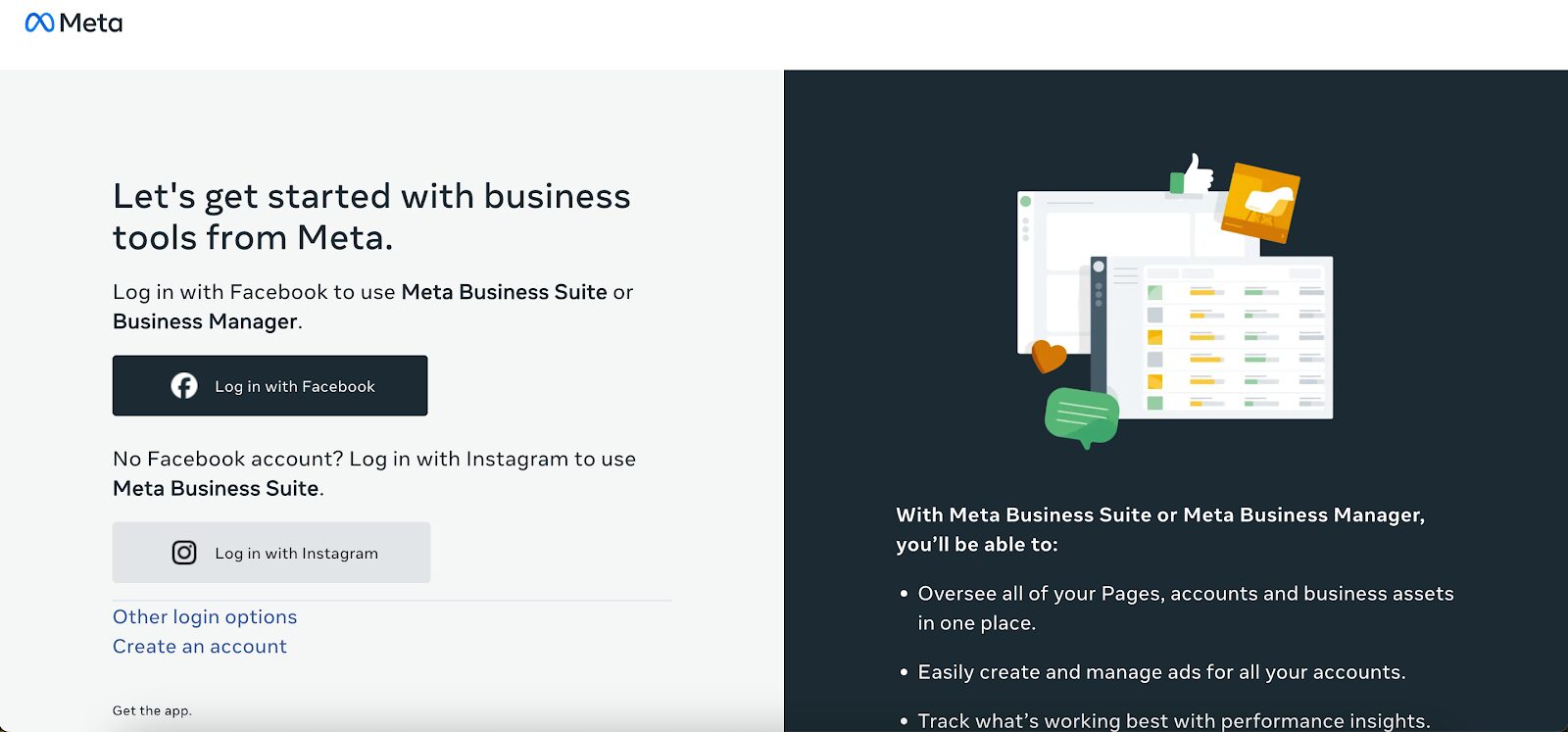
Once you’re logged in to your Facebook account, click “Create an account” and fill in your business details:
- Business portfolio name: This should match the public name of your business or organization since it will be visible across Meta.
- Your name
- Business email
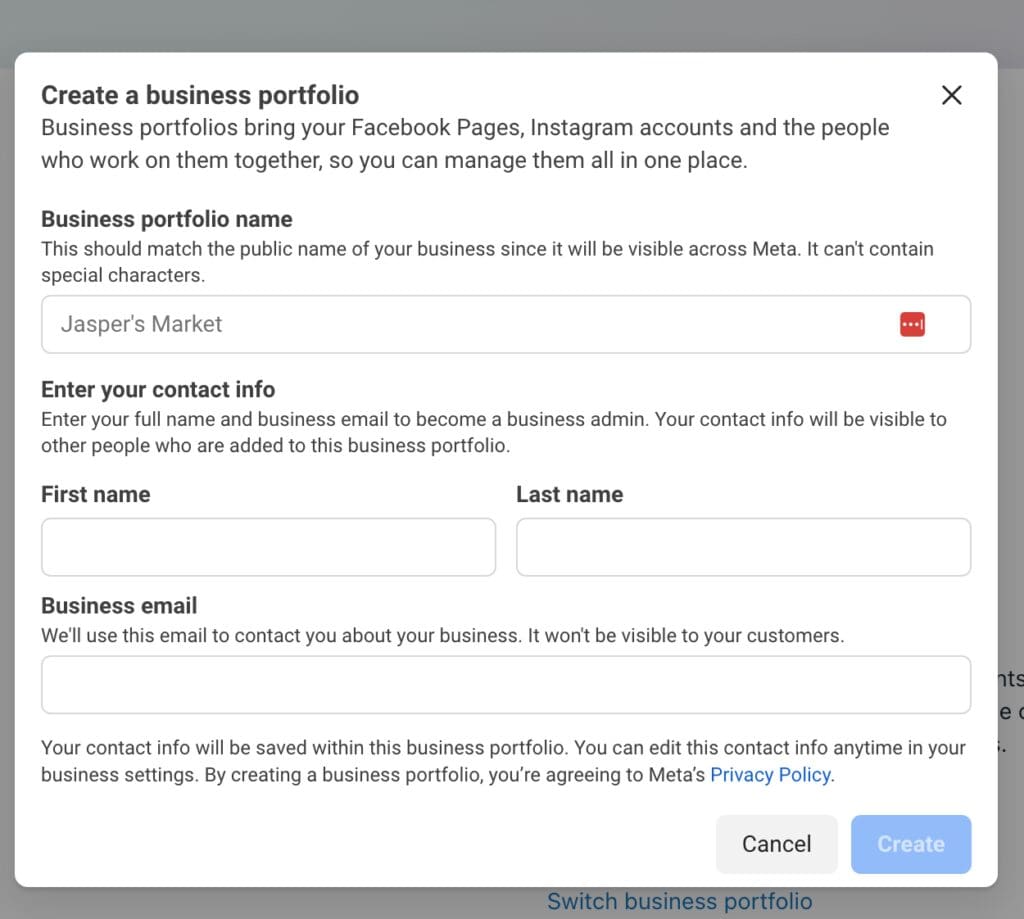
Click “Create” to generate your business portfolio. You’ll receive an email asking you to confirm your business email address.
Once your business portfolio is set up, proceed to create your Facebook ad account.
Navigate to “Accounts” » “Ad accounts” in the left menu. Then, click on “Add” and select “Create a new ad account.”
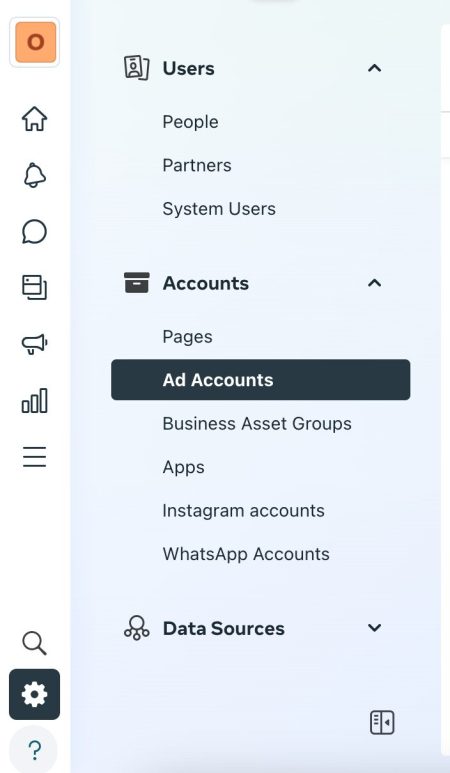
Then from here, follow these steps:
- Name your ad account: Choose a name that helps you easily identify this ad account, such as your business name or something relevant.
- Select currency: Choose the currency you prefer for your ad account. This should align with your business’s primary currency.
- Add people: Invite team members or collaborators who will be managing the ad account or running ads. Enter their email addresses and assign appropriate roles.
- Set permissions: Specify the permissions for each person you’ve added. Determine what actions they can take within the ad account, such as creating ads, managing billing, or viewing performance data.
Once you’ve completed these steps, click on “Create Ad Account” to finalize the setup.
Step 2: Connect Shopify to Facebook
Now, let’s create a Facebook pixel and add it to your Shopify store.
Here’s what to do: go to Meta Events Manager and click on “Connect data sources,” then select “Web.”
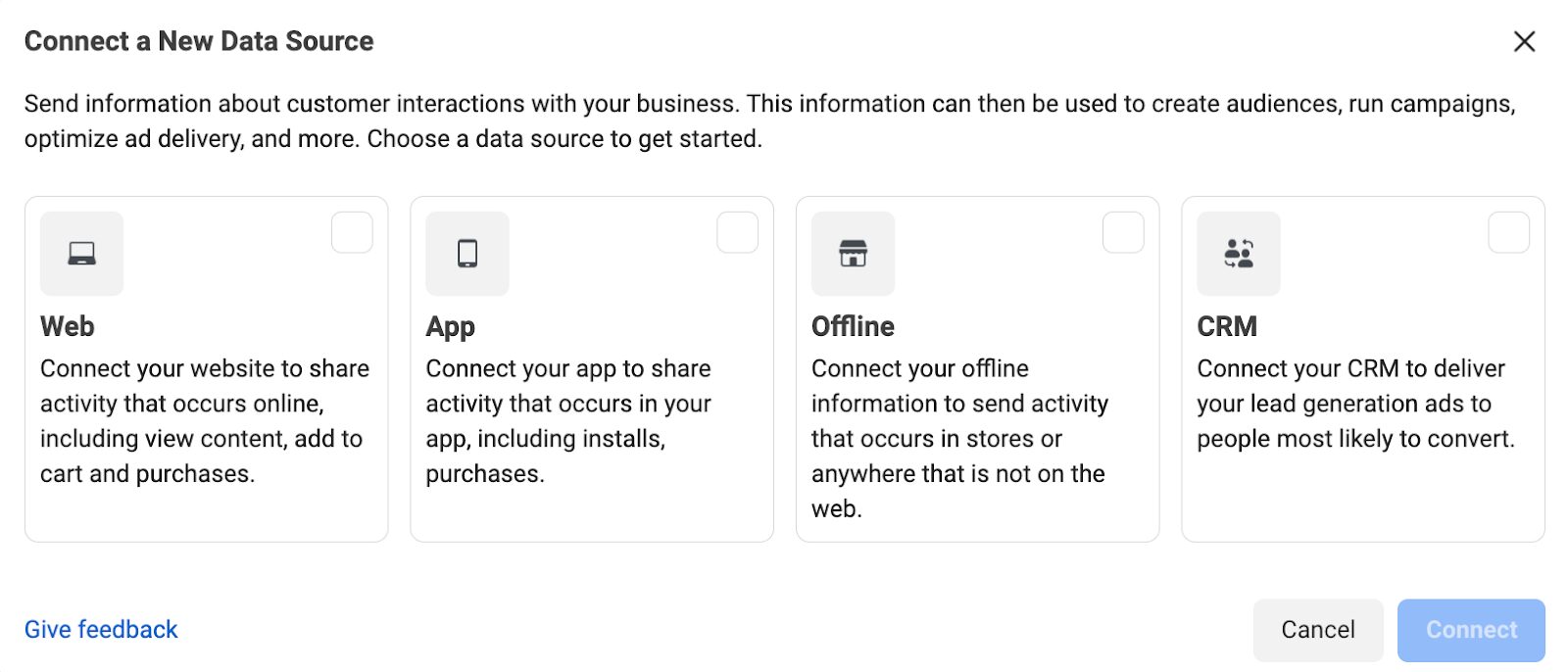
Once you click “Connect,” you’ll need to enter a name for your pixel, and then click “Create pixel.”
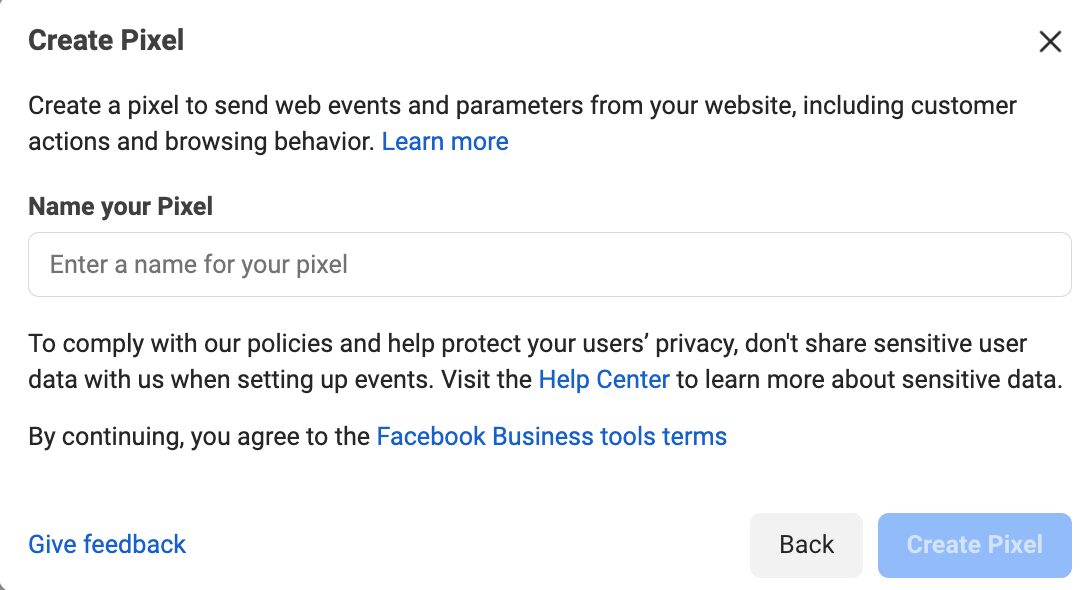
Next, you’ll be asked to check for partner integration. Enter your website URL and then click on “Check.”
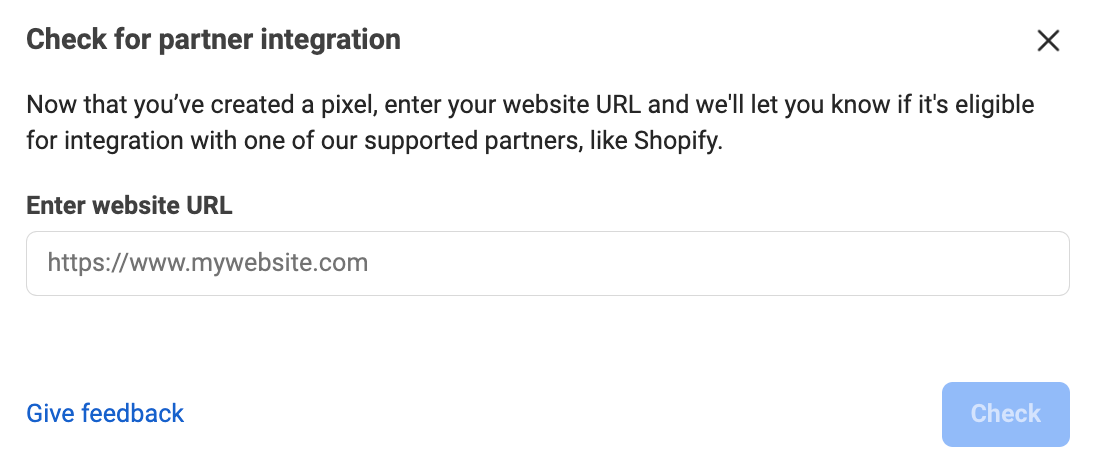
On the next page, select the “Conversions API and Meta pixel” option. Then, choose “Set up with partner integration” and click on “Next.”
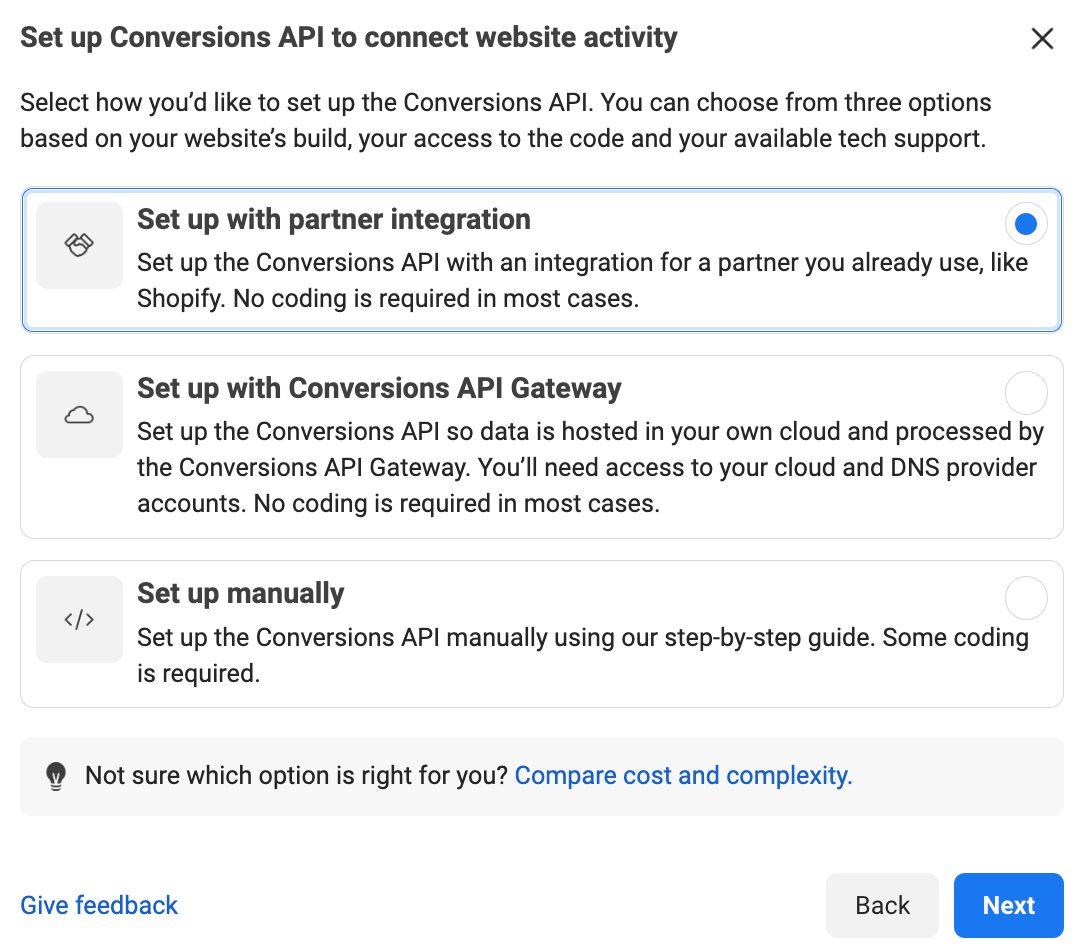
Select “Shopify,” and you’ll be ready to connect your Shopify store to Facebook.
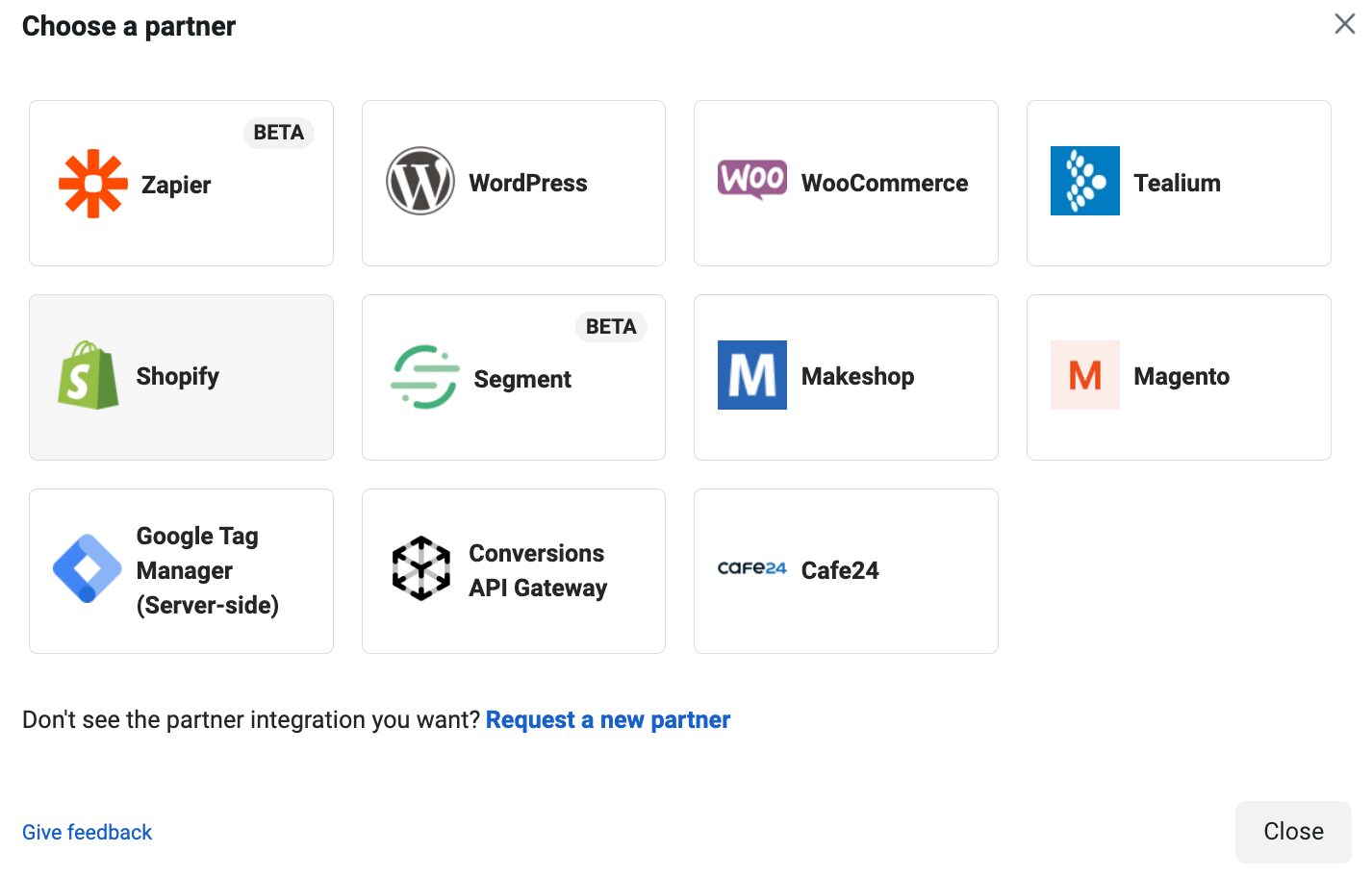
To do that, you’ll need to go to your Shopify store.
Navigate to “Online Store” » “Preferences,” then scroll down to “Facebook Pixel.” Click on “Set up Facebook,” and then click on “Add sales channel.”
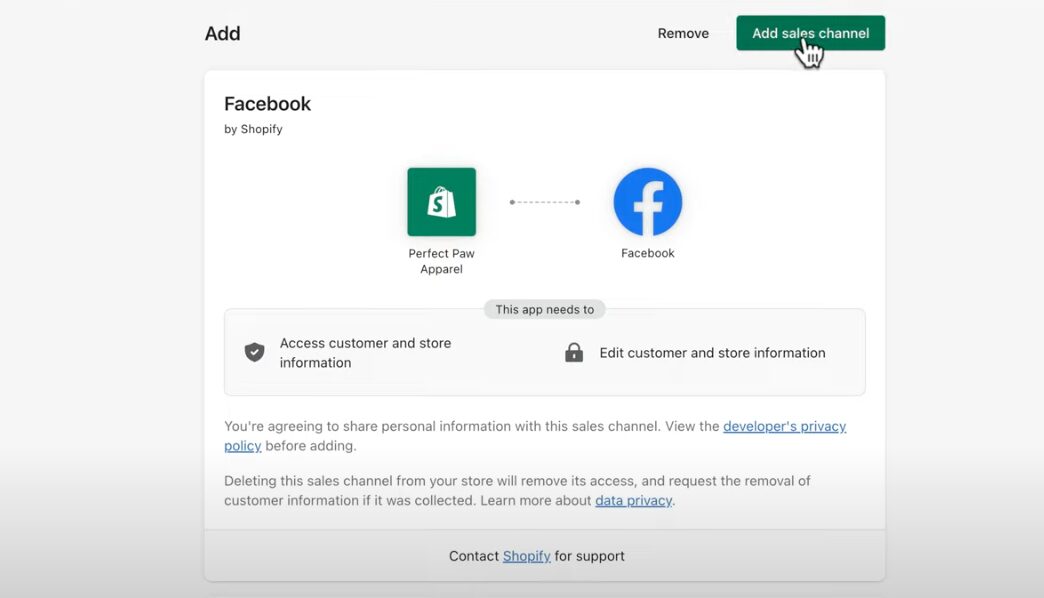
Now, click “Connect account” and connect your store to your Facebook account. Once you’ve completed the setup process, you can return to Facebook and select “I’ve completed the setup on Shopify.”
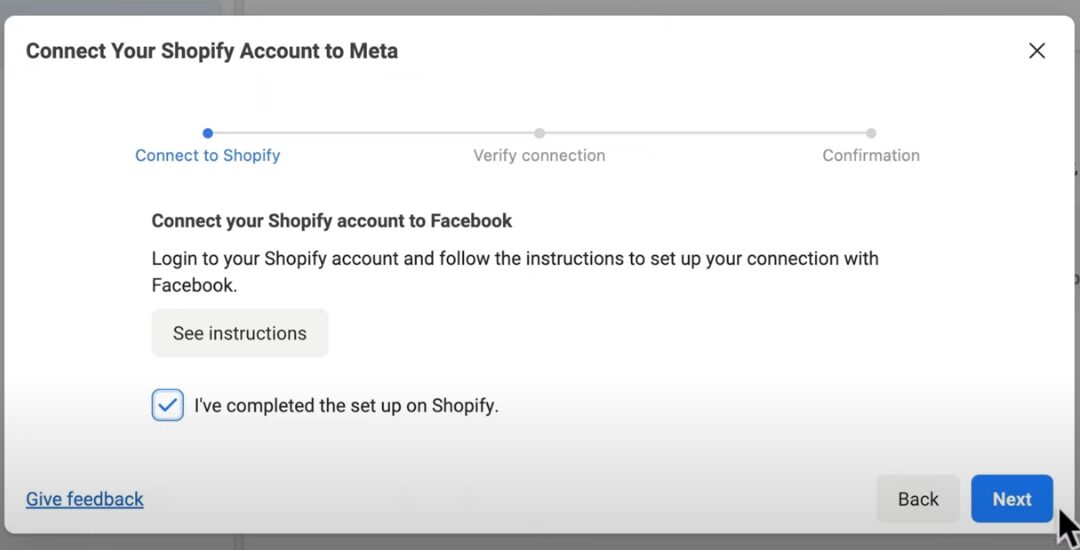
Step 3: Set up events
Next, you need to tell Facebook what kind of customer actions you want to track.
Head over to Events Manager, where you have the flexibility to add up to 8 events (actions like Purchase, Initiate checkout, Add to cart, View content, and so on).
Why does this matter?
Because this data is the key ingredient for fine-tuning your Facebook ad campaigns and optimizing them.
Step 4: Create a new ad campaign
The final step is to create your Facebook ad campaigns.
First, head over to the Ads Manager in your Meta Business Suite.
Navigate to “Account Overview” to check you’ve ticked all the boxes for creating your account.
This includes adding a payment method, connecting your Facebook Page, and verifying your email address.
Once everything’s set up correctly, return to your campaigns and click the green “Create” button. From there, you’ll be guided through each step to craft your first ad campaign.
6 tips for running Facebook ads
Now that your Facebook ad account is up and running and you’re all set in Facebook Ads Manager, it’s time to explore tactics and techniques to ensure you’re making the most out of every campaign.
1. Know your audience inside out
First things first: before you jump into campaign budget optimization and other advanced strategies, take a moment to consider your target audience. The goal here is to understand what drives them.
Who are they? What are their interests, pain points, and preferences?
Use Facebook’s Audience Insights tool to collect valuable data and customize your ads accordingly.
The better you understand your audience, the more effectively you can create ads that resonate with them.
2. Craft compelling ad copy
If you’ve ever found yourself pausing mid-scroll to read an ad, you understand the power of compelling ad copy.
Effective copywriting is the cornerstone of successful Facebook advertising.
Your copy should be crystal clear, resonate with your audience, and be undeniably compelling.
Highlight the benefits your product or service offers, using language that directly addresses your audience’s needs.
Remember to experiment with your headlines, descriptions, and calls-to-action to discover what works best for your audience.
3. Visuals matter
The average person sees around 10,000 ads per day—not just on their Facebook feed, but simply everywhere. To make sure your ads catch their eye in this flood of content, your visuals need to be spot-on.
Humans are visual creatures, so making your images or videos attention-grabbing and relevant is important.
Choose high-quality visuals for your ad creative that show off your product or service in the best way possible.
Remember, a visually appealing ad is more likely to make people pause their scrolling and pay attention to what you’re offering.
4. Set clear objectives
What is your campaign objective? What do you want to achieve by running Shopify Facebook ads?
You can have several objectives, from driving traffic and generating leads to increasing sales. But the key is to make sure that your objectives are specific, measurable, and most importantly, achievable.
Facebook provides a range of ad objectives to choose from, so pick the one that best fits your goals.
5. Monitor and optimize regularly
Once you’ve set up your ads, don’t forget about them!
Make a habit of checking on your ads’ performance during the day so you’re ready to make changes if needed.
Keep an eye on important numbers like how many people click on your ad, how many buy something, and how much it costs you to acquire a customer.
If certain ad formats, custom audiences, or targeting options aren’t doing as well as you hoped, don’t hesitate to tweak your approach until you find what works best.
6. Test, test, test
The beauty of Facebook ads is the ability to test different elements and strategies to see what resonates best with your audience.
Experiment with different ad formats, targeting options, and messaging to identify what yields the highest ROI.
A/B testing allows you to compare variations side by side and make data-driven decisions to optimize your campaigns.
4 great Facebook ad examples from top ecommerce brands
Now that you have a better understanding of running Facebook ads, let’s explore how big brands are doing it.
1. Athletic Greens

AG1 is known for taking over the wellness industry. They’re also famous for their ad spend—the $2.2 million in monthly podcast marketing spend alone speaks for itself.
They have dozens of different ads with unique value propositions. The ad creative above is built around a customer review, which instills trust in the product. They also showcase the product on the right side.
This is perfect for people who have already visited the AG1 website and need further nudging to convince them to buy.
Recommended reading: Athletic Greens Marketing Breakdown: How They Achieved a $1.2 Billion Valuation
2. Stanley
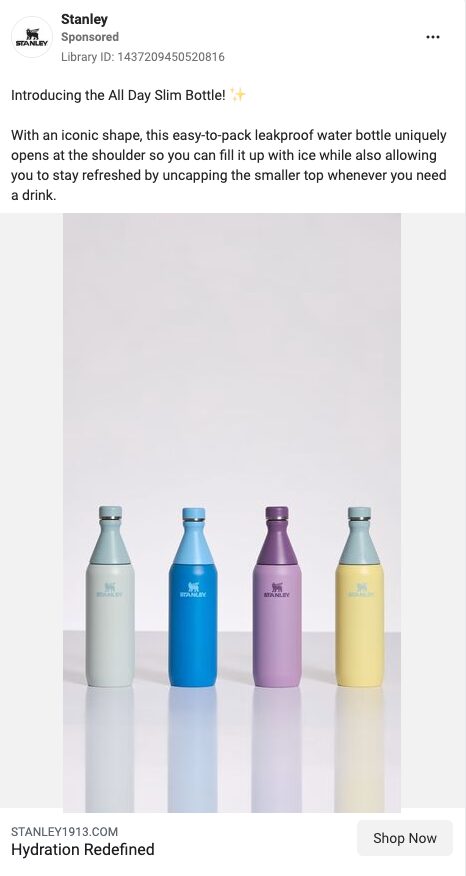
In recent years, the Stanley Cup has seen a significant increase in its female audience, largely due to their collaboration with influencers.
They frequently roll out new collections and limited editions. And they use Facebook ads to promote these collections.
In this particular example, you can see how they introduce the All Day Slim Bottle, showcasing their products in the most appealing way possible.
Their choice of color schemes resonates well with their female-based target audience, making it a savvy move on their part.
3. Loop
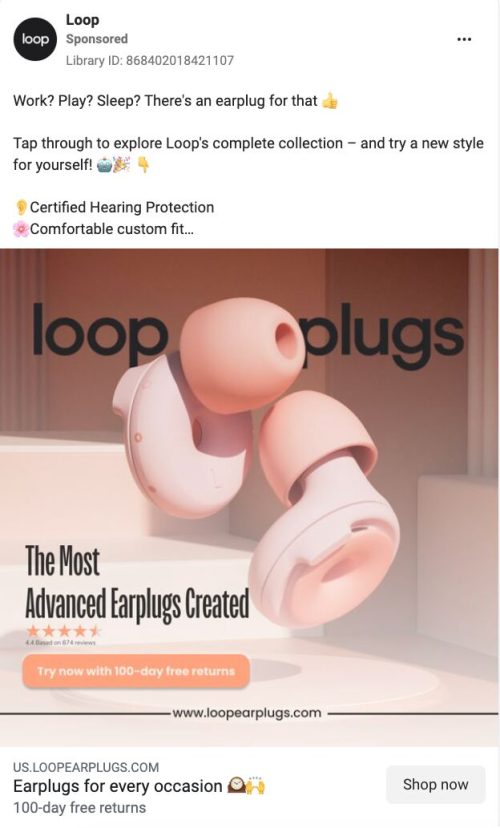
Loop Earplugs, an ecommerce brand based in Belgium, is known for its practicality and sleek design.
This ad perfectly encapsulates their brand essence.
Take a look at their copy—it speaks to everyone, emphasizing that you can find an earplug for every occasion.
Additionally, their attention-grabbing ad creative places all focus on their earplugs. They boldly claim their earplugs are the most advanced ones available, while also highlighting their 100-day money-back guarantee.
4. Gymshark
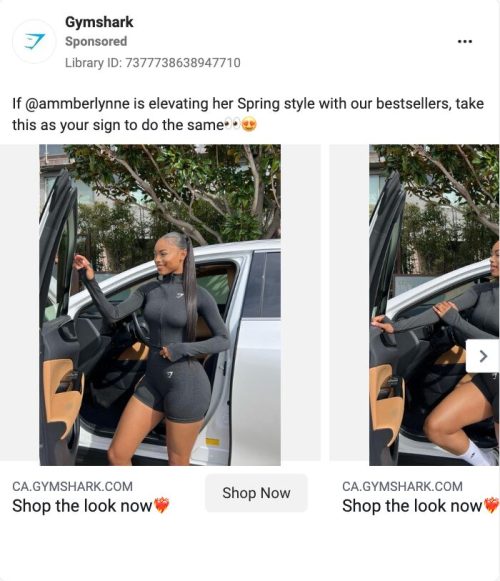
Our next example is from Gymshark. They’re known for teaming up with influencers, which has proven to be an effective strategy for them.
They prefer to show their products in action, often using carousel ads. This lets viewers swipe through images or video ads, and allows the advertiser to showcase a product from multiple angles in a single ad unit.
Carousel ads also provide an opportunity to tell a story or highlight different features of a product or service.
How to improve the ROI of your Facebook ads
You might have noticed one common thing about the above ads: they all advertise specific products.
This is typical in ecommerce stores, and for good reason. Advertising the product itself is often the best approach for ecommerce stores, directing visitors to category pages or, even better, product pages.
If you’re aiming to improve the ROI of these ads, focusing on increasing website conversions is key.
There are 3 effective strategies for achieving this.
1. Turn your product pages into high-converting sales pages
As most of your Facebook ad traffic arrives at your product pages—skipping the homepage—these product pages have an important role to play.
Optimizing them is key, which will allow you to turn even more website visitors into loyal customers.
That’s exactly why Varnish & Vine decided to optimize their product pages by adding compelling headlines and value-driven benefit lists.
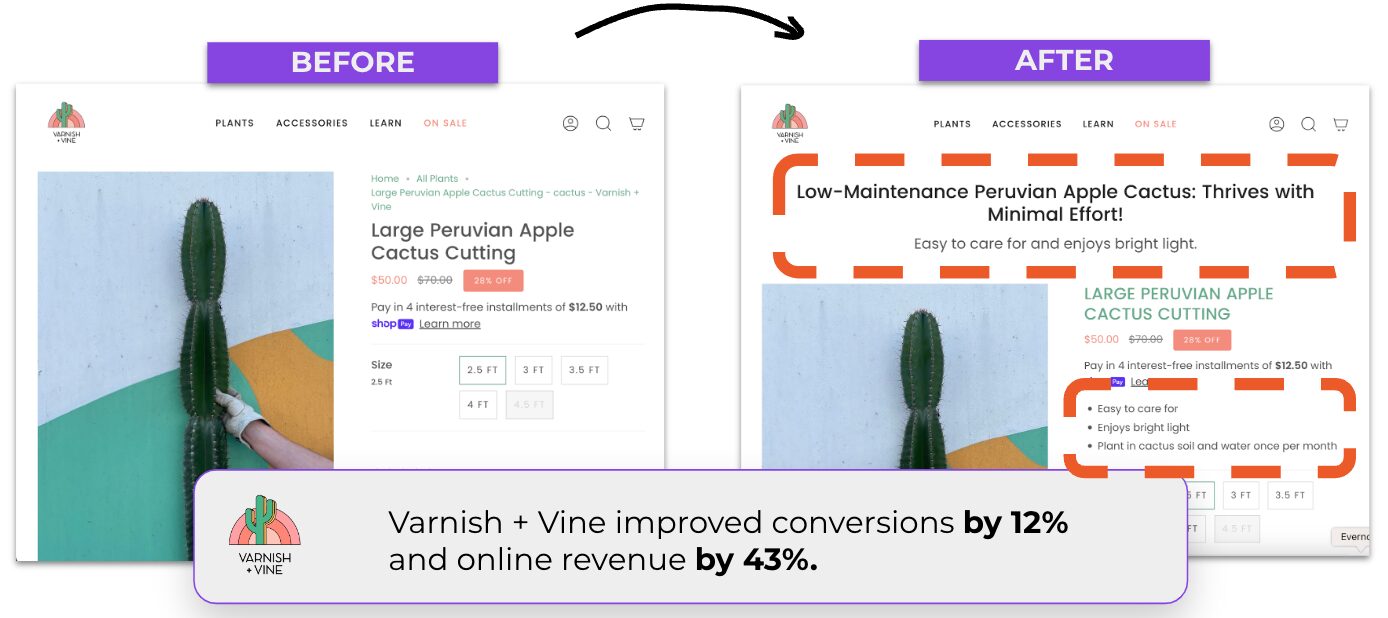
The results? Compared to their previous product pages, their new, updated product pages improved their conversions by 12% and online revenue by 43%.
This sounds great, but what happens if you have hundreds or thousands of product pages?
You need a tool that allows you to optimize product pages on a larger scale. Varnish & Vine achieved this with the help of Smart Product Page Optimizer, which uses AI to automatically write headlines and other copy for product pages and then automatically updates all pages and runs A/B tests to find out which version performs best.
Learn more about the Smart Product Page Optimizer here.
2. Recommend relevant products on exit-intent
When your traffic arrives directly at your product pages, if they leave, it’s likely not because they’re unhappy with your pricing. That means that discounting—which also doesn’t help maintain profitability in the long term—isn’t the best approach.
Craft Spirit Shop chose a smarter, less traditional approach and started automatically suggesting products to their visitors on a popup. The products recommended for each visitor were based on their past behavior and preferences.
So, for example, visitors who viewed the Buffalo Trace Bourbon saw recommendations for award-winning bourbons.
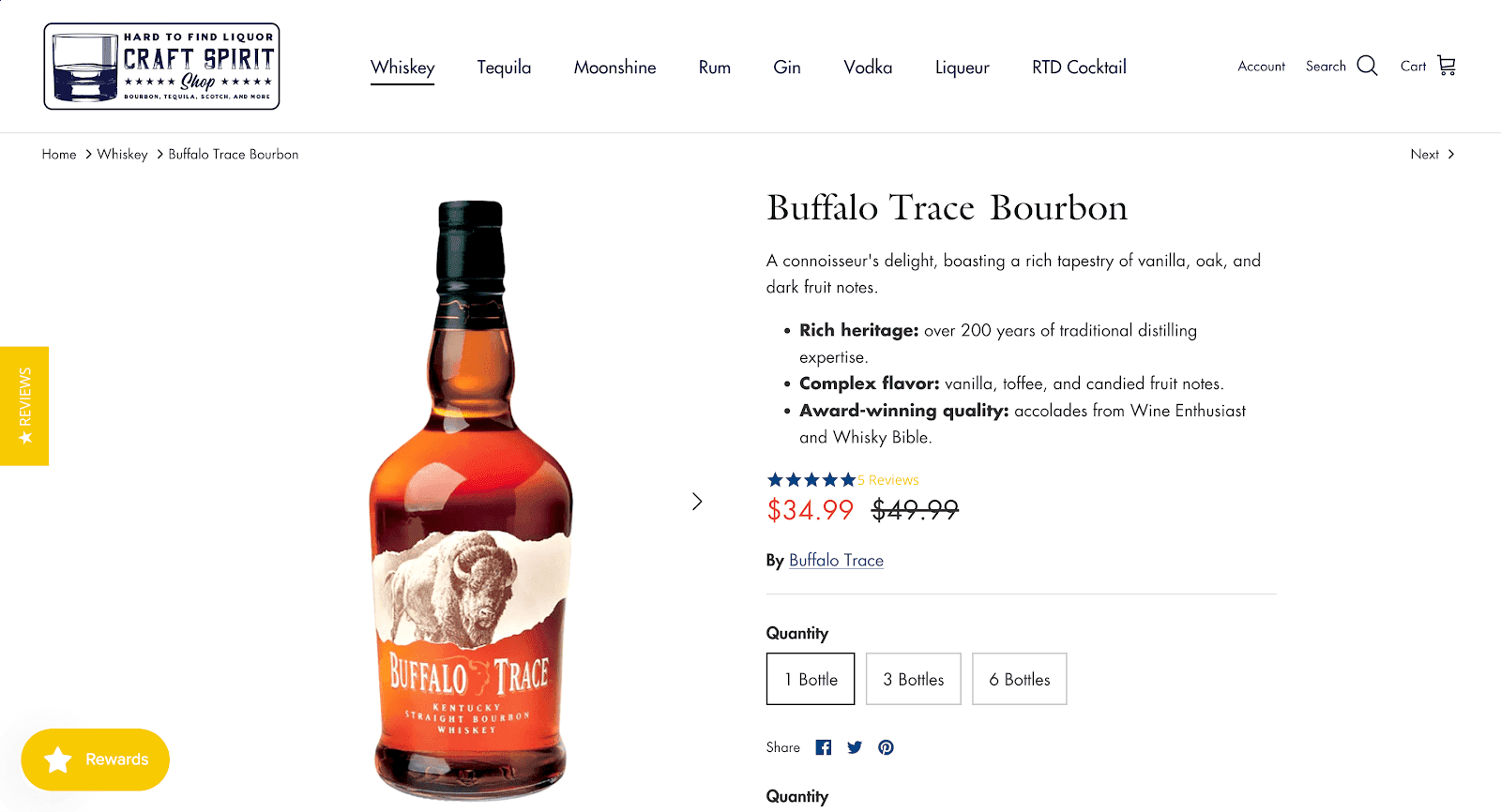
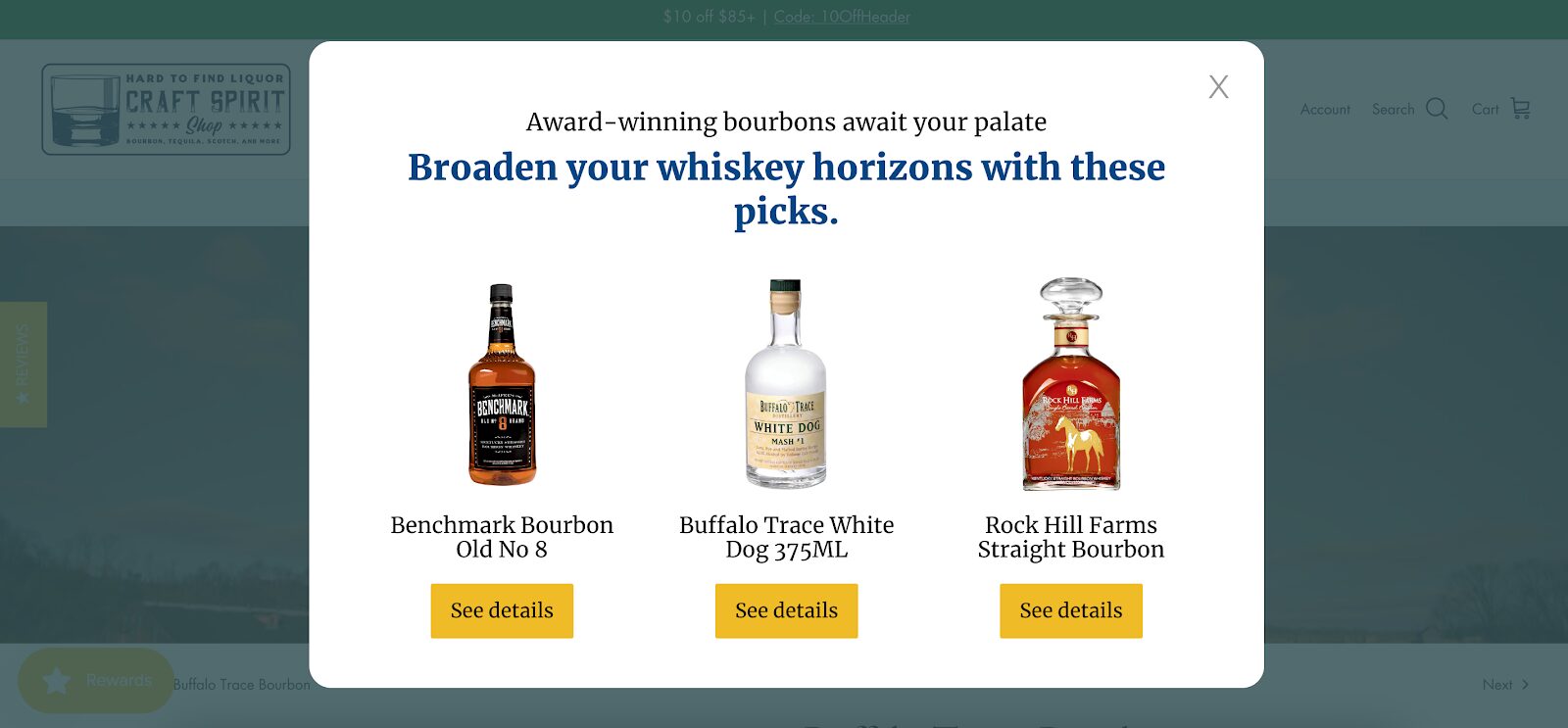
Craft Spirit Shop was able to implement this highly personalized approach with the help of Smart Recommender Popup, which automatically suggests products that fit each visitor and crafts custom headlines with the help of AI.
The results were impressive: visitors who saw these personalized product recommendation popups made purchases 38.5% more frequently, leading to a significant boost in the ecommerce store’s conversion rate.
Additionally, they spent 77.9% more money, significantly increasing revenue per person.
3. Show a personalized discount on a sticky bar
Last, but certainly not least, here’s another great strategy to increase your website’s conversion rates. Try offering a personalized discount for visitors coming from Facebook ads. This tailored approach helps them feel valued and special, so they’ll be more eager to make a purchase.
You can show this discount on a sticky bar after they spend at least 10 seconds on your product pages. This way, it grabs their attention without being intrusive like a pop-up.
You can also include a countdown timer to prompt hesitant shoppers to take action before the offer expires.
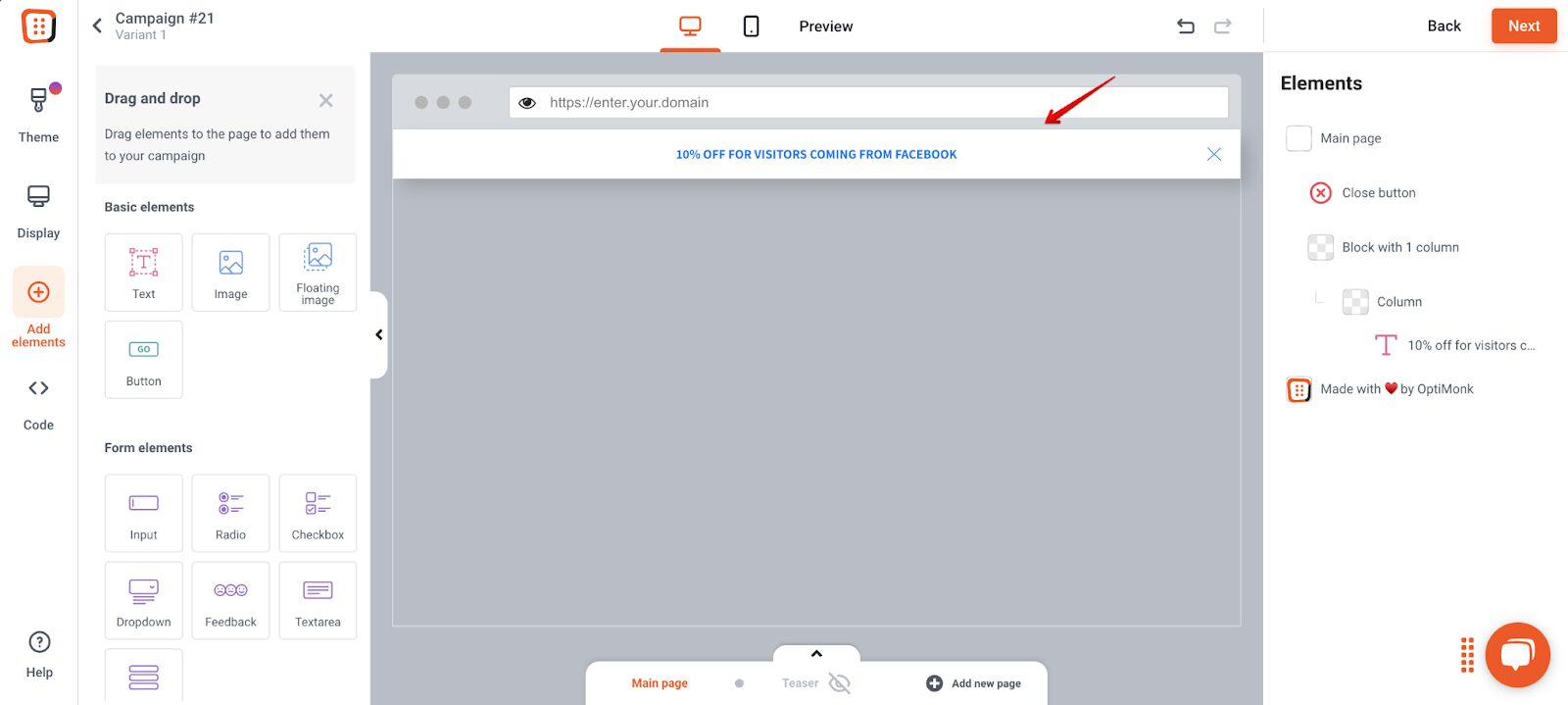
FAQ
Do Facebook ads work for Shopify?
Facebook ads can be highly effective for Shopify stores. They offer powerful targeting options, allowing businesses to reach their desired audience with precision. By crafting compelling ad creatives and targeting the right audience segments, Shopify merchants can drive traffic, generate leads, and increase sales through Facebook advertising.
Are Facebook ads good for ecommerce?
Facebook ads are well suited for ecommerce businesses. With their robust targeting capabilities and visual nature, Facebook ads enable ecommerce stores to showcase their products to a wide audience, driving traffic and sales. By leveraging features like dynamic product ads and carousel ads, Shopify store owners can effectively promote their products and engage potential customers on the platform.
Are Facebook ads worth it in 2025?
Yes, Facebook ads continue to be a worthwhile investment for businesses in 2025. Despite evolving trends and competition, Facebook remains one of the largest and most influential advertising platforms globally. With its extensive user base and sophisticated ad targeting options, Facebook offers businesses a valuable opportunity to reach and engage their target audience, driving real results and maximizing ROI.
Wrapping up
We hope that by the end of this article, you’ve gained valuable insights into setting up your Facebook ads for Shopify.
More importantly, we trust you’ve learned how to create ads that not only catch attention but also effectively connect with your audience, driving meaningful engagement and results for your Shopify business.
If you’re looking to boost the ROI of your Facebook ads, why not start by creating your forever-free OptiMonk account today?
Go to the Shopify App Store now, and start optimizing your ad campaigns with ease!












