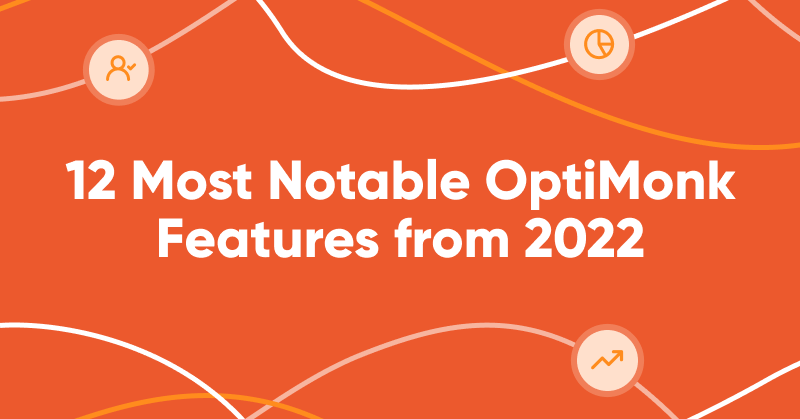2022 has been an exciting year here at OptiMonk. We’ve been working around the clock on our biggest project: transforming OptiMonk from a comprehensive popup tool into a powerful website personalization platform. In October, all that hard work finally paid off with the launch of OptiMonk 3.0.
Today we’re giving you a roundup of the 12 most notable new features released in 2022. Scan the list and make sure you didn’t miss any!
Personalization
Since customer data is the key to personalization, we’ve been laser-focused on two aspects of our data capabilities:
- Collecting accurate, up-to-the-minute customer data and making it easier to access and understand.
- Leveraging that data to help you create personalized campaigns and meaningful shopping experiences.
Let’s go over some of the features we’ve developed to get the most out of customer data:
1. Visitor Properties
With OptiMonk, you’ve always been able to collect zero-party customer data using forms and survey elements that contained input fields, checkboxes, radio buttons, and so on.
But now, we’ve extended the list of other Dynamic and Static First-Party Visitor Properties we collect, bringing you more information about your customers. And best of all, these properties are identified automatically by OptiMonk from your visitors’ browsers, so you can personalize their experiences while safeguarding their privacy.
Take a look at the full list of customer data OptiMonk now collects:
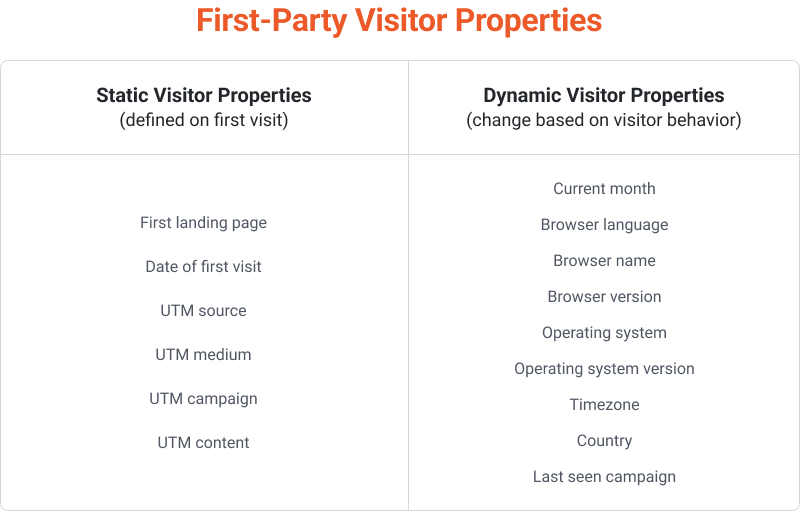
In addition to all that data, you can also use Custom Visitor Properties to collect and utilize the data you collect from other sources. Just define the custom variables you want to use and their value with a JavaScript code, and then insert the code on your site.
For more information on Custom Visitor Properties, read our support article here.
Visitor Properties can be used for:
- Targeting conditions: defining which groups of visitors will receive a message.
- Personalization with Smart Tags: tailoring your messages for individuals.
Available: for all OptiMonk users.
2. Smart Tags
You’ve probably used “Hi [First_name] “ in emails before, but what about your website?
Based on all the data we now collect automatically, we’ve taken dynamic text replacement to a whole new level. Since we made this feature a whole lot smarter, we gave it a more fitting name: Smart Tags.
Using Smart Tags, you can create one-to-one personalized messages that give your visitors the impression that you’re talking to them directly.
The Smart Tag system uses placeholder texts like [[type:variable|default value]] that you insert while creating your messages. These placeholders will automatically update based on visitor properties.
It seems like magic when you’re editing a template and placing these funny-looking placeholders, and then a highly relevant experience comes out on the other side! There’s no coding required… just insert the placeholders and you’re all set.
For example, you could use the following placeholder texts to personalize your messages based on what’s in a user’s cart:
- Total value of cart: [[cart:total]]
- Number of items in cart: [[cart:number_of_items]]
- Number of types of items in cart: [[cart:number_of_item_kinds]]
You can also Smart Tags to personalize messages based on a user’s first name, like in the example below:
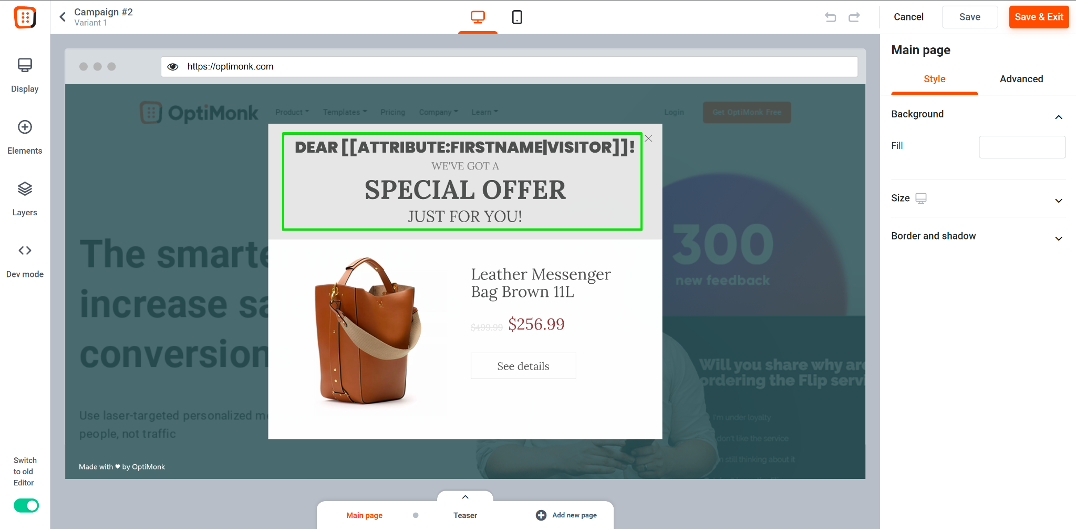
This will create a campaign that looks different to each user who sees it:
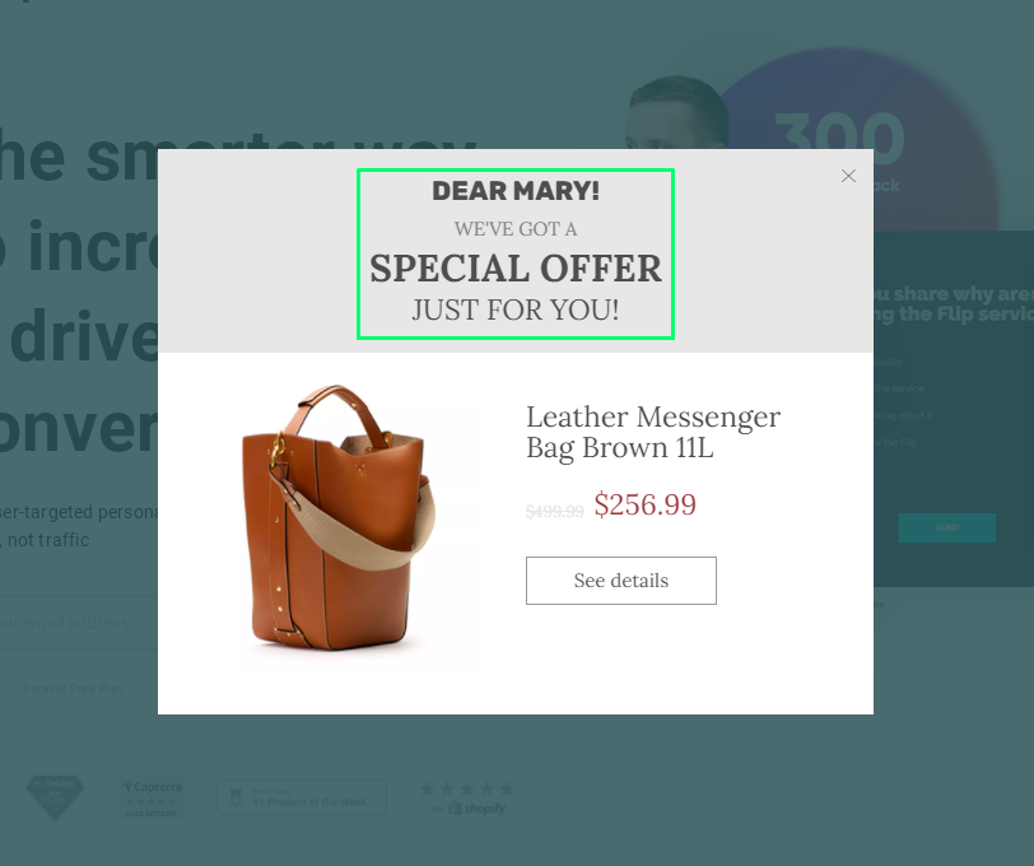
Available: for all OptiMonk users.
Coming soon: Smart Tags will be even easier to use soon! We’re adding an option to our editor that will allow you to select the visitor property you want to include at the click of a button.
3. Dynamic Product and Category Names
We also introduced new use cases for Smart Tags, like the ability to use Dynamic Category Names and Product Names.
This means that you can offer personalized promotions to different groups of visitors who are interested in different products and categories, all with a single campaign.
For example, if a user is browsing through your earrings category page, you can show them an exit-intent popup promoting a 20% discount on earrings. However, a user on your bracelet category page would see a 20% discount on bracelets (even though it’s the same campaign).
This is what it looks like in action:
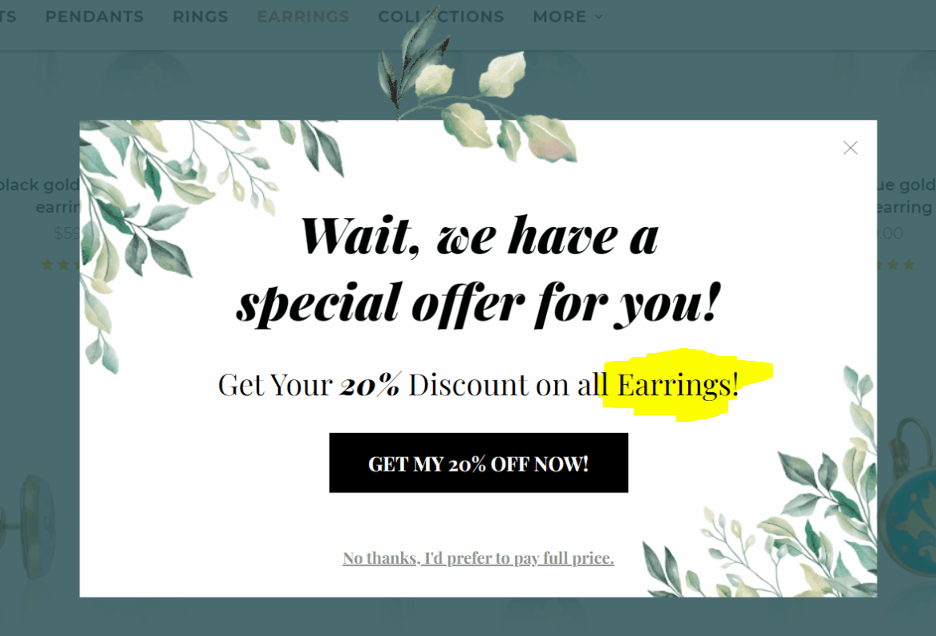
Available: for Shopify users.
4. Dynamic Free Shipping Bar
Dynamic Free Shipping Bars are another new use case for Smart Tags, helping you increase your average cart value with compelling free shipping offers.
As you probably know, free shipping is a powerful motivator, and a Dynamic Free Shipping Bar makes it easy to provide that motivation.
Here’s how it works: as soon as a user adds something to their cart, the free shipping bar appears and automatically shows them exactly how much more they need to spend to get free shipping.
For instance, if the free shipping threshold is $75 and the item added to the cart has a value of $55, the message would read something like “$20 left to get free shipping!”
Once they hit the threshold, the Dynamic Free Shipping Bar congratulates them and urges them to complete their purchase.
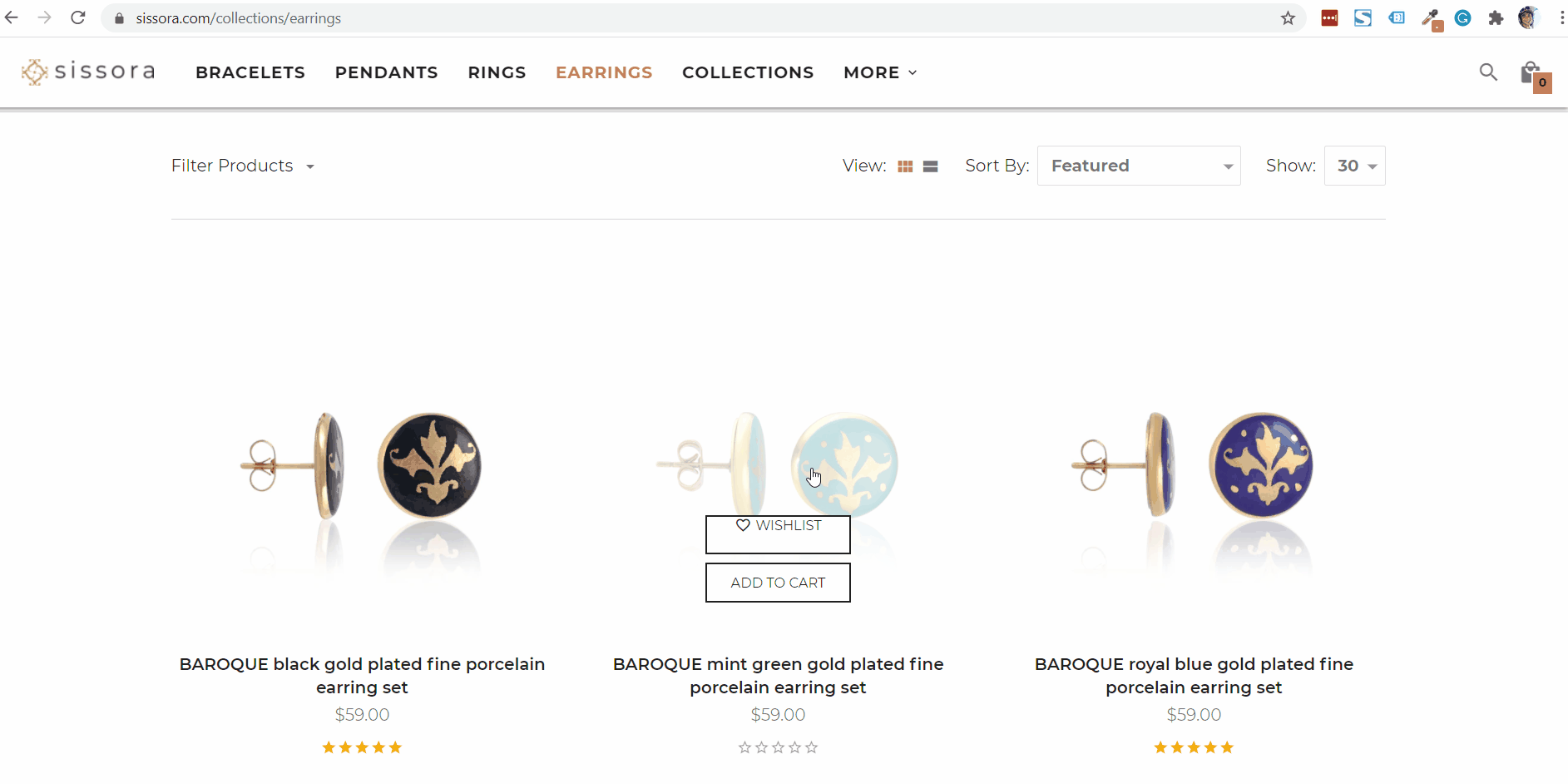
Available: for Shopify users.
5. Embedded Content
Creating a truly personalized shopping experience requires tailoring your entire website for each visitor. By using Embedded Content, you can create a more deeply personalized customer experience.
Dynamically adjusting your embedded content solves a problem that many marketers have spent a lot of time worrying about: too many popup campaigns compromising the user experience.
However, actually accomplishing dynamically embedded content has always presented a significant technical challenge, limiting how much personalization ecommerce stores could deliver to their customers. Until now…
OptiMonk 3.0 allows you to personalize entire website sections without writing a single line of code.
With our Embedded Content feature, you can place personalized offers, surveys, and other messages directly into the native content of your website—without adding any extra noise. This creates a unique experience for each customer with embedded campaigns that don’t feel obtrusive.
You can embed any of this personalized content onto your site using easy Point & Click Placement.
Here’s an example of what embedded content created with OptiMonk 3.0 can look like:
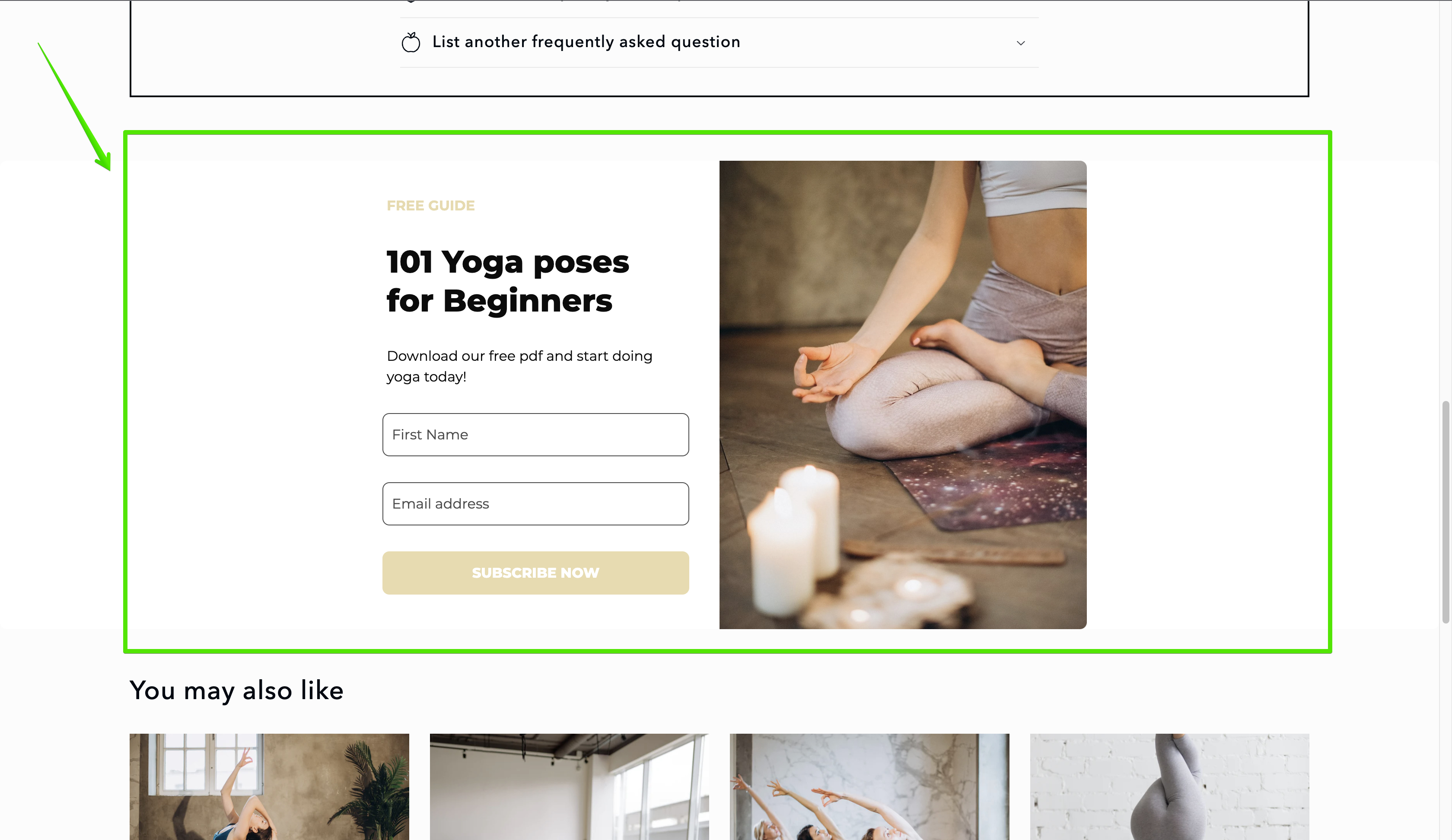
There are lots of ways you can use embedded personalized content on your website. For example, you could:
- Embed product recommendation sections directly into your product and category pages to deliver powerful upselling and cross-selling offers.
- Embed surveys into your post-purchase thank you page to learn more about your customers and improve your site.
- Promote personalized special offers on your landing pages and use discount codes to transform cold leads into hot ones.
Get started with one of our embedded content templates here:
Available: for all OptiMonk users.
Integrations
OptiMonk takes pride in offering a wide range of integrations, but now the setup process is much smoother. Our most popular integrations (like Shopify, Klaviyo, and Mailchimp) can be set up in minutes following a simple, foolproof process.
Here are two of the unique integration features we offer with Shopify and Klaviyo:
6. Shopify Dynamic Customer Tags
OptiMonk users who have Shopify stores can now forward survey results as Customer Tags.
After your users fill out a survey or engage with a conversational popup, you can tag them based on their answers and later use that tag in Shopify for segmentation or trigger automations.
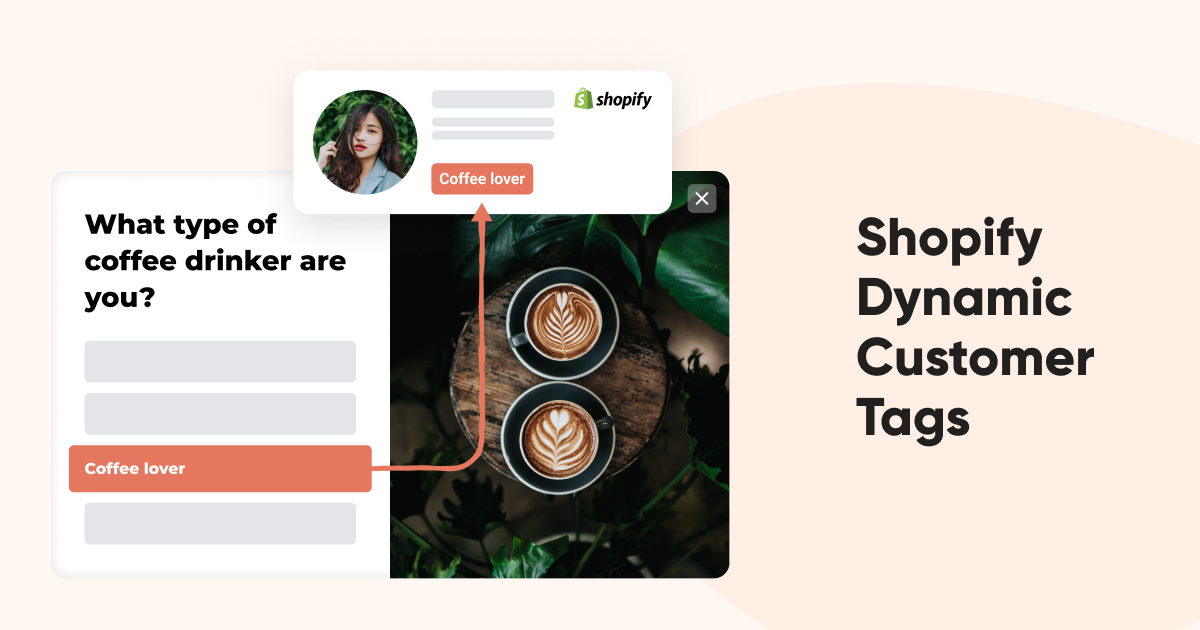
For example, imagine an online wine store running a conversational popup that’s designed to find out what types of wine a potential customer prefers. If someone says that they prefer French wine to Argentinian, you can assign them a specific tag to record that information.
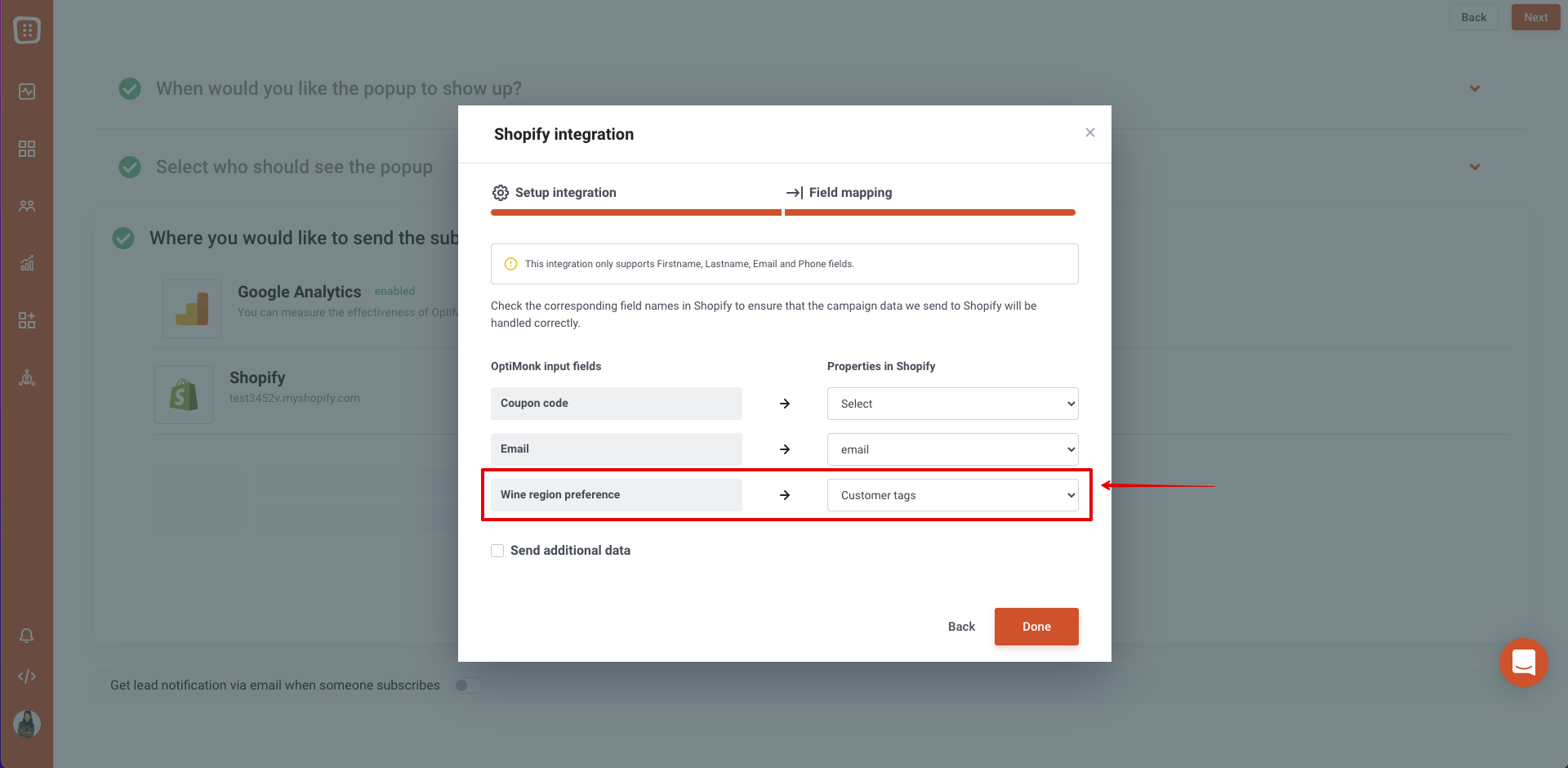
Available: for Shopify users.
7. Klaviyo Lists & Segment Targeting
Klaviyo’s powerful lists and segments allow you to send precisely targeted and personalized emails to your subscribers.
Why not use all the data you have in Klaviyo across your entire website, rather than locking it away in your Klaviyo account?
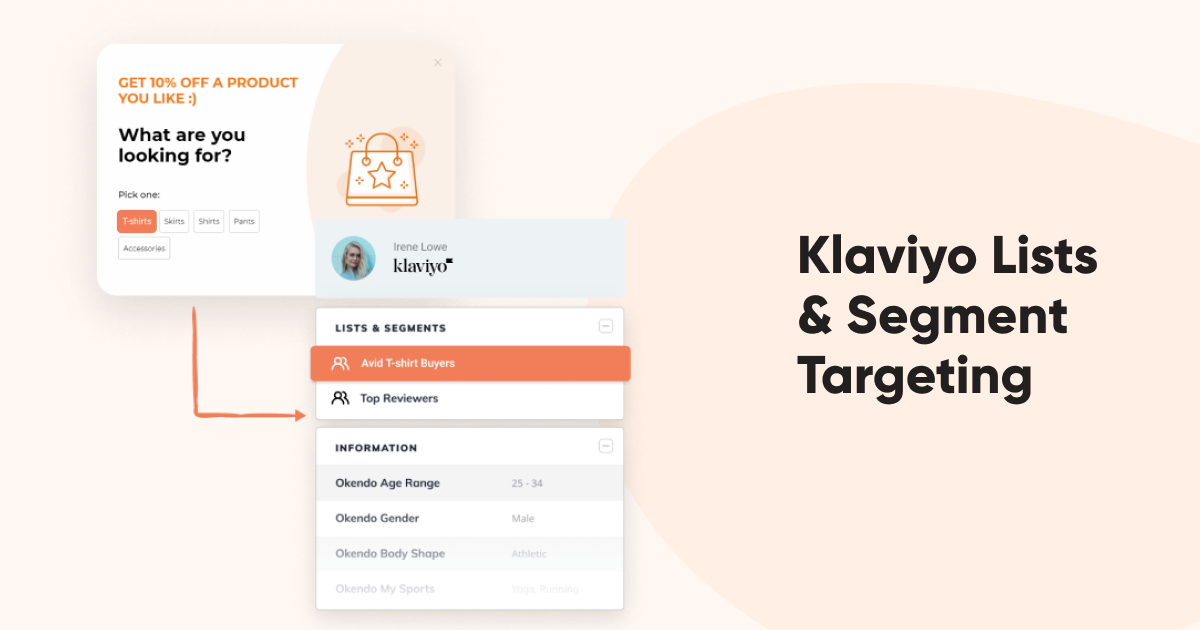
Using Klaviyo Lists & Segments in targeting, you can display a message to a specific segment or prevent a specific segment from seeing an offer. Here are some ideas for how you can use segmentation to personalize your popups or embedded campaigns:
- Personalize offers for repeat buyers by offering them discounts on the types of products they’ve purchased before
- Use targeted discounts to reactivate churned or at-risk customers
- Personalize your messages based on where the visitor is located, displaying accurate currency and shipping information
- Encourage email subscribers to sign up for SMS marketing messages
Available: for all OptiMonk users with the Klaviyo integration.
Targeting
OptiMonk 3.0 gives you all the options you need to create messages that are precisely targeted towards certain segments of customers.
8. Segments
The new OptiMonk Segments feature makes managing multiple visitor segments easy for both beginners and advanced users.
Once you define a group of visitors, you can add it to your saved segments and use it in future campaigns. No more defining your audiences over and over again!
And if you’re having trouble figuring out what your segments should be, you can use our Audience Recommendations to generate targeting rules that match the use case you’re pursuing.
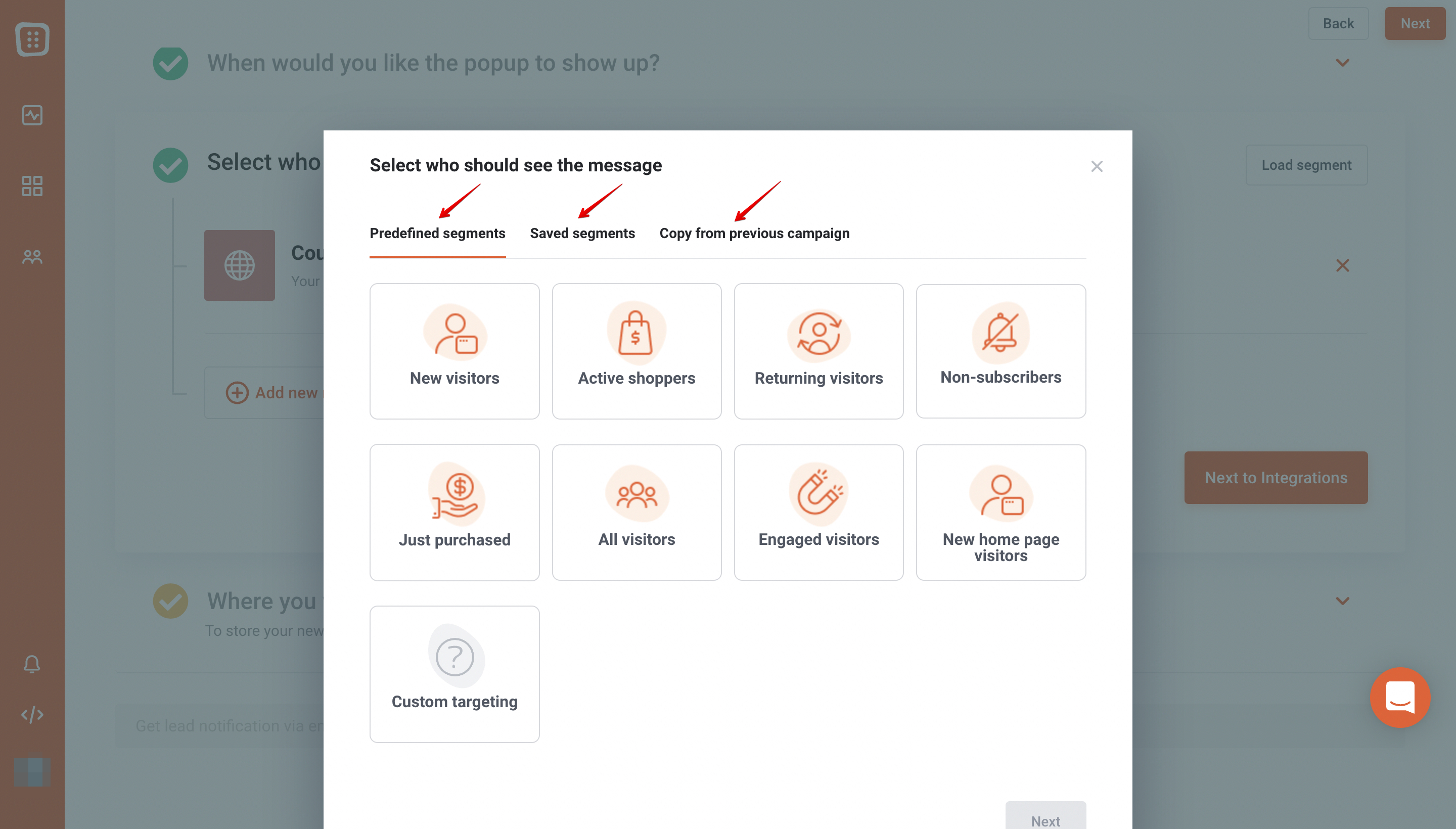
Available: for all OptiMonk users.
Discounts
We’ve also been working to help you take your discount game to the next level! In addition to improving the way we handle fixed discount codes and adding a Discount Code Auto Redeem option, we’ve introduced two huge features related to discount codes:
9. Discount Code Reminder
OptiMonk’s new Discount Code Reminder can help you save conversions that you would have otherwise lost.
Reminding visitors about an active coupon code they haven’t used might turn out to be that final incentive they need to make a purchase.
These campaigns appear as sticky bars, which means they won’t disrupt the shopping experience. Instead, they’ll keep the information at the top of your customer’s mind as they browse.
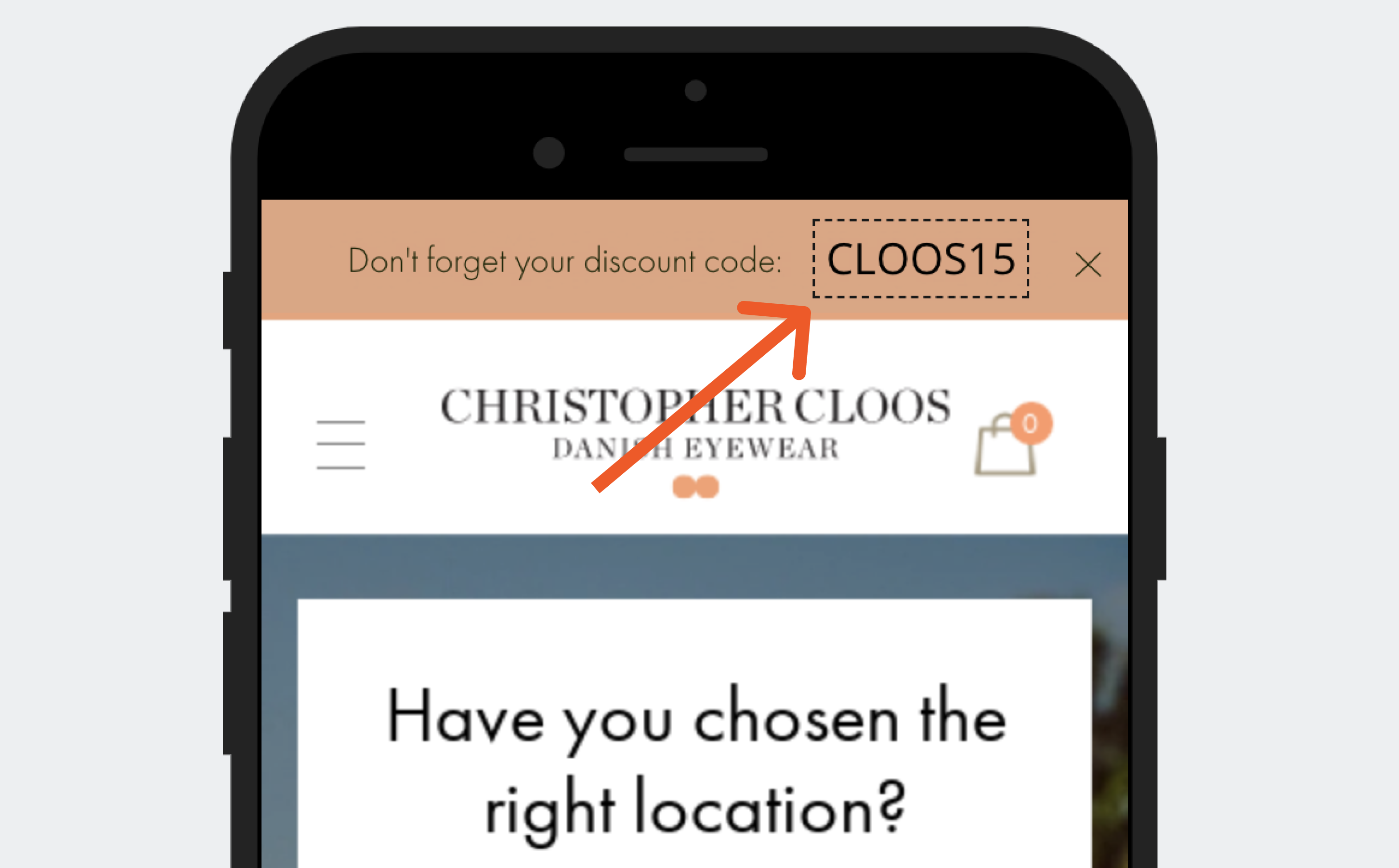
Available: for all OptiMonk users.
10. Create discount codes on the fly
Instead of going through the trouble of first creating discount codes in the Shopify interface and then transferring them over to OptiMonk, you can simply do it while you’re creating a new discount campaign.
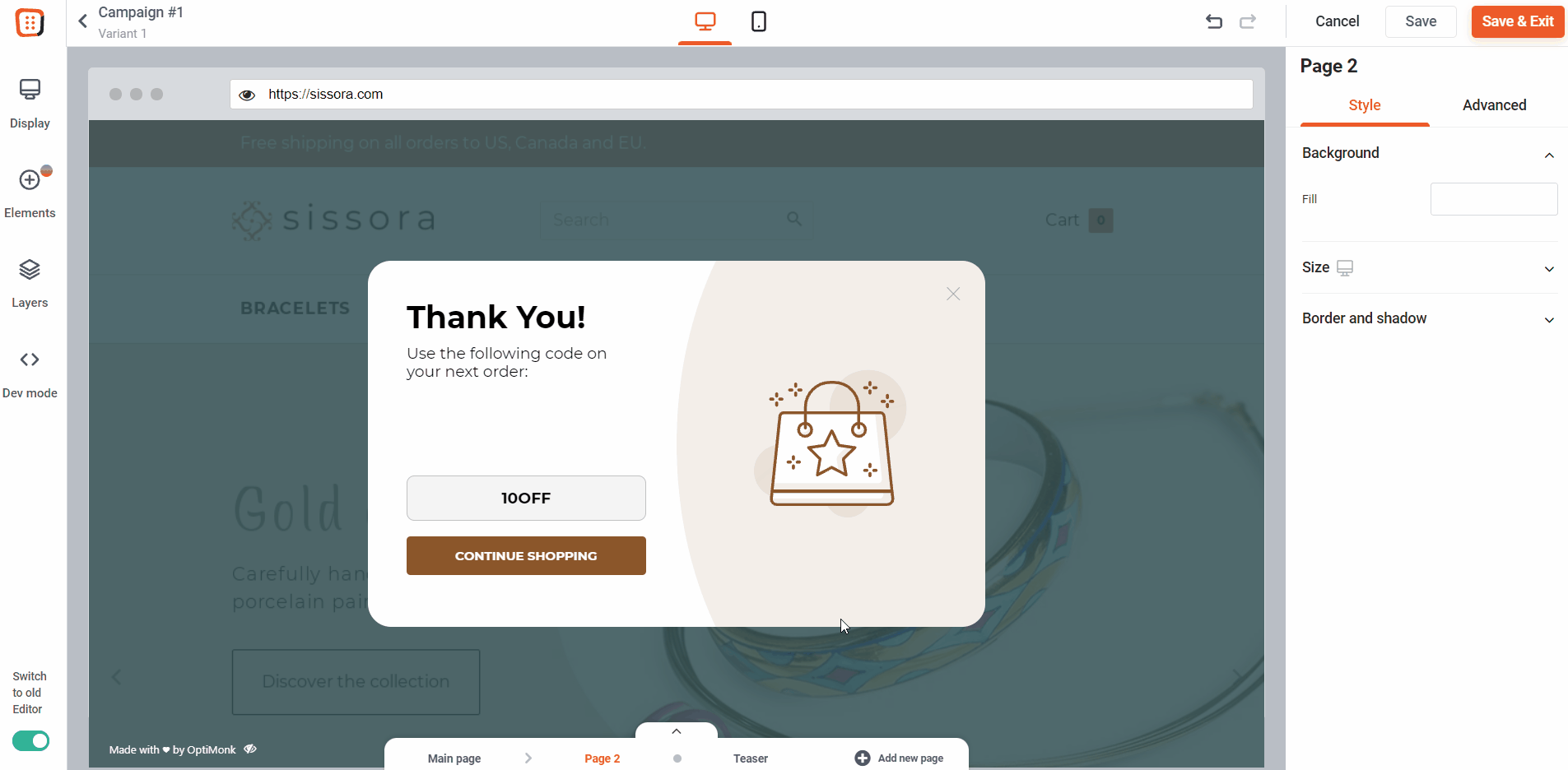
This works for both fixed discount codes (like 10OFF) and uniquely-generated codes (like 7UE45).
Available: for Shopify users.
Editor
OptiMonk’s drag-and-drop editor now has expanded functionality, allowing you to create embedded content, popups, and other campaign types with ease.
We made two important tweaks to our editor over the past year:
11. Themes
Having to design dozens of campaigns is often one of the biggest barriers to scaling personalized messaging efficiently.
Marketers and shop owners have to spend a lot of time and effort to create campaigns that flawlessly match a brand’s identity.
With Themes, you only need to design one campaign to match your brand, and then you’ll automatically have a template ready to use for all your possible campaign goals.
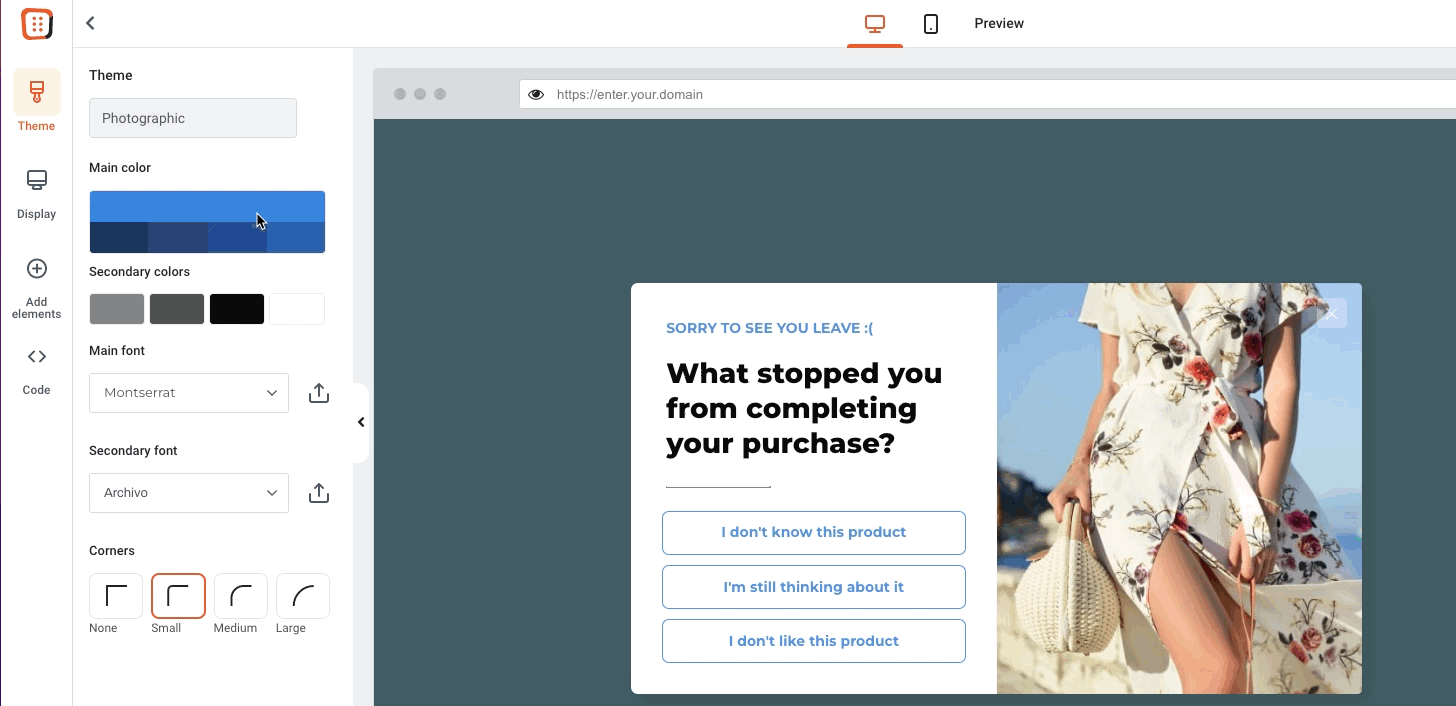
Available: for all OptiMonk users.
12. Easy editing
We made a few other changes as part of our refreshed editor in early 2022.
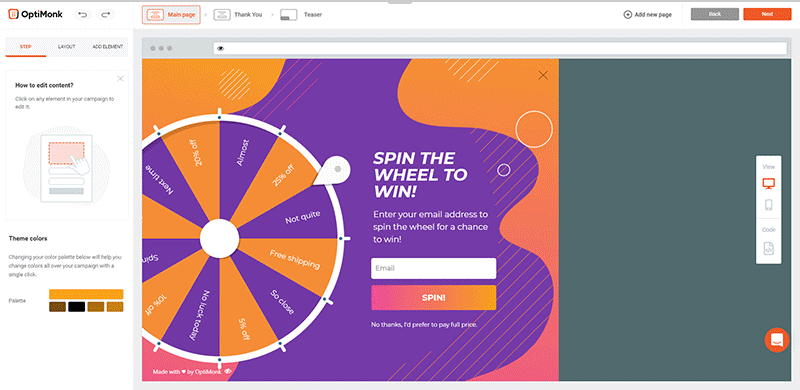
Here’s a quick rundown of some of these changes, which are designed to make creating campaigns easier for you.
- Crop Background Images: Get more control over the look of your campaigns by cropping your background images.
- Live Preview: See your progress as you go by checking out exactly what your popup will look like once it’s live.
- Copy Style: Save time by easily copying formatting from one element to another, even across multi-page popups.
Available: for all OptiMonk users.
Learn more about how to create campaigns as efficiently as possible »
What to expect in 2023?
So there you have it—the top 12 changes we’ve made over the past year! It’s a lot to take in, right? Well, we’re not planning on slowing down anytime soon. Here are some of the features we’ll be rolling out in 2023:
- Dynamic Content: Change headlines for different audiences to create a personalized experience.
- Dynamic Images: Include a different image for different audiences within the same campaign.
- Experiments: Run controlled campaign A/B tests to decide which tactics perform best on your website.
- Experiences: Create personalized browsing experiences for your segments by changing your site’s content dynamically.
- Smart Headline Generator: Create catchy, conversion-driving campaign headlines easily by simply dropping a few keywords into the generator.
Learn more about the features in the pipeline for OptiMonk 3.0 here or by watching this video: