Looking to supercharge your Shopify store with the best form builder app?
Forms are the unsung heroes of ecommerce. Whether you’re capturing leads, gathering feedback, or processing orders, the right form builder can make all the difference.
In this article, we’ll explore nine Shopify form builders that stand out for their ease of use, customization options, integration capabilities, and more.
Let’s get started!
Why are custom forms important for Shopify stores?
Custom forms play a pivotal role in elevating the performance and functionality of Shopify stores.
Let’s dive into why they’re essential for success:
1. Collecting data for targeted marketing
Custom forms serve as invaluable tools for gathering crucial customer data, like demographics and preferences.
This data fuels targeted marketing campaigns. By collecting data, you can tailor your messaging, offers, and promotions to specific customer segments.
2. Improving the customer experience
By incorporating forms for tasks such as account registration, order customization, and feedback submission, you can simplify processes and reduce friction points for shoppers.
A seamless and intuitive user experience enhances customer satisfaction, encourages repeat purchases, and fosters brand loyalty.
3. Gathering feedback and reviews for continuous improvement
Custom forms provide an effective channel for soliciting feedback and reviews directly from customers.
Whether through post-purchase surveys, product review forms, or customer satisfaction questionnaires, you can capture valuable insights into what’s working well and where you could improve.
How to choose the best form builder app?
Selecting the best form builder from the Shopify App Store can be tough, as there are a ton of options.
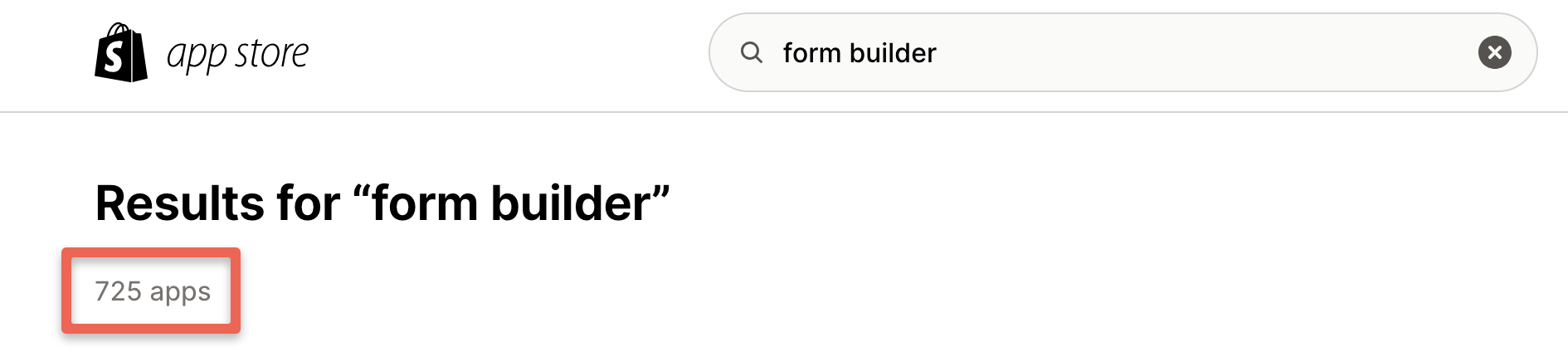
To make this process easier, here’s a list of things you should consider when making your choice.
1. Ease of use and customization
Look for a form builder app that offers intuitive drag-and-drop functionality and a variety of customizable templates.
The easier it is to create and modify forms to suit your specific needs, the more efficiently you can engage with your audience and collect valuable data.
2. Integration capabilities
The form builder you choose should seamlessly integrate with Shopify and other apps in your tech stack, such as email marketing platforms, CRM systems, and analytics tools.
Streamlining data flow between different platforms increases efficiency and allows for more cohesive, data-driven marketing and customer management.
3. Mobile responsiveness
In an increasingly mobile-centric world, your form builder app has to provide responsive design options so that your forms can be displayed and function optimally across various devices and screen sizes.
4. Security features
Choose a form builder app that prioritizes security. Think of features like SSL encryption, GDPR compliance, and robust data protection measures.
By choosing a form builder app with strong security features, you’ll provide your customers with peace of mind regarding their personal information. This fosters trust and loyalty.
5. Pricing and support
Don’t forget to consider the pricing structure of your form builder app. Make sure it aligns with your budget and offers scalable options as your business grows.
Additionally, evaluate the level of customer support provided, including access to resources, documentation, and responsive assistance from the app’s support team.
Reliable support services can make a significant difference in troubleshooting issues and maximizing the app’s potential for your Shopify store.
Top 9 Shopify form builder apps
Now it’s time to take a look at the nine best form builder options available in the Shopify App Store.
1. OptiMonk Popups & Forms
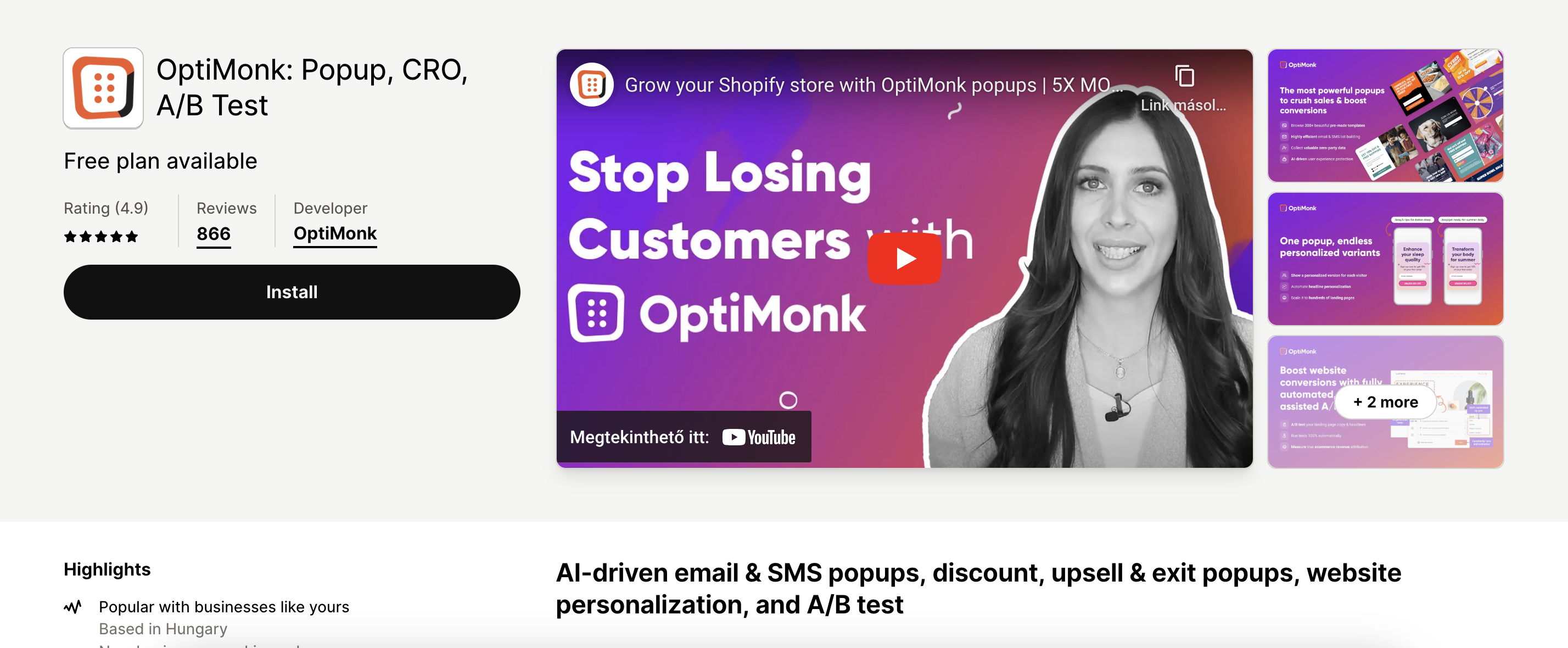
OptiMonk is an all-in-one conversion rate optimization tool. It’s packed with tools to help you create popup forms and embedded forms in just a few clicks.
Plus, you can try out advanced features like A/B testing and website personalization.
Key features:
- Email & SMS popups: Collect email and SMS subscribers with pre-built templates, or add some fun with gamification.
- AI-powered popups: Watch the magic happen as OptiMonk personalizes popup forms based on what users do or where they come from.
- A/B test forms: Get into the nitty-gritty of testing with fully-automated, AI-assisted A/B testing that you control.
Pricing: Free plan available. Paid plans start at $29/month.
2. POWR: Contact Form Builder
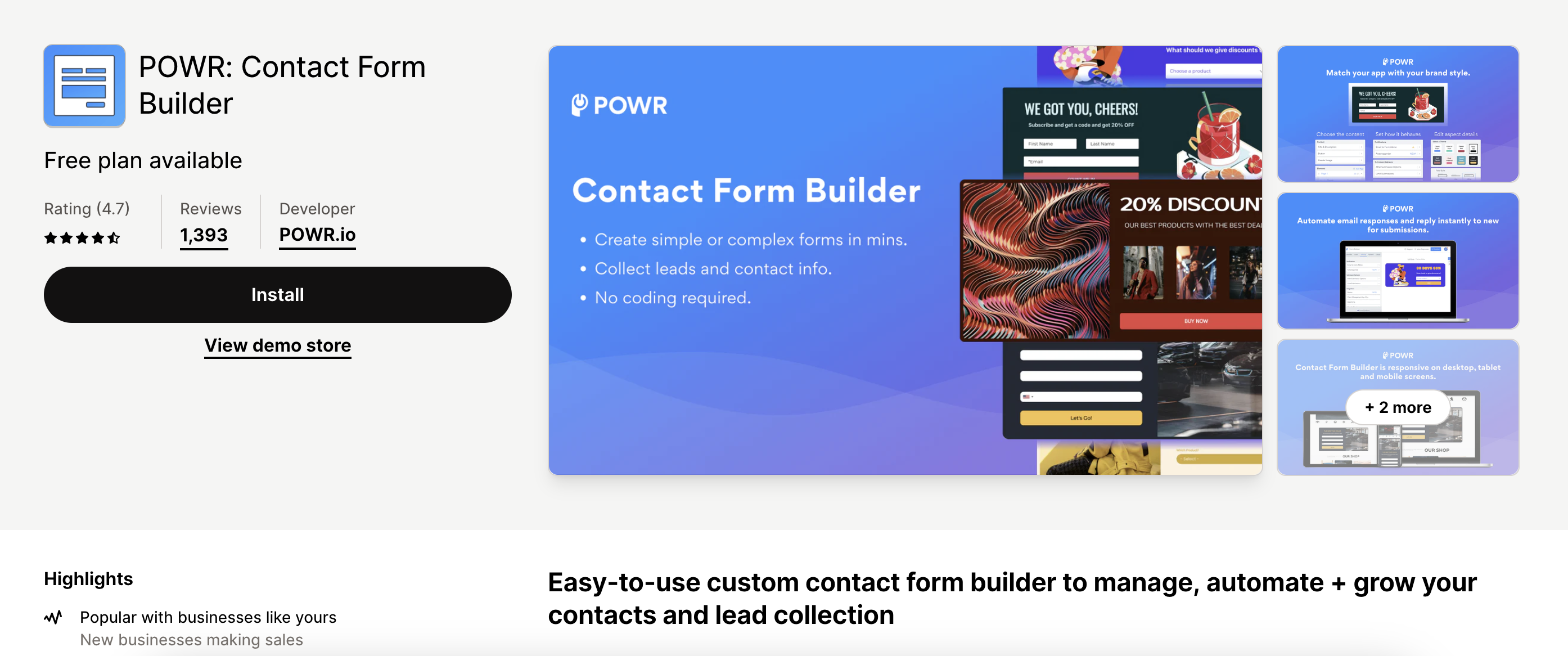
POWR Contact Form Builder is a great tool that allows you to add multiple Shopify forms easily—no coding needed! This is perfect for anyone who wants to get their contacts sorted without needing to be a tech whiz.
Key features:
- Set up smart forms that change based on who’s filling them out, thanks to conditional logic.
- Get email alerts the second someone fills out your form, and keep everything organized in Google Sheets.
- Keep all your contacts and their responses in one place with the POWR dashboard.
Pricing: Free plan available. Paid plans start at $9.99/month.
3. Hulk Form Builder
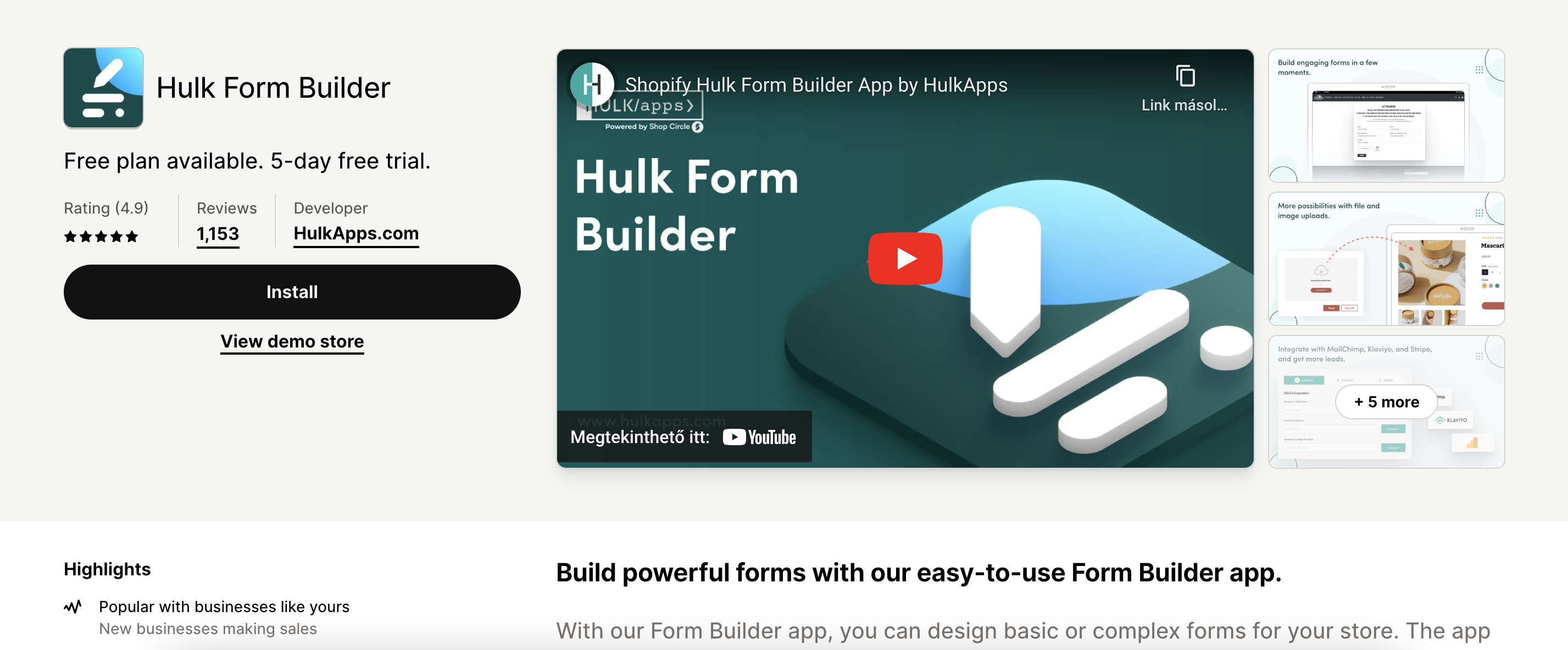
Hulk Form Builder is going to be your go-to if you want to create multiple forms. It’s easy, smooth, and works with all the latest themes. Plus, it’s got Google reCaptcha to kick spam to the curb.
Key features:
- Whip up forms fast and start collecting info from your customers. You can even let them upload files.
- Get smart with your forms using conditional and dynamic field logic. They’ll change based on what your customers do.
- Make your forms look like a perfect match for your shop. They’ll blend right in.
Pricing: Free plan available. Paid plans start at $9.90/month.
4. Powerful Contact Form Builder
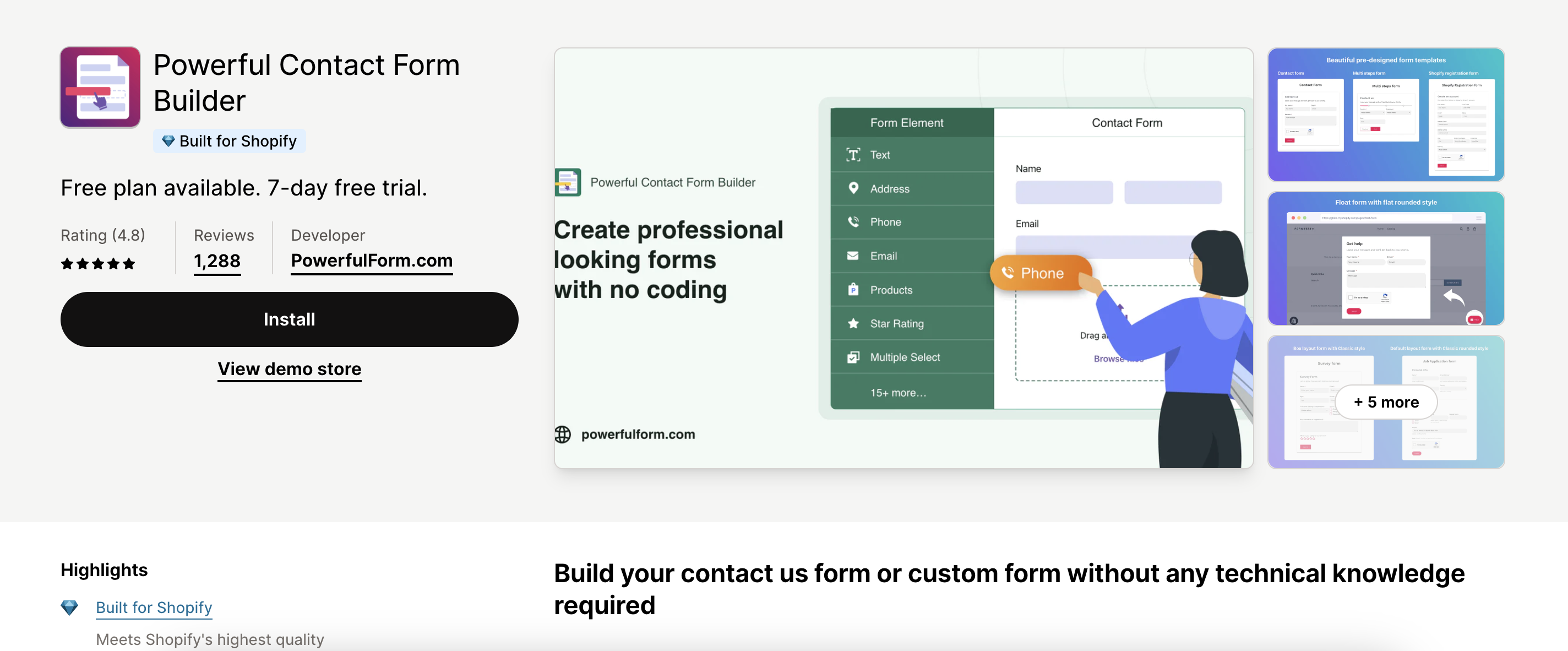
Powerful Contact Form Builder was built for Shopify. Using the app, you can easily make slick Shopify forms without touching a single line of code. It plays nicely with all your favorite apps like Mailchimp, Klaviyo, Omnisend, Sendinblue, Google Calendar, and more.
Key features:
- Create customer account sign-up forms and add custom fields just like that.
- Get creative with custom Shopify forms that let folks upload files and pictures.
- Send autoresponder emails when someone fills out your form and sync up the details with Klaviyo, MailChimp, and others.
Pricing: Free plan available. Paid plans start at $9.99/month.
5. Pify Form Builder‑Contact Form
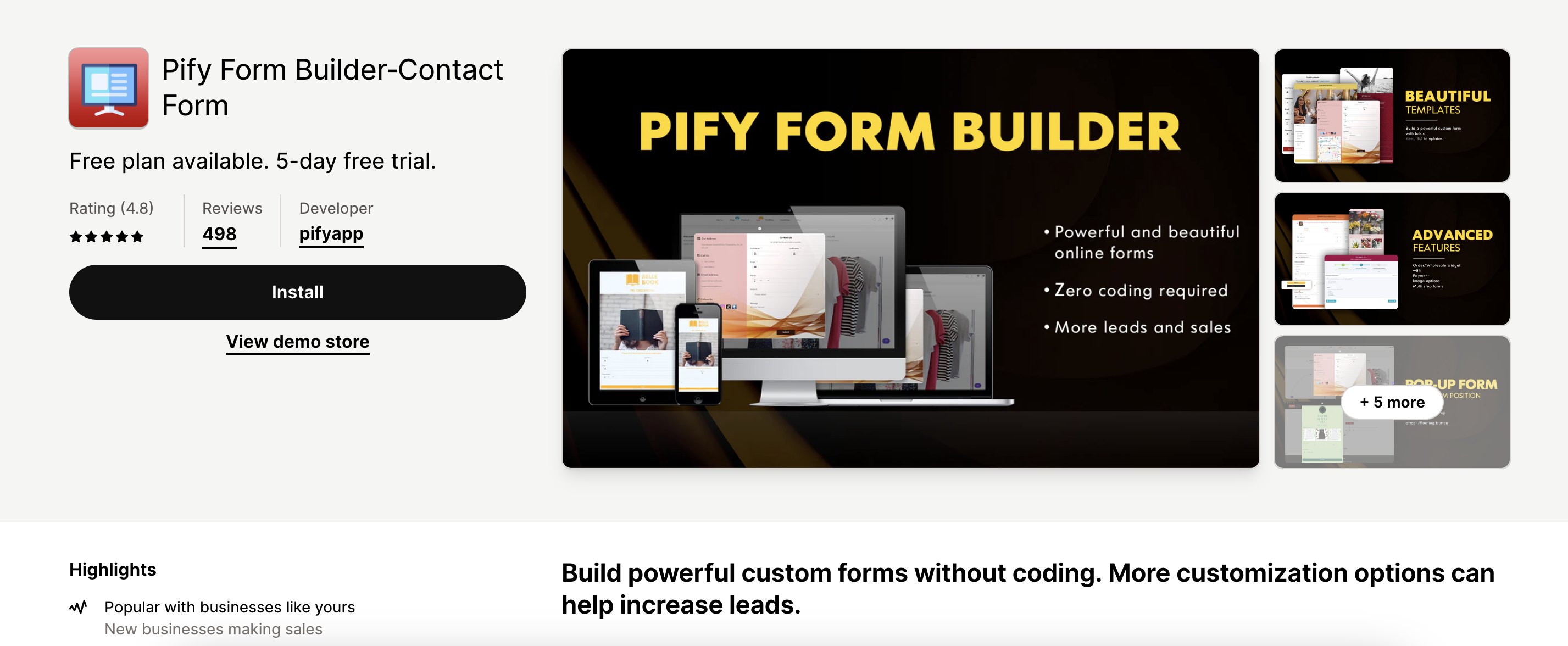
Pify Form Builder is an easy way to connect to your customers, collect leads, and boost product sales.
It’s super simple to create any custom form you need, from contact forms to order forms, and even fancy ones like account sign-ups, file uploads, or wholesale orders.
Key features:
- Get more leads in a snap with contact widgets and subscription forms.
- Rack up sales with a wholesale order form that lets people pay via your Shopify store or PayPal.
- Save tons of time with a bunch of ready-to-go form templates and cool integrations for easy automation.
Pricing: Free plan available. Paid plans start at $5.99/month.
6. Shopify Forms
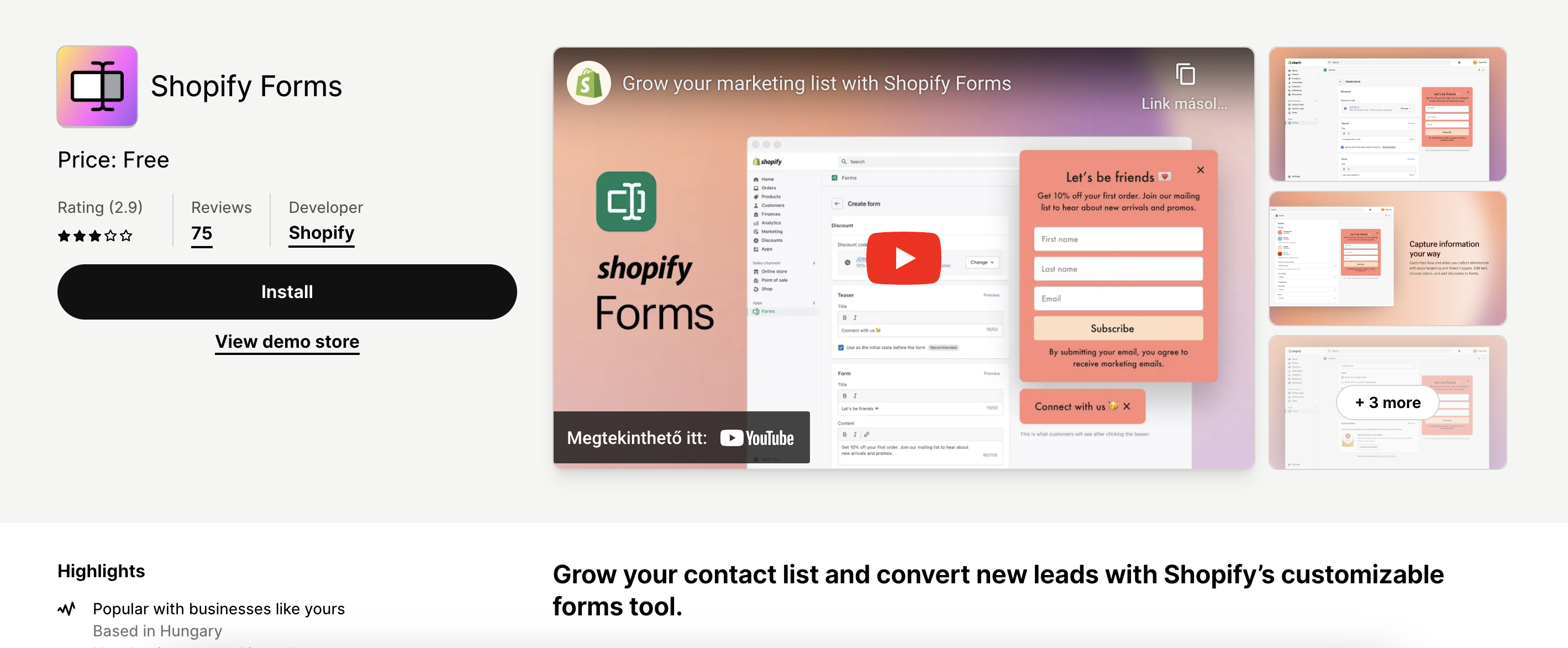
Shopify Forms lets you easily add a lead capture form to your store. With Shopify’s own app, you can collect information with a pop-up, an overlay, or an in-line form.
Key features:
- Grab subscribers with nice-looking pop-ups or smooth in-line forms, and tag those new customers right away.
- Jazz up your forms with colors, pics, text, metafields, sweet discounts, and even special triggers.
- Looking for wholesale leads? Create custom account request forms to pull in those big fish.
Pricing: Free.
7. Formify: custom checkout forms
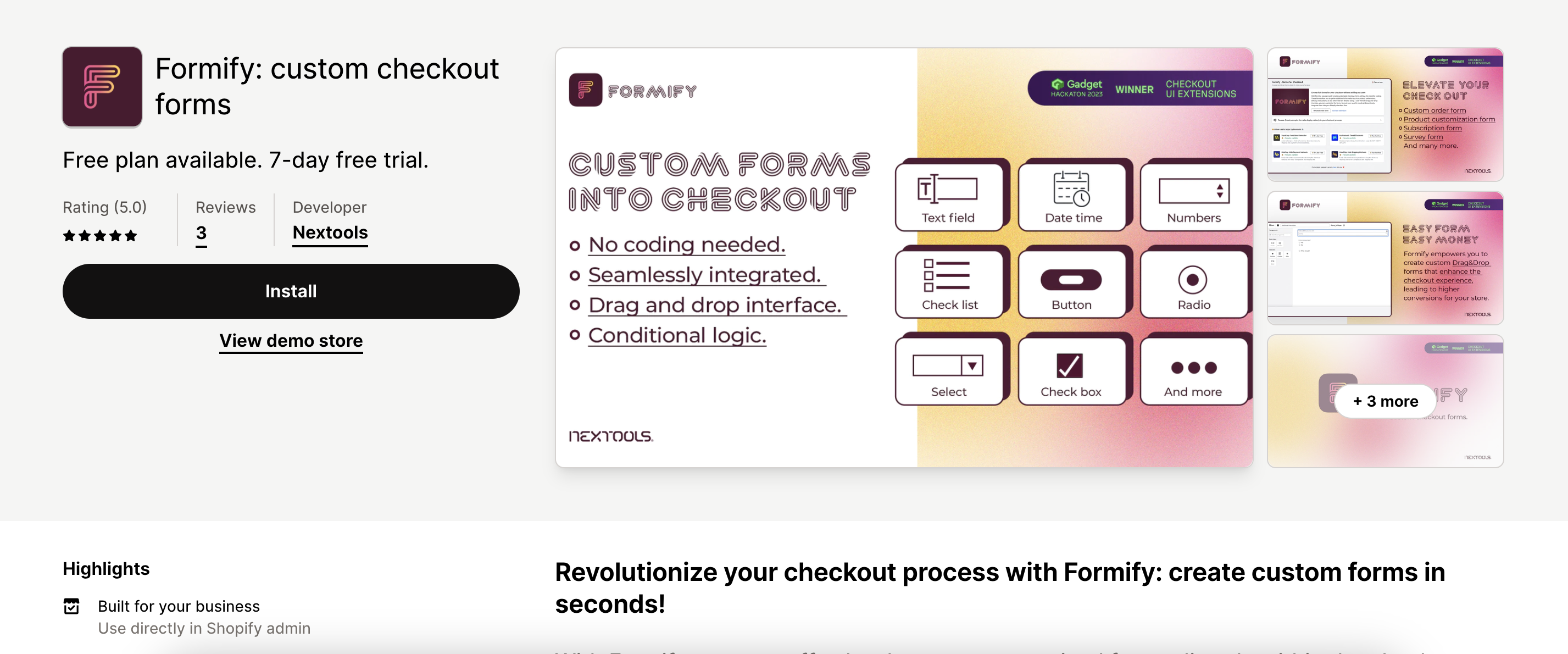
With Formify, you can effortlessly create customizable forms directly within the checkout process using the seamless checkout extension. Say goodbye to boring, standard forms and pump up your customer experience big time.
Key features:
- Create forms in your checkout, opening up a world of possibilities.
- Drag, drop, done! Creating forms is a breeze, no tech skills needed.
- Get the lowdown on your customers, paving the way for personal touches and smart strategies.
Pricing: Free plan available. Pro plan is $12.99/month.
8. MAG: Form Builder
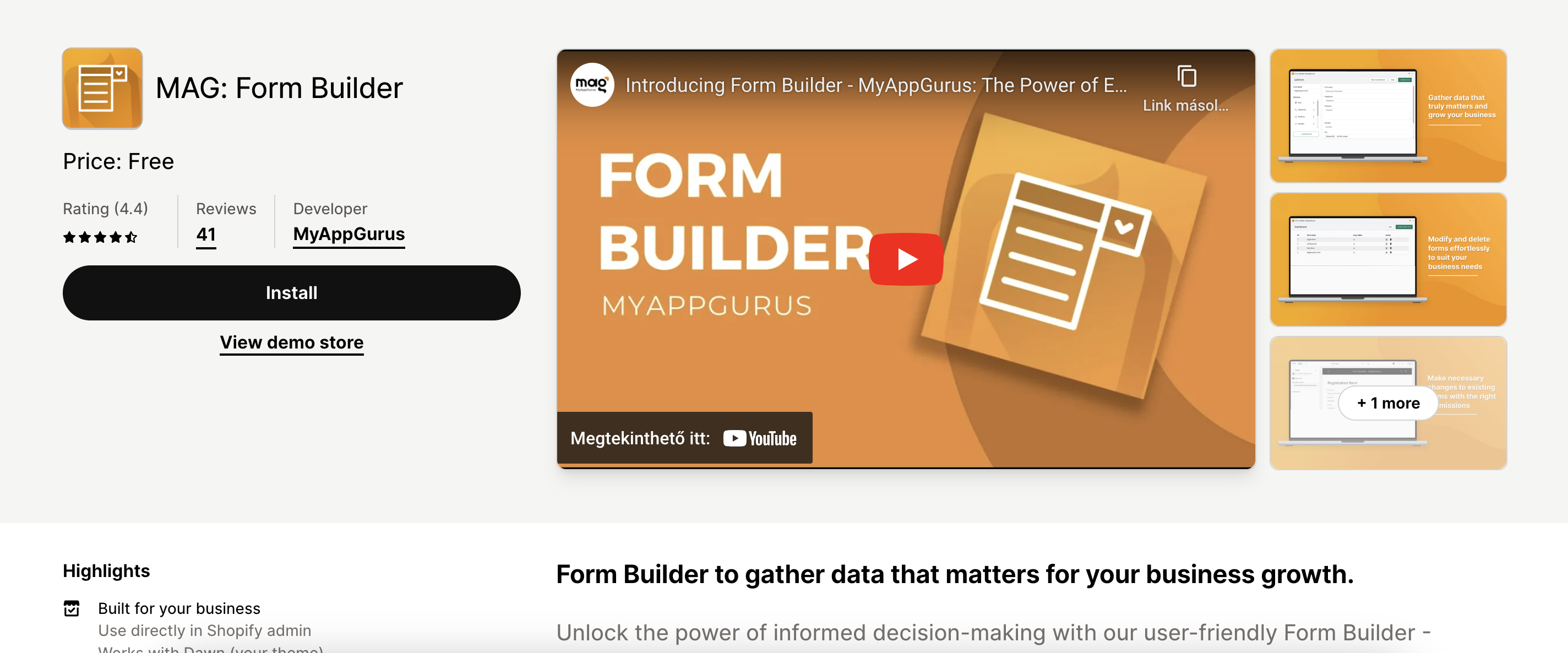
Unlock the power of informed decision-making with MyAppGurus (MAG) Form Builder. The app’s user-friendly interface makes things simple yet super customizable.
Key features:
- Modify or delete forms without breaking a sweat, making them fit just right for your biz.
- Tweak your existing Shopify forms whenever you need to.
- Form-building is a piece of cake: just drag and drop the bits you need.
Pricing: Free
9. AAA Form Builder: Custom Forms
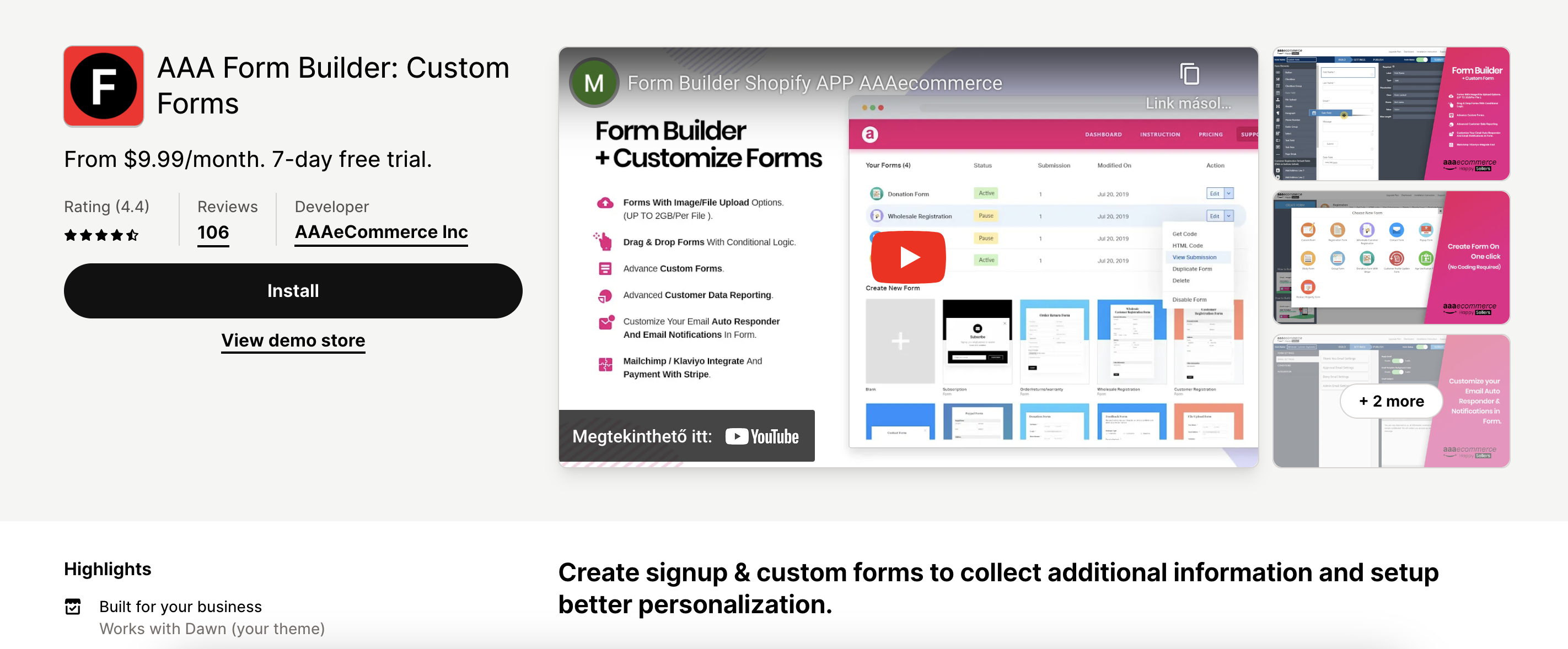
AAA Form Builder is your ticket to making powerful forms that work. Whether it’s sign-ups, quizzes, product recommendations, or returns, you can do it all and collect extra info or payments without the hassles.
Key features:
- Drag & drop builder with cool templates, no coding needed.
- Get smart with conditional logic—show or hide fields and send emails based on what folks submit.
- Guide customers to pages or add tags based on what they fill out.
Pricing: From $9.99/month. 7-day free trial available.
Wrapping up
From OptiMonk to AAA Form Builder, each app we looked at offers unique features and functionalities tailored to meet the diverse needs of Shopify merchants.
So, whether you’re just starting out or looking to take your store to the next level, consider integrating one of these Shopify apps into your arsenal. With the right tools at your disposal, the possibilities for success are endless.
Here’s to a prosperous future filled with engaged customers, optimized conversions, and thriving Shopify stores. Happy custom form building!












