DigitalMarketer.com is a community with more than 450,000 members, where marketers, growth hackers, entrepreneurs, and small business owners come to get ideas on driving more traffic, increasing conversion rates, and boosting social engagement.
It was founded by Ryan Deiss, who was named one of the most influential online marketers in 2014.
Let’s see how they:
- Got 2,689 more leads in two weeks…
- Increased DM lab sales by 30.22%
- Decreased bounce rate by 8.52%
- Increased time on site by 35%
…using onsite retargeting.
This post is based on the article written by Justin Rondeau and published on DigitalMarketer.com.
Why Is Conversion Optimization Difficult?
Typical conversion optimization takes a lot of time and effort. You have to stay up-to-date on the latest website tools and you have to set aside time to fine-tune the results. A lot of people have thoughts about how they can improve their website. Unfortunately, what most people lack is the time or money to dedicate to the task.
This triggers a deadly cycle. As website conversion goes down, more money is put into driving traffic, and less money is set aside to improve the conversion of existing traffic. Soon enough, your marketing budget is spent and there aren’t enough sales to show for it.
No matter how good your website is — people are going to leave without converting.
In this article we’ll show you a new type of conversion optimization technique that requires very little time, and can still give you huge benefits – it is called Onsite Retargeting.
And we will show you how DigitalMarketer.com got 2,689 Extra Leads in 14 days using OptiMonk, as their chosen Onsite Remarketing tool.
Web Visitors Are Different, But You Know Them
We know our visitors are different, but we’re not sure what messages our visitors will respond to. The better you target your messages, the more they will respond to them.
Fortunately, we have two critical pieces of information about the people that visit our website:
- We know what they’re interested in – If they visit a page about peanut butter, we can safely assume they are interested in peanut butter. If they visit a page about jelly, we can assume they are interested in jelly.
- Where they came from – We know if they came from Facebook or Google search or a blog that linked to us.
And when we have this information … we can make them a relevant offer. We can use the information we have about the visitor to present them with an appealing offer.
We call it Onsite Retargeting.
Here’s the Onsite Retargeting Process…
How Did They Use Onsite Retargeting?
We are proud to say, that Digital Marketer used OptiMonk for all of their Onsite Retargeting campaigns.
As Justin Rondeau at Digital Marketer said: “OptiMonk just happened to work wonders for us.”
They created 5 total exit intent offer campaigns:
- Campaign 1 – Generic ‘Toolbox’ lead magnet for returning visitors that did not have any campaign keywords in the URL, e.g., Facebook, blog,
- Campaign 2 – Generic ‘Toolbox’ offer for new visitors that did not have any campaign keywords in the URL, e.g., facebook, blog,
- Campaign 3 – Facebook Ad Template lead magnet triggered for URLs that included ‘Facebook’
- Campaign 4 – Social Swipe File lead magnet for URLs that included ‘Social’
- Campaign 5 – 212 Blog Post lead magnet for URLs that include the term ‘blog’
Let’s take a look at each campaign and the results…
Campaign 1: Generic Toolbox Offer Return Visitors
If you were a returning visitor on DigitalMarketer.com in the last 2 weeks, you probably saw this offer. Unlike some of their other campaigns, this was a delayed overlay not of an exit offer.

First, they set up basic targeting rules so their popups would not show on sales pages and on dedicated landing pages (they do not want to interrupt visitors during their sales process):

They also set them up not to show this message to visitors coming from their newsletters – as they have already signed up, so they do not want to annoy them with more lead magnets:

Finally, they didn’t want to seem like that overzealous person you meet at a networking event that tells you WAY too much information WAY too fast, so they opted to trigger this offer after the visitor had spent 15 seconds on the site.
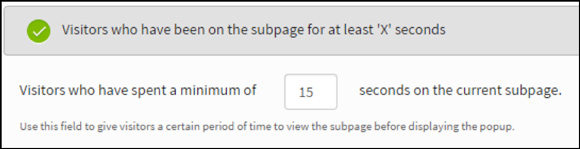
Before we get to the results, let’s talk about the ‘New Visitor’ campaign and we’ll discuss this campaign’s global results.
Campaign 2: Generic Toolbox Offer New Visitors
This campaign had the exact same parameters, except for the visitor type. They targeted new visitors with the same offer but framed it slightly differently.

Let’s look at some of the numbers, shall we?
There were 5,211 pageviews on the Toolbox’s landing page, and 2,485 out of it was delivered by OptiMonk.

The following screenshot contains the pageviews of the ‘Thank You’ page of the Toolbox. Visits to the “Thank You” page for this Lead Magnet indicate a conversion. So, for example — there were 1,802 visits to the Digital Marketer Toolbox “Thank You page” from the OptiMonk campaign indicating 1,802 conversions.
See below…

On average the campaign had a 68,9% conversion rate (3,212/4,661). The OptiMonk group outperformed it slightly with an 80.7% conversion rate (1,802/2,231)
Campaign 3: Segmented Offer – Facebook Campaign
Similar to the generic offer campaigns, all of their segmented offers did not trigger on their sales pages or landing pages and they excluded all newsletter traffic.
If a person visited the site and the page they visited had ‘facebook’ in the URL, this offer would trigger instead of the generic offer.
In the image below, the visitor has entered a blog post about The 7 Step Facebook Advertising Game Plan.

This visitor will see the relevant Exit Offer called The Ultimate Facebook Ad Template Library.
It’s all about putting the right offer in front of the right people…

It’s also important to note, they set all of their settings to only show the offer once, they didn’t want to show people an offer they’ve seen already.
And here are the results!
There were 8,617 unique page views on the Facebook template landing page (this is a heavily trafficked landing page from paid sources, which are omitted). OptiMonk sent 471 unique views to this landing page.

Now let’s look at that conversion rate, here’s a screenshot of the ‘Thank You’ page for this campaign:

On average the Facebook campaign had a 58.4% conversion rate (5,038/8,617). The OptiMonk group greatly outperformed the standard campaign with a 90.6% conversion rate (427/471).
Campaign 4: Segmented Offer – Social Swipe File
Here’s the next segmented offer – this was triggered for any URL that contained ‘social’

And here’s what the offer pop looks like…

Here are the results!
There were 1,185 unique page views on the social swipe file landing page. OptiMonk sent 226 people to this landing page.

Now let’s look at that conversion rate, here’s a screenshot of the ‘Thank You’ page for this campaign:

On average the social swipe file campaign had a 69.6% conversion rate (825/1,185). The OptiMonk group also beat out the standard campaign with a 84.5% conversion rate (191/226).
Campaign 5: Segmented Offer – 212 Blog Posts
This was the third and final segmented offer we created for this campaign. This offer was shown if the URL contained the keyword ‘blog’.

And here’s the offer…

Here are the results!
There were a total of 2,217 unique page views and OptiMonk sent 239 unique page views.

Now let’s look at that conversion rate, here’s a screenshot of the ‘Thank You’ page for this campaign:

The campaign as a whole had an incredible 93% conversion rate (2,064/2,217). Impressively the OptiMonk group saw a 91.2% (218/239) conversion rate, but did lose out when compared to the entire campaign. However, a 91% conversion rate from click-to-conversion is always okay by me.
The results for each campaign were fantastic, but they also wanted to optimize their offers further. They ran several split tests on all of our segmented offers, but that’s a story for another time!
Here are the results for the ENTIRE campaign…
Now let’s look at the entire onsite retargeting campaign as a whole (we are only showing this to give you an idea of how the whole campaign functioned, when making decisions about where to add new offers, new triggering methods, etc… ).

You can also see, that those who have seen OptiMonk bounced less (53.39%). Those who have not met OptiMonk bounced with 72.65% [1], so OptiMonk decreased the overall bounce rate by 19.67%.
OptiMonk also increased other notable engagement metrics (seen in the chart above):
- Average time spent on site by 54% (breaking these down into seconds)
- Average pageviews per user by 26% (1.92 to 2.42)
In total, they generated 2,638 leads from traffic that was EXITING their website.
They were unable to track the last 51 leads in Google Analytics because they were acquired during the test period of the two-step form. So after we include that variation they’ve increased their total number of leads by 2,689 in only two weeks!
Would You Like Similar Results?
Create a free OptiMonk account and see the results with your own eyes. Stop losing customers today!









