- Blog
- Top 5 OptiMonk Features From 2024
Top 5 OptiMonk Features From 2024
-
Barbara Bartucz
- New Features & News
- 6 min read
Table of Contents
2024 has been an exciting year at OptiMonk. We’ve been heads-down, working on making our tools faster, smarter, and easier to use.
The result? A lineup of brand-new features designed to help you convert more visitors, engage your audience, and drive growth like never before.
Here are our top five feature releases from this year—each crafted with your business in mind.
Let’s dive in!
1. Exit reminder popups
Exit popups are your final chance to engage visitors and encourage them to complete their checkout.
In 2025, it’s time to move beyond generic, impersonal messages. Forget the hard sell—your popup needs to be smart, relevant, and truly clickable.
What works? Offering something visitors genuinely care about: a reminder of the product already waiting in their cart.
Exit reminder popups act as a digital safety net for those at risk of abandoning their purchase. As a visitor prepares to leave without completing checkout, this popup serves as a subtle yet effective nudge, showcasing the items they were just about to buy.
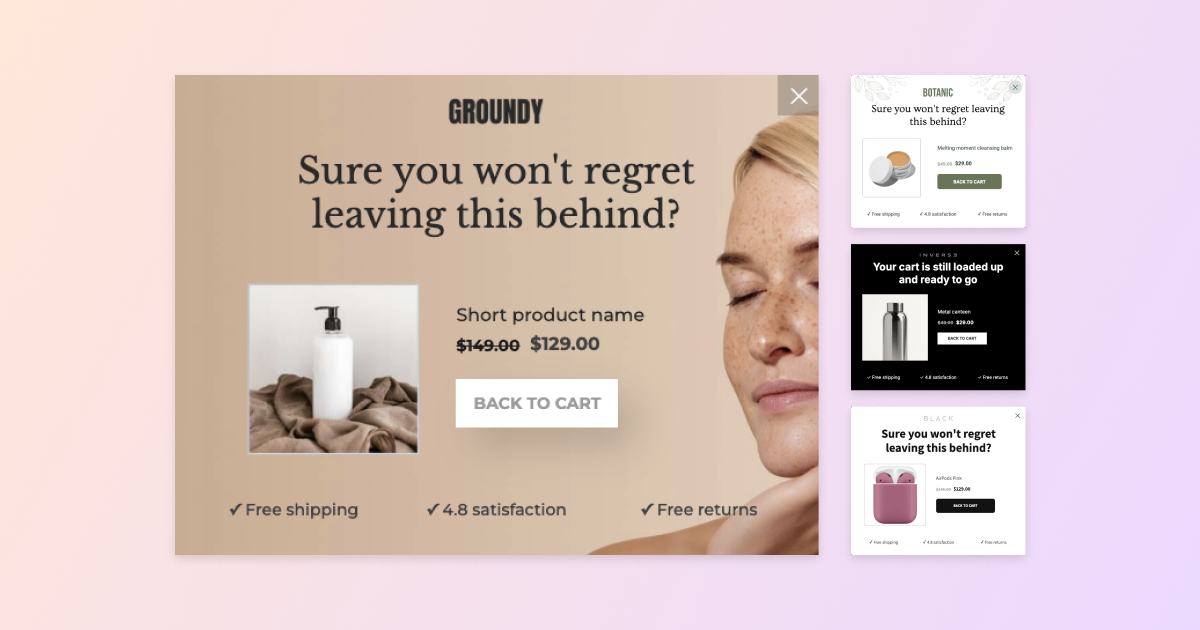
Why they work
- Relevance: Reminding visitors of the items they already liked increases the chances they’ll come back.
- Social proof: Adding customer reviews or ratings directly in the popup builds trust.
- Mobile-friendly design: These popups look clean and work flawlessly on any device, ensuring seamless engagement.
*Please note that the Exit reminder recommendation logic only works for Shopify stores.
Real-life success
Here are some real-world examples of how Shopify stores have successfully used the exit reminder popup:
Log Furniture: A smart cart reminder that keeps customers engaged.
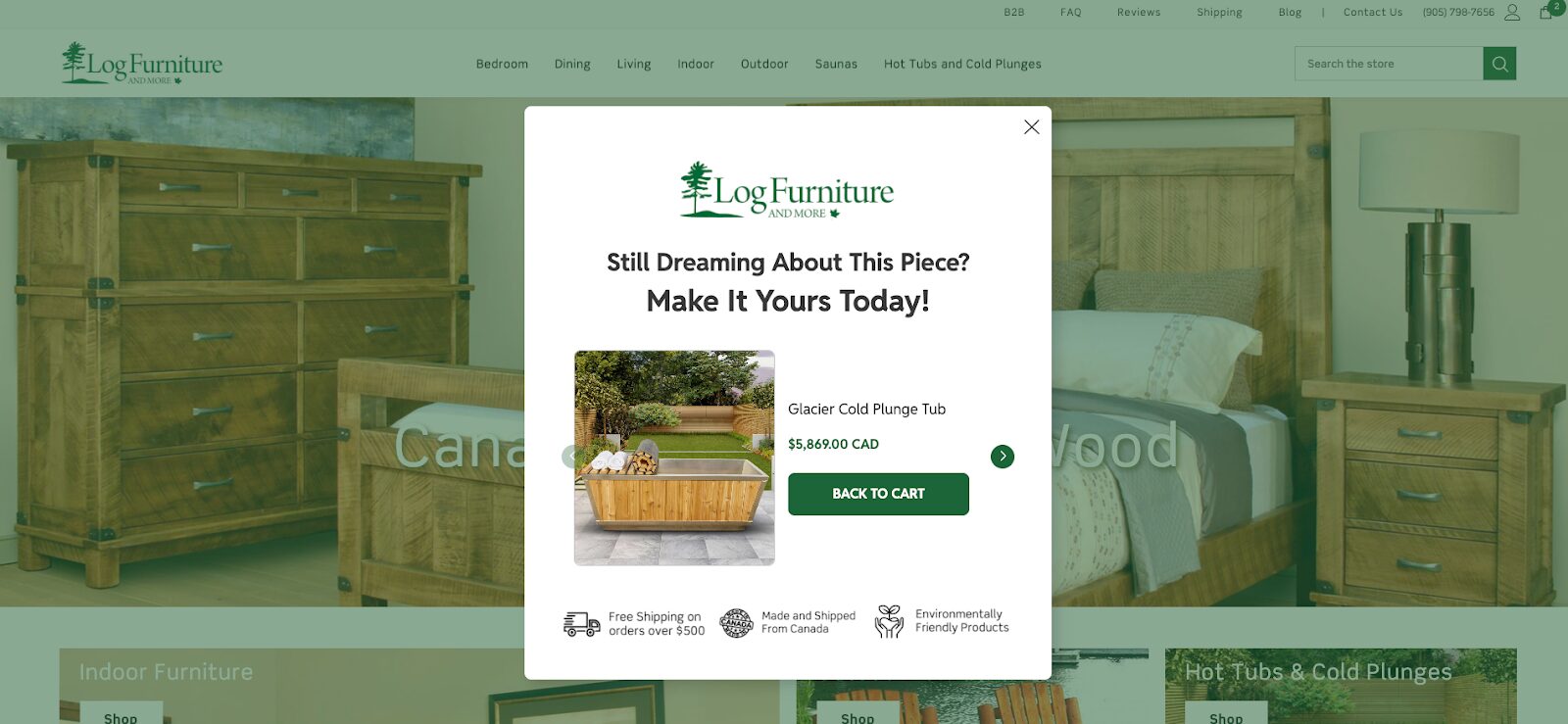
Malin & Mizen: An eye-catching popup that encourages visitors to complete their purchase.
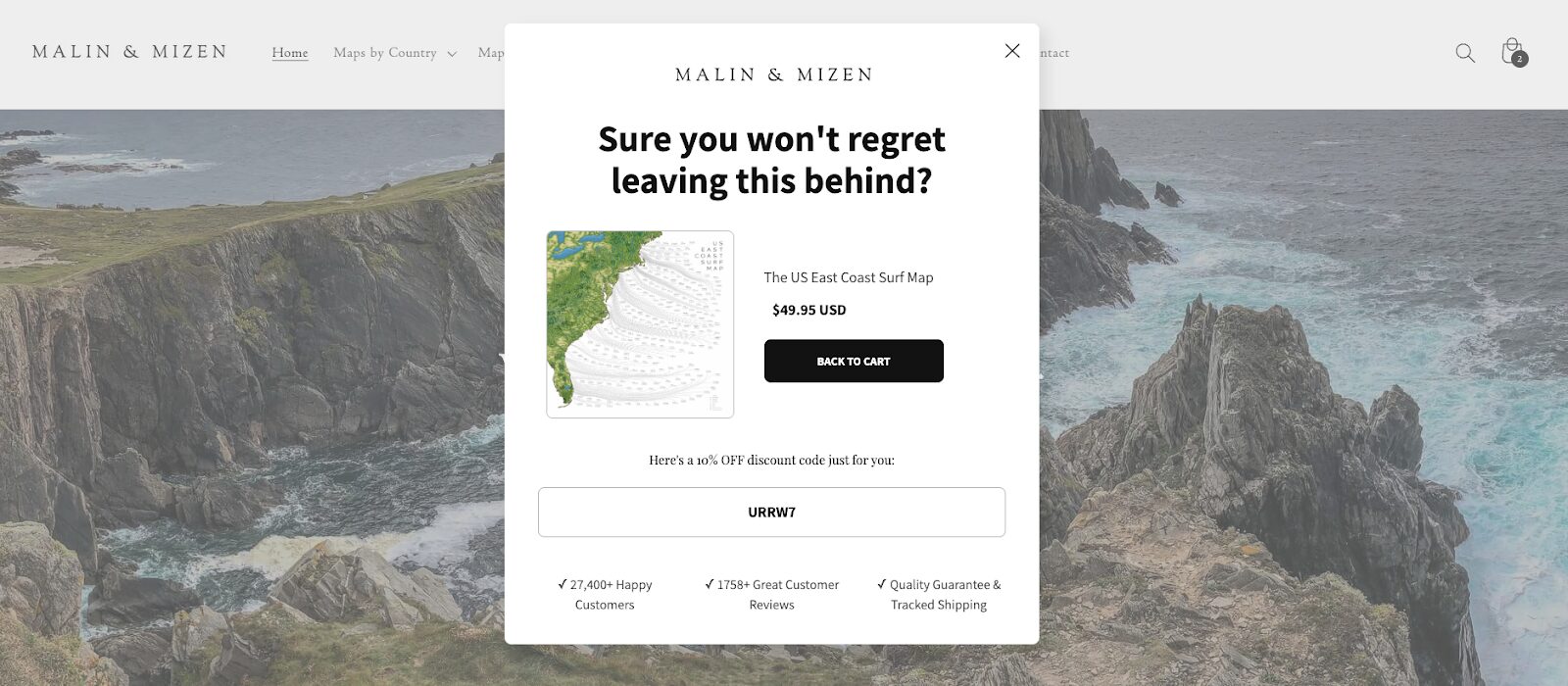
Glo Foreva: A highly effective cart reminder that drives conversions effortlessly.
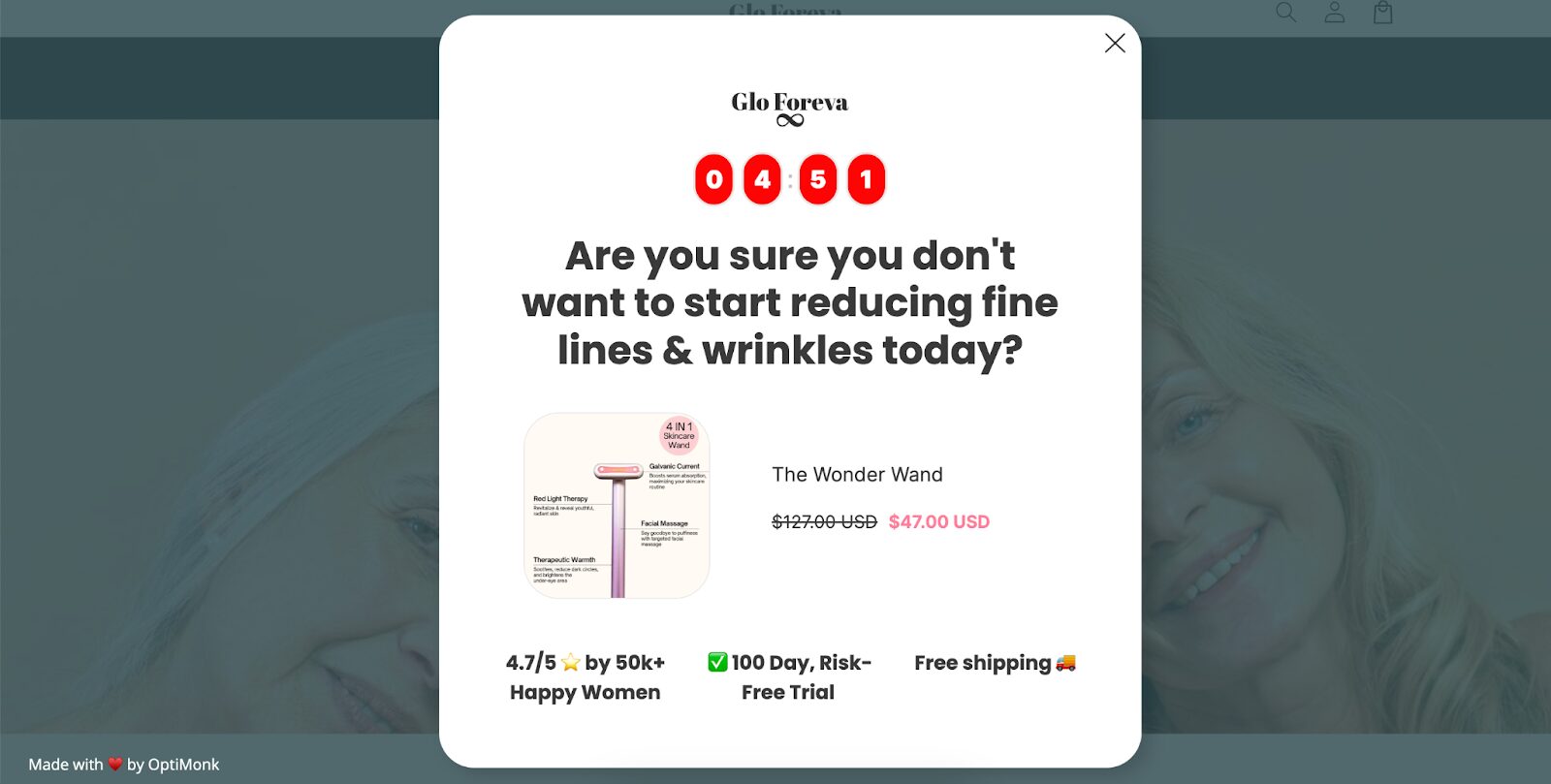
If you’d like to get started with this strategy, check out the templates below or click here for a detailed guide on how to set it up.
2. Renewed campaign analytics
We’ve revamped our analytics dashboard for clearer conversion metrics and domain-level stats, allowing quick access to visitor counts, orders, and conversion rates across all conversion goals.
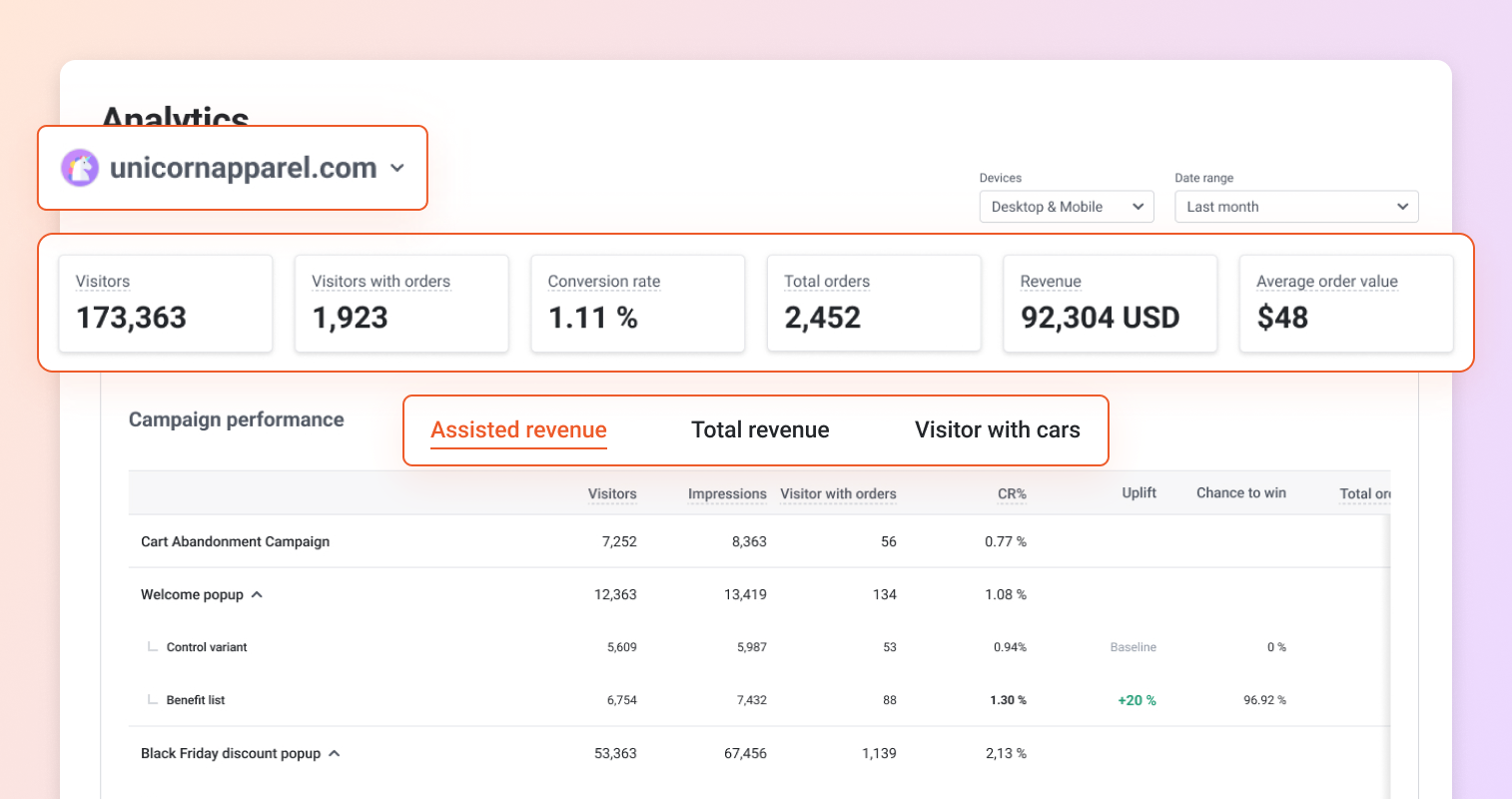
In ecommerce marketing, understanding the performance of your CRO campaigns isn’t optional—it’s essential.
Yet, tracking can often feel overwhelming, with different tools presenting conflicting data and metrics scattered across platforms.
That’s where OptiMonk steps in, offering a clearer, simpler analytics experience.
Now available for all ecommerce stores, Campaign Analytics isn’t limited to Shopify anymore.
If you’re using Google Analytics 4, you can now access powerful insights into your campaigns with key ecommerce KPIs, like order data, to fuel growth.
Key features of the new analytics
- Domain-level insights:
Right at the top of the dashboard, you’ll find an overview of your site’s performance, including visitor counts, orders, and conversion rates. This aggregated data lets you compare campaigns to your site’s overall performance, making it easier to see the real impact of your efforts.
Plus, a dropdown menu lets you switch between domains for tailored insights.
- Customizable metrics for better tracking:
Every campaign has unique goals, and OptiMonk makes it easy to track what matters most.
Whether you’re looking at:
- Assisted revenue, which tracks income directly attributed to conversions from a specific campaign.
- Total revenue encompassing all income influenced by the campaign, including purchases from visitors exposed to it.
- For even more precision, you can now set up Custom Conversion Events, allowing you to measure success based on any specific action or event.
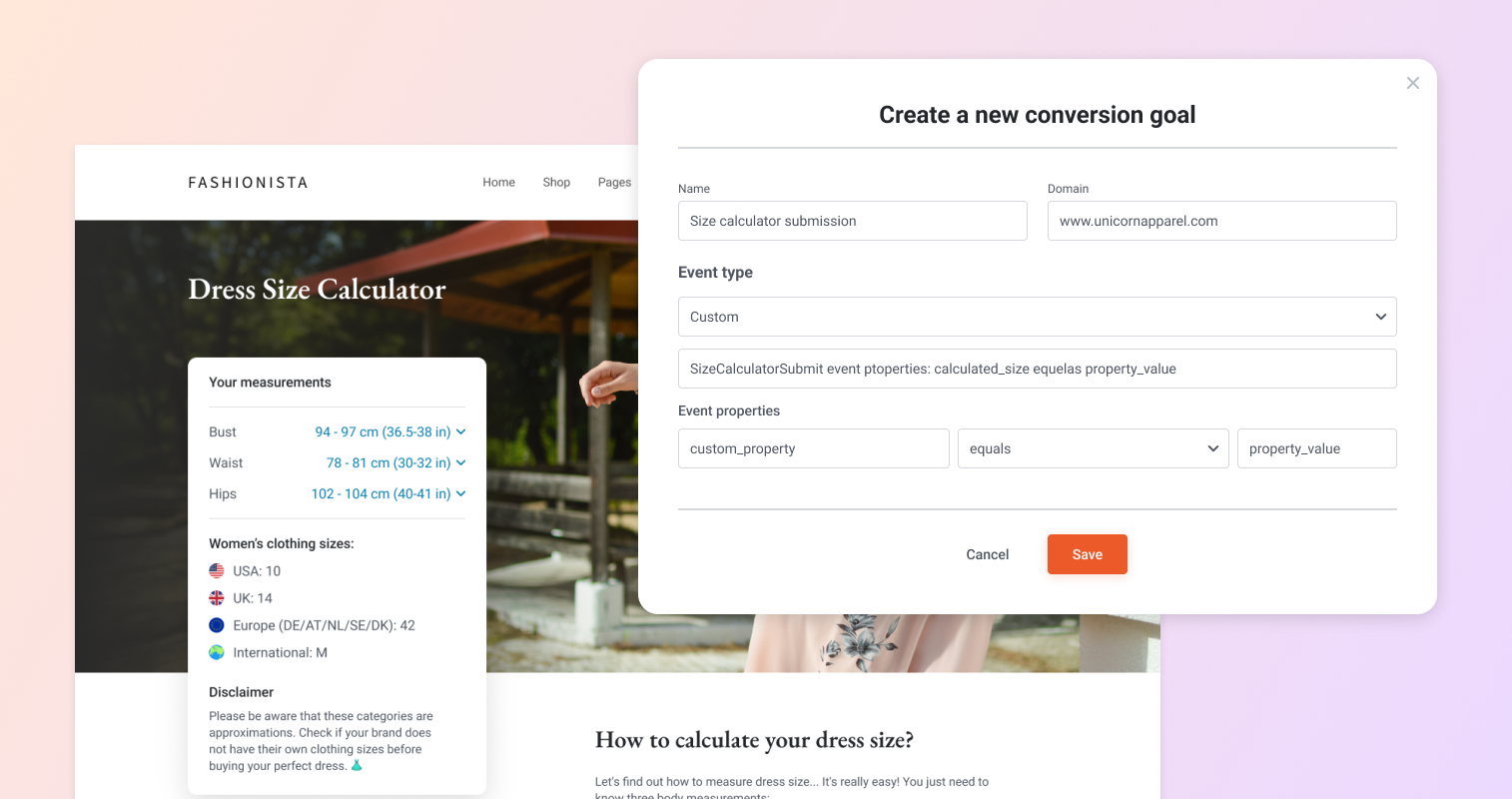
- Enhanced GA4 order tracking:
OptiMonk’s analytics now tracks all order events labeled as ‘purchase’ in GA4, even if the data is sent in non-standard formats. This means you’ll get more accurate revenue data and deeper insights into campaign performance.
Why this matters
With these updates, you’ll spend less time decoding complex reports and more time making data-driven decisions to grow your business.
Explore the full details of the new analytics features in our support guide.
3. Multilingual templates
To make campaign creation easier and more accessible, we’ve expanded OptiMonk’s template library to include five new languages: German, French, Portuguese, Spanish, and Hungarian.
If you’re targeting these markets, simply adjust the Template Selector to your desired language, and you’ll gain access to all universal, seasonal, and custom templates in that language.
Don’t see your language yet?
No worries! We’re actively working on adding more languages to the platform. Have a specific language in mind? Let us know—we’d love to hear your feedback!
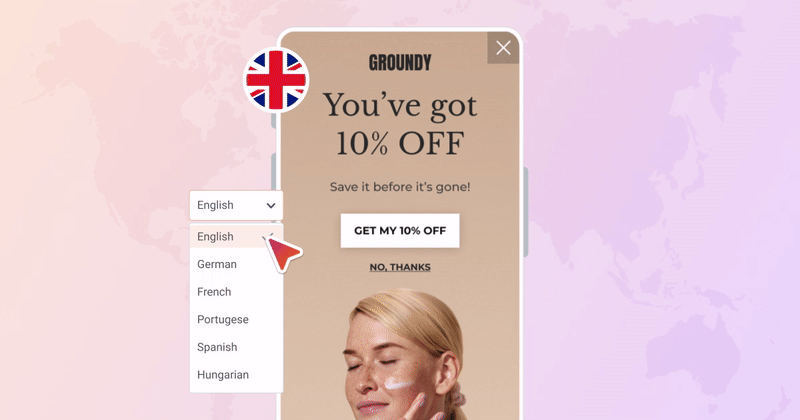
How to set it up
Follow this step-by-step guide to customize your templates and start engaging international audiences effortlessly.
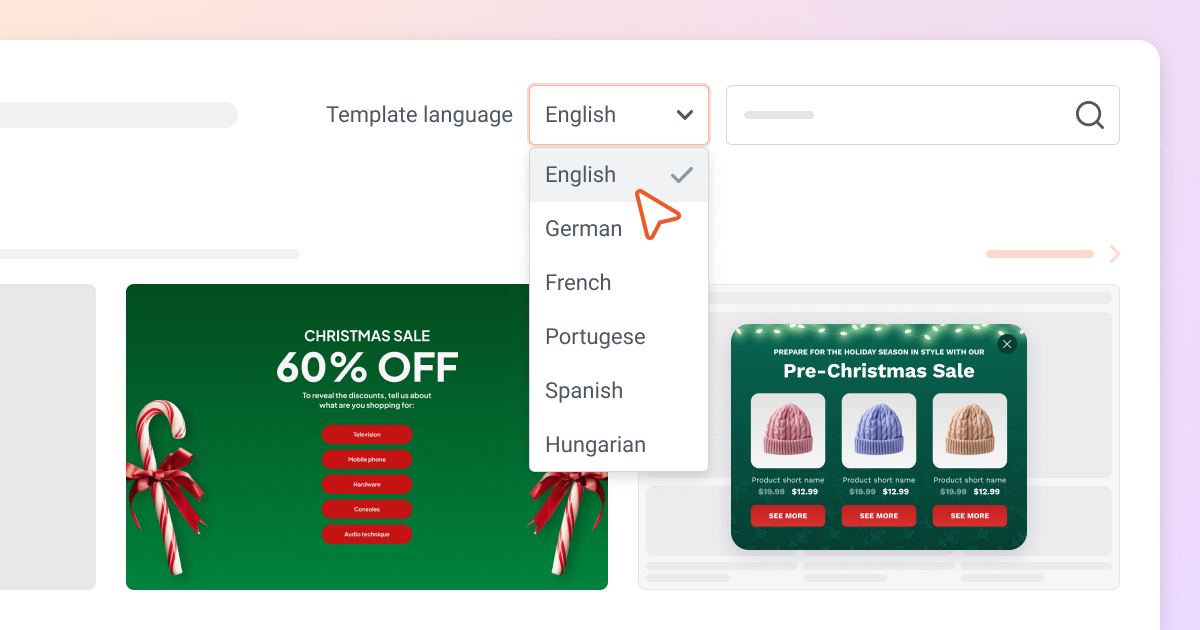
Pro tip
Localized templates can make your campaigns feel more personal and relatable, which can significantly improve engagement and conversions.
Whether you’re preparing for a holiday promotion or launching in a new market, these multilingual templates are here to help.
4. Browsing reminder popups
Browsing reminder popups are designed to re-engage visitors who are exploring your site but haven’t taken the next step. These popups subtly remind users of the products or categories they viewed, keeping your brand top of mind and nudging them toward action.
When to use it?
- For returning visitors: The easiest way to re-engage them.
- Product page explorers: Ideal for visitors browsing high-value items but not adding them to their cart.
- Long-consideration purchases: For products that typically require more thought, browsing reminders can encourage visitors to revisit and reconsider.
Real-life example
Let’s see Browsing Reminder in action.
ParfumeLab, a luxury fragrance retailer, saw impressive results with their browsing reminder campaign.
Highlighting recently viewed products led to 19.22% of returning visitors making a purchase, boosting both engagement and conversions.
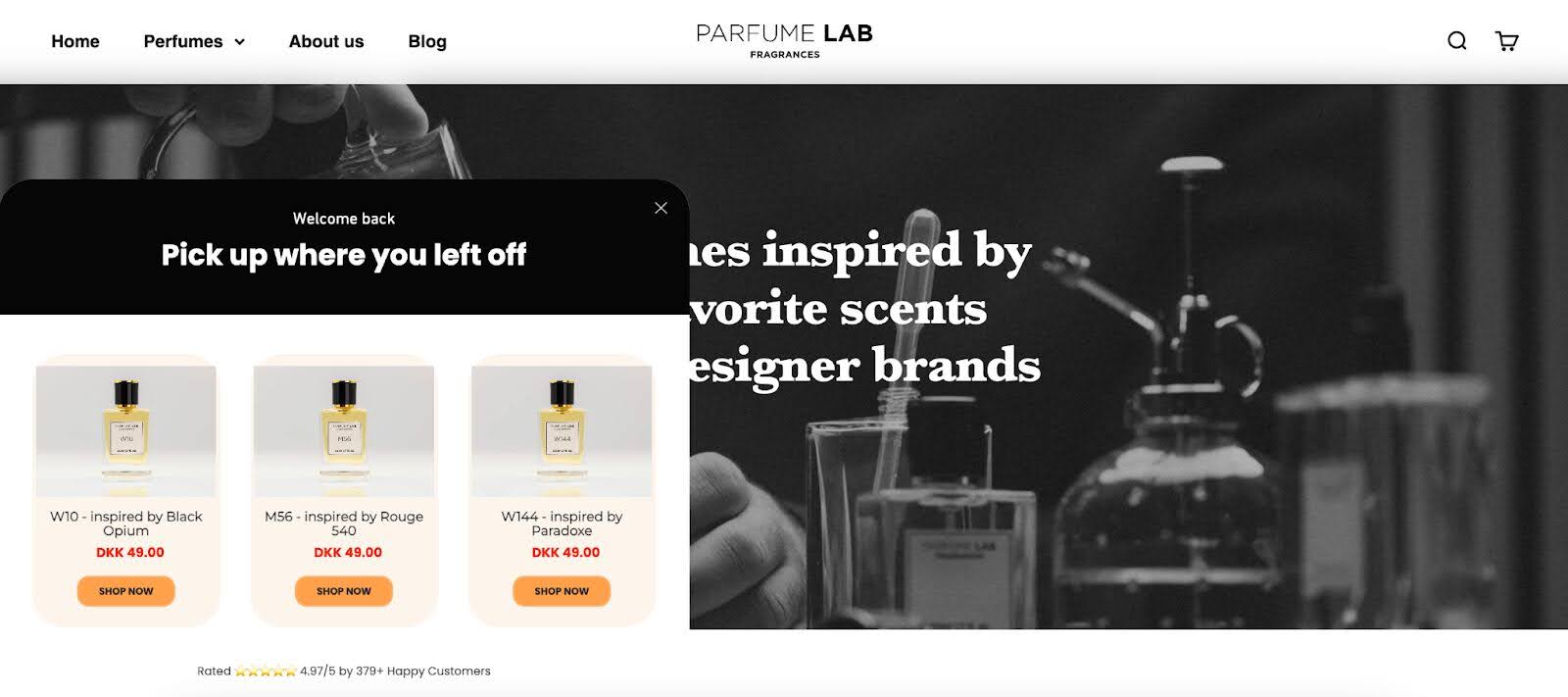
How to set it up
- Head to the Browsing Reminder templates.
- Customize the popup design to match your brand’s style.
- Set the trigger rules to display the popup after a visitor views a certain number of pages or spends a specific amount of time on your site.
- Preview and publish the campaign!
Why it’s effective
By showing visitors a tailored reminder of what caught their interest, browsing popups provide a gentle nudge to continue their shopping journey, increasing the likelihood of conversion.
5. OptiMonk is now #1 in speed
Speed matters, and we know it.
We’re proud to announce that OptiMonk is now the fastest popup tool in the industry.
Thanks to our latest updates, your popups load instantly, delivering top-notch user experiences without compromising your site’s performance.
Why speed matters
In ecommerce, every millisecond counts:
- Higher conversion rates: Studies show even a one-second delay can hurt your conversions and SEO rankings.
- Instant visibility: Popups like welcome messages and sticky bars now appear immediately on your site, ensuring crucial info—like free shipping offers—gets seen right away.

Highlights of the upgrade
- Lightning-fast load times: A global CDN drastically reduces popup loading times.
- Consistency worldwide: Whether your visitors are in San Francisco or Sydney, popups load just as fast.
- Improved site performance: Optimized data reduces browser processing time, making your entire site faster.
- Instant popups: Welcome popups and sticky bars now integrate seamlessly with your site for immediate impact.
OptiMonk vs. competitors
In a global speed test conducted with GTMetrix, OptiMonk ranked #1, outperforming competitors like Klaviyo and VWO in both desktop and mobile performance across nearly all regions.
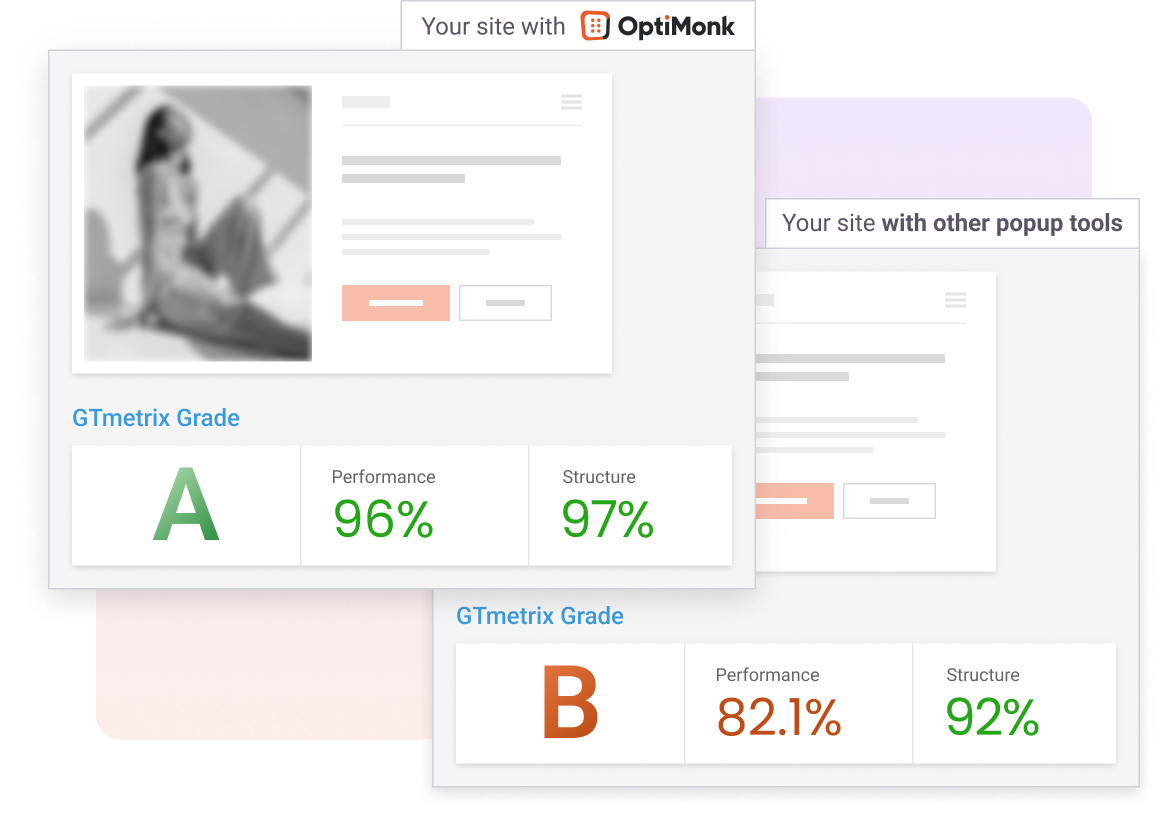
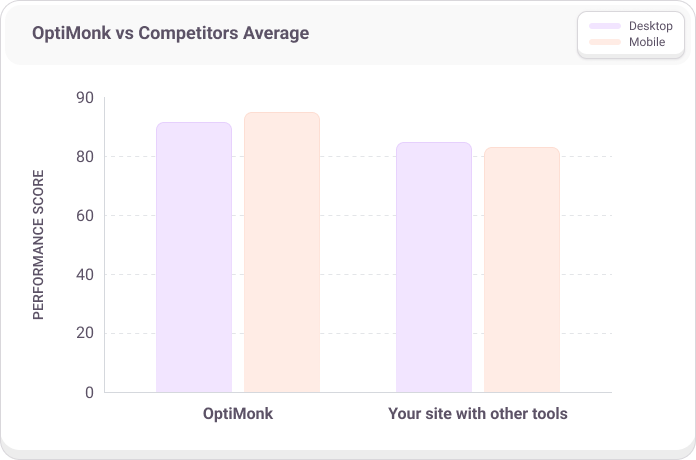
Fast popups mean happy visitors and better results. With OptiMonk, you’re not just delivering messages—you’re doing it at record speed, ensuring no opportunity is wasted.
Check out the full details of our speed improvements in our changelog, or learn how speed affects your site here.
Wrapping up
2024 has been a transformative year for OptiMonk, and we couldn’t be more excited to share these game-changing features with you.
From smarter popups and advanced analytics to lightning-fast performance and multilingual templates, each update is designed to help you connect with your audience, drive engagement, and boost conversions effortlessly.
Whether you’re looking to rescue abandoned carts, create more personalized campaigns, or simply improve your site’s speed and user experience, OptiMonk’s innovations are here to make it happen.
The best part? These tools are simple to use but powerful enough to deliver results. So, don’t wait—dive into these features today and take your ecommerce strategy to new heights.
Here’s to your success in 2025 and beyond! 🚀
Take our new features for a spin
We hope these features will drive more conversions for you in your next campaign. Ready to put them to the test?
Log in to OptiMonk
Explore our new templates, try our brand new tactic or check our enhanced Analytics to track campaign performance more precisely.
Log in to your account
Barbara Bartucz
- Posted in
- New Features & News
Partner with us
- © OptiMonk. All rights reserved!
- Terms of Use
- Privacy Policy
- Cookie Policy
Product updates: January Release 2025








