- Blog
- Yes/No Popups: 7 Examples to Boost Decision-Making
Yes/No Popups: 7 Examples to Boost Decision-Making
-
Barbara Bartucz
- Conversion
- 6 min read
Table of Contents
Capturing the attention of website visitors is harder than ever. They’re bombarded with campaigns, offers, and choices—making it difficult to decide.
That’s where yes/no popups come in.
Unlike traditional pop-ups with a single call-to-action, yes/no popups present users with a simple choice, giving them control over their experience while gently nudging them toward a decision.
In this article, you’ll learn how yes/no popups work, why they’re effective, and see seven real-world examples that show how brands use them to boost engagement and conversion rates. By the end, you’ll know exactly how to leverage these popups to streamline decision-making, drive sign-ups, and enhance the user experience on your site.
Let’s get started!
What is a yes/no popup?
A yes/no popup is a special type of website popup that presents users with two clear choices: a positive (“Yes”) and a negative (“No”).
Unlike traditional popups that only feature a single CTA (call to action), yes/no popups simplify decision-making by giving visitors a direct choice.
The questions these popups pose are typically straightforward, like “Do you want to save 20% today?” or “Interested in joining our community?”
By offering a direct yes/no question, these pop-ups grab attention and give users an immediate sense of control over their browsing experience.
Moreover, they can be an effective way to grow your email list.
By enticing visitors with appealing offers in exchange for their email addresses, you can seamlessly integrate them into your email list, boosting your potential for future engagement and sales.
Why should you use yes/no popups?
Yes/no popups are more than a gimmick—they’re a smart way to engage with website visitors and segment them effectively. Here’s why:
- Empower users: By presenting a choice, you give users a sense of control, increasing the chances they’ll engage. It’s not about forcing a decision; it’s about inviting one.
- Reduce friction: These popups are simple, clear, and to the point. With just two buttons, there’s no overwhelming information. This straightforward format helps visitors make quicker, easier decisions.
- Insight into behavior: Tracking yes/no responses can provide valuable data. If someone clicks “yes,” they’re interested, allowing further engagement. If they choose “no,” you still gain insights into their preferences.
Additionally, yes/no popups can serve as effective lead magnets by offering valuable resources in exchange for email subscriptions.
By segmenting visitors based on their responses, you can tailor follow-up strategies to better meet their needs and interests.
How do yes/no popups boost conversions and decision-making?
Yes/no popups tap into the framing effect, a psychological principle where people are more likely to make a choice when presented with a simple, clear contrast.
Instead of navigating through long forms or endless options, visitors see a clear path that makes sense and aligns with their expectations. For instance, a user might hesitate to join a mailing list. However, when presented with a simple yes/no popup like “Want to receive insider discounts?” they’re more likely to click “yes” or “no” rather than ignoring it entirely.
These popups don’t just nudge users—they guide them, leading to faster decisions that are often more favorable for the business.
7 yes/no popup examples to inspire you
Now, let’s look at seven brands that have mastered yes/no popups to boost engagement and drive decisions.
1. Hero Pet Health
Hero Pet Health’s yes/no popup is clear and enticing, starting with: “You’ve got $10 off!” Users are given two options: “Claim $10 Off” or “I’m not interested.”
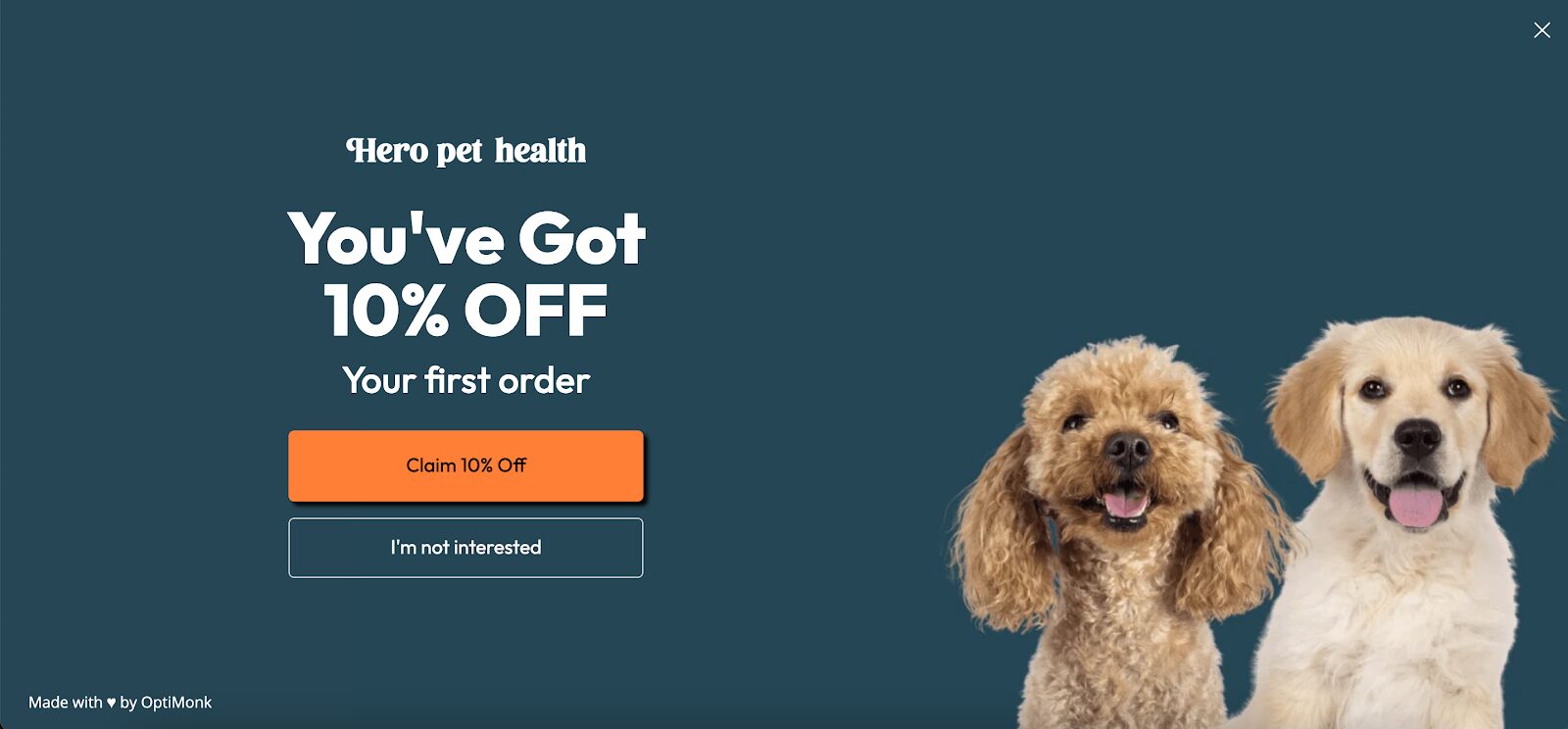
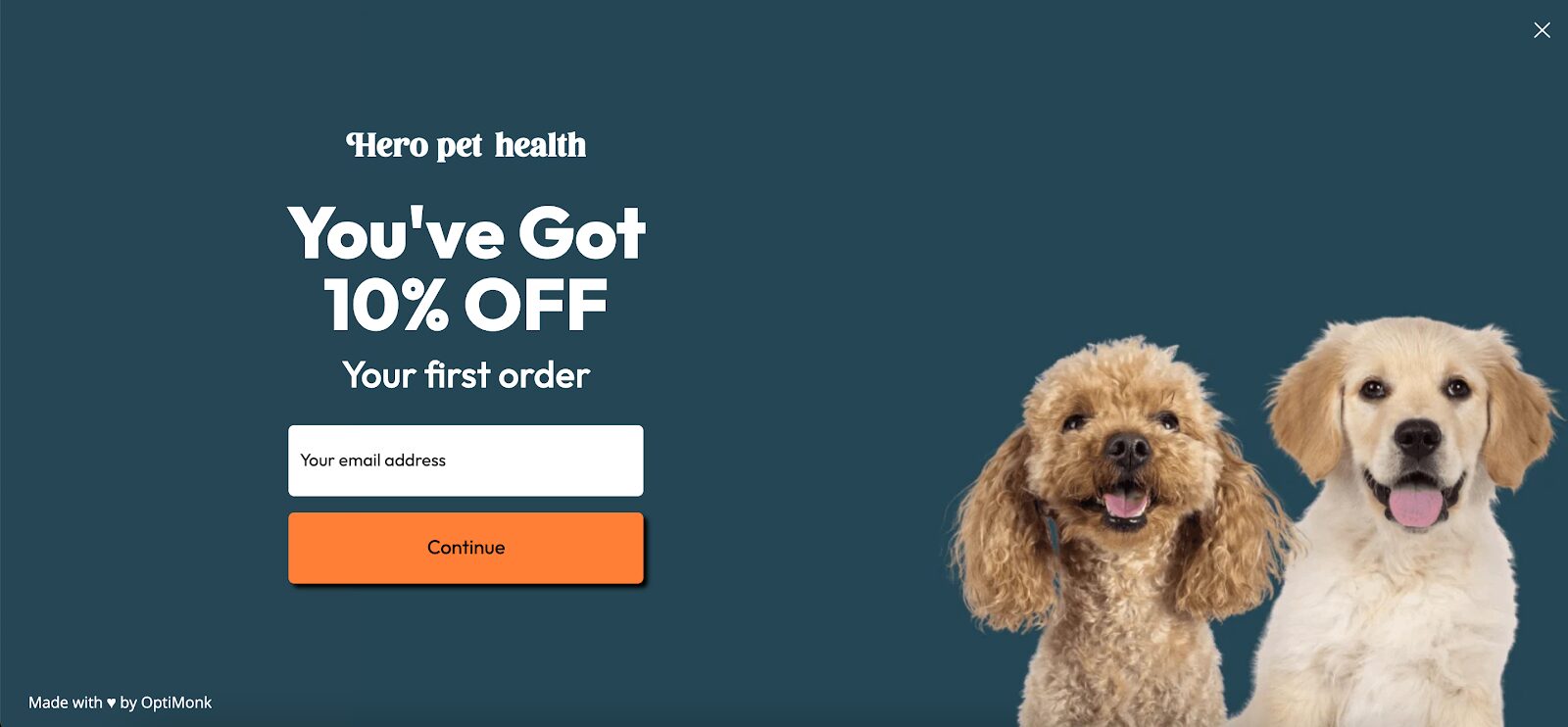
This strategy boosted their conversion rates by letting visitors quickly choose between savings or opting out.
2. Eterneva
Eterneva shifts from the traditional pitch with their newsletter popup. Instead of just offering subscriptions, they invite users to “Join the Community.”
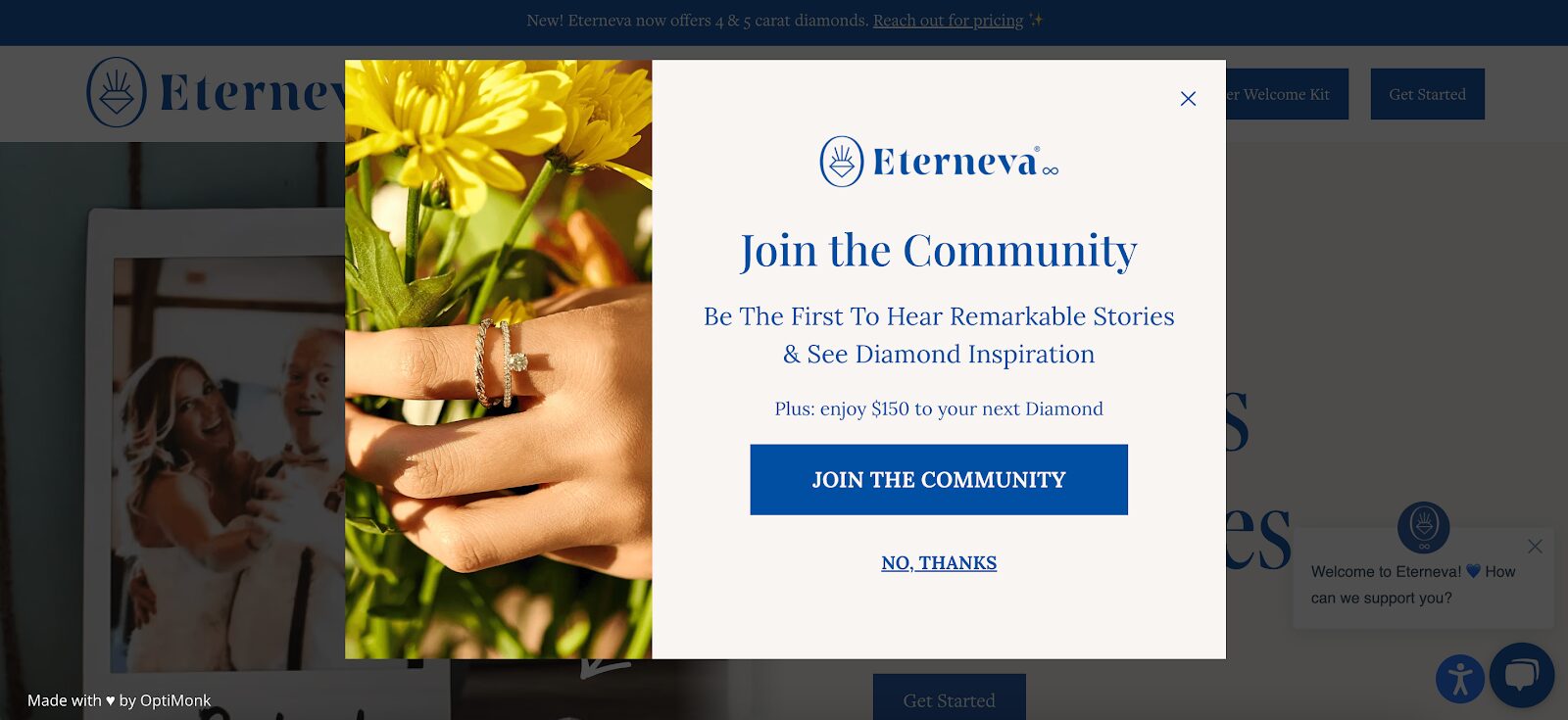
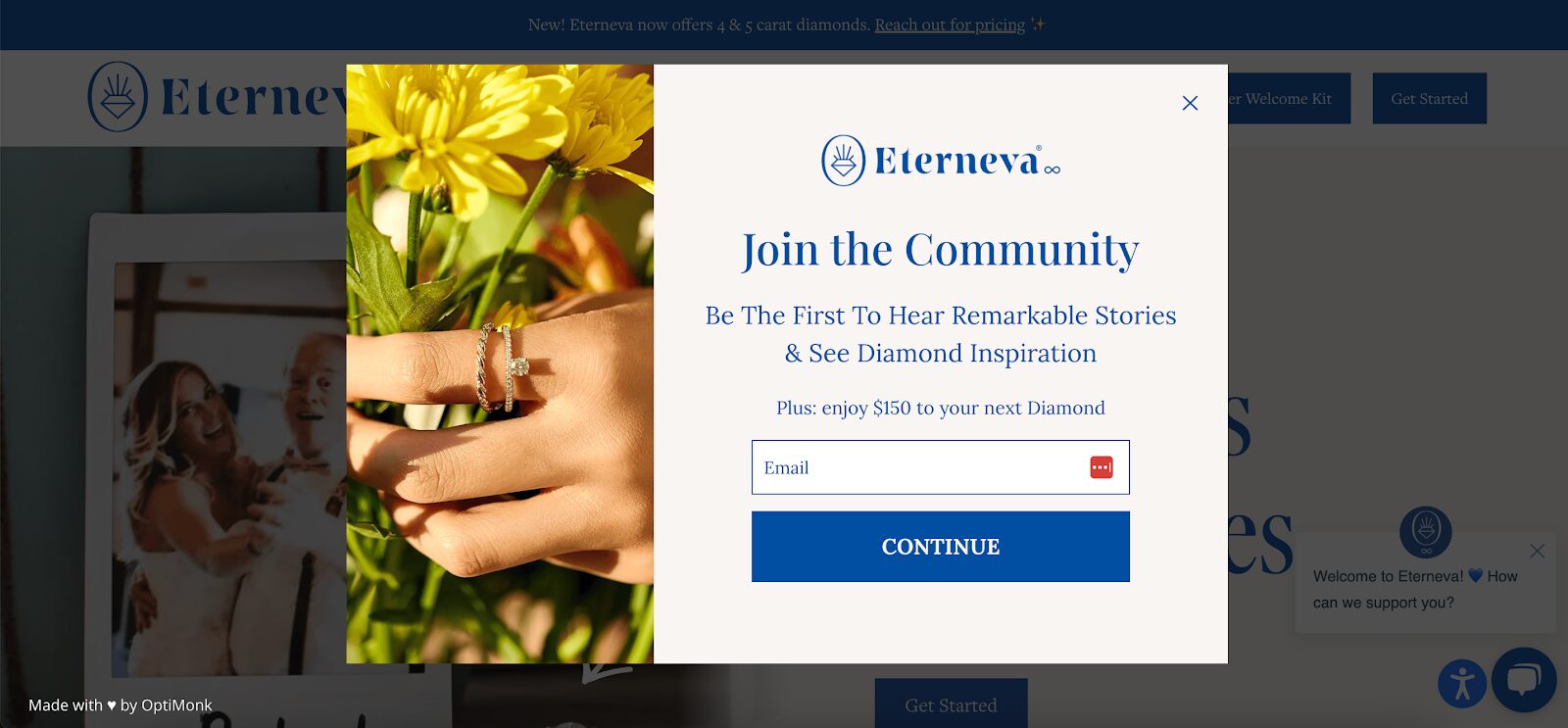
This subtle approach makes opting in feel more personal and welcoming.
3. The Oodie
The Oodie’s yes/no popup asks, “Who are you shopping for?” allowing visitors to select if they’re shopping for themselves or someone else, then claim a discount by entering their email.
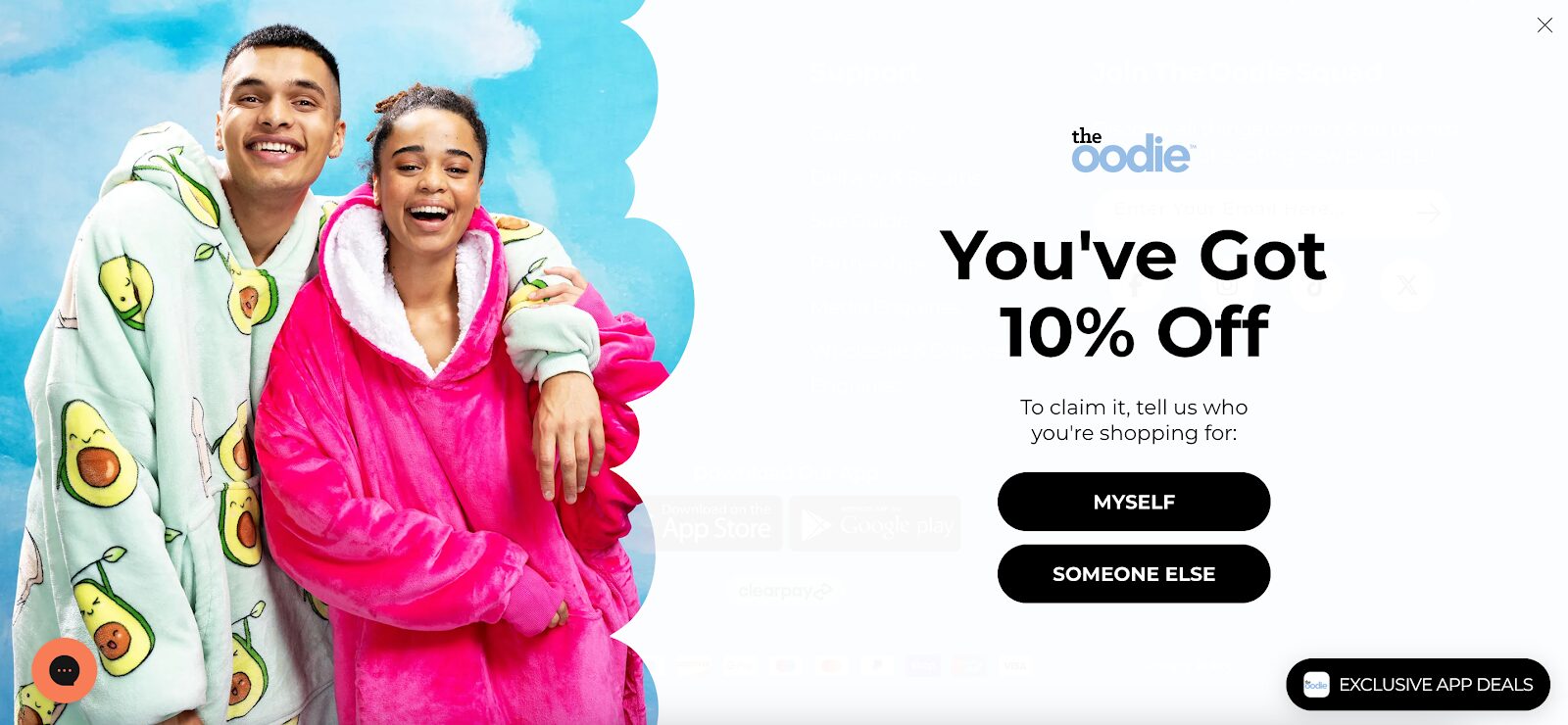
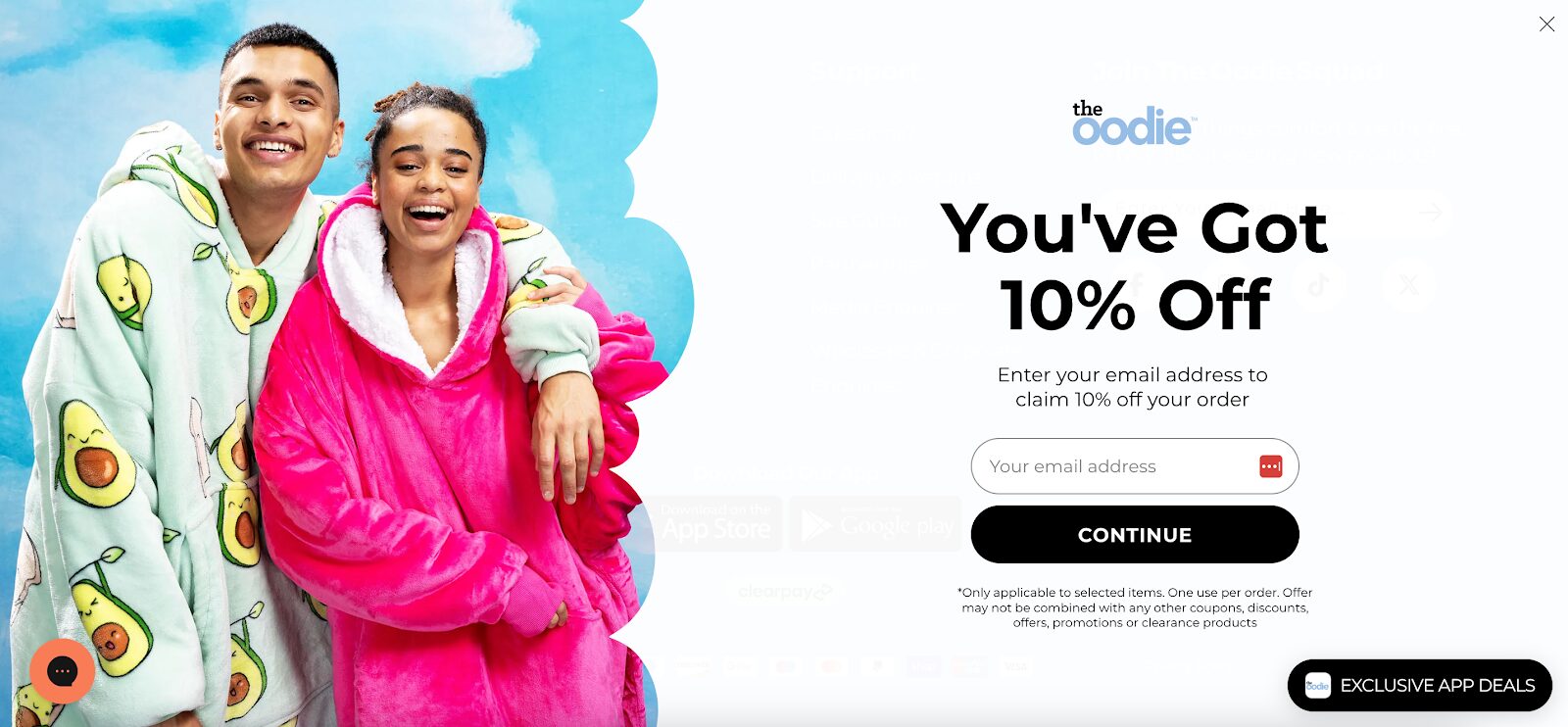
4. Mott & Bow
Mott & Bow’s yes/no popup is straightforward, asking, “Want to pay $26 less for our jeans?”

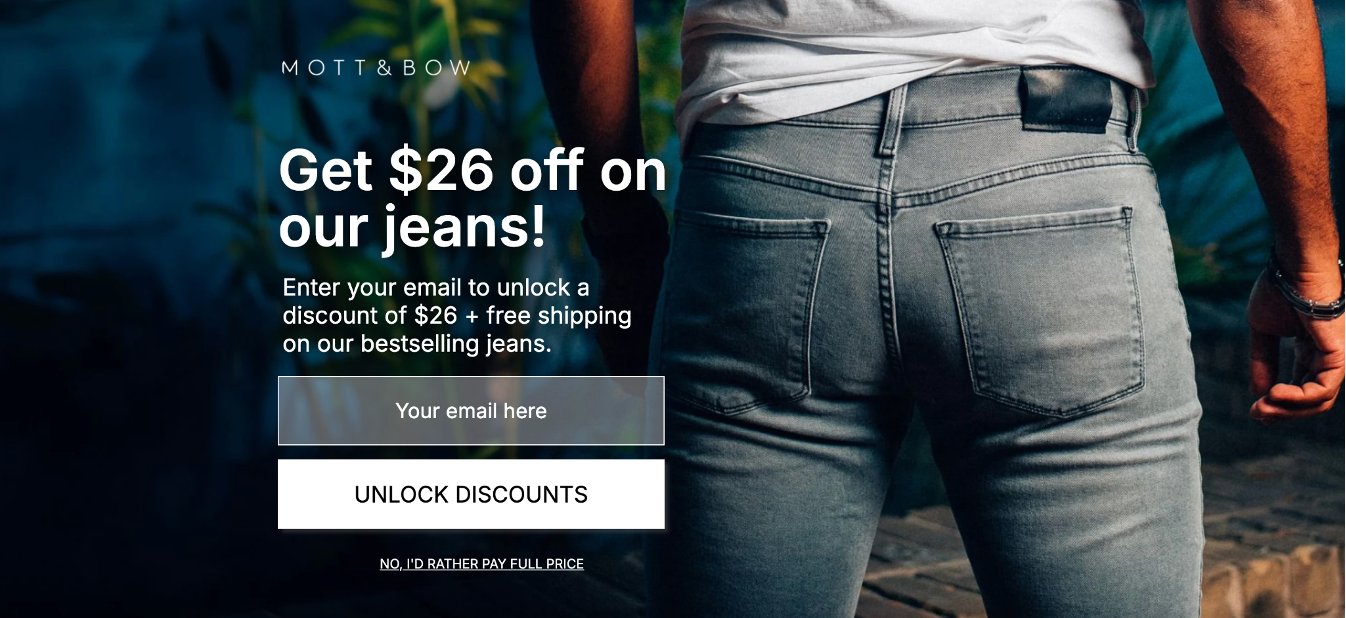
A “Yes, please!” button invites immediate engagement, while the “No, thanks” button allows easy opt-out.
5. Pixie Wing
Pixie Wing adds a sense of mystery and urgency with “You’ve just unlocked an exclusive discount,” followed by the options “Send my code now” or “No, I’d rather pay full price.”
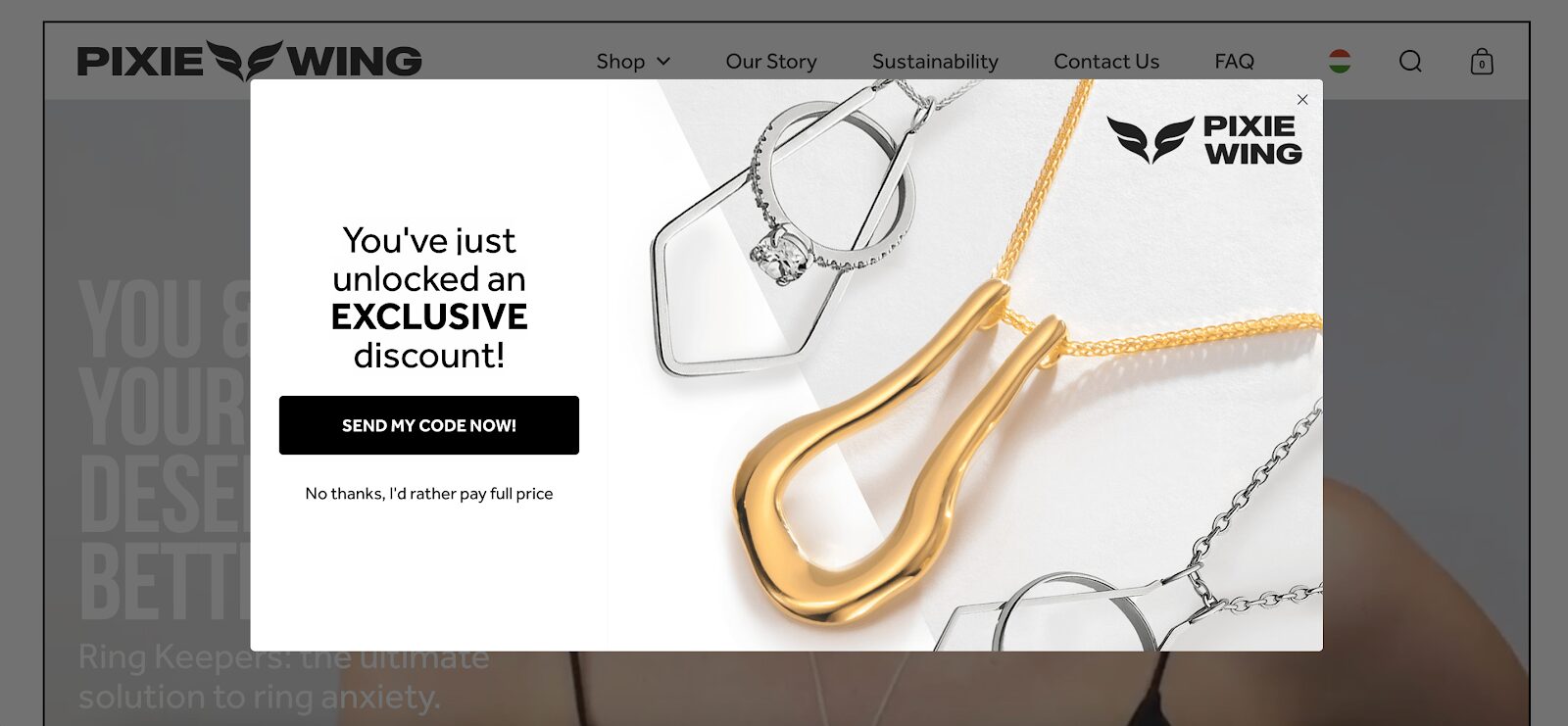
This popup adds a sense of mystery and urgency, encouraging users to engage out of curiosity.
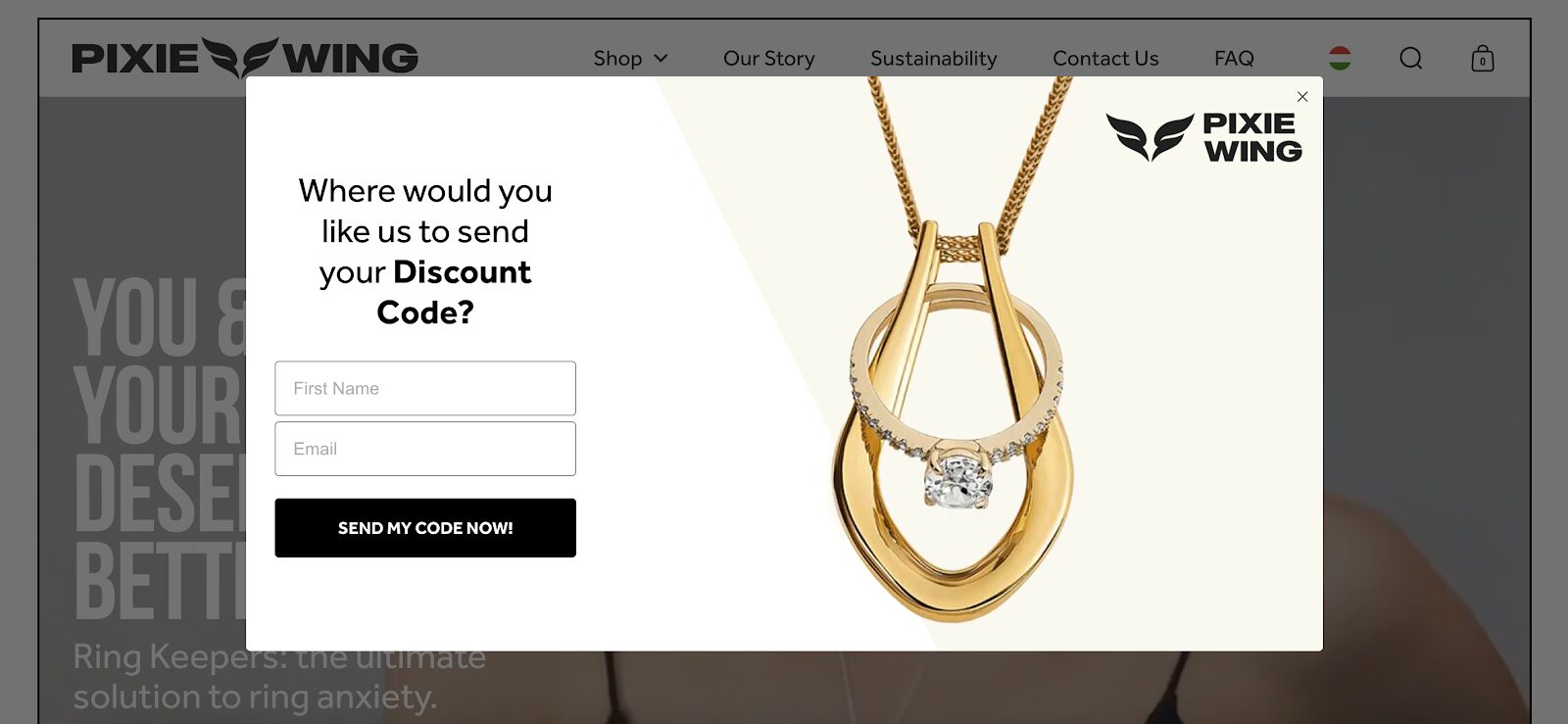
6. Sassy Scents
Sassy Scents uses FOMO (Fear of Missing Out) with their full-screen yes/no popup: “You’ve got 15% off—save it before it’s gone!” prompting users to act quickly.
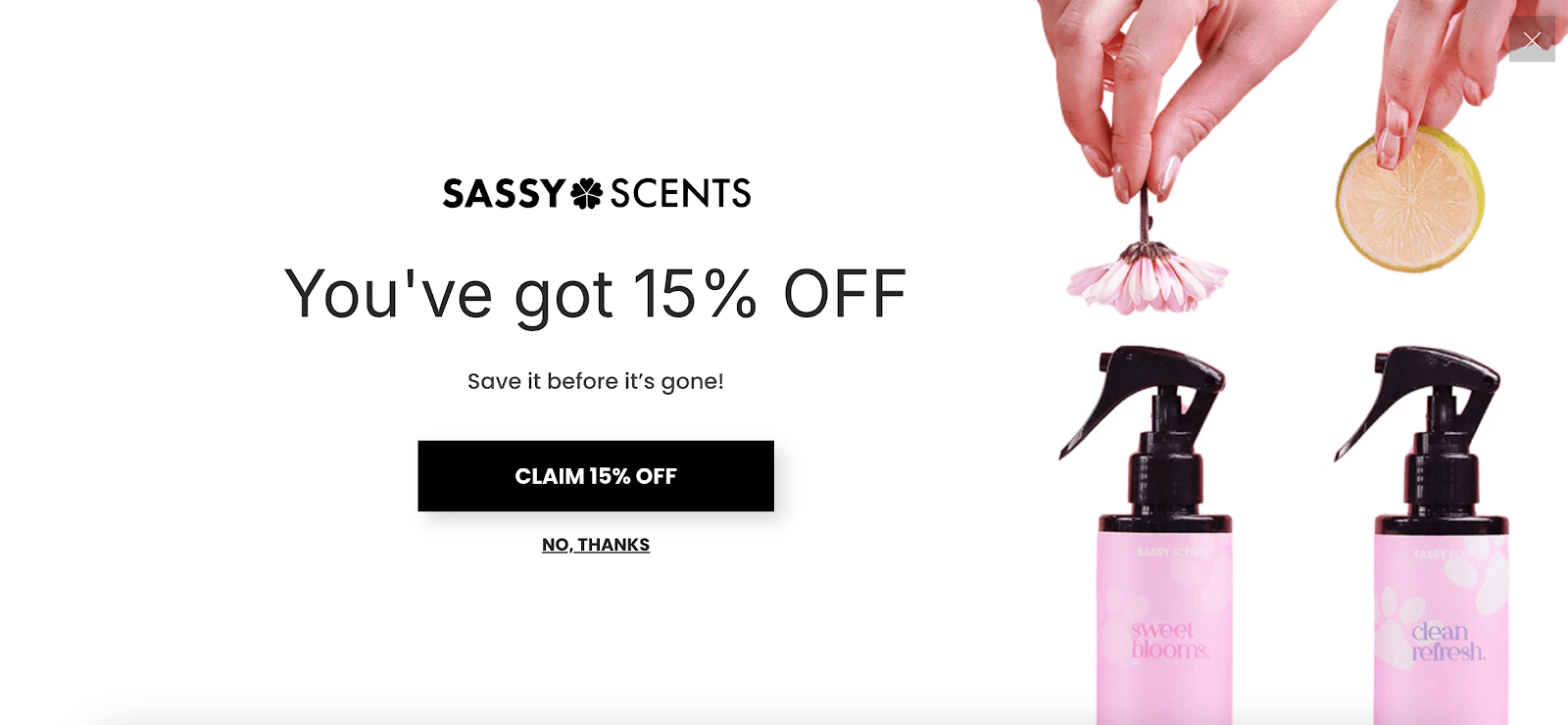
With a clear “Claim 15% Off” button and a secondary “No, I’m thanks” option.
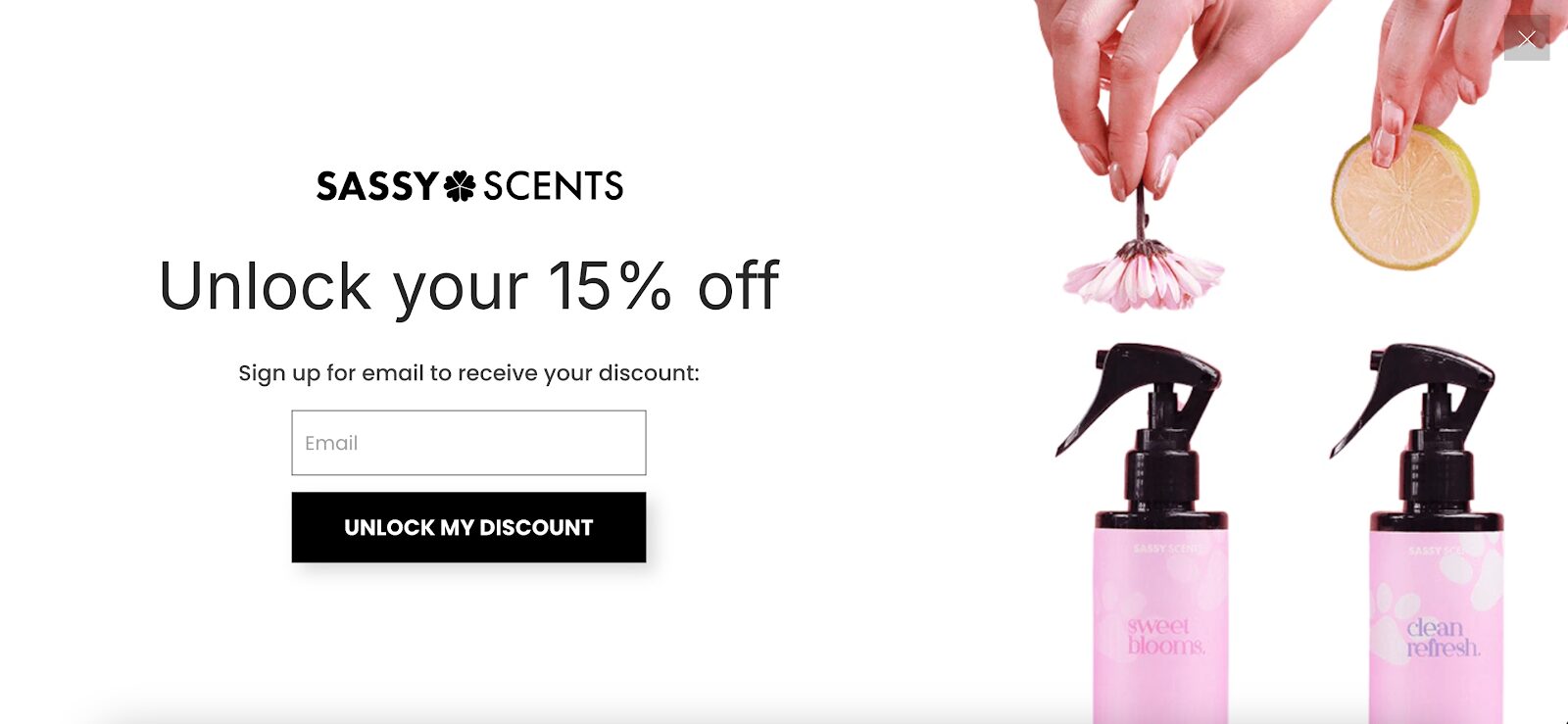
7. Welle Co
Welle Co’s yes/no popup offers a €10 discount for new visitors. With a “Claim Discount” button or a polite “No, Thanks” opt-out, users can easily decide.
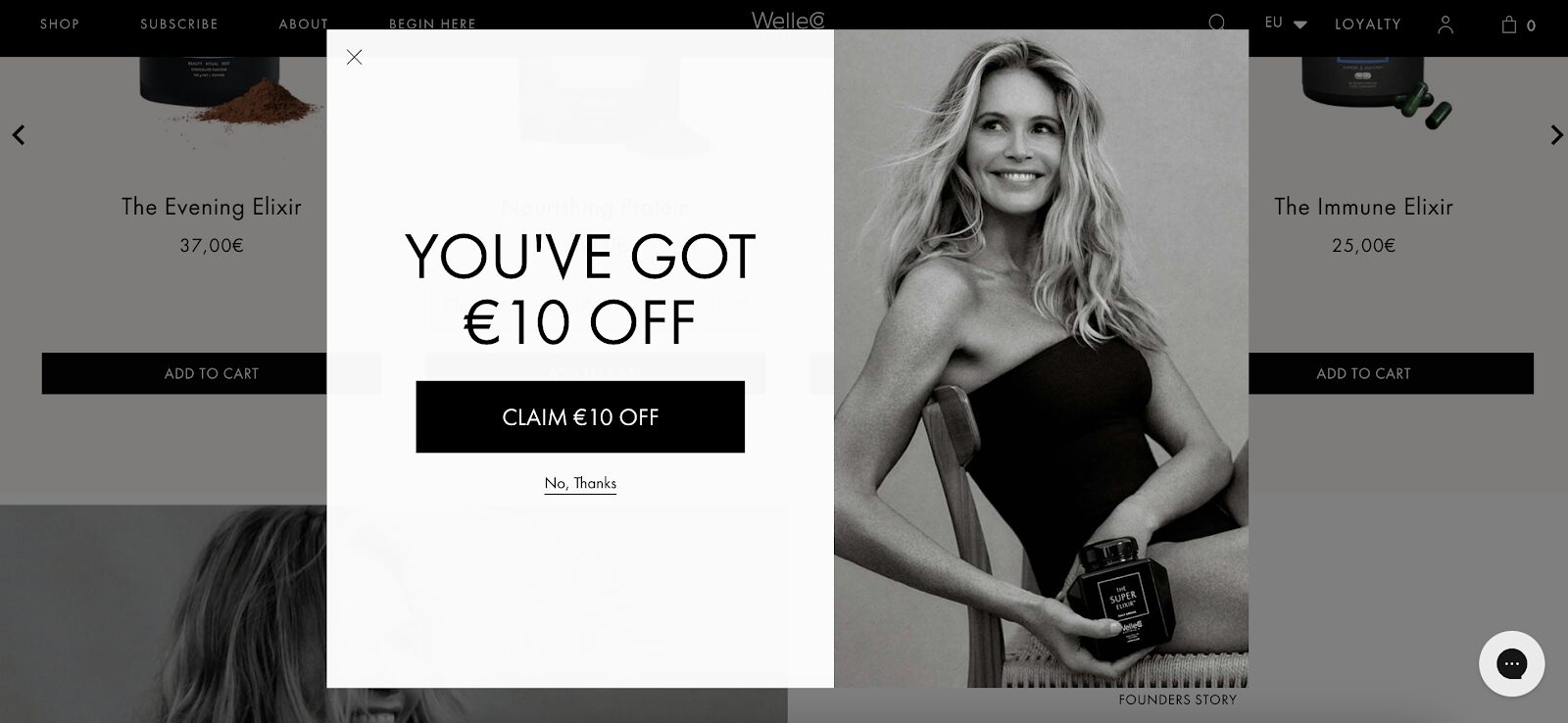
It’s an uncomplicated, no-pressure way to boost conversions.
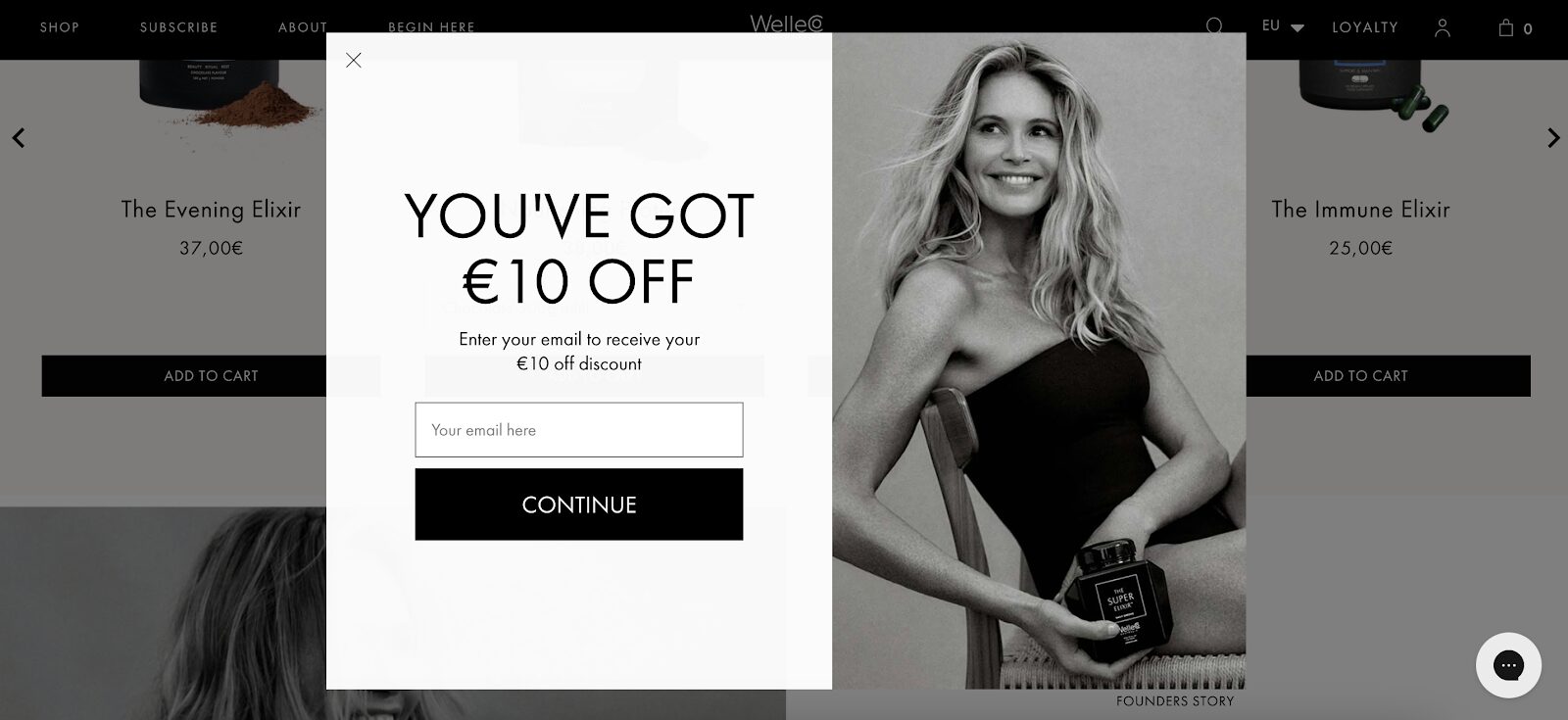
Pre-built yes/no popup templates for website visitors
Want to implement yes/no popups without the hassle of designing them from scratch?
OptiMonk has you covered with customizable templates that make it easy to create effective popups tailored to your brand.
Whether you’re a small business owner or a seasoned marketer, OptiMonk’s templates help you set up attention-grabbing popups that drive conversions and engage visitors effortlessly.
If you need more help, check out our step-by-step video tutorial on how to set up a Smart Discount Popup using the Yes/No format and start boosting your conversions today:
Wrapping up
Don’t underestimate the power of a simple choice. In a world flooded with information, sometimes all a visitor needs is a clear “Yes” or “No.” By implementing yes/no popups, you’re not just improving your website’s user experience—you’re fostering better engagement, gaining valuable insights, and driving more conversions.
Ready to test a yes/no popup on your site?
Create an OptiMonk account, get started, and see how a small change can make a big impact.
Migration has never been easier
We made switching a no-brainer with our free, white-glove onboarding service so you can get started in the blink of an eye.

What should you do next?
Thanks for reading till the end. Here are 4 ways we can help you grow your business:
Boost conversions with proven use cases
Explore our Use Case Library, filled with actionable personalization examples and step-by-step guides to unlock your website's full potential. Check out Use Case Library
Create a free OptiMonk account
Create a free OptiMonk account and easily get started with popups and conversion rate optimization. Get OptiMonk free
Get advice from a CRO expert
Schedule a personalized discovery call with one of our experts to explore how OptiMonk can help you grow your business. Book a demo
Join our weekly newsletter
Real CRO insights & marketing tips. No fluff. Straight to your inbox. Subscribe now
Barbara Bartucz
- Posted in
- Conversion
Partner with us
- © OptiMonk. All rights reserved!
- Terms of Use
- Privacy Policy
- Cookie Policy
Product updates: January Release 2025








