
You might have heard already that on April 9, 2019 Facebook revoked the pre-checked state from the Messenger Checkbox Plugin. Until then it was easy, with just one click on a send to messenger OptiMonk popup, with our Recart integration would add a visitor to your Facebook page list.
What does it mean now?
Until yesterday, if a visitor was logged in to Facebook, their profile photo and name was displayed next to the checkbox, and the box was automatically checked in. So all they had to do was click on the Send to Messenger button, see the example below.
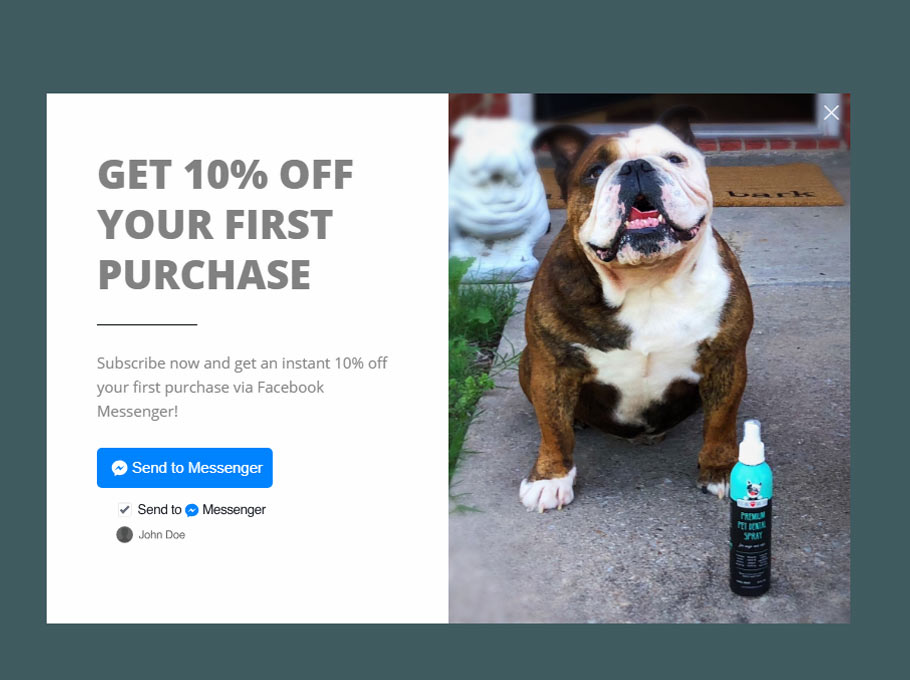
Now, it goes against Facebook’s policy, so visitors need to click in the checkbox first, then click on the button.
But we still wanted to provide a better user experience for your visitors and make it easier for them to subscribe to your list, so we updated the Recart <> OptiMonk integration. The goal is to help you convert more visitors to subscribers.
Email vs. Facebook Messenger marketing
Facebook is the most popular social media platform with 1.5 billion daily active users and 2.27 billion monthly active users.
In addition to this fact, there are multiple reasons why you should use Facebook Messenger marketing for business. Studies show that smartphone owners check their Facebook page fourteen times a day. But messaging is also on the rise, according to Business Insider messaging apps have surpassed social networks.
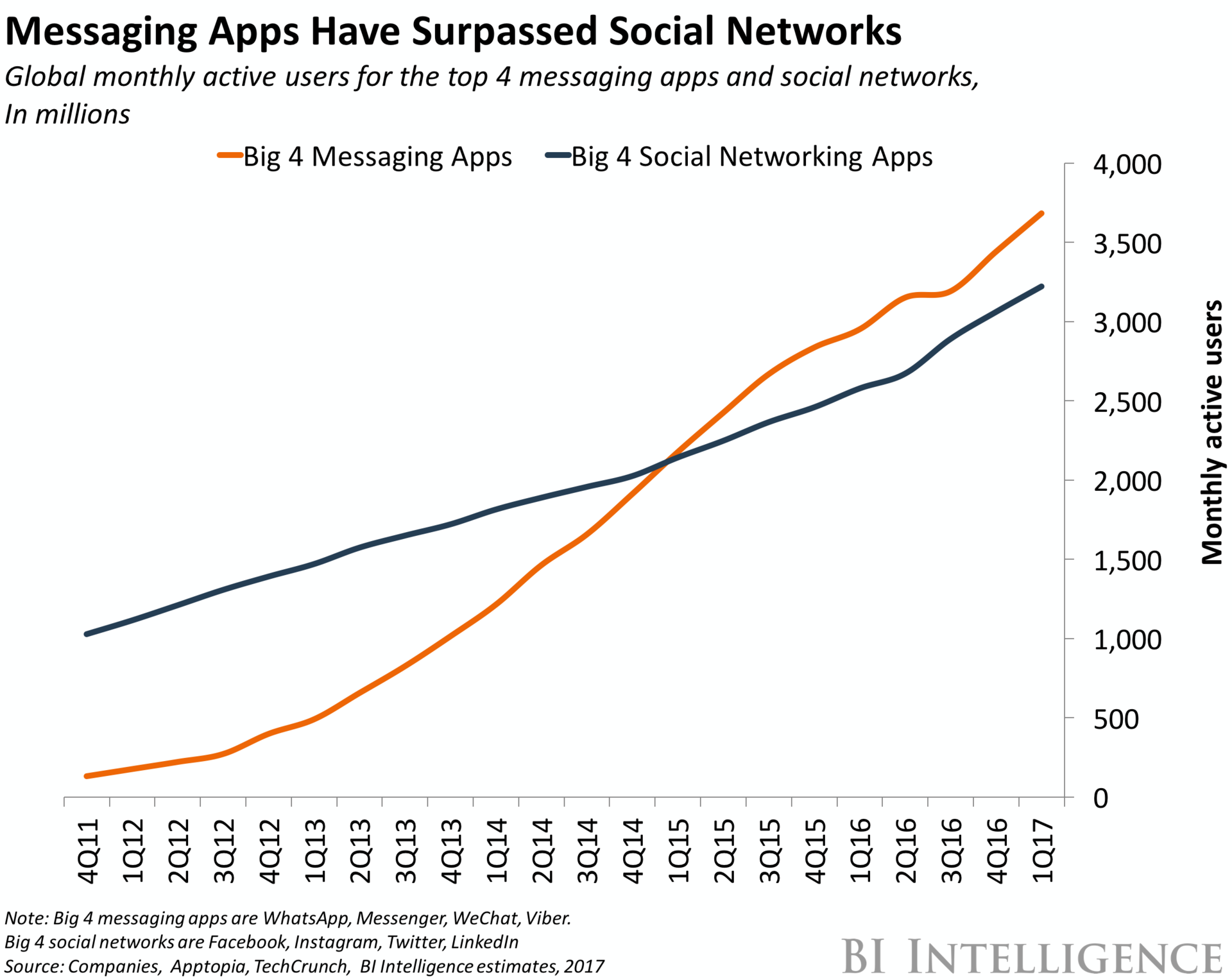
Source: BI Intelligence
Given the 85% open rates and 28% click rates, a Messenger subscriber is worth 3-10x more than an email subscriber.
If you’re one of those people who is still missing out on this tremendous opportunity, we strongly recommend you to start building your Messenger list ASAP.
Whether you’re just starting to build a Messenger list, or using it for a while now, you probably want to know how we support you to boost your conversions.
How Facebook affects your popup campaigns
If your customers are currently logged in to Facebook, their profile photo and name will be displayed next to the checkbox. The checkbox is not pre-checked, but still, they can easily sign up to your list.
However, if they are not logged in, they would have to log in first to subscribe to your Messenger list. Now let’s face it; this provides a terrible user experience. Your visitors would probably leave without finishing the subscription/purchase.
Luckily, we’re here to help.
To create the best experience and convert more visitors to subscribers, we launched the Smart Display feature.
Make your form intelligent with Smart Display
Smart Display detects if your visitors are logged in to Facebook and allows you to automatically show the Messenger (logged in) or the email (logged out) experience based on that.
This way, you’ll never have to make your visitors log in to Facebook, and you can increase your conversion rates significantly. When you can’t provide the one-click Messenger subscription, your OptiMonk campaign falls back to the email experience.
How to enable it?
1. Click on the Messenger button on your popup to edit it.
2. Choose Recart as your integration. (Note: Recart is only available for Shopify and WooCommerce users.)
3. The “Enable email fallback” is automatically turned on. (As you can see on the example below, the Messenger checkbox is already not pre-checked in the preview.)
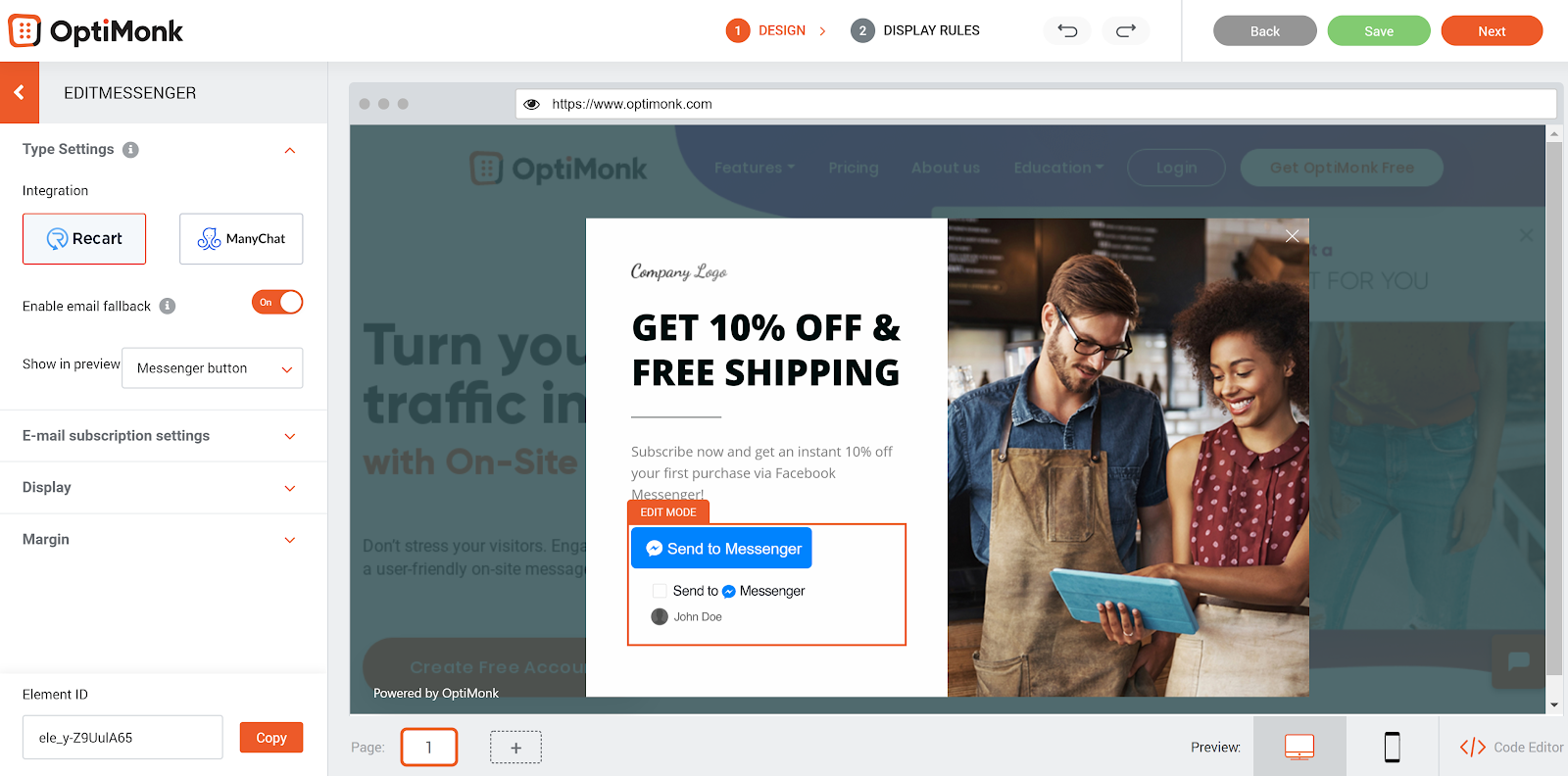
4. When it is turned on, you’ll see a “Show in preview” tab where you can choose if you want to see the Messenger button or Email subscription form.
5. You can also edit here the email subscription settings: placeholder text, button text, and the error message can be changed. If you want to change the button color, navigate to the global settings.
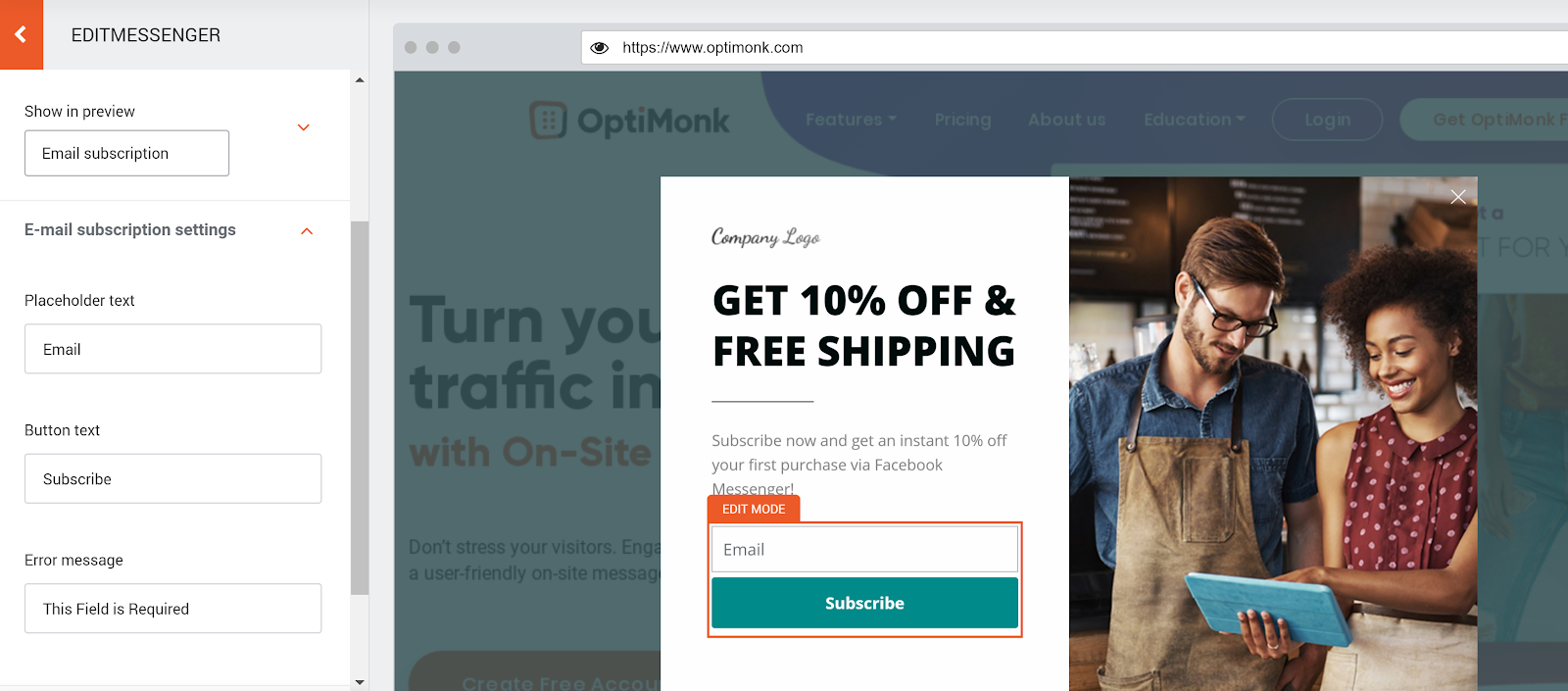
And that’s it. Now you’re ready to collect email & Messenger subscribers at the same time and boost your conversion rate.
Bonus
To help you convert more visitors to Messenger subscribers, we are planning to add five new Messenger templates soon, so stay tuned!
Conclusion
Facebook Messenger marketing provides you a new and better way to reach your customers.
We hope that our new Smart Display feature will help you to boost your conversion rates. Build your Messenger and email list at the same time while providing the best user experience for your visitors.
(Note: Do you want to try this out for yourself? If you already have an OptiMonk account, just log in and give it a try. Otherwise, you can create a free OptiMonk account now.)













