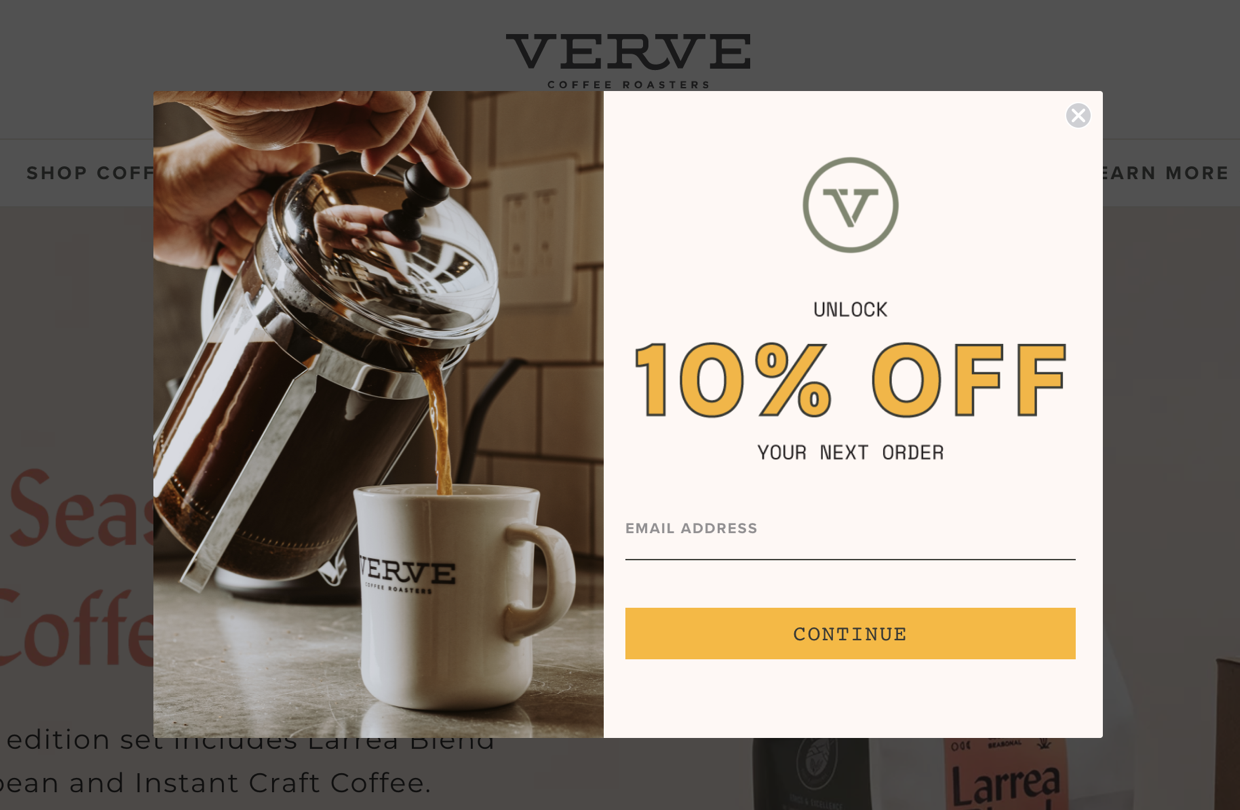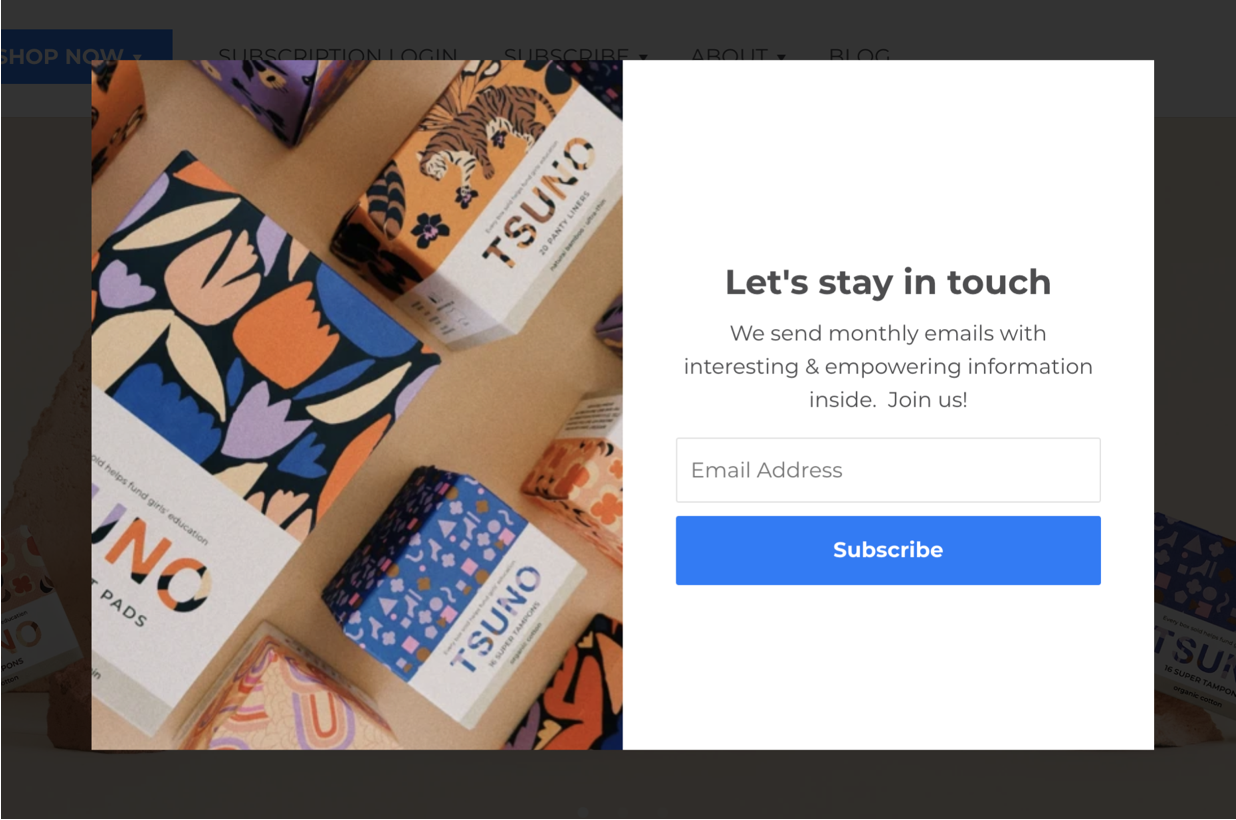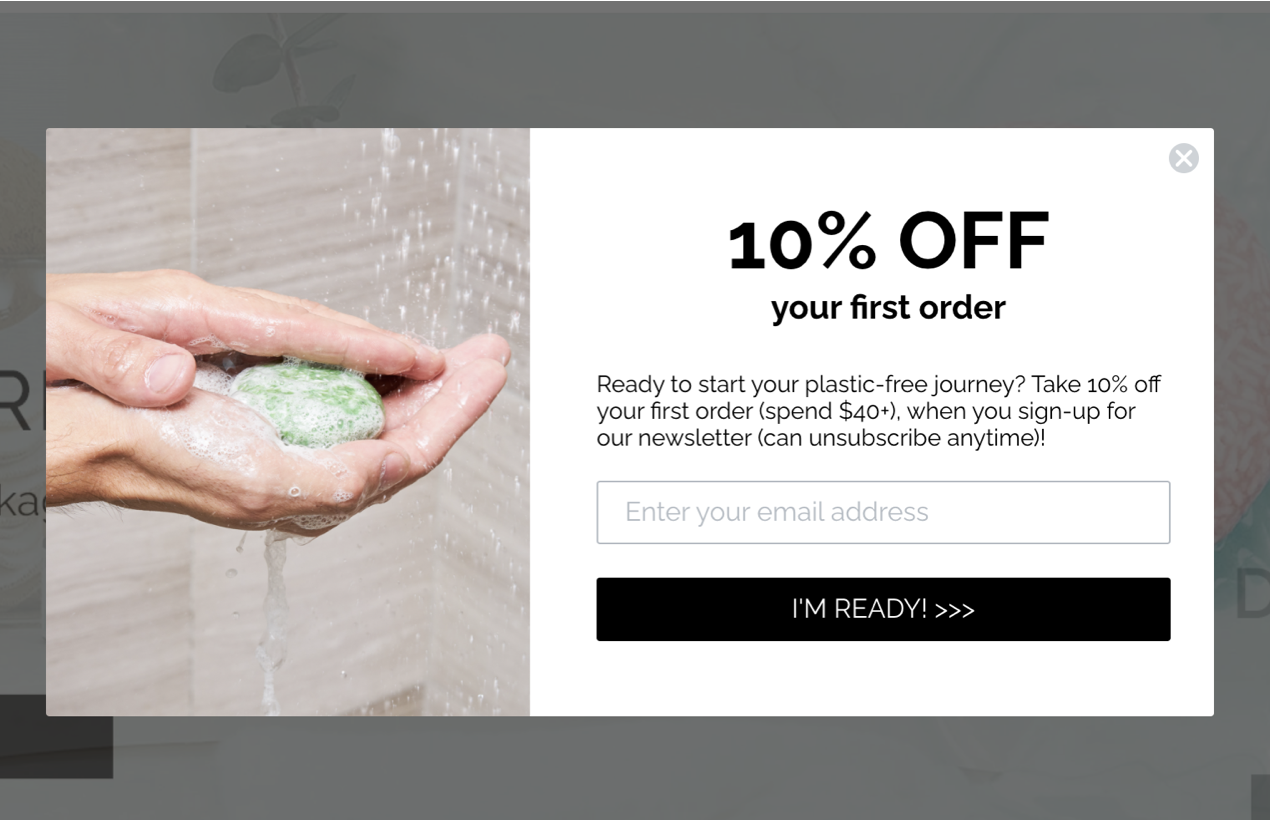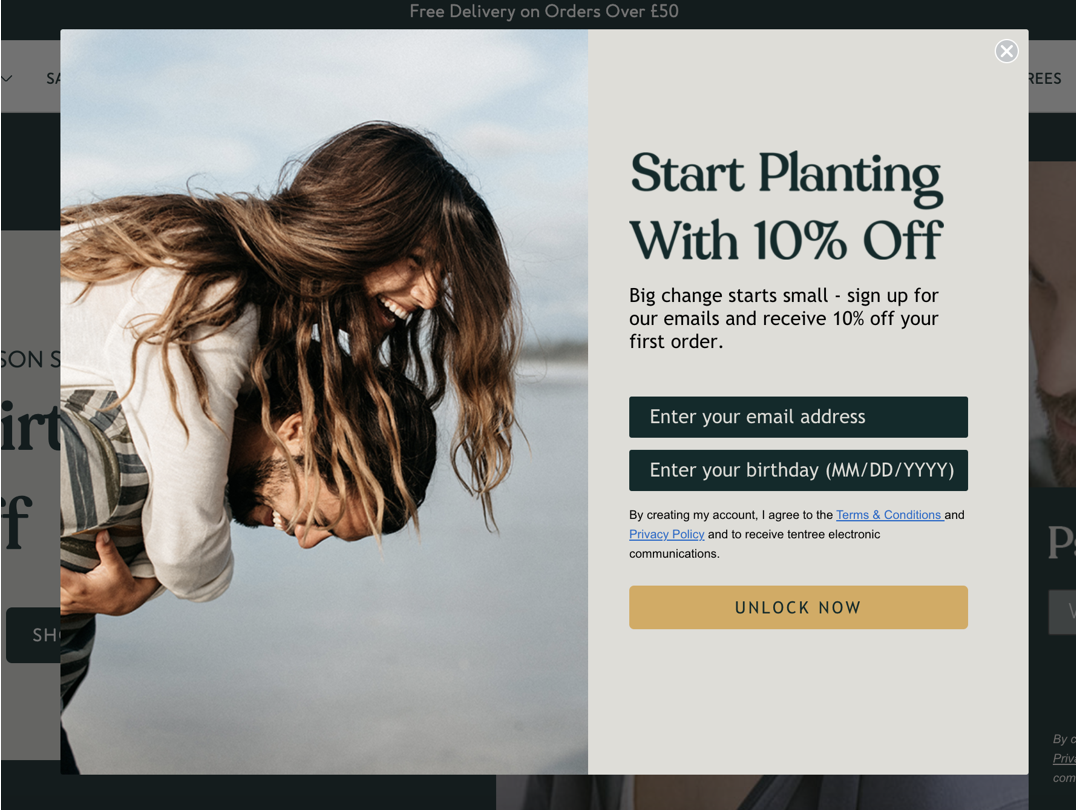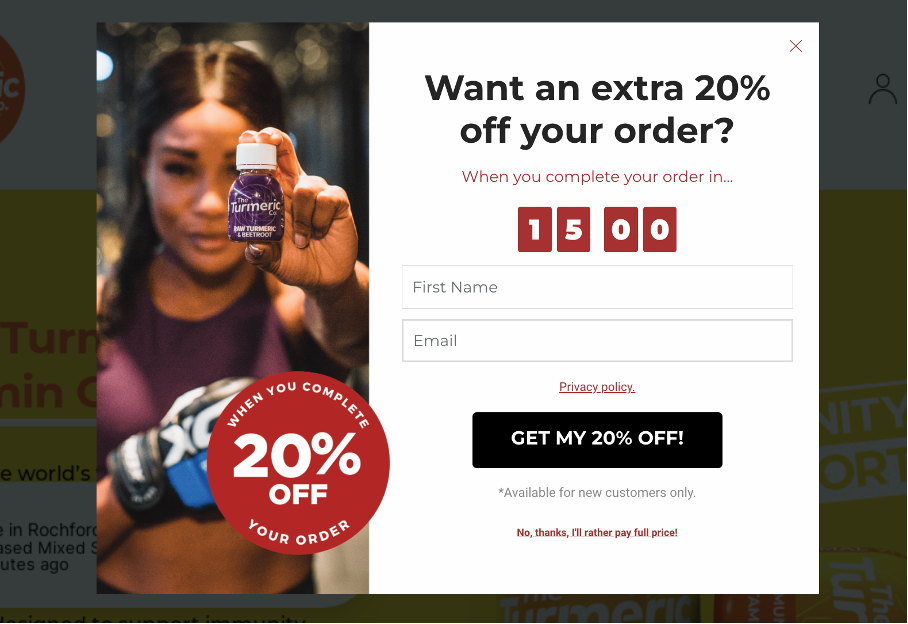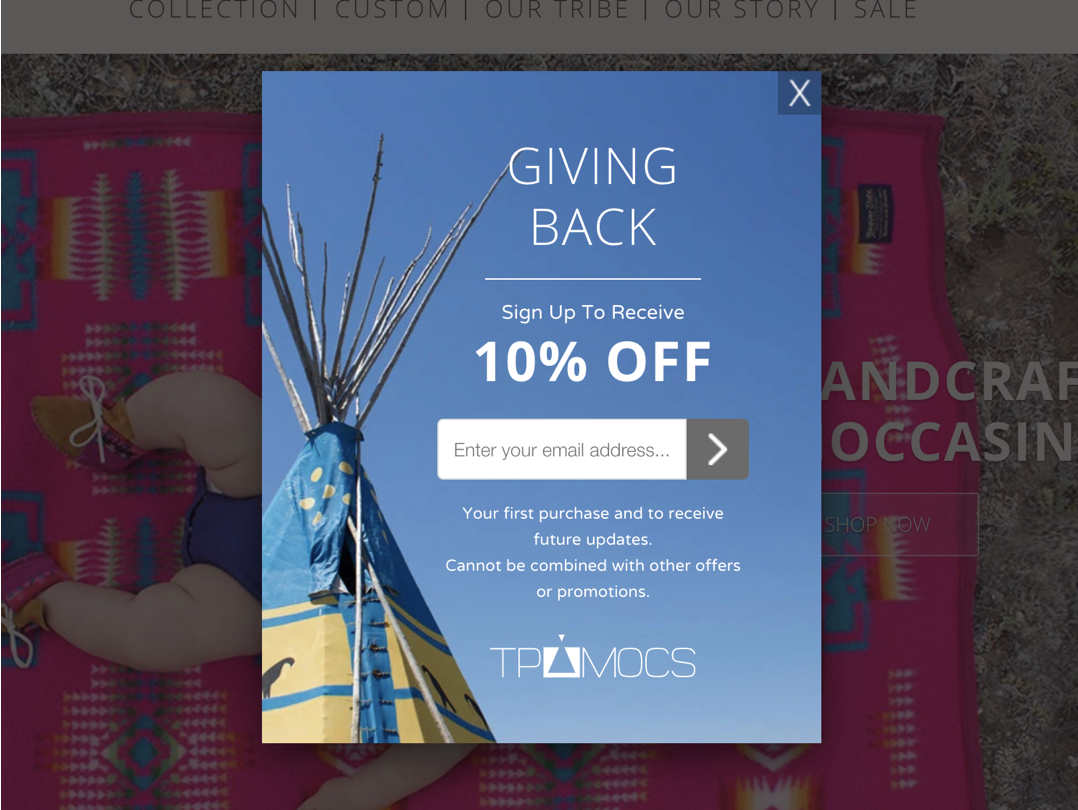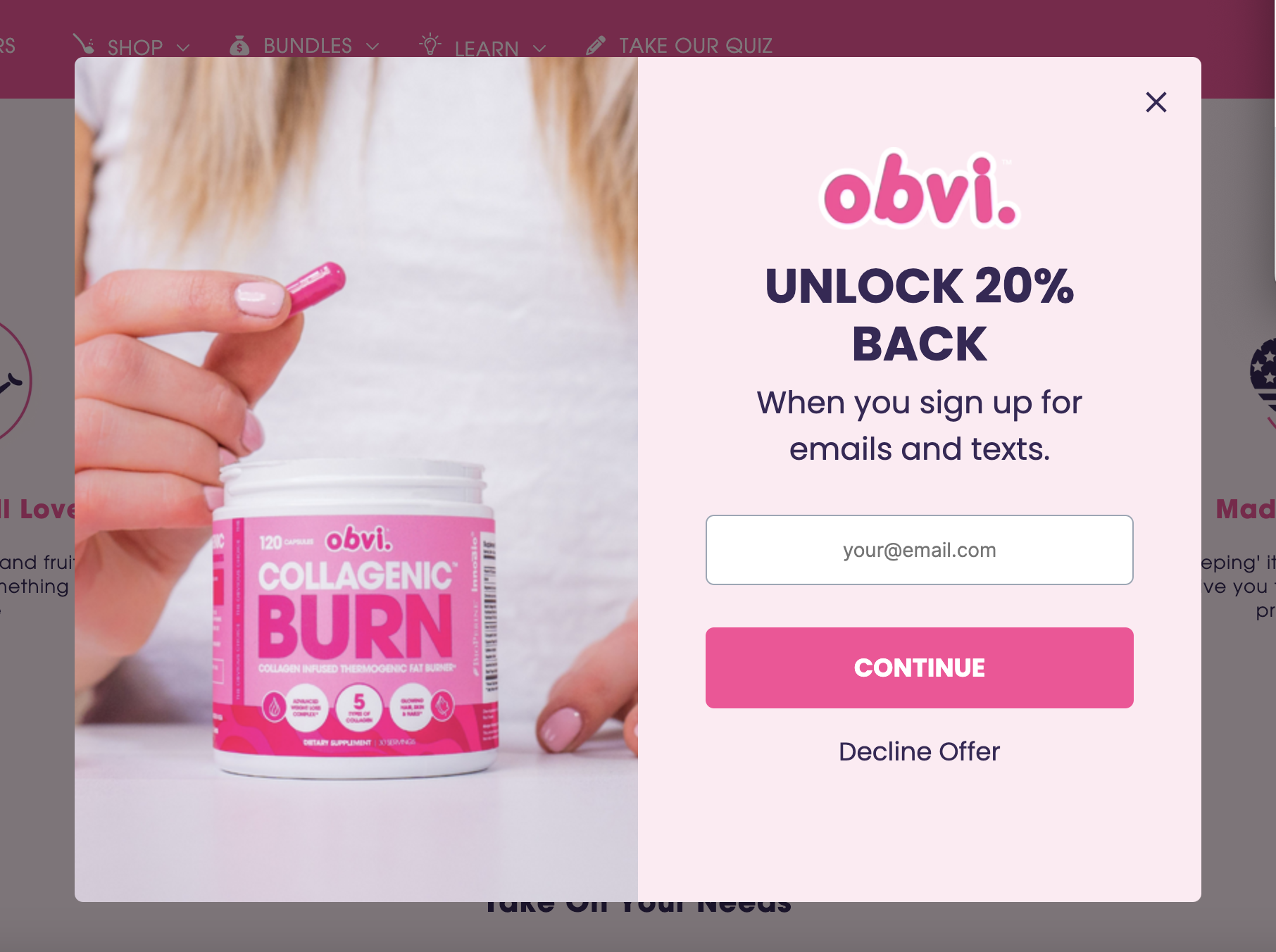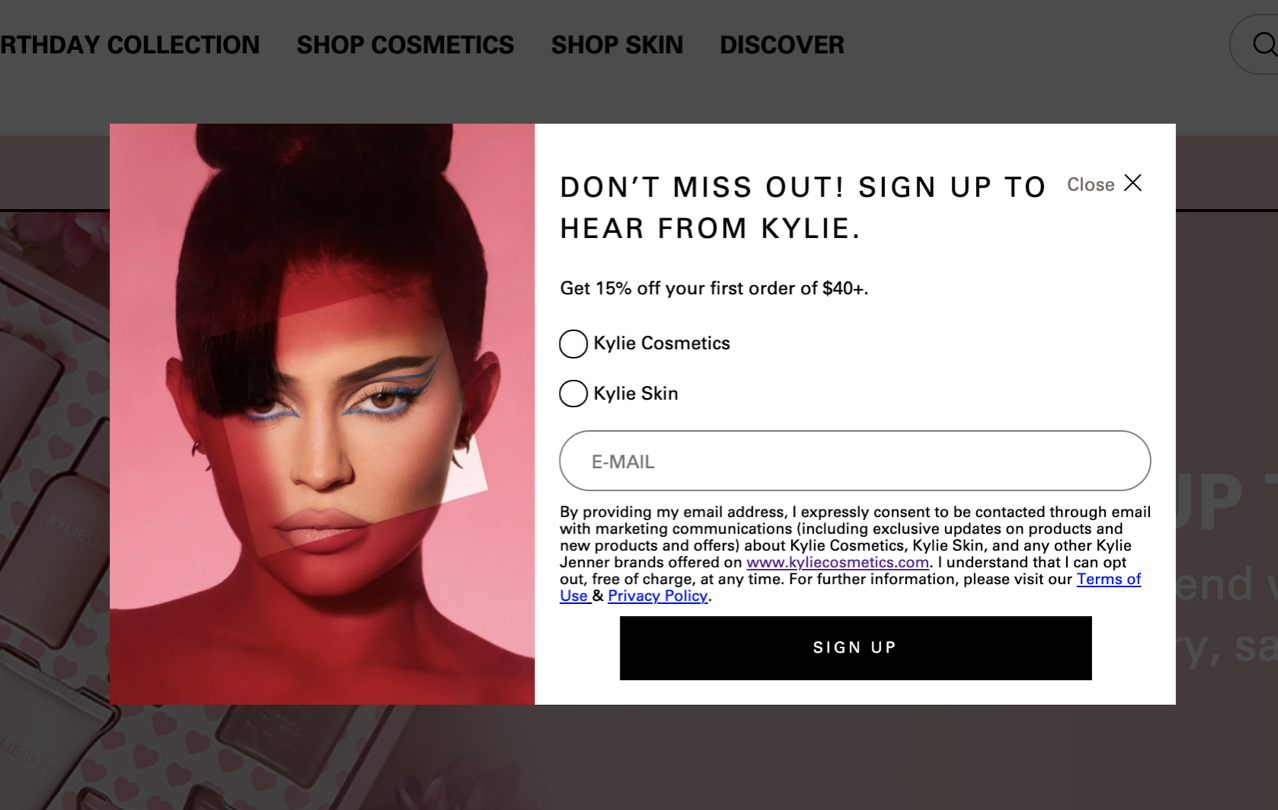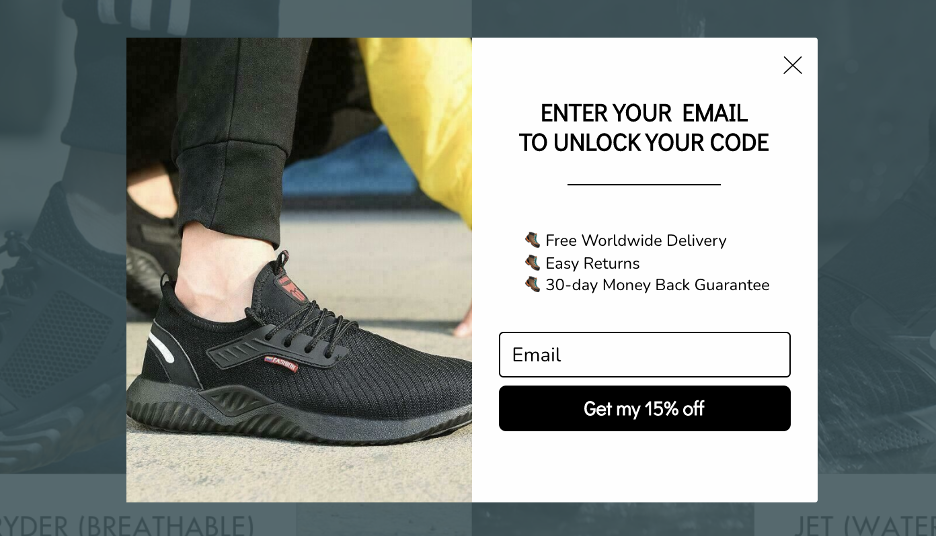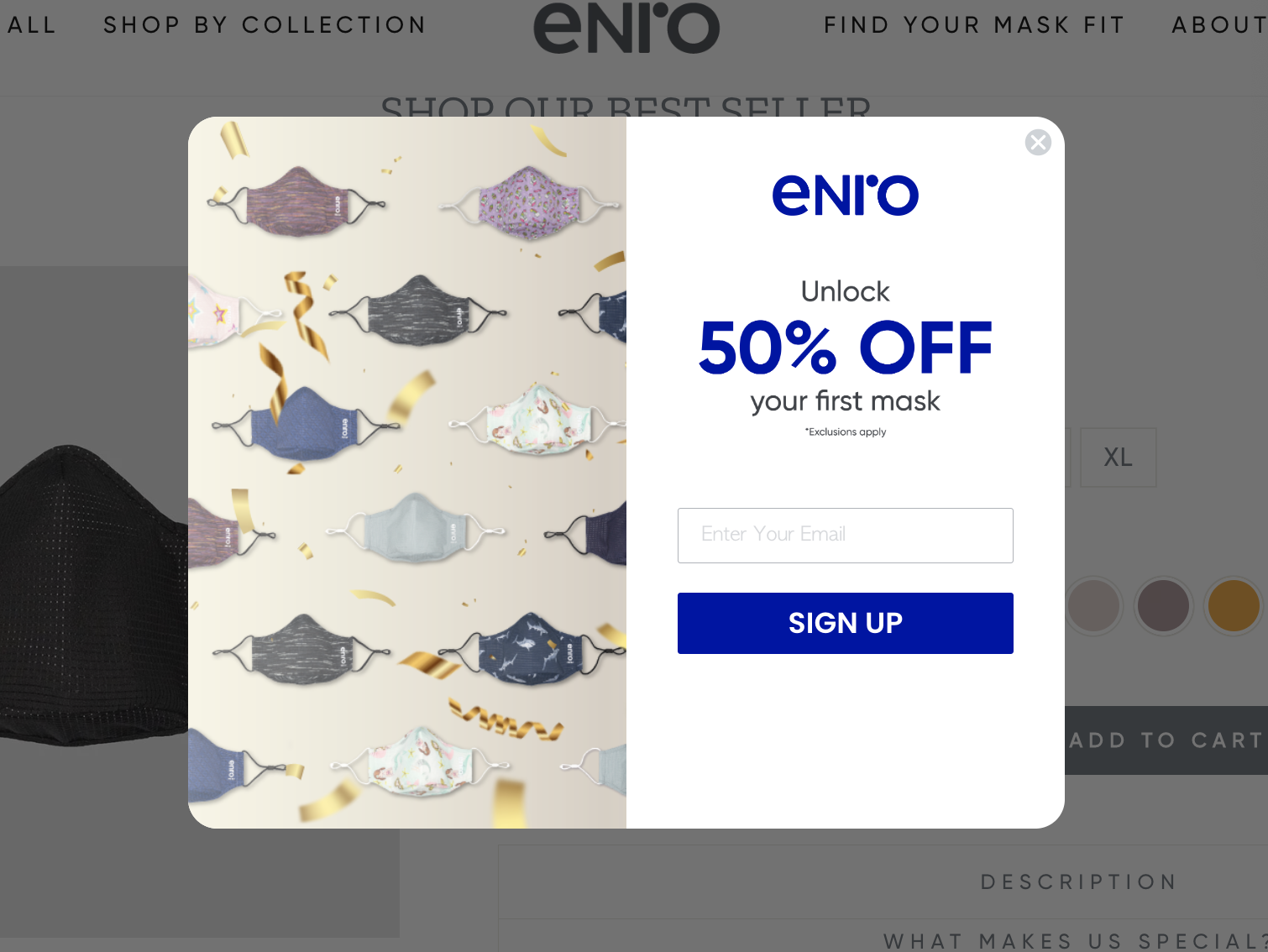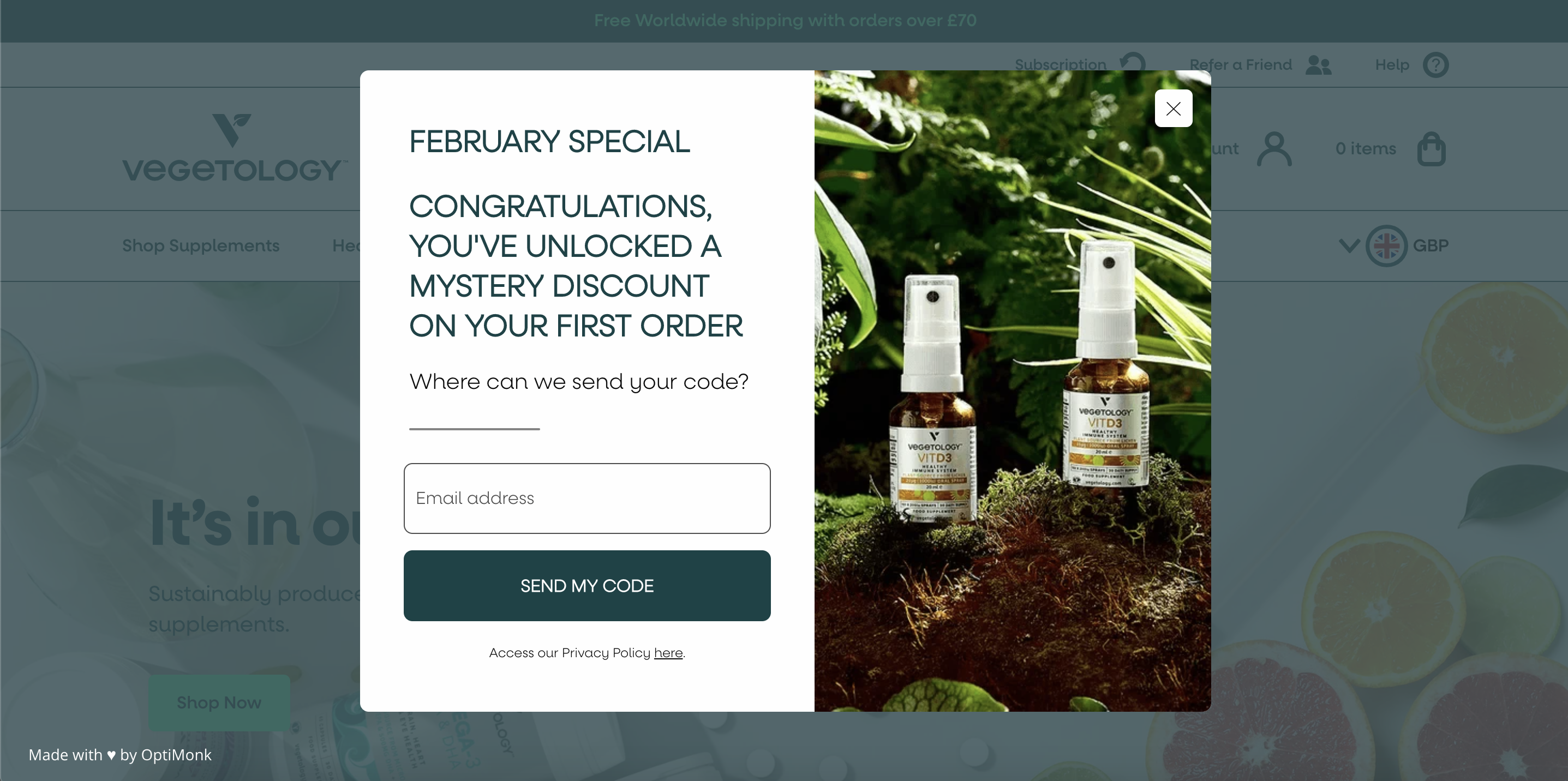- Blog
- How to Set Up a Shopify Newsletter Popup in 5 Easy Steps
How to Set Up a Shopify Newsletter Popup in 5 Easy Steps
-
Nikolett Lorincz
- Conversion
- 6 min read
Table of Contents
Newsletter popups are an essential ingredient for the success of any online store. The more leads you can add to your email list, the more potential customers you’ll reach with each seasonal sale, promotion, or coupon code.
And there’s no better way to stay in touch with your loyal customers than an email newsletter!
If you have a Shopify store, it’s incredibly easy to set up a newsletter popup and start collecting email addresses—especially when you use the right app from your Shopify Admin.
In this article, you’ll learn how to create beautiful email popups (with equally stunning conversion rates) with OptiMonk’s powerful popup builder.
Let’s get started!
What is a newsletter popup?
Newsletter popups are one of the most popular types of popups. Their purpose is to convince visitors to become newsletter subscribers by entering their email in a form field.
There are multiple ways of converting visitors into subscribers. Often, the popup provides visitors with an incentive to sign up, like a discount code or early access to new products. Other stores choose to offer free ebooks or other useful resources in exchange for email addresses.
Based on our stats, the average conversion rate of a Shopify newsletter popup is between 5.10% and 7.65%, depending on the offer.
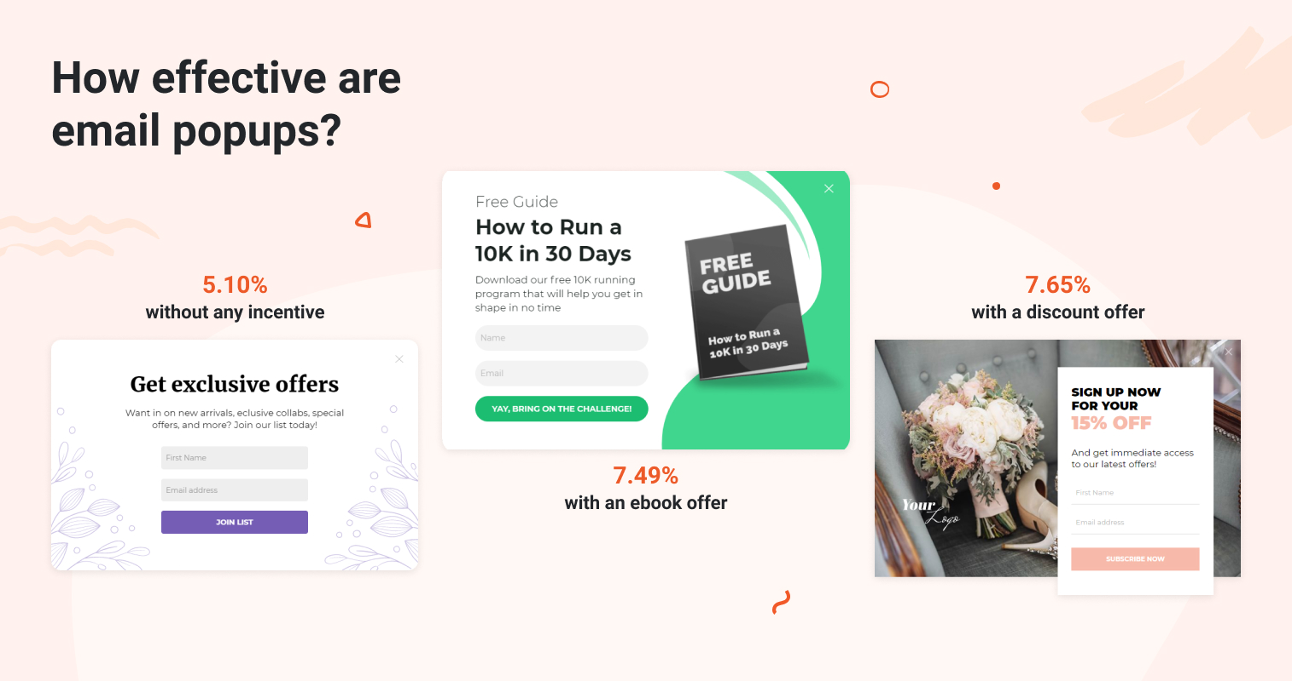
Why should you use newsletter pop-ups?
Using a Shopify newsletter popup can bring several benefits to your ecommerce store. Here are some of the most important ones:
- There’s simply no better way to build your newsletter list
- You’ll gain subscribers who are truly interested in your brand
- You can deliver personalized content and offers for different segments of visitors
- Newsletter popups cut through any distractions and get visitors to focus on your offer
- You get a second chance to convert visitors, especially if you use exit-intent popups
How to add a Shopify newsletter popup to your online store?
It’s not hard to create popups that encourage visitors to become subscribers when you have the right Shopify newsletter popup tool.
With OptiMonk’s popup software, you can build a stunning popup for your Shopify store in just five steps.
Let’s take a look at what those are.
If you don’t have an OptiMonk account yet, you can install the OptiMonk app from the Shopify App Store with just one click.
Step 1: Plan your offer
Customers expect to get something in return for completing an email signup form. As we discussed, you can use different types of offers for your newsletter popup.
So the first step to creating an email capture popup campaign is deciding what you’re going to offer visitors.
If you want to use a discount code, will it be a percentage or a dollar amount? What kind of offer will be most attractive to your target audience? When answering these questions, you’re looking for a convincing reason for a potential customer to respond to your newsletter popup.
Here’s an example of a great newsletter popup from The Oodie.
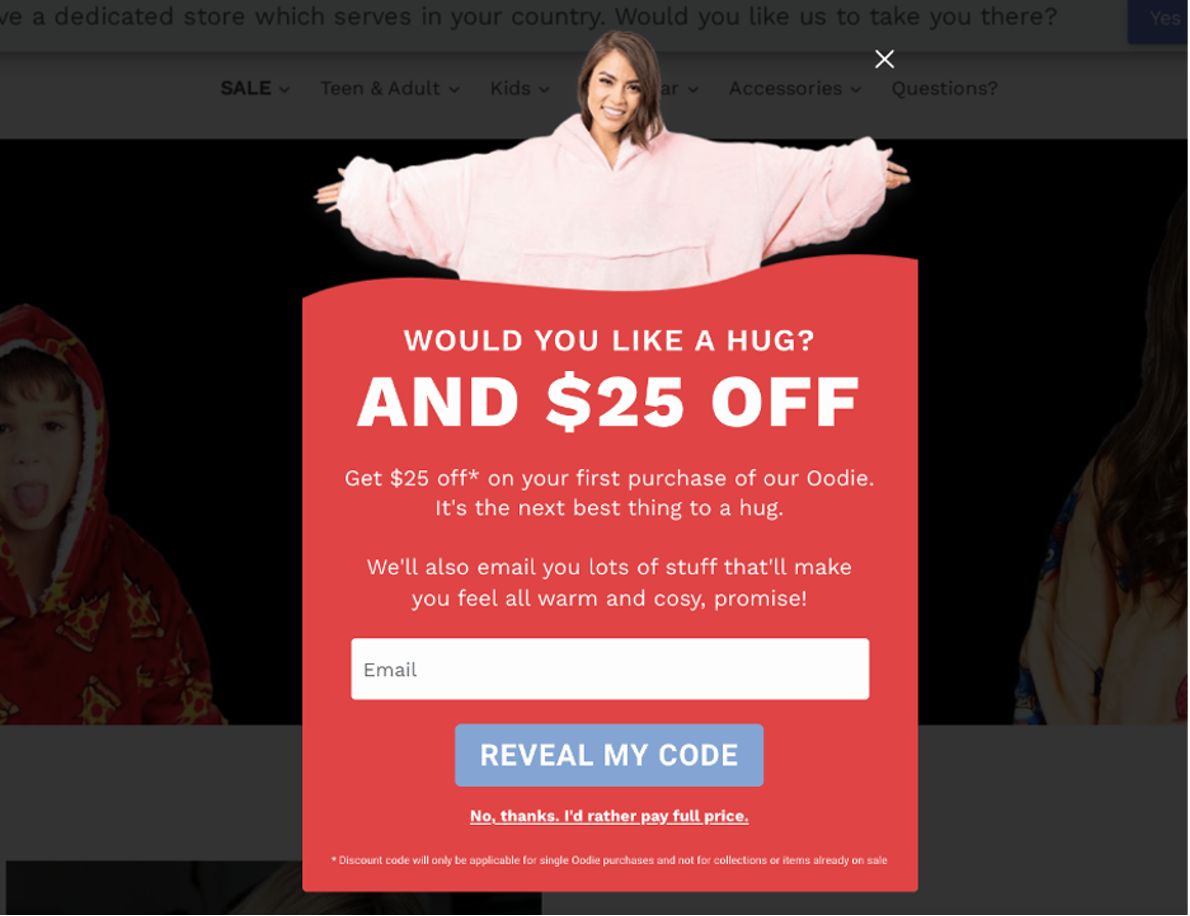
Step 2: Design your newsletter popup
Once you’ve figured out your offer, it’s time to create your newsletter popup in the OptiMonk app!
If you have the time and resources, you can always design your popup from scratch. But if you’re short on time or don’t have an in-house designer, you can use a pre-built template to create your newsletter popup.
The OptiMonk Template Library contains more than 300 templates that you can filter by goal and message type.
Here are just a few of the templates for newsletter popups that we have available:
Once you’ve found the perfect popup template for your Shopify store, you can easily customize it with OptiMonk’s intuitive drag & drop editor. No coding knowledge required!
Recommended reading: Ultimate Guide to Best Popup Design: Popup Examples & Best Practices
Step 3: Set your triggering and targeting options
OptiMonk has a wide variety of triggering and targeting options. The optimal settings for your popup campaign depend on your offer and your target audience.
Let’s go over triggering first, which determines when your popup will appear in your Shopify store.
If you’d like to convince visitors who are about to leave your page without buying to subscribe to your newsletter, you’ll want to use an exit-intent popup.
If you’re creating a welcome popup, you might want to use a time-based trigger (after X seconds). We recommend triggering welcome popups after 5-10 seconds to allow visitors to take in your main web page content before seeing your offer.
But you have lots of other triggering options in OptiMonk:
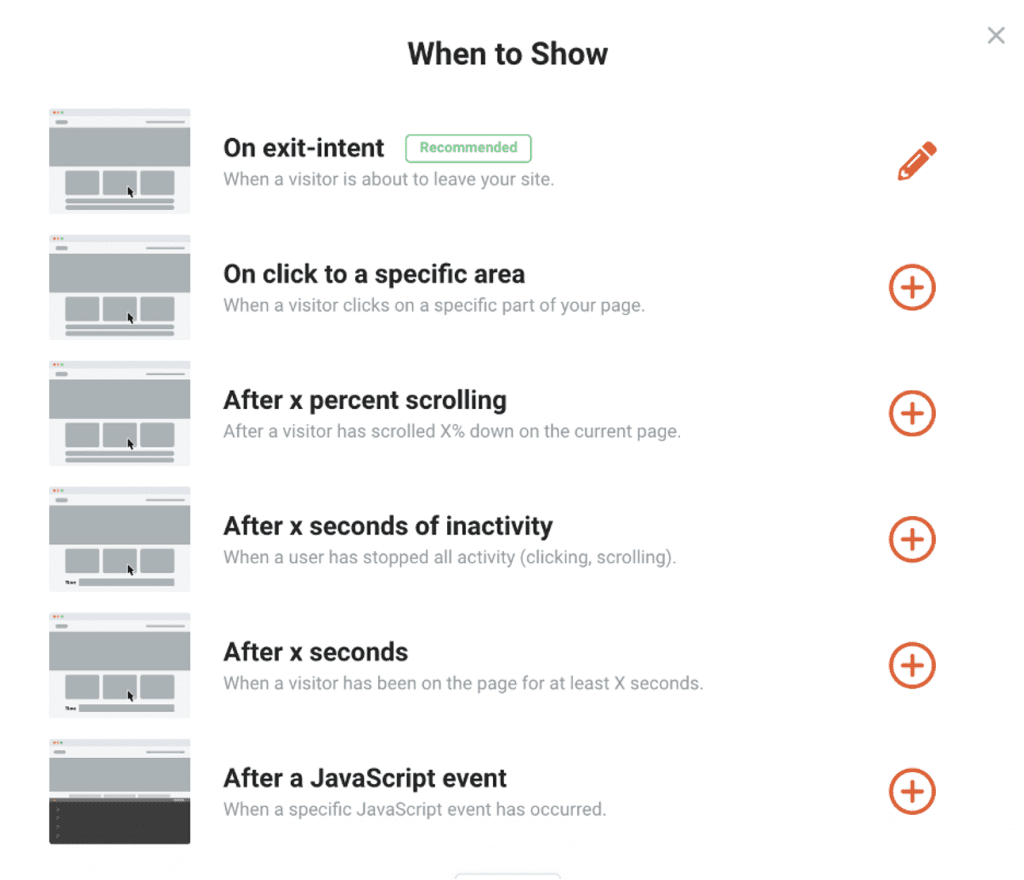
After you set up the trigger, it’s time to set your display rules, which determine who will see your popup.
You shouldn’t show the same message to each visitor, and targeting options help you to create different popup campaigns for different visitor segments.
For instance, you can target potential customers who are almost ready to make a purchase with a great coupon code, but offer a useful content upgrade (like an ebook) to early-funnel visitors who aren’t quite ready to make a purchase yet.
Using OptiMonk, you can target people based on behavior and user engagement. Some of the targeting settings you can choose from are:
- Returning vs. new visitors
- Traffic source
- Country
- Subscribers vs. non-subscribers
- Cart content
- URL(s) visited
Recommended reading: Top 9 Ecommerce Segments & How to Help Them With Popups
Step 4: Connect your newsletter popup to your email marketing tool
Integrating your OptiMonk account with your email marketing software is a critical step when it comes to running successful newsletter popup campaigns.
By connecting the popup with your email marketing tool, all the details you collect will be automatically sent over.
OptiMonk seamlessly integrates with some of today’s most popular email service providers, including Klaviyo, Mailchimp, ActiveCampaign, GetResponse, and more.
Check out all OptiMonk’s integrations here!
Step 5: Activate your newsletter popup
When you’re ready to make your campaign live, all you need to do is activate it!
You can either launch your email popup campaign immediately or schedule it for the future. Once that’s done, you’re all set!

5 tips for a high-converting newsletter popup
A well-designed newsletter popup can skyrocket your email list, but if done poorly, it can drive visitors away. To make sure yours converts, focus on these five key elements.
1. Focus on the design
First, design plays a huge role in grabbing attention. A clean, visually appealing popup with bold colors, readable fonts, and eye-catching images will make a strong first impression. Avoid clutter and keep the layout simple to ensure your message stands out.
2. Set the tight targeting and triggering
Next, targeting and triggering are crucial. Timing matters—showing a popup too soon can be annoying, while a well-timed exit-intent or time-based popup can capture users right before they leave. Behavior-based and page-specific popups also help deliver the right message to the right audience at the right time.
3. Be bold with the CTA
A strong call-to-action (CTA) makes all the difference. Instead of a boring “Subscribe” button, use action-driven, benefit-focused phrases like “Get 15% Off Now” or “Unlock Exclusive Deals.” The CTA should stand out visually with a contrasting button color to grab attention instantly.
4. Use lead magnets
Offering a lead magnet increases conversions significantly. People are more likely to share their email if they get something valuable in return. Discounts, ebooks, exclusive content, or free templates work well—just make sure the offer aligns with what your audience wants.
5. Nail the copywriting
Finally, compelling copywriting ties everything together. Keep your message short and benefit-driven to effectively engage customers. A strong headline should capture attention immediately, while the supporting text should make it clear why subscribing is worthwhile.
Adding a touch of personality or humor can also make your popup more engaging for potential subscribers.
Shopify email popup examples
Ready to add popups to your Shopify store but want to see some inspiration? Check out these examples of some of the best newsletter pop-ups.
FAQ
Will a newsletter popup slow down my website?
If designed efficiently, a newsletter popup won’t noticeably slow down your site. However, using unoptimized scripts, large images, or too many animations can negatively impact load speed.
What makes a good newsletter popup design?
A good popup is visually appealing, has a clear and concise message, offers real value (like a discount or free resource), includes a simple form (usually just an email field), and is easy to close without frustration. It should also be mobile-friendly.
What are some common mistakes to avoid with newsletter popups?
Mistakes include displaying the popup too soon, making it difficult to close, using too many input fields, offering no clear incentive, and not optimizing for mobile. A bad popup annoys users rather than encouraging sign-ups.
Final words
There you have it: all the steps you need to follow to set up a great Shopify newsletter popup and start growing your email list!
Given the benefits of email popups, setting up a lead generation campaign is a no-brainer for your online business. Not only can you add to your email marketing list, but you’ll also be combating cart abandonment at the same time.
Why not sign up for an OptiMonk account today? All the functionalities you need for a great email popup campaign are available on our free plan—no credit card required!
Learn more
If you’d like to do a little more research about popups, check out these articles:
Migration has never been easier
We made switching a no-brainer with our free, white-glove onboarding service so you can get started in the blink of an eye.

What should you do next?
Thanks for reading till the end. Here are 4 ways we can help you grow your business:
Boost conversions with proven use cases
Explore our Use Case Library, filled with actionable personalization examples and step-by-step guides to unlock your website's full potential. Check out Use Case Library
Create a free OptiMonk account
Create a free OptiMonk account and easily get started with popups and conversion rate optimization. Get OptiMonk free
Get advice from a CRO expert
Schedule a personalized discovery call with one of our experts to explore how OptiMonk can help you grow your business. Book a demo
Join our weekly newsletter
Real CRO insights & marketing tips. No fluff. Straight to your inbox. Subscribe now
Nikolett Lorincz
- Posted in
- Conversion
Partner with us
- © OptiMonk. All rights reserved!
- Terms of Use
- Privacy Policy
- Cookie Policy
Product updates: January Release 2025