- Blog
- SaaS Personalization Playbook: 6+1 Strategies You Can Copy
SaaS Personalization Playbook: 6+1 Strategies You Can Copy
Table of Contents
Getting serious about website personalization is one of the very best investments a SaaS business can make. Personalizing your website can result in new leads and customers, greater engagement, and increased retention.
But implementing personalization in SaaS is not easy, because you have to do more than simply setting up a few personalized product recommendations.
To get it right, you’ll have to be creative and use excellent tools. And only a few businesses seem to have got this part figured out.
In this article, we’ll go through 6 SaaS personalization strategies (plus one extra) that you can copy right away using OptiMonk.
Let’s get right into it!
How does SaaS personalization work?
Before we dive into the examples, let’s first discuss how SaaS personalization works.
SaaS personalization is all about delivering a unique experience to each user based on:
- who they are,
- what they do,
- and where they are in their journey.
At its core, personalization in SaaS combines data and automation to tailor everything from landing pages to in-app experiences.
Here’s how it typically works:
Step 1: Data collection
It all starts with data. SaaS platforms gather user data through multiple sources:
- Signup forms (name, company size, industry)
- On-site behavior (pages visited, time on site)
- In-app usage (features used, frequency of login)
- CRM and third-party integrations (LinkedIn, Clearbit, firmographics)
This data helps you understand your users’ needs, interests, and readiness to act.
Step 2: Segmentation
Once you have the data, the next step is to segment users into meaningful groups.
Common segmentation types include:
- Demographic or firmographic: role, company size, industry
- Geographic: country, region, language
- Behavioral: actions taken, features used, time spent in the app
- Lifecycle stage: trial, paying customer, power user
Segmentation ensures you’re not sending the same message to everyone because not all users are the same.
Step 3: Triggering personal experiences
Now comes the fun part: delivering tailored experiences.
Here are some examples of how SaaS companies can personalize their website:
- Personalization based on country
- Show a different homepage for new visitors vs returning visitors
- Personalize by using first name, company name, and more
- Personalize your landing page headline based on ad copy
- Personalize CTA based on company size
- Personalize your message based on industry
We’ll take a closer look at these SaaS personalization examples later in this article, so stay tuned!
Step 4: Testing and optimization
Personalization isn’t set-it-and-forget-it. The best SaaS teams run A/B tests, measure user responses, and tweak their strategies. What works for one segment might not work for another.
The key takeaway? Personalization is not just about making things “feel” tailored. It’s about increasing relevance at every stage of the customer journey.
What are some real-world examples of SaaS website personalization?
Now that we’ve covered how SaaS personalization works, let’s look at some real-world examples of how companies are using it to create more relevant and engaging website experiences.
Strategy #1: Personalization based on country
Most SaaS businesses are international, with customers all over the world. Personalizing your website based on the country a user is visiting from is a great way to boost your conversion rates.
Shopify uses a simple personalization tactic in its app store: they have a “Popular with businesses in [country]” tag.
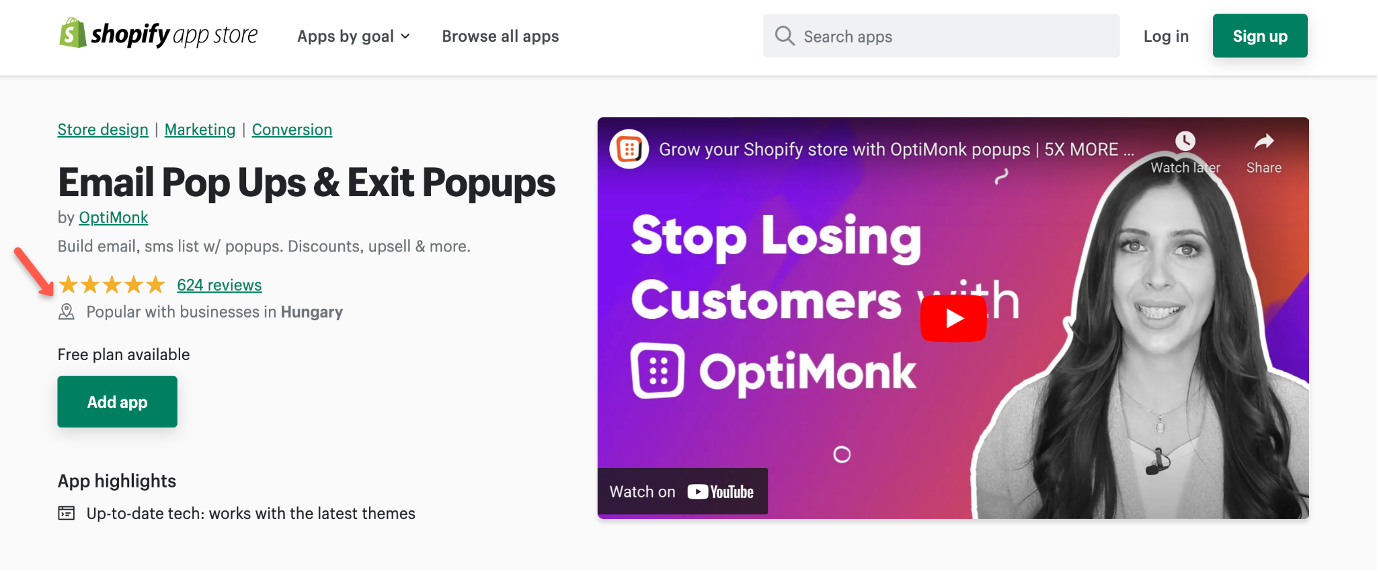
You can add a message like this to your homepage, which functions effectively as social proof for your new visitors, reassuring them that you have plenty of customers in their country.
You can also adjust your pricing based on geolocation. This is a common practice among ecommerce stores, but SaaS businesses can use it too.
All you need to do is to convert your pricing to the currency used in your visitor’s country.
You probably don’t need to do this for every country, but if you have lots of visitors coming from a handful of countries, then it’s worth showing personalized messages to them in their own currency.
To set it up, you’ll have to use the “Country selector” targeting feature in OptiMonk:
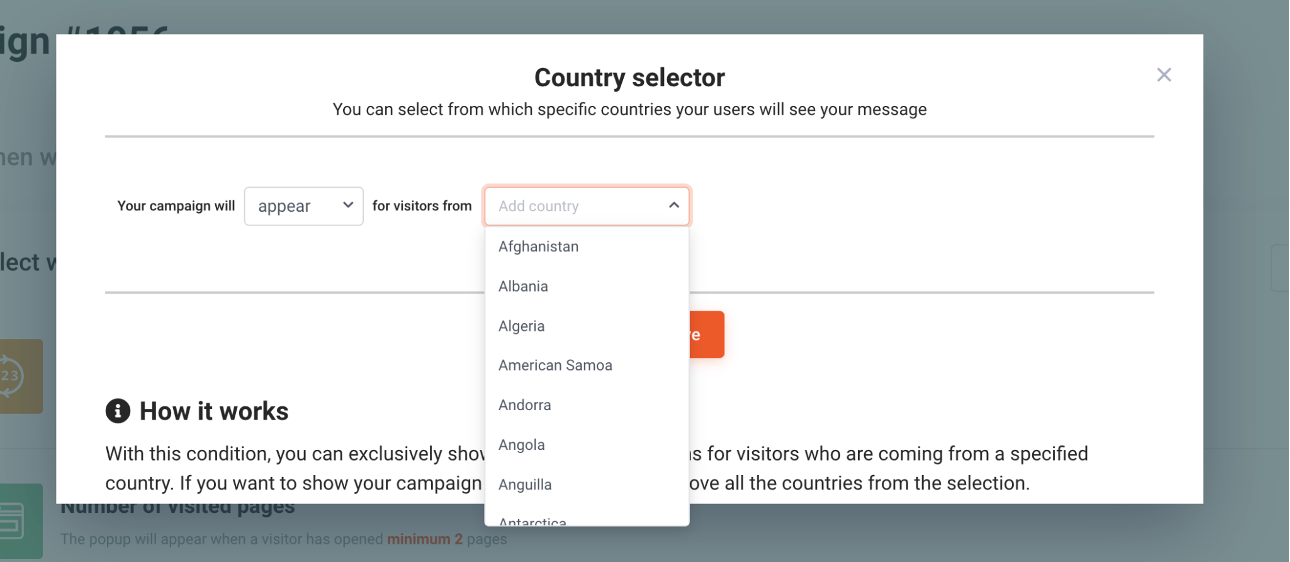
Strategy #2: Show a different homepage for new visitors vs returning visitors (current users)
The next strategy involves personalizing your homepage based on the awareness stage of individual visitors.
You want to differentiate between new visitors (who haven’t created an account yet) and visitors who already use your product or service. You can even segment users further, by differentiating between people who are on your free trial versus paying subscribers.
Why should you bother segmenting your visitors? Because you have different goals for each of these groups, and you want to display different messages and CTAs to them.
Let’s see an easy-to-implement example of homepage personalization from Gusto.
For new visitors and users who haven’t created an account yet, their homepage promotes the unique selling point of their software, while the CTA encourages visitors to sign up for a 1-month free trial:
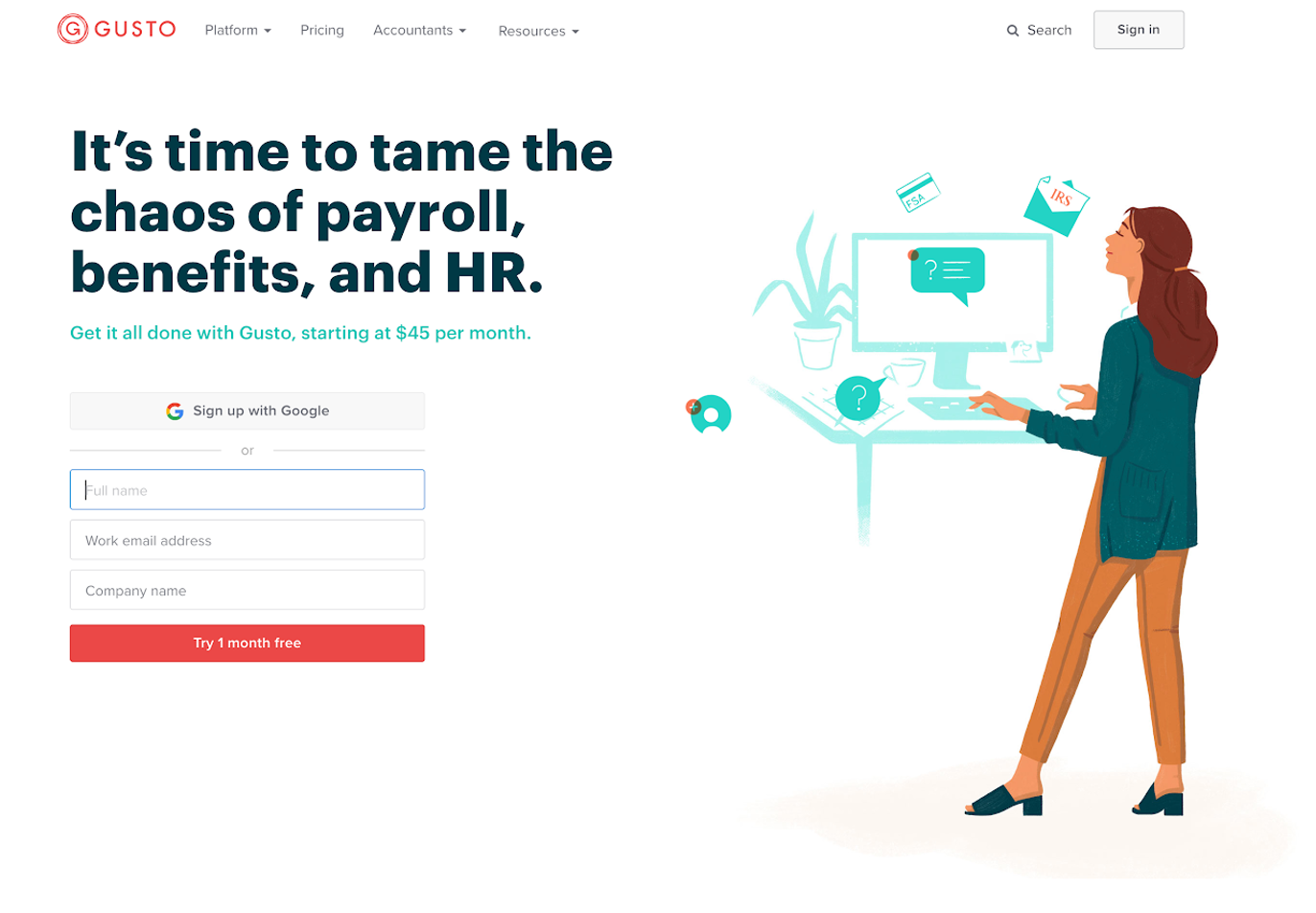
But for returning visitors who already have an account, they use a simple “Welcome back” message, and the CTA button encourages them to sign into their account:
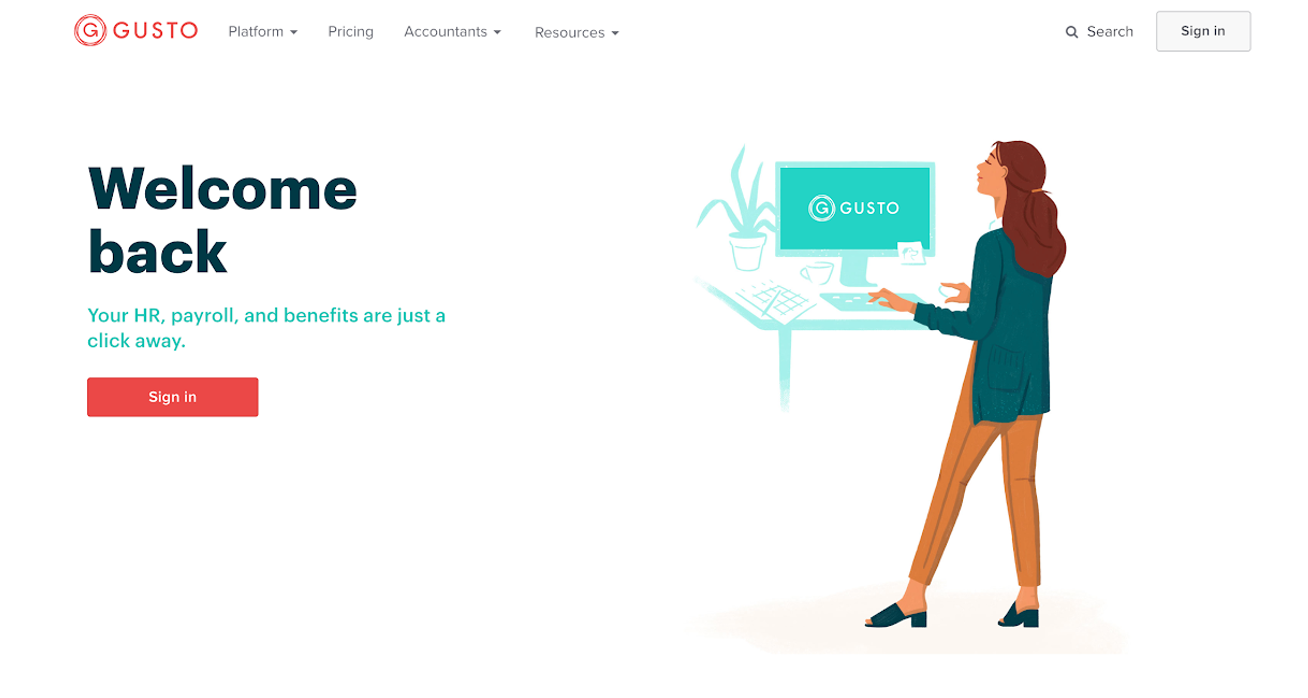
You can take this strategy a step further by creating personalized CTAs for your free users, like Livestorm does in the example below. They encourage users on their free trial to upgrade to premium:
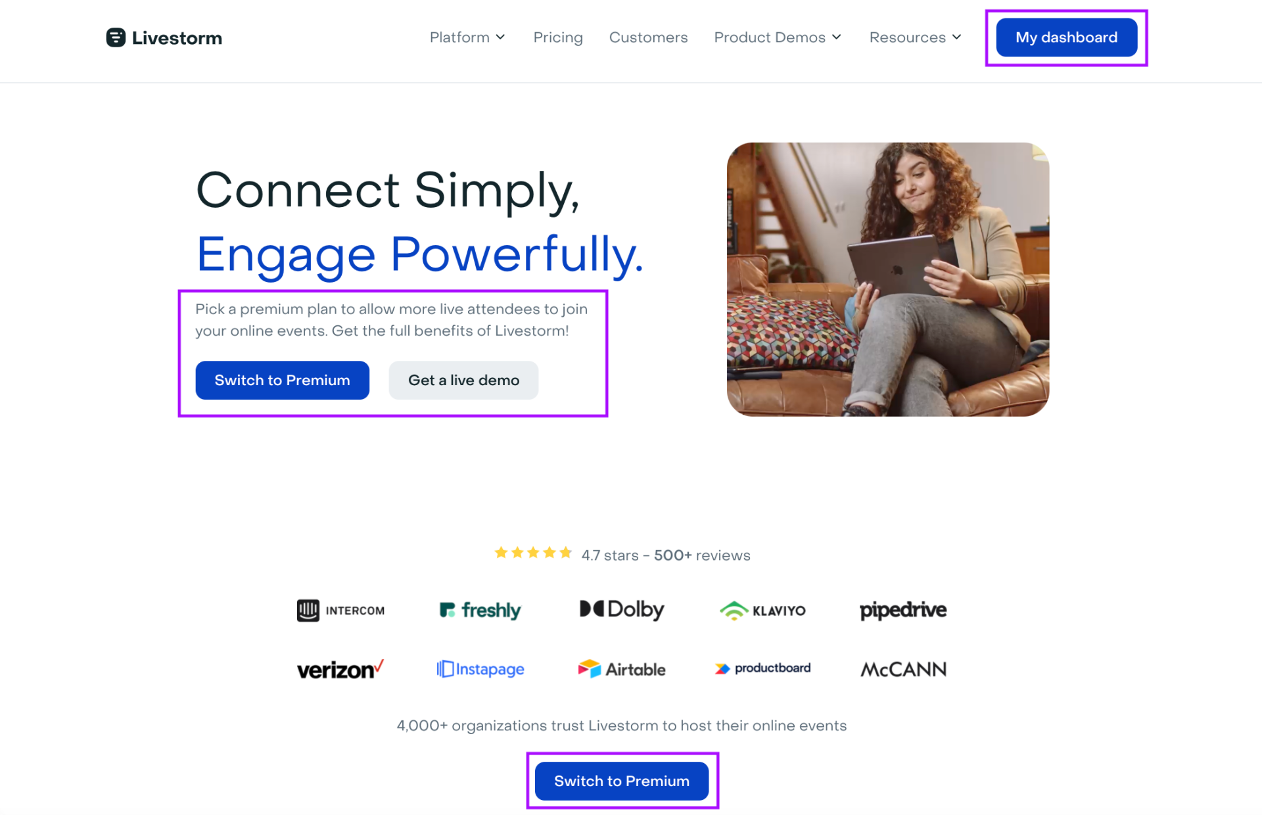
Strategy #3: Personalize by using first name, company name, and more
Addressing your subscribers by name is a common practice in email marketing. But if you have that information, why wouldn’t you use it to personalize your website, too?
Check out how Hyperise personalizes its homepage by adding a visitor/subscriber’s company name to the headline and description. They also put the visitor’s first name on the CTA button.
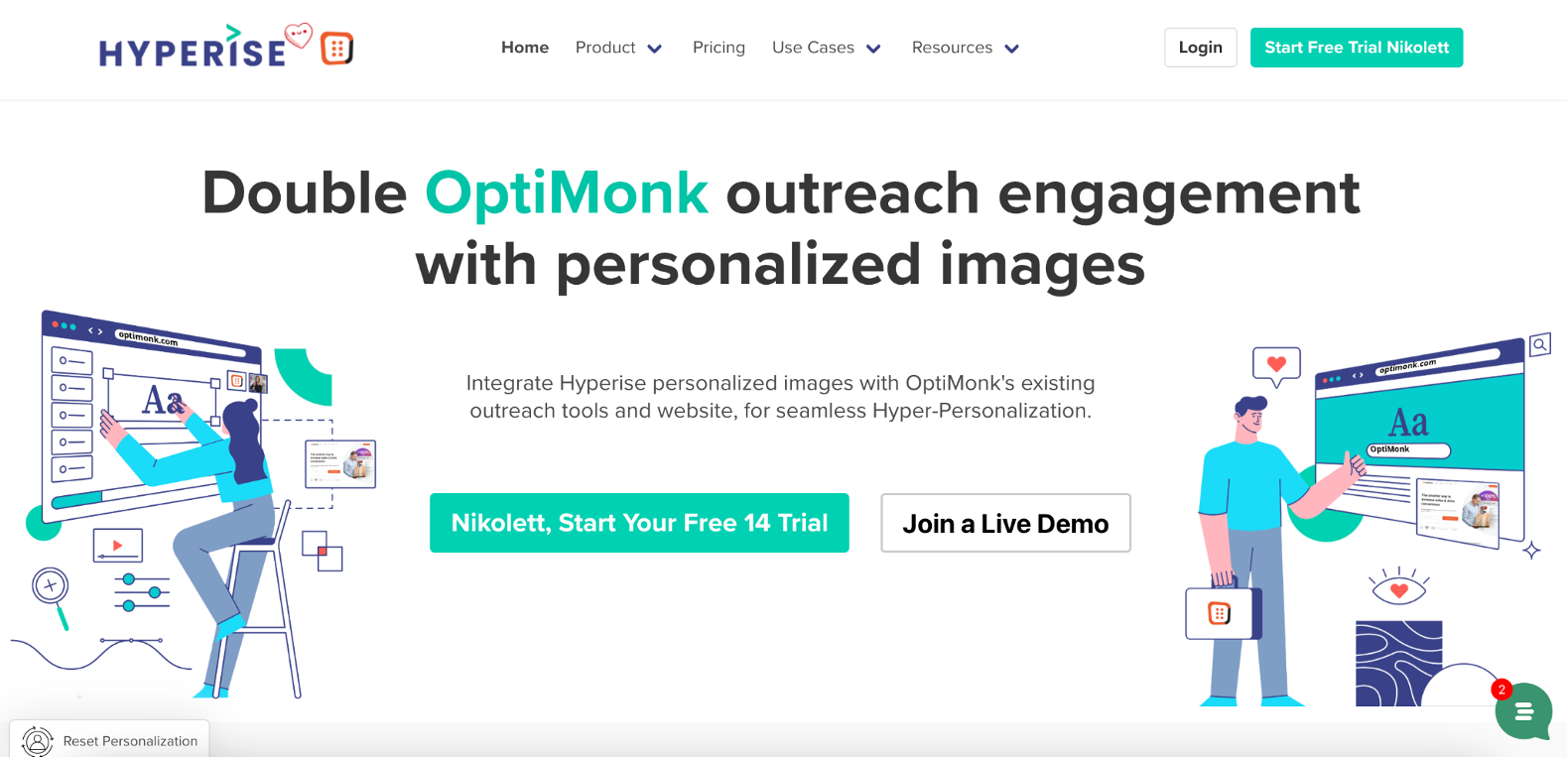
This technique is not yet widely used, which means it has something of a “wow” effect and will get your visitors to pay attention. You can easily personalize your homepage using OptiMonk’s Dynamic Text Replacement feature.
With this tool, you can do more than just add a first name or company name—you can actually use any data you collect about your customers through a form to make your messaging more engaging.
For example, many SaaS companies collect the website domain of potential clients when generating leads. You can use that information to personalize your web pages, like in the example below:
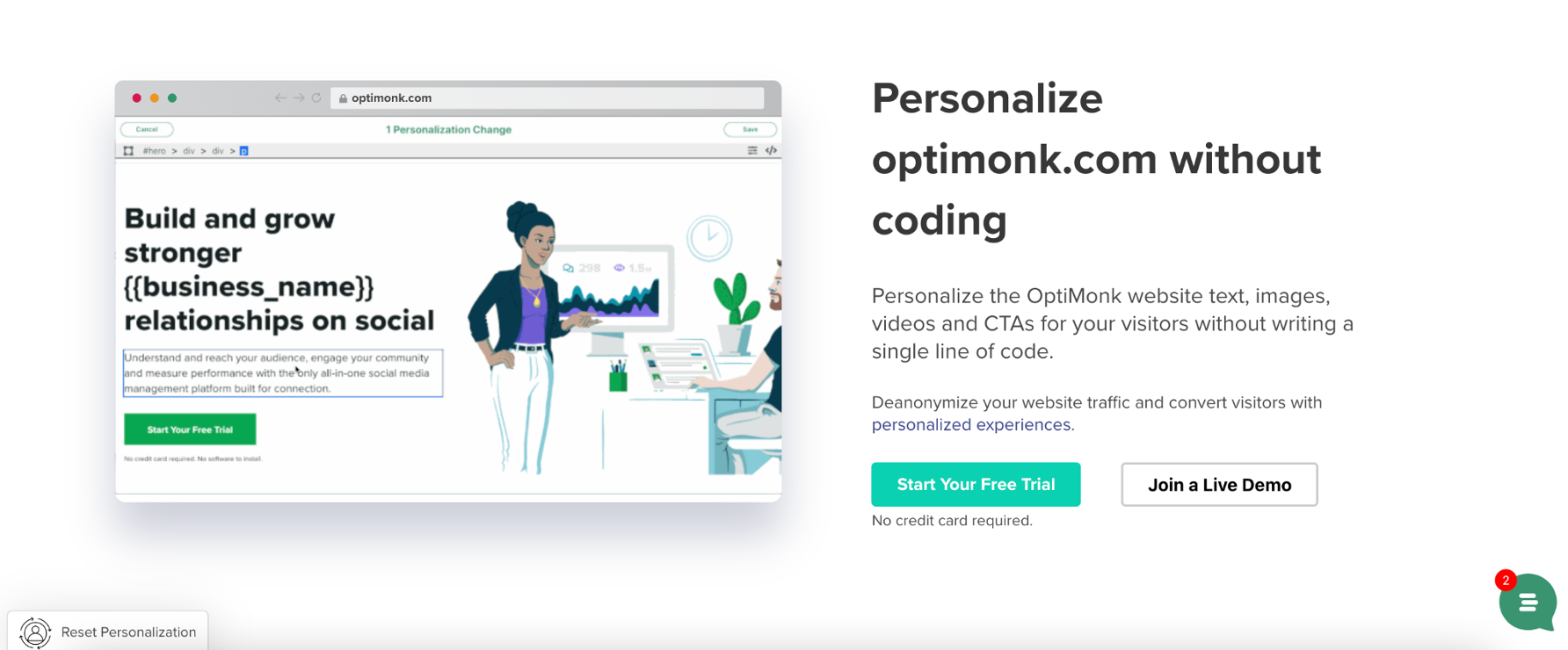
You can get really creative with this strategy. Your only limitation is that you’ll need to work with the data you’ve collected on your new leads and customers.
Strategy #4: Personalize your landing page headline based on ad copy
When you invest your resources into generating paid traffic, you want to make sure that you get the most out of that traffic.
A great way to do this is to adjust your landing page headline to match or echo the copy of the exact ad campaign that brought a user to your website.
You probably test and use different value propositions in your Facebook ads. You might just want to figure out which version of your messaging works best, or maybe you’re targeting different demographic segments with different messages.
In both cases, visitors who click through from a Facebook ad expect to see the same value proposition on the landing page that caught their attention in the ad.
By creating consistent messages in your ad copy and on your homepage, you’ll cut down on confusion and ensure that users find what you know they’re interested in. Result? Your conversion rates will skyrocket.
Check out how Carta shows different headlines for different segments of visitors:
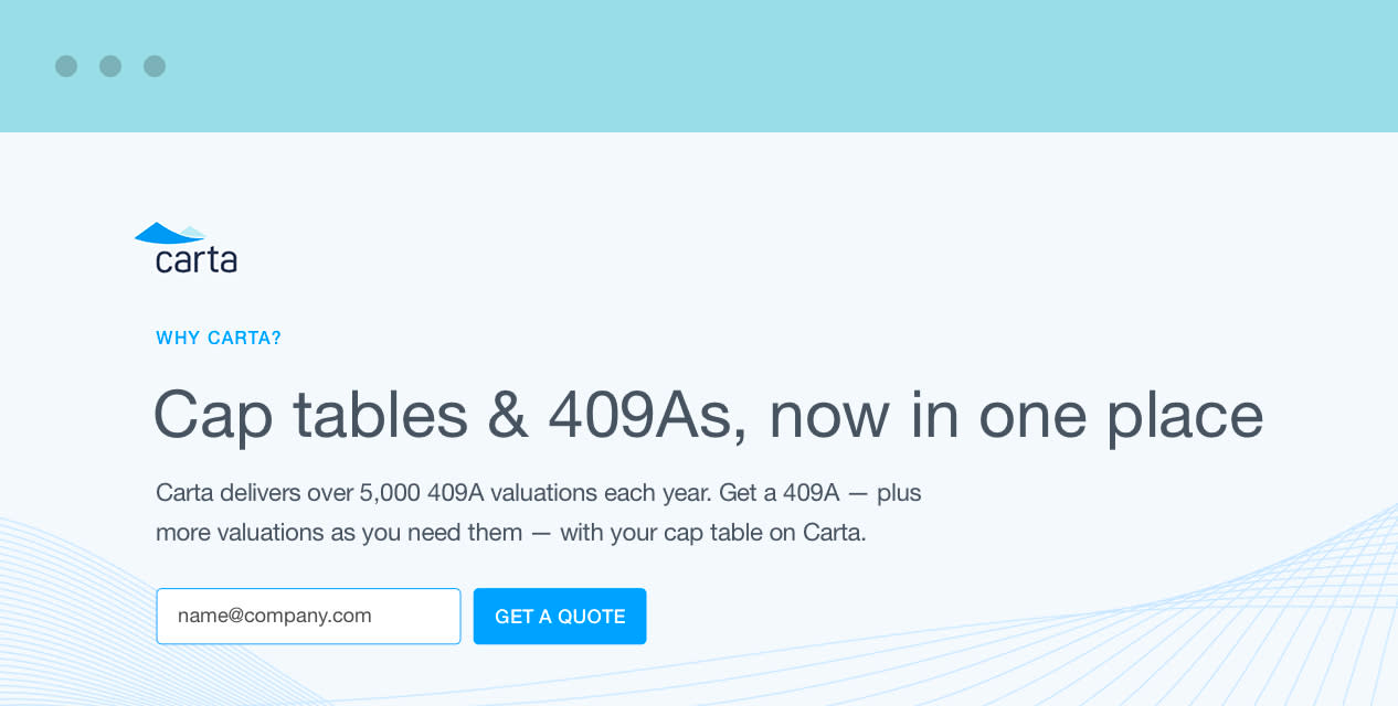
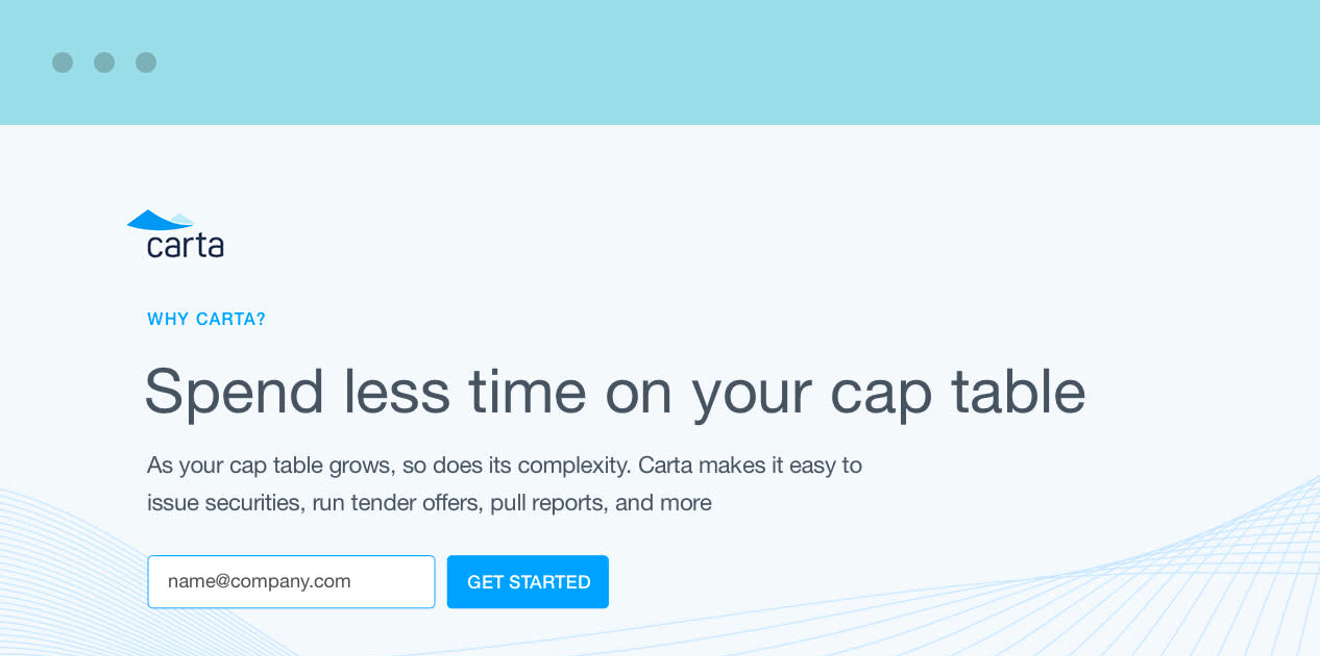
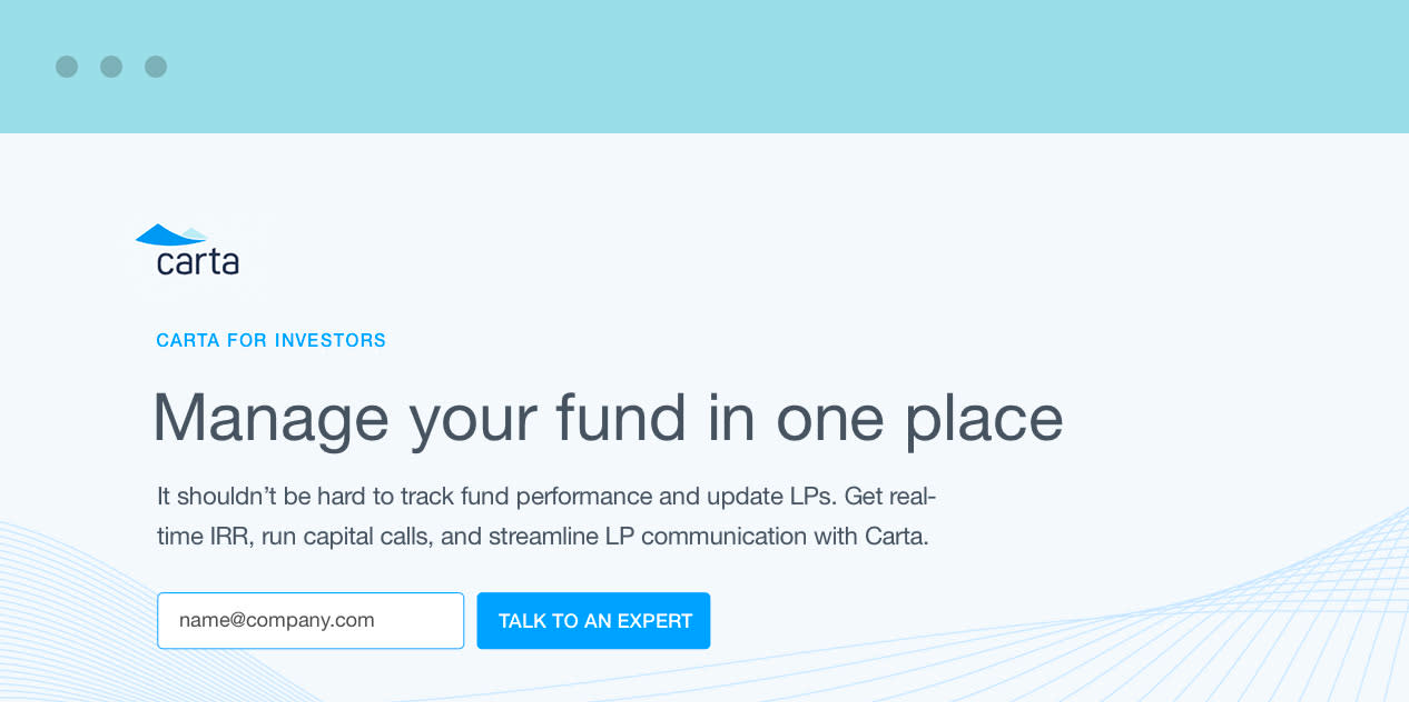
All you need to do is to use UTMs in your Facebook ads (which you probably already do) and then use OptiMonk’s “Source targeting” feature. This will let OptiMonk’s software know which version of your ad the visitor clicked on.
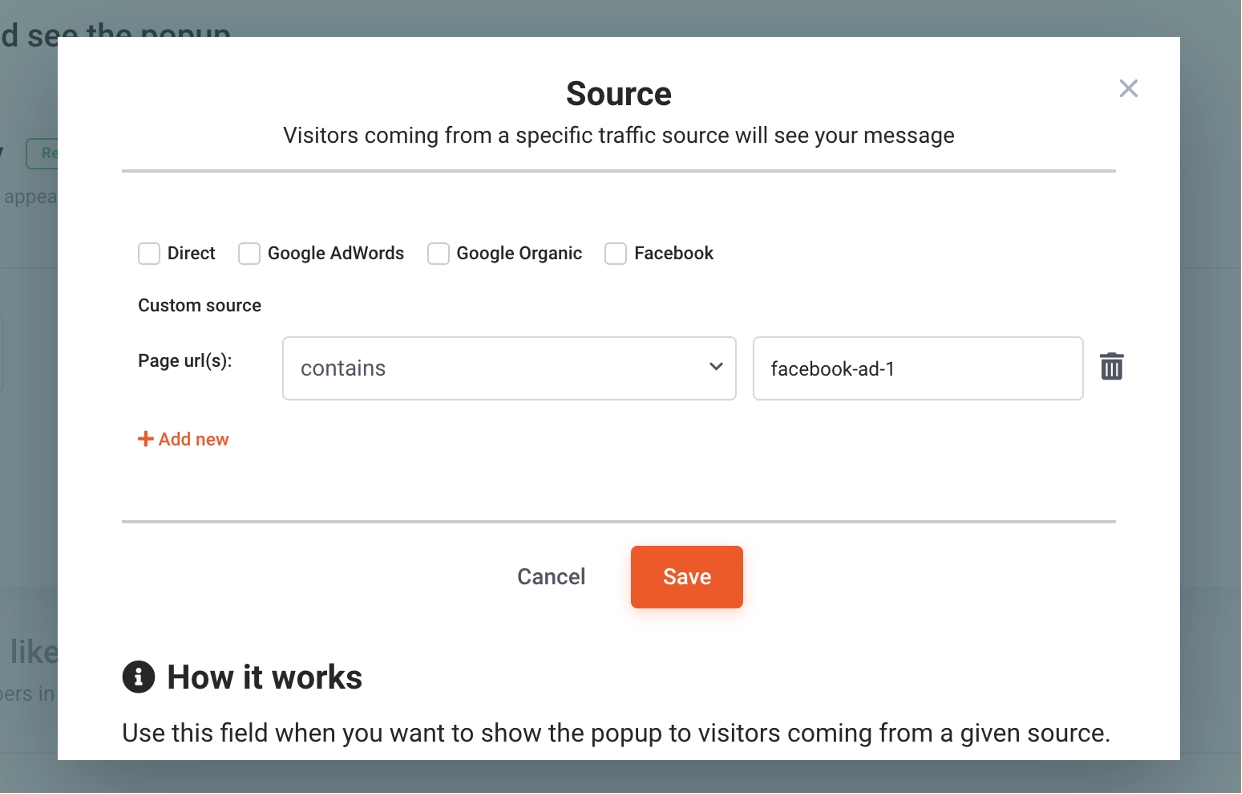
Of course, you can use this strategy for any paid ads you run. Here’s an example from Notion where they match the headline to their Google ads:
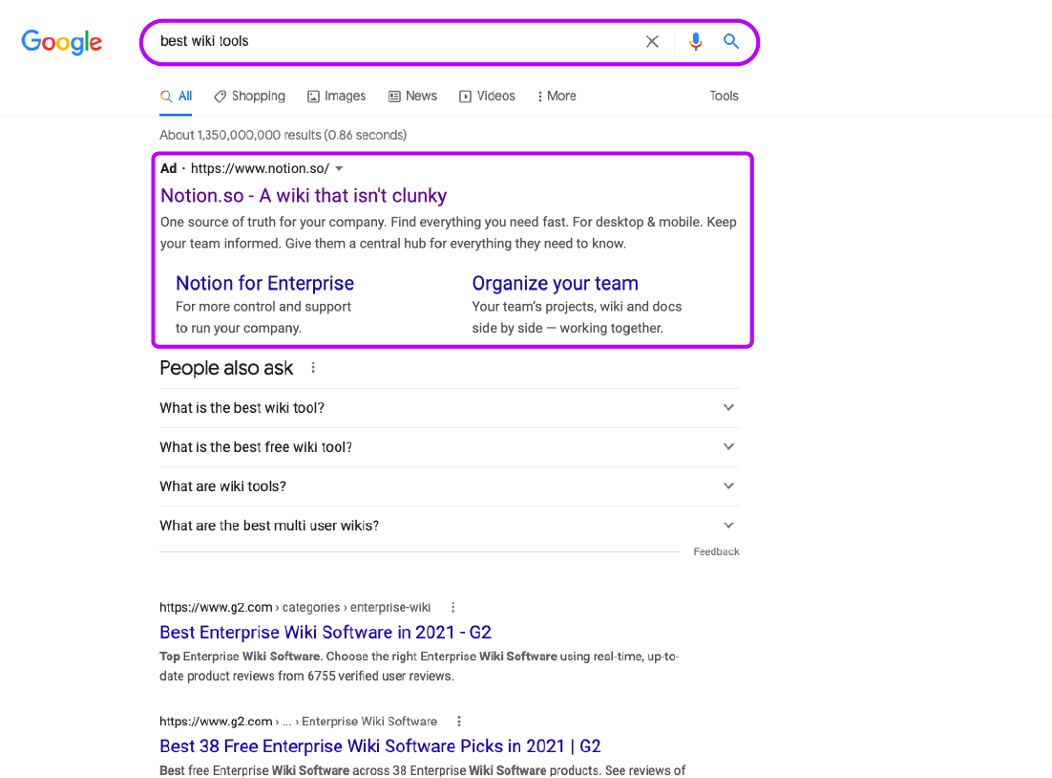
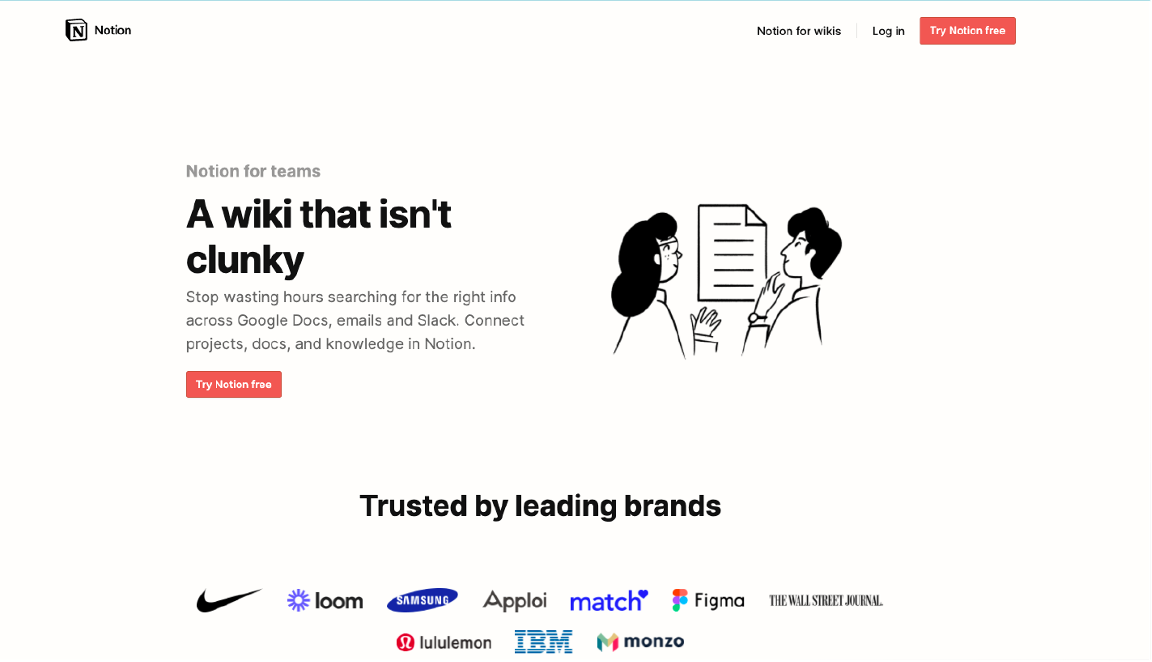
Strategy #5: Personalize CTA based on company size
If you’re in the B2B SaaS space, you probably have customers of all sizes—both in terms of workforce and revenue—with very different needs.
For example, large enterprises usually have long buying processes and prefer to talk to a sales representative to get answers to all their questions. They need to be absolutely sure that your software meets their requirements.
On the other hand, startups and small businesses are moving faster and usually want to get started immediately. They don’t mind testing out a piece of software (especially if there’s a free trial) in order to see how it works for them.
If you collect information about the size of a potential customer during the lead generation process, you can use it to optimize your website by segmenting potential customers by size. The best way to do this is by adjusting your CTA buttons for the different audiences.
Here’s an example from Sprig, where startup businesses are shown a “Get started free” CTA:
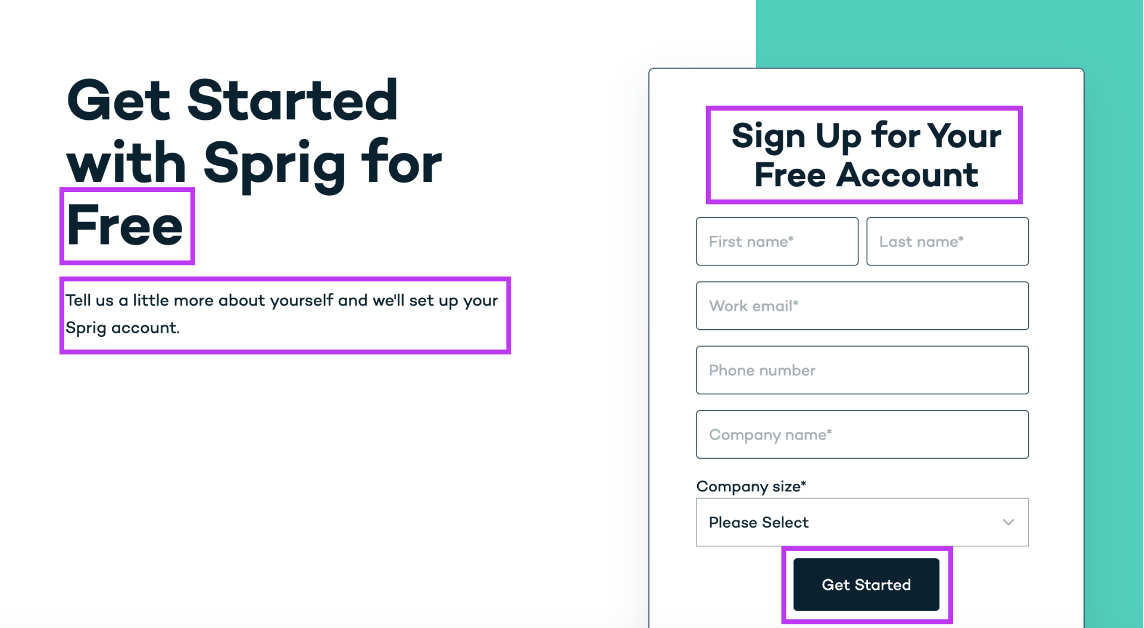
Larger businesses, on the other hand, see a contact form where they can share more information and let Sprig get in touch with them.
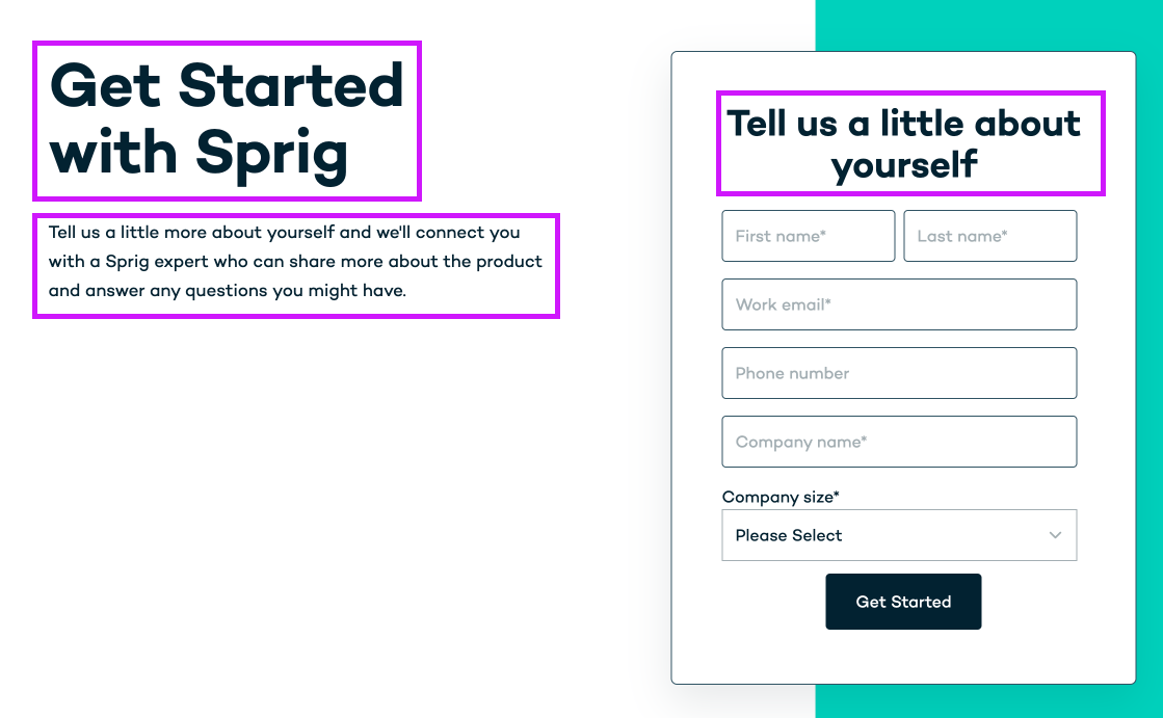
This strategy worked wonders. According to Mutiny, Sprig saw a 95% increase in the number of signups when they began showing company-size specific CTAs.
Strategy #6: Personalize your message based on industry
Differentiating customers based on their industry is a common strategy among SaaS businesses because each industry has specific needs and wants to take advantage of different use cases.
That’s why many SaaS businesses create unique landing pages for different industries and add them to their menu.
Unbounce is a good example:
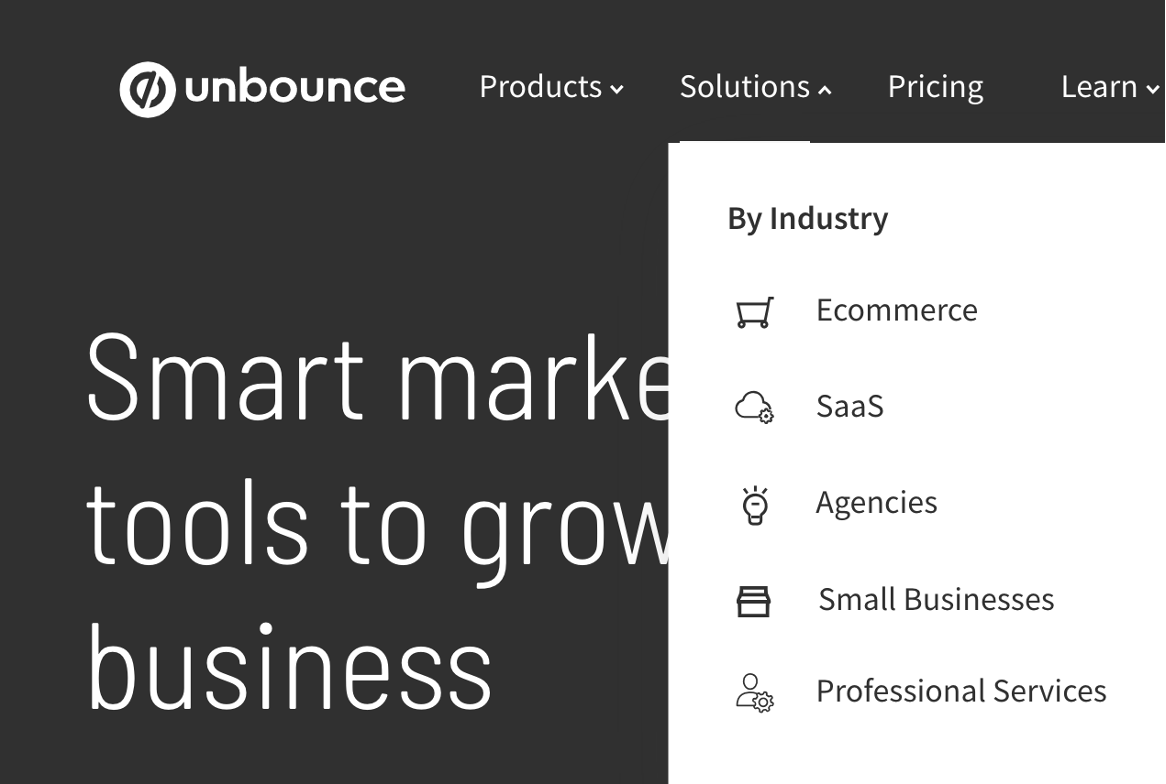
But instead of waiting for customers to find your industry-specific landing pages, you can also segment your customers and personalize the content of your homepage based on their industry using Dynamic Text Replacement.
Automox does exactly this in the example below:
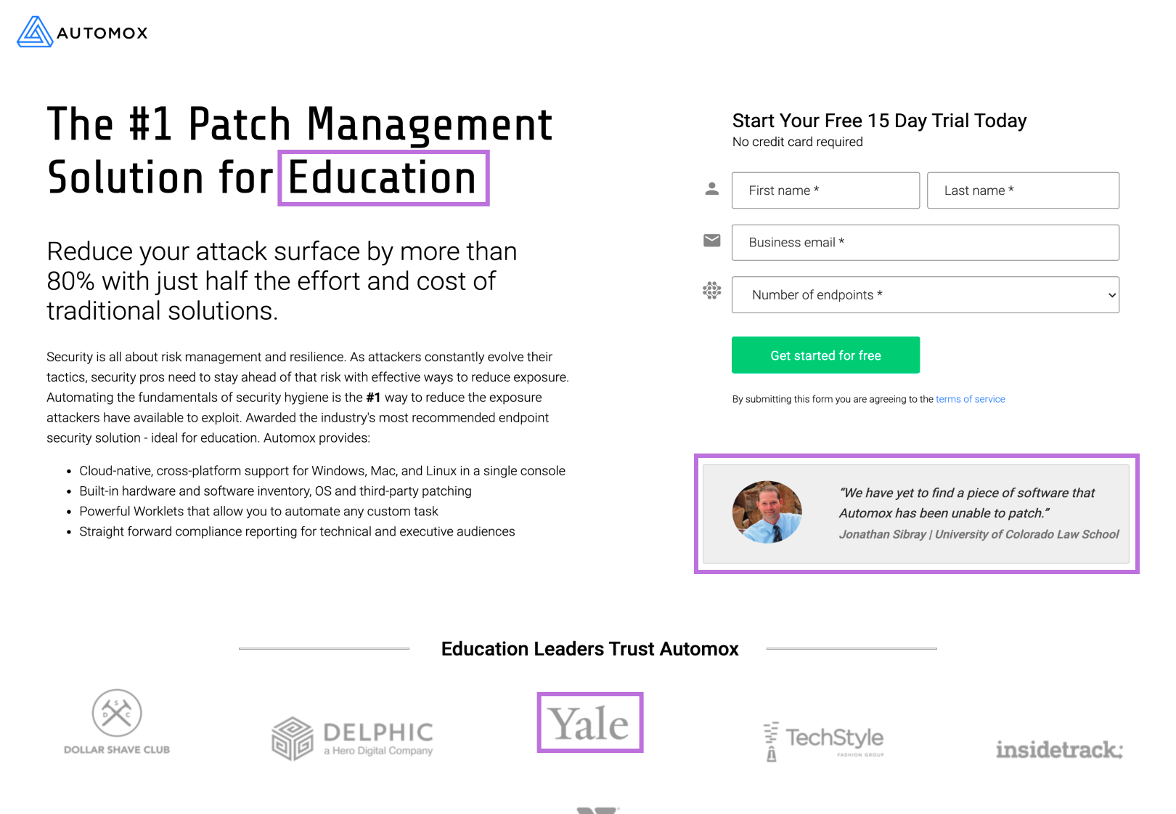
+1: Collect more data with an embedded quiz
As you can see, you’ll need to collect zero-party data for a few of these strategies to work.
You’re probably using free eBooks or other kinds of lead magnets to collect basic data like name, business size, and contact info.
However, you can also use an embedded quiz (that’s only visible to new visitors) to collect much more data. Once a visitor has completed the quiz, they’ll never see it again.
Here’s an example from Convertkit:
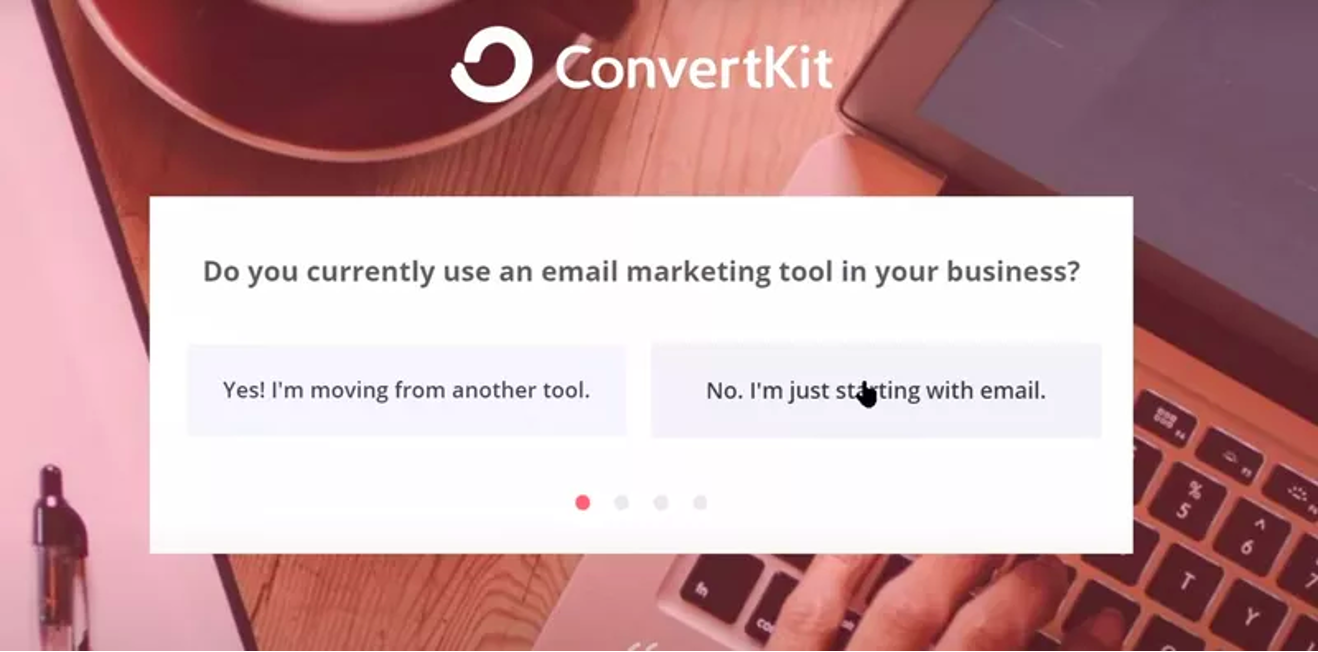
All the data you collect in this quiz can be used to create unique customer journeys and tailor the website experience for each visitor!
FAQ
What is SaaS personalization?
SaaS personalization is the process of tailoring content, features, and user experiences based on individual user data. This can include things like showing different onboarding flows, personalized dashboards, dynamic website content, or automated messages based on behavior, location, company size, or role.
Why is personalization important in SaaS?
Personalization helps SaaS companies deliver more relevant experiences, which leads to higher conversions, better user engagement, faster time-to-value, and reduced churn. It shows users that your product understands their specific needs, which builds trust and long-term loyalty.
What types of data are used for personalization?
Common data types include:
- Demographic and firmographic data (role, industry, company size)
- Geographic data (location, language, region)
- Behavioral data (pages viewed, features used, time spent in-app)
- Lifecycle data (trial user, paying customer, returning user)
What are some good personalization tools for SaaS companies?
Some popular tools for SaaS personalization include:
- OptiMonk for on-site personalization and pop-ups
- Clearbit for company and user enrichment
- Segment or RudderStack for customer data collection
- Customer.io or ActiveCampaign for behavior-based email automation
- Croct for real-time, in-app and web personalization
Is there such a thing as too much personalization?
Yes, personalization should feel helpful, not invasive. If it feels overly specific or “creepy,” it can backfire. Make sure you’re transparent about data usage and always prioritize relevance and user benefit over over-customization.
Final thoughts
Although website personalization is becoming more and more common in ecommerce, it hasn’t taken over the SaaS world quite yet. But for SaaS businesses that put the work in and start personalizing now, great results await.
Website personalization makes the customer journey more consistent and easier to navigate, whether a user is buying consumer products or subscribing to a software plan. And at the end of the day, a more seamless journey always leads to more conversions!
You can sign up for a free OptiMonk account if you’d like to try out these proven strategies on your SaaS website.
Migration has never been easier
We made switching a no-brainer with our free, white-glove onboarding service so you can get started in the blink of an eye.

What should you do next?
Thanks for reading till the end. Here are 4 ways we can help you grow your business:
Boost conversions with proven use cases
Explore our Use Case Library, filled with actionable personalization examples and step-by-step guides to unlock your website's full potential. Check out Use Case Library
Create a free OptiMonk account
Create a free OptiMonk account and easily get started with popups and conversion rate optimization. Get OptiMonk free
Get advice from a CRO expert
Schedule a personalized discovery call with one of our experts to explore how OptiMonk can help you grow your business. Book a demo
Join our weekly newsletter
Real CRO insights & marketing tips. No fluff. Straight to your inbox. Subscribe now
Nikolett Lorincz
- Posted in
- Personalization
Partner with us
- © OptiMonk. All rights reserved!
- Terms of Use
- Privacy Policy
- Cookie Policy














