- Blog
- How to Create a Discount Popup for Your Shopify Store Quickly & Easily?
How to Create a Discount Popup for Your Shopify Store Quickly & Easily?
-
Barbara Bartucz
- Conversion
- 6 min read
Table of Contents
Discount popups are a powerful tool to promote special offers in your Shopify store. Whether for seasonal sales, new products, or limited-time deals, popups grab attention and encourage purchases.
If you want to add discount popups to your Shopify store but aren’t sure how, this guide is for you.
What are discount popups, how can you add a discount pop-up to your Shopify store, and why should you offer them in the first place?
Let’s dive in!
Why should you offer discount codes?
The question of whether to offer discount codes (or coupon codes) is a common one for Shopify store owners. And the answer lies in understanding consumer psychology.
The strategic use of discounts can unlock significant benefits for your online store.
Let’s break down how discounts can become powerful tools for Shopify stores.
- Customer acquisition: You can attract first-time visitors with enticing discounts to use on their first purchase. This is a great way to get them through the door and excited about shopping at your store.
- Customer retention: Nurture loyalty by offering exclusive discounts to returning customers. It’s a great way to show appreciation for your customer base and increase sales.
- Reduced cart abandonment rates: Sometimes, all it takes is a discount code to nudge a hesitant shopper towards completing their purchase.
- Increased customer loyalty: Special discounts are a great way to build stronger relationships with your customers. They’ll feel valued and appreciated, leading to long-term loyalty.
What are discount pop-ups?
Now that you know why you should offer discounts, let’s talk about exactly what discount pop-ups are.
Discount pop-ups are website overlays that display deals or discount codes to grab visitors’ attention.
They can be used in different ways. Some offer deals in exchange for email signups (helping you build your marketing list). However, they can also be effective simply by presenting the discount upfront, without requiring any signup.
Discount pop-ups can be triggered based on various visitor behaviors. For example, when they land on your website, on exit intent, or when they’ve spent a bit of time on your website.
By using these triggers strategically, you can maximize the impact of your discount pop-ups.
For inspiration, check out how the brand Then I Met You uses them:
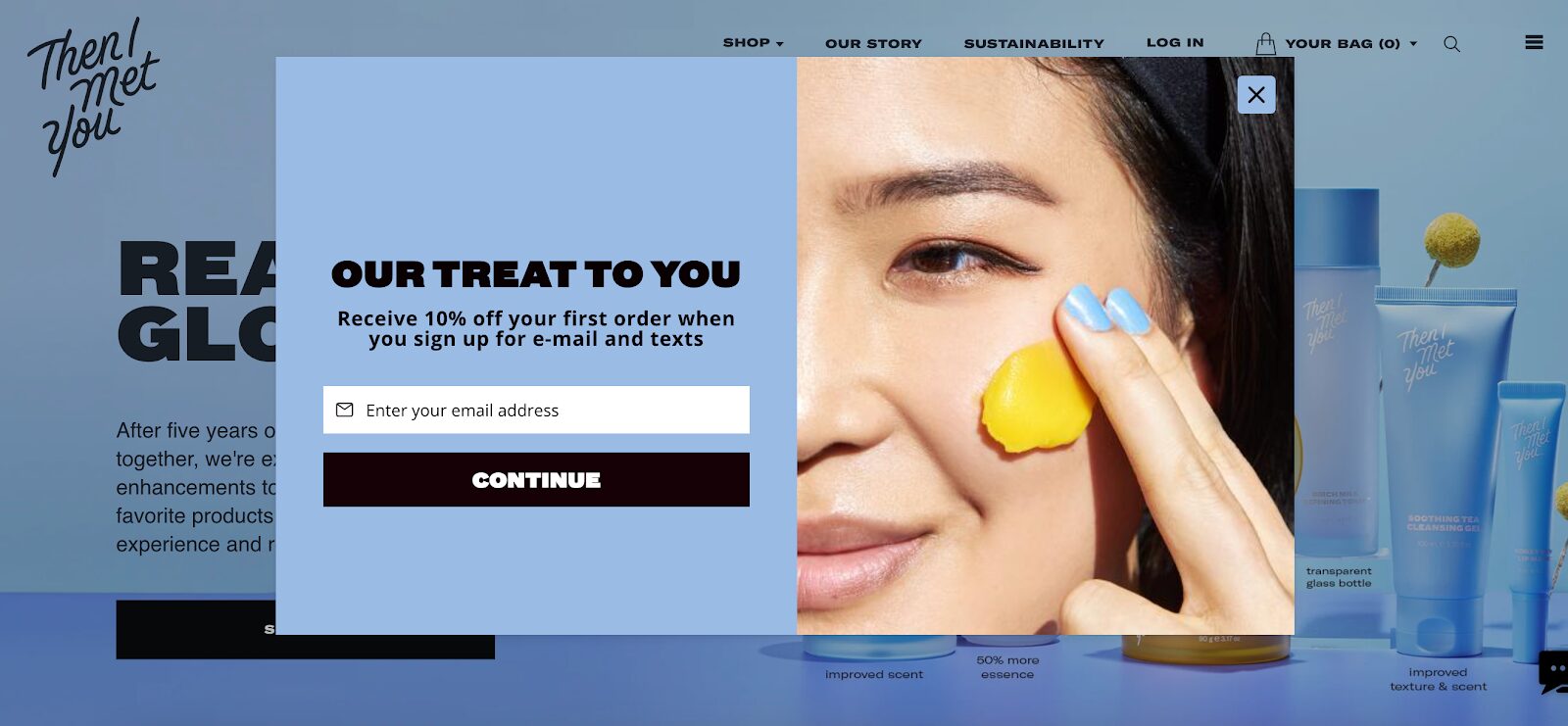
They offer a 10% coupon code for use on the first order if the visitor signs up for the email newsletter and texts. Their welcome popup is great for two reasons: it fits nicely with the website’s overall design, and they refer to the discount as a treat.
How to add a discount pop-up to your Shopify store?
At this point, you’re probably intrigued about how to add a discount popup to your Shopify store.
Let’s take a look at how you can set them up quickly!
Step 1: Install the right popup app from the Shopify App Store
Choosing the right app is key when it comes to adding promo codes to your Shopify store.
One popular option is OptiMonk, which offers a wide range of additional features for creating discount popups.
Some of these features are:
- Built-in discount code creation: Create and manage discount codes directly within the OptiMonk app, ensuring a seamless connection with your Shopify store.
- Automatically generated discount codes: Boost security and encourage single-use by generating unique codes for each visitor.
- Coupon auto redeem: Make things effortless for your customers. Let them enjoy the discount instantly without needing to type a code at checkout, creating a frictionless shopping experience.
Step 2: Choose a discount popup template
Now that you’ve found your pop-up app powerhouse, it’s time to choose a template.
OptiMonk offers more than 300+ ready-to-use pop-up templates. The best part? They’re all mobile-friendly, ensuring your popup campaigns look great on any device your customers use.
Let’s take a closer look at the most popular discount code popup templates:
Step 3: Customize your popup
Here comes the exciting part: customizing your chosen template.
OptiMonk’s user-friendly editor helps you to create a visually appealing and effective popup.
Content is king: make sure your popup design highlights your discount offer and call-to-action (CTA) for your target audience. Think clear, concise, and persuasive.
Consider using strong verbs and highlighting the benefits of your discount (e.g., “Save 15% Now!” or “Get Free Shipping on Your First Order”) to capture visitors’ attention.
Don’t forget the power of visuals! Eye-catching images or graphics can grab attention and make your pop-up stand out.
Then, make it your own. You can fully customize the popup’s design to fit with your brand.
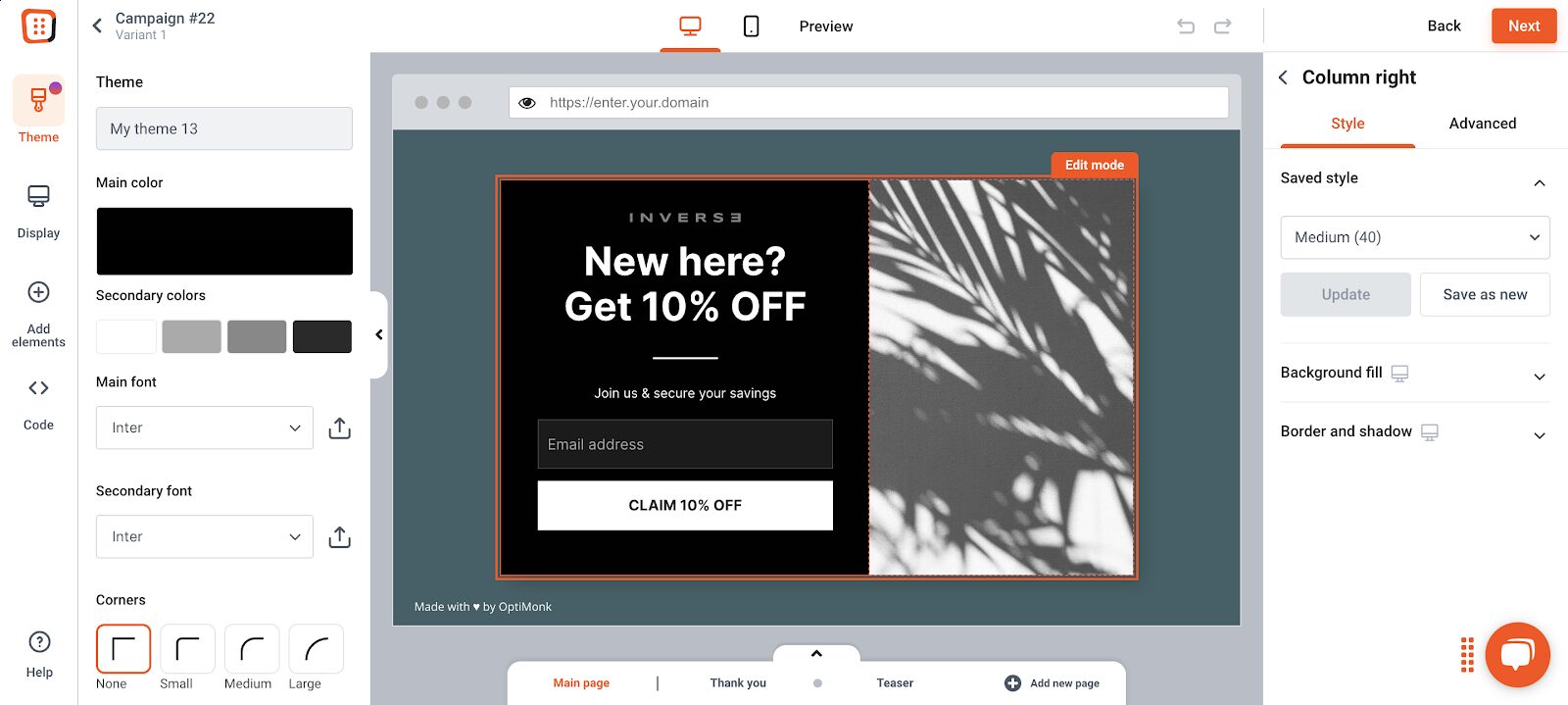
Step 4: Set up the triggering and targeting options
Now, it’s time to configure when your popup will appear. For example, you can set it to appear when a visitor spends a certain amount of time on your site, scrolls down a specific percentage of the page, or tries to exit the site.
Then, set up the targeting (who will see your popup): new visitors, returning ones, or visitors coming from a specific traffic source, just to mention a few examples.
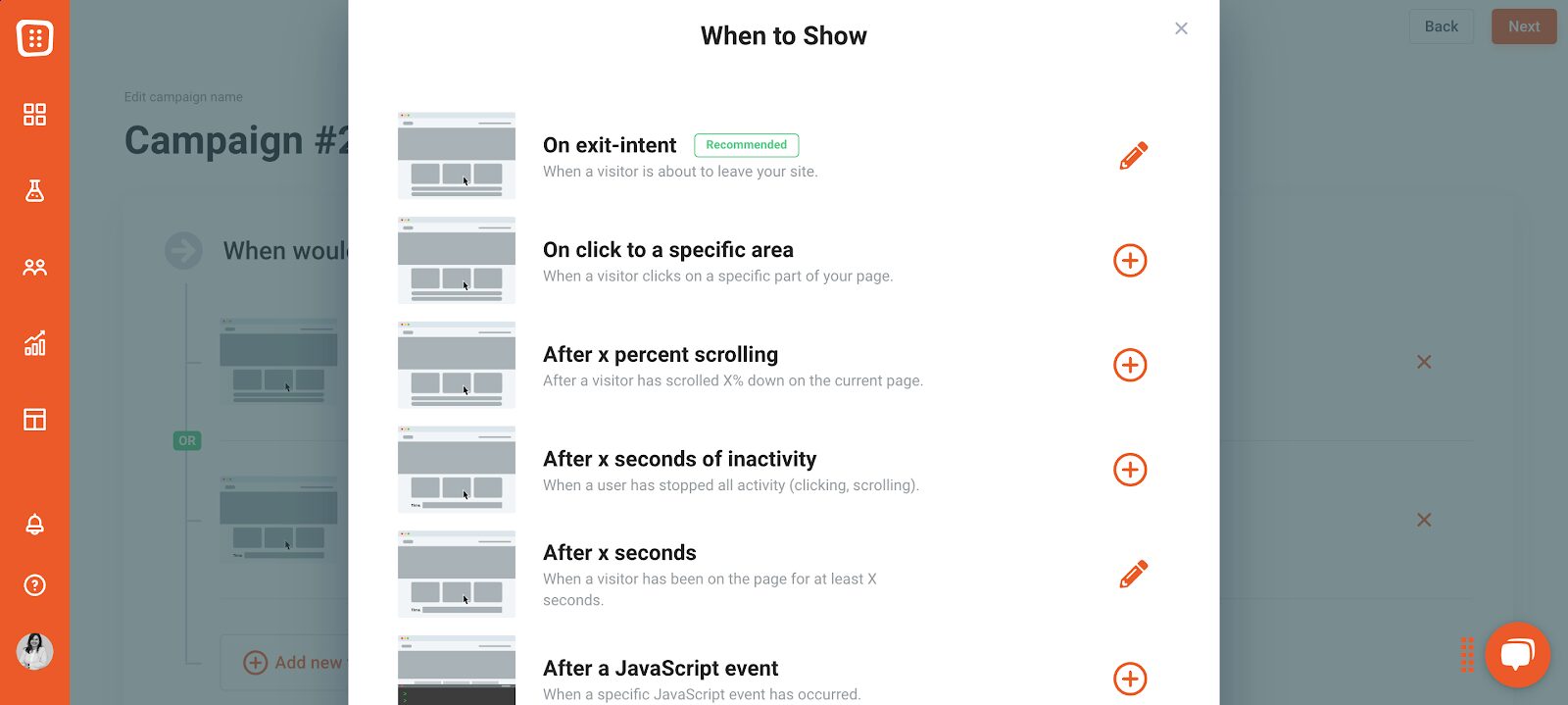
Step 5: Launch your popup
Once you’re happy with your customized discount pop-up, it’s time to launch it!
Step 6: Add a discount reminder campaign
Want to squeeze even more effectiveness out of your pop-up strategy? Consider adding a discount reminder campaign!
This is a handy sticky bar that appears on your website, gently nudging visitors to use their discount codes. It’s a great way to re-engage them and potentially push them towards completing their purchase.
FAQ
Do discount pop-ups annoy customers?
When used strategically, coupon popups can actually enhance the customer experience. They offer valuable deals at relevant moments, potentially saving customers money or providing an incentive to purchase. However, it’s important to avoid being overly intrusive. Here are some tips:
- Set appropriate display frequency: Don’t bombard visitors with pop-ups. Show them at strategic times, like on initial visits, cart abandonment, or after a certain amount of time browsing.
- Offer relevant discounts: Tailor your pop-up offers to your target audience and the specific product or category a visitor is viewing.
- Make it easy to close: Ensure your pop-up has a clear and easily accessible “close” button, giving visitors control over their experience.
How can I measure the success of my discount pop-ups?
OptiMonk provides analytics, allowing you to track the performance of your campaigns.
Here are some key metrics you’ll want monitor:
- Conversion rate: This measures the percentage of visitors who take a desired action after seeing your pop-up, such as making a purchase or signing up for your email list.
- Click-through rate (CTR): This measures the percentage of visitors who click on the call-to-action within your pop-up.
- Impressions: This shows how many times your pop-up has been displayed to visitors.
Wrapping up
Now that you have a good handle on discount popups, it’s time to launch your own and start enjoying all the benefits they can bring to your Shopify store. These enticing overlays are a proven way to boost sales, increase your average order value, and build loyalty.
But remember, a well-designed pop-up is great for your customers, too: they’ll enjoy savings and a seamless shopping experience.
Why wait? Let OptiMonk help you create tempting discount pop-ups and make your customer’s journey even smoother!
Migration has never been easier
We made switching a no-brainer with our free, white-glove onboarding service so you can get started in the blink of an eye.

What should you do next?
Thanks for reading till the end. Here are 4 ways we can help you grow your business:
Boost conversions with proven use cases
Explore our Use Case Library, filled with actionable personalization examples and step-by-step guides to unlock your website's full potential. Check out Use Case Library
Create a free OptiMonk account
Create a free OptiMonk account and easily get started with popups and conversion rate optimization. Get OptiMonk free
Get advice from a CRO expert
Schedule a personalized discovery call with one of our experts to explore how OptiMonk can help you grow your business. Book a demo
Join our weekly newsletter
Real CRO insights & marketing tips. No fluff. Straight to your inbox. Subscribe now
Barbara Bartucz
- Posted in
- Conversion
Partner with us
- © OptiMonk. All rights reserved!
- Terms of Use
- Privacy Policy
- Cookie Policy
Product updates: January Release 2025








