- Blog
- 7 Conversational Popup Examples & How to Easily Create One
7 Conversational Popup Examples & How to Easily Create One
-
Barbara Bartucz
- Conversion
- 6 min read
Table of Contents
Popups can be annoying…when they’re not used correctly. No one likes having a giant “BUY NOW” button shoved in their face while browsing.
But what if popups felt more like a friendly nudge from someone who actually cares about what you’re looking for?
That’s the magic of conversational popups.
In this article, we’ll explore seven examples of conversational popups and show you just how easy it is to create your own, turning what could be an annoyance into a powerful tool for connection and conversion.
Let’s get started!
What are conversational popups?
Conversational popups (or conversational forms) are interactive, dialogue-like messages that engage users in a natural way, like a mini chat. Rather than forcing a hard sell, they ask thoughtful questions, offer personalized recommendations, or guide users to the next step.
Think of them as the digital version of a helpful store assistant who says, “Hey, can I help you find something?” instead of the pushy salesperson trying to upsell you before you’ve even looked around.
These popups create a more personalized experience. By asking questions like, “What are you shopping for today?” or “Need help choosing the right product?” they adapt based on the user’s behavior and preferences, dramatically improving engagement.
Benefits of using conversational popups
If you’re not convinced yet, here are some key benefits of conversational pop-ups:
- Improved user engagement: People are more likely to interact with a popup that feels relevant to their needs.
- Higher conversion rates: Personalized experiences lead to better results.
- Targeted messaging: You can trigger popups based on specific behaviors or actions on your site.
- Lower bounce rates: Keep visitors around longer by addressing their needs in real time.
- Better customer feedback: Engaging popups can also help you learn more about what your customers are looking for.
7 conversational popup examples
Let’s dive into some great examples of conversational popups that are doing it right.
1. Seoulbox
Seoulbox captures interest immediately with a 10% discount, but that’s just the start. Their popup gets visitors to share what they’re interested in—whether it’s Korean snacks, K-pop merchandise, or K-beauty products.
This lets them segment their audience right from the start and offer a more tailored shopping experience.

Then, visitors can opt in by providing their email to claim the discount.

2. Pots, Planters & More
Ecommerce store Pots, Planters & More uses a form to ask customers why they’re visiting—is it for personal shopping or business? First-time shoppers even get a chance to save up to $170 on their first order.
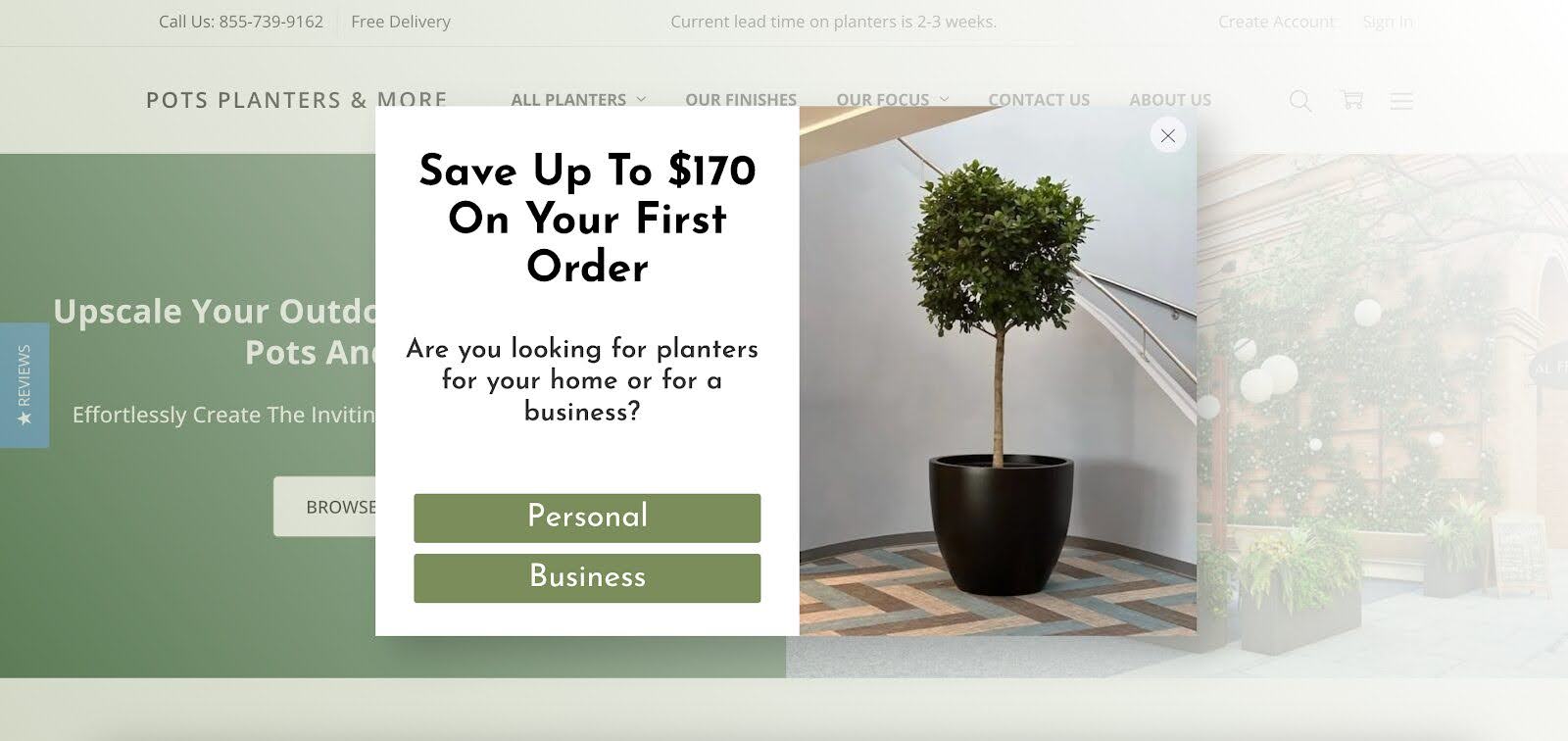
Once they identify their intent, visitors can provide their email address to move to the next step…
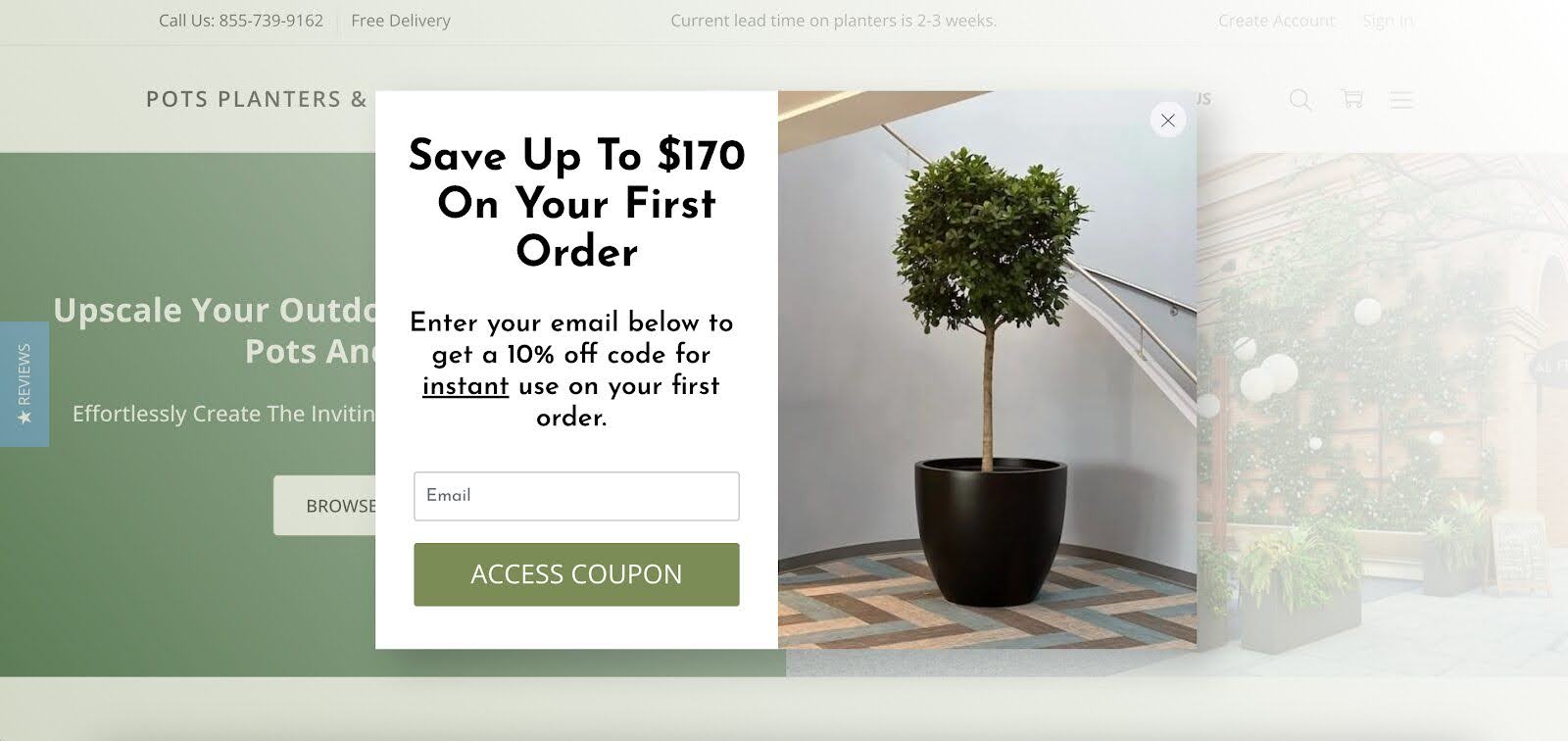
…where they unlock the discount code.
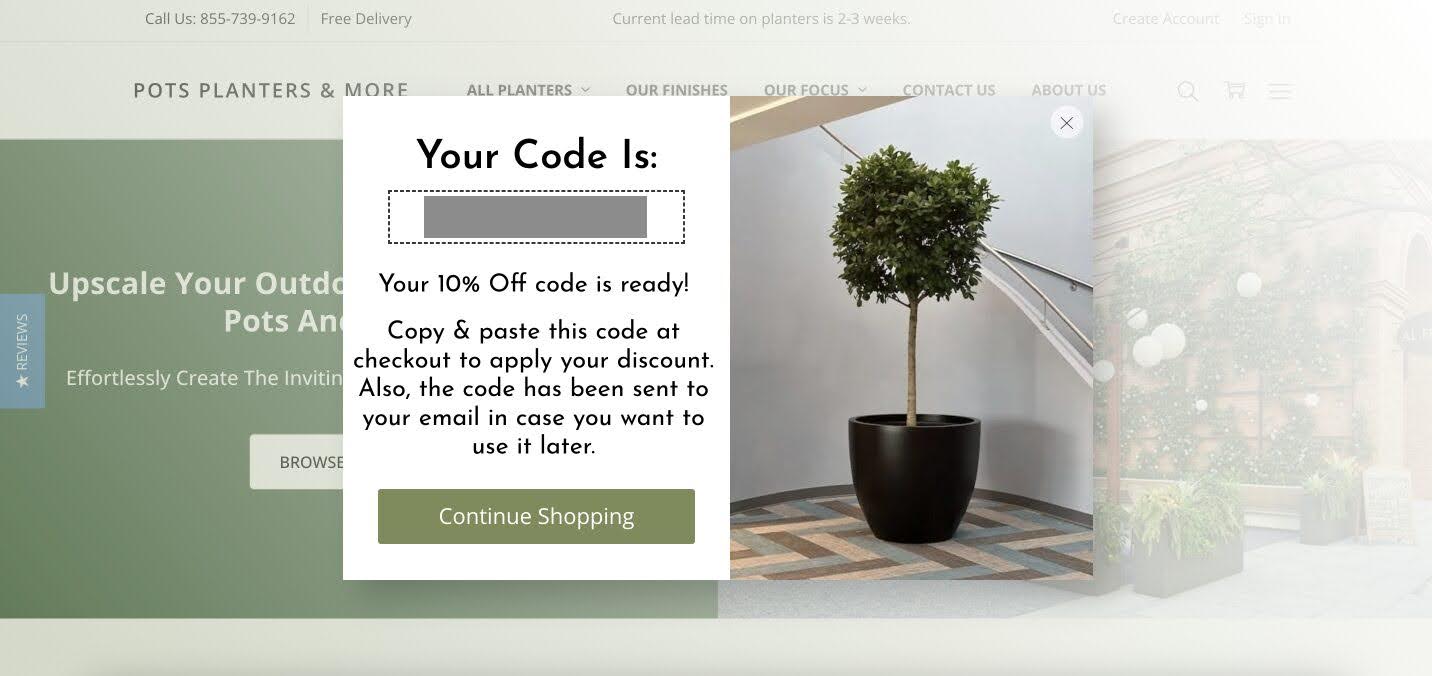
3. Kiss My Keto
Kiss My Keto makes things personal by offering a discount and asking about product preferences: gummies, bars, cookies, etc..
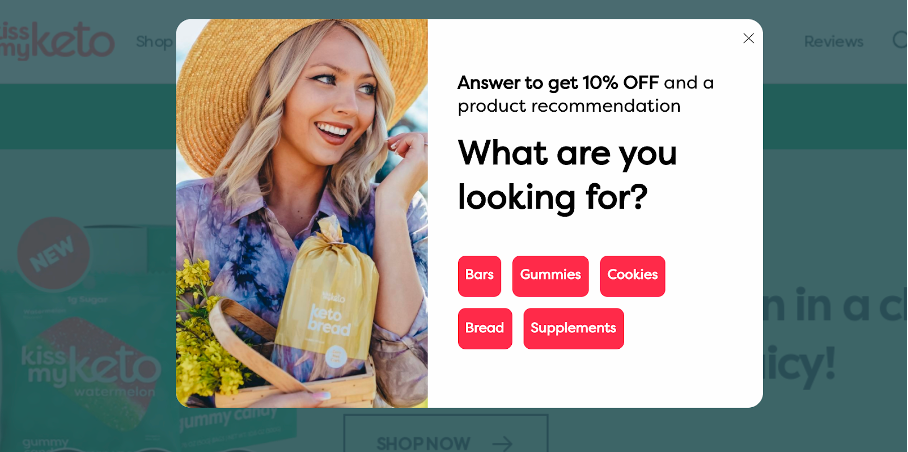
After collecting email addresses, they reward visitors with a coupon code and personalized product suggestions based on their choices.
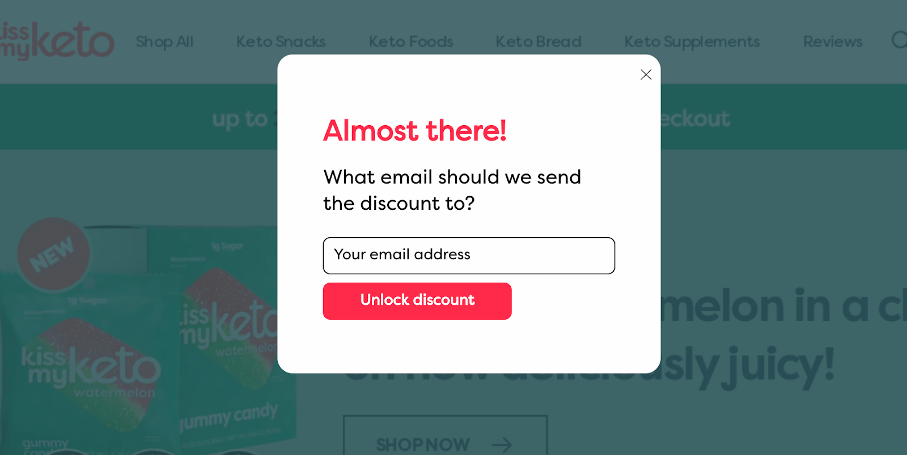
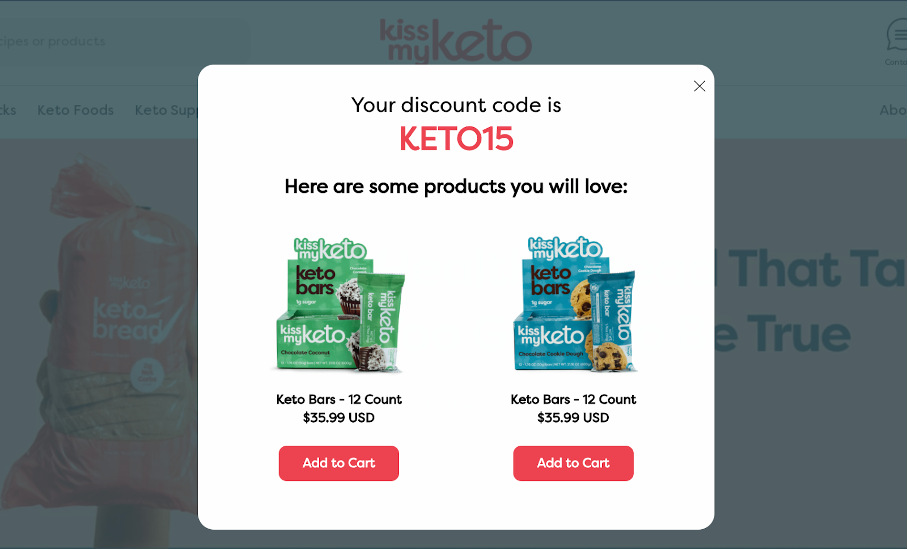
4. Desert Does It
Desert Does It offers a 5% discount to kick things off.
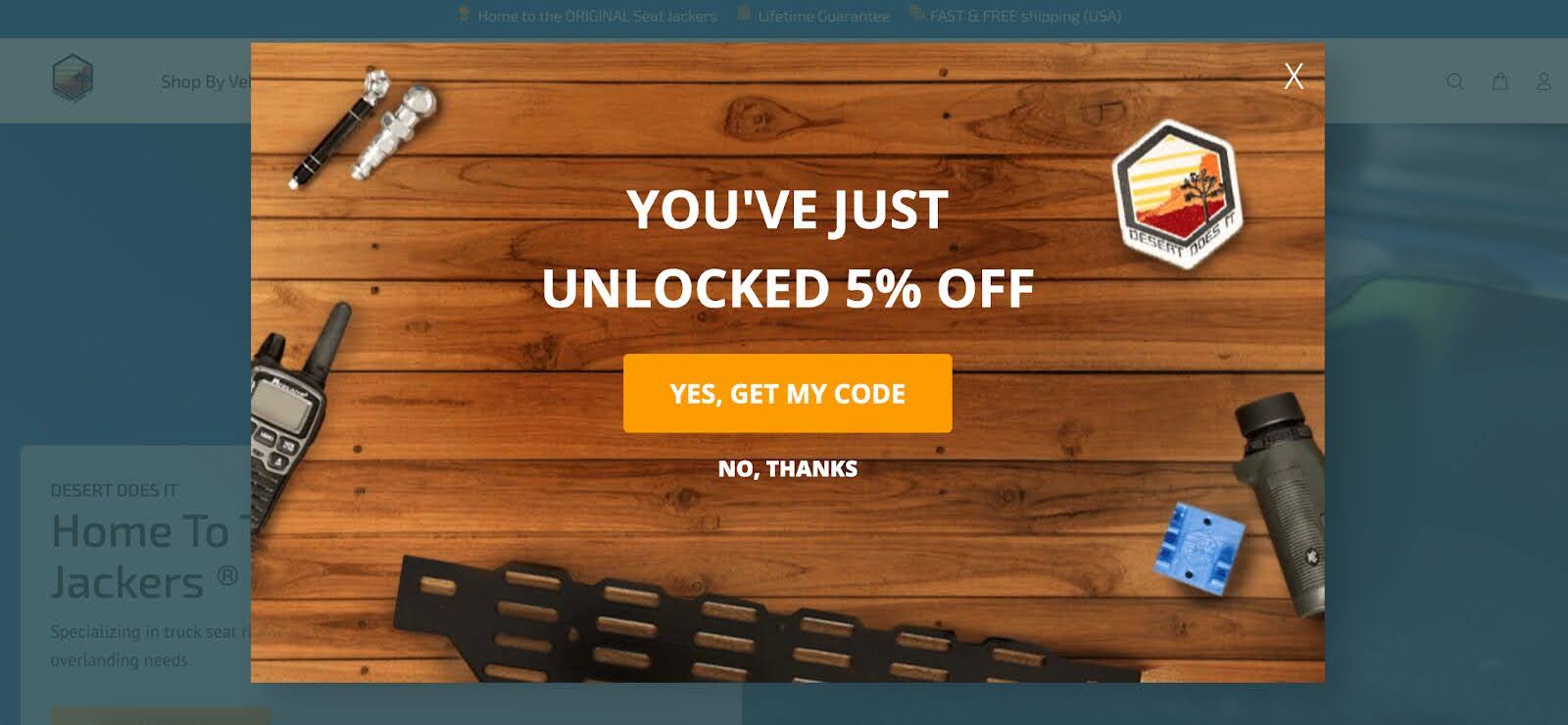
Next, the popup asks gear-related questions to understand what type of products the visitor might be interested in.
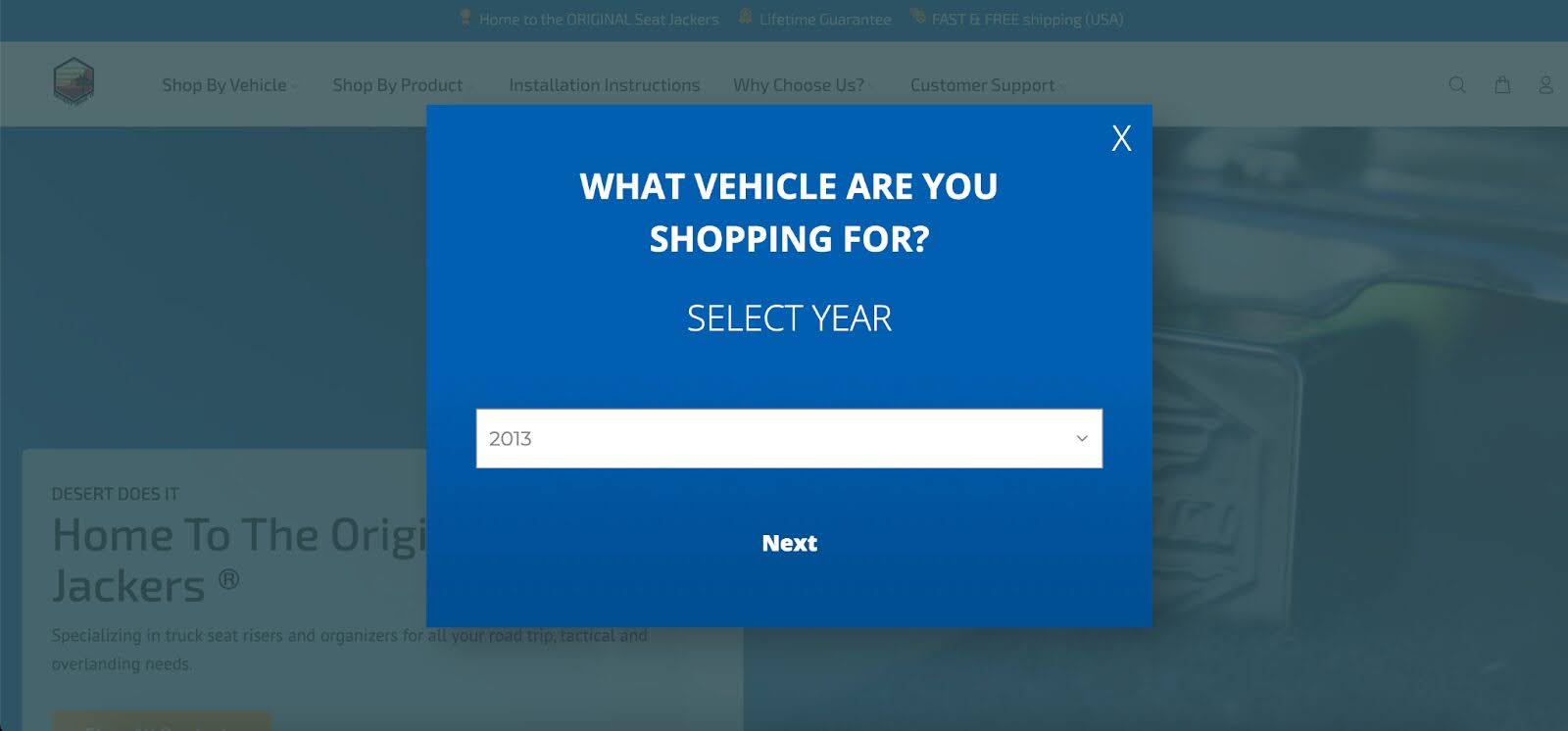
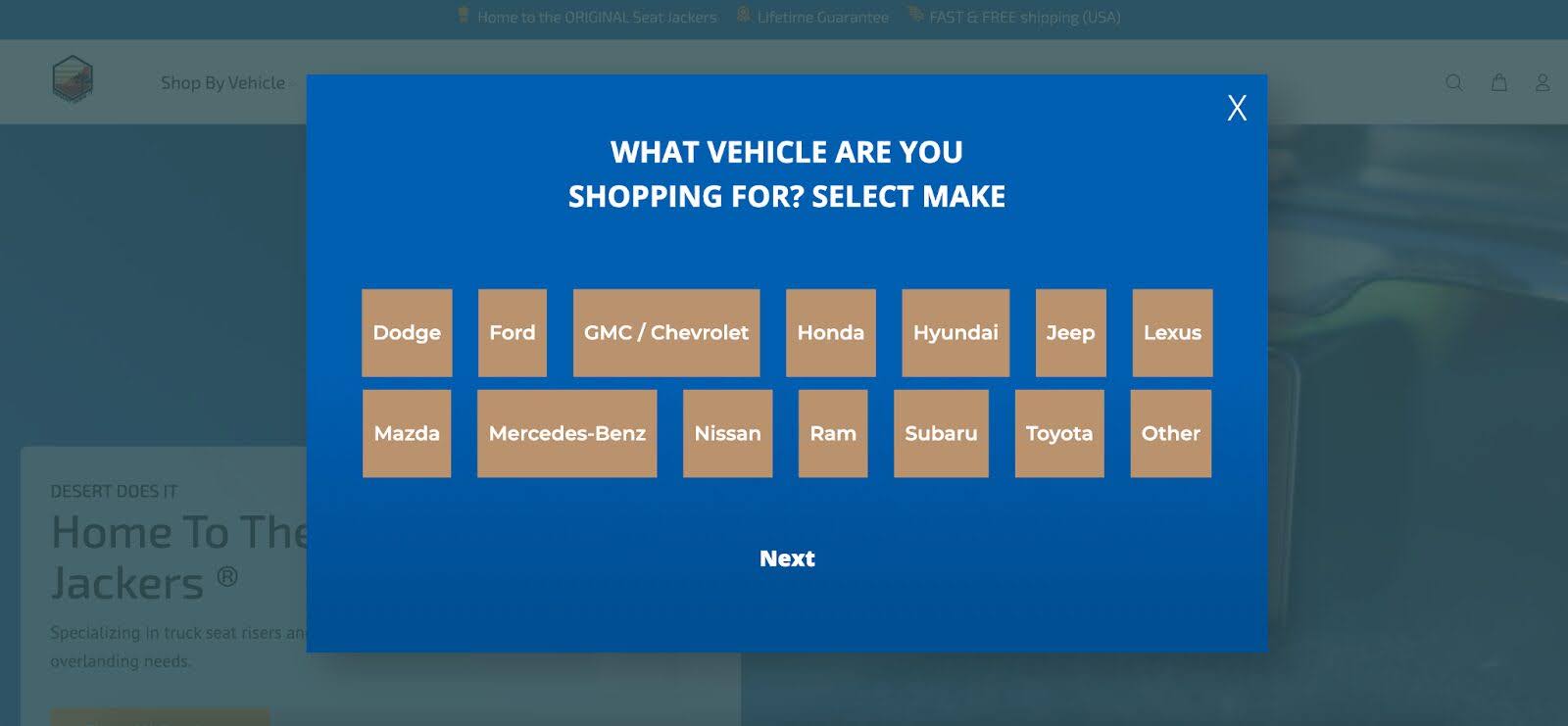
By the third step, customers have the discount code in hand, tailored to their selections.
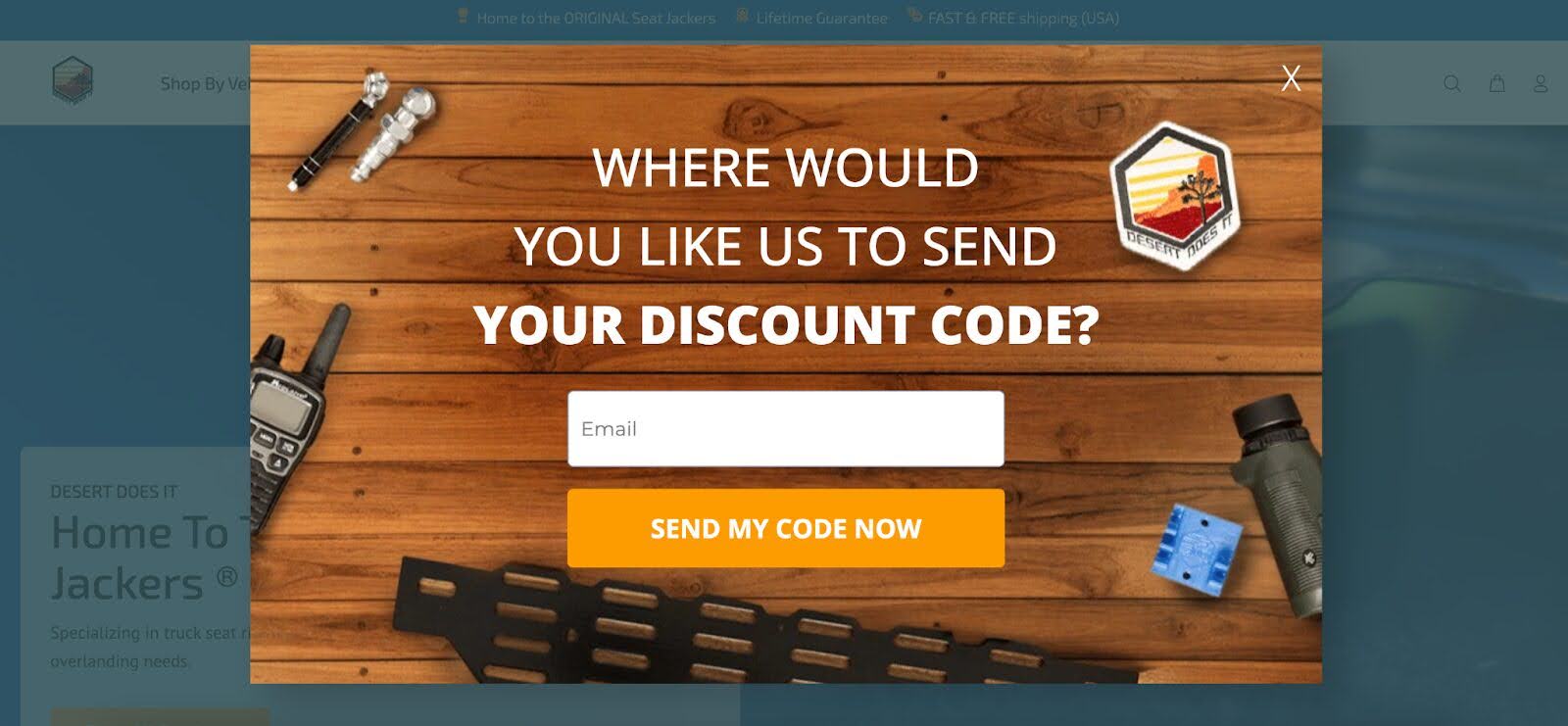
5. Christopher Cloos
This eyewear brand uses a form builder to create a multi-step popup that lets visitors choose from three product categories.
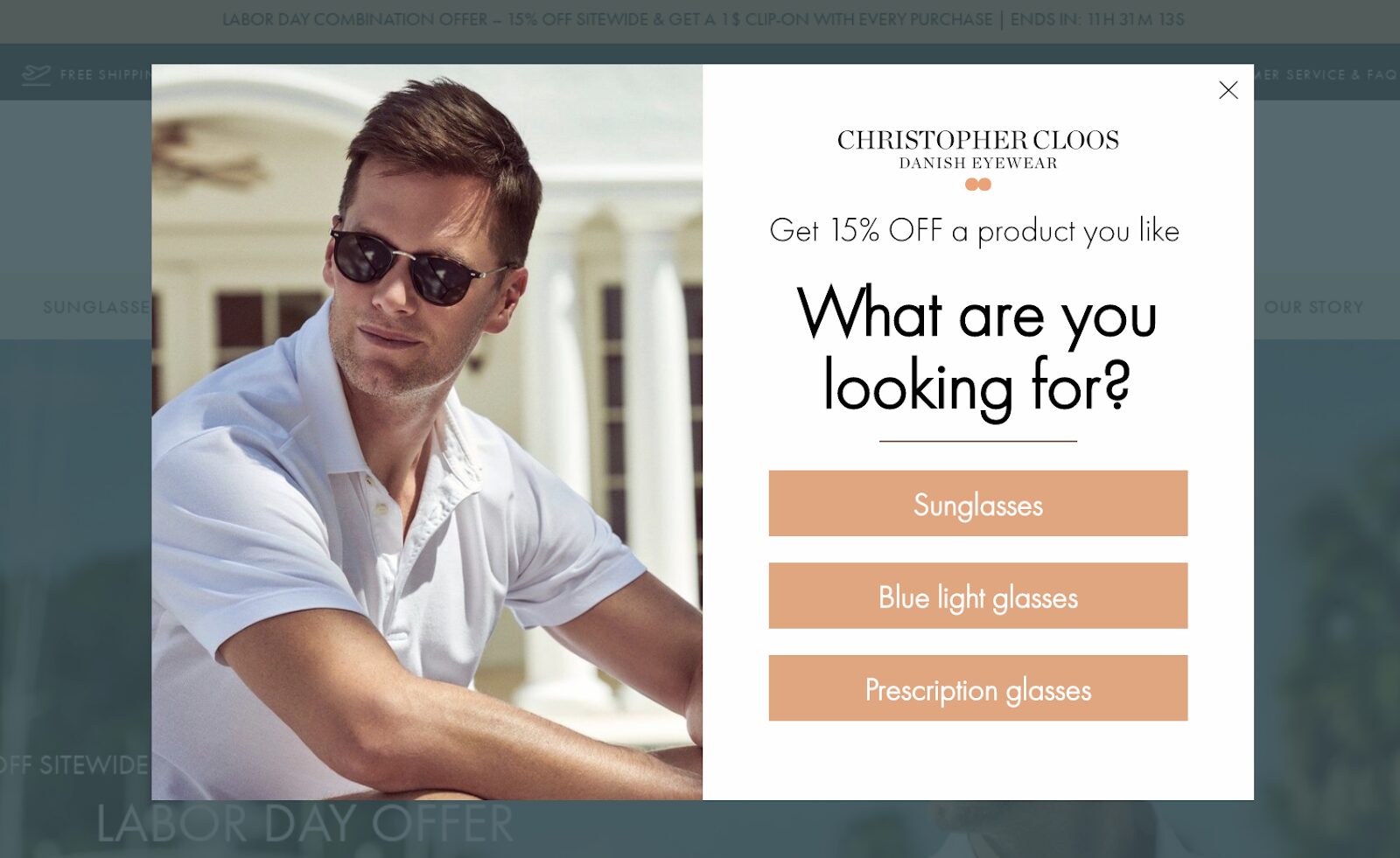
After selecting their preference, visitors can opt in with their email.
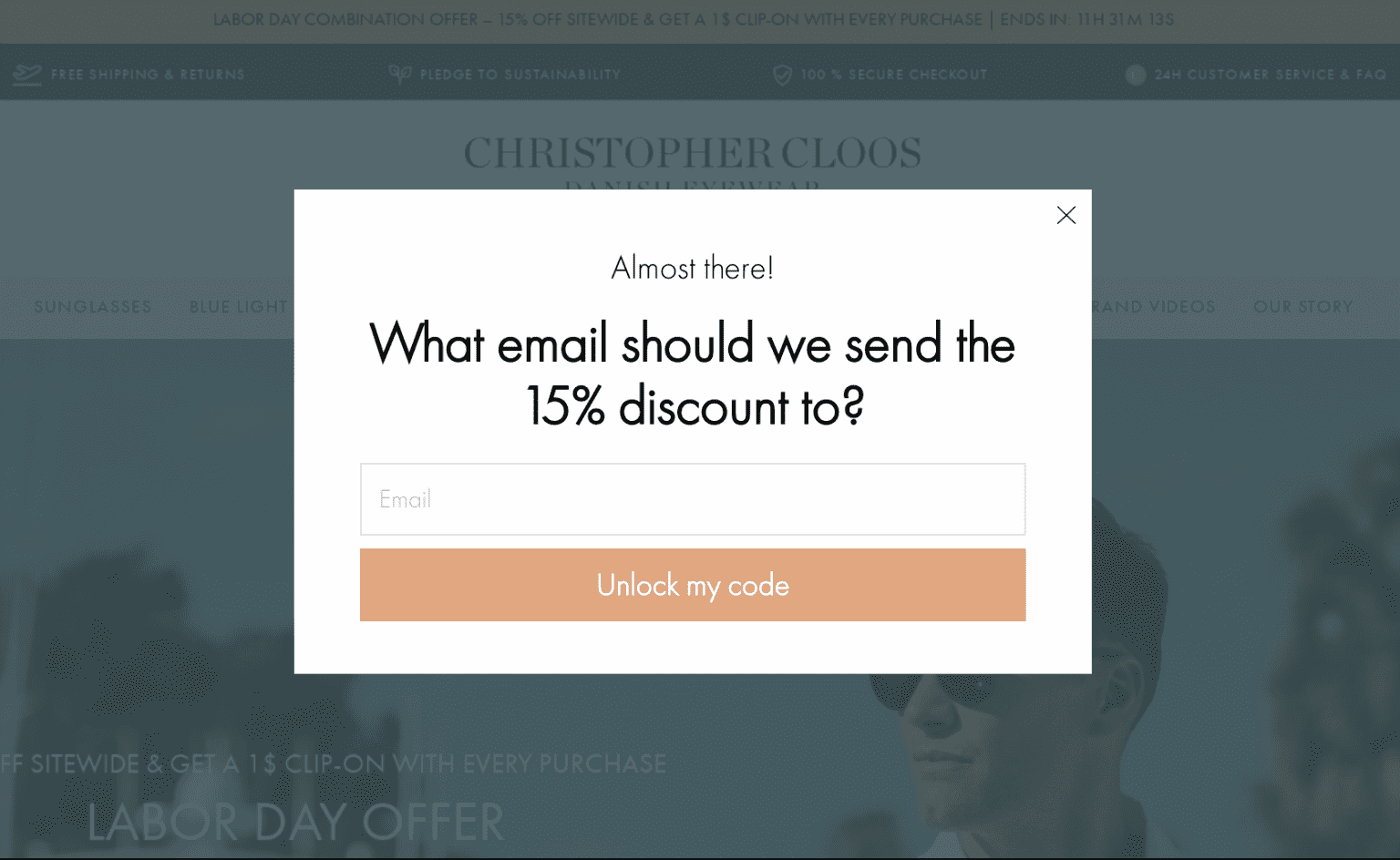
In the final step, they receive personalized recommendations, making the shopping experience more intuitive and customer friendly.
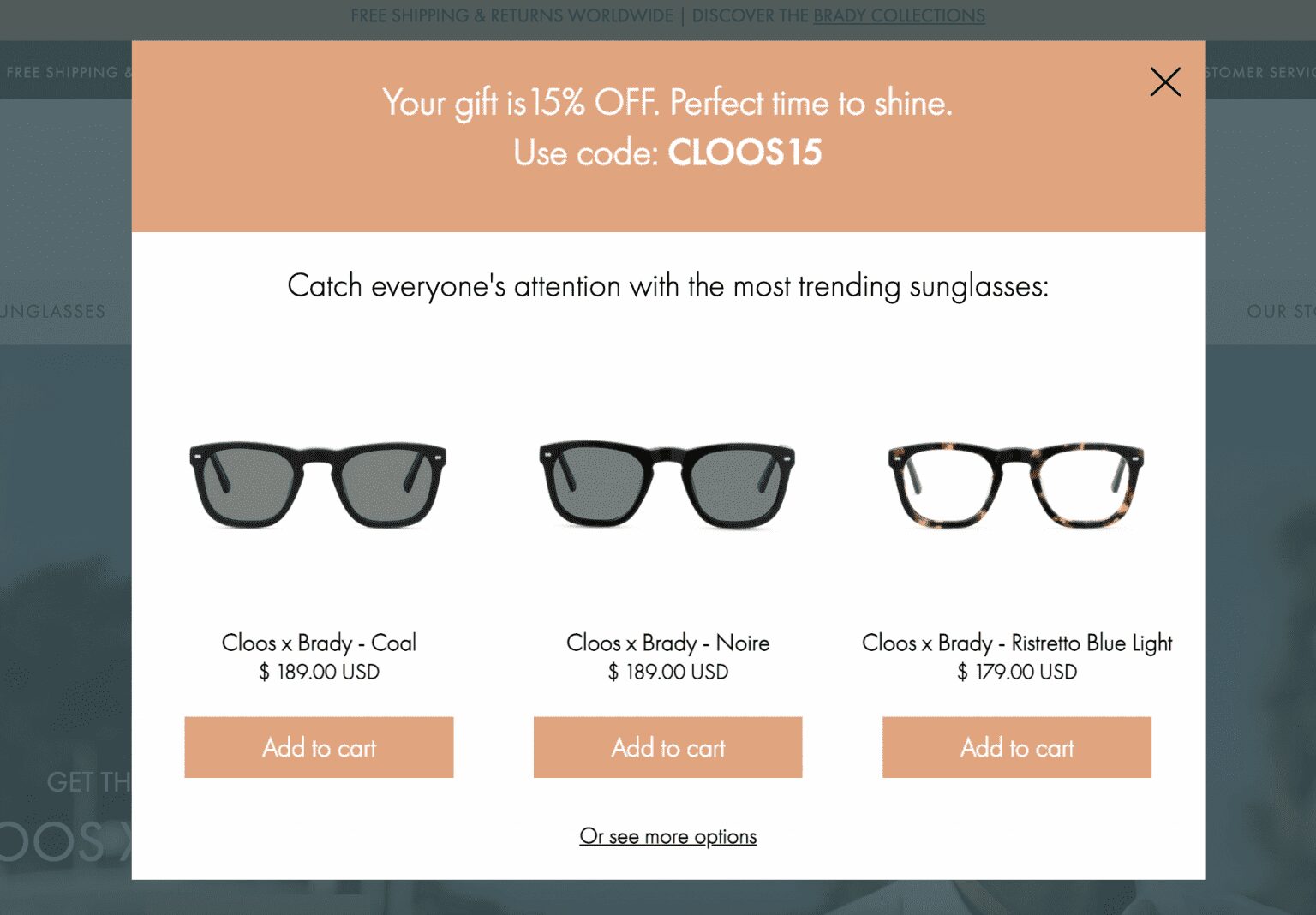
6. Obvi
Obvi’s conversational pop-up starts by asking customers about their health goals—whether they want to lose weight, rejuvenate their skin, or boost their immune system.
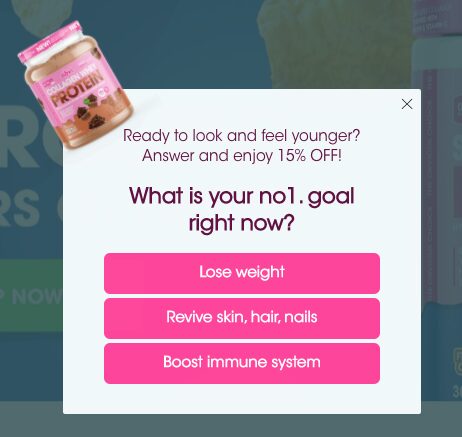
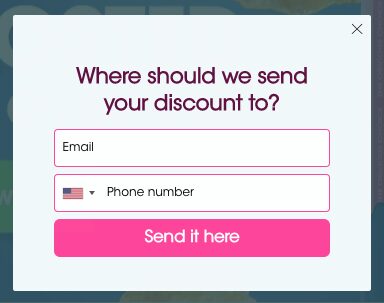
Then, visitors are asked to provide both their email and phone number to opt in.
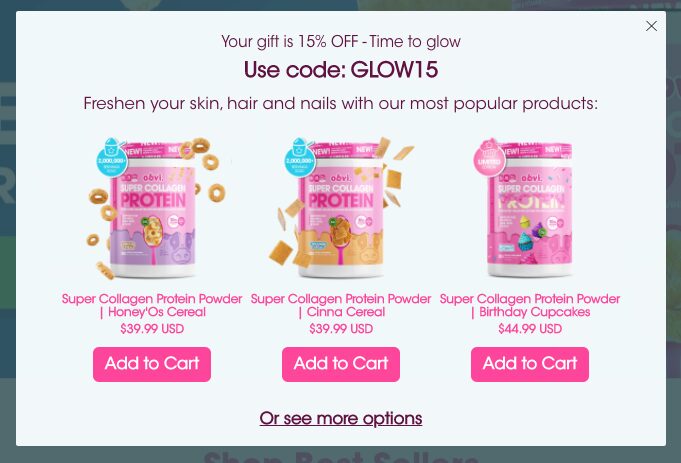
7. Crown & Paw
Crown & Paw engages new visitors by offering a 10% discount and then asking questions about their pets.
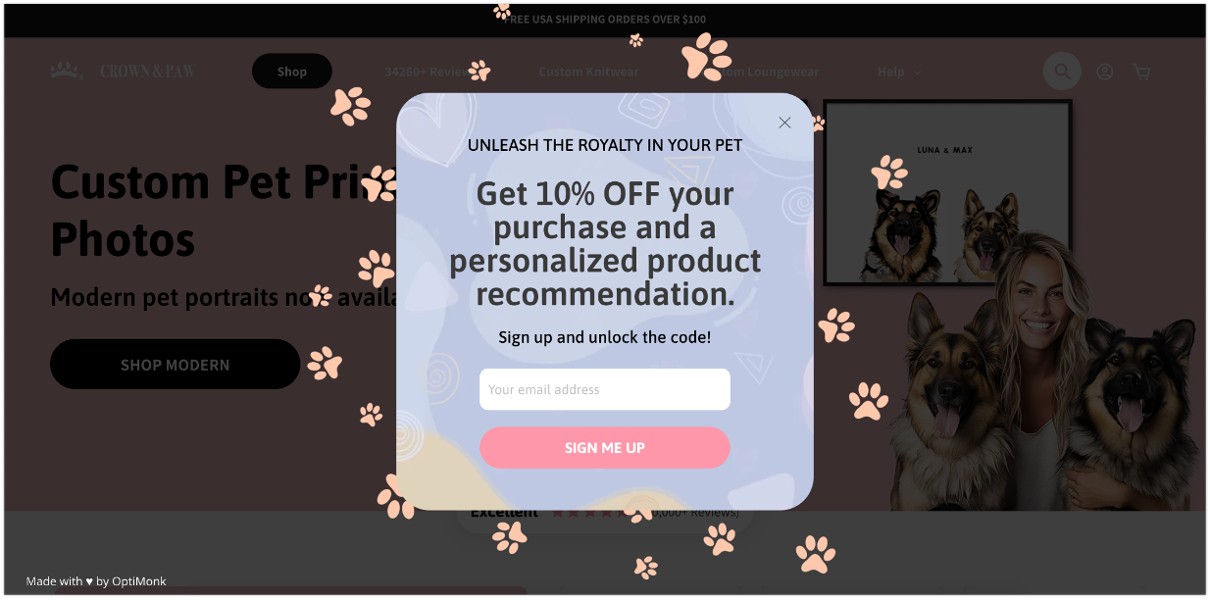
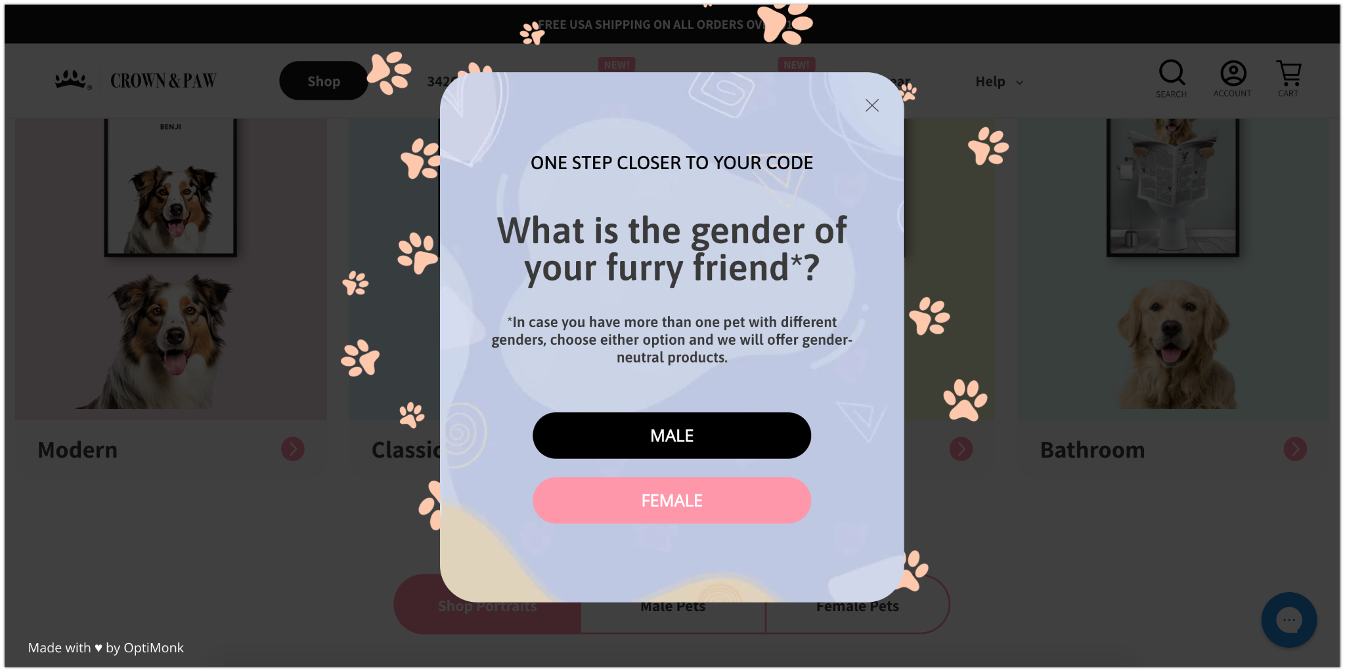
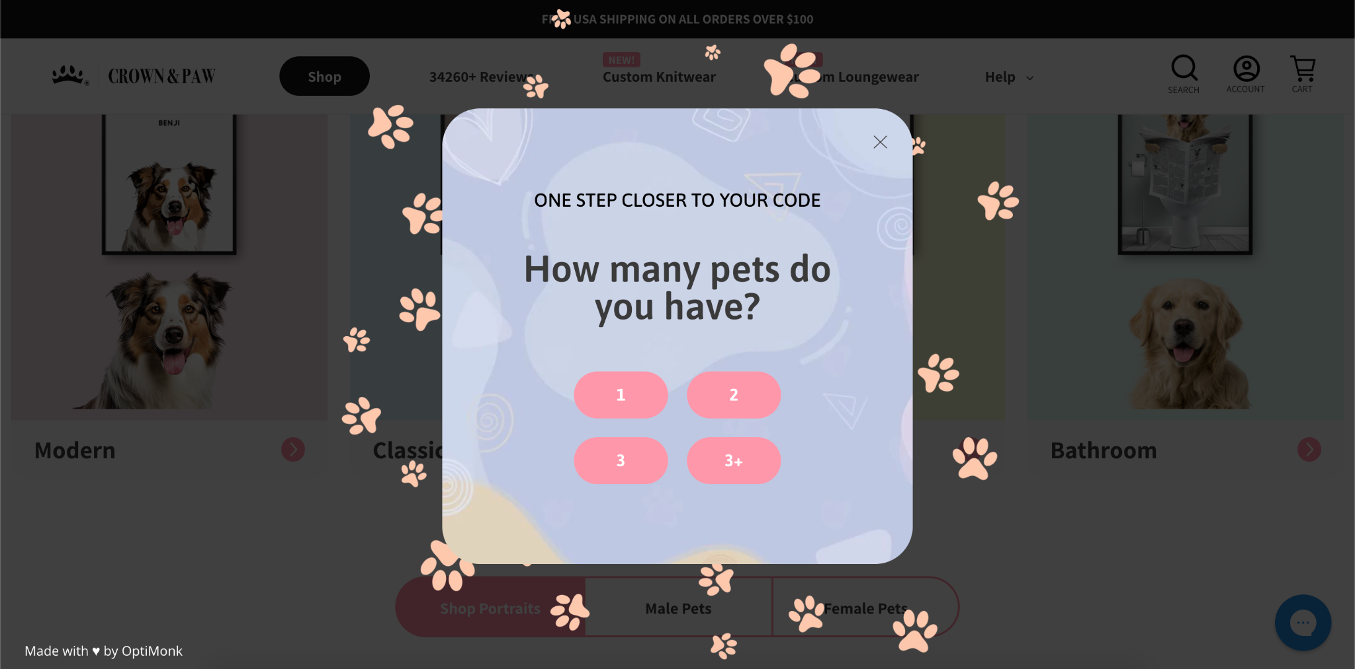
The final step of this fun, interactive popup is receiving personalized product recommendations (and, of course, the discount code).
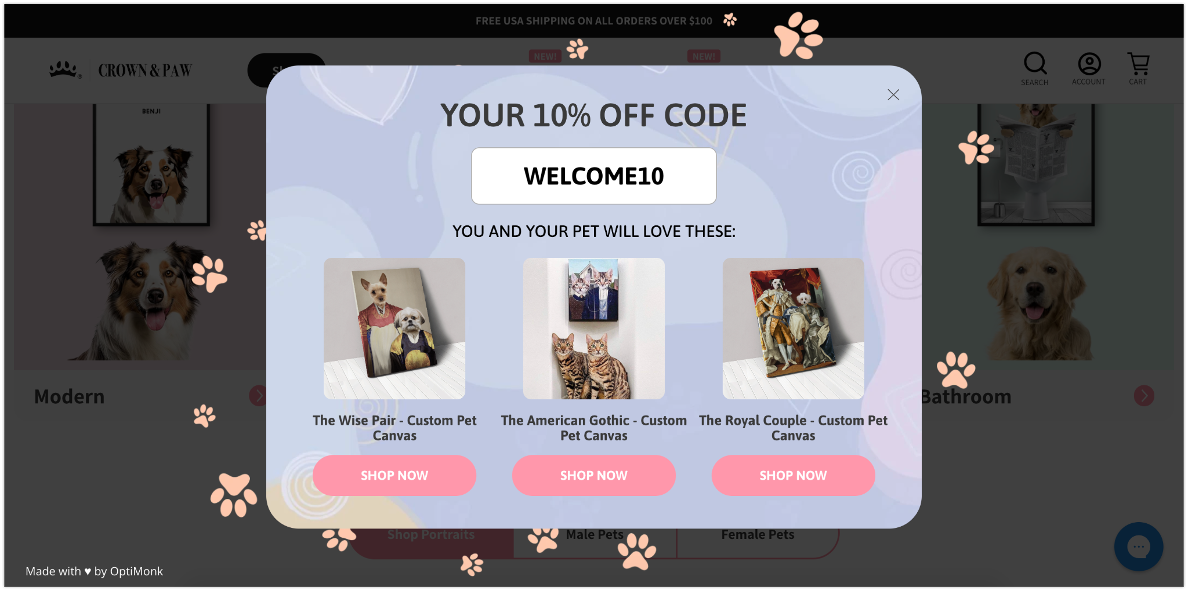
How to easily create a conversational pop-up?
Ready to add a conversational pop-up to your website? With OptiMonk, it’s easier than you think. Here’s how:
Step 1: Select a template
Start by choosing a popup template that fits your brand. OptiMonk offers ready-to-use templates, including website pop-ups, that are designed to ask questions and engage users in a conversational format.
Step 2: Personalize the content
Now it’s time to tailor the popup to your audience. Customize questions or prompts based on the page they’re visiting. For instance, if they’re browsing a product page, you could ask if they need help choosing the right product or suggest a related item.
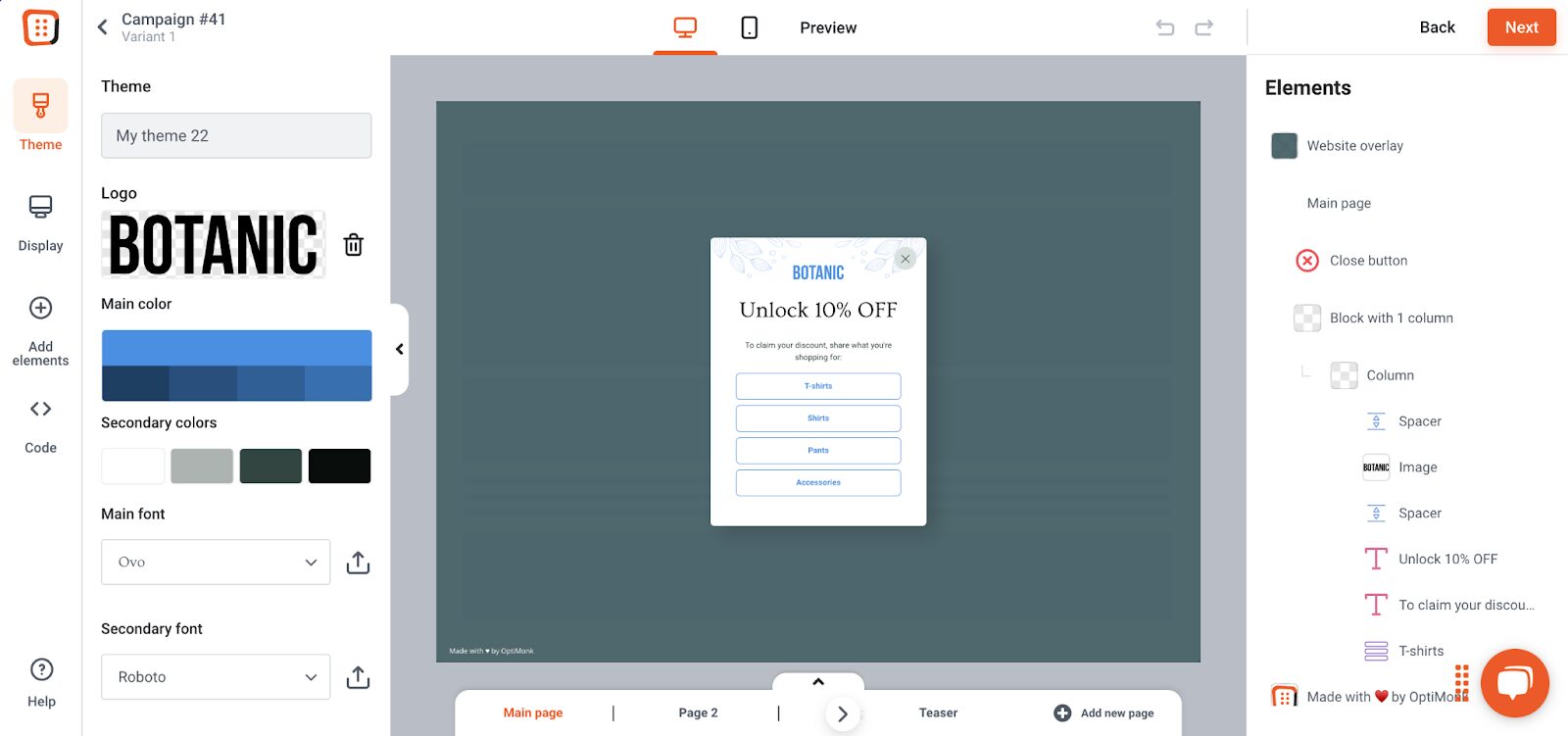
Step 3: Set smart triggers
Decide when your popup should appear. Maybe it shows up when someone’s about to leave your webpage, or after they’ve spent a certain amount of time scrolling. These triggers ensure the popup appears at the perfect moment without feeling intrusive.
Step 4: Launch
Once it’s all set up, launch your popup and monitor how it performs. Keep an eye on engagement rates and tweak the messaging or timing as needed to get the best results.
Check out this video, where we break down exactly how to implement the conversational popup strategy:
5 best practices for conversational pop-ups
To make sure your popup strategy is effective, here are a few best practices:
1. Keep the conversation short and to the point
The goal of a conversational popup is to spark interaction, not overwhelm your visitor. Keep the messaging brief and straightforward, as if you’re chatting with a friend. Stick to one or two quick questions that get to the heart of what the visitor needs.
If the conversation drags on too long, users may abandon the interaction altogether, so make sure your popup feels like a helpful nudge, not an interrogation.
2. Personalize based on user behavior or data
Popups that feel generic won’t grab attention. Use dynamic content to tailor your messaging to each visitor’s behavior.
For example, if someone’s browsing winter jackets, you could ask if they need help picking the perfect one or suggest a popular accessory.
By using data like past purchases, browsing history, or geographic location, you can make your pop-up feel highly relevant, which boosts the chances of conversion.
3. Avoid being intrusive
Nothing frustrates users more than pop-ups that appear too early or too often. Avoid this by using smart triggers, like exit intent or timed delays, so the popup appears at just the right moment.
For instance, show the pop-up after the visitor has scrolled a certain percentage of the page or just before they’re about to leave. This way, the interaction feels natural and less disruptive to the browsing experience.
4. Provide value
The most effective pop-ups offer something valuable in exchange for the user’s attention. Whether it’s a discount, a free guide, or personalized product recommendations, your popup should make it worth the visitor’s while.
If they don’t see immediate value, they’re more likely to dismiss it without a second thought. So, always make sure your pop-up gives them a reason to engage—whether it’s solving a problem, saving them money, or offering exclusive insights.
5. Test different approaches
A/B testing is crucial when it comes to finding out what resonates with your audience. Test different popup designs, wording, and triggers to see which combinations lead to higher engagement and conversion rates.
You may discover that a more playful tone works better for one segment of your audience, while a straightforward approach appeals to another.
By continually experimenting, you’ll be able to refine your strategy and ensure your pop-ups are as effective as possible.
Wrapping up
Conversational popups offer a fresh way to engage website visitors, turning a potentially disruptive experience into a helpful, interactive conversation.
By personalizing the message and offering real value, you can improve engagement, reduce bounce rates, and ultimately boost conversions.
Ready to start experimenting? Create a free OptiMonk account, pick a template, customize your content, and let the conversations begin!
Migration has never been easier
We made switching a no-brainer with our free, white-glove onboarding service so you can get started in the blink of an eye.

What should you do next?
Thanks for reading till the end. Here are 4 ways we can help you grow your business:
Boost conversions with proven use cases
Explore our Use Case Library, filled with actionable personalization examples and step-by-step guides to unlock your website's full potential. Check out Use Case Library
Create a free OptiMonk account
Create a free OptiMonk account and easily get started with popups and conversion rate optimization. Get OptiMonk free
Get advice from a CRO expert
Schedule a personalized discovery call with one of our experts to explore how OptiMonk can help you grow your business. Book a demo
Join our weekly newsletter
Real CRO insights & marketing tips. No fluff. Straight to your inbox. Subscribe now
Barbara Bartucz
- Posted in
- Conversion
Partner with us
- © OptiMonk. All rights reserved!
- Terms of Use
- Privacy Policy
- Cookie Policy
Product updates: January Release 2025








