Your conversion rate is the ultimate indicator of what’s working and what’s not in your ecommerce conversion funnel. If you’re not moving your potential customers from one stage of the funnel to the next through conversion events, you’ll know there’s some kind of problem with your messaging, offer, or website design.
However, it can be difficult to identify exactly what’s stopping you from converting qualified leads. That’s where conversion analysis comes into the picture. The conversion analysis process can help you understand your target audience better, improve the customer experience, and boost conversions.
In this article, we’ll go over what you can learn from your conversion data and how to use optimization strategies to increase conversions.
Let’s do it!
What is the conversion analysis process?
First, it’s crucial to have a full understanding of what a conversion rate is.
Basically, your conversion rate is the percentage of website visitors who take a desired action (i.e. who convert), such as making a purchase, clicking through a landing page, or signing up for an email list.
To calculate your conversion rate, you just need to follow the formula below:
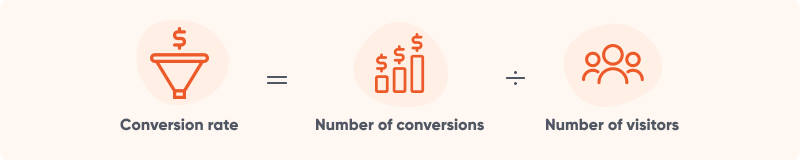
Conversion analysis, then, is the process of analyzing your successful and unsuccessful conversion events to find out how to improve conversions. Generally speaking, the more conversions you’re generating, the more users are engaged on your site and better your revenue generation strategy is working.
Types of conversions
Keeping track of the following metrics can help you carry out conversion analysis and strengthen your conversion funnel.
- Sales conversions
- Sign-ups
- Downloads
- Form submissions
- Social media engagements
Many marketers also divide conversion events into micro-conversions, which are small actions that lead towards a larger action—the macro-conversion. Two to three micro-conversions sometimes lead up to the macro-conversion that results in new paying customers.
Therefore, conversion analysis reports shouldn’t just tell you how many users completed one desired task. Ideally, reports like these should analyze conversion rates across entire sales funnels.
What’s considered to be a good conversion rate?
What counts as a good conversion rate depends on a ton of factors.
Different types of ecommerce websites (B2B vs. B2C), the nature of the products or services offered (cheap impulse buys vs. expensive one-time purchases), and the source of the traffic (qualified vs. unqualified leads), can all impact what should be considered a “good” conversion rate.
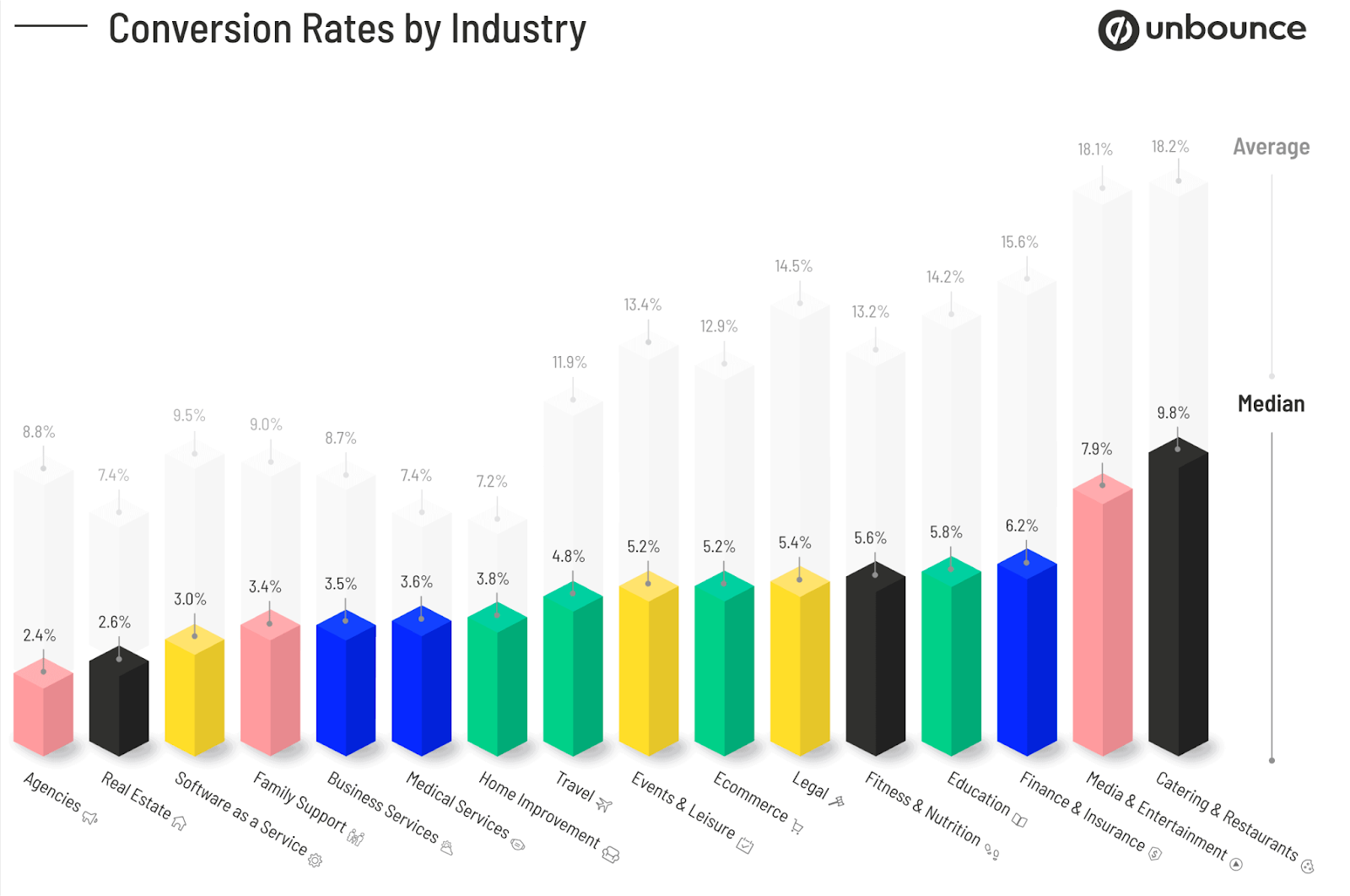
In general, the following average ecommerce conversion numbers can be used as a quick guide for evaluating the success of your conversion marketing efforts:
- Ecommerce websites: These typically have a conversion rate of around 2.58%.
- Lead generation websites: These typically have a conversion rate of 4.02%.
- Legal and finance websites: These typically fall somewhere in the range of 4% to 11.70%.
- B2B ecommerce websites: These typically see a conversion rate of around 1,8%.
If your site’s average conversion rate is below these numbers, it’s a good idea to use conversion analysis to uncover any problems in your conversion funnel.
Recommended reading: 27 Ecommerce Conversion Rate Optimization Statistics You Need to Know
How to track a campaign's conversion rate?
Now let’s delve into various tools and strategies that can help you track your campaign’s conversion rate.
1. Website analytics tools
Use an analytics platform like Google Analytics or Hotjar to better understand your users’ behavior on your site and gain a picture of your overall performance. OptiMonk’s analytics page can also give you deep insights into how well your on-site campaigns are performing.
However, if you run campaigns on other marketing channels, you’ll need to use different platforms that are specifically designed for the channels you’re using.
2. Conversion tracking pixels
Ecommerce stores that run a lot of paid Facebook Ads and Google Ads can opt for conversion tracking pixels to gather data about who’s clicking on their ads and who’s not. This conversion data can help you gain an understanding of the buyer’s journey from the very start.
3. Event tracking
A third-party analytics platform like Google Tag Manager can help you implement event tracking in order to see what actions a user took instead of your desired conversion. For example, event tracking will enable you to see when a customer does something like navigate to a category page instead of signing up for an email list (or whatever your conversion goal was on that page).
Paying attention to the actions your users take at different stages of your funnel can help guide your approach to page design elements.
4. Custom UTM parameters
Custom UTM parameters are snippets of text that you add to the end of your URLs during inbound marketing campaigns. You can use these to track the performance of specific campaigns or sources.
5. CRM system
Many CRM systems like Hubspot include useful tools for tracking user behavior, funnel analysis, and conversion analysis. If you’re already using a CRM platform that offers this kind of data, you can use it to optimize individual articles, improve customer retention, or track the success of different subscription-based models.
6. Social media analytics
If you use marketing channels like Facebook, Instagram, or TikTok, your conversion analysis efforts will likely be improved by the resources offered by dedicated social media analytics apps like Later or Buffer.
7. Email marketing analytics
Finally, if you want to use conversion analysis to improve your email marketing campaigns, software like Drip or Mailchimp is essential for keeping track of your conversions.
How to set your conversion goals?
The question of what conversion goal is best for a campaign or page depends on many different factors that are unique to each ecommerce store. You need to target conversions that are both appropriate for the stage of the conversion funnel your customers are in and compatible with their goals and interests.
1. Understand your audience
Understanding your audience is key to creating a sales funnel that can transform a website visitor into a customer. You can ask yourself questions like:
- What types of content will your customers respond to?
- How can you boost user engagement?
- What types of offers will your audience be most receptive to?
Depending on your answers, you’ll need to create different calls-to-action and a different sales pipeline. If you find that your audience is most interested in written content, a blog post is a great place to start. But brands with customers that prefer video should direct their content publishing budget towards that medium.
Similarly, you need to think about what types of offers or calls-to-action are likely to generate conversions and move your customers towards the next stage of the funnel.
2. Identify your KPIs
Once you have a rough idea of the types of conversions you want to pursue, it’s time to think about your most important KPIs. Of course, you’re going to try to generate conversions, but are there other goals you also want to aim for?
Perhaps you’ve identified a need to increase your average order value, or you want to improve your cart abandonment or retention rate.
3. Segment your audience
Before you start rolling out changes to your site, you need to consider whether your target market contains distinct segments of users. It’s a crucial question because two different users might have very different needs and preferences. In the best case scenario, a one-size-fits-all message will only be relevant to one of these users!
If you find that you have different customer segments, you should use personalization to create tailored messaging for these different segments. Many of the conversion tips in the next section are all about personalization, so keep an eye out for those.
4. Implement conversion tracking
Once you create new messaging, it’s crucial to track your conversions (and additional KPIs) over an appropriate timeframe. Then, you can see whether the changes you’ve made are proving effective.
Conversion analysis should be a constant part of your online store’s operations, allowing you to learn from each new campaign or web page you create.
5. Iterate
Your initial changes can likely be improved upon, so the last stage of creating a set of conversion goals is iterating on your work. This means you should continue to make changes to the sales pipeline you’ve created.
For example, a free but gated infographic might not perform as well as you’d like as a lead generator, so you could instead try reduced shipping costs as an incentive for signing up for an email list.
Continuing to make changes like these to improve the performance of your store is the best route towards sustainable growth.
How to increase your conversion rate?
Depending on the specific issues you identify during your conversion analysis, you can use the tactics below to solve them.
1. A/B test your landing pages
Experimentation is a key part of conversion optimization in 2024. It’s often difficult to tell which message or offer will entice your customers the most if you don’t try them both out. A/B testing allows you to make data-driven decisions instead of relying on gut feelings.
However, manual A/B testing requires a lot of work and investment, as you have to create and test several variations of many webpages to achieve accurate results. Many online store owners don’t have the resources and know-how to properly A/B test their website.
Luckily, recent advances in AI have allowed new tools to take most of the work out of A/B testing. OptiMonk’s Smart A/B Testing, for example, allows store owners to simply select the elements they want to test and then takes over from there. Instead of creating variations and monitoring your results, an automatic system can now take care of it all for you.
Here’s an example from Vegetology where they tested different USPs on their home page.
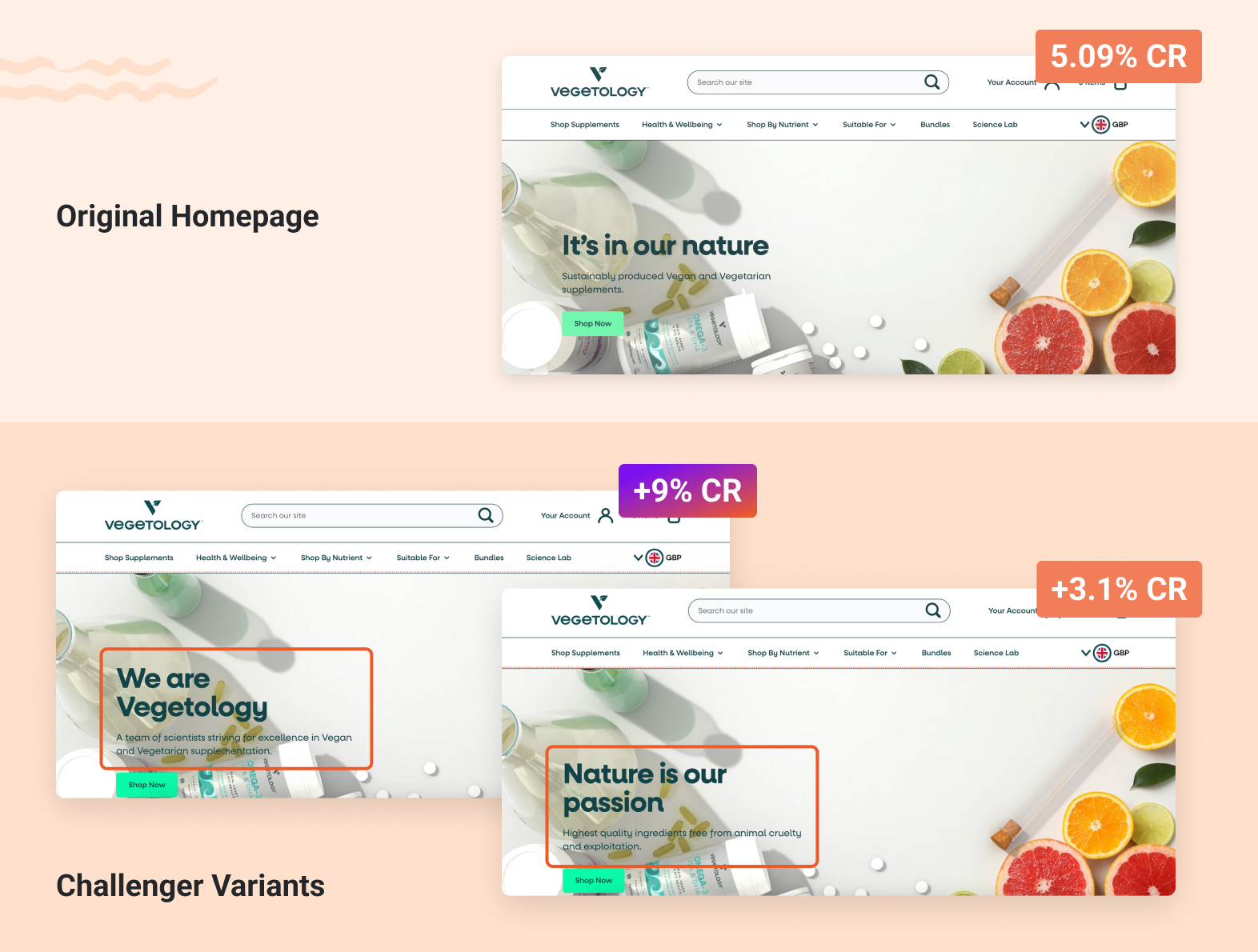
2. Match your website to your ads
Often, conversion analysis will reveal a bottleneck between the users who click on an ad and those who actually move on from the landing page they’re taken to. Since these clicks are often very expensive, it’s crucial that you make the most of the valuable traffic arriving to your landing page.
The best way to ensure a smooth transition for the users who are arriving from ads is to tailor your landing page to the exact ad they clicked on. Users who clicked on an ad promoting one of your product’s use cases will likely bounce if they see content that’s only relevant to a different use case.
That’s where OptiMonk’s new Smart Personalizer comes into play. It automatically adjusts your landing pages based on the ad a visitor clicked on, ensuring that your messaging is relevant to their needs.
Check out this example from Obvi, and how they matched their landing pages to their ads.
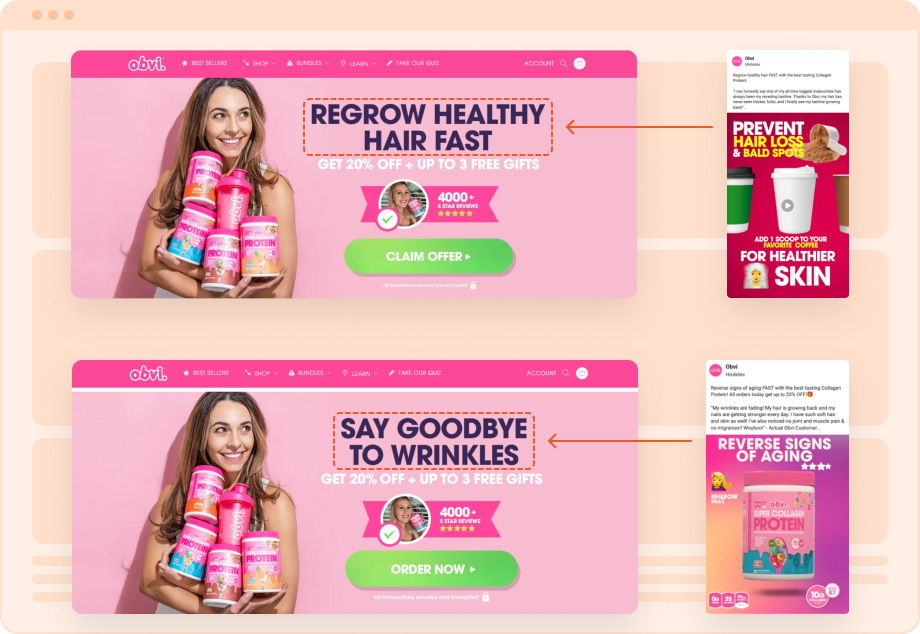
3. Improve website speed
A slow website causes a lot of frustration for your visitors. We’re so used to fast websites that waiting even a second or two for a page to load feels unacceptably slow.
If you want to avoid potential customers exiting your website because they’re annoyed at how slowly it loads, it’s essential for you to optimize your page speed.
PageSpeed Insights and GTmetrics are both good options to find out more about your website’s speed.
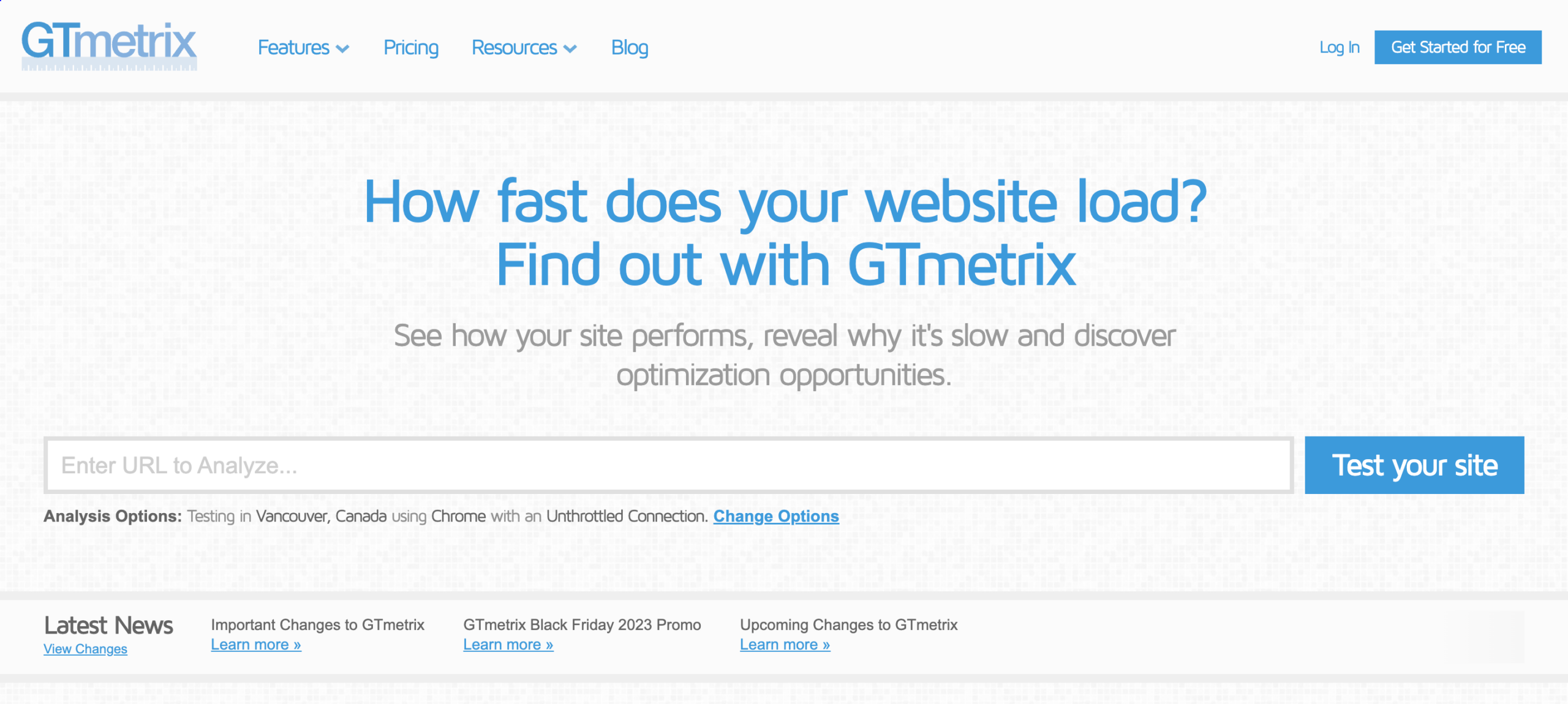
4. Trust badges
Customers are often suspicious of online stores they haven’t ordered from before. And it’s no surprise—with all the scams out there, we’re all a bit wary!
Displaying trust badges from reputable internet security companies and payment providers can help your first-time customers feel comfortable ordering from your store. This simple step can generate a lot of macro-conversions.
Here at OptiMonk we also want to assure our customers that we are trustworthy, so you can also find trust badges on our website.
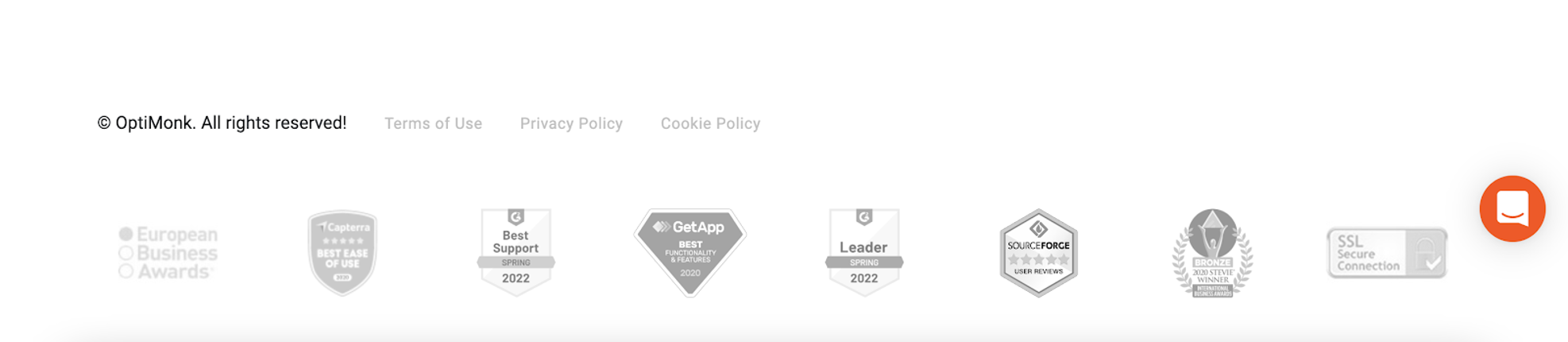
5. Use exit-intent popups
Cart abandonment is a huge problem for ecommerce stores, causing them to lose tons of conversions. These missed opportunities are particularly frustrating because users who abandon their carts have made it almost all the way to a macro-conversion, but they exit the funnel just before making a purchase.
Luckily, exit-intent technology makes it possible to target customers who are just about to leave your website, giving you a crucial tool to stop cart abandonment. By offering a discount or displaying some of your most popular products at just the right moment, you can convince these users to convert instead of leaving your site.
Christopher Cloos used a simple, yet effective design for their exit intent popup, by offering free shipping and 15% off.
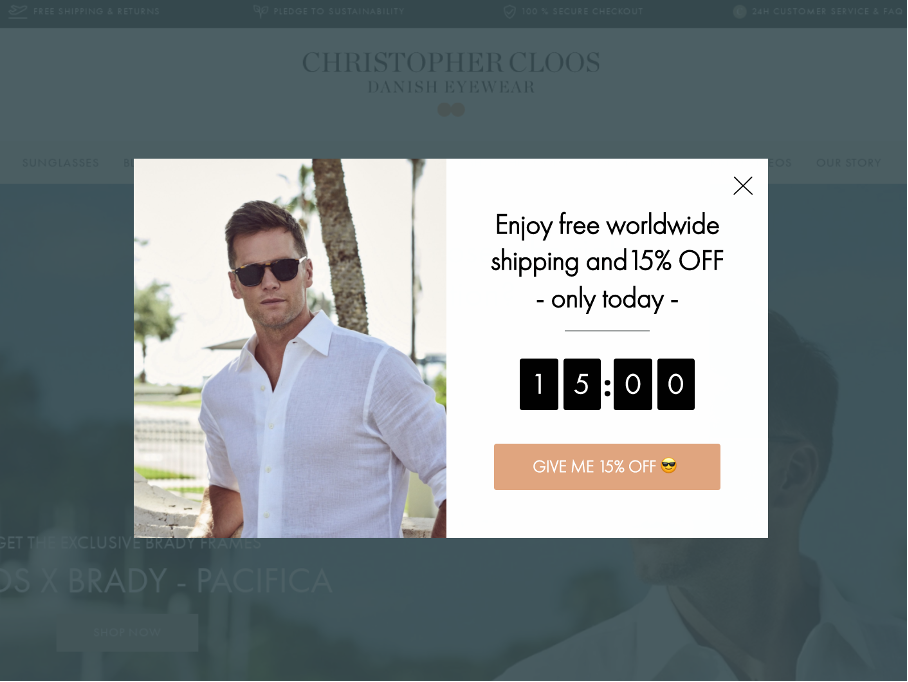
You can also use exit-intent campaigns to target users who are earlier in the sales funnel, encouraging them to join your list or tell you more about what they’re interested in. This is a great way to bring in valuable data.
Check out some exit intent templates, or browse our extensive template library now.
6. Offer limited-time promotions
Limited-time promotions can encourage conversions by creating a sense of urgency and pushing site visitors to make a purchase now rather than later. Nobody likes missing out on a great deal, so the knowledge that a promotion will only be around for a limited time is a powerful incentive.
You can heighten this effect by using a ticking clock element on your website, or you can use a countdown timer on your popup showing potential customers exactly how much time they have to take advantage of a great offer.
When users are on the brink of leaving their cart, Shapescale.com employs a popup, tempting them with a 10% discount valid for the next 15 minutes.
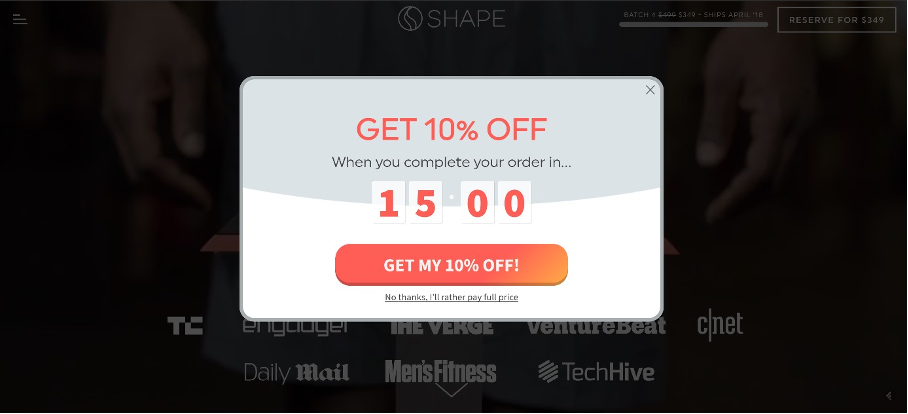
7. Use personal greetings
Landing page conversion analysis often reveals that a personal touch goes a long way towards building an authentic connection between brands and their customers. If you’ve collected the first names of your customers (perhaps during your lead generation process) you should use that data to provide a personalized welcome on your landing pages.
You can also use personalized greetings when returning customers navigate to your homepage. Pairing this message with a helpful “These were the products you were browsing last time” element can help create a seamless shopping experience across multiple site visits.
Here’s how Varnish & Vine personalized their home page for returning customers.
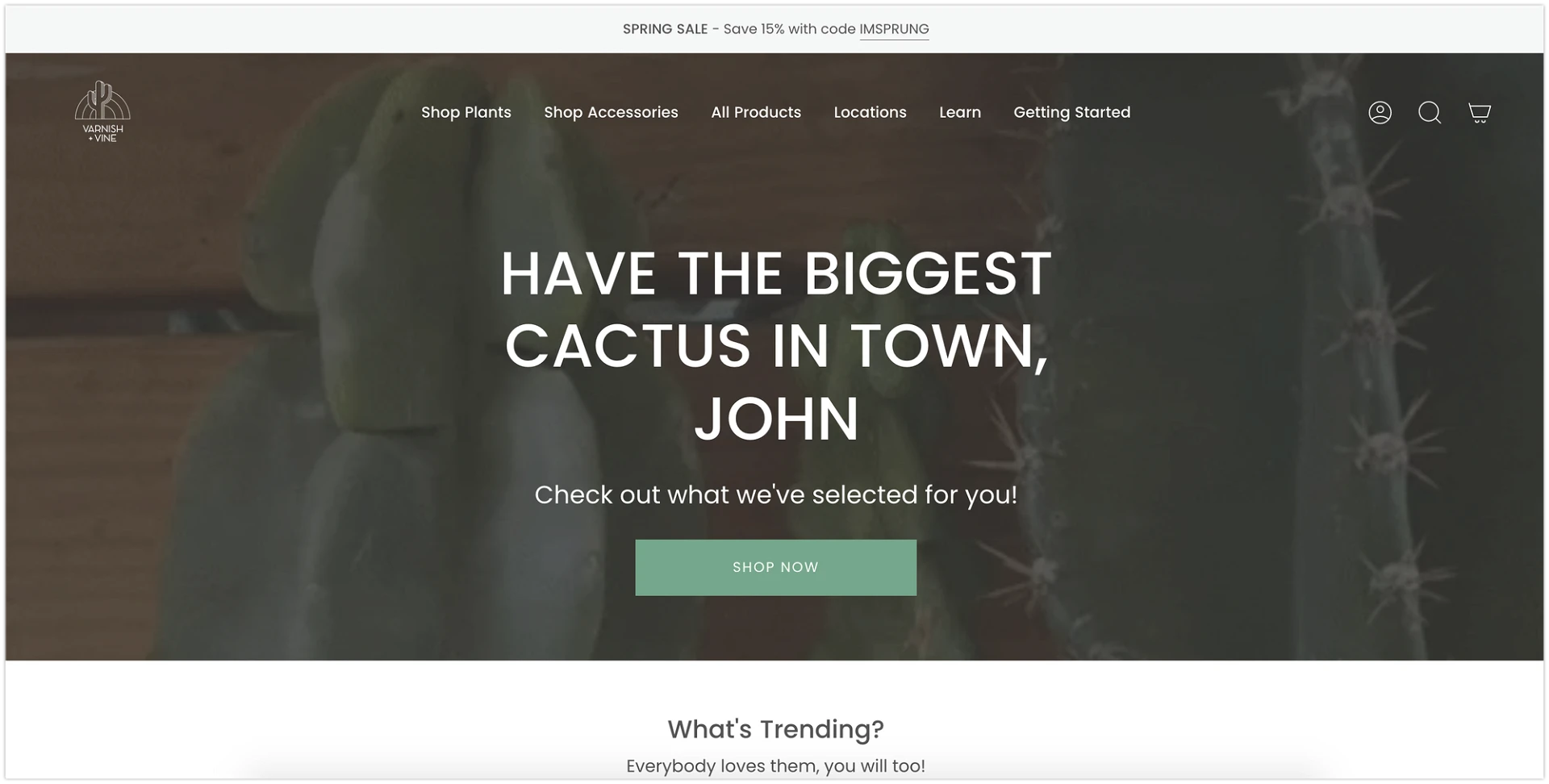
8. Collect feedback and improve the website experience
If you want your site to operate at peak performance, you can’t do without feedback from your users. Implementing surveys at different stages of your sales funnel (e.g. both on your post-purchase page and at the end of a blog post) can help you promptly identify and address problems with the user experience.
You can use these templates to collect feedback:
FAQ
Why is it important to track conversion rates?
Tracking conversion rates is crucial for businesses as it provides a measurable insight into the effectiveness of their marketing efforts, helping identify which strategies yield the highest returns on investment. By monitoring conversion rates, companies can pinpoint areas in need of improvement in their sales funnel, optimize the user experience, and ultimately increase revenue. This data-driven approach enables informed decision-making, allowing businesses to adapt and refine their tactics to better meet customer needs and stay competitive in the market.
How can heatmaps help in conversion optimization?
Heatmaps are instrumental in conversion optimization as they visually represent user behavior on a website, highlighting areas of high and low engagement. By analyzing these heatmaps, businesses can identify which sections of their pages attract the most attention and adjust content or design to emphasize crucial elements that drive conversions.
Why is mobile optimization essential for improving conversion rates?
Mobile optimization is essential for improving conversion rates because an increasing number of users access websites and make purchasing decisions on mobile devices. A mobile-friendly website ensures a seamless and responsive user experience, reducing bounce rates and increasing the likelihood of conversions.
Wrapping up
As we’ve seen in this article, you can use conversion analysis to improve everything from your content publishing to your average order value. It’s an incredibly valuable tool for online store owners to maximize the effectiveness of their site, improving both profit and the user experience.
There’s no better time than the present to start using conversion analysis to optimize your online store!









