- Blog
- How to Create An Exit-Intent Survey to Collect Feedback from Website Visitors (With Templates)
How to Create An Exit-Intent Survey to Collect Feedback from Website Visitors (With Templates)
-
Barbara Bartucz
- Conversion
- 6 min read
Table of Contents
For ecommerce store owners, understanding why visitors leave without making a purchase is crucial. Exit-intent surveys offer a simple way to collect feedback right before a visitor exits your site.
Using an exit-intent survey template can streamline the process and ensure you capture the most relevant feedback from your visitors.
This feedback can reveal why potential customers didn’t convert—whether it’s your pricing, site usability, or something else—allowing you to make targeted improvements.
In this guide, we’ll walk you through the process of creating effective website exit-intent surveys so you can gather the insights needed to boost conversions and grow your business—templates included!
Let’s get started…
What is an exit survey?
An exit survey is a last-chance effort to understand why a visitor is leaving your website.
It appears just before the visitor exits—typically when they move their mouse toward the close button or show signs of leaving.
The website survey might be as simple as a multiple-choice question asking why they didn’t complete a purchase…
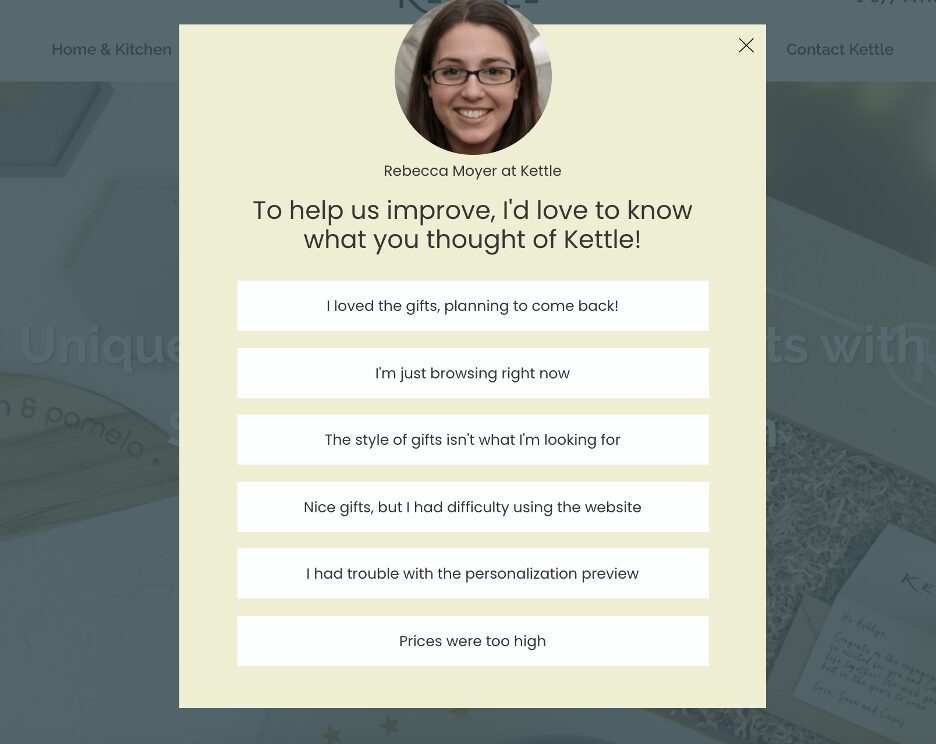
Or a text box inviting them to share their thoughts…
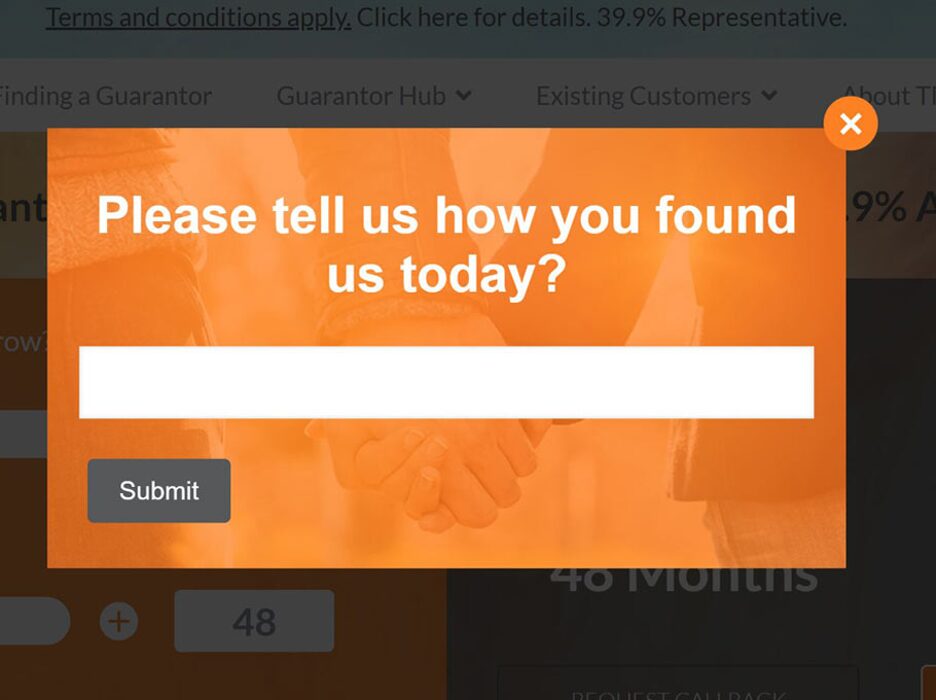
This quick interaction can reveal crucial insights into what’s causing visitors to leave, helping you make better decisions to enhance your website, improve your offerings, and, ultimately, boost your conversion rates.
Why should you use exit surveys?
So, why go through the trouble of setting up an exit survey? Here’s why it’s worth your time:
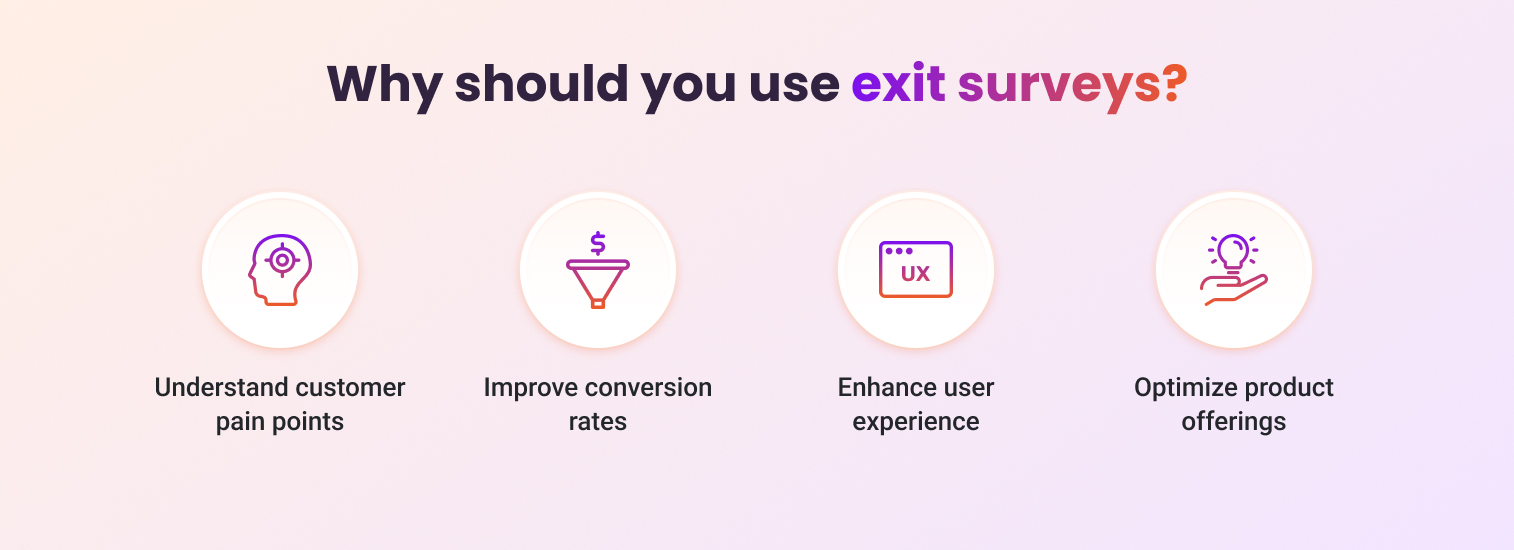
- Understand customer pain points: Exit surveys reveal why visitors leave, helping you discover and address specific issues.
- Improve conversion rates: Making changes based on feedback reduces bounce rates and increases conversions.
- Enhance user experience: Feedback guides improvements in design, navigation, and content.
- Optimize product offerings: Surveys provide insights that you can use to refine your product lineup and marketing strategies.
When should you use an exit survey?
Now, let’s explore five key moments when using an exit survey can provide the most valuable insights.
1. Abandoned carts
Visitors that abandon their shopping cart… they’re every ecommerce owner’s nightmare.
Fortunately, triggering a survey just as a user is about to abandon their cart can help you understand exactly why they decided not to complete their purchase. Was it the total cost? Concerns about shipping fees? Or maybe they just got distracted?
By gathering this data, you can identify patterns and make the necessary adjustments to reduce cart abandonment rates.
2. High-intent pages
Website exit surveys are also highly effective on landing pages where conversions are the primary goal, such as pricing, checkout, or product pages.
These are high-intent areas where site visitors are close to making a decision.
If they decide to leave instead, a quick website exit survey can provide insights into what might have deterred them—whether it’s pricing concerns, lack of information, or something else entirely.
3. After key interactions
When visitors engage with something significant (like a product demo, a free trial, or a valuable piece of content) but then don’t proceed further, it’s a prime opportunity to deploy a website exit survey.
This user feedback can reveal why they chose not to move forward—was it confusion, lack of interest, or unmet expectations?
Understanding their reasons allows you to refine these key interactions to encourage deeper engagement next time.
4. On bounce-prone pages
If certain pages on your site consistently have a high bounce rate, it’s a clear sign that something isn’t working.
Create exit surveys on these bounce-prone pages to identify the specific issues driving visitors away.
Whether it’s confusing content, slow load times, or irrelevant information, pinpointing the problem can lead to targeted improvements and lower bounce rates.
5. After completing a purchase
Finally, website surveys can be useful even after a visitor has completed a purchase. As they’re about to leave your site, gather feedback on their shopping experience.
This is an ideal time to gain insights on what went well and what could be improved, helping you refine the post-purchase experience and boost customer satisfaction for future sales.
How to create a website exit survey?
Creating a website exit survey doesn’t have to be complicated.
Here’s a step-by-step guide to help you create customer surveys that will give you the actionable feedback you want.
Step 1: Choose your survey tool
A user-friendly tool like OptiMonk makes creating website exit surveys a breeze. With its customizable options, you don’t need technical skills to get started.
Step 2: Choose a template
OptiMonk offers over 300 mobile-friendly popup templates tailored for different use cases, including website surveys. These templates can save you time while ensuring your surveys look professional.
Step 3: Craft your questions
Keep your exit-intent survey questions short and to the point.
Questions like “What prevented you from making a purchase today?” or “How can we improve your experience?” are great starting points. The goal is to gather useful feedback without overwhelming the visitor.
By creating your own exit-intent survey, you can tailor the questions to gather the most relevant feedback for your business.
Step 4: Design the survey
Customize your chosen template to match your brand’s voice and style. OptiMonk’s drag-and-drop editor makes it easy to tweak colors, fonts, and other elements to ensure your final popup is consistent with your brand’s look and feel.
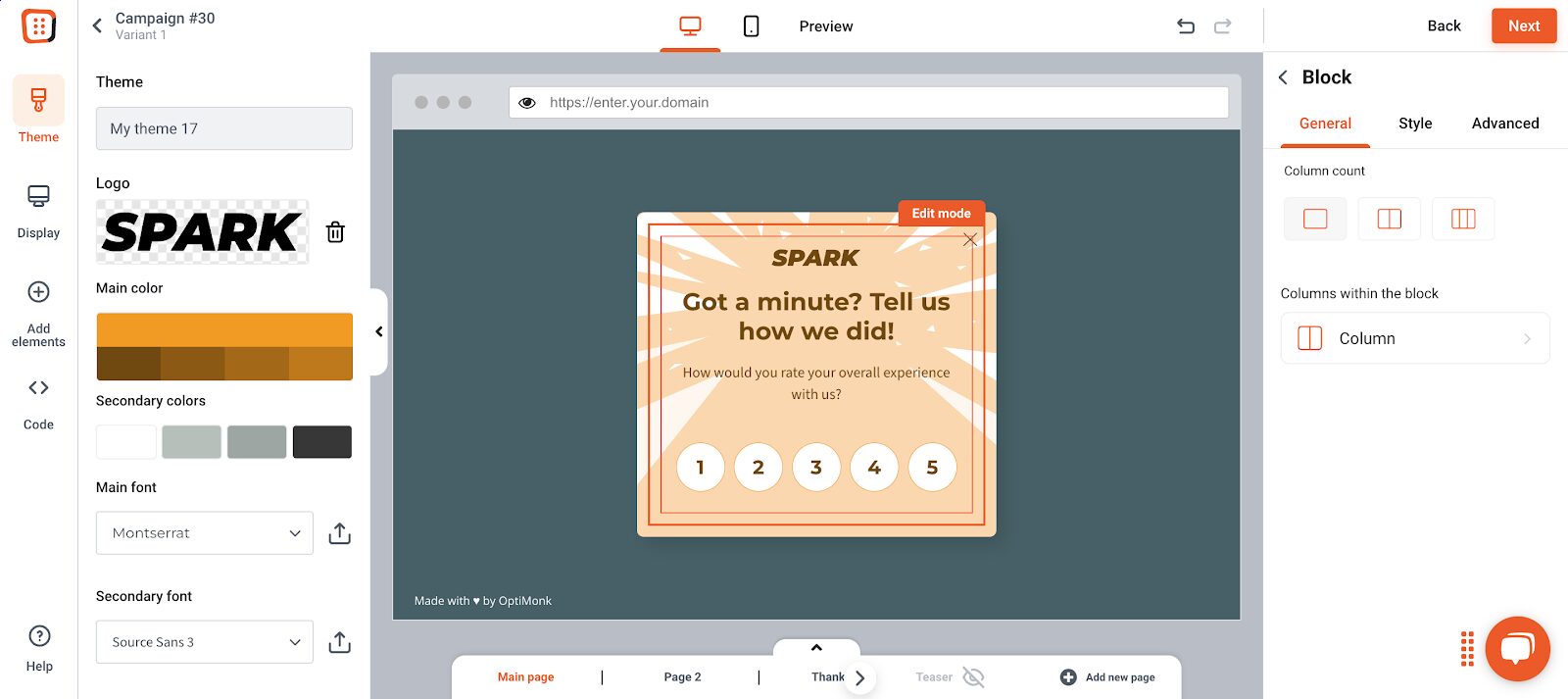
Step 5: Set your triggers
Decide when and where your exit-intent survey will appear. Common triggers include when the visitor’s mouse moves toward the browser’s close button or when they remain inactive for a set period of time.
Step 6: Launch your survey
Once everything is set up, it’s time to activate your website exit survey and start collecting user feedback! The data you gather will be invaluable in making targeted improvements to your site.
5 exit survey examples to inspire your own
Not sure what questions to include when creating exit intent surveys? Here are some real-world examples of exit survey questions tailored for different situations:
1. Shopping cart abandonment survey
For abandoned carts, an effective question could be: “What stopped you from completing your purchase today?”
You can offer response options like:
- concerns about pricing,
- unexpected shipping fees,
- or unsuitable payment methods.
When the exit intent survey appears, it helps you identify the reasons shoppers hesitate at checkout, enabling you to adjust your pricing strategy or clarify shipping costs accordingly.
2. Pricing page exit survey
On pricing pages, an exit survey could ask: “Did something stop you from signing up today?” Possible answers might include the high price, the need for more information, or a desire for additional features.
If multiple visitors cite pricing as a barrier, you might consider testing discounts, flexible payment plans, or clearer explanations of the value your product provides.
3. Content exit survey
For content downloads, a useful exit survey question could be: “Was this content helpful?”
Users could respond with options like “Yes, it was great!” or “It didn’t meet my needs.” This feedback helps you adjust your lead magnets to ensure they provide real value to potential customers.
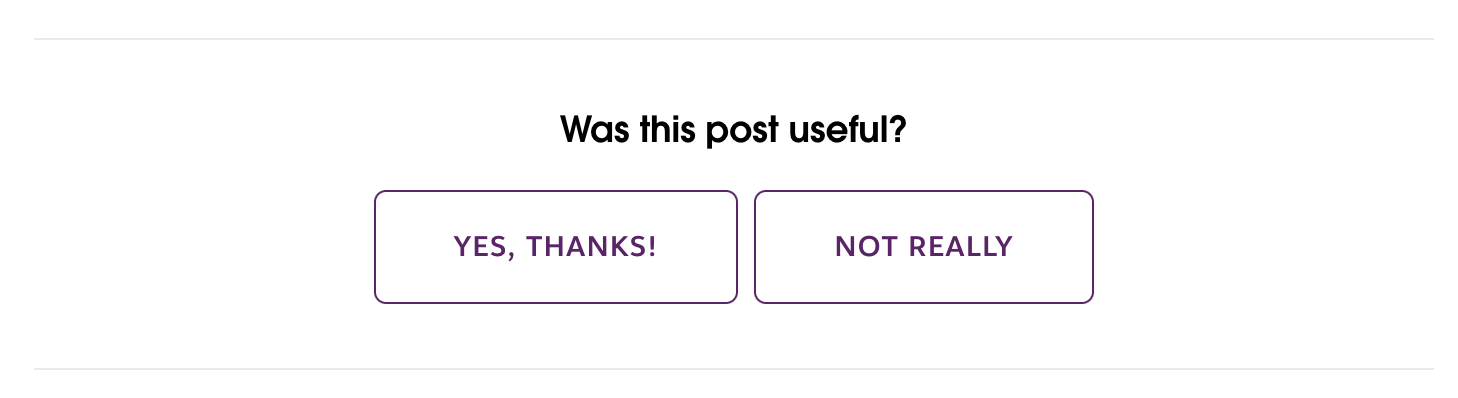
4. Post-purchase exit survey
A post-purchase exit survey can ask: “How was your shopping experience?”
A positive response confirms you’re on the right track, while negative feedback highlights areas for improvement in checkout flow, customer service, or product expectations.
5. High bounce rate page exit survey
If a page has a high bounce rate, an exit survey can provide clarity by asking: “What were you hoping to find on this page?”
If visitors indicate they were looking for product details, pricing information, or customer reviews, you can optimize the page to better align with their expectations.
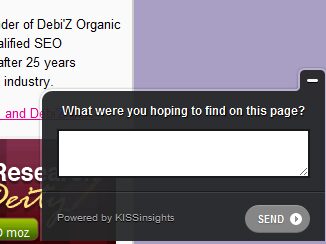
How to use what you learn in an exit-intent survey?
Collecting customer feedback is just the beginning. The real value lies in using the insights from a website exit-intent survey to make meaningful improvements.
Here’s how you can turn those insights into action:
1. Identify patterns
Examine the feedback for recurring themes. If multiple users mention pricing as a barrier, especially on your pricing page, it’s a clear signal that your pricing strategy may need to be reassessed.
Identifying these patterns in the survey responses helps you pinpoint the most pressing issues.
2. A/B test changes
Use the feedback to develop hypotheses and run A/B tests.
For example, if users consistently mention that your site lacks product information, try adding more detailed descriptions or videos. Then, test these changes to see if they lead to a better conversion rate.
This approach ensures that your adjustments are backed by data.
3. Refine your targeting
If you notice that a specific demographic frequently leaves your site, it might be time to rethink your targeting strategy.
Adjust your marketing efforts or personalize content to better appeal to this group so your messaging resonates more effectively.
4. Prioritize updates
Not all feedback can be addressed at once, so focus on the most commonly mentioned issues first.
By tackling the most critical pain points, you can make the biggest impact with your updates, improving the overall user experience and driving better results.
FAQ
Are exit-intent surveys mobile-friendly?
Many exit-intent survey tools, like OptiMonk, offer mobile-friendly templates. This ensures that your website surveys are effective on both desktop and mobile devices, allowing you to capture feedback from website visitors regardless of how they’re browsing your site.
When is the best time to deploy an exit-intent survey?
Deploy exit-intent surveys on high-intent pages such as checkout, pricing, or product pages, where visitors are close to making a decision. They’re also effective on pages with high bounce rates or after key interactions, like viewing a demo or signing up for a free trial.
How do I analyze the data from an exit-intent survey?
After collecting survey responses, look for common patterns or recurring themes in the feedback. This analysis can help you identify specific issues that need attention, such as website usability, pricing concerns, and so on. You can then prioritize changes based on the most frequently mentioned issues.
Wrapping up
Website exit-intent surveys are a powerful tool for understanding why visitors leave your website.
You can gather actionable insights that lead to improvements by asking the right exit survey questions at the right time.
Whether you’re aiming to increase conversions, enhance the user experience, or refine your product offerings, the feedback from these surveys can guide your decisions and help you build a more effective website.
So, don’t let those visitors leave without getting some answers—start using exit surveys today!
Migration has never been easier
We made switching a no-brainer with our free, white-glove onboarding service so you can get started in the blink of an eye.

What should you do next?
Thanks for reading till the end. Here are 4 ways we can help you grow your business:
Boost conversions with proven use cases
Explore our Use Case Library, filled with actionable personalization examples and step-by-step guides to unlock your website's full potential. Check out Use Case Library
Create a free OptiMonk account
Create a free OptiMonk account and easily get started with popups and conversion rate optimization. Get OptiMonk free
Get advice from a CRO expert
Schedule a personalized discovery call with one of our experts to explore how OptiMonk can help you grow your business. Book a demo
Join our weekly newsletter
Real CRO insights & marketing tips. No fluff. Straight to your inbox. Subscribe now
Barbara Bartucz
- Posted in
- Conversion
Partner with us
- © OptiMonk. All rights reserved!
- Terms of Use
- Privacy Policy
- Cookie Policy
Product updates: January Release 2025








