- Blog
- 7 Popup Forms to Capture Leads and Increase Conversions
7 Popup Forms to Capture Leads and Increase Conversions
-
Barbara Bartucz
- Conversion
- 6 min read
Table of Contents
You’ve heard about the power of popups, but you’ve never tried them because they get a bad rap for being annoying. Sound familiar?
Well, the truth is that when done right, popup forms are an easy and powerful way to collect leads and drive conversions.
In this article, we’ll break down the different types of pop-up forms, show some real-world examples, and walk you through how to create a popup form in just a few minutes.
Let’s dive in!
What is a pop-up form?
A pop-up form is an overlay that appears on a website, prompting visitors to take a specific action, like signing up for an email list or grabbing a discount code.
Popup forms are designed to capture attention without completely derailing your site visitors’ experience. They’re particularly effective at engaging website visitors and gathering leads by enticing visitors with valuable incentives.
What are the benefits of using pop-up forms?
Popup forms offer numerous benefits for businesses and marketers. By using popup forms, you can increase your conversion rate, generate more leads, and enhance the overall user experience.
Here are some of the key benefits of using popup forms:
1. Increased conversions
Popup forms can help you capture email addresses, promote products, and encourage visitors to take action, leading to an increase in conversions. By presenting a compelling offer at the right moment, you can turn casual website visitors into loyal customers.
2. Improved user experience
Well-designed popup forms can provide a seamless and enjoyable experience for your website visitors. When done right, popups can guide users towards valuable content or offers without being intrusive, making those users more likely to engage with your brand.
3. Targeted marketing
Popup forms allow you to target specific segments of your audience. Whether based on behavior, demographics, or interests, you can tailor your popups to resonate with different visitor groups, increasing the effectiveness of your marketing efforts.
4. Enhanced data collection
Popup forms can help you collect valuable data about your website visitors, including email addresses, demographics, and behavior. This data can be used to refine your marketing strategies, personalize your communications, and ultimately drive better results.
Types of pop-up forms
Pop-ups come in various forms, and each serves a unique purpose. The one you choose depends on your marketing goals.
Here are the main types of popup forms you should know about:
1. Entry popups
Entry popups appear the moment a visitor lands on your page. They’re bold and demand immediate attention, but that doesn’t mean they should be intrusive. The trick here is to offer something valuable right off the bat—like a limited-time discount or a free guide—to justify interrupting the visitor so soon.
2. Exit-intent popups
An exit-intent popup is a last-minute effort to capture a lead before the visitor leaves your site. These signup forms are triggered when a visitor’s mouse movements suggest they’re about to close the tab.
You’ll often see exit-intent popups offering discounts, free trials, or bonus content to entice the visitor to stay. They’re perfect for reducing bounce rates and capturing leads just as they’re slipping away.
3. Scroll-triggered popups
As the name suggests, these appear after a visitor scrolls a certain percent of the way down the page.
They’re great for engaging users who are already consuming your content and might need a nudge to convert.
4. Time-delayed popups
These popups are shown after a visitor has spent a certain amount of time on your website.
It’s a softer approach compared to entry popups, as it gives website visitors a chance to engage with your content first.
5. Click-activated popups
Rather than appearing automatically, click-activated popups are triggered by the visitor’s actions—like clicking on a button, link, or image. This method feels more organic since the visitor has chosen to engage with the popup.
These popup forms are ideal for offering content upgrades or lead magnets, such as free ebooks or exclusive content.
7 popup form examples to capture leads
Now that you know the different types of popups, let’s look at some real-life examples of brands using them to grow their customer base.
1. Hero Pet Health
Hero Pet Health uses a multi-step popup form that eases visitors into the conversion process.
Instead of immediately asking for an email, it begins with a simple yes-or-no question: “Want 10% off your first order?
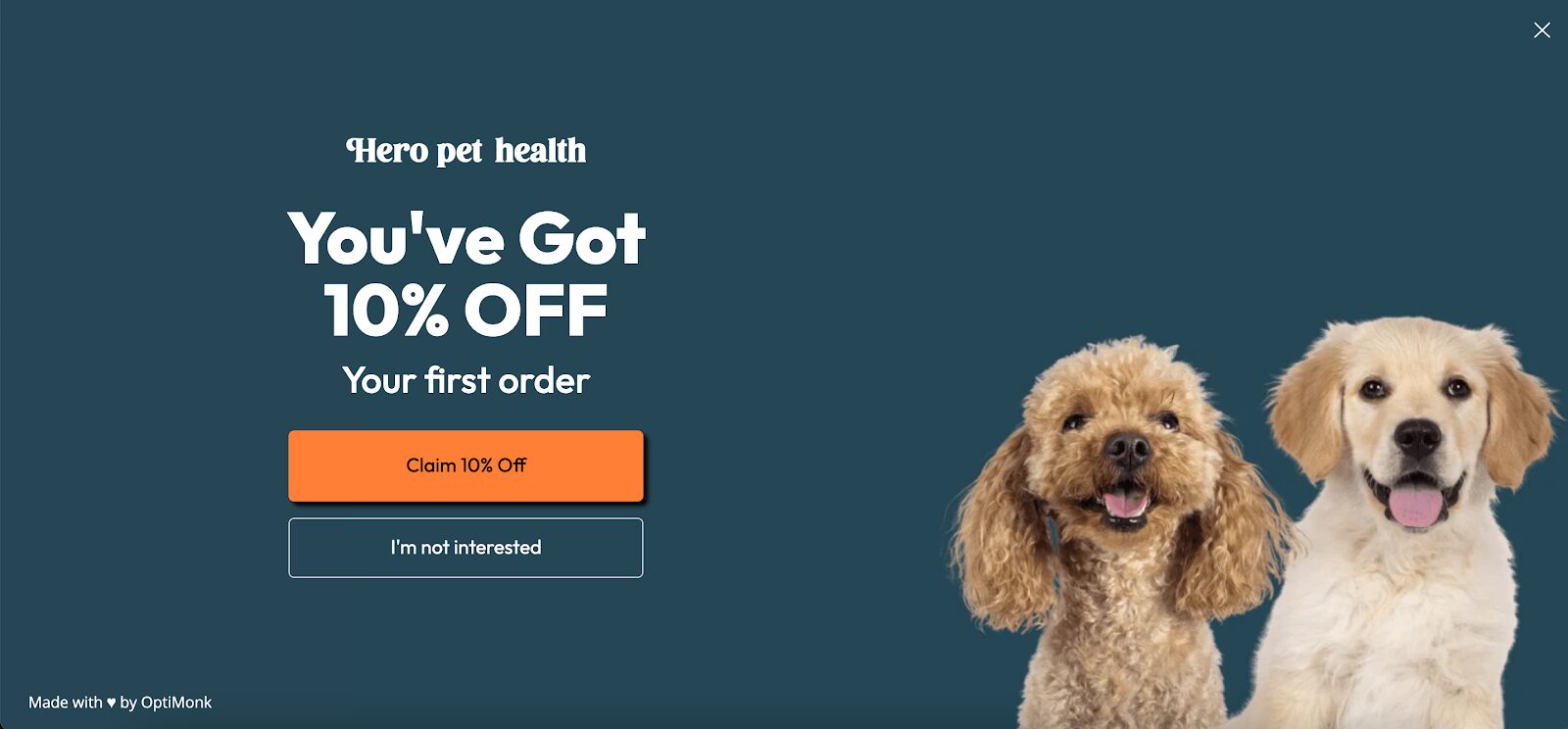
If visitors click “yes,” the form moves to the next step, requesting their email address.
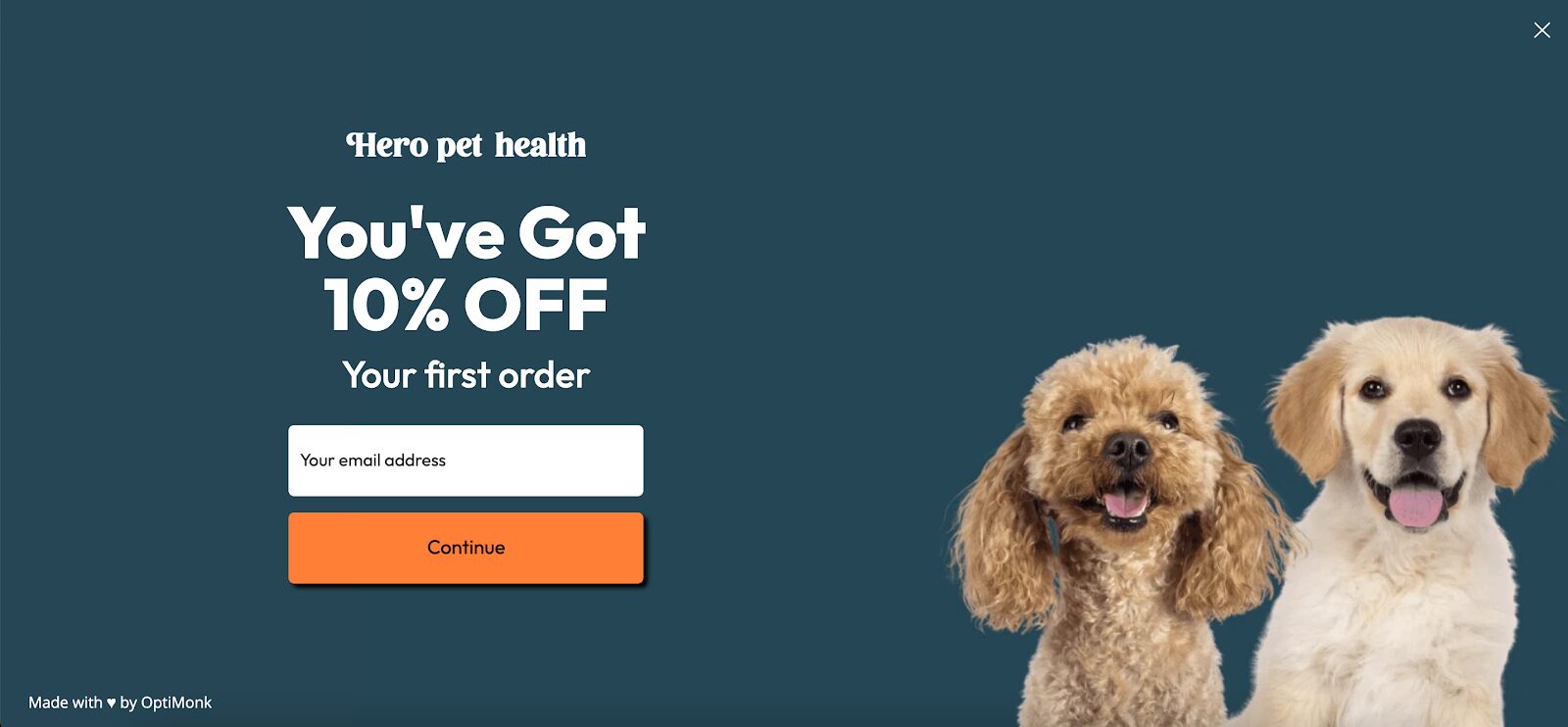
This gradual approach reduces friction by not overwhelming users upfront, making them more likely to complete the process.
2. Gardens of the Sun
Gardens of the Sun employs a more subtle strategy with its popup form. They use a teaser (a small tab) that appears at the bottom corner of the screen, waiting for the visitor to click.
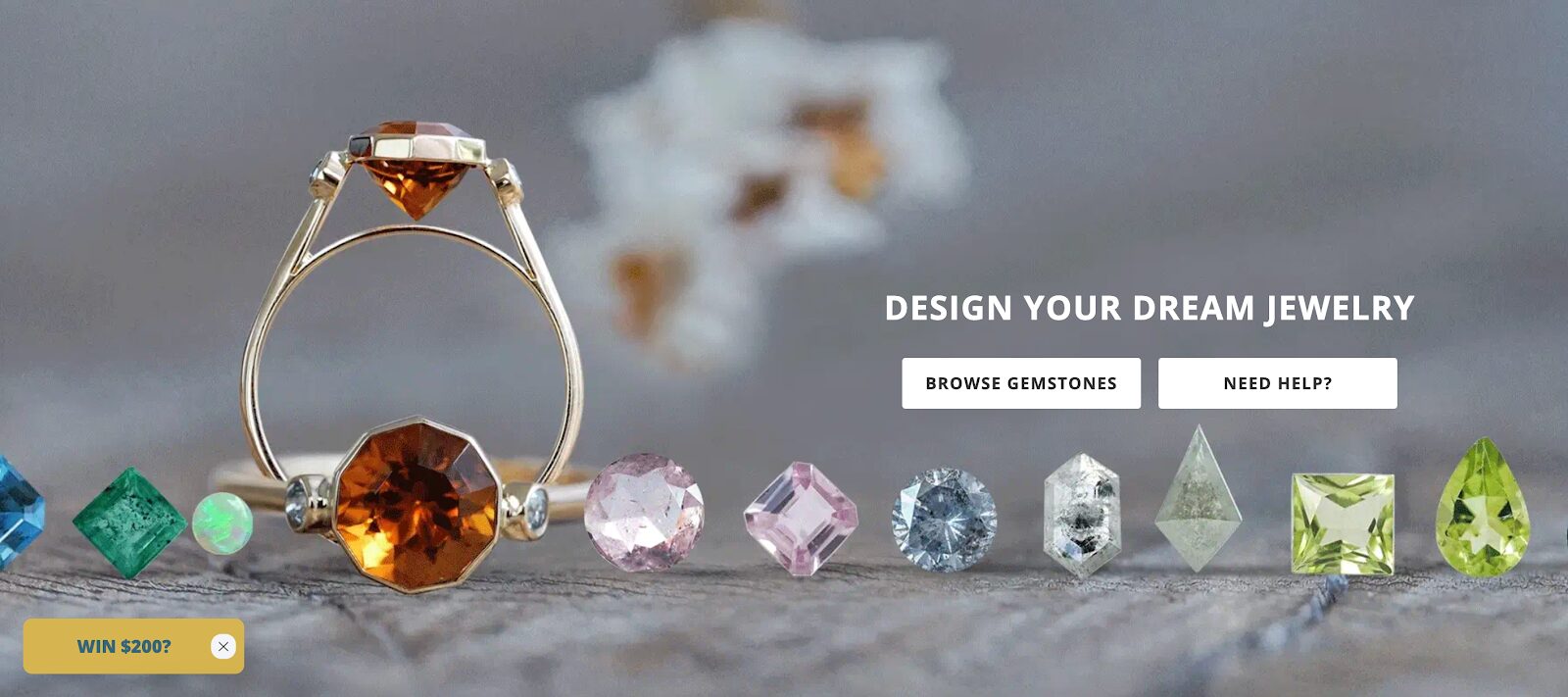
Once the user clicks, the popup expands to ask for the visitor’s first name and email, with the headline “Join the Club.” To further entice users, they offer a chance to win $200 worth of jewelry every month.
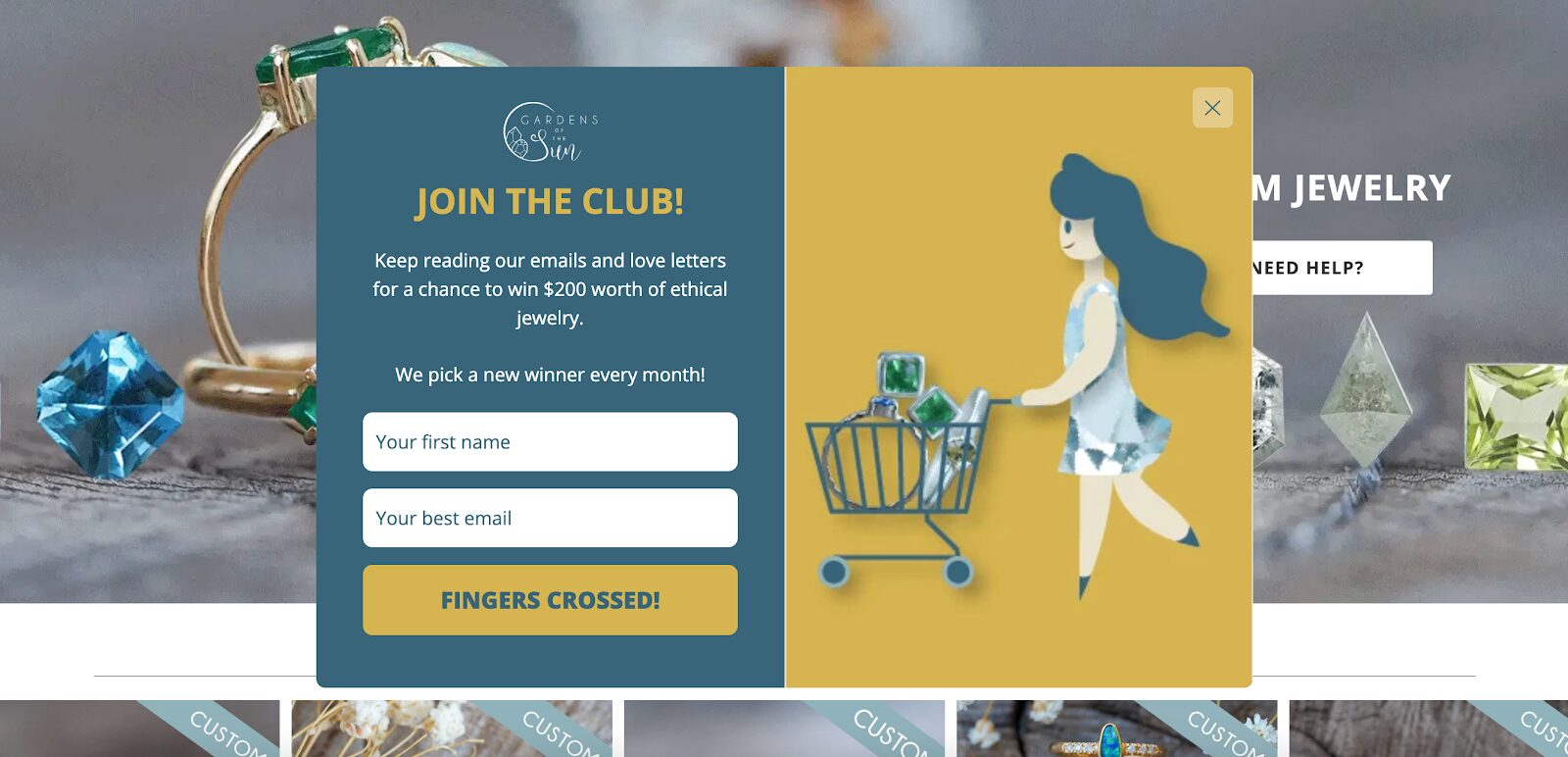
The combination of exclusivity and potential rewards creates urgency and boosts conversions.
3. WelleCo
WelleCo uses a multi-step popup form approach to gather their visitors’ contact information. Their popup offers a €10 discount for subscribing, but it doesn’t ask for everything at once.
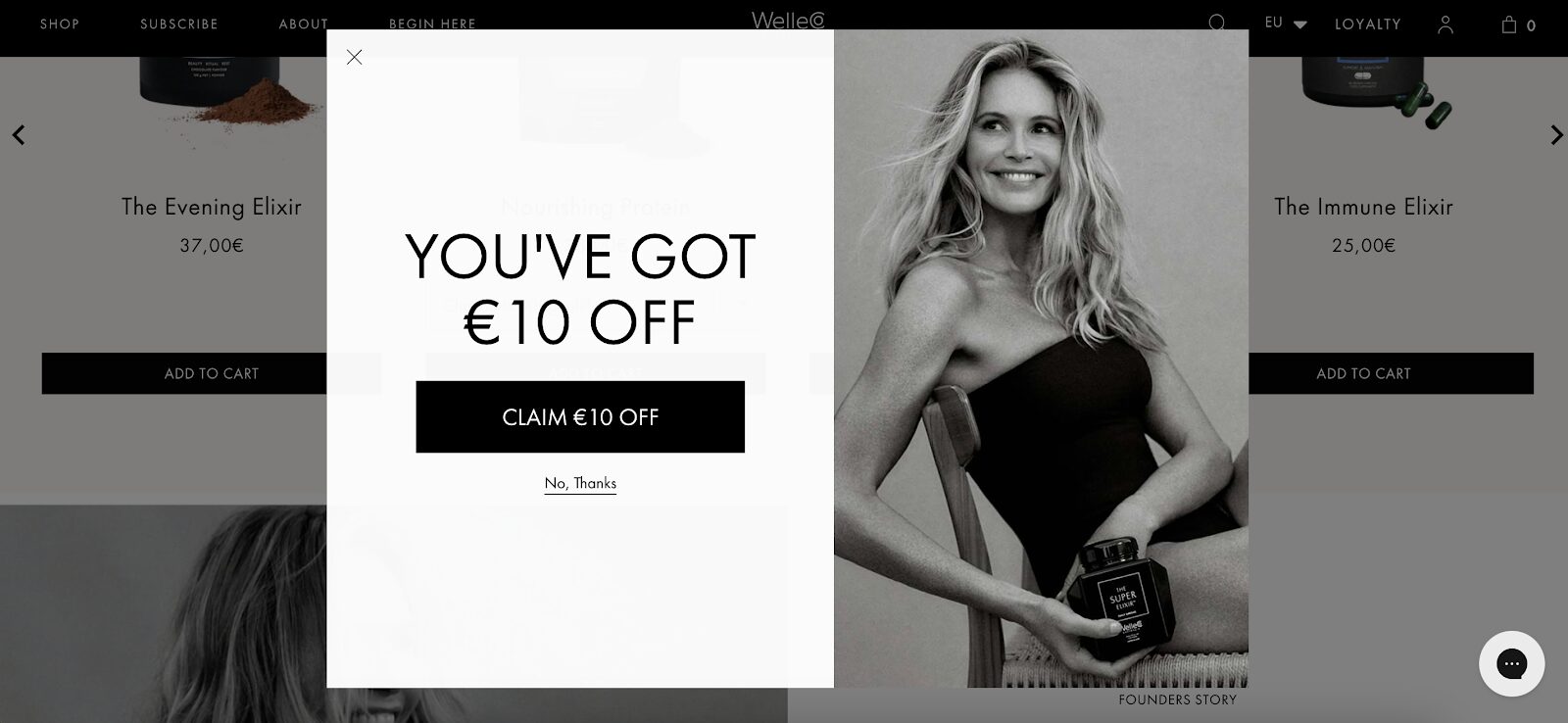
First, the popup collects a user’s email. Then, it asks for a phone number to sign up for SMS alerts and “activate” the €10 discount.
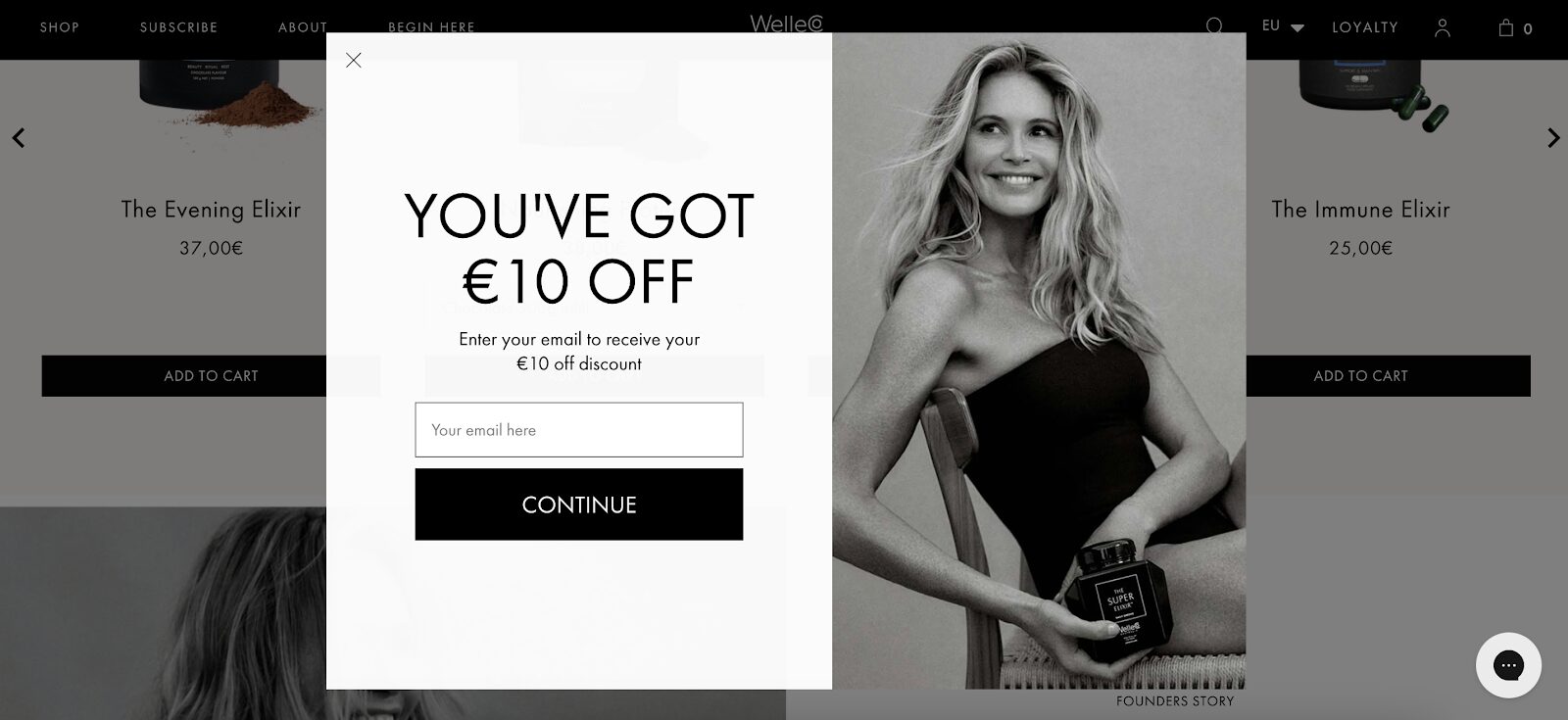
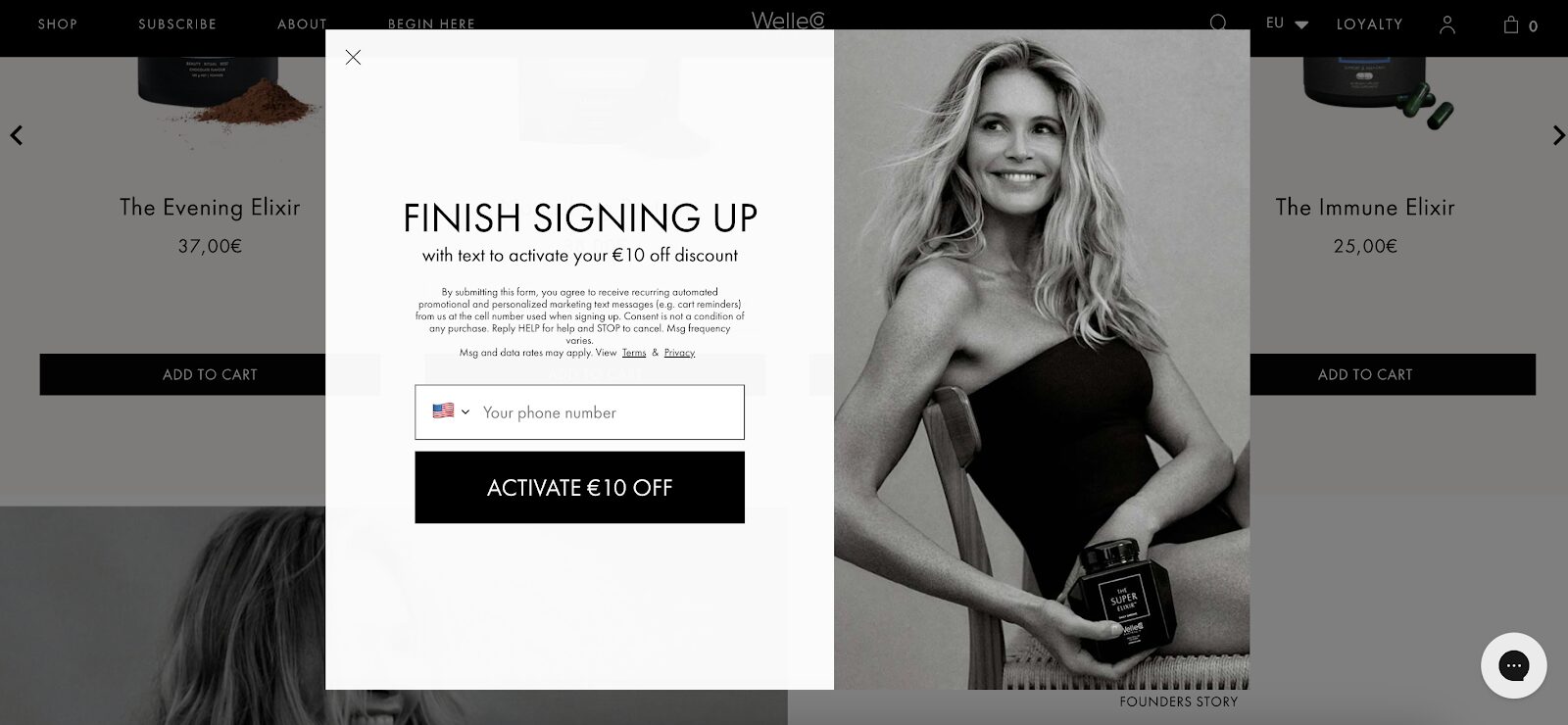
By breaking the popup contact form into smaller steps, WelleCo makes it easier for website visitors to provide more detailed information without feeling overwhelmed.
4. Seoulbox
Seoulbox takes interactivity to the next level with a quiz-based popup form.
Instead of a standard form, visitors are greeted with a quiz question. This allows Seoulbox to segment their audience based on preferences and send more personalized offers.

The popup also includes a 10% discount, sweetening the deal and encouraging sign-ups while gathering useful data about their audience’s interests.

5. Eterneva
Eterneva’s popup form goes beyond sales by focusing on emotional engagement. It invites visitors to “Join the Community” to hear “remarkable stories,” with the added bonus of a $150 discount.
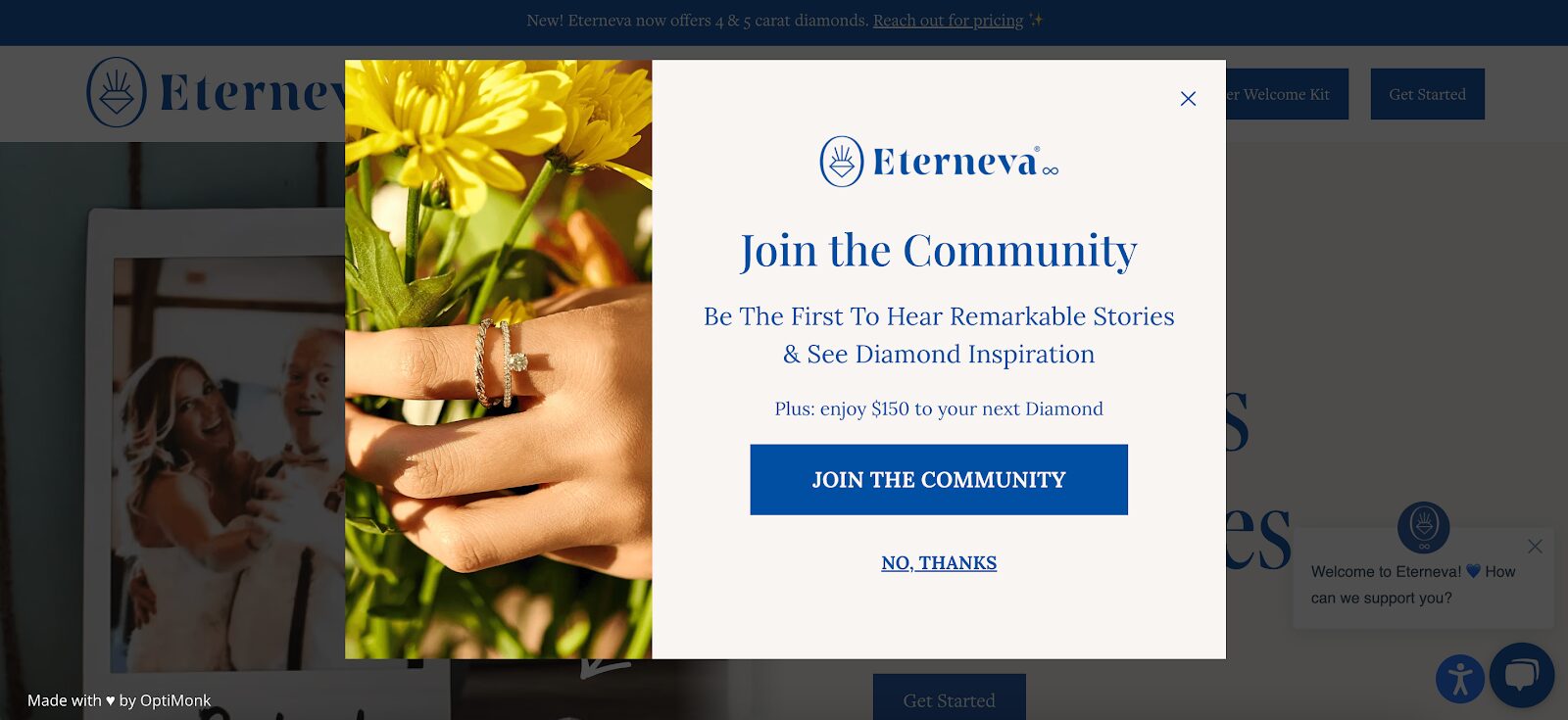
This popup isn’t just about making a sale; it’s about connecting with the audience on a deeper level.
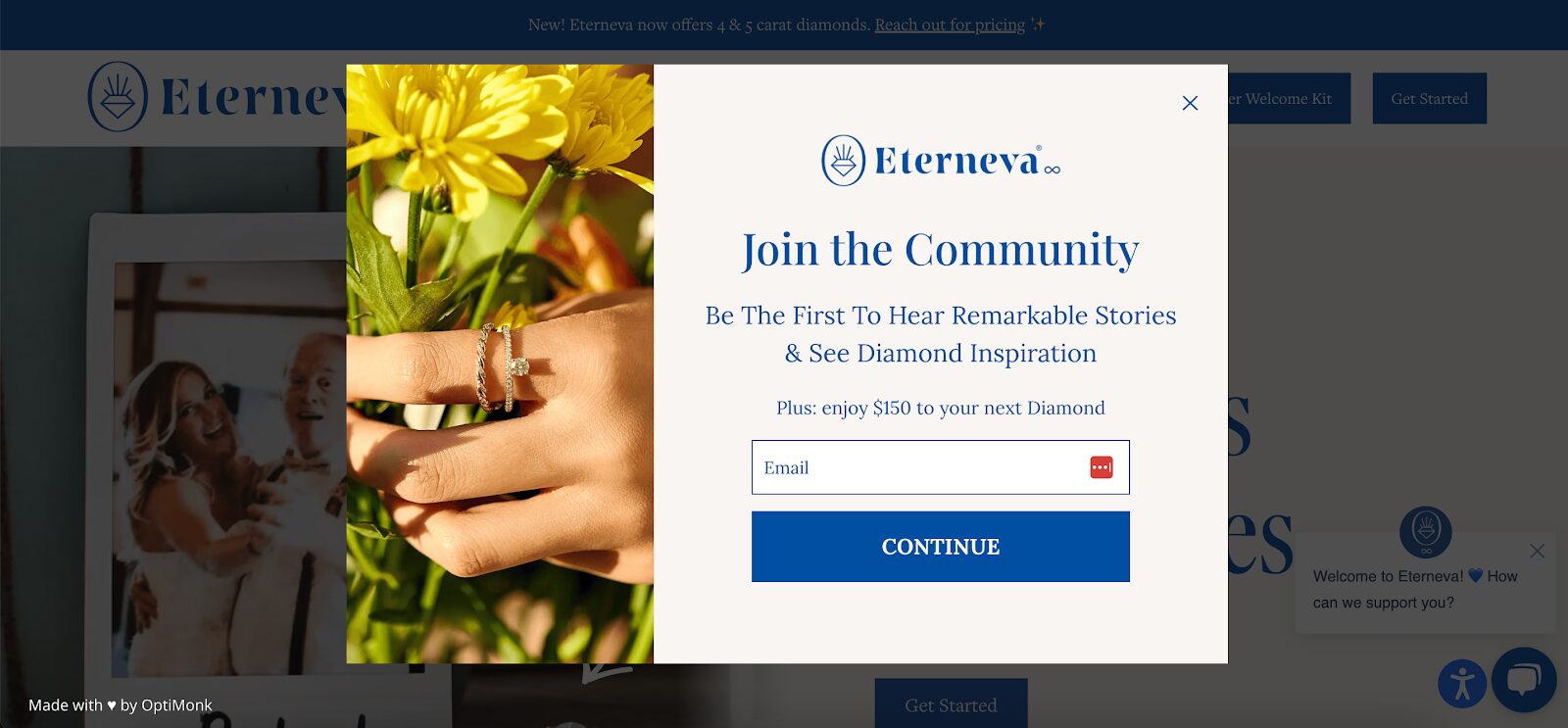
By highlighting a community feel, Eterneva creates a sense of belonging while still encouraging conversions.
6. Vegetology
Vegetology taps into visitors’ natural curiosity with a “September Special” popup offering a mystery discount.
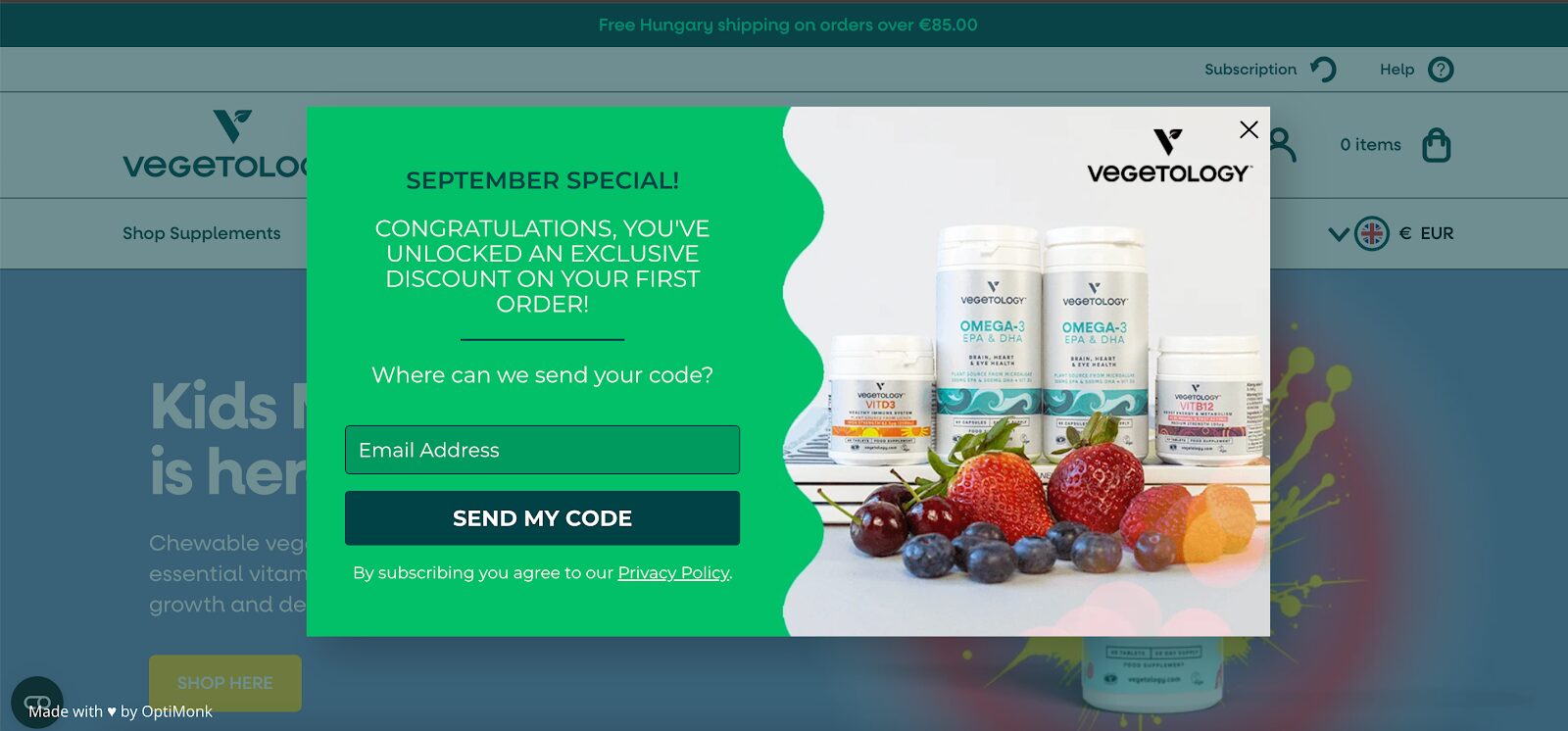
The exact discount isn’t revealed upfront, which creates an element of surprise and encourages more sign-ups.
The simplicity of the popup form—where they only ask for an email—makes it easy for visitors to complete. A clear call-to-action, “Send My Code,” seals the deal.
7. Sassy Saints
Sassy Saints turns their popup form into a game with a lucky wheel. Visitors can spin for a chance to win anything from discounts (5% or 10%) to free kits.
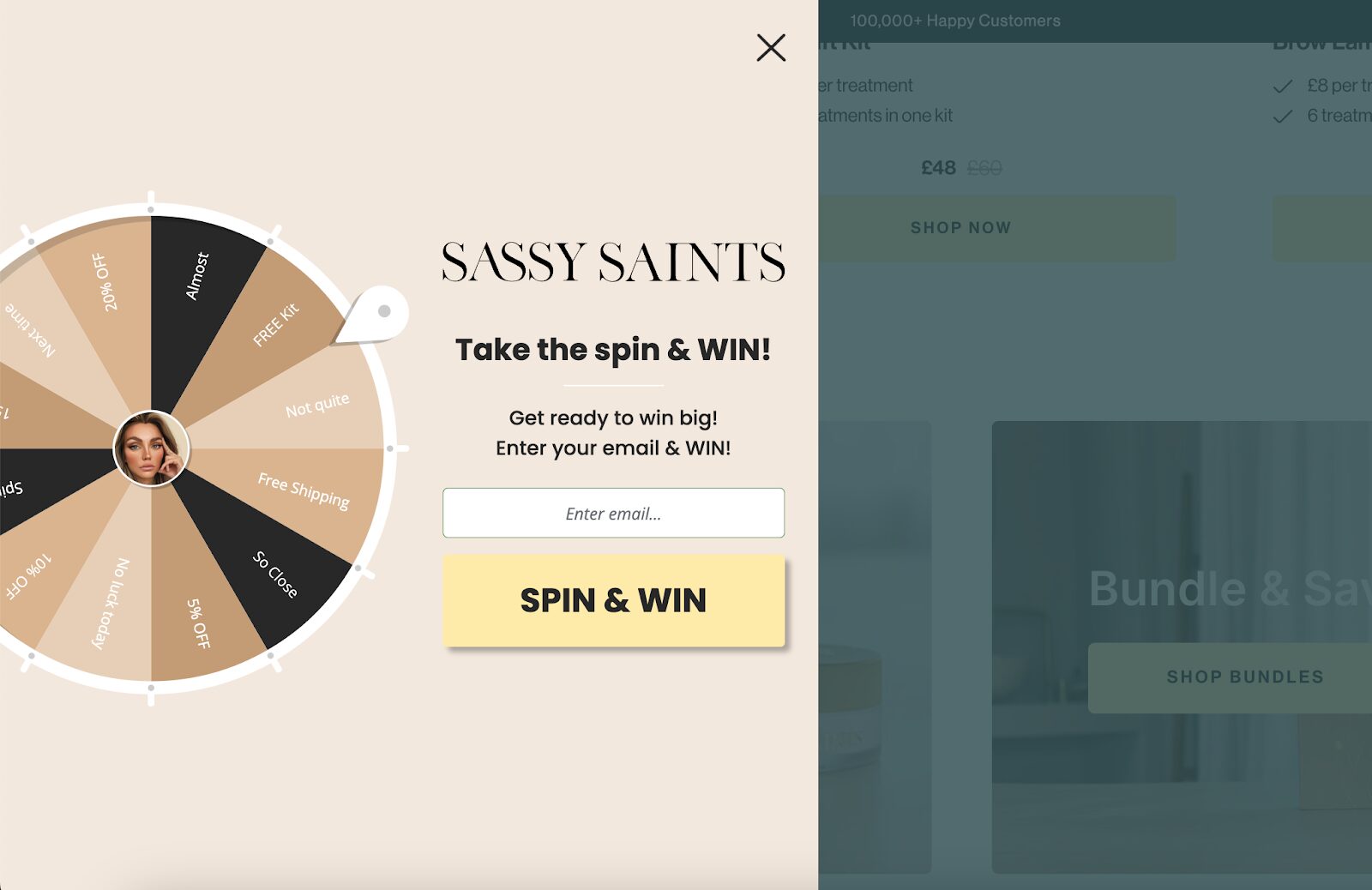
This playful, interactive approach makes the experience fun for visitors, boosting engagement and increasing conversion rates. Gamified pop-ups like this are especially effective at grabbing attention and keeping visitors on the page.
4 best practices for designing popup forms
Popup forms can be powerful lead-generation tools—but only when they’re done right. A poorly timed or overly aggressive popup can send users running for the “X” before they even glance at your offer.
So let’s break down the key best practices to design popups that are extremely effective.
1. Emphasize timing and user behavior
Timing is everything. Instead of bombarding users the moment they arrive, wait until they’ve shown interest—like scrolling down the page or spending a bit of time onsite. This creates a more natural, non-intrusive experience and increases the chances they’ll actually engage.
2. Use clear, value-focused language
Avoid clickbait or guilt-tripping copy. Your message should be honest, clear, and focused on the benefit online shoppers. Think: “Download your free content calendar” instead of “You’re missing out!” Clear communication builds trust and encourages action.
3. Keep forms short and simple
Nobody wants to fill out a lengthy form with a poor user experience, especially in a popup. Ask only for what you need—usually just a name and email. The fewer form fields, the less friction, and the better your completion rates will be.
4. Offer a strong incentive
If you’re going to interrupt someone’s browsing, make it worth their while. Discounts, exclusive downloads, or time-limited offers give people a real reason to opt in. Just make sure the offer aligns with their needs and stage in the funnel.
How to create popup forms in just a few minutes?
Creating a lead generation popup is easier than you might think. Here’s how you can set up your first popup form quickly with OptiMonk:
Step 1: Choose a popup template
OptiMonk offers over 300 customizable popup templates. Choose one that aligns with your goal, whether it’s collecting emails, promoting discounts, or offering content.
Step 2: Customize your popup form
Edit the copy and the form fields, swap out images, and tweak the design to fit your brand. A clean, on-brand popup signup form will blend into your site without feeling too intrusive.
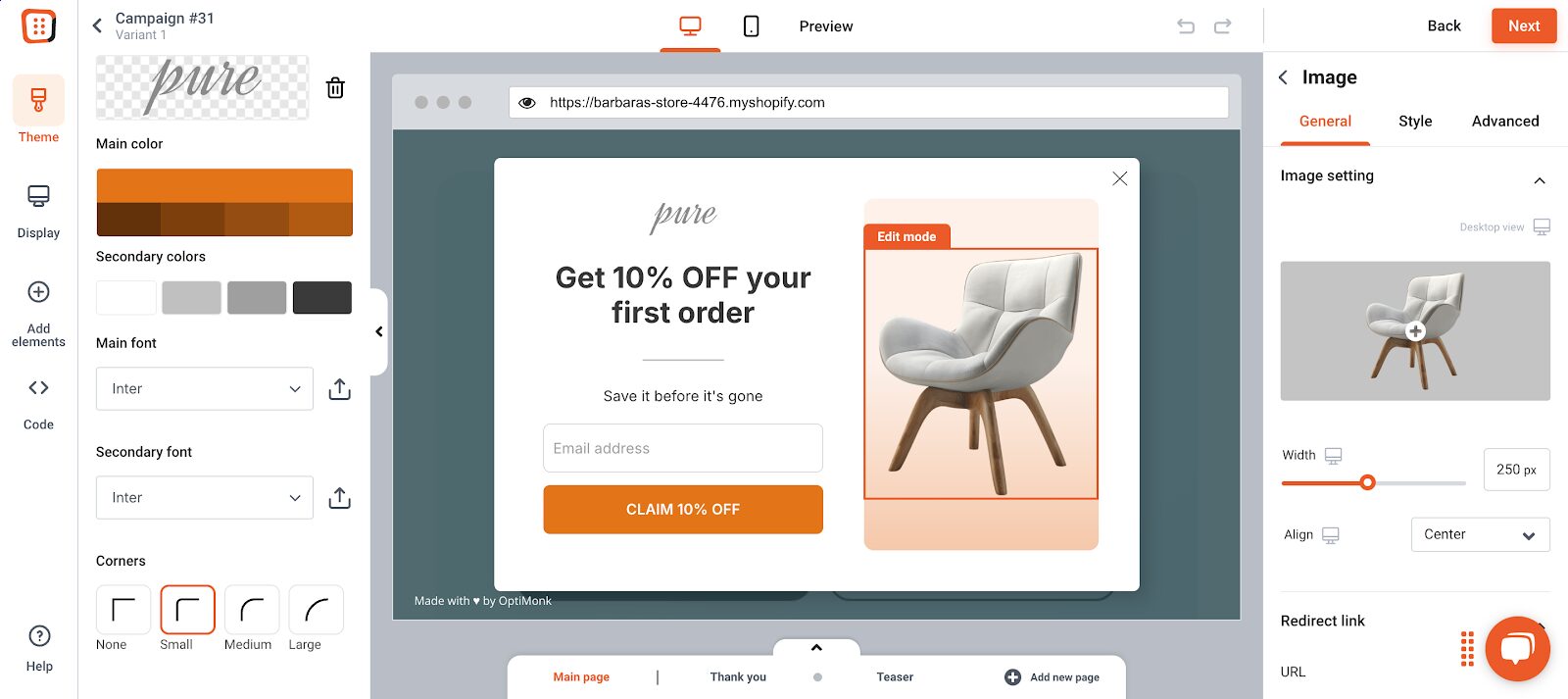
Step 3: Set display rules
The next step is to determine when and where your popup campaigns should appear—right when a visitor lands on your page, after they scroll, or when they’re about to leave.
You can also control who will see your popup. New visitors? Returning visitors? Maybe people who have added something to their cart? It’s up to you.
Step 4: Set up integrations
To make sure your leads go where they need to, integrate your popup form with tools like your email marketing platform (e.g., Mailchimp, Klaviyo) or CRM software (e.g., HubSpot, Salesforce).
This way, all the data you collect flows seamlessly into your marketing stack, making follow-up easy and efficient.
Step 5: Launch
Once you’re satisfied with your design and settings, launch the form popup and monitor its performance. Make adjustments as needed based on user interaction and conversion rates.
Wrapping up
Popup forms are a surefire way to capture new leads and drive conversions, but they need to be done right.
By creating popups that grab your audience’s attention and offer them value at the right time, you’ll turn casual site visitors into loyal customers in no time.
Ready to start converting? Give one of our ready-to-use popup form templates a try, and watch those leads come rolling in!
Migration has never been easier
We made switching a no-brainer with our free, white-glove onboarding service so you can get started in the blink of an eye.

What should you do next?
Thanks for reading till the end. Here are 4 ways we can help you grow your business:
Boost conversions with proven use cases
Explore our Use Case Library, filled with actionable personalization examples and step-by-step guides to unlock your website's full potential. Check out Use Case Library
Create a free OptiMonk account
Create a free OptiMonk account and easily get started with popups and conversion rate optimization. Get OptiMonk free
Get advice from a CRO expert
Schedule a personalized discovery call with one of our experts to explore how OptiMonk can help you grow your business. Book a demo
Join our weekly newsletter
Real CRO insights & marketing tips. No fluff. Straight to your inbox. Subscribe now
Barbara Bartucz
- Posted in
- Conversion
Partner with us
- © OptiMonk. All rights reserved!
- Terms of Use
- Privacy Policy
- Cookie Policy
Product updates: January Release 2025








