- Blog
- The Ultimate Guide to Shopping Cart Abandonment
The Ultimate Guide to Shopping Cart Abandonment
-
Nikolett Lorincz
- Ecommerce
- 6 min read
Table of Contents
You’ve spent hours setting up your online store, optimizing product pages, and promoting your brand. But then, you notice something strange—customers are adding items to their carts but aren’t following through with the purchase.
What’s going on?
This frustrating phenomenon is called shopping cart abandonment, and it’s a big issue for many ecommerce businesses.
Business Insider estimates that approximately $4 trillion worth of merchandise is abandoned in online shopping carts annually. While these figures paint a dark picture of cart abandonment in ecommerce, there is a bright side.
This sky-high level of cart abandonment can be seen as an opportunity. By taking the time to learn and apply best practices to keep buyers proceeding through checkout, millions of dollars in lost sales could be saved.
When it comes to improving sales for your store, you can do more than improve your average cart value. By decreasing your cart abandonment rate, you can improve your odds against the competition— and maybe even recover some of the sales they lost!
In this guide, you’ll learn why people abandon shopping carts and discover 21 proven ways to reduce cart abandonment.
What is shopping cart abandonment?
Shopping cart abandonment occurs when a customer adds items to their online shopping cart but leaves the ecommerce site without completing the purchase.
It’s like walking into a store, filling up your basket, and then walking out without checking out.
This is a common issue that ecommerce stores of all sizes face.
What's the average shopping cart abandonment rate?
On average, 70.32% of online shopping carts are abandoned before the customer completes their purchase.
That means for every 10 people who add items to their cart, around 7 of them walk away without buying anything.

Why do online shoppers abandon carts?
Shopping cart abandonment statistics show that unexpected shipping costs and other extra costs are the number one reason for shopping cart abandonment, leading to 48% of abandoned carts.
This shows how important it is to make sure that online shoppers know about the shipping costs they’ll see when they get to your checkout page.
The second most frequent reason for abandoned shopping carts is the inconvenience of required account creation to complete a purchase.
Many people prefer not to create an account during online shopping. This is especially true for first-time customers who want a fast, convenient online checkout experience.
Too slow delivery is the third most frequent reason for shopping cart abandonment.
Check out the illustration below for more shopping cart abandonment reasons such as complicated checkout process and not enough payment methods.
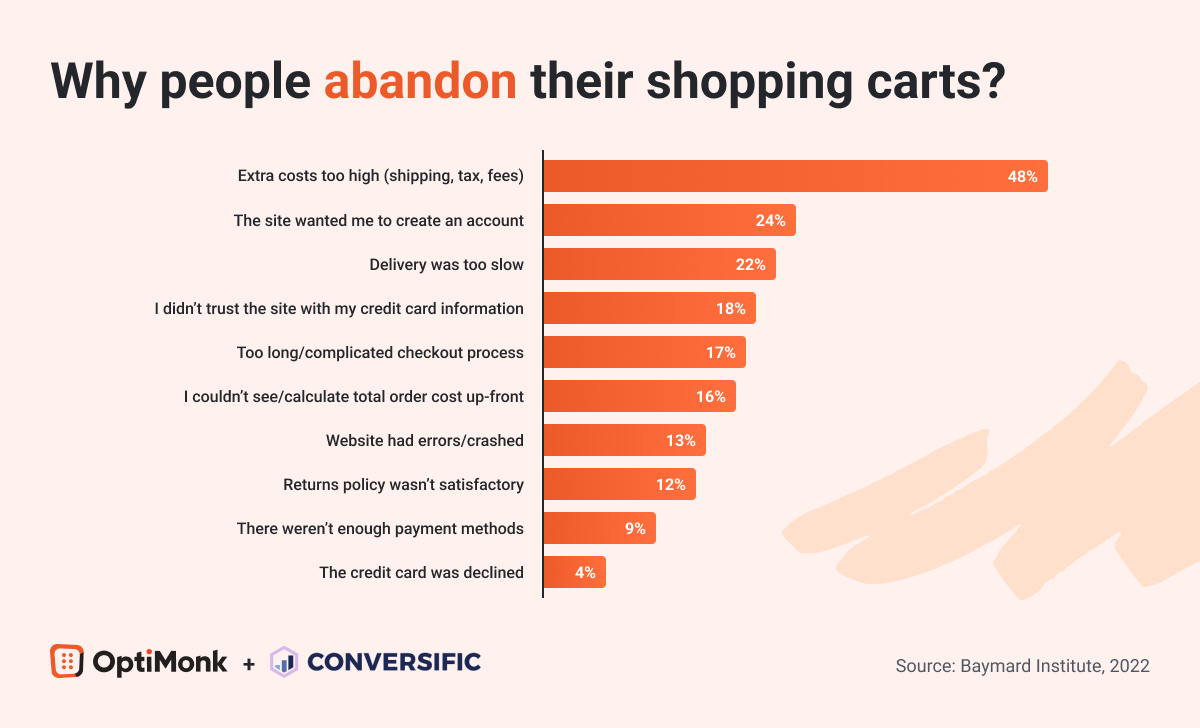
How to reduce shopping cart abandonment rate?
Now that you know what cart abandonment is, let’s look at 20 proven ways you can reduce shopping cart abandonment and increase sales in your ecommerce store.
1. Clearly present any additional costs
To reduce shopping cart abandonment, it’s vital to make the checkout experience totally transparent.
As discussed, the most common reason buyers leave the checkout process is high shipping costs and extra fees.
You should ensure that website visitors find out about shipping costs as soon as they arrive on your ecommerce site.
A shipping bar is a great way to do that.
Check out how Kiss My Keto uses a bar at the top of their website to promote their free shipping threshold.

If you’d like to promote free shipping on your ecommerce website, check out these shipping bar templates:
Besides this, you should also present extra costs on your checkout page clearly, like in the example below from Care/of.
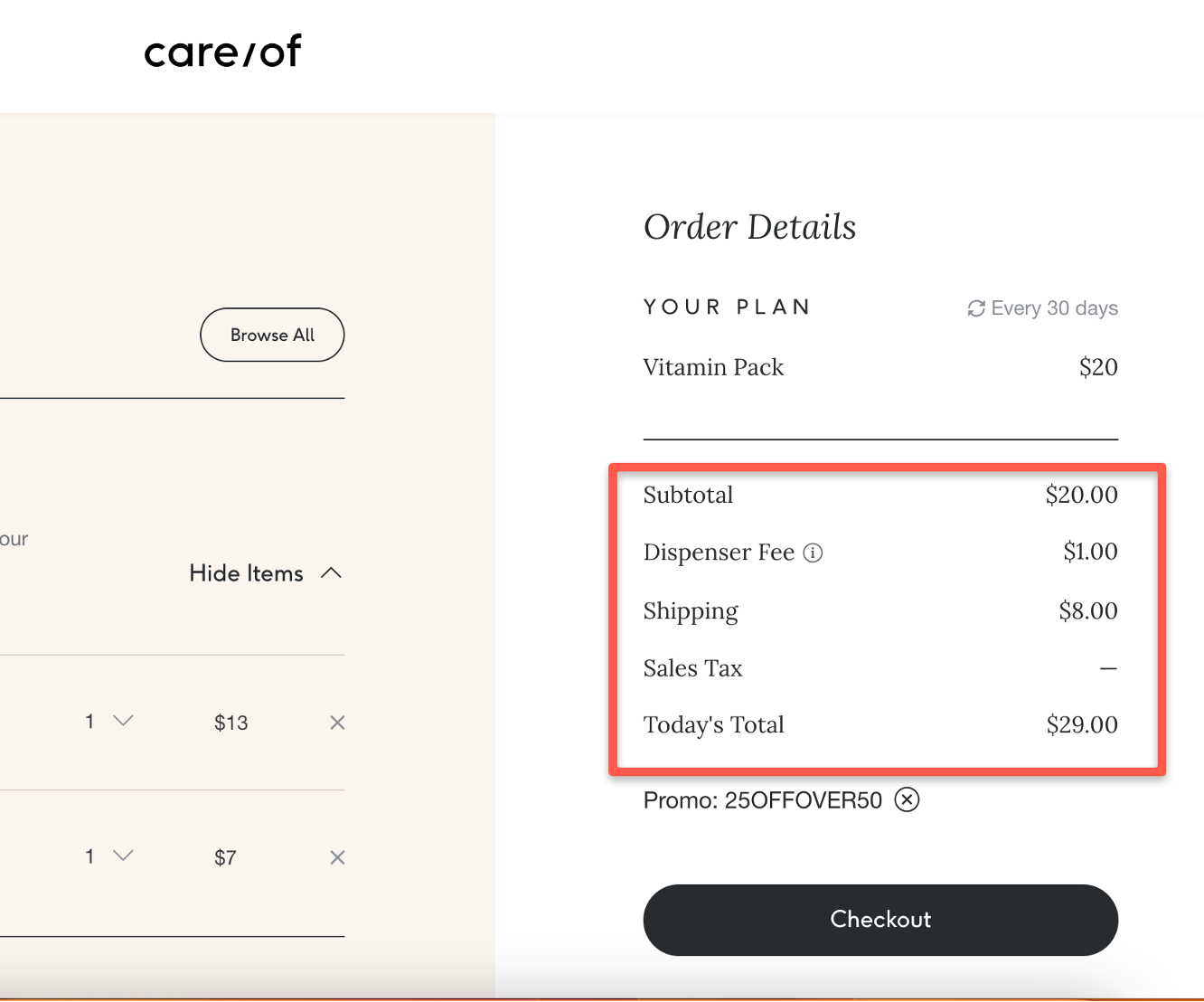
2. Offer free shipping
While highlighting your delivery costs and your free shipping threshold is a great strategy to increase ecommerce sales, you can take this tactic a step further.
Since free shipping is one of the most effective incentives for reducing shopping cart abandonment, you can simply offer free shipping for new website visitors in exchange for their email addresses.
Check out how TheSTEMKids uses a popup to promote their free shipping offer:
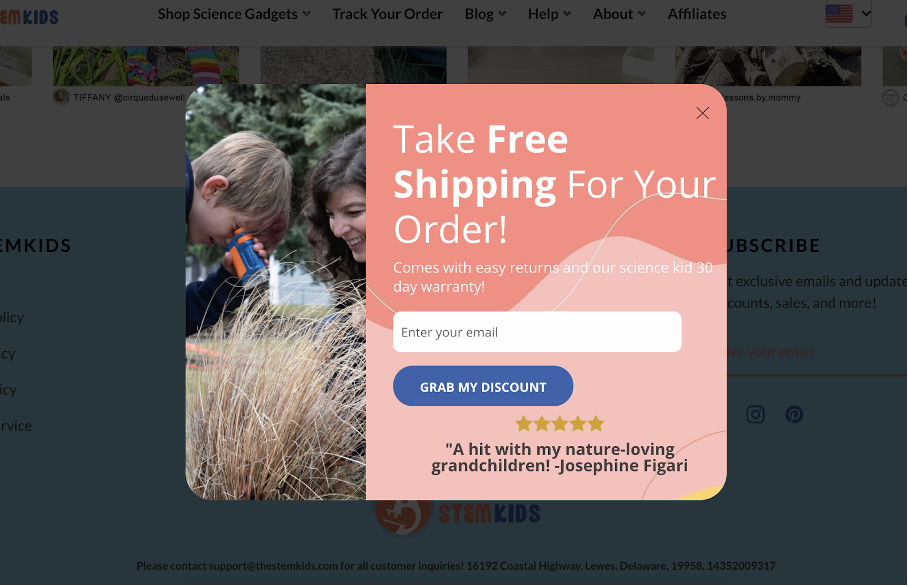
You can get started with these popup templates:
3. Allow checkout with PayPal
PayPal was one of the first payment methods designed for ecommerce and it continues to be one of the most popular payment methods, trusted by millions of people around the world.
Buyers who are concerned about privacy and security and people who don’t like sharing their credit card details are pleased when they see the option to check out with PayPal.
Gymshark is a great example of allowing PayPal and highlighting this option on the checkout page:
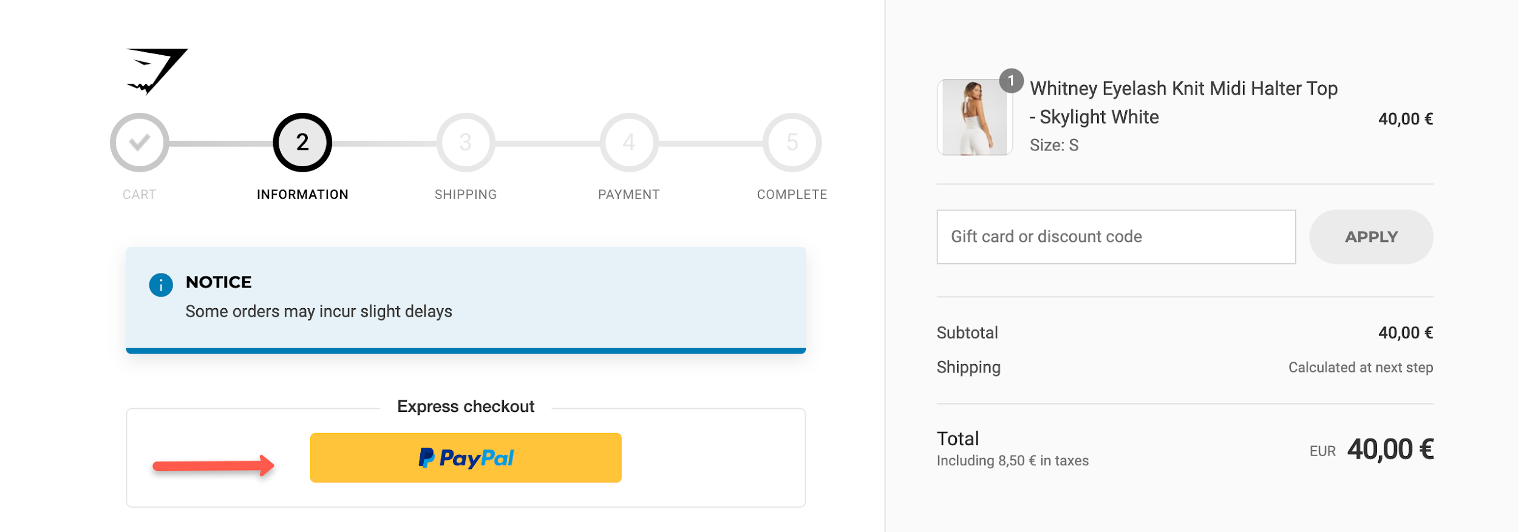
4. Display the estimated delivery date
Customers love to know exactly when their order will be delivered. That’s why it’s a good idea to display the estimated shipping date and make it as accurate as possible.
Here’s a great example from Snow®’s product pages:
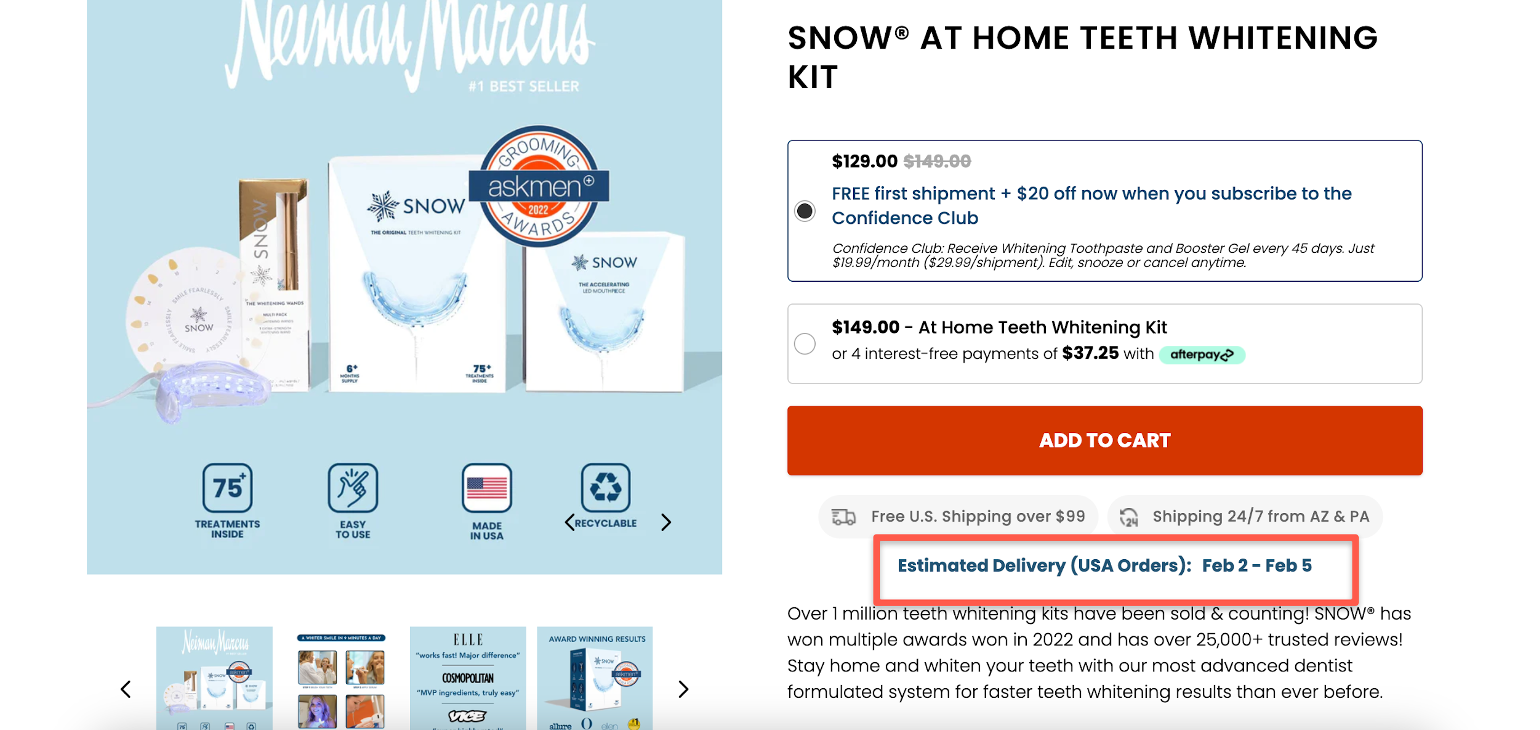
5. Make your cart content editable
Your visitors may want to edit their product preferences after adding an item to their cart. For example, they may want to change the color, size, or quantity.
To improve the customer experience, you should allow customers to edit cart content without leaving checkout pages.
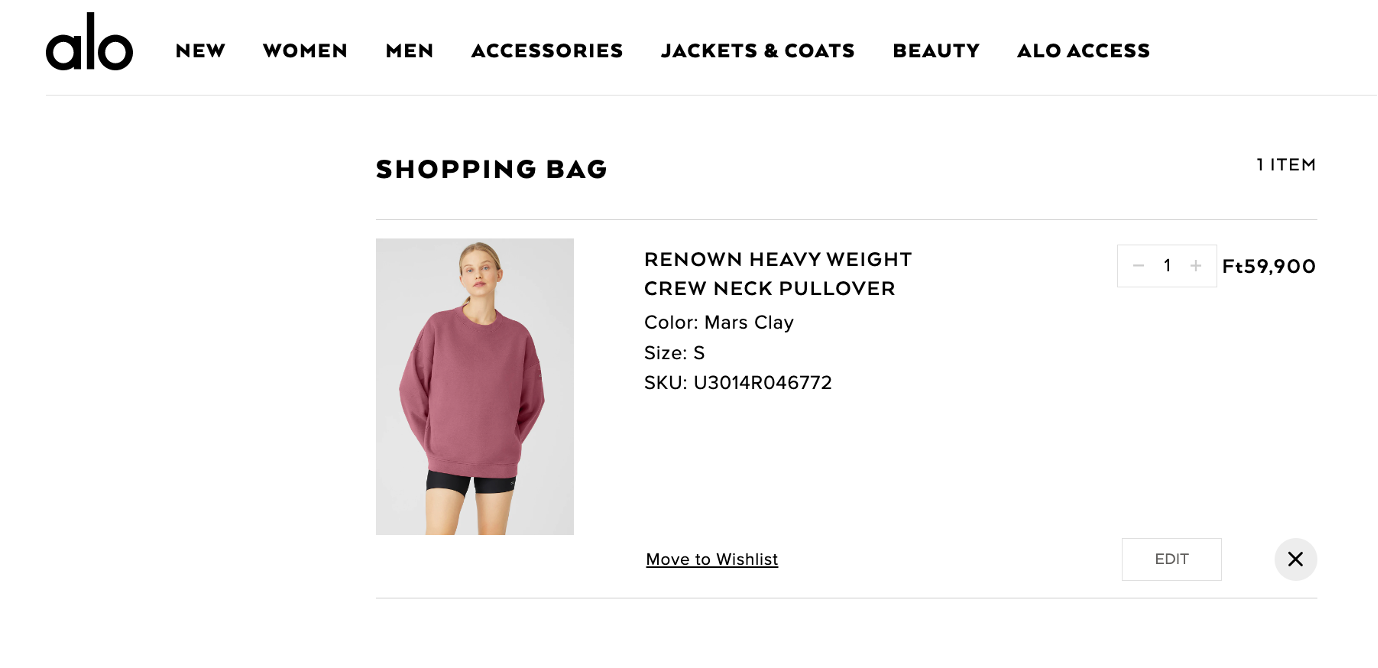
6. Display your stock availability
It’s worth displaying stock availability on the cart page to reinforce to your visitors that the products are indeed available.
This is especially important for limited edition or exclusive products, ensuring buyers know that they’ll receive them when they place an order (and won’t be disappointed).
7. Allow your visitors to save their carts
Not every visitor will purchase immediately when they put something in their cart. They might abandon their online shopping cart only to return later. This is where a “save cart” option, “wish lists,” and “favorites” lists are helpful.
Offering the option to “save cart” or “save for later” is great because buyers can easily recreate their order at a later date. “Wish lists” also allow buyers to save items in their cart and easily access them after leaving your site, so they can return and check out when they’re ready.
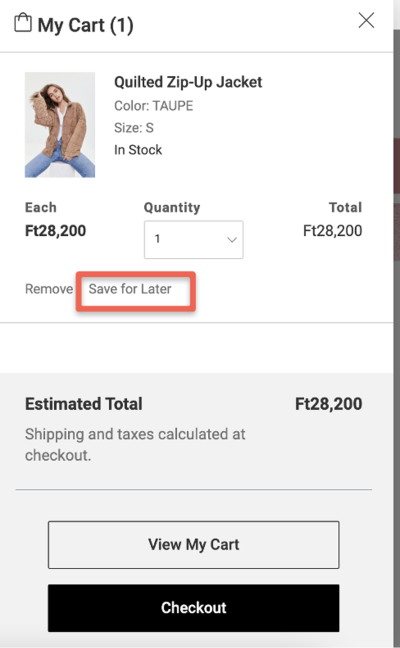
8. Use badges to build trust and show shopping is secure
Customers want to know that they’re buying from safe, reliable ecommerce stores.
Displaying third-party security badges helps you build trust with your customers. You can put security logos on your cart page and throughout your ecommerce site.
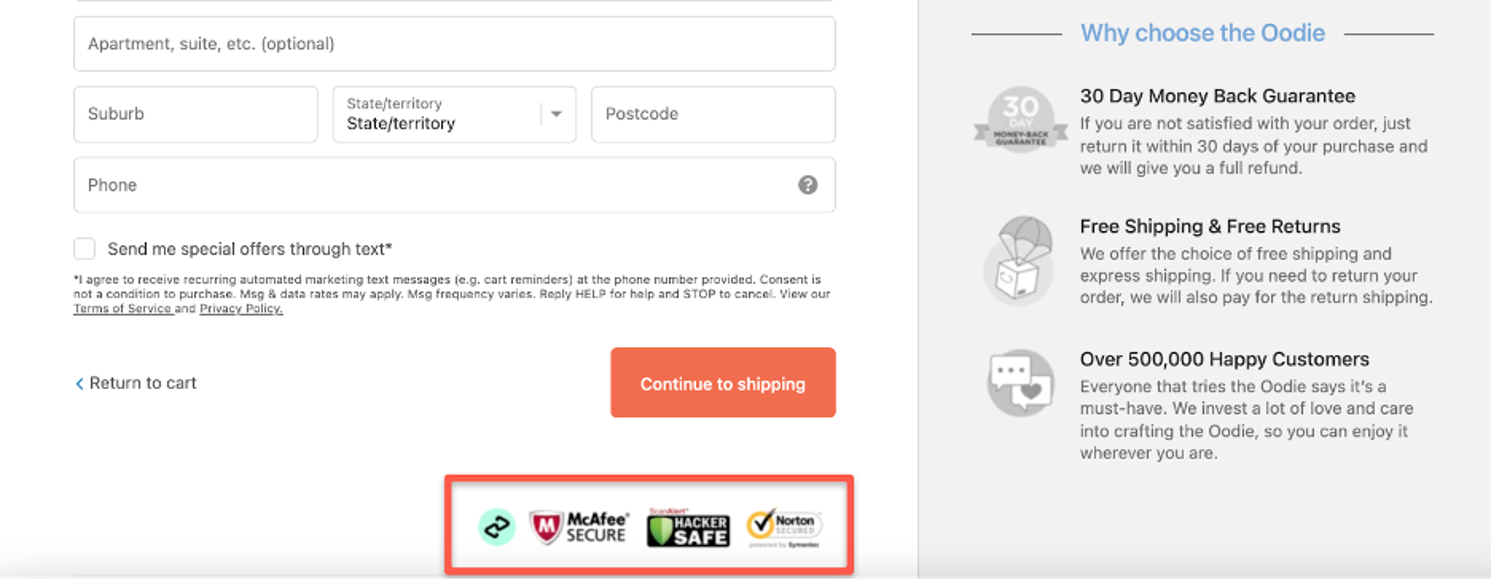
9. Use a progress bar
If your cart page is the first page of your checkout flow, it’s worth displaying a progress bar right away, showing the user’s progress throughout the checkout process. This way, shoppers will know where they are in the process and what to expect next.
By using a progress bar, your shoppers are much less likely to get frustrated at the length of your checkout process, meaning there will be fewer abandoned carts.
10. Allow visitors to enter coupon codes
Be careful when using a space for promotional codes on your cart page. Before including this field, make sure any available deals, discount codes or coupons are prominently displayed in your online store.
Why? Because some shoppers will abandon their carts if they start looking for coupon codes and can’t find them quickly.
This may sound like a small detail, but it was proven to have an impact on shopping cart abandonment in this study.
11. Show the amount of savings for any sales or discounts
When visitors add a product that’s on sale to their cart, they like to see how much they’re saving. The easiest way to do this is by displaying the original and the discounted price at the same time on the cart page.
However, it’s even more effective to display the exact amount a visitor saves with the deal. In the example below, eBay says “You’re saving US $18.00 off the list price of your items”.
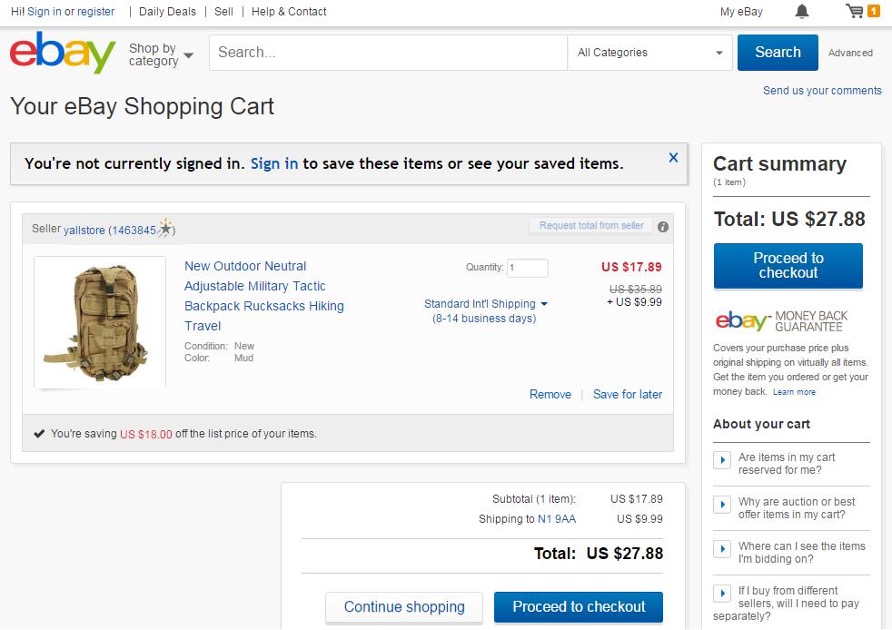
12. Provide freebies (product samples, promotional items, gifts, etc.)
You can reduce shopping cart abandonment rates by providing free bonuses to increase the perceived value of a customer’s purchase, thus encouraging them to finish the checkout process.
Check out how The Body Shop allows shoppers to select a free sample:
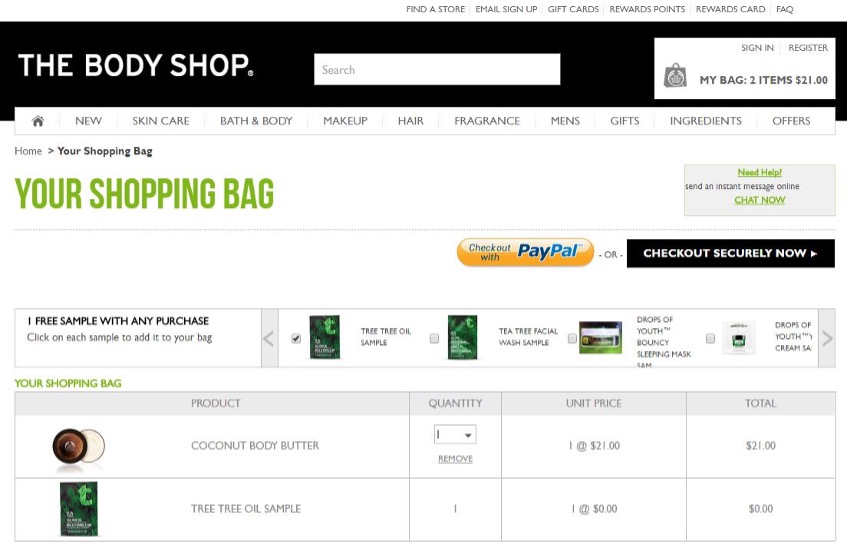
Here’s another example from Rare Beauty:
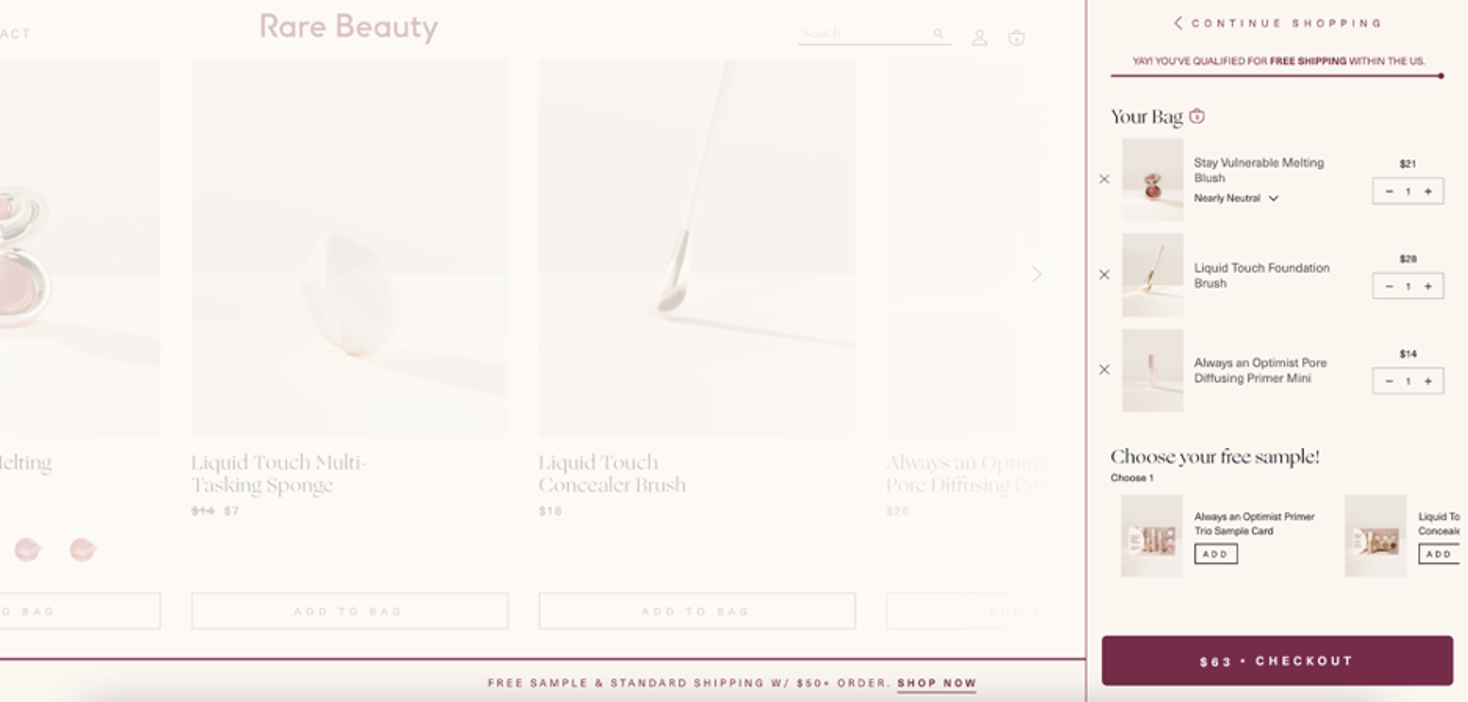
You can even use limitations to make sure the deal is profitable for your store. For instance, you can offer free items as an incentive, but only when the visitor spends a certain amount.
13. Increase the sense of urgency
There are several highly effective techniques online retailers can use to increase the sense of urgency. Countdown timers and limited stock notices are great examples.
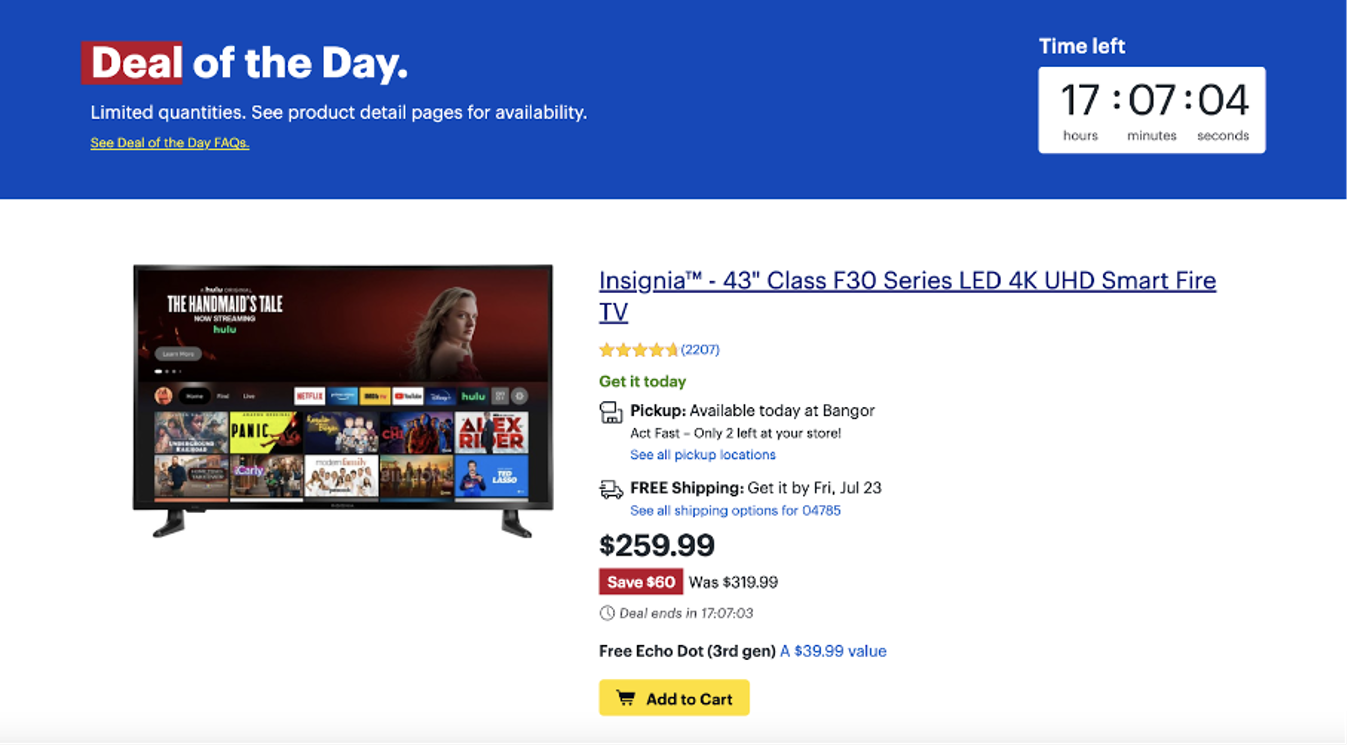
This tactic can also be used to save shoppers who are about to leave their cart behind, nudging them to finish their purchase now.
You can simply use language like “limited time only” or “while supplies last” for your discounts or freebies, like in the example below:
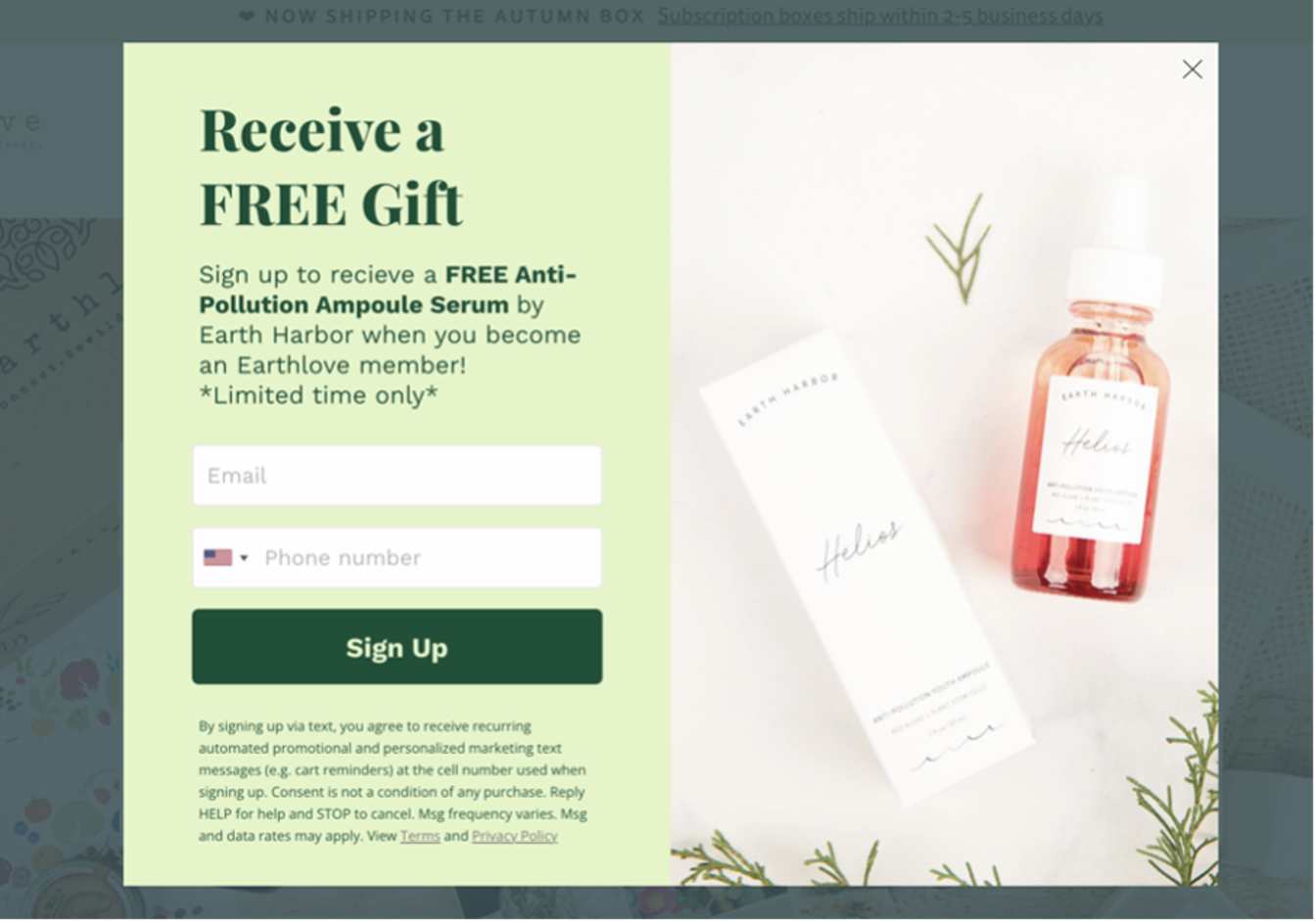
Or you can include countdown timers for even more urgency.
14. Use loyalty and rewards programs
Loyalty and rewards programs are another great way to encourage buyers to complete their purchases.
If you have a loyalty or VIP program, you should display how many points the customer will earn with their current purchase.
Here’s an example from Sephora:
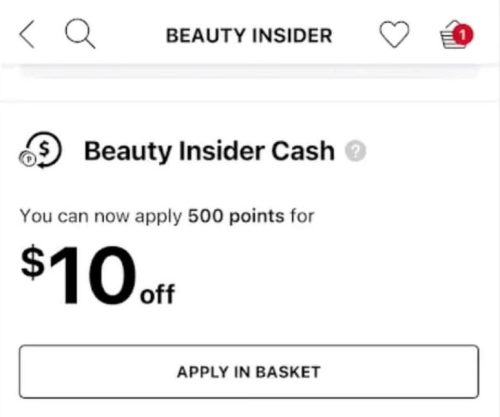
15. Display personalized product recommendations
Your cart page is an excellent place to recommend additional products.
You can show similar products, supplementary items that pair well with what a customer already has in their cart (cross-selling) or you can suggest products or add-ons that increase the value of the purchase (upselling).
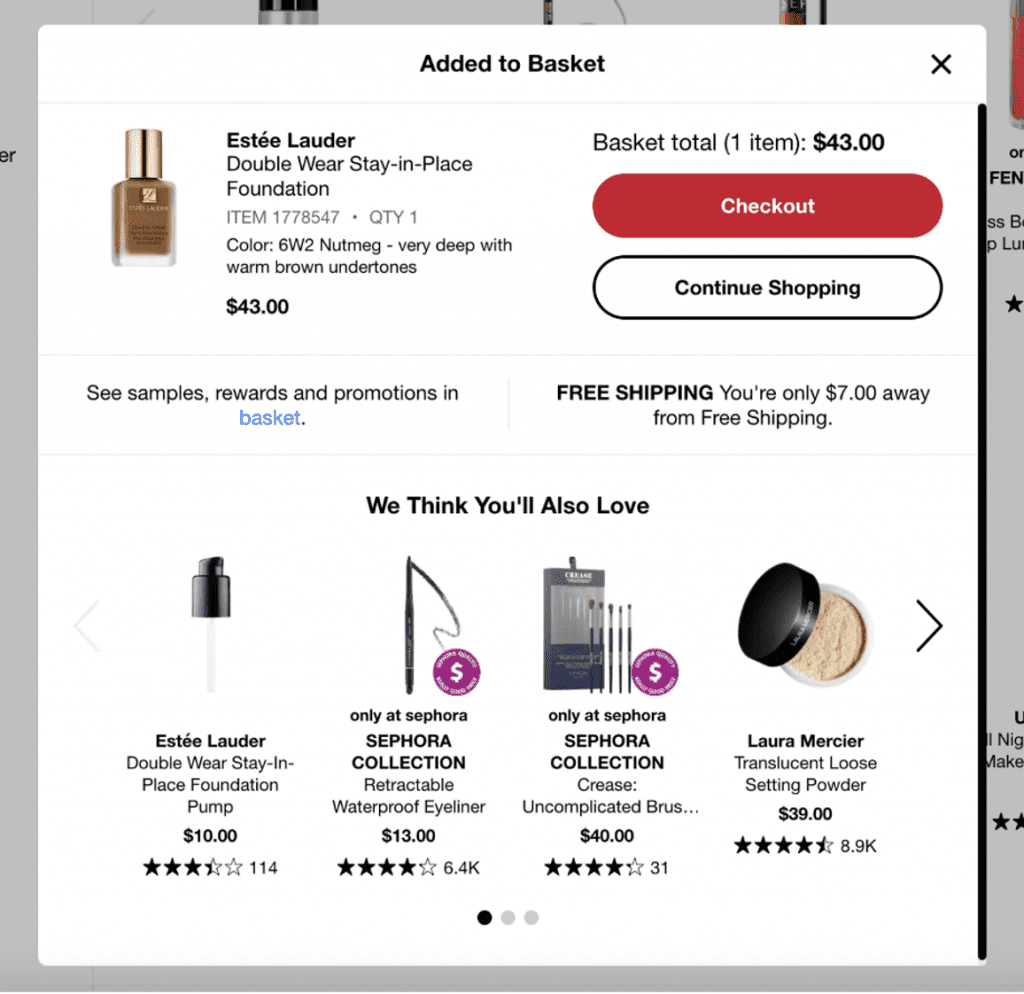
Relevant product recommendations can also be used to save your cart abandoners and encourage them to explore more products.
16. Highlight your warranty and return policy
Another common reason people abandon carts is uncertainty around return policies. If they’re concerned that they won’t be able to return an item, they may simply abandon their cart.
To ensure your buyers stay in the checkout process, emphasize your return policy on your cart page so buyers know they can send the product back if they don’t like it.
17. Display cart abandonment popups before visitors leave your site
Exit-intent popups are a smart tool designed to engage shoppers at the very moment they’re about to leave your ecommerce site.
Using tracking technology, these popups detect when a visitor is hovering their mouse to close the browser or navigate away from the page. That’s when your popup steps in, acting as a last-ditch effort to keep them on your site.
So, what makes these popups so effective? It’s all about timing and relevance. When a shopper is moments away from abandoning their cart, presenting a well-timed message can make all the difference.
Here’s how to make exit-intent popups work for you:
Offer a small incentive: Sometimes all it takes to seal the deal is a little push. Offering a discount or free shipping might be the incentive the shopper needs to follow through with their purchase.
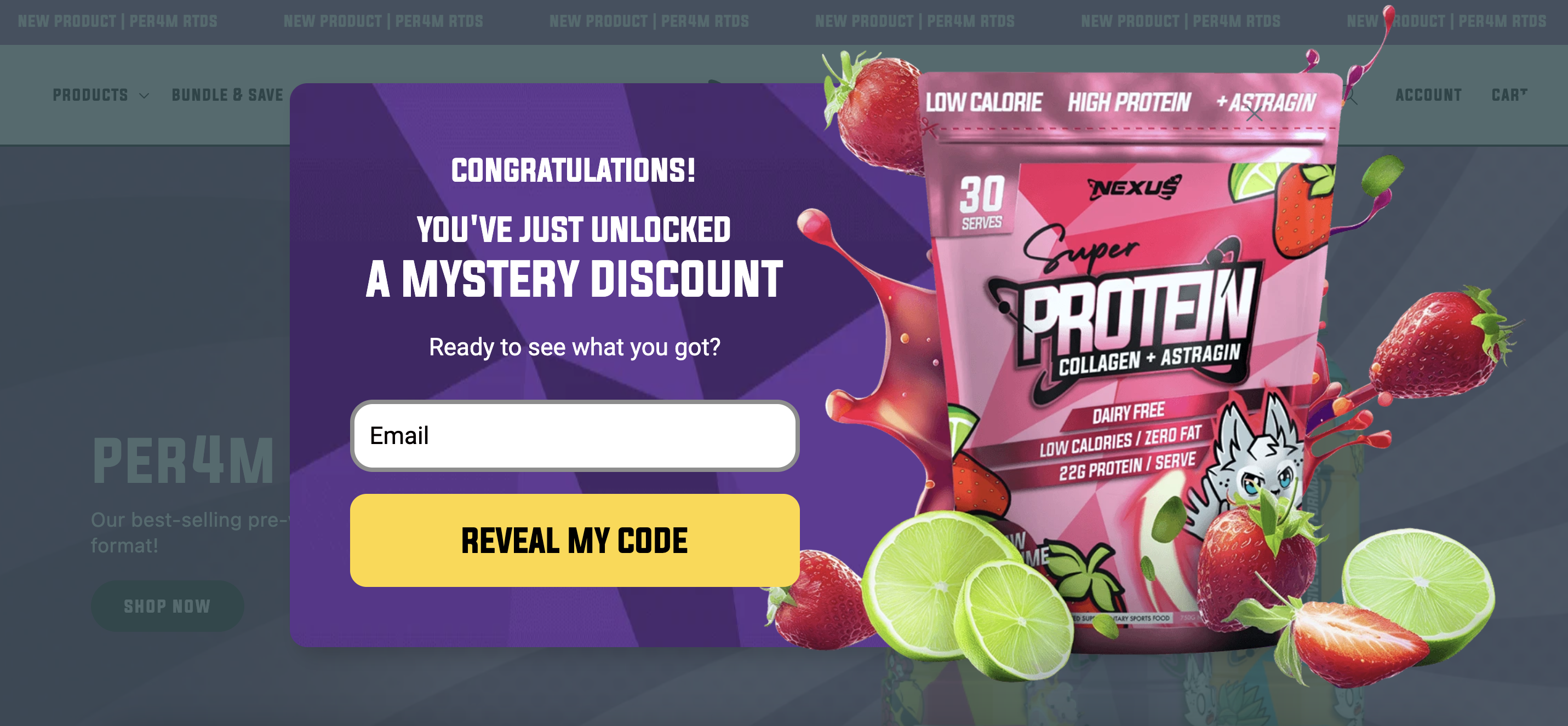
- Promote relevant products: If the shopper seems hesitant to buy the items in their cart, use the popup to recommend similar or complementary products. Sometimes, showing a customer something new that aligns with their interests can recapture their attention and spark a new purchase.
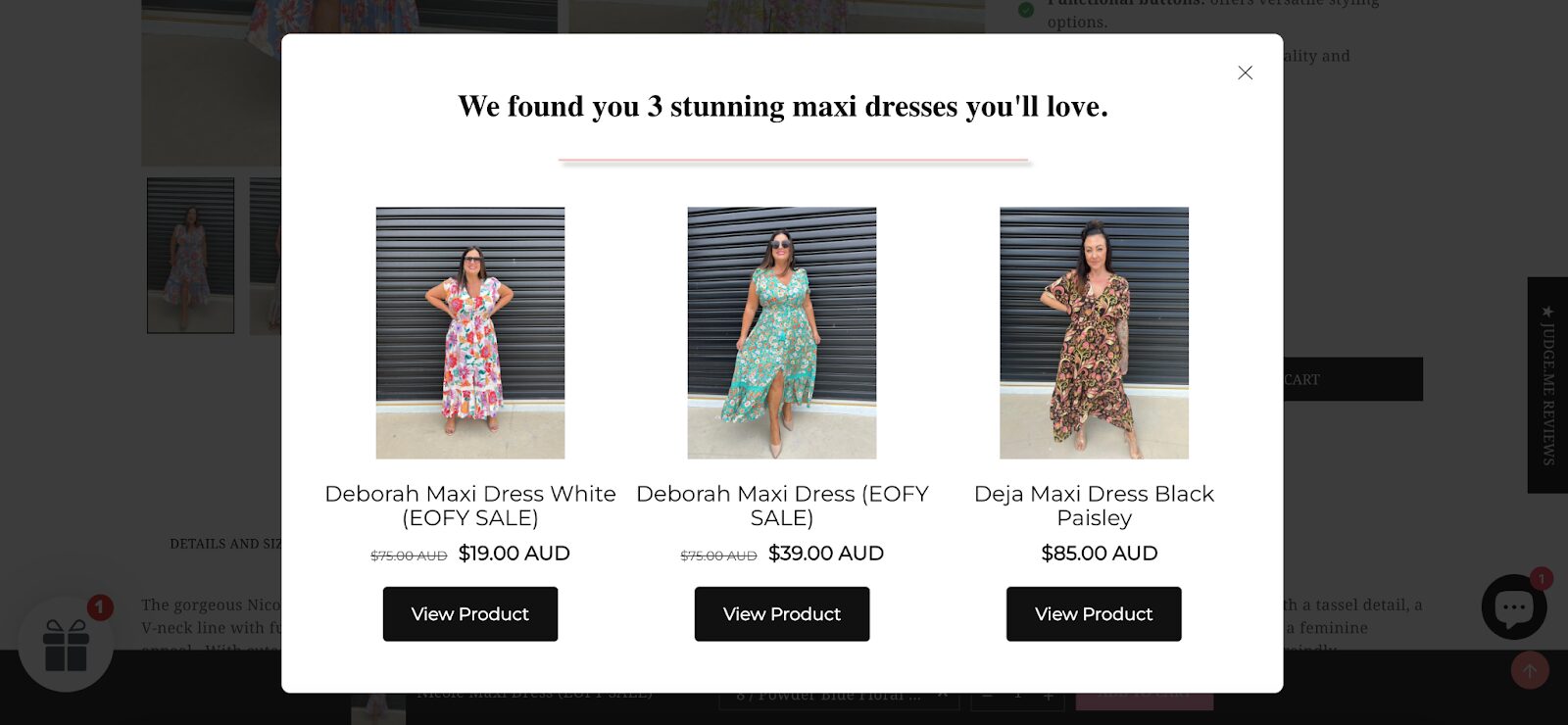
Exit-intent popups are a subtle but effective way to engage hesitant shoppers before they leave.
Whether it’s an incentive or a product recommendation, these popups are designed to give customers a reason to stay and complete their purchase, reducing your shopping cart abandonment rate.
You can get started with these exit-intent popup templates:
18. Use remarketing ads after visitors leave your site
After a visitor leaves your site, you still have a chance to combat cart abandonment and get them back.
Unlike cart abandonment popups, which are displayed while a visitor is still on your site, remarketing ads occur elsewhere after they’ve already left.
The most popular remarketing solutions, Facebook and Google Ads, target visitors with your ads while they’re checking their newsfeed, reading their email, or browsing other websites.

19. Use email recovery after visitors leave your site
Another great way to recover abandoned carts and convince buyers to return to your site is to email them after they leave their carts behind.
You can set up an email automation process that automatically emails past visitors about the items that they’ve left in their cart with the goal of persuading them to finish the checkout process.
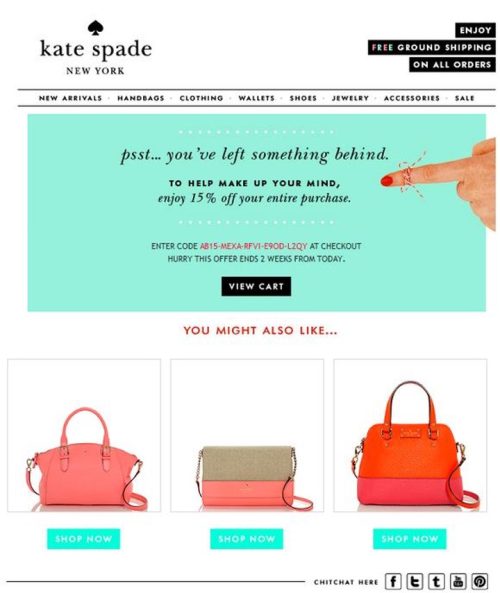
20. Allow alternative payment methods
To effectively mitigate cart abandonment, introducing multiple payment options is highly beneficial.
Here are some innovative payment options that have proven effective in enhancing customer convenience and reducing cart abandonment rates:
- Shopping apps: These include options like Shop Pay and PayPal, which streamline the checkout process, allowing users to complete purchases swiftly without the need to repeatedly enter payment details.
- Digital wallets: Digital wallets like Apple Pay, Samsung Pay, and Google Pay offer a secure and quick way for shoppers to pay using their mobile devices, which can significantly speed up the checkout process.
- Buy now, pay later services: Programs such as Shop Pay Installments, Klarna, Four, and AfterPay allow customers to purchase items immediately and pay for them over time. This can be particularly appealing for those buying more expensive items, as it makes purchases more manageable financially.
Integrating these payment methods doesn’t require a complete overhaul of your current payment process. Many solutions are available in a plug-and-play format, allowing for easy integration into your existing setup.
For example, apps like Shop App enable users to utilize their preferred payment method with minimal clicks, simplifying the purchasing process.
21. Offer a guest checkout option
One of the most effective ways to reduce shopping cart abandonment is to offer a guest checkout option.
Many customers prefer to make purchases without the hassle of creating an account, especially if they are shopping on your site for the first time or making a quick purchase.
Forcing users to register can be a major deterrent, leading to cart abandonment.
Guest checkout provides a faster, smoother experience for customers. It also reduces friction and simplifies the process, leading to higher conversion rates.
FAQ
How do I calculate my cart abandonment rate?
Divide the total number of completed transactions by the number of initiated sales (add to cart). Then, subtract the result from one, and then multiply by 100 to find your abandonment rate:
Total Completed Transactions / Number of Initiated Sales = X
1 – X = Y
Y x 100 = Result (Cart Abandonment Rate)
What’s the average cart abandonment rate?
The average cart abandonment rate is 66.5%. This means that almost 7 out of 10 visitors who put an item in their shopping cart will leave your ecommerce website without completing their purchase.
Which industries have the highest and lowest average cart abandonment rate?
The travel industry has sadly earned first place for the highest cart abandonment rates, at almost 79%. Regarding the lowest cart abandonment rates, office technology is the winner at 52.72%.
Wrapping up
As we’ve seen, shoppers abandon their carts for many reasons… despite all your best efforts to sell great products at great prices! That’s why you can’t afford to ignore your shopping cart abandonment rate.
With nearly 70% of visitors abandoning their carts, improving your ability to keep these buyers in the checkout flow can significantly improve your sales.
Thankfully, there are some powerful, proven ways ecommerce stores can reduce cart abandonment. While you may not be able to use all 21 tips right away, work to improve your store in areas where it needs the most attention, and watch your cart abandonment rate fall!
Migration has never been easier
We made switching a no-brainer with our free, white-glove onboarding service so you can get started in the blink of an eye.

What should you do next?
Thanks for reading till the end. Here are 4 ways we can help you grow your business:
Boost conversions with proven use cases
Explore our Use Case Library, filled with actionable personalization examples and step-by-step guides to unlock your website's full potential. Check out Use Case Library
Create a free OptiMonk account
Create a free OptiMonk account and easily get started with popups and conversion rate optimization. Get OptiMonk free
Get advice from a CRO expert
Schedule a personalized discovery call with one of our experts to explore how OptiMonk can help you grow your business. Book a demo
Join our weekly newsletter
Real CRO insights & marketing tips. No fluff. Straight to your inbox. Subscribe now
Nikolett Lorincz
- Posted in
- Ecommerce
Partner with us
- © OptiMonk. All rights reserved!
- Terms of Use
- Privacy Policy
- Cookie Policy
Product updates: January Release 2025








