- Blog
- 8 Powerful Types of Recommendations for Ecommerce Stores
8 Powerful Types of Recommendations for Ecommerce Stores
-
Barbara Bartucz
- Ecommerce
- 6 min read
Table of Contents
Customers crave a tailored shopping experience. They want to feel like your store gets them. That’s where product recommendations come in.
Done right, they guide shoppers, increase cart value, and boost repeat purchases. But here’s the catch: not all recommendation systems are built the same.
In this article, we’ll break down how recommendation engines work, explore the main types of recommender systems, and give you eight actionable ways to implement personalized product suggestions in your store.
Whether you’re running on Shopify, WooCommerce, or something custom, these strategies can fit right in.
How does a recommendation system work?
A recommendation system is essentially a matchmaker between your products and your customers. It analyzes patterns in customer behavior to predict what someone might want to buy next. And it does this using data—lots of it.
Behind the scenes, these systems run on machine learning algorithms that evolve over time. As they gather more data, they get smarter.
They learn not only what products perform well but also who they’re most relevant for. So instead of giving every visitor the same generic “Top Picks,” you can show them products they’re likely to love based on their specific actions.
Here’s how a recommendation engine runs:
1. Collecting
The first step is collecting data. Every click, page view, search query, and purchase is tracked. This also includes cart activity, time spent on specific product pages, and even how users interact with different page elements.
Some systems also gather contextual data—like device type, location, and time of day—to better understand user behavior.
2. Storing
Once data is collected, it needs to be stored efficiently. Most modern systems use cloud-based databases that can handle large volumes of structured and unstructured data.
These storage solutions ensure that the data is secure, easily retrievable, and fast enough to support real-time personalization.
3. Analyzing data
Next comes analysis. Algorithms dig into the data to identify relationships and trends. They look for patterns—which products are frequently viewed together, what users with similar interests buy, or which items get added to cart but not purchased.
The more data they analyze, the more refined the predictions become.
4. Filtering
Finally, the system filters out noise to surface relevant product suggestions. It narrows down your full catalog to a shortlist that makes sense for a specific user.
This process is lightning fast and often happens in real-time, so visitors see curated options that reflect their latest behavior.
Types of recommendation systems
Now that you know how recommendation systems work, let’s look at the main types you can use—and when to use them.
1. Collaborative filtering systems
Collaborative filtering is one of the most popular and effective recommendation strategies. It works on the principle that people who behaved similarly in the past will behave similarly in the future.
Instead of focusing on the products themselves, collaborative filtering zeroes in on user interactions. It identifies patterns in behavior—like purchases, likes, or clicks—and then suggests products based on what other users with similar actions have enjoyed.
For example, If User A and User B both bought wireless earbuds and User A also bought a phone case, the system might suggest the same phone case to User B.
There are two main approaches:
- User-based collaborative filtering: Finds users similar to the current user and generates recommendations based on what they liked.
- Item-based filtering: Finds items similar to what the user interacted with (or frequently purchased) and recommends those.
The downside? Collaborative filtering requires a lot of user data to be truly effective. It can also struggle with new users or products, a challenge known as the “cold start problem.”
2. Content-based filtering systems
Content-based filtering focuses entirely on the product features and user preferences. It doesn’t compare users with each other—it looks at what an individual user has engaged with and finds similar products based on attributes.
If someone buys a pair of black leather boots, the system will recommend other leather footwear or similar fashion items that share those characteristics.
This model is great for stores with a detailed product catalog. The more descriptive your product metadata—like category, brand, size, color, material—the better content-based filtering performs.
It also avoids the cold start issue since it doesn’t rely on crowd behavior.
3. Hybrid recommendation systems
Hybrid systems combine collaborative and content-based filtering to offer the best of both worlds. They can recommend a wider variety of products with more accuracy and less bias.
Netflix is a classic example. It recommends shows based on what you’ve watched (content-based) and what others with similar tastes are watching (collaborative). In ecommerce, a hybrid model could suggest items that are similar to your browsing history but also trending among people like you.
This type of system is ideal for larger stores or platforms that want high-precision personalization. While it’s more complex to implement, the payoff is substantial in terms of engagement and conversion rates.
How to recommend products to your customers?
Now for the good part—how do you actually use product recommendations in your ecommerce store? Here are eight practical, high-performing ways to start recommending the right products at the right time.
1. Promote your top products on popups
You’ve likely noticed this: visitors don’t always find what they’re looking for right away, and built-in product recommendations often miss the mark when visitors are ready to leave.
Highlighting your bestsellers on an exit-intent popup gives new visitors a sense of what’s popular and what others are buying. This approach builds confidence and encourages quick decision-making.
Here’s an example from Indestructible Shoes, where they promote their top products to keep visitors engaged and reduce bounce rates:
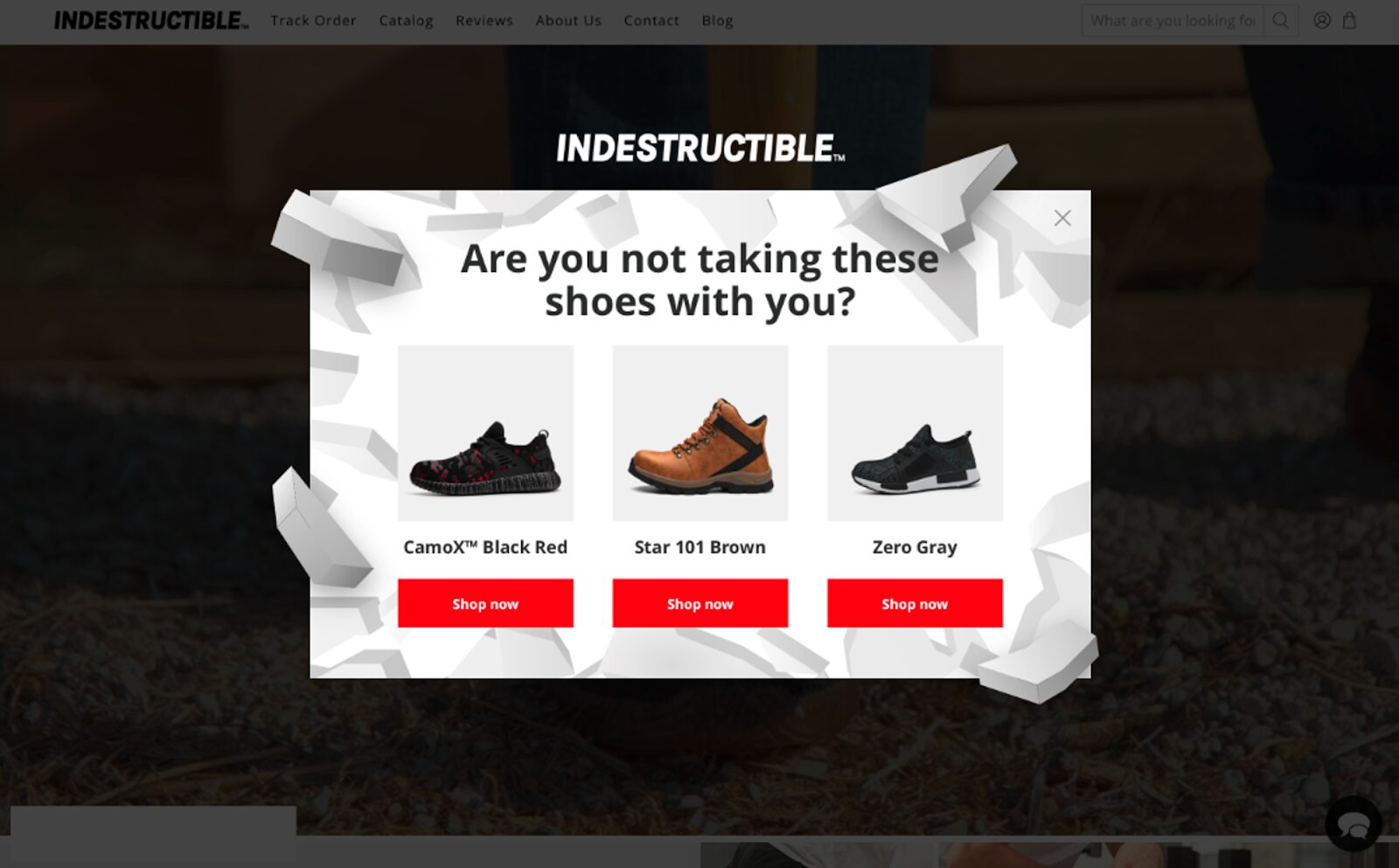
Here are some product recommendation popup templates that you can try right now:
2. Drive engagement with daily featured offers
Featuring fresh deals on your homepage daily creates both engagement and urgency. It signals that your store is active, regularly updated, and worth checking back on—making it more likely that shoppers will return frequently to catch the latest offers.
This strategy taps into FOMO (fear of missing out). When visitors see limited-time deals, they feel pressure to act fast or risk missing the opportunity. Over time, this builds habitual behavior, where users come back just to see what’s new.
Best Buy has long relied on its “Deal of the Day” section to create daily excitement and boost sales momentum.
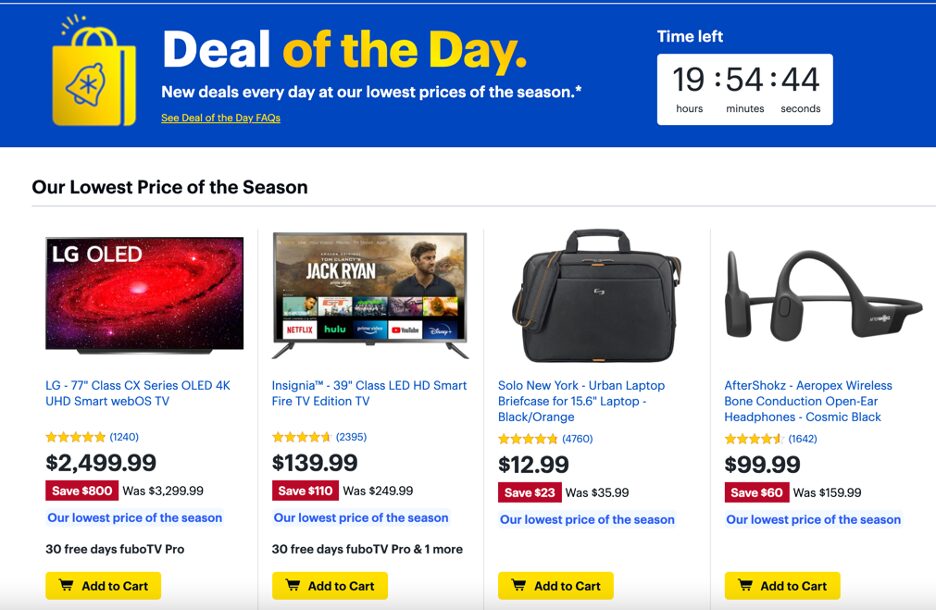
3. Personalize suggestions using browsing and purchase history
If you want to make your product suggestions truly effective, personalization is key. By analyzing a customer’s past browsing behavior, searches, and purchase history, you can recommend products that match their unique preferences.
This strategy works because it’s hyper-relevant—users are more likely to engage with suggestions that reflect their interests or complement items they’ve purchased before. It also shows your store is paying attention, which adds a human touch to the digital experience.
Sephora openly tailors product recommendations based on customer activity, enhancing both engagement and loyalty.
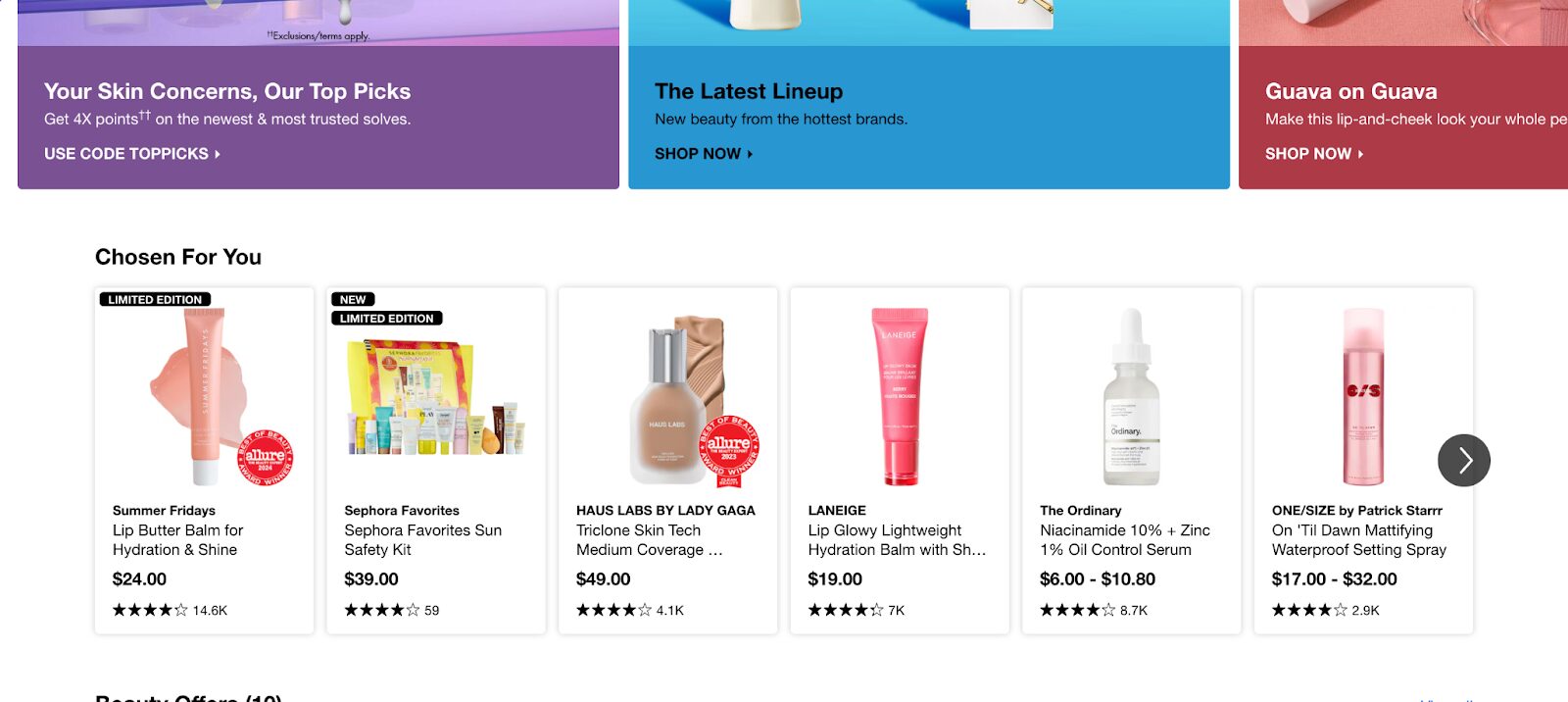
4. Keep visitors engaged with a product recommender bar
Many visitors don’t scroll far enough to reach traditional product recommendations at the bottom of the page. This is especially true on mobile devices, where attention spans are shorter and screen space is limited.
A sticky product recommender bar solves this by making sure relevant suggestions are always visible, no matter where users are on the page. It’s subtle, doesn’t interrupt the shopping experience, and gently nudges visitors toward discovering more items.
This tool is particularly effective for showcasing add-ons or items related to what the user is currently viewing, boosting engagement without being disruptive.
If you’d like to keep your audience browsing, try these recommender bar templates:
5. Feature bestsellers on the homepage
There’s a reason phrases like “Customer Favorites” and “Best Sellers” work—they convey trust, popularity, and demand. When visitors see that a product is widely loved, it makes the decision to buy feel safer and smarter.
Highlighting bestsellers also reduces hesitation in first-time shoppers who might not know where to start. It’s like giving them a shortcut to the most trusted products in your catalog.
Lululemon showcases their top-selling items front and center on the homepage, using labels like “Bestsellers” to guide customers toward quick, confident purchases.
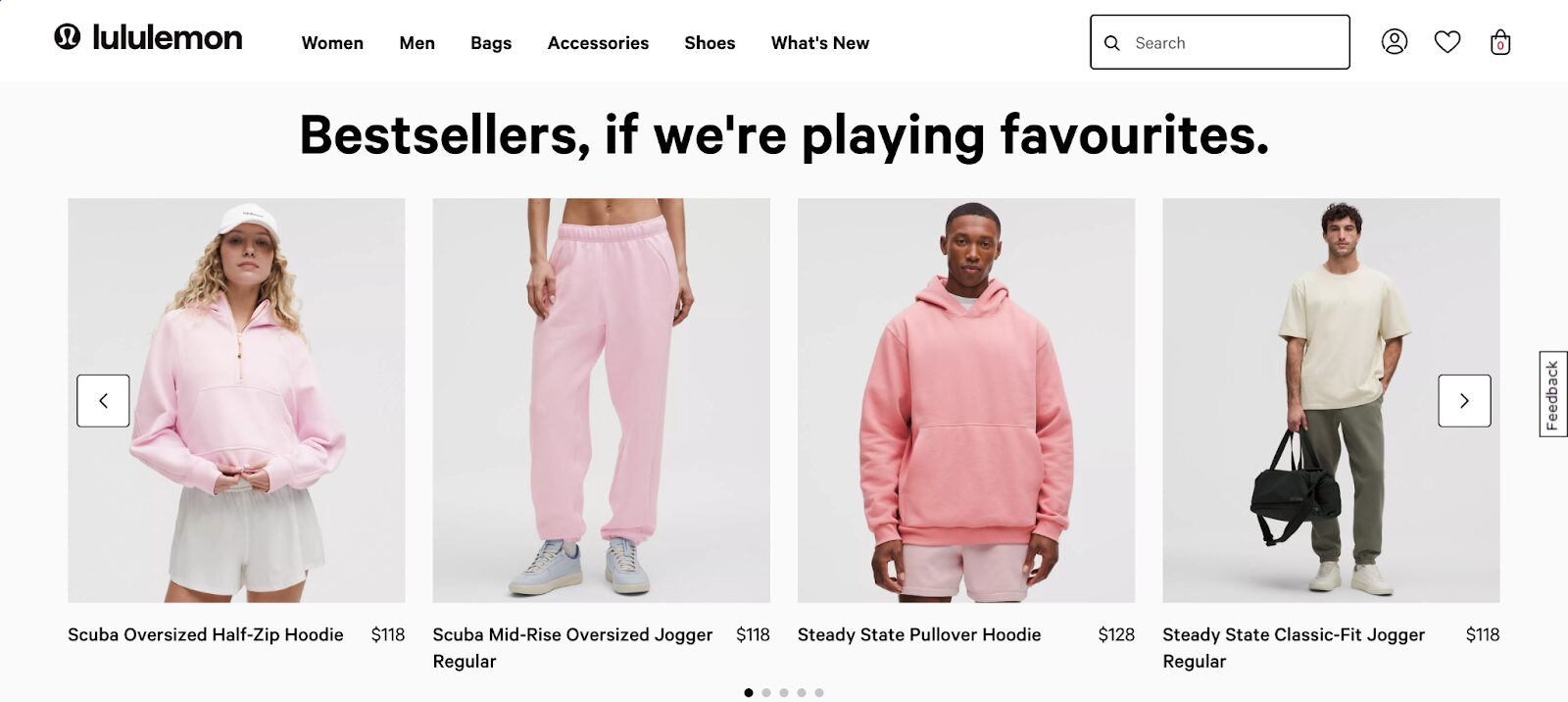
6. Cross-sell with smart, relevant product suggestions
Cross-selling works best when the suggestions are contextual and helpful. Showing related products on your product pages—like pairing a toothbrush with toothpaste—makes the shopping experience more complete and user-friendly.
These products don’t always need to be direct accessories. They can also be items that naturally go together or help build a “bundle” that increases the average order value. The key is relevance—random suggestions just add noise and lower engagement.
Lululemon promotes entire outfit inspirations, showing items that work well together and helping shoppers build a complete look in one visit.
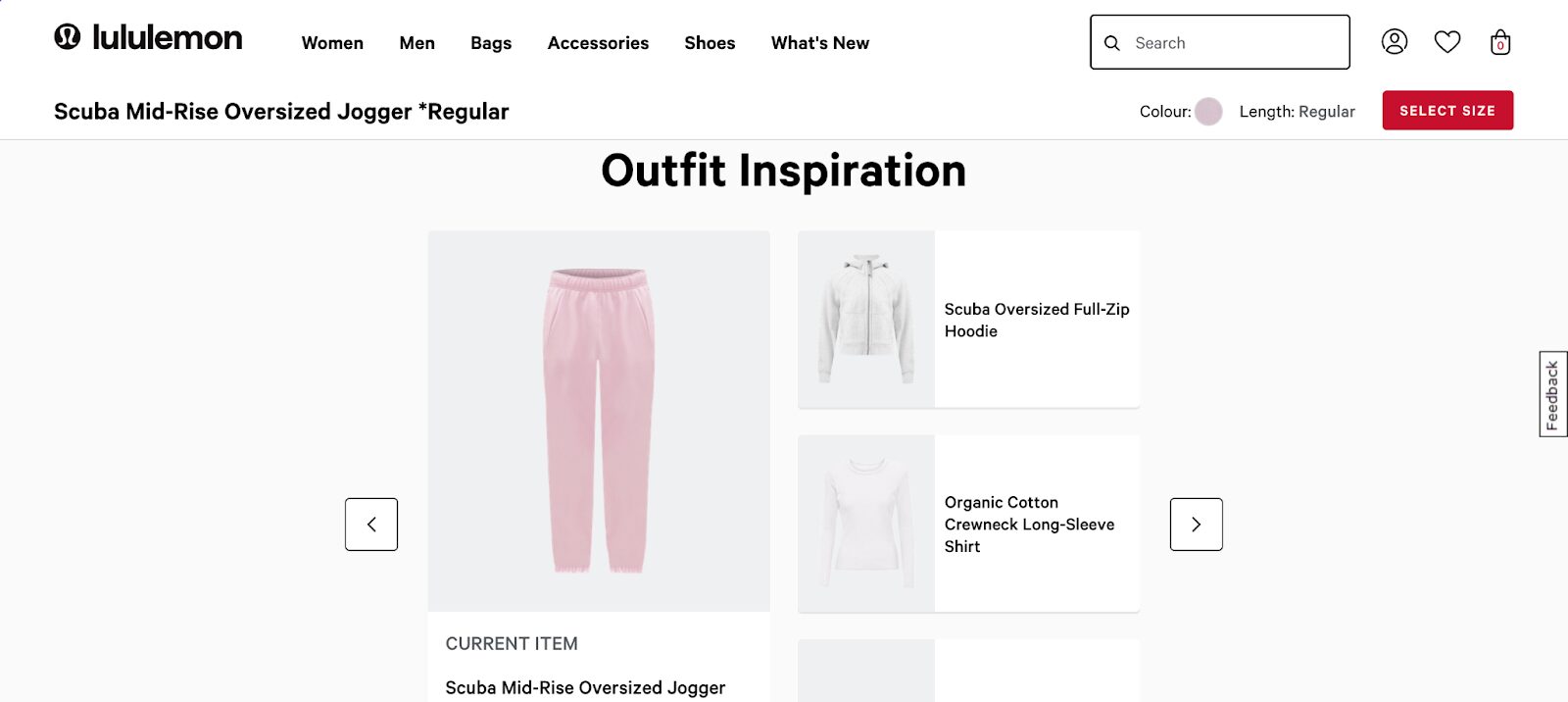
7. Use cart page add-ons to increase order value
By the time customers reach the cart, they’ve typically made their main purchase decision. This makes it a poor moment to pitch similar or competing products, but the perfect opportunity to recommend lower-cost accessories.
Smaller add-ons—like a makeup brush with a foundation, or a charger with a laptop—don’t require much extra thought. And because the buyer is already in the mindset to purchase, they’re more open to quick, low-friction additions.
Kylie Cosmetics uses a “Before you go…” section to suggest smaller, complementary items—like alternative shades—before the final checkout.
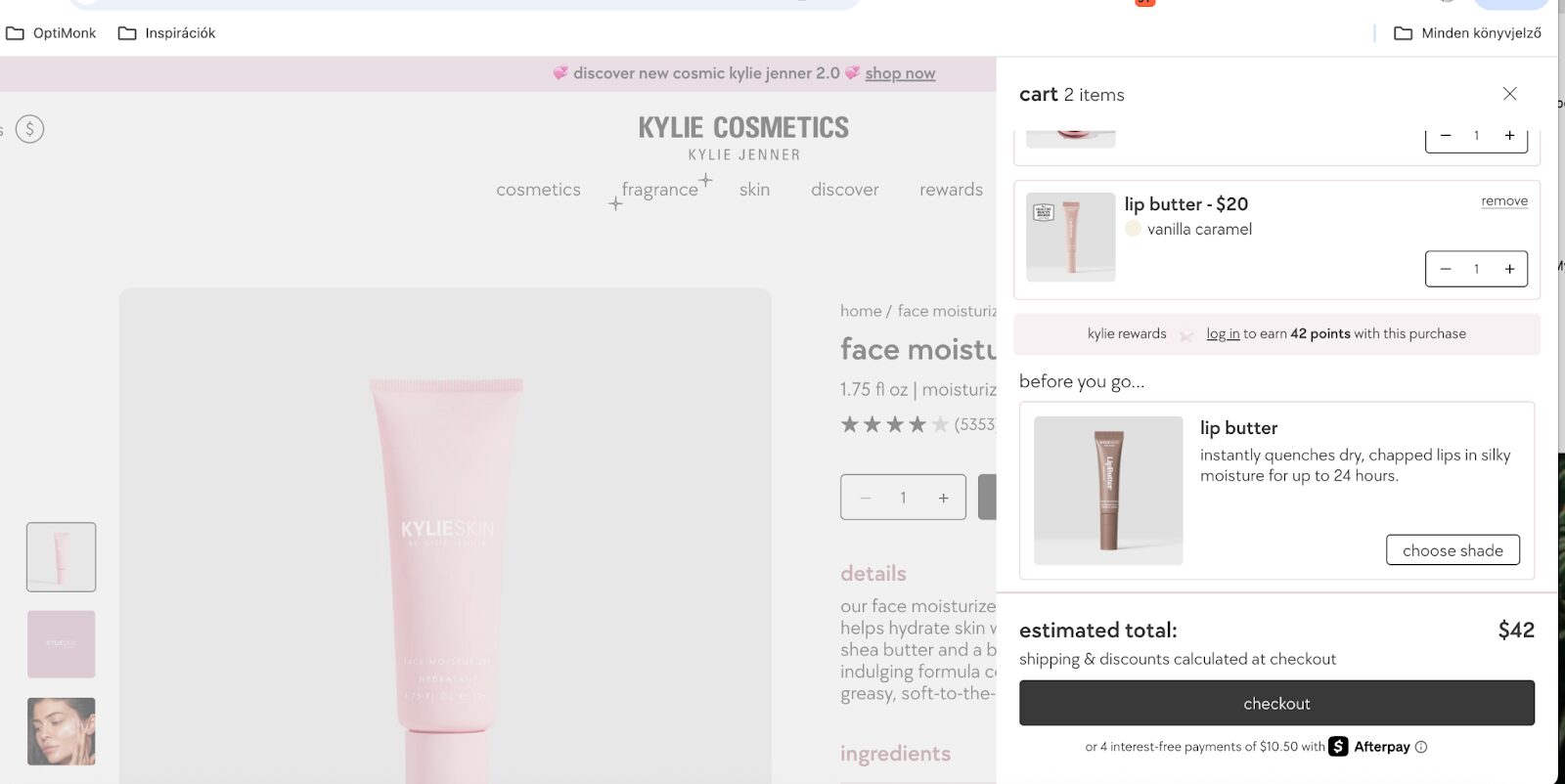
8. Leverage social proof with “others also bought” recommendations
When in doubt, let your audience help each other. Showing products that others frequently buy taps into social proof—a psychological trigger that builds trust and encourages action.
Using a “Customers Also Bought” or “Popular Among Shoppers” section makes your site feel more curated and helps guide indecisive buyers. It’s also a great way to display complementary products and drive up order values without needing personal data.
MyProtein adds a “Customers also bought” section beneath its product listings to encourage discovery and cross-selling.
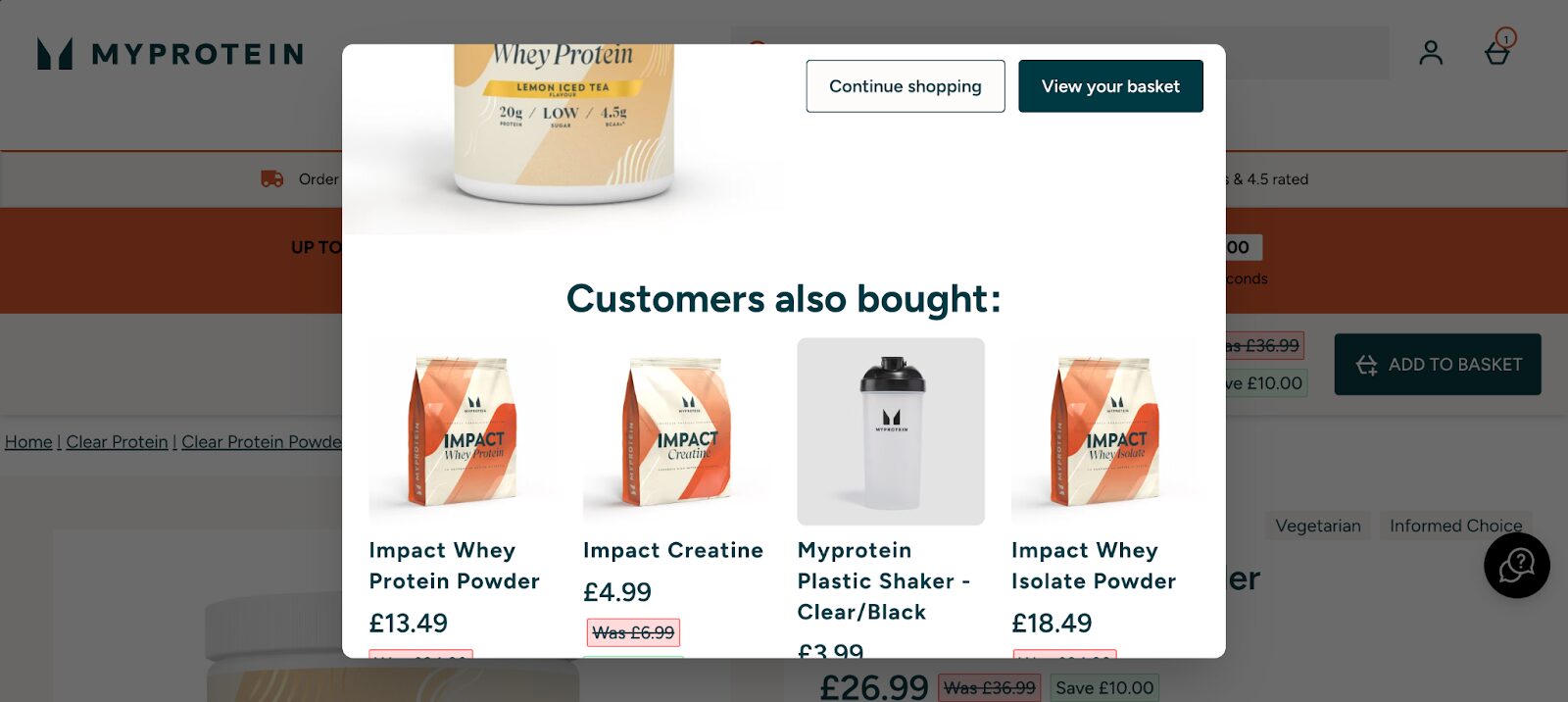
FAQ
What is collaborative filtering?
Collaborative filtering is a recommendation technique that uses user behavior—like purchases or clicks—to find patterns. It suggests products based on what similar users have interacted with, making it ideal for stores with lots of customer data. Collaborative filtering techniques help generate tailored suggestions that enhance user engagement and improve recommendation accuracy.
How does data analysis work in product recommendations?
Data analysis involves collecting user actions (clicks, purchases, views), storing them in a database, and using algorithms to detect patterns. These patterns are then used to make personalized product suggestions that increase the chances of conversion.
What is a hybrid recommender system?
A hybrid system combines collaborative filtering (user behavior) and content-based filtering (product attributes) to make more accurate recommendations. It’s ideal for larger stores or platforms with diverse inventories and customer bases.
What are recommendation engines and how do they benefit ecommerce stores?
Recommendation engines are AI-powered tools that analyze customer behavior and product data to suggest relevant items to shoppers. In ecommerce, they help personalize the shopping experience, boost conversion rates, and increase average order value by showing customers the products they’re most likely to buy.
Wrapping up
Product recommendations are more than just a conversion tactic—they’re part of your customer experience strategy. Whether you’re recommending based on user behavior, product features, or both, personalization pays off.
Use these methods to turn casual visitors into loyal buyers, and don’t be afraid to experiment. Test different placements, formats, and messages to see what works best for your audience.
Start small, remember to optimize continuously, and watch your sales metrics grow.
Want a shortcut? Use ready-made templates and popup tools like OptiMonk to integrate these strategies into your store today.
Let your store do the recommending—and your customers do the buying!
Migration has never been easier
We made switching a no-brainer with our free, white-glove onboarding service so you can get started in the blink of an eye.

What should you do next?
Thanks for reading till the end. Here are 4 ways we can help you grow your business:
Boost conversions with proven use cases
Explore our Use Case Library, filled with actionable personalization examples and step-by-step guides to unlock your website's full potential. Check out Use Case Library
Create a free OptiMonk account
Create a free OptiMonk account and easily get started with popups and conversion rate optimization. Get OptiMonk free
Get advice from a CRO expert
Schedule a personalized discovery call with one of our experts to explore how OptiMonk can help you grow your business. Book a demo
Join our weekly newsletter
Real CRO insights & marketing tips. No fluff. Straight to your inbox. Subscribe now
Barbara Bartucz
- Posted in
- Ecommerce
Partner with us
- © OptiMonk. All rights reserved!
- Terms of Use
- Privacy Policy
- Cookie Policy
Product updates: January Release 2025








