- Blog
- 10 Best WordPress A/B Testing Plugins to Use in 2025
10 Best WordPress A/B Testing Plugins to Use in 2025
-
Nikolett Lorincz
- Conversion
- 6 min read
Table of Contents
A/B testing is a crucial strategy for online stores, significantly enhancing performance when implemented correctly.
The process involves showing different versions of a webpage to visitors and comparing metrics like conversion rates, bounce rates, and revenue to determine which version performs better.
Improving your website’s performance to ensure that more of your visitors take the desired action is a smart business move. After all, you invest a lot of time and money to bring in that traffic, so you should make the most of it!
Given WordPress’s popularity, we’ve explored the top 10 A/B testing plugins. These tools help optimize conversions and track marketing performance. Some of them even allow you to create landing pages.
Let’s get started by looking at how to choose an A/B testing plugin!
What to consider when choosing an A/B testing plugin for your WordPress site?
If you want to develop a serious A/B testing (also called split testing) process for your WordPress website, you’re going to need a dedicated plugin that fits your needs.
But, with all the options out there, which one should you add to your WordPress dashboard?
Here are four things to think about while you’re looking for a WordPress plugin for A/B testing.
1. Ease of use
Whatever type of WordPress plugin you’re looking for, you want it to be easy to navigate and use.
When it comes to a dedicated WordPress plugin for A/B testing, you should be able to set up experiments without a steep learning curve.
A WYSIWYG (what you see is what you get) editor simplifies the process of creating variations of your WordPress pages, allowing you to quickly set up split-testing experiments.
The easier it is to use your new A/B testing tool, the more you’ll actually use it… and the better optimized your WordPress website will be.
2. Integration
You might be familiar with the frustration of finding a great app but realizing that it doesn’t integrate with the other software they use.
If a split-testing tool won’t work with your lead generation plugin, for example, you’re going to have trouble optimizing your list-building campaigns.
Avoid this outcome by making sure that the A/B testing tools you’re considering integrate seamlessly with your website and the other software you’re using (like your CMS, customer data tool, or Google Analytics account) especially if you’re relying on WordPress hosting.
3. Reporting & analytics
The best split testing tools feature robust conversion tracking capabilities, helping you measure the impact of your experiments on user behavior and key metrics.
Comprehensive reporting dashboards with real-time data can help you monitor the progress of your split tests and make informed decisions about your site updates.
4. Support
Make sure to check whether the plugin provider offers responsive customer support and provides clear documentation or tutorials for setting up and using the tool.
You don’t want to run into a problem you can’t solve after investing in an A/B testing tool and then find out that you’re unable to get answers!
The 10 best A/B testing plugins for WordPress
Without further ado, here are the 10 best A/B testing tools for your WordPress site.
1. OptiMonk
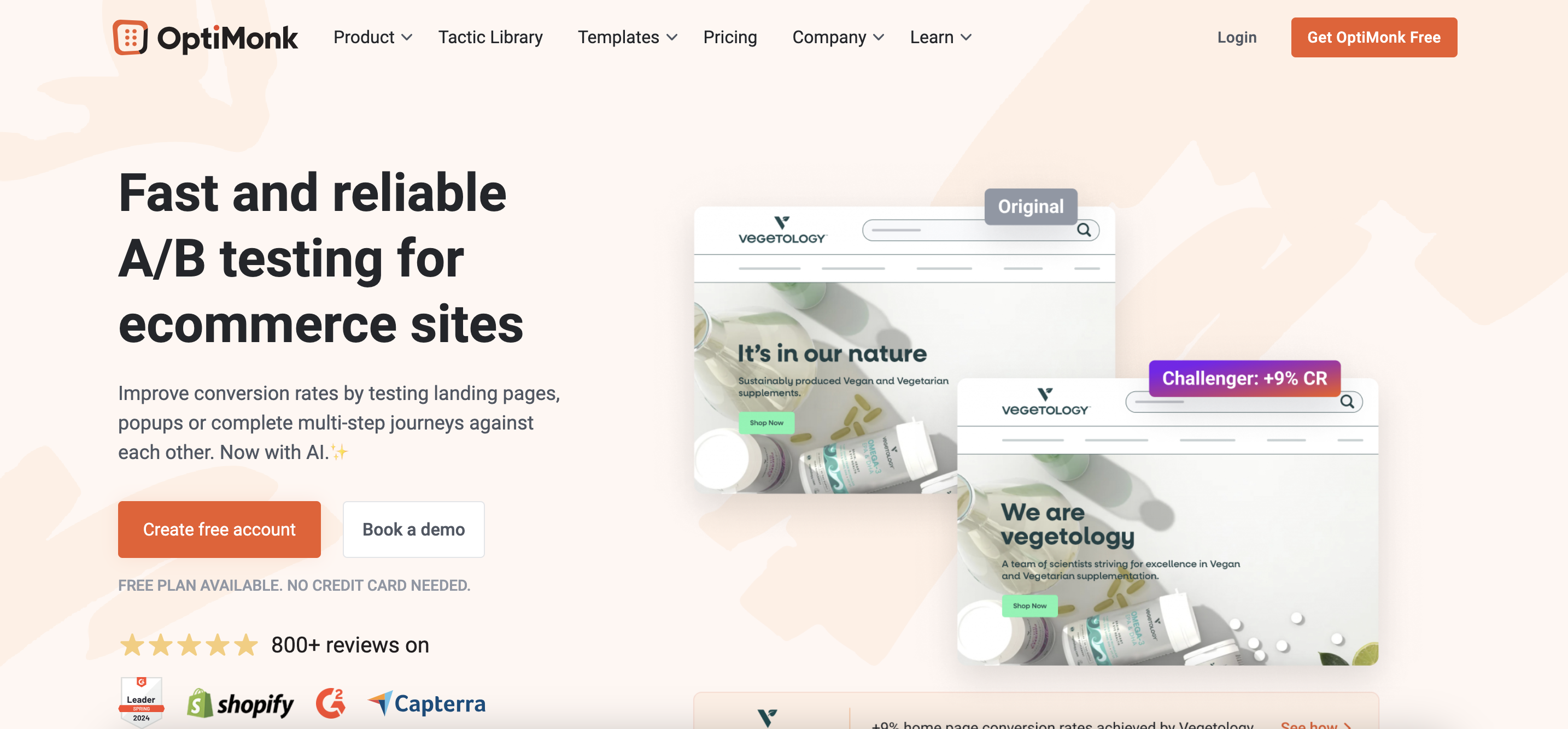
OptiMonk is an all-in-one conversion optimization tool tailored for ecommerce marketers and agencies.
It offers features like popups, website personalization, and A/B testing to enhance campaign and landing page performance.
Ideal for both small businesses and growing agencies, it provides quick, affordable solutions for marketing goals.
Key features:
- Visual editor: Easily set up and run A/B tests on page elements without coding.
- Advanced targeting: OptiMonk excels in targeting, enabling segment creation based on traffic source, device, visitor type, behavioral data, custom user events, and third-party data like Klaviyo lists.
- Analytics: Track revenue, orders, and custom metrics to measure test effectiveness.
Pricing: OptiMonk offers a free plan for smaller businesses, with paid plans starting from $29 per month.
For more details, visit our A/B Testing page.
2. VWO
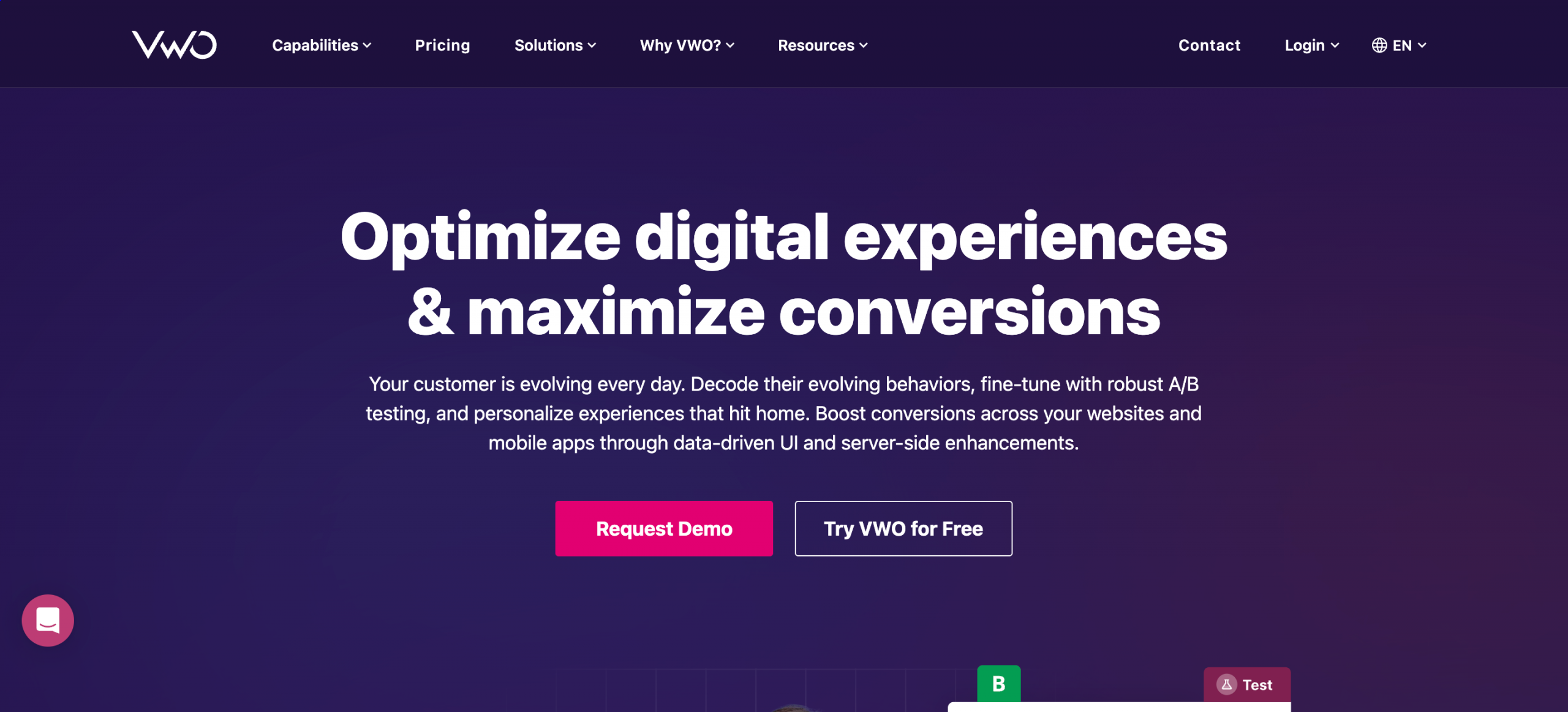
VWO (Visual Website Optimizer) provides versatile testing options, including A/B testing, split URL tests, and multivariate testing, helping online marketers optimize websites effectively.
Its user-friendly drag & drop editor streamlines the process of creating test variations, which makes it easy to experiment with design and content to improve performance.
Pricing: From $308/month.
3. Nelio A/B Testing
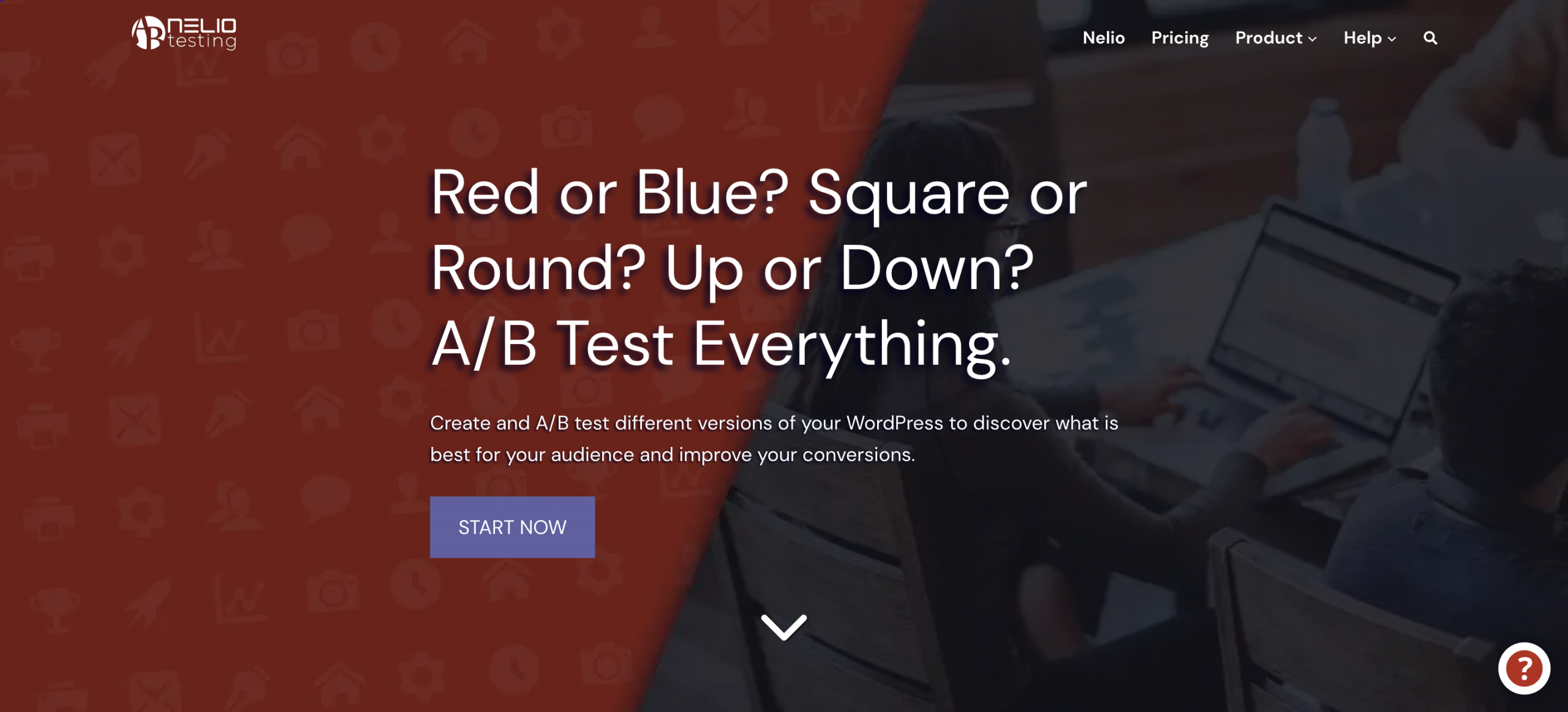
Nelio A/B Testing is a user-friendly WordPress plugin that streamlines experiment management, enhancing business owners’ ability to refine their digital strategy.
Specifically created for the WordPress ecosystem, it allows businesses to effortlessly run A/B tests and improve their sites.
Pricing: Starts at $29/month.
4. Split Hero
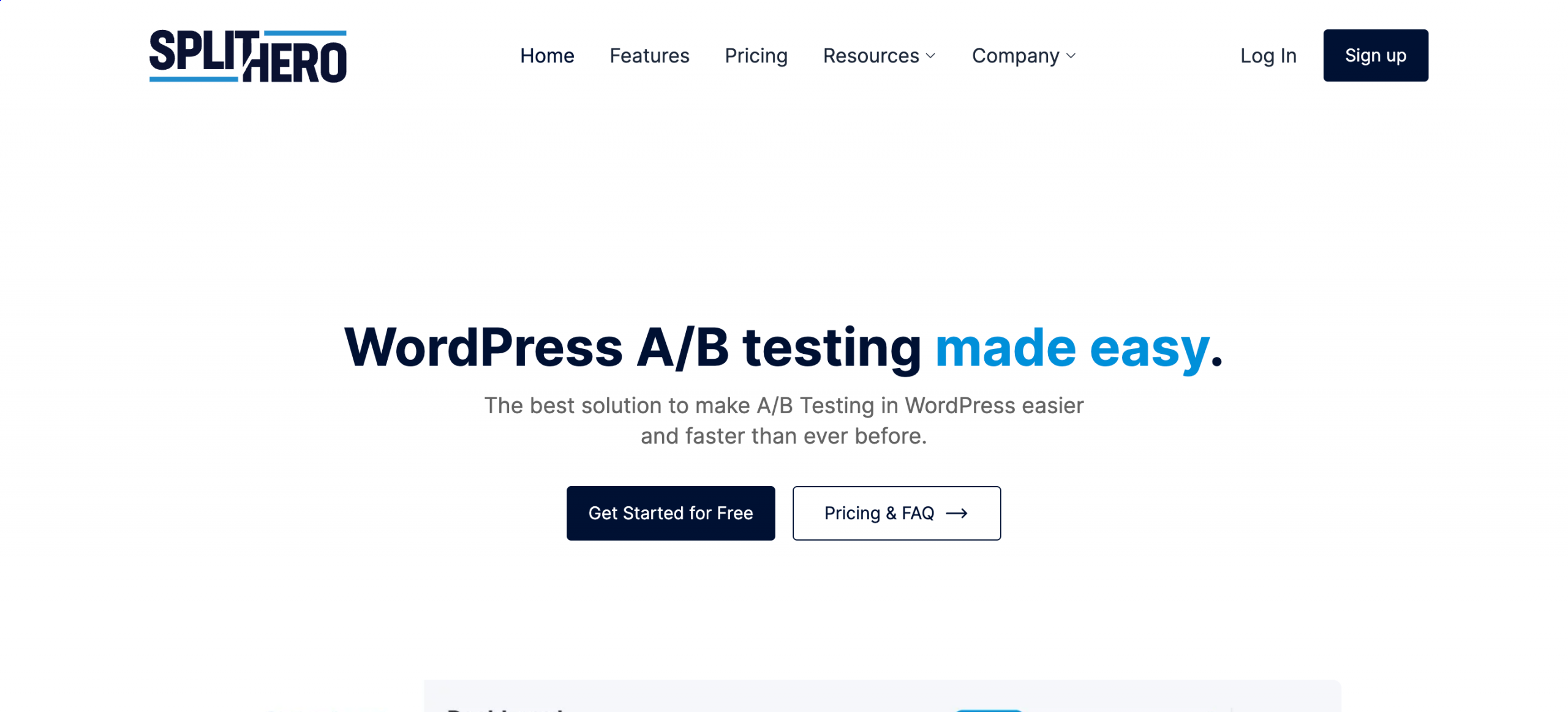
Split Hero is an intuitive A/B testing tool that simplifies the process of comparing website and landing page versions to boost conversions.
This flexible tool will work with any page builder tool you use to create your WordPress site.
Pricing: From $49/month.
5. A/B Testing for WordPress

A/B Testing for WordPress is a free plugin that’s tailored for WordPress users seeking to optimize their websites.
This solution eases the process of making data-driven decisions and improves website performance by allowing you to create split tests within the WordPress content editor.
Pricing: Free.
6. Convertize
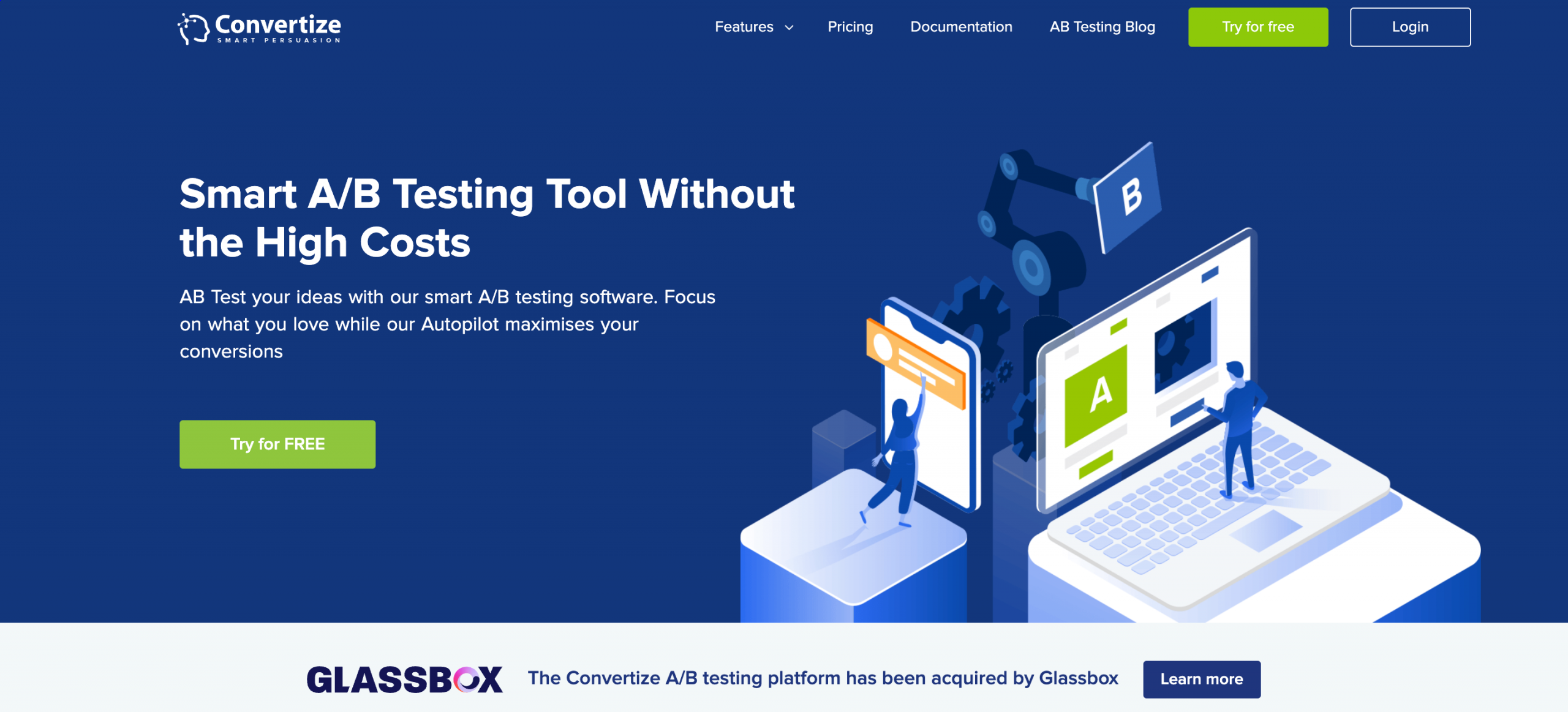
Convertize promises to help online businesses test landing pages and web pages to provide a better customer experience.
They offer a Hybrid Statistics feature that includes benchmarks like the confidence level you should have in your split test.
Pricing: Starts at $49/month.
7. Unbounce

Unbounce is a landing page split testing tool that comes with an intuitive drag-and-drop builder.
Their template library and support for dynamic content makes them perfect for creating high-converting WordPress landing pages.
Pricing: From $99/month.
8. Instapage
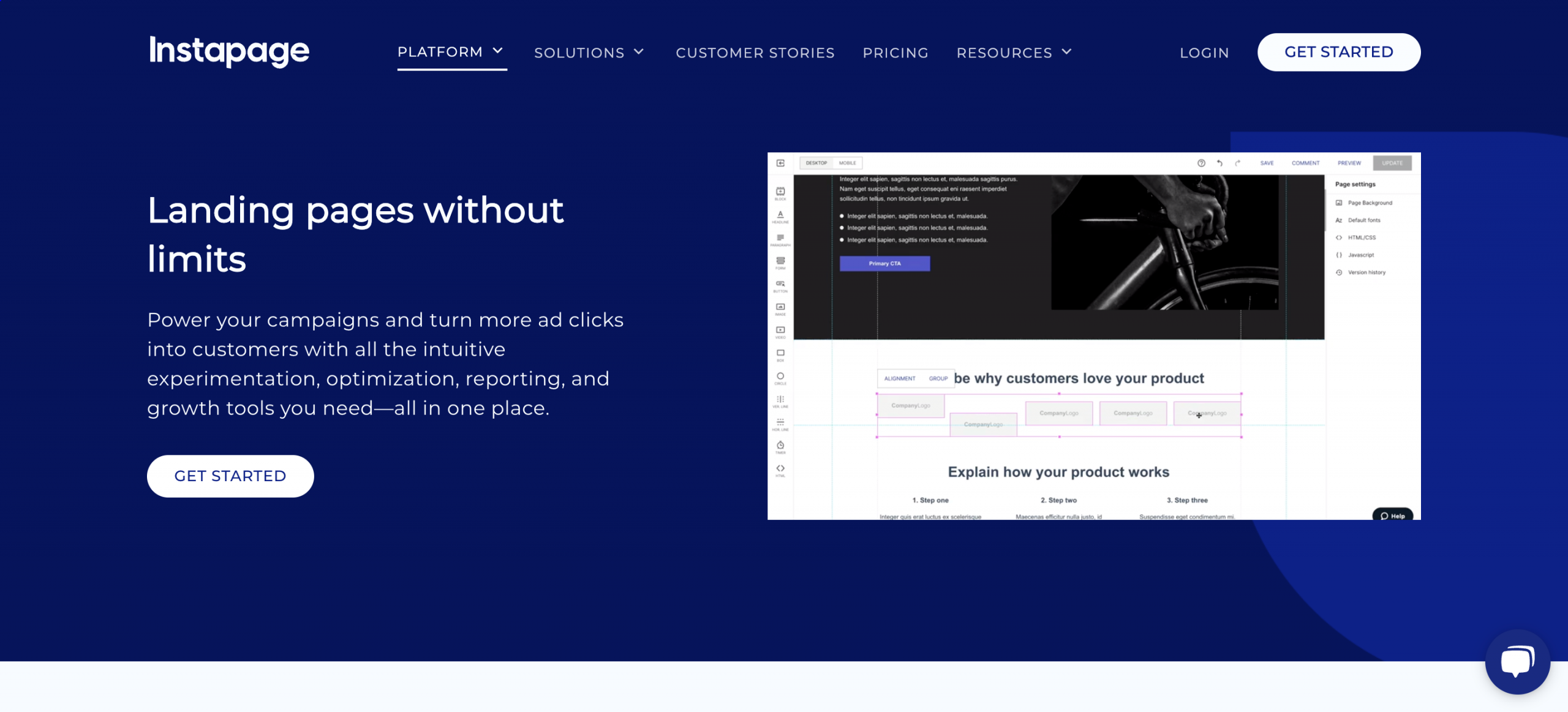
Instapage specializes in landing page optimization with a focus on collaboration features that makes it easy for marketing teams to work together.
Their A/B testing features make it possible for organizations to use hard data to make decisions about their landing page strategy.
Pricing: Pricing starts at $99/month.
9. Split Test for Elementor

Split Test for Elementor is an A/B Testing tool for users of the Elementor platform. The plugin makes it easy to create multiple versions of your site for split testing.
Pricing: Free.
10. ABtesting.ai
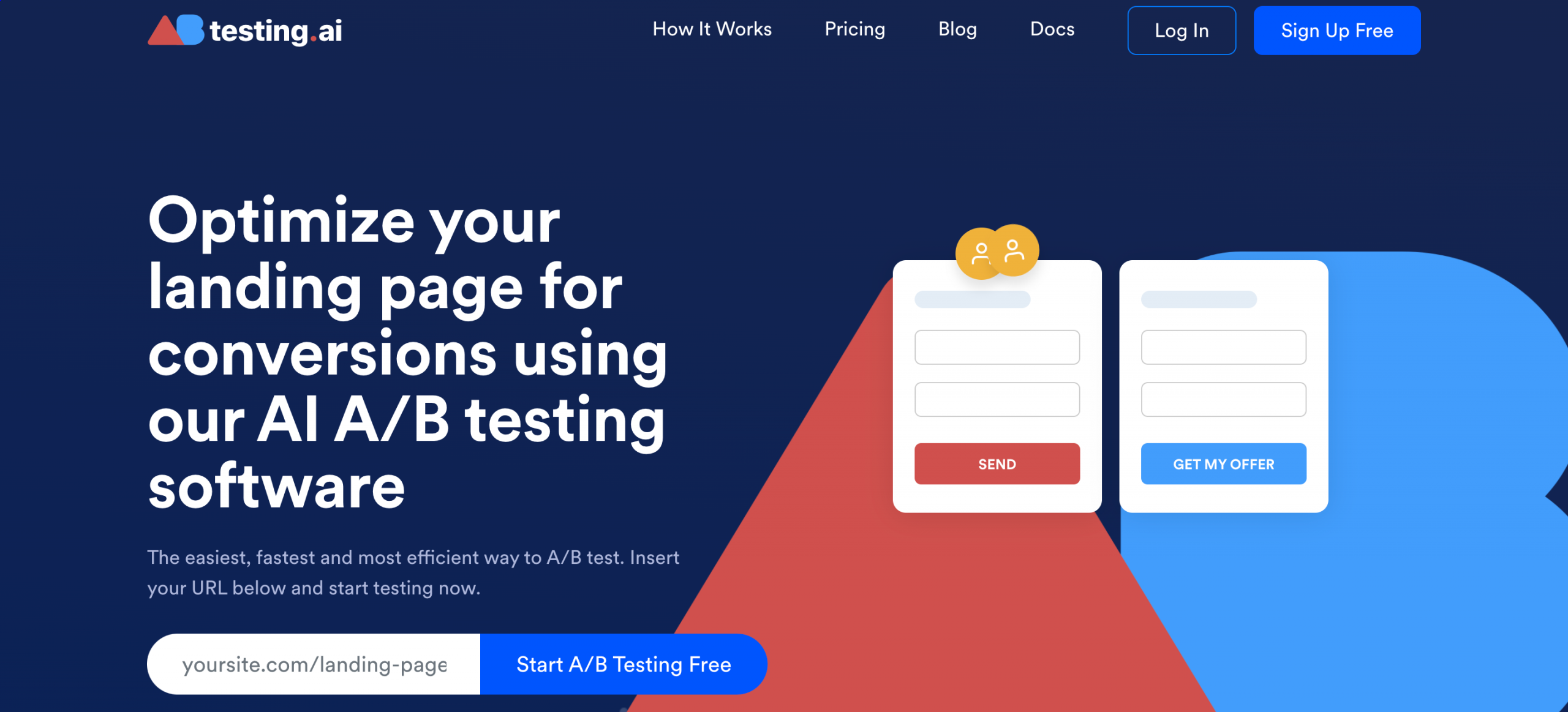
ABtesting.ai uses AI to take a lot of the work involved in creating test variants off your shoulders.
All you have to do is enter your URL and their AI system will test headlines, copy, and calls-to-action automatically.
Pricing: From $19/month.
How to choose the right A/B testing plugin for your needs?
As you can tell from the list above, there’s a wide range of A/B testing tools available for your WordPress site. A simple page tester WordPress plugin won’t allow you to test multiple variations at once or split test custom post types, but do you really need those advanced features?
Here are six factors to consider when deciding which WordPress plugin is best for your unique needs.
1. Define your goals
Start by clearly defining your testing goals. What specific aspects of your website do you want to optimize? Is it conversion rates, user engagement, click-through rates, or something else?
Knowing your objectives will help you move on to step 2.
2. Identify key features
Different A/B testing plugins offer various features.
List the features you need to accomplish your split testing goals, such as split URL testing, a visual editor, audience segmentation, mobile optimization, statistical significance calculation, and integration capabilities with your tech stack.
Narrow down the split testing tools you’re considering by making sure they offer all the features you need.
3. Determine your budget
Determine your budget for A/B testing. Some plugins are free or offer a basic free plan, while others require a subscription or a one-time payment.
You’ll have to consider both budget constraints and the value you expect to derive from the tool.
4. Consider traffic volume
Some A/B testing tools have limitations based on the volume of traffic your website receives before you need to spend more money on a premium version.
Ensure that your chosen plugin can handle your traffic volume without slowing down your site or causing performance issues.
5. Trial period
Many A/B testing tools offer a trial period. It’s always a good idea to take advantage of this to test the tool’s functionality and see if it meets your requirements.
6. User reviews and case studies
Read reviews from other users and seek recommendations from industry peers or forums. Real-world experiences and feedback can provide valuable insights into a tool’s strengths and weaknesses.
You can also look for case studies or success stories that showcase how the A/B testing plugin has helped other businesses achieve their goals. This can tell you a lot about the tool’s effectiveness.
FAQ
Can you do A/B testing on WordPress?
Yes, you can do A/B testing on WordPress using various plugins and tools specifically designed for this purpose. Plugins like OptiMonk, VWO, Nelio A/B Testing, and Split Hero allow you to create and manage A/B tests directly within your WordPress dashboard. Many of these plugins are user-friendly and don’t require any coding skills.
Is there a free A/B testing plugin for WordPress?
There are several free A/B testing plugins available for WordPress. These can be a great option for some online businesses, but others will need the advanced capabilities that paid split testing tools offer.
Which split testing tool can replace Google Optimize after its sunsetting?
Business owners have several options to consider when looking for a replacement for Google Optimize, which was sunset on September 30th. Each of the tools we’ve gone over in this article offers a range of features and pricing options, allowing business owners to select the one that best suits their specific goals and requirements.
Wrapping up
A/B testing is essential for optimizing your WordPress sites’ performance. It allows you to compare different web page versions to see which performs better in terms of conversion rates, bounce rates, and revenue.
Given WordPress’s popularity, we’ve explored the best A/B testing plugins, each offering unique features and pricing plans to suit various needs.
When choosing an A/B testing plugin, consider ease of use, integration, reporting capabilities, and support.
To maximize your website’s potential, explore these A/B testing tools and find the one that best fits your specific goals and requirements.
If you’d like to level up your A/B testing game, give OptiMonk’s freemium software a try!
Migration has never been easier
We made switching a no-brainer with our free, white-glove onboarding service so you can get started in the blink of an eye.

What should you do next?
Thanks for reading till the end. Here are 4 ways we can help you grow your business:
Boost conversions with proven use cases
Explore our Use Case Library, filled with actionable personalization examples and step-by-step guides to unlock your website's full potential. Check out Use Case Library
Create a free OptiMonk account
Create a free OptiMonk account and easily get started with popups and conversion rate optimization. Get OptiMonk free
Get advice from a CRO expert
Schedule a personalized discovery call with one of our experts to explore how OptiMonk can help you grow your business. Book a demo
Join our weekly newsletter
Real CRO insights & marketing tips. No fluff. Straight to your inbox. Subscribe now
Nikolett Lorincz
- Posted in
- Conversion
Partner with us
- © OptiMonk. All rights reserved!
- Terms of Use
- Privacy Policy
- Cookie Policy
Product updates: January Release 2025








