Table of Contents
Most marketers understand how important personalization is today. They realize that just as no single marketing message will work for all demographics and audiences, no single popup can be the solution for all of their problems.
Nonetheless, many online stores stick with a single welcome popup that they show to all their visitors—despite the amount of money they’re leaving on the table by doing so.
Why this resistance to personalization? Usually, it comes down to one common fear: annoying visitors with too many popups.
While this fear is certainly understandable, the truth is that there are several ways of displaying dozens or even hundreds of personalized popups without ever overwhelming visitors or annoying them.
Let’s take a closer look at exactly how to do that!
1. Target specific segments
The first step is targeting distinct segments with different campaigns.
For example, if one of your campaigns targets only new users and another targets only returning visitors, each user will only see one of your campaigns.
You can use many different data points to create distinct segments, like whether they’re subscribed to your newsletter or whether they’ve made a purchase in the past.
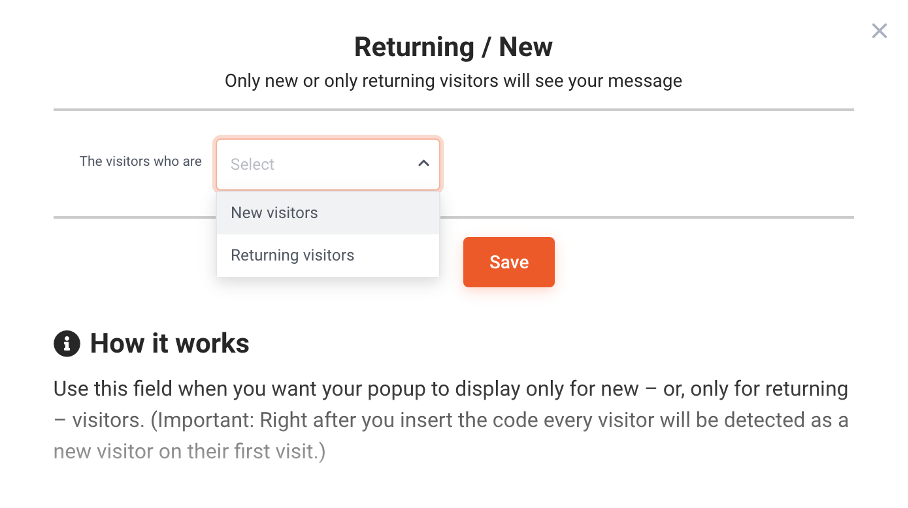
2. Exclude visitors who have seen other popups
Sometimes, the segments you want to use for different campaigns won’t be mutually exclusive.
For example, they might fit the segmentation criteria for a campaign for new visitors AND the segmentation criteria for visitors from the USA. In this case, you run the risk of showing two popups to the same visitor.
To avoid that, you can use the “Engaged with OptiMonk campaigns” functionality to make sure that each popup will ONLY appear if your visitors have not seen other popups during their current session:
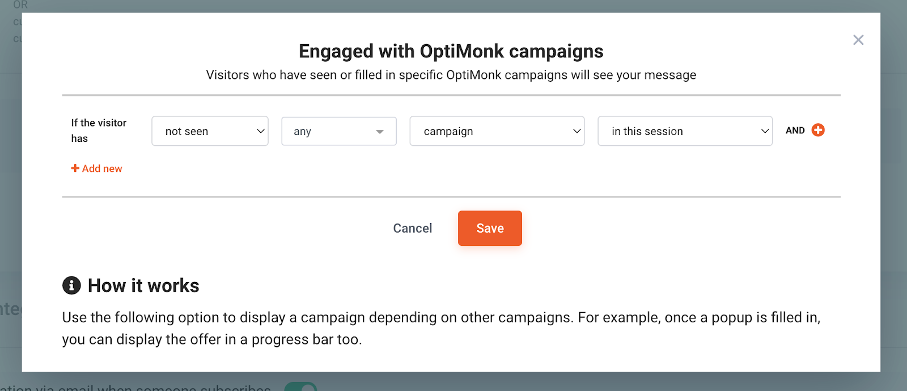
If you have a preference for which campaign you want to show when there’s a targeting overlap, you can use the priority settings to make sure the more important campaign is shown:
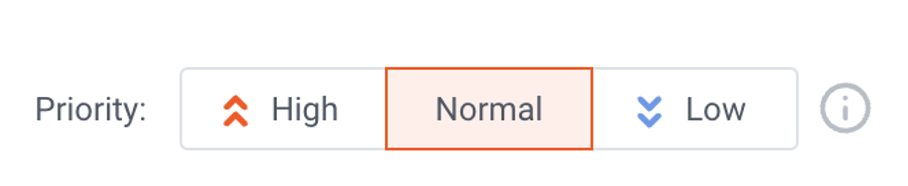
3. Use our UX protector
Even if you carefully set up your targeting conditions, you might still make a small mistake here or there, like unintentionally forgetting to exclude some visitors from a certain campaign.
To ensure that your visitors aren’t overwhelmed by too many popups, we recommend using our UX protector feature:
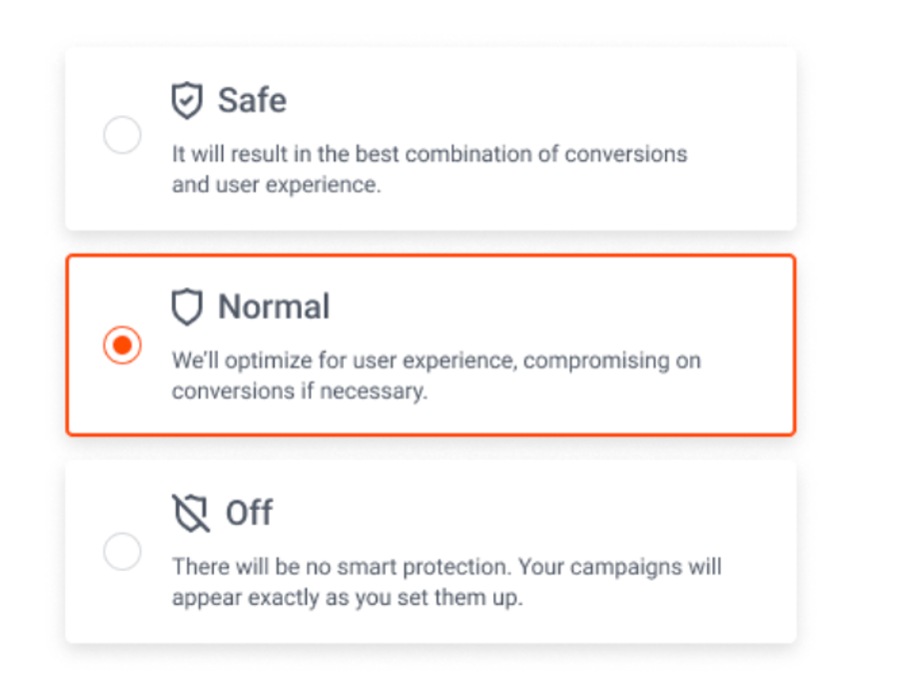
When UX Protector is turned on, our AI will monitor the number of impressions each of your campaigns makes on each visitor.
If a user has already seen too many campaigns, the system will block new popups from appearing to that visitor (who would be most likely annoyed by seeing additional popups).
Think of this as an extra layer of protection, helping you provide the most enjoyable experience for each and every user.
Recap
By following the tips in this article and using your marketing creativity to craft popups that are tailored for specific segments, you’ll never need to worry about conflicting campaigns or annoying your customers with too many popups.
Use these solutions to optimize the user experience on your website and start delivering the kind of personalized popups your customers are most likely to engage with.
Your visitors will feel like they’re seeing just the right message, at just the right moment. And when you pull this off, your conversion rates will skyrocket!
Migration has never been easier
We made switching a no-brainer with our free, white-glove onboarding service so you can get started in the blink of an eye.

What should you do next?
Thanks for reading till the end. Here are 4 ways we can help you grow your business:
Boost conversions with proven use cases
Explore our Use Case Library, filled with actionable personalization examples and step-by-step guides to unlock your website's full potential. Check out Use Case Library
Create a free OptiMonk account
Create a free OptiMonk account and easily get started with popups and conversion rate optimization. Get OptiMonk free
Get advice from a CRO expert
Schedule a personalized discovery call with one of our experts to explore how OptiMonk can help you grow your business. Book a demo
Join our weekly newsletter
Real CRO insights & marketing tips. No fluff. Straight to your inbox. Subscribe now
Csaba Zajdo
- Posted in
- Conversion
Partner with us
- © OptiMonk. All rights reserved!
- Terms of Use
- Privacy Policy
- Cookie Policy













