- Blog
- 7 Best Email Popup Tools to Grow Your List in 2025
7 Best Email Popup Tools to Grow Your List in 2025
-
Nikolett Lorincz
- Conversion
- 6 min read
Table of Contents
Ever wondered how some businesses build massive email lists?
The secret isn’t just in offering great content or products—it’s often about using the right tools to capture those precious email addresses.
Enter email popup tools.
These nifty solutions can turn casual website visitors into loyal subscribers, and in 2025, they’re more powerful than ever.
In this article, we’ll discuss the best email popup tools, helping you choose the perfect one to supercharge your email marketing efforts.
Let’s jump in!
What features should you look for in an email popup tool?
Choosing the right email pop-up tool can feel overwhelming given the many options out there. Here’s a breakdown of the essential features to look for:
1. Ease of use
A user-friendly interface is crucial.
Look for tools that offer intuitive drag-and-drop builders that allow you to create and customize popups without needing any coding skills. This feature is particularly useful for marketers who want to implement changes quickly.
Having access to a library of responsive templates can also save time. These templates are often optimized for conversions, providing a solid starting point that you can tweak to fit your brand.
2. Customization options
Your popups should reflect your brand and appeal to your audience.
Opt for tools that allow you to customize every aspect of the popup, from colors and fonts to images and animations. This ensures your popups are visually appealing and consistent with your brand identity.
Advanced targeting options are also important, as the most effective popups are the ones that reach the right audience at the right time.
Look for tools that offer targeting based on user behavior, such as exit-intent triggers, scroll depth, time on page, and specific page targeting. This way, you can create highly personalized and relevant popups.
3. Integration capabilities
Seamless integration with your existing marketing stack is vital for smooth operations. Key integrations to consider include:
- Email marketing platforms: Ensure the popup tool integrates with your email marketing service, such as Mailchimp, Constant Contact, or Klaviyo. This allows for automatic syncing of new subscribers and seamless workflow automation.
- CRM systems: Integration with your Customer Relationship Management (CRM) system is essential for managing your leads and customer data effectively. Tools like Salesforce, HubSpot, and Zoho CRM should be compatible.
- Social media and other tools: Look for tools that integrate with your social media platforms and other marketing tools, such as Google Analytics for tracking performance or Shopify for ecommerce businesses.
4. Pricing
Consider your budget and the pricing models available.
Some tools offer free plans, which can be great for startups or small businesses just getting started with email marketing. Others are subscription-based or have a pay-per-feature pricing structure.
Look for a tool that offers the features you need at a price that’s within your budget.
5. Customer support
Quality customer support can make a big difference in your experience with a popup tool. Ensure the option you choose offers multiple support channels, such as live chat, email, and phone support.
A good popup tool should also come with a wealth of resources, like video tutorials, how-to guides, and comprehensive FAQs. These can help you troubleshoot issues independently and make the most of the tool’s features.
What are the best email popup tools?
Now it’s time to take a look at the top email popup tools to consider.
1. OptiMonk
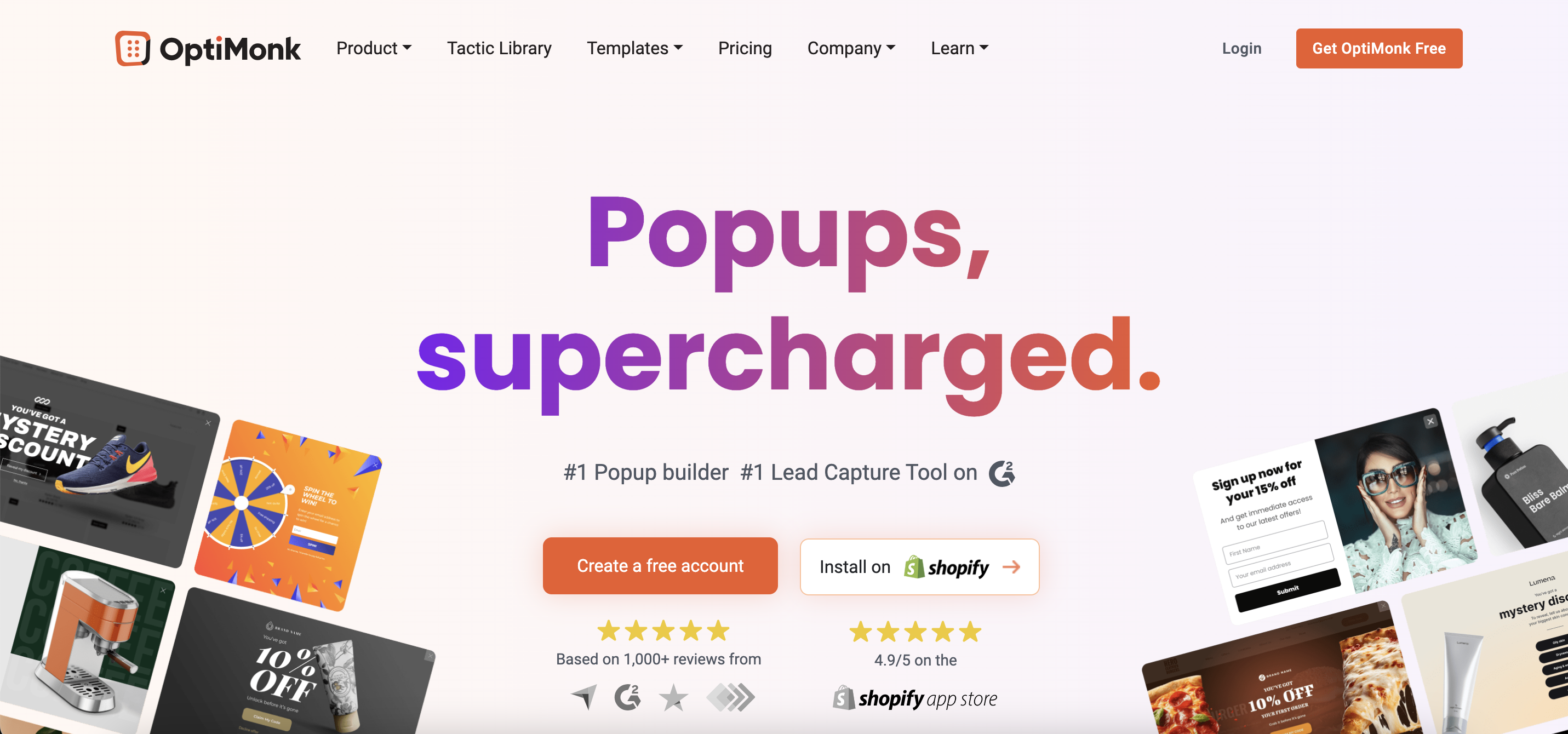
OptiMonk is currently one of the most powerful popup tools in the ecommerce space. It allows you to create high-converting, eye-catching popups that won’t annoy your site visitors.
Even better, you can create unlimited popups, even on the free plan. That’s why it boasts over 800 five-star reviews on the Shopify App Store.
Let’s dive into some of its key features!
Key feature #1: 300+ high-converting templates
OptiMonk’s extensive template library makes it easy to get started quickly.
With over 300 professionally designed, mobile-optimized templates, you’ll find options tailored to various use cases.
Whether you’re aiming to build your email list with email popups, reduce cart abandonment with an exit-intent popup, or gamify the user experience with lucky wheel popups, OptiMonk has a template for you.
Key feature #2: Flexible drag-and-drop editor
OptiMonk’s drag-and-drop editor allows for easy customization of your popup campaigns. You can create popups from scratch, adding, editing, or removing any element with a single click.
The editor includes a wealth of elements, from basic text boxes, images, and buttons to advanced features like countdown timers, product elements, and coupon elements.
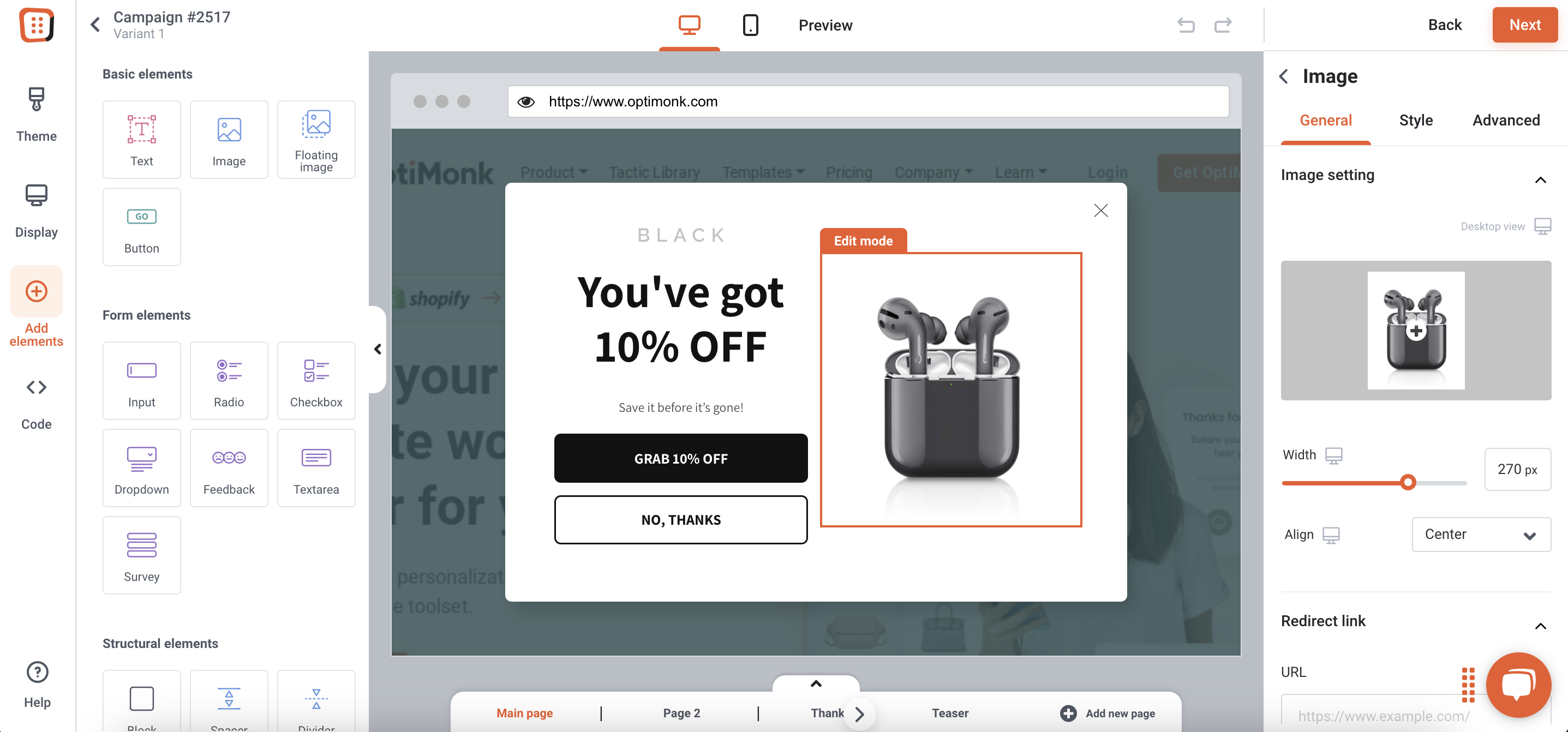
Key feature #3: Many triggering options
OptiMonk’s triggering options ensure your popups appear at the perfect time.
The tool automatically monitors your visitors’ behavior, allowing you to display popups to visitors based on specific actions. Some of the triggering options include:
- Exit-intent technology (on desktop and mobile)
- Timer-based triggering
- Scroll-based triggering
- On-click triggering
- Post-JavaScript event triggering
With such precise control over timing, you can effectively optimize the conversion rates of your popups.
Key feature #4: Advanced targeting
OptiMonk allows you to target visitors with specific messages based on numerous factors, ensuring your popups are highly relevant and more likely to convert.
You can target visitors based on their location, the pages they visit, and what they have in their cart.
Additionally, you can create sales funnels linking various campaigns together, and even develop custom variables to determine who sees your popups.
Key feature #5: A/B testing
OptiMonk’s A/B testing capabilities allow you to test different versions of your campaigns and track their performance.
It has the ability to gauge the statistical confidence of your results, ensuring the reliability of your data.
When a variant achieves over 90% statistical confidence, it becomes the “champion variant,” and you can automatically deactivate lower-performing variants using the “Keep only the winner variant running” feature.
Key feature #6: Advanced analytics system
OptiMonk’s advanced analytics system lets you monitor the performance of all your campaigns.
You can track the number of visitors, impressions, conversions, conversion rates, and even total orders or average order value.
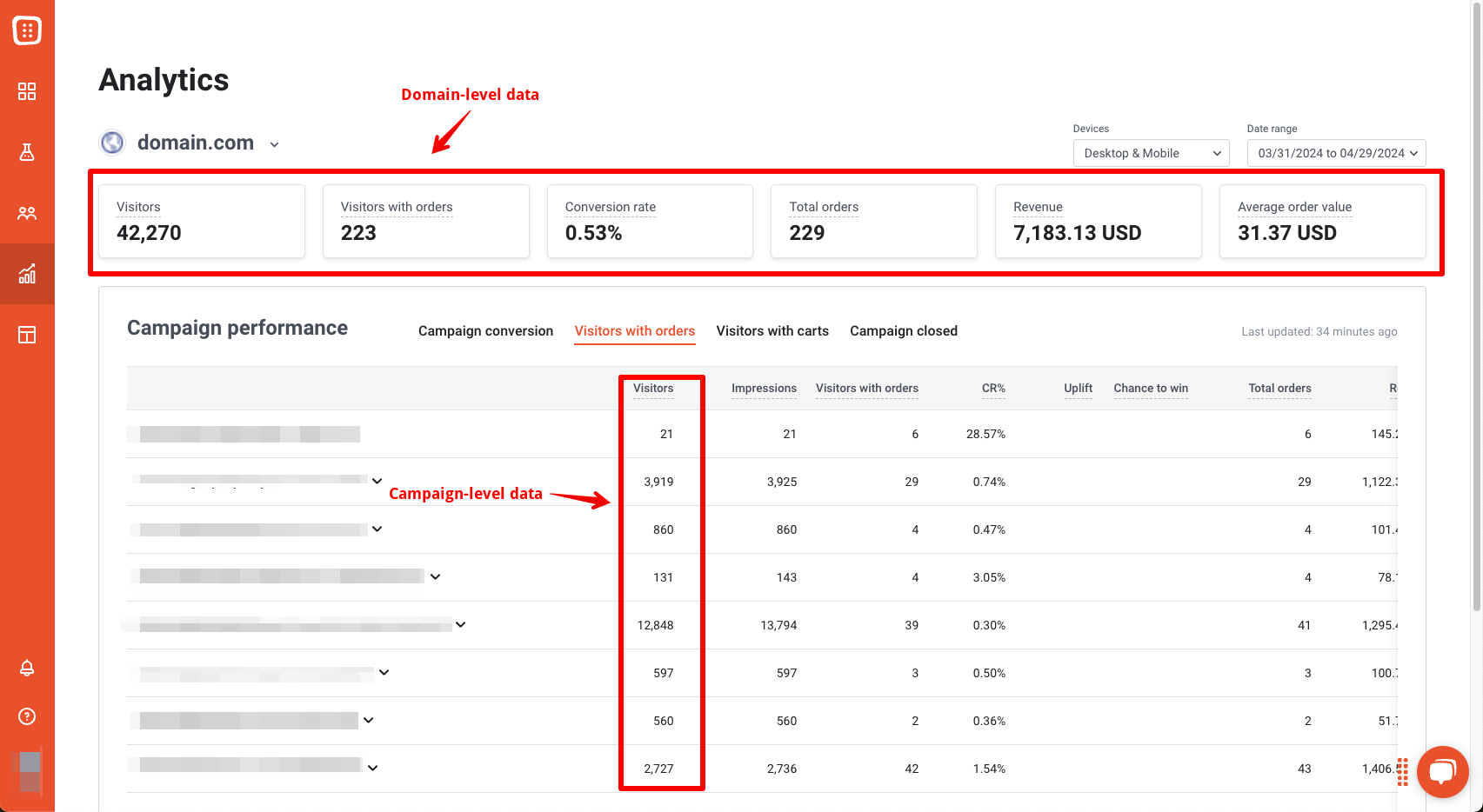
Other key features:
- Smart Headline Generator: Use the AI-powered Smart Headline Generator to craft catchy headlines and increase conversions.
- Ecommerce-specific features: Enjoy features like dynamic product recommendations, auto-generated coupon codes, and Shopify-specific targeting options.
- Performance-friendly: OptiMonk popups load after your website, ensuring they don’t interfere with the Largest Contentful Paint (LCP), an important metric in Google’s Web Vitals.
- A multitude of integrations: With OptiMonk’s 100+ integrations, you’ll be able to seamlessly connect with your email marketing software, CRM tool, or customer data platform.
- Compliance and security: OptiMonk campaigns are fully GDPR compliant, Google friendly, and safe from AdBlock.
Pricing:
OptiMonk offers a free plan, with paid plans starting at $29/month.
Wanna get started with OptiMonk’s free plan? Create an account here.
2. Sleeknote
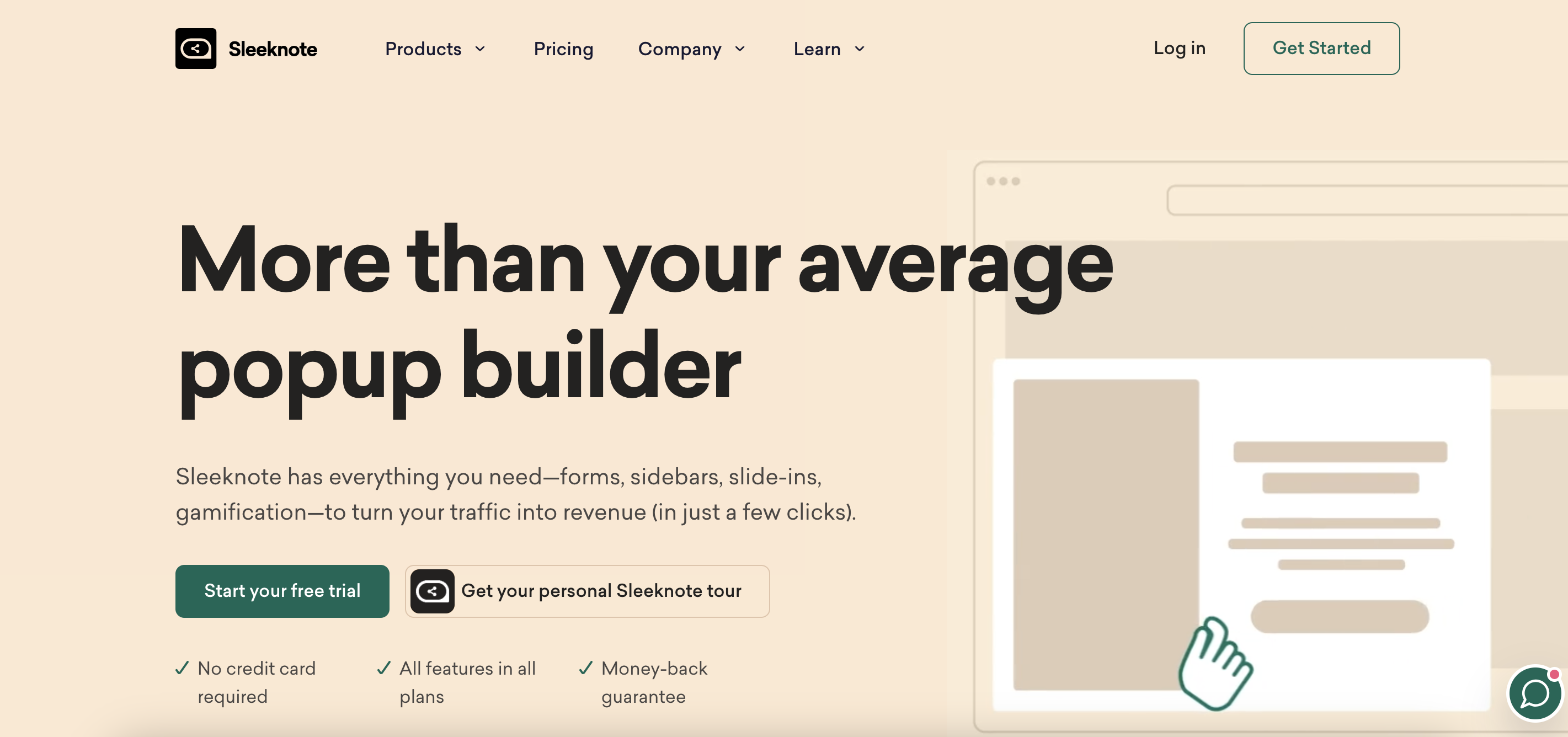
Sleeknote is a versatile popup builder designed to help you capture emails and reduce cart abandonment.
With Sleeknote, you can create multiple personalized popups tailored to different groups of visitors, ensuring a customized and effective user experience.
Key features:
- Drag-and-drop editor: Customize your popups easily, whether you want to make minor tweaks or significant changes.
- 1,200+ integrations: Sleeknote ensures that your popups can seamlessly connect with your existing email marketing platform, CRM system, and other essential marketing tools.
Pricing:
Sleeknote offers plans starting from €62/month, with a free trial available.
3. OptinMonster
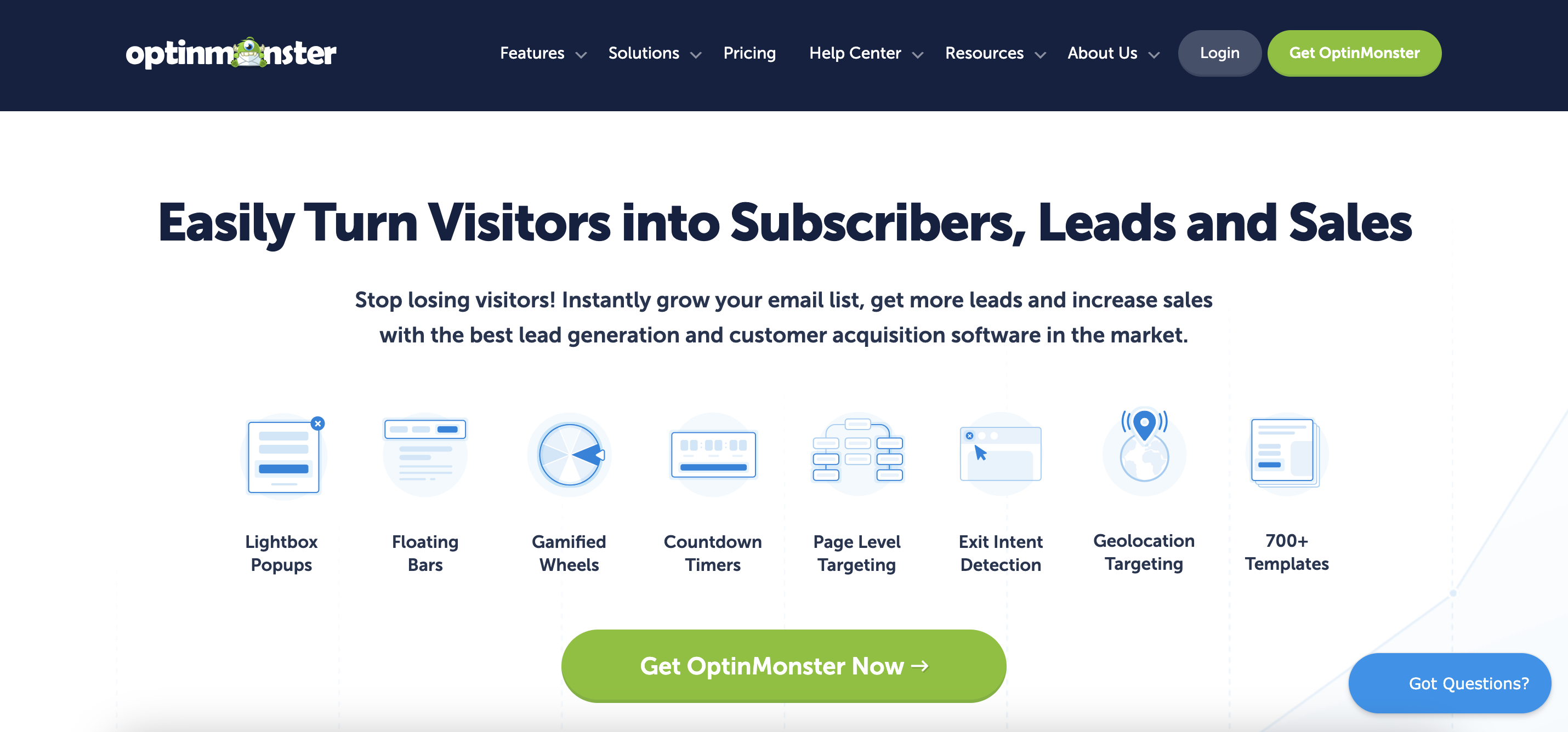
OptinMonster is a powerful tool designed to help ecommerce stores generate leads using popups and inline forms.
With a large template library and reliable features, OptinMonster provides everything you need to create effective lead capture campaigns.
Key features:
- Drag-and-drop editor: Easily add and edit elements like timers, contact forms, and images, ensuring your popups are both functional and visually appealing.
- Targeting features: Ensure that your popups are shown to the right people at the right time, maximizing their effectiveness.
Pricing:
OptinMonster offers plans starting from $19/month. There is no free trial or free plan.
4. Poptin
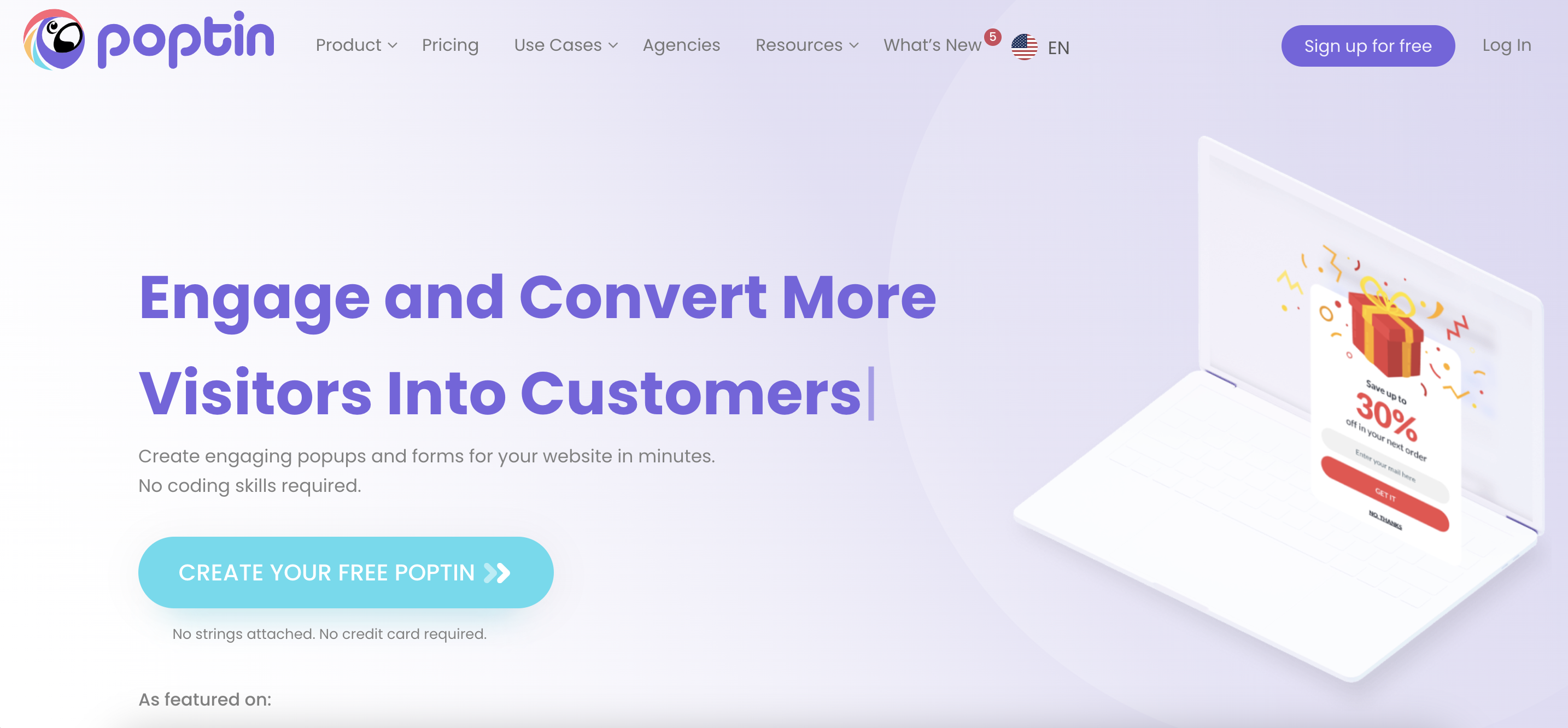
Poptin is a powerful tool for creating website popups and forms designed to improve your website’s conversion rate quickly and efficiently.
With Poptin, you can set up customized popups that deliver the right message at the right time, helping you engage visitors and convert them into leads.
Key features:
- Smart popups: Create smart, customized popups tailored to your visitors’ behavior.
- Embedded forms: Collecting leads is easy with Poptin’s embedded forms. You can seamlessly integrate these forms into your website to gather essential visitor information.
- Autoresponder: Poptin comes with an autoresponder feature that automatically sends a follow-up email to your new subscribers.
Pricing:
Poptin plans start from $25/month, with a free plan available.
5. Getsitecontrol
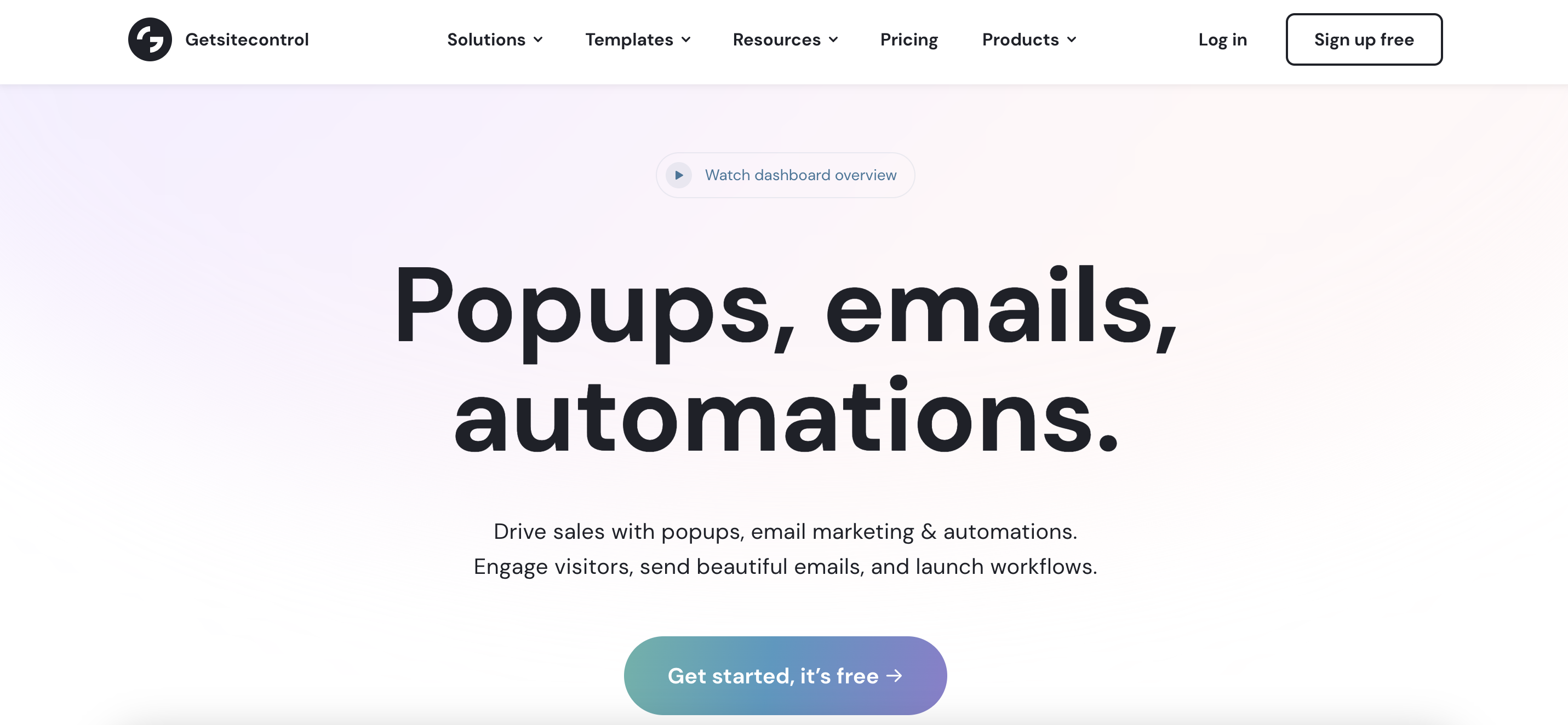
Getsitecontrol is a comprehensive email marketing suite and popup tool designed to help you engage your audience and grow your email list.
It offers a range of features to create professional, targeted popups and forms that drive conversions and enhance your marketing efforts.
Key features:
- Template gallery: Getsitecontrol provides a vast template gallery featuring professionally designed email forms, promotional popups, and surveys.
- Targeting: You have complete control over when and where your form or call-to-action is displayed. You can set triggers based on user behavior, page views, time on site, and more.
- Form submission: Set up follow-up automation for form submissions.
Pricing:
Paid plans start from $19/month, and there is a free plan available.
6. Amped

Amped is an email and SMS popup tool designed to enhance your marketing efforts by capturing leads and engaging your audience through beautifully crafted popups.
With Amped, you can create and deploy effective popups without any coding knowledge, making it a powerful tool for marketers of all skill levels.
Key features:
- No-code builder: Customize your popups to fit your brand perfectly without needing any technical skills.
- Seamless integration: Ensure that your popups work smoothly with your email marketing platform, CRM system, and other marketing tools.
Pricing:
Amped plans start from $100/month.
7. Justuno
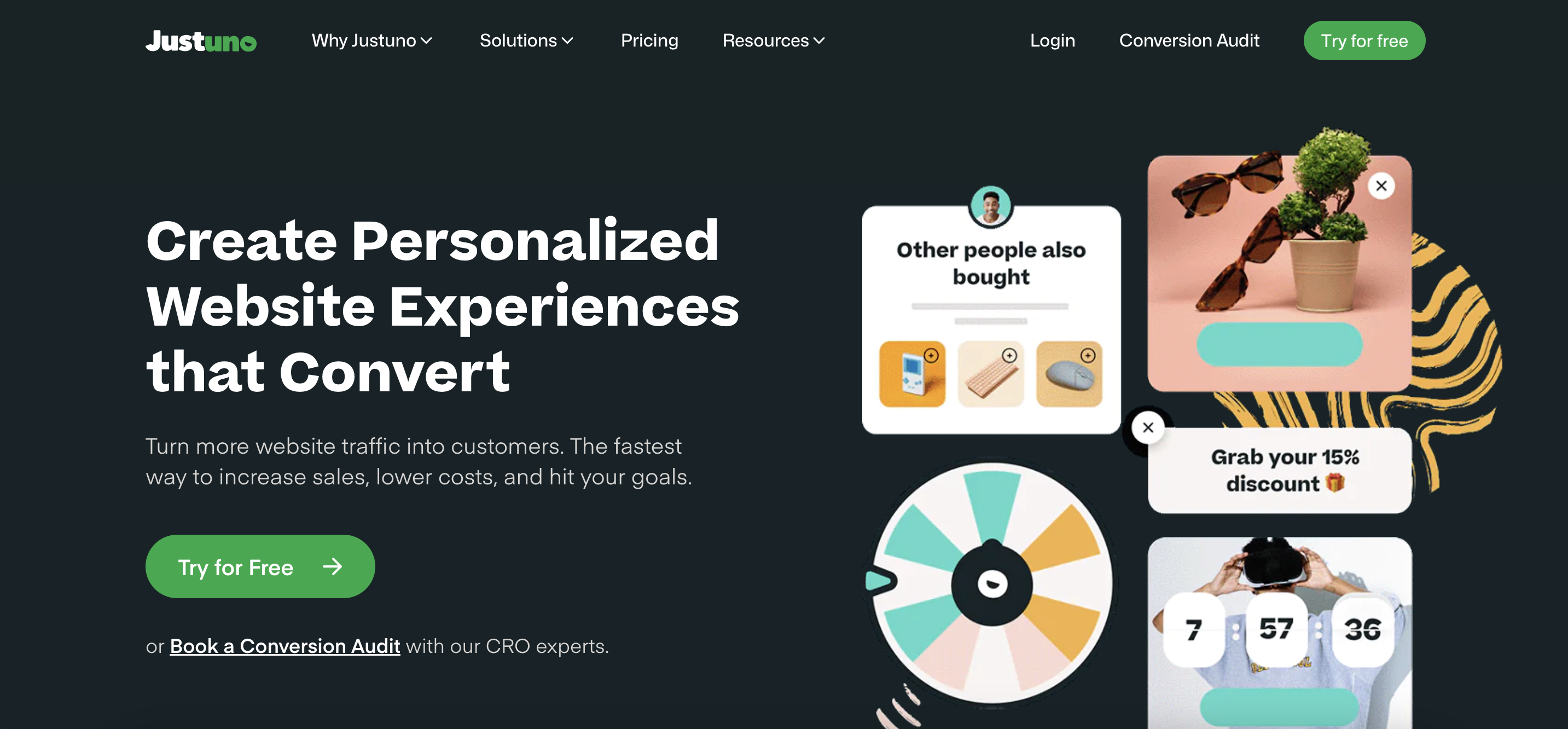
Justuno is a conversion rate optimization platform designed to help you convert visitors into customers.
A comprehensive tool like this is one of the fastest ways to drive sales, reduce costs, and achieve your marketing goals by engaging visitors and driving conversions.
Key features:
- Gamification: Create interactive conversion experiences that captivate visitors and encourage them to take action.
- Personalization: Tailor messages and offers based on visitor behavior, moving them seamlessly through the buyer’s journey.
- Segmentation & targeting: Ensure that the right message is shown to the right visitor at the right time.
Pricing:
Justuno’s plans start from $24/month, with a 14-day free trial available.
FAQ
What is an email pop-up?
An email popup is a small window that appears on a website, prompting visitors to enter their email address in exchange for something valuable, like a discount or a newsletter.
How to use popups to collect email addresses?
Use enticing offers, clear calls-to-action, and strategic placement on your website to encourage visitors to subscribe.
How to convert more website visitors into email subscribers?
Optimize your popups with compelling copy, attractive design, and relevant offers. Test different formats and placements to see what works best.
Wrapping up
Choosing the right tool for your email popups can significantly boost your email list-building efforts.
Evaluate the tools in this article to find the best one for your specific needs and budget. With the right tool, you can capture more leads, engage your audience more effectively, and drive more conversions.
Want to get started with the best email popup software? Try OptiMonk! You can create a free account now and set up your first popup in just a few minutes.
Migration has never been easier
We made switching a no-brainer with our free, white-glove onboarding service so you can get started in the blink of an eye.

What should you do next?
Thanks for reading till the end. Here are 4 ways we can help you grow your business:
Boost conversions with proven use cases
Explore our Use Case Library, filled with actionable personalization examples and step-by-step guides to unlock your website's full potential. Check out Use Case Library
Create a free OptiMonk account
Create a free OptiMonk account and easily get started with popups and conversion rate optimization. Get OptiMonk free
Get advice from a CRO expert
Schedule a personalized discovery call with one of our experts to explore how OptiMonk can help you grow your business. Book a demo
Join our weekly newsletter
Real CRO insights & marketing tips. No fluff. Straight to your inbox. Subscribe now
Nikolett Lorincz
- Posted in
- Conversion
Partner with us
- © OptiMonk. All rights reserved!
- Terms of Use
- Privacy Policy
- Cookie Policy
Product updates: January Release 2025








