- Blog
- How MyExcelOnline generated $22,800 extra revenue
How MyExcelOnline generated $22,800 extra revenue
-
Kata Gazso
- Case Study
- 6 min read
Table of Contents
Your website has just seconds to capture a visitor’s attention before they leave. Studies show that you have no more than 10 seconds to convince someone to stay on your site—meaning every moment counts.
This case study explores how MyExcelOnline, an online learning platform, tackled this challenge head-on. By implementing a targeted strategy to re-engage visitors at risk of leaving, the company successfully generated an additional $22,800 in revenue within 12 months using OptiMonk.
We spoke with John Michaloudis, founder of MyExcelOnline, to uncover the key strategies behind this success. In this case study, you’ll learn:
- How MyExcelOnline identified and addressed visitor impatience
- The specific re-engagement tactics used to retain potential customers
- The impact of these efforts on overall revenue growth
If you’re looking to convert more visitors into customers, this success story offers valuable insights you can apply to your own website.
Let’s dive in!
Meet MyExcelOnline

MyExcelOnline is a company founded in 2015 that offers online Microsoft Excel courses, along with a free podcast and a blog tailored for professionals and companies who use Microsoft Excel.
Together with their team, they are committed to providing a more customized learning pace, considering each individual’s level of knowledge. They focus on delivering high-quality, comprehensive tutorials that can be accessed online or downloaded for convenience.
For a company that invests so much time, money, and effort into providing content that visitors can easily consume, how do you re-engage those visitors who try to leave?
The solution
John shares his ideas below as part of our interview with him:
By the time you made the decision to use OptiMonk, What would say were the obstacles you were facing when it came to Website?
“I did not have any real Obstacles, I just didn’t have anything in place but saw that the big players in a similar industry were using this technique to drive their sales”.
Considering your response above, I am quite curious to know where you found or heard about OptiMonk.
“I saw David Siteman Garland use it on his website so I decided to check it out”.
Really nice! What were the best advantages you discovered about OptiMonk ever since you started using it?
“I loved the templates, these pre-made templates made it pretty easy to implement them right away”.
What did you use OptiMonk for on your website?
“I was majorly interested in the Exit Intent trigger which I used to Capture those visitors who tried to abandon my site”.
You mentioned that the Templates were a big advantage which brings me to my next Question, Which templates would you consider as the most effective for you?
“Your team created for me a Customized Template which I found really effective”.
And how easy did you find the setup process?
“It was a bit of a learning curve but later learnt how to set up correctly”.
Based on your settings, who did you target?
“We used our settings to target those visitors who were leaving my home page, blog and podcast”.
Before continuing, let’s take a look at some of John’s customized popups and also how he managed to target those people who were trying to leave the above-mentioned pages:

In light of the popup above, it was designed to re-engage abandoning visitors by offering them the opportunity to be trained on how to use Excel for free.
A visitor who sees this popup at this stage is given a choice: proceed with the offer by selecting the YES option or decline it by selecting the NO option.
In an effort to convert as many visitors as possible into customers, a user who clicks the YES button is then shown a popup that captures their email, as seen below:
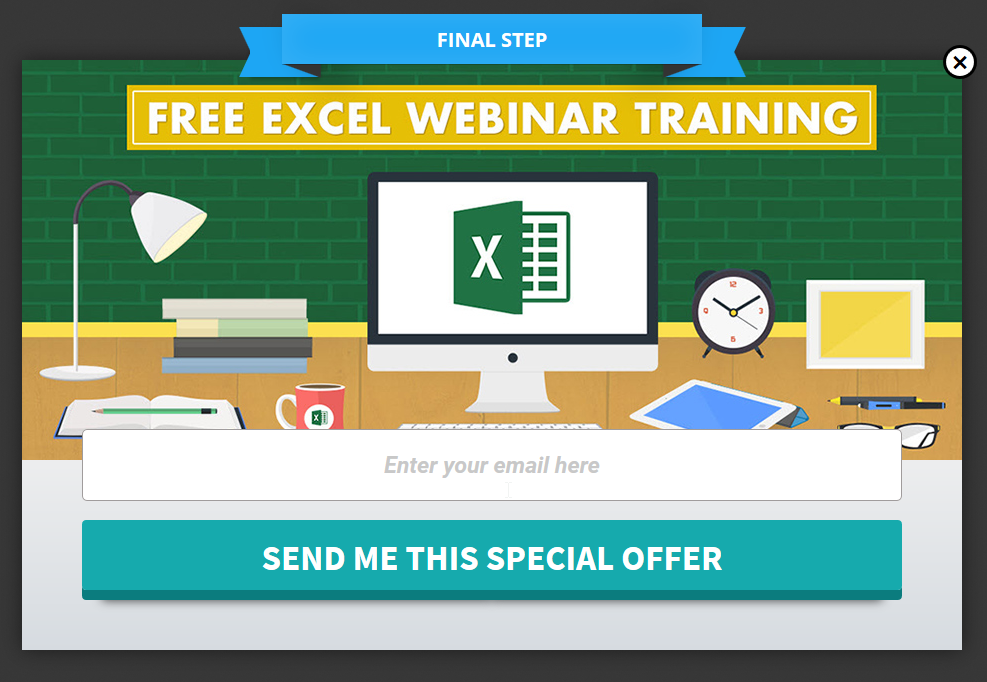
This way, they are not just subscribers but are also more likely to convert into actual customers, based on the email marketing strategy.
Incentives or communications like the one in the popup will always be effective if the offer is compelling enough to provide value to your abandoning visitors. That’s why it’s crucial to prioritize this strategy when trying to convert visitors using popups.
Now, as appealing as the message may be, let’s take a closer look at how he configured the settings of this popup to maximize conversions.
Triggering the popup should be well-timed. Visitors browsing the website from both PC and mobile saw the popup triggered by two events: “On exit intent” to capture visitors attempting to leave the site by clicking the “X” in the browser, and for mobile users, the popup appeared after they had been browsing for “120 seconds.”
The popup was also set to appear if the visitor was browsing the blog or podcast sections of the website.
Finally, the popup was configured so that each visitor could only see it twice if they had not yet subscribed to the offer. Once a visitor subscribes, they would not see the popup again.
Now, moving back to the interview:
How long did it take for you to achieve your first results?
“My first results were noticed within 2 weeks after implementing the first popups on my site”.
That’s quite Impressive, did you notice any increase/s in revenue or growth?
“Yes! In 12 months we got $22,800 in sales directly from these popup’s”.
How has OptiMonk impacted your success and your team’s success?
“My team is now focused on other important demands to ensure we met expectations of our customers. This means that since we have another avenue to our revenue streams that was never there before, we can all have a peace of mind”.
What would you consider as your favorite feature or part of the product and why?
“The option to customize the our own popup’s makes it even more easy not only to implement it but rather make sure it meets the standard of our website design”.
In summary
And now for the final question: What would you recommend to those website owners who haven’t started saving their visitors yet?
“If you are a website owner who is not using popups as a strategy, then you are a leaving money on the table that someone else will get”.
If you’d like to achieve similar results, give OptiMonk’s yes/no popups a try:
Migration has never been easier
We made switching a no-brainer with our free, white-glove onboarding service so you can get started in the blink of an eye.

What should you do next?
Thanks for reading till the end. Here are 4 ways we can help you grow your business:
Boost conversions with proven use cases
Explore our Use Case Library, filled with actionable personalization examples and step-by-step guides to unlock your website's full potential. Check out Use Case Library
Create a free OptiMonk account
Create a free OptiMonk account and easily get started with popups and conversion rate optimization. Get OptiMonk free
Get advice from a CRO expert
Schedule a personalized discovery call with one of our experts to explore how OptiMonk can help you grow your business. Book a demo
Join our weekly newsletter
Real CRO insights & marketing tips. No fluff. Straight to your inbox. Subscribe now
Kata Gazso
- Posted in
- Case Study
Partner with us
- © OptiMonk. All rights reserved!
- Terms of Use
- Privacy Policy
- Cookie Policy
Product updates: January Release 2025








