- Blog
- How to Decrease Your BigCommerce Cart Abandonment Rate?
How to Decrease Your BigCommerce Cart Abandonment Rate?
-
Nikolett Lorincz
- Ecommerce
- 6 min read
Table of Contents
If you have a BigCommerce store, you’re likely concerned about your abandoned cart rate, and that’s exactly why you’re here. The average cart abandonment rate across all ecommerce businesses is a staggering 66.5%! This means nearly 7 out of every 10 online shopping carts are left before completing checkout.
Fortunately, there are numerous strategies to recover abandoned carts. With the right tools and an effective BigCommerce abandoned cart strategy, you can significantly reduce cart abandonment.
In this article, we’ll explore 11 powerful tactics to save abandoned carts and ensure that more customers complete the checkout process. The more abandoned carts you recover, the more ecommerce sales your BigCommerce store will generate.
Let’s dive in!
What is an abandoned cart in BigCommerce?
Cart abandonment occurs every time a customer leaves your website with items in their cart (and doesn’t complete the checkout process).
On BigCommerce, an abandoned cart is defined as “when a shopper leaves the cart without attempting payment and the cart has been inactive for one hour.” This is a pretty standard definition.
Abandoned cart recovery is all about preventing visitors on your ecommerce store from leaving without checking out. To effectively address abandoned carts for BigCommerce, it’s crucial to implement strategies that encourage customers to complete their purchases.
Why is cart abandonment rate an essential metric for BigCommerce stores?
Your abandoned cart rate tells you how many people are leaving without making a purchase, even after finding a product that they love enough to add it to their cart.
Think about all the steps here: a potential customer has found your online store, added one or more items to their cart, and then decided not to take the final step of placing their order. It’s frustrating because this person has made it almost all the way through your sales funnel, but decided to leave at the last minute. This is also good news though, because it means that a small push (like a coupon code or even just a popup to remind customers to check out) can be enough to generate a sale.
There are many reasons that cart abandonment happens, from a poor user experience to problems with payment gateways.
The most common reason for a BigCommerce cart to be left behind is unexpected costs at checkout (like shipping or transaction fees), leading to 48% of abandoned carts.
You should think of cart abandonment as a missed opportunity and put every effort into abandoned cart recovery. After all, the better your abandoned cart recovery strategy, the more sales and revenue your online store will generate.
How to recover abandoned carts for your BigCommerce store
In order to create a BigCommerce abandoned cart strategy, you’ll need to use a BigCommerce abandoned cart app.
Luckily, you have lots of options in the BigCommerce App store, including OptiMonk (which is capable of implementing all of the abandoned cart saver tactics below).
1. Show a popup to stop cart abandonment
One of the most popular ways of combating cart abandonment is to use a popup to stop cart abandonment.
Here’s how it works: exit intent technology tracks the way that potential customers interact with your page, using their mouse movements to predict exactly when they’re about to leave your BigCommerce store without making a purchase. That means that just before a customer abandons their cart, you can show a message to try to save the conversion.
You can use an abandoned cart saver popup to display a coupon code, a free shipping offer, or other automated messages that can entice visitors to finish their purchase. These secondary offers will often re-engage visitors who were just about to leave and convince them to move forward to the payment gateway.
Checkout BlendJet’s BigCommerce abandoned cart saver popup:
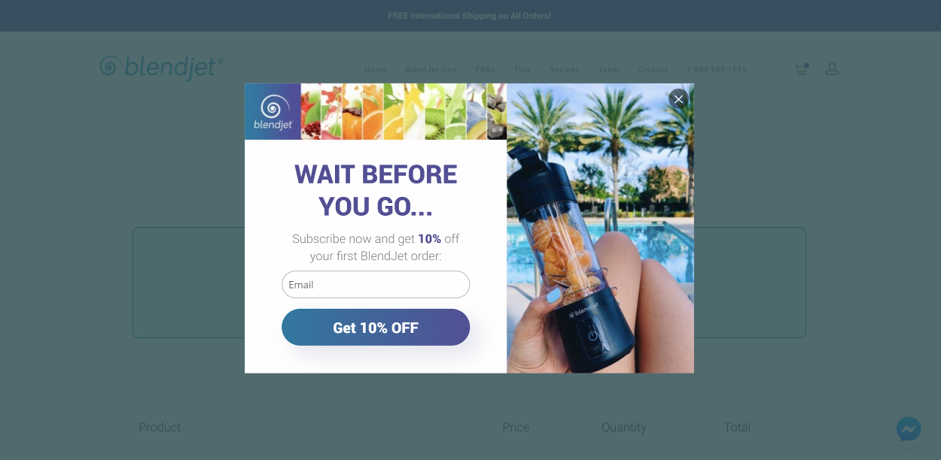
If you want to use an abandoned cart saver popup in your store, you can get started with one of these pre-made templates. One of them is sure to look great with whichever BigCommerce theme you’re using.
2. Use countdown offers to increase urgency
Many ecommerce businesses use limited-time offers to increase the efficacy of their abandoned cart popups.
When consumers know that the coupon codes or other offers they have access to won’t last forever, there’s a sense of urgency that pushes them to make a purchase now rather than later.
Christopher Cloos, a DTC luxury eyewear brand, tested out the effectiveness of countdown timers by running two variants of the same popup, one with a countdown element and one without. They got a decisive answer to which campaign was more effective: the version of the popup with the countdown timer converted 19% better than the one without a countdown.
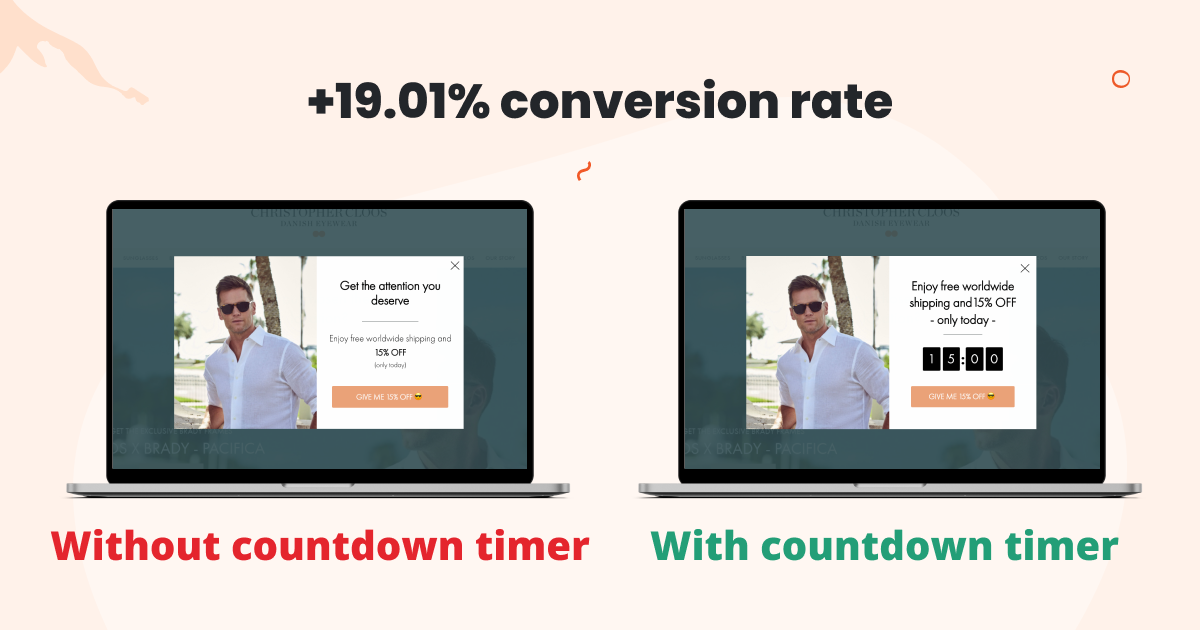
All of these popup templates for abandoned cart recovery come with built-in countdown timers:
3. Make extra costs visible
As mentioned above, unexpected costs like shipping and transaction fees are the number one reason customers abandon their carts on ecommerce sites.
The “unexpected” part is really important. If a customer expects to see fees when they’re checking out, it’s not going to impact their desire to make the purchase. But if a $25 shipping fee suddenly appears out of nowhere, that’s going to be a problem.
The solution? Use a sticky bar to inform your potential customers about your store’s shipping costs or any other important information they need to see before checkout.
Since sticky bars remain on the customers’ screen as they scroll down the page, you can be sure that everyone will see the important information and won’t forget about it.
And, if you use a website personalization platform like OptiMonk, you can adapt your messages to automatically show location-specific shipping info to each user based on where they’re browsing from. This makes sense for ecommerce stores that get a lot of international visitors.
The importance of shipping takes us to our next tip…
4. Offer free shipping
Whether or not a store offers free shipping makes a huge difference to how willing customers are to make a purchase. That’s why many online stores use a free shipping threshold (like free shipping on orders over $50, for example) to motivate customers to make a purchase and raise their average order value.
If you use a strategy like this, you can also use a dynamic free shipping bar to promote your offer. Here’s an example from BLK & Bold to show you what the concept looks like.
At the top of their website, you’ll see a sticky bar that promotes free shipping on orders over $35. This will constantly remind customers that they can qualify for free shipping if their order value exceeds the threshold.
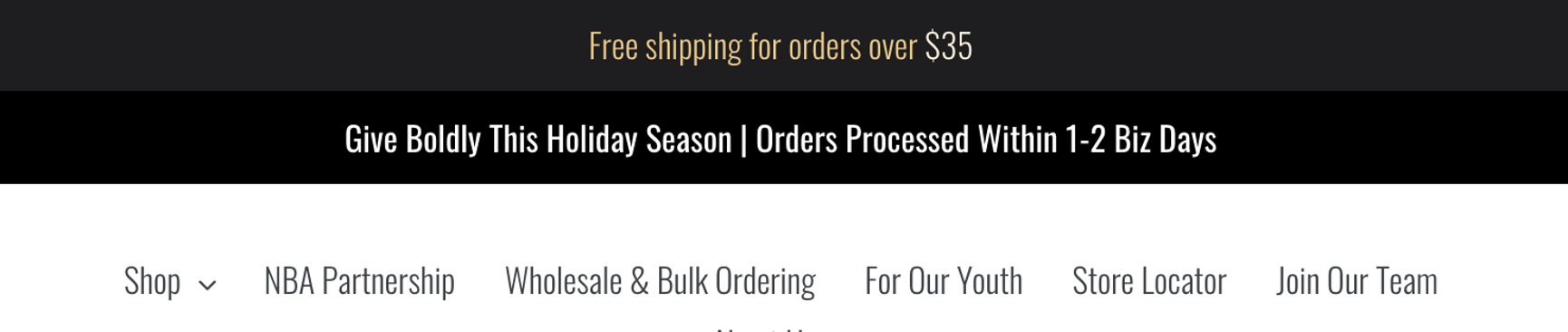
Then, as a customer adds items to their cart, the text on the Dynamic Free Shipping Bar automatically updates to show how much more money they need to spend for free shipping:
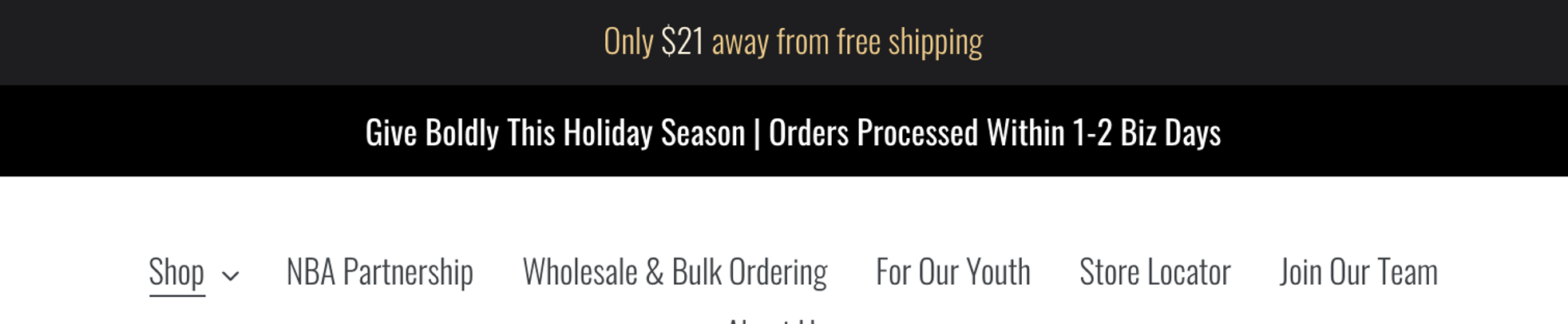
And once they reach the amount necessary, the sticky bar changes again:
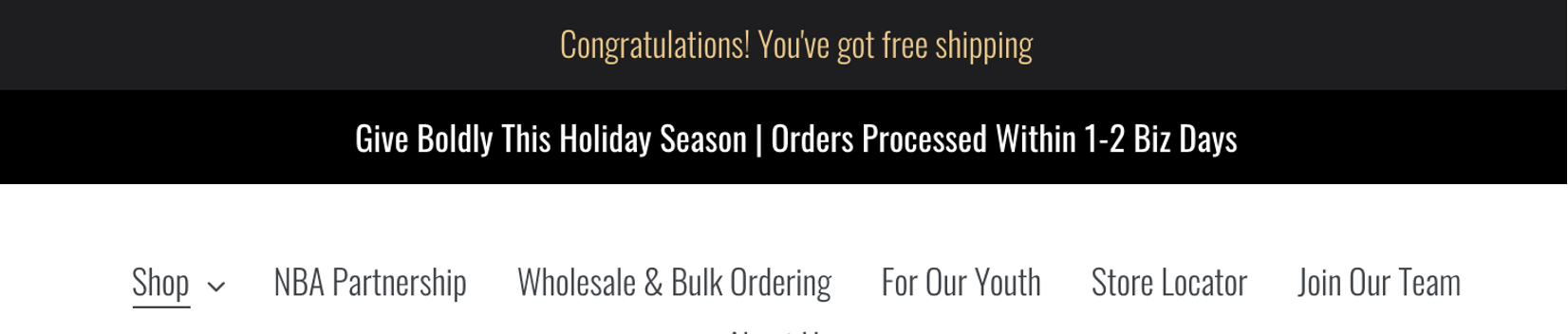
Letting your visitors know about your free shipping threshold can help save cart abandoners and boost cart value at the same time.
Unfortunately, some small businesses don’t have a business model that allows them to offer free shipping. If that’s the case for you, an alternative idea is offering free samples of some of your products as an incentive for your customers to complete the checkout process.
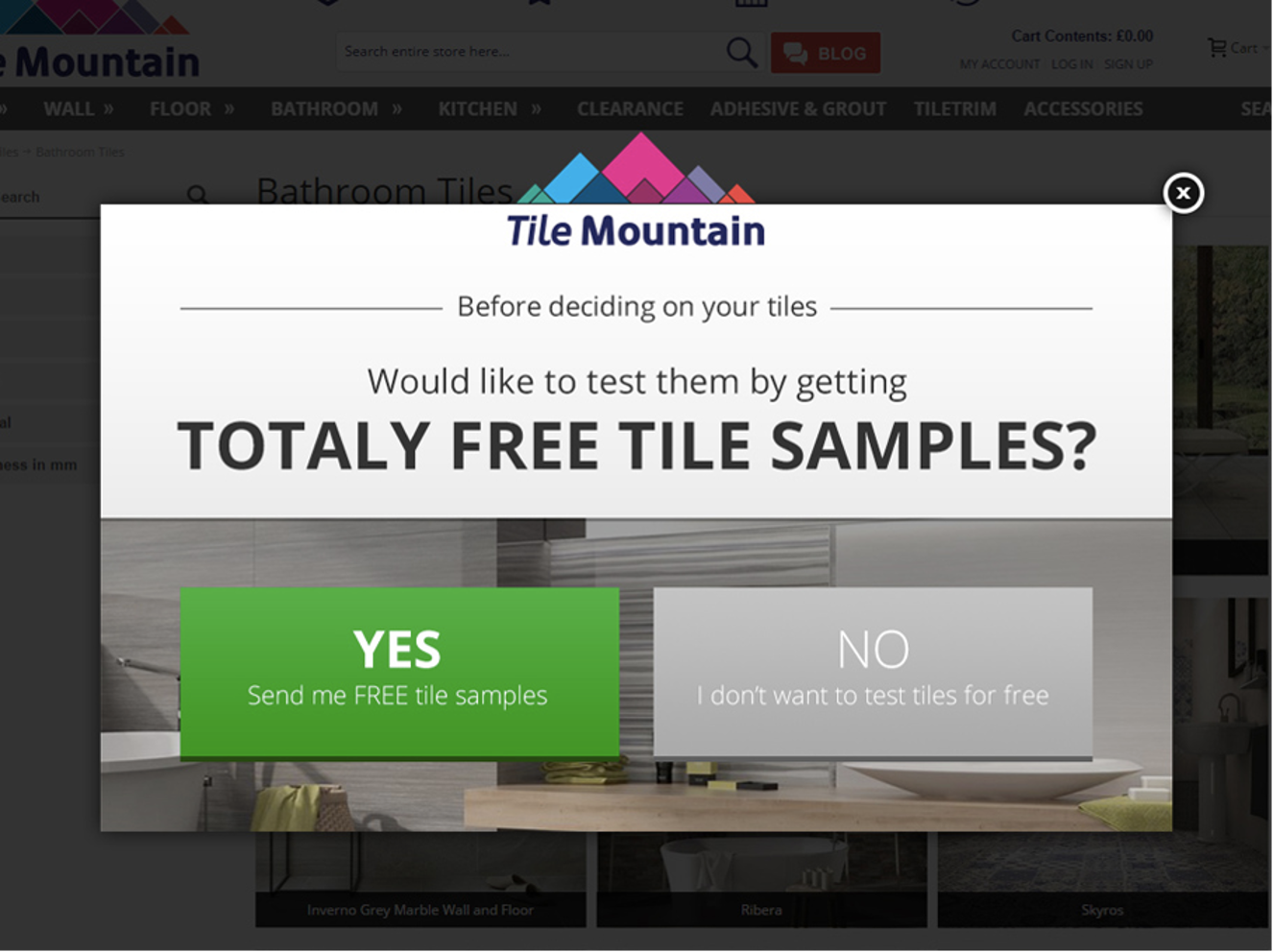
5. Simplify checkout
Another top reason that people leave behind their carts is that they get frustrated during the process of making a purchase.
If, for example, a user needs to create an account in order to make a purchase, or if the checkout process is simply too long, many visitors will end up leaving.
To avoid this, your whole checkout process should be quick and straightforward. It’s best to remove all redundant choices and options in your BigCommerce store settings, and you’ll want to allow guest checkout. Here are a few more ideas for a smooth checkout:
- Allow a variety of payment options
- Accept multiple currencies
- Automatically add a customer’s coupon code to their order
And be sure to take a peek at these tips on how to create a more optimized checkout flow and reduce your cart abandonment rate.
6. Send abandoned cart saver emails
In addition to using on-site messages, you can use the power of email marketing to reach out to cart abandoners who have agreed to receive notifications from you. Sending a BigCommerce abandoned cart email to customers is a great second step that can help recover abandoned carts.
When you automatically send notifications to remind customers about their abandoned cart, many people who got distracted and never checked out will come back to finish their purchase. Klaviyo reports that abandoned cart emails help businesses recover between 3% and 14% of abandoned carts.
There are lots of third-party apps, such as Klaviyo, that offer professionally-designed email templates and are compatible with BigCommerce’s store settings.
In the following example of an abandoned cart email from Casper, they use clever copy to encourage users to return to their store and complete the purchase.
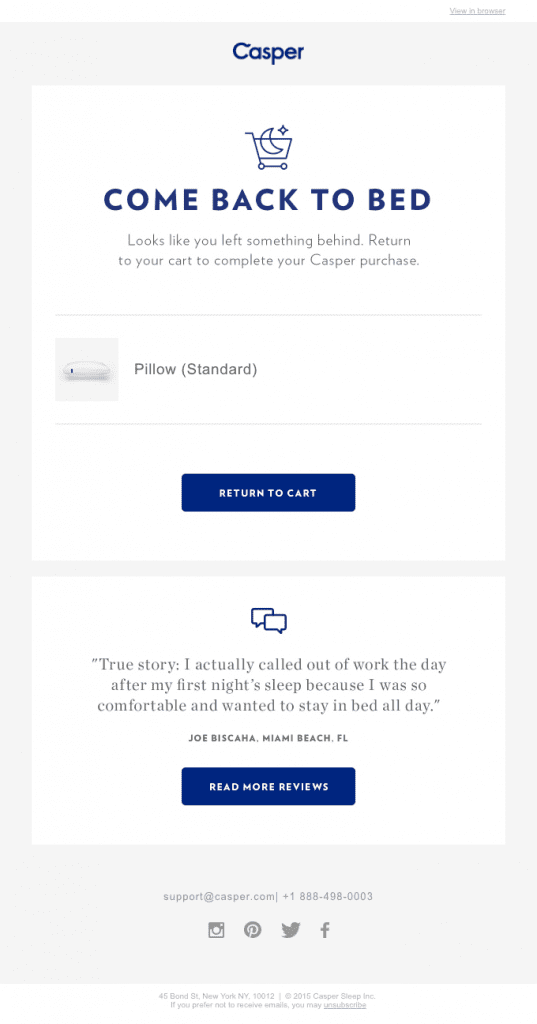
7. Add exit-intent survey popups
You can’t fix what you don’t understand. Exit surveys help you get the “why” behind the abandonment.
Sometimes customers leave for unexpected reasons — maybe they didn’t find the info they were looking for or they just didn’t feel confident in your return policy. A quick 1-question popup asking “Why didn’t you complete your purchase?” can unlock powerful insights.
Tips for better results:
- Keep the survey short — ideally one multiple-choice question.
- Offer an incentive (like a 5% off coupon) in exchange for their feedback.
- Analyze results monthly to identify trends and inform future strategies.
Get started with these exit surveys now:
8. Display trust badges & security seals
People don’t buy when they feel uncertain. Trust badges give reassurance.
Especially during checkout, customers want to know their personal and payment info is secure. Adding visual cues like SSL badges, secure checkout icons, or even recognizable payment logos (like PayPal, Visa, MasterCard) can make them feel safe.
How to build trust:
- Add trust seals near the “Pay Now” button.
- Highlight satisfaction guarantees or refund policies in your checkout layout.
- Showcase customer testimonials or ratings close to product or checkout pages.
9. Let customers save their cart for later
Not every shopper is ready to commit right now. But you can help them come back.
A simple “Save My Cart” button helps users bookmark their selections for later. When paired with a follow-up email or browser notification, this feature makes it easy for them to return — and purchase — when the time is right.
Pro tips:
- Make it a one-click option (no sign-up required if possible).
- Use cookies or logged-in accounts to remember saved items.
- Send a gentle reminder email with a “Return to My Cart” link after 24–48 hours.
10. Implement browser push notifications
Not everyone opens emails. Push notifications hit them right in the browser — even when they’re not on your site.
Abandoned cart notifications are short, clickable messages that pop up on a customer’s device.
They’re great for reminding shoppers about their cart and encouraging them to come back with time-sensitive incentives. These notifications effectively encourage shoppers to revisit their online shopping cart and complete their purchase.
Execution tips:
- Use 2–3 messages spaced over a 24-hour period.
- Include personalization content (like the item name or image).
- Highlight urgency — “Your cart is about to expire!” tends to work well.
Push notifications tend to have higher opt-in and click-through rates than email, especially with mobile shoppers.
11. Personalize the experience based on behavior
Personalized experiences convert better — period.
If a customer is browsing running shoes, don’t show them deals for handbags. Use behavioral data to tailor your popups, email content, and checkout offers to the individual. The more relevant the message, the more likely they are to complete the purchase.
How to get started:
- Use dynamic content blocks that adjust based on browsing history.
- Offer personalized product recommendations at checkout.
- Segment your abandoned cart emails by cart value or product type.
FAQ
How do I track my cart abandonment rate in BigCommerce?
BigCommerce offers built-in analytics tools that let you monitor cart abandonment through the “Abandoned Cart” report under the Analytics section. You’ll see data like the number of abandoned carts, recovery rate, and the revenue from recovered carts. For deeper insights, consider integrating tools like Google Analytics or third-party apps like Klaviyo or OptiMonk.
What’s a good cart abandonment rate for a BigCommerce store?
A “good” rate depends on your industry, but generally, an abandonment rate below 60% is considered decent. Most ecommerce stores hover around 66–70%, so if you’re below that, you’re doing something right. The goal should always be to lower your rate over time, not just hit a magic number.
Are abandoned carts stored permanently in BigCommerce?
Nope! BigCommerce typically stores abandoned cart data for 30 days. After that, the data may be purged or become inaccessible depending on your account settings. If you want long-term data storage, use a dedicated abandoned cart recovery app or integrate with a CRM that logs user behavior over time.
Wrapping up
Using a BigCommerce abandoned cart saver app can go a long way toward helping your online store succeed. Instead of losing out on valuable sales, you can build a loyal customer base that loves your products.
Although you’ll never reach 0 abandoned carts, you can put a pretty big dent in your abandoned cart rate by using the tactics above.
If you’re ready to start saving abandoned carts on your BigCommerce store, we’d recommend giving OptiMonk a try. This comprehensive website personalization platform is full of features for recovering abandoned carts. And since it’s a free tool, there’s no risk involved in trying it out and seeing what happens to your abandoned cart rate!
Migration has never been easier
We made switching a no-brainer with our free, white-glove onboarding service so you can get started in the blink of an eye.

What should you do next?
Thanks for reading till the end. Here are 4 ways we can help you grow your business:
Boost conversions with proven use cases
Explore our Use Case Library, filled with actionable personalization examples and step-by-step guides to unlock your website's full potential. Check out Use Case Library
Create a free OptiMonk account
Create a free OptiMonk account and easily get started with popups and conversion rate optimization. Get OptiMonk free
Get advice from a CRO expert
Schedule a personalized discovery call with one of our experts to explore how OptiMonk can help you grow your business. Book a demo
Join our weekly newsletter
Real CRO insights & marketing tips. No fluff. Straight to your inbox. Subscribe now
Nikolett Lorincz
- Posted in
- Ecommerce
Partner with us
- © OptiMonk. All rights reserved!
- Terms of Use
- Privacy Policy
- Cookie Policy
Product updates: January Release 2025








