- Blog
- Popup Timing: How to Get It Right for Maximum Opt-in Rates
Popup Timing: How to Get It Right for Maximum Opt-in Rates
-
Nikolett Lorincz
- Conversion
- 6 min read
Table of Contents
No matter what market your ecommerce store is in, website popups are the best way to grow your email list and increase conversions. A good popup campaign can capture visitors’ attention and help them understand the value of signing up for your email marketing list.
But here’s the catch: popups need to be shown at the right moment to work well. If you display pop-ups too early for visitors who don’t know your brand yet, your opt-in rates will suffer.
To improve the conversion rates of your website pop-ups, you need to make sure to get your popup timing right. And that’s exactly what this article is about.
Let’s get right into it!
Why is popup timing crucial?
Popups are tricky because they have the potential to be incredibly effective, but they can also backfire if you don’t use them the right way.
We’ve all encountered annoying popups, and it’s a testament to their power that they linger in our memories.
The common pitfalls often stem from two popup timing-related issues: either the popup appears too quickly (right after the site loads), or it delivers a message that fails to resonate with the visitor.
Displaying popups too soon can disrupt your visitors’ experience. This can lead to frustration and a potential loss of visitors who haven’t even had the opportunity to explore what your website offers.
However, waiting too long to display popups can also be detrimental. Every second delayed increases the likelihood of losing potential customers who may have been receptive to your message.
Achieving the perfect popup timing is a delicate dance that requires a nuanced understanding of your audience and their user behavior. It involves striking a balance between making an impression early enough to capture visitor attention and not interrupting the natural flow of exploration.
Luckily, it’s not rocket science. You can just follow the popup best practices below to create perfectly timed popups!
How to find the best time to display popups?
There’s really no one “right popup timing strategy” that works for each and every website popup. It depends on the call to action and the target audience for your campaign.
In this section, we’ll discuss all the different factors to consider when finding the perfect timing for your popup campaigns and some quick tips that you can use for your popup timing strategies.
1. Consider your goal
The two most important questions when it comes to popup timing are:
- What’s the goal of your popup?
- Who are you targeting with your popup?
For example, you might want to create an email popup for first-time visitors. In this case, your goal is to get new website visitors to sign up for your email marketing list.
What’s the best way to accomplish this? By giving those brand-new visitors some time to get to know your brand before showing your popup campaign.
After all, people usually won’t subscribe to the list of a website they have no interest in (or know nothing about). Let them look around and get their bearings, and you’ll have a much better chance of making a successful conversion.
So how long do you give them?
It could be 20 seconds, 30 seconds, or even a minute, depending on your site and content.
If you want to launch an email popup, here are a few templates that will grab your visitor’s attention:
Ultimately, you need to consider where your visitors are in the customer journey. This will allow you to understand the different relationships that various segments of visitors have towards your website.
How does this approach work if you’re targeting a different audience?
Let’s take returning visitors, for instance. They already have a relationship with your website. Perhaps they have already spent time browsing your products. In this case, your goal is to convince them to take the leap and make a purchase this time.
To do that, you could use a welcome-back popup to help them find the products they’ve previously viewed.
With this type of popup, you don’t need to wait before displaying it. In fact, since welcome-back popups can help visitors quickly navigate to the products they were already interested in, they’re genuinely helpful, which means you can set them to appear just a few seconds after the visitor landed.
Let’s take one final example.
If your goal is to save cart abandoners, then you should have a different popup timing approach and use an exit-intent technology. An exit-intent popup senses when a visitor is about to abandon your page, and shows up at that precise moment!
Exit-intent popups can dramatically increase conversion rates and decrease bounce rates as they are displayed at just the right time to capture attention.
Check out this article to learn more about popup types for different segments of visitors.
Now that we’ve discussed how your audience and goal affect the popup timing, let’s look at some other important factors!
2. Analyze average time on page
To decide on the number of seconds you should wait before displaying popups, you need to be aware of which pages your visitors browse and how much time they spend on each specific page.
You can use Google Analytics to find the average time on each important page:
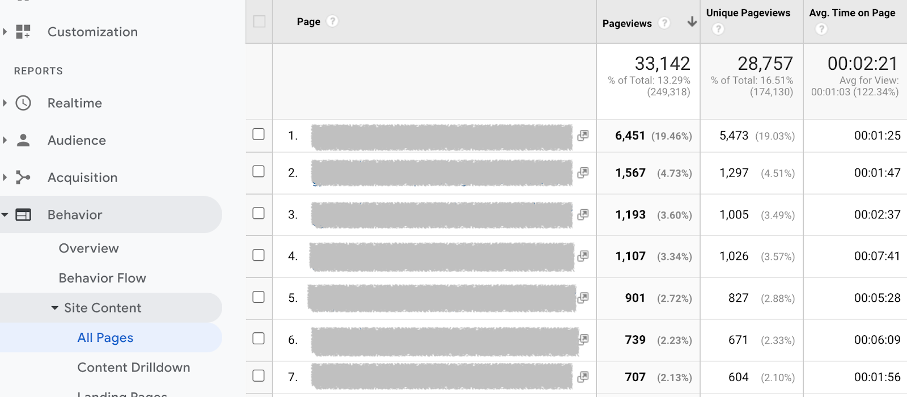
You should display your popup slightly earlier than the average time visitors spend on specific pages. That means that you’ll show them your popup after they’ve digested the information on your page, but just before they’re thinking about leaving.
For example, if you want to run email capture forms on your landing page and visitors tend to spend 35 seconds there, you can set your popup timers to about 25 or 30 seconds.
3. Use other criteria
Time spent on a page isn’t the only criteria you can use to trigger your popups. There are other ways to measure user engagement that are just as important.
Let’s see a few options that can help to perfect popup timing.
The number of visited pages: This metric helps determine how engaged a website visitor is. If they only visit one page on your website before exiting, they’re probably not interested in your store. But, if they’ve visited three different pages after arriving, they’re more likely to be receptive to messages or even ready to make a purchase.
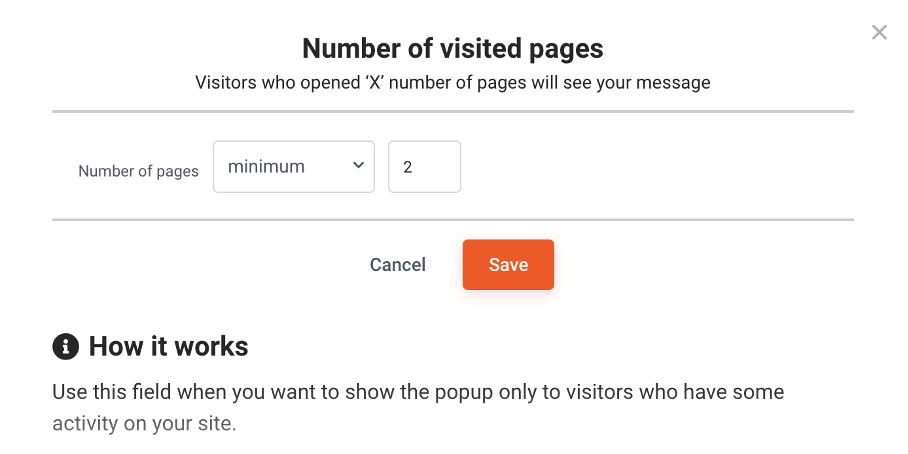
Scrolling: The more a visitor scrolls down on your site, the more interested they are in your content. Using a page scroll trigger allows you to display a popup after a visitor has scrolled down a certain percentage of a page.
For example, if a website visitor is reading one of your articles and they reach the bottom of the article, they probably enjoyed it and want to read more. You could trigger a content upgrade message to appear when they reach the bottom of that page.
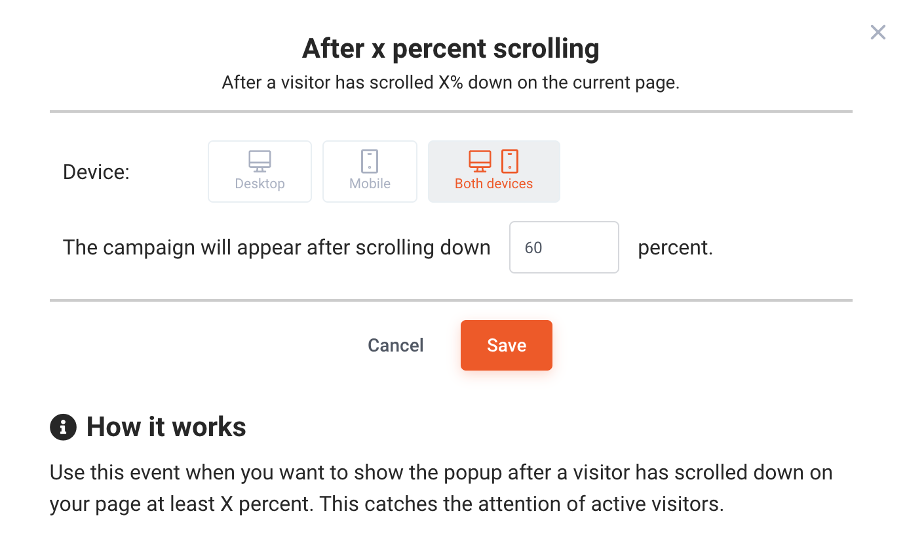
Current page/URL: This can also help you determine how engaged your visitors are. If they’re browsing your blog, they’re probably not yet product aware and need more time to get to know your products. Therefore, it’s not the right time to push them to buy with a discount code popup, but a content upgrade popup could be very successful.
On the other hand, if a visitor is browsing your product pages or they’re already on your cart page, they’re ready to buy from you and they might only need one push to finish the purchase. That’s the time to offer special discounts or limited-time freebies!
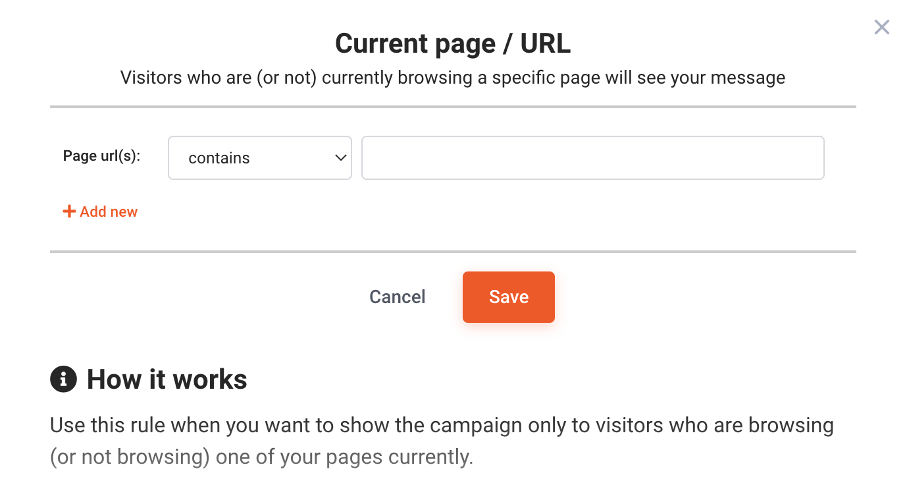
4. Use teasers
If you’re worried that showing popups will take customer attention away from important content no matter when you show them, you could give teasers a try.
Teasers are small, unintrusive messages that appear in the bottom corner of your page. A teaser gives users a sneak peek of your popup by highlighting its main takeaway (for example, “Grab Your 10% Discount Code”).
The full popup appears after the visitor clicks on the teaser or as a result of another trigger (like spending 30 seconds on the site or on exit intent).
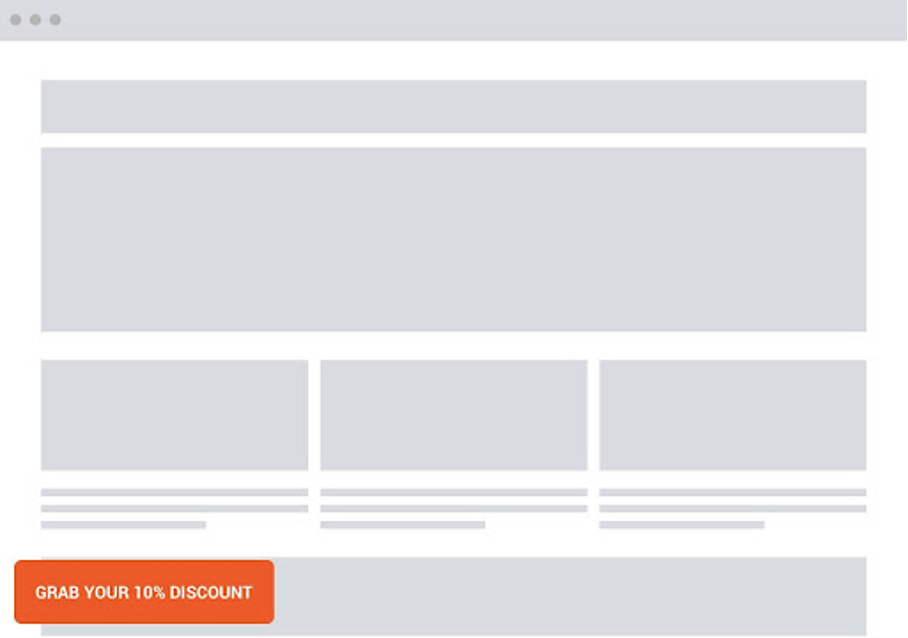
Since teasers don’t disrupt the visitor’s browsing experience, you don’t need to wait very long to display them.
You can read more about teasers here.
Case study: How EDGE® optimized popup timing and increased revenue
Now that we’ve covered the key principles of popup timing, let’s look at a real-world example of how optimizing popup triggers can lead to better results.
EDGE®, a fitness brand specializing in grip-enhancing spray for shoe soles, conducted an A/B test to determine the best popup timing strategy.
They compared two popup timing approaches:
- Welcome popup: Displayed 5 seconds after visitors landed on the site.
- Exit-intent popup: Triggered when visitors showed intent to leave the site.
Both popups offered the same design and incentive, aiming to build both email and SMS subscriber lists. The only variable was the timing of their appearance.
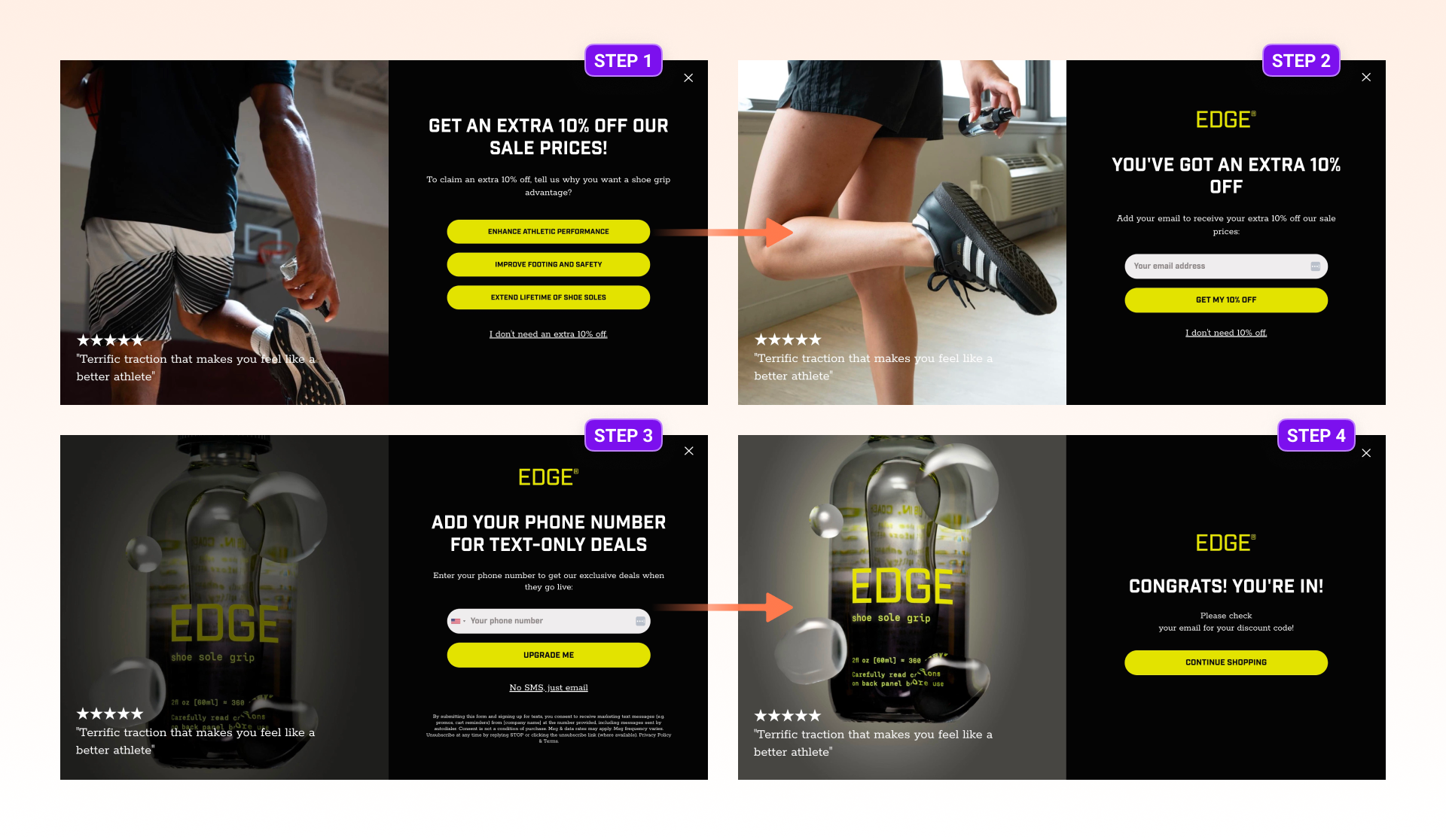
Results of the A/B test:
- Revenue increase: The exit-intent popup led to a 7.84% increase in revenue compared to the 5-second welcome popup.
- Order growth: There was a 4.24% rise in the number of orders with the exit-intent popup.
- Average order value (AOV): The exit-intent popup achieved a 3.26% boost in AOV.
Interestingly, while subscription rates remained similar between the two popups, the exit-intent strategy significantly impacted purchasing behavior.
This suggests that timing popups to appear just as visitors are about to leave can effectively re-engage them, leading to higher conversions and revenue.
This case underscores the importance of strategic popup timing. By aligning popup triggers with user behavior, businesses can enhance user experience and drive better results.
Wrapping up
Ecommerce store popups are incredibly effective in many different use cases. The tricky thing about using them is getting the popup timing and popup display right. Following the quick tips and best practices above will get you most of the way there!
Once your popup forms are up and rolling, you’ll enjoy a steady stream of new leads to send to your email marketing platform.
If you don’t have an OptiMonk account yet, create one today and get started on your first popup!
Learn more
If you’d like to do a little more research about popups, check out these articles:
Migration has never been easier
We made switching a no-brainer with our free, white-glove onboarding service so you can get started in the blink of an eye.

What should you do next?
Thanks for reading till the end. Here are 4 ways we can help you grow your business:
Boost conversions with proven use cases
Explore our Use Case Library, filled with actionable personalization examples and step-by-step guides to unlock your website's full potential. Check out Use Case Library
Create a free OptiMonk account
Create a free OptiMonk account and easily get started with popups and conversion rate optimization. Get OptiMonk free
Get advice from a CRO expert
Schedule a personalized discovery call with one of our experts to explore how OptiMonk can help you grow your business. Book a demo
Join our weekly newsletter
Real CRO insights & marketing tips. No fluff. Straight to your inbox. Subscribe now
Nikolett Lorincz
- Posted in
- Conversion
Partner with us
- © OptiMonk. All rights reserved!
- Terms of Use
- Privacy Policy
- Cookie Policy
Product updates: January Release 2025








