- Blog
- The Ultimate Guide to A/B Testing for Ecommerce Personalization
The Ultimate Guide to A/B Testing for Ecommerce Personalization
-
Barbara Bartucz
- Ecommerce
- 6 min read
Table of Contents
Here’s a stat that speaks volumes: 91% of consumers say they’re more likely to shop with brands that remember their preferences and offer relevant recommendations. Pretty convincing, right?
If you’re not personalizing your ecommerce experience yet, you could be leaving money on the table.
But how do you figure out what really clicks with your customers? That’s where A/B testing comes in.
In this article, we’ll show you how to use A/B testing to tailor your ecommerce site to your audience’s needs, turning browsers into buyers and first-time shoppers into loyal fans.
Let’s dive in!
What is A/B testing?
A/B testing, also known as split testing, is a method of comparing two versions of a webpage against each other to determine which one performs better.
Version A might be your current setup, while version B includes some tweaks—maybe a different headline, a new button color, or a revised product description.
By splitting your audience into two groups and showing each group a different version, you can track how these changes affect user behavior.
The goal? To discover which version drives more clicks, conversions, or whatever metric matters most to you.
Why does A/B testing matter?
A/B testing matters because it not only drives measurable improvements in key performance metrics but also offers deeper insights into user behavior that can shape your long-term marketing strategy.
Let’s delve into the specific benefits that make split testing an essential tool for ecommerce stores.
1. Improves conversion rates
At the heart of A/B testing for ecommerce stores is the quest for better conversion rates through features and improvements that can enhance the user experience and boost sales.
By identifying which version of your site leads to more purchases, sign-ups, or other desired actions, you can systematically increase the percentage of visitors who become customers.
2. Enhances the user experience
A/B testing lets you fine-tune every aspect of your ecommerce store, from layout to color schemes to call-to-action buttons.
These seemingly small changes can make a big difference in how users interact with your site, creating a smoother and more enjoyable shopping experience.
3. Reduces bounce rates
Ever notice how some visitors leave your ecommerce store almost as soon as they arrive? That’s a bounce, and it’s a metric you want to minimize.
By testing different versions of a landing page, you can identify the factors that make site visitors stick around longer. Maybe it’s a more compelling headline or a faster-loading page—whatever it is, split testing can help you find and implement it.
4. Increases sales and revenue
When you optimize your ecommerce store to better meet your users’ preferences, you naturally pave the way for increased sales and revenue.
Whether it’s by improving product pages and category pages or streamlining the checkout process, A/B testing can lead to significant financial gains.
5. Provides actionable insights
One of the most valuable aspects of A/B testing is the insights it offers into your customers’ behavior and preferences.
Every test result gives you data that can guide future marketing and design decisions. It’s like having a cheat sheet on what your customers really want, allowing you to continuously improve and adapt.
How to launch an A/B test on your ecommerce site?
Now that you know the basics, are you ready to get your hands dirty?
Let’s dive into how you can set up and launch an A/B test for your own ecommerce store.
Step 1: Find the right tool
The first step in launching a successful split test is choosing the right testing tool. This decision is crucial because the testing tool you select will be your main companion throughout the entire process.
One popular option is OptiMonk. Why? Because it offers a user-friendly interface that even beginners can navigate, along with powerful targeting options that let you zero in on the right audience segments.
With OptiMonk, you’re equipped to set up, run, and analyze your tests with ease.
Step 2: Define your goal
Before you begin creating your new page variant, it’s essential to define what you want to achieve.
Are you looking to increase click-through rates? Boost purchases? Or perhaps you’re aiming to grow your newsletter list?
Having a clear goal in mind will keep your A/B testing process focused and help you measure success more effectively.
Step 3: Select what you want to test
Next, decide which specific page or element you want to test. This could be anything: headlines, buttons, product descriptions, images layouts, and so on.
The key is to choose an element that you believe has a significant impact on user behavior. For example, testing a call-to-action button on your product page might reveal what drives more conversions.
Step 4: Create variants
Once you’ve selected what to test, it’s time to create different versions, or variants, of that element. Ensure that your variants are distinct enough from the original (version A) to provide meaningful insights.
Using OptiMonk’s interface, you can easily input your variants and define your audience segments. OptiMonk even offers automatic suggestions for variants, which can be a great starting point if you’re unsure where to begin.
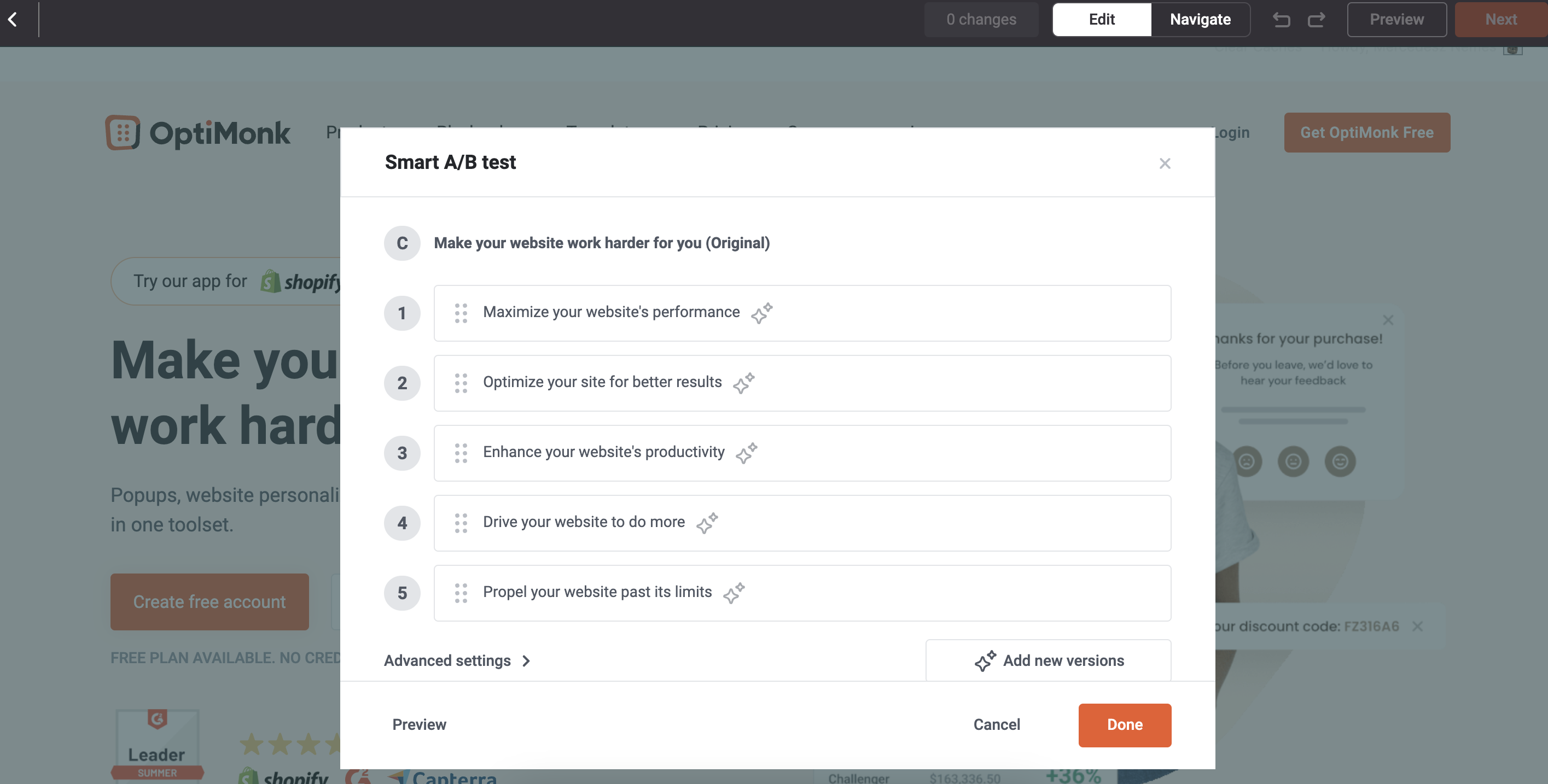
Step 5: Run the test
With your variants set up, it’s time to launch your A/B test.
But here’s where patience comes into play. You’ll need to let the test run for a sufficient period to gather enough data for statistical significance.
This duration can vary depending on the amount of traffic your ecommerce store gets, but it’s important not to rush this step. The more data you collect, the more reliable your results will be.
Step 6: Analyze test results
After the A/B test has run its course and achieved statistical significance, it’s time to dive into the test results.
Compare the performance of your variants by looking for statistically significant differences in key metrics like conversion rates or click-through rates.
OptiMonk provides detailed analytics, allowing you to easily understand which version performed better and why.
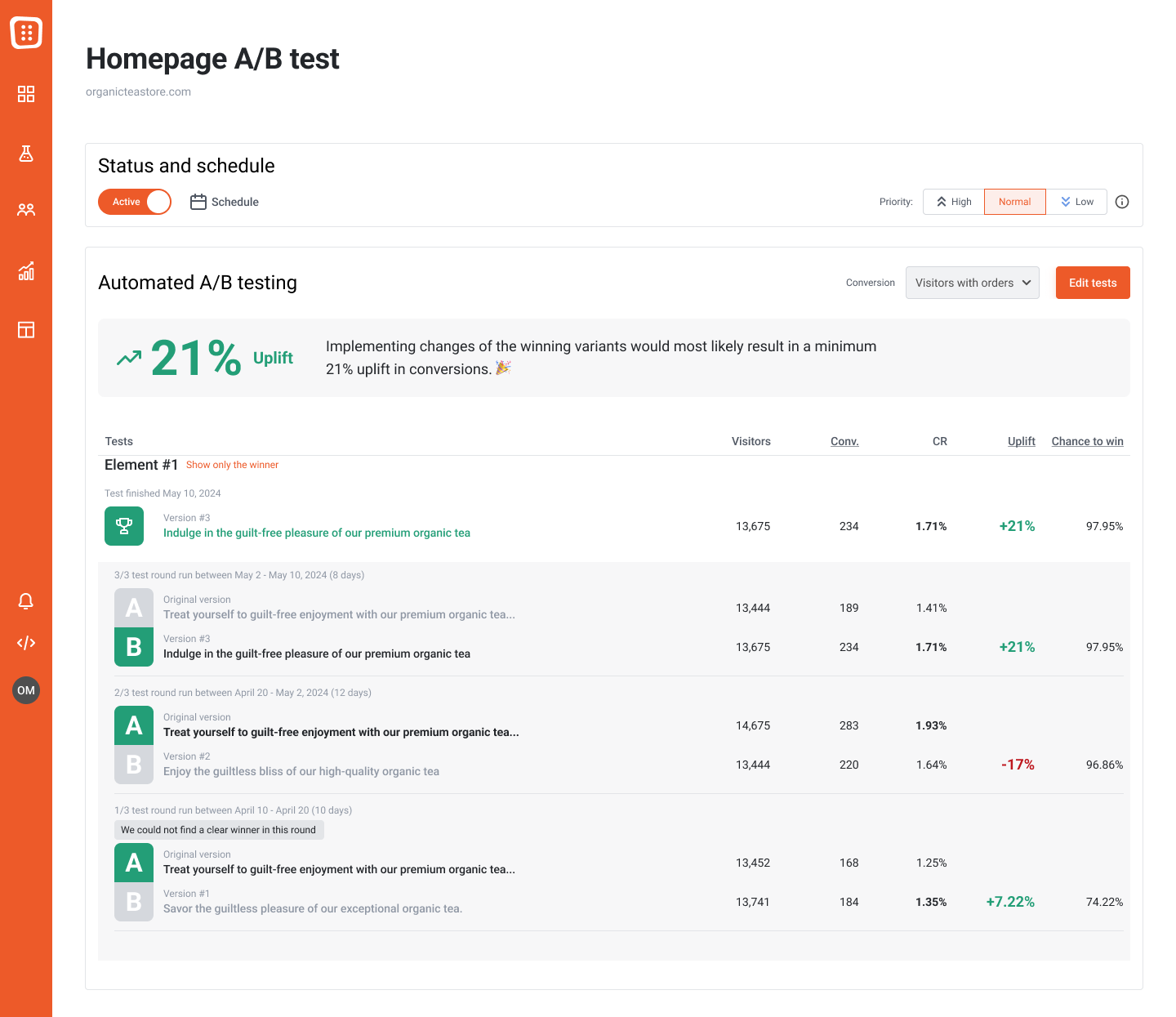
Step 7: Implement changes
Finally, take what you’ve learned and apply the winning variant to your ecommerce store. But don’t stop there—A/B testing and conversion rate optimization is an ongoing process.
Continual testing and tweaking can lead to even better results over time.
How to use A/B tests for ecommerce personalization?
Personalization is the key to making each visitor feel like your site was designed just for them.
But how do you know what type of personalization works best for different segments of your target audience? A/B testing can help you find out.
Here are a few ideas on what to test:
1. Personalized recommendations
One of the most effective ways to personalize the shopping experience is through product recommendations. But not all recommendation strategies are created equal.
Should you suggest items based on a customer’s past purchases, their browsing history, or popular products in a similar category? A/B testing can help you figure it out.
For example, you might set up an A/B test where one group of visitors sees recommendations based on their previous buys, while another group is shown trending items from the category they’re browsing.
By comparing engagement and sales from each group, you can identify which algorithm drives more conversions.
2. Dynamic content
Dynamic content allows you to tailor landing pages to specific audience segments.
Imagine being able to show new visitors a welcome offer, while returning customers see recommendations based on their last purchase instead. Or perhaps visitors arriving from a particular marketing campaign see a special promotion aligned with the ad they clicked on.
With A/B testing, you can create different versions of the same page and test which one resonates most with each segment.
For example, you could test whether a landing page for new visitors performs better with a discount popup or with a showcase of your best-selling products. By comparing the results, you’ll gain insights into how to craft the most engaging experiences for different customer groups.
3. Targeted offers
Offers and discounts are a great way to incentivize purchases, but the type of offer can make a big difference in how customers respond.
Should you offer a percentage off, a fixed amount off, or a buy-one-get-one-free deal? Each type of discount appeals to different buying motivations.
A/B testing can help you determine which type of offer works best for your audience. For instance, you might test a 20% off deal against a $10 off offer. Or compare a buy-one-get-one-free deal with a straightforward discount.
Analyzing which offer drives more sales and higher customer satisfaction will help you fine-tune your promotions for maximum impact.
A/B testing in different stages of the customer journey
With the foundational principles of A/B testing in place, let’s explore how this powerful tool can be applied at each stage of the customer journey.
1. Landing pages
Landing pages are often the first interaction visitors have with your site, making them crucial to the customer experience. A/B testing can help you determine the most effective elements to keep visitors engaged.
- What to test: Try different headlines, images, and call-to-action (CTA) buttons. For example, you could test whether a benefit-focused headline drives more sign-ups than a feature-focused one.
- Why it matters: Small changes on a landing page can have a big impact on conversion rates. By optimizing these elements, you can increase the likelihood that visitors will take the desired action, whether that’s signing up, downloading a resource, or making a purchase.
2. Product pages
Product pages are where decisions happen. Optimizing these pages with A/B testing can directly influence whether a visitor becomes a customer.
- What to test: Experiment with product descriptions, images, and layouts. For instance, you might test whether featuring customer reviews prominently on the page boosts conversions or if a particular image style leads to more sales.
- Why it matters: The way information is presented on product pages can greatly affect purchasing decisions. A well-optimized product page can lead to higher sales and increased average order value.
3. Checkout process
The checkout process is a critical stage where even small friction points can lead to cart abandonment. A/B testing can help you streamline this process, reducing customer drop-offs and increasing completed transactions.
- What to test: Consider testing different form lengths, payment options, and the presence of elements like security badges. For example, you could test whether a simplified, one-page checkout performs better than a multi-step process.
- Why it matters: A smoother checkout experience can significantly reduce cart abandonment, leading to higher conversion rates.
4. Post-purchase follow-up
The customer journey doesn’t end with a purchase. Post-purchase interactions are key to building loyalty and encouraging repeat business. A/B testing can help optimize these follow-ups for better results.
- What to test: Try different email sequences, timing, and content. For example, test whether sending a thank-you email immediately after purchase versus a few days later influences customer satisfaction and repeat purchases.
- Why it matters: Effective post-purchase follow-ups can turn one-time buyers into repeat customers. By optimizing these interactions, you can enhance customer retention and lifetime value.
Top 5 A/B testing & personalization tools
To make the most of A/B testing and personalization, you need the right tools to back up your marketing strategy.
Here are five top-rated options:
1. OptiMonk
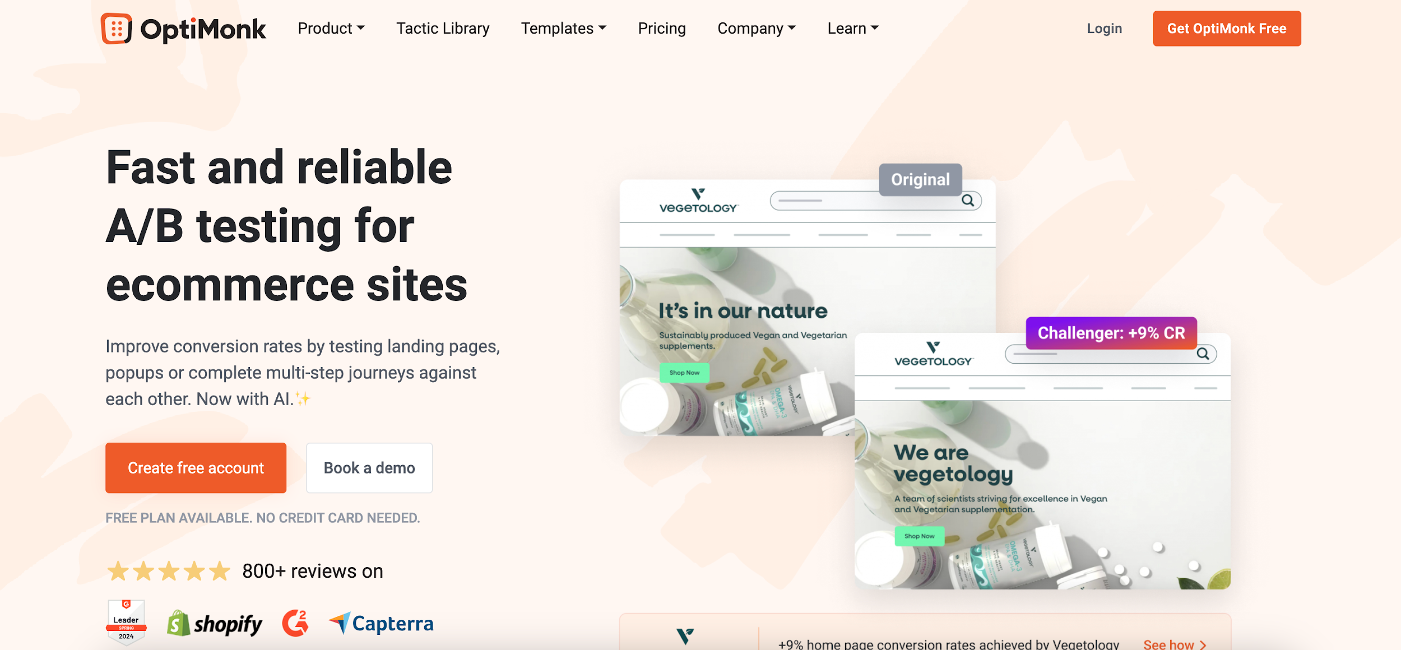
OptiMonk is a conversion rate optimization powerhouse, designed with ecommerce marketers in mind. Whether you’re a seasoned pro or new to A/B testing, OptiMonk’s intuitive platform makes it easy to get started.
Key features:
- Smart A/B Testing: Forget time-consuming manual A/B testing. With OptiMonk AI, you just pick the elements on your website you want to test, and let the AI handle the rest. This feature automatically optimizes your homepage and landing pages, saving you time and resources while continuously improving your site’s performance.
- Visual editor: One of OptiMonk’s standout features is its user-friendly visual editor. This tool allows you to experiment with different landing page variants without needing any coding skills. Simply drag and drop elements to create new layouts, headlines, or calls-to-action, and see which version resonates most with your target audience.
- Campaign A/B testing: Test different campaign strategies to determine which messaging, timing, and offers work best for your audience.
- Multi-campaign A/B testing: Run multiple A/B tests simultaneously across different campaigns to optimize various aspects of your marketing efforts in parallel.
- Targeting capabilities: OptiMonk offers advanced targeting options, enabling you to create specific audience segments based on criteria such as traffic source, device type, visitor behavior, and more. This lets you leverage customer data in the best possible way.
- Comprehensive analytics: Track key metrics like revenue, orders, and custom goals to evaluate the effectiveness of your tests. OptiMonk’s analytics dashboard provides clear, data-driven insights, helping you make informed decisions about which variants to implement on your ecommerce website.
Pricing:
You can get started for free. Paid plans start at $29 per month.
2. VWO
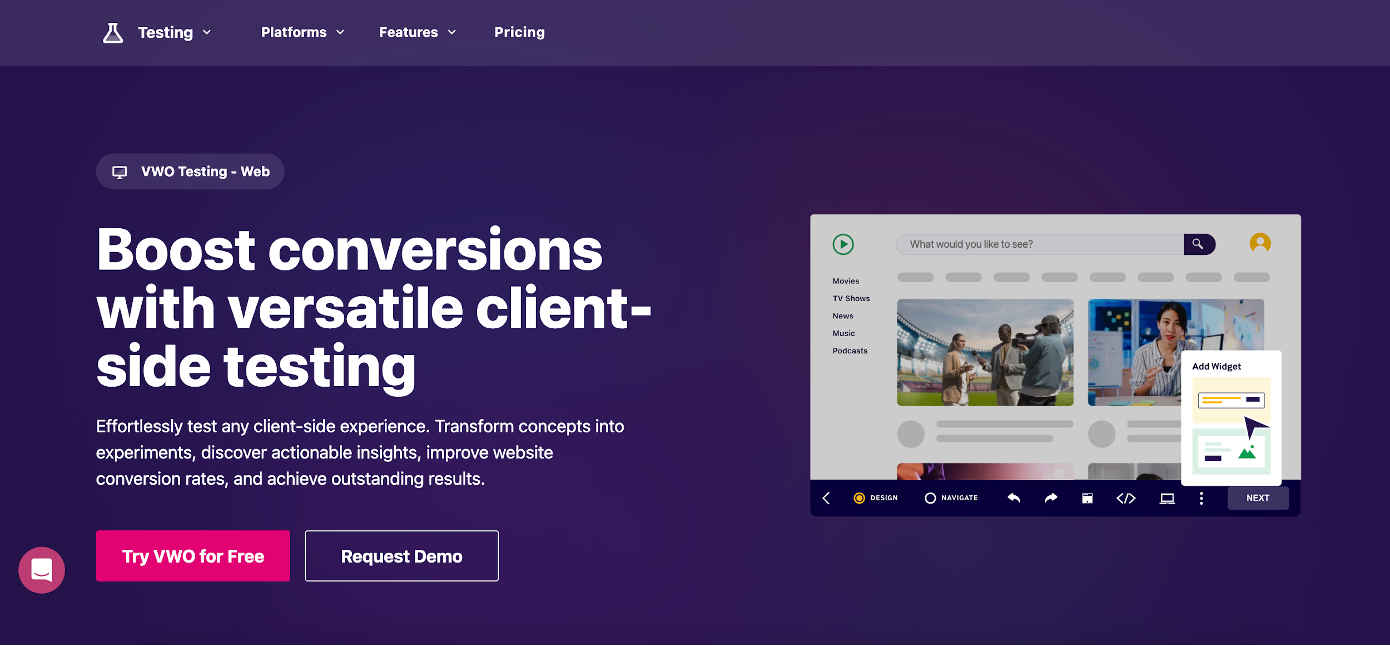
VWO is a comprehensive optimization platform that goes beyond simple A/B testing, offering a full suite of tools to help you understand and improve the user experience.
Key features:
- Heatmaps & session recordings: Visualize user interactions on your site, helping you understand where visitors are clicking, scrolling, and dropping off.
- Funnel analysis: Identify bottlenecks in your conversion funnel and test ways to improve the flow from visitor to customer.
- Multivariate testing: For those ready to go beyond A/B testing, VWO allows you to test multiple variants of several elements simultaneously.
Pricing:
VWO’s pricing is customized based on your business needs, but it generally starts at around $199 per month.
3. Adobe Target
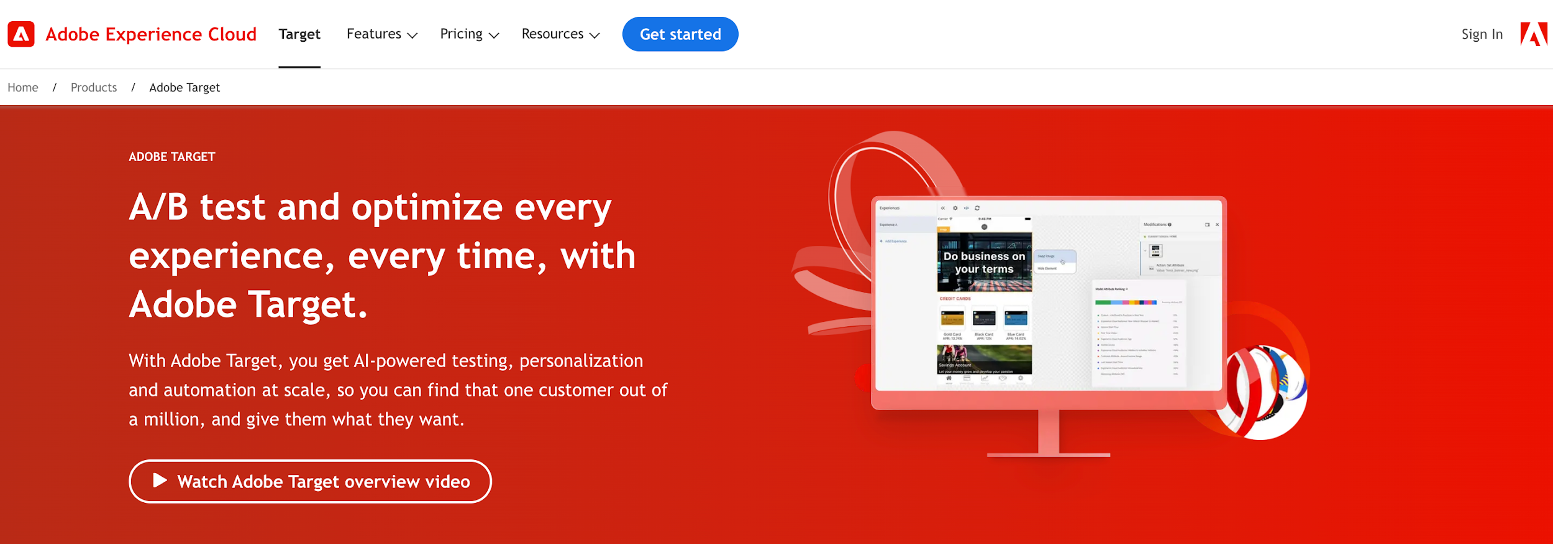
Adobe Target is part of the Adobe Experience Cloud, offering a robust set of A/B testing and personalization features aimed at enterprises.
Key features:
- Automated personalization: Use machine learning to deliver personalized content and offers to individual visitors based on their behavior and preferences.
- Advanced targeting: Adobe Target offers powerful segmentation and targeting options, allowing you to create highly customized experiences for different audience groups.
- Integration with Adobe Analytics: Seamlessly integrate with Adobe Analytics for deeper insights and more comprehensive reporting.
Pricing:
Available upon request.
4. Dynamic Yield
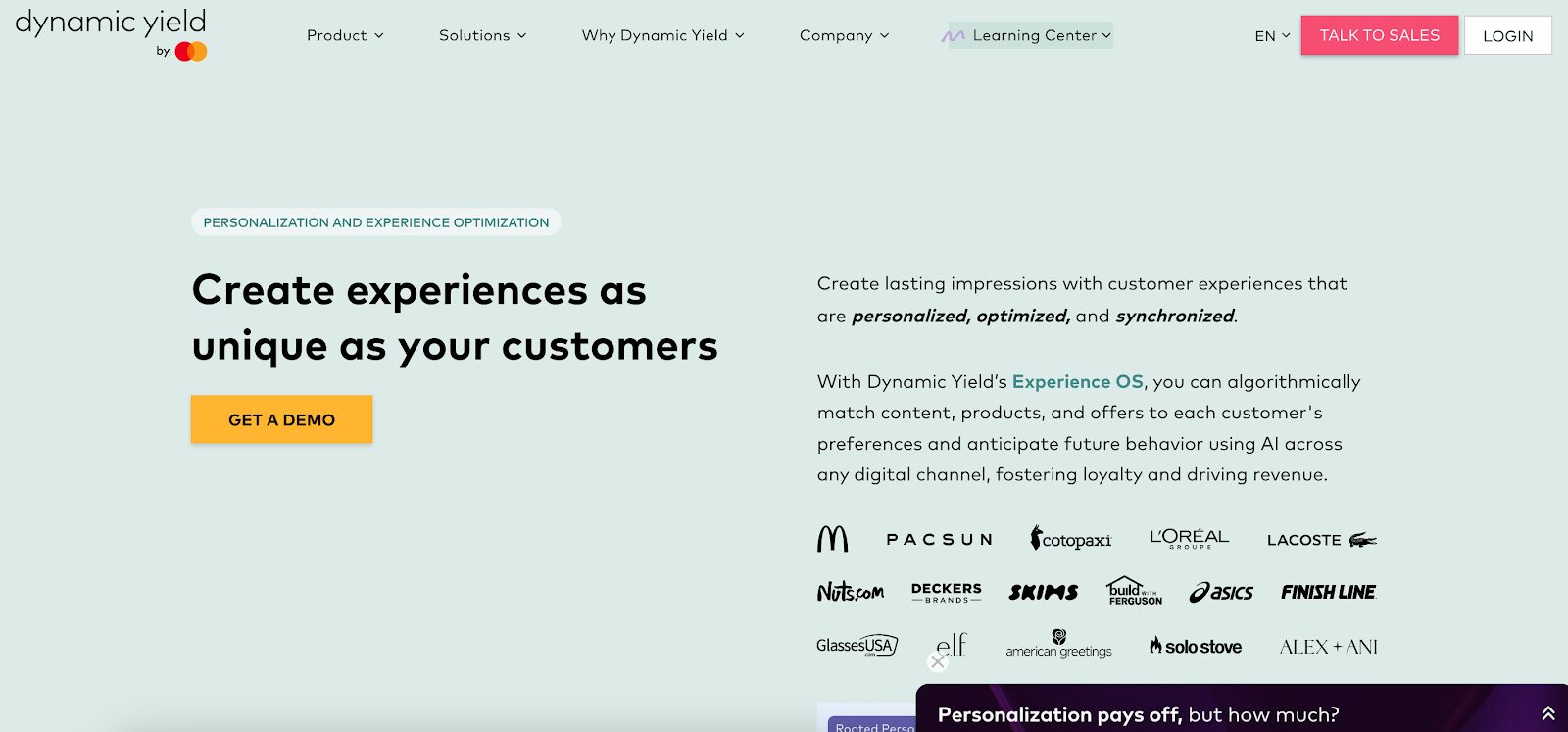
Dynamic Yield offers a unified platform for testing, personalization, and recommendations, making it a strong choice for businesses looking to create highly tailored experiences.
Key features:
- AI-driven insights: Dynamic Yield’s powerful AI helps you identify and act on personalization opportunities, delivering the right content to the right users at the right time.
- Personalization across channels: Ensure consistent experiences across web, mobile, email, and more, with Dynamic Yield’s cross-channel personalization capabilities.
- Recommendations engine: Leverage sophisticated algorithms to provide personalized product recommendations, boosting engagement and conversions.
Pricing:
Available upon request.
5. AB Tasty
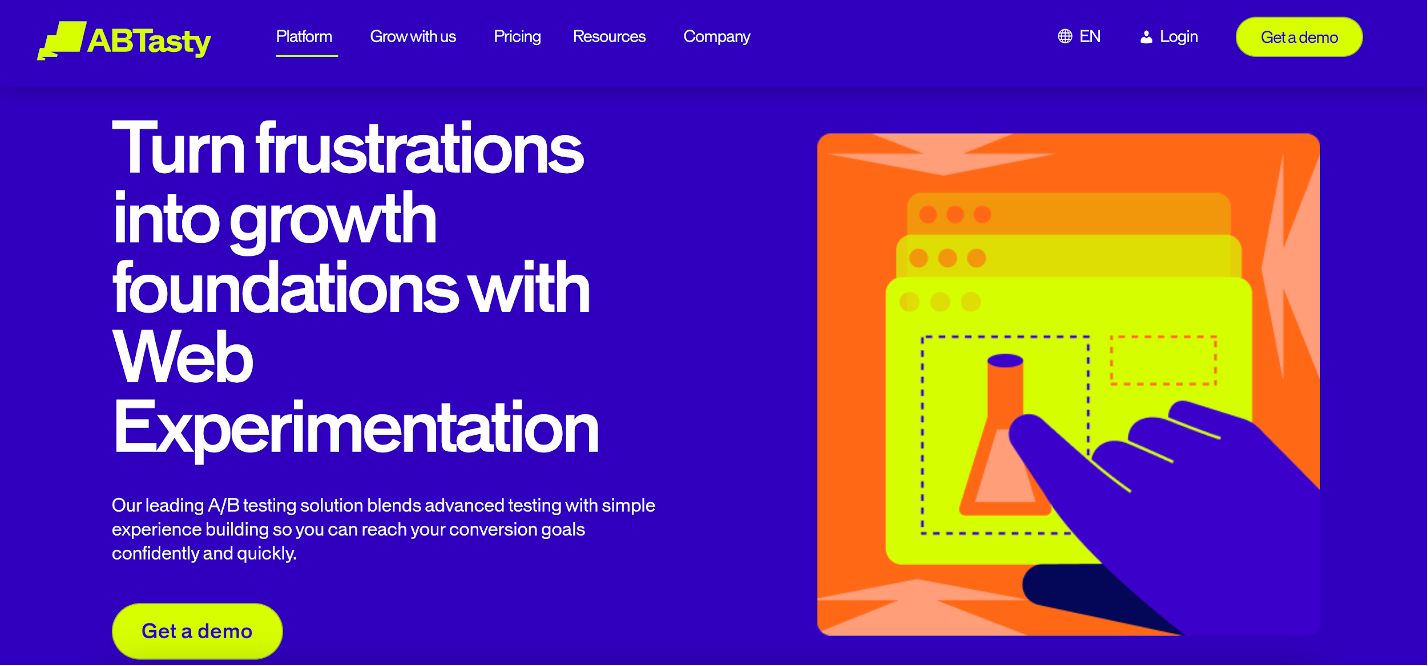
AB Tasty is known for its ease-of-use, combined with a wide range of testing and personalization options that make it suitable for businesses of all sizes.
Key features:
- Easy setup: Like OptiMonk, AB Tasty offers a drag-and-drop editor, allowing you to set up tests without any coding knowledge.
- Customer journey analysis: Understand the full customer journey, from the first touchpoint to conversion, and test ways to optimize each step.
- Real-time reporting: Get immediate feedback on your tests with AB Tasty’s real-time analytics so you can quickly act on the results.
Pricing:
Entry-level plans start at around $100 per month.
Wrapping up
A/B testing is more than just a tool—it’s a conversion optimization strategy for ongoing improvement.
By continuously testing and refining your website, you can stay ahead of the competition, delight your customers, and drive more ecommerce sales.
So, what are you waiting for? Start testing today with OptiMonk, and watch your ecommerce business thrive!
Migration has never been easier
We made switching a no-brainer with our free, white-glove onboarding service so you can get started in the blink of an eye.

What should you do next?
Thanks for reading till the end. Here are 4 ways we can help you grow your business:
Boost conversions with proven use cases
Explore our Use Case Library, filled with actionable personalization examples and step-by-step guides to unlock your website's full potential. Check out Use Case Library
Create a free OptiMonk account
Create a free OptiMonk account and easily get started with popups and conversion rate optimization. Get OptiMonk free
Get advice from a CRO expert
Schedule a personalized discovery call with one of our experts to explore how OptiMonk can help you grow your business. Book a demo
Join our weekly newsletter
Real CRO insights & marketing tips. No fluff. Straight to your inbox. Subscribe now
Barbara Bartucz
- Posted in
- Ecommerce
Partner with us
- © OptiMonk. All rights reserved!
- Terms of Use
- Privacy Policy
- Cookie Policy
Product updates: January Release 2025








