- Blog
- How to Boost Your Shopify Sales with Free Shipping Bars
How to Boost Your Shopify Sales with Free Shipping Bars
-
Nikolett Lorincz
- Ecommerce
- 6 min read
Table of Contents
Online shoppers have gotten used to free shipping. Years of competition in the ecommerce industry have steadily pushed shipping costs lower and lower. Today, offering free shipping is one of the best ways to increase sales.
A free shipping bar entices shoppers to add more items to their shopping carts to reach a specific amount and qualify for free shipping.
In this article, we’ll cover what is a free shipping bar and why it’s so effective. We’ll also show you some great examples from online stores that have used them successfully and an advanced way for you to boost your Shopify sales with free shipping bars.
Let’s get started!
What is a free shipping bar?
A free shipping bar is a small banner that sticks to the top or bottom of your web page, and it informs visitors that free shipping kicks in after reaching a certain price.
They’re great for increasing the visibility of your offer, and they look something like this:
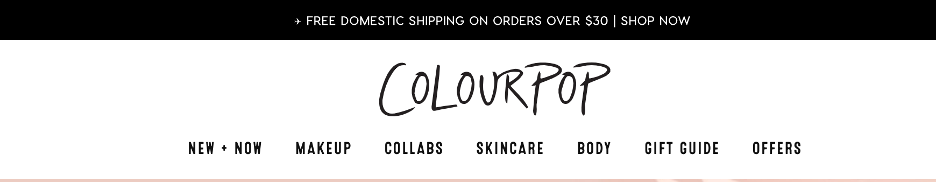
Why use free shipping bars?
Now that you know what a free shipping bar is, let’s see the two main reasons for using free shipping bars.
1. Decrease cart abandonment
First, they help solve cart abandonment due to high and unexpected shipping costs. Shoppers tend to pass up a purchase they’re excited about because they haven’t “factored in” the extra cost.
However, when customers know about shipping costs from the get-go, they can include those numbers in their decision-making process.
So even if a shopper doesn’t meet the free shipping threshold, your free shipping bar has still done its job by making sure that shipping costs won’t become an unpleasant surprise at checkout.
2. Increase average order value
Secondly, free shipping bars nudge customers to spend more per order.
According to stats, 9 out of 10 consumers say free shipping is the topmost incentive to shop more online. And orders with free shipping average around 30% higher in value.
This is no surprise. People want to get good deals. So they’ll actively try to find more items to add to their cart to qualify for free shipping.
This means that you can increase your average order value by ~30% if you spend just 5 minutes on setting up your free shipping bar. How great is that?

Source: Invesp
10 free shipping bar examples
Now, let’s have a look at some free shipping bar examples from successful Shopify stores. Hopefully, these will help inspire your own free shipping offer!
1. Partake Foods
This example from Partake Foods shows how your free shipping bar could complement the design and color scheme of your online store.

2. Package Free Shop
Package Free Shop keeps their copy short in this example. When you opt for sticky bars (including free shipping bars), the fewer words the better.

3. Allbirds
Allbirds uses a longer copy in their sticky bar because they have lots of information to convey. They promote their free shipping offer, convenient return policy, and tagline “Gift with confidence.”
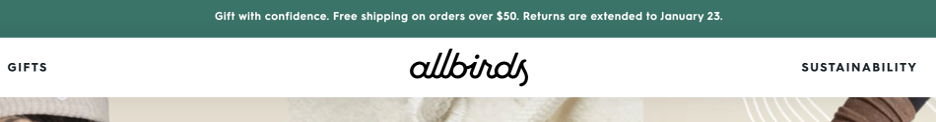
4. Naja
Naja’s free shipping bar is very subtle and preserves their site’s natural look. It communicates their message without any distraction.
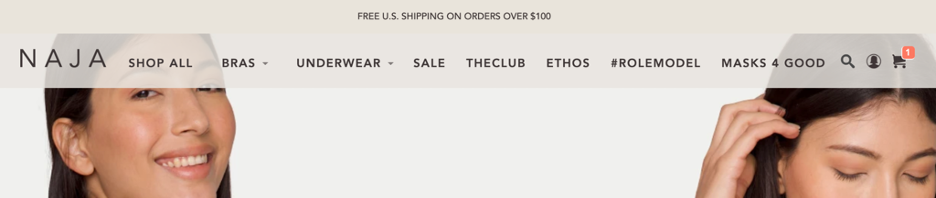
5. Cheekbone Beauty
Cheekbone Beauty takes a different design approach. Their free shipping bar pops off the screen with a hot pink color that highlights the most important parts of their message: “Free standard shipping” and “$38+.”
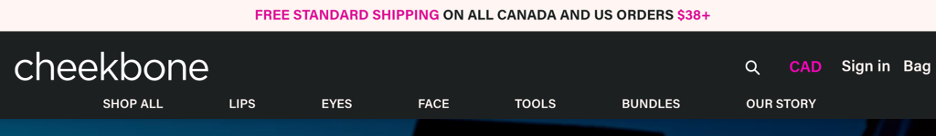
6. Meow Meow Tweet
Meow Meow Tweet communicates lots of details about their shipping policies on their sticky bar. They set shipping cost expectations for both the US and international shoppers.
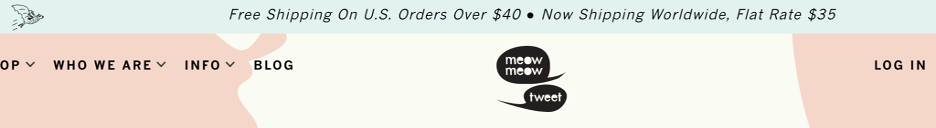
7. MFMG Cosmetics
MFMG Cosmetics uses clear and efficient language on their sticky bar, which draws attention to their “FREE” shipping on “all orders over $50.”

8. Suta
Suta’s free shipping bar uses a minimalistic design to integrate seamlessly with the rest of their website. If your website is simple, your sticky bars should also be simple. Visual consistency is key in web design.
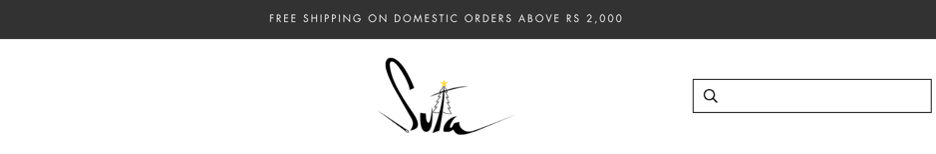
9. Tentree
There’s nothing wrong with putting a little bit of enthusiasm into your free shipping bar. Tentree adds an exclamation mark at the end of their offer, which is a small detail that makes a big difference.
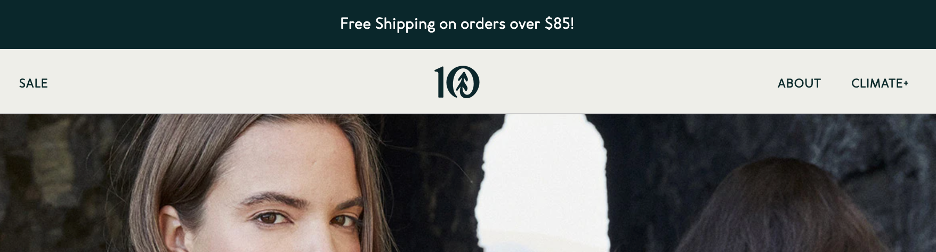
10. Beauty Bakerie
Beauty Bakerie uses the same font color on their free shipping bar and homepage. At the same time, their sticky bar’s soft blue color draws their visitors’ eyes without being too distracting.
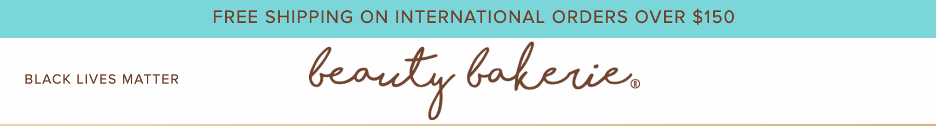
Now that we’ve seen some great free shipping bar examples, it’s time to show you a more advanced form of the free shipping bar. It’s called a “dynamic free shipping bar.” This will help you increase your sales even more.
What is a dynamic free shipping bar?
If your Shopify store has deals like “Free Shipping on orders over X dollars,” a dynamic free shipping bar will make them more visible, engaging, and, ultimately, more effective.
The crucial feature of dynamic free shipping bars is that they show your customers how much more they need to spend to qualify for free shipping.
Whenever your customers add an item to their cart, your sticky bar will respond dynamically. So, a customer who adds a $20 item to their car will see the dynamic free shipping bar update to say something like “Only $10 (or $20, or whatever amount) to go for free shipping.”
Let’s see an example from BLK & Bold. When you arrive at their online store, this is what you see:
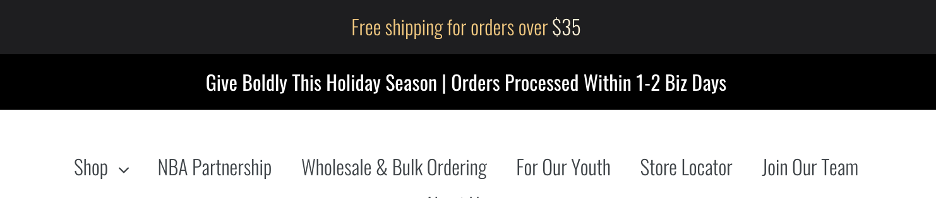
When their customers add something to their cart, the text on the Shipping Bar automatically changes:
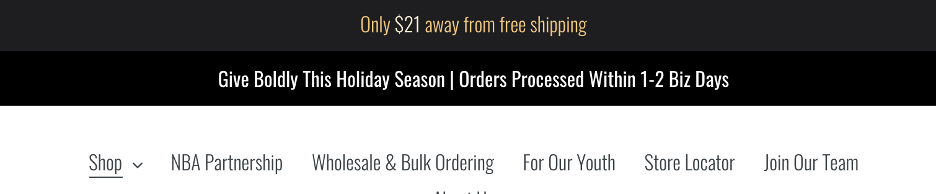
And once their cart value reaches the free shipping threshold, the copy changes again:
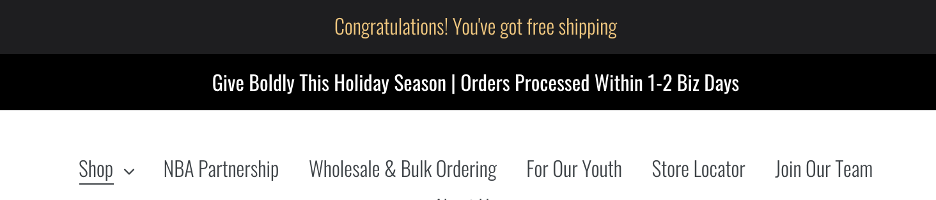
How to create dynamic free shipping bars for your Shopify store?
Now let’s take a look at how you can create a dynamic free shipping bar in 5 minutes using OptiMonk’s popup editor. As you’ll see, it’s a pretty simple process.
Step 1: Pick a template
In OptiMonk’s template library, there are lots of free shipping bars to choose from. We recommend selecting one that fits with the look and feel of your website.
Here are a few examples:
Step 2: Customize the design
Once you’ve chosen a template, you can edit your design features such as color, size, and font. On some of them, you can even add your own images.
Making these changes will help your sticky bar fit naturally on your website.
Step 3: Write your copy
The next step is to customize the copy on your sticky bar, including setting the minimum order value that qualifies for free shipping.
For example, you might choose to offer free shipping on orders over $100. In that case, you’ll need to write the following copy in your template’s text element: “Add [[cartValueCountdown:100]] USD more to your cart to get free shipping!” You should place this line where you’d like the dynamic text to appear.
The part in double brackets tells your dynamic sticky bar what amount to count down from.
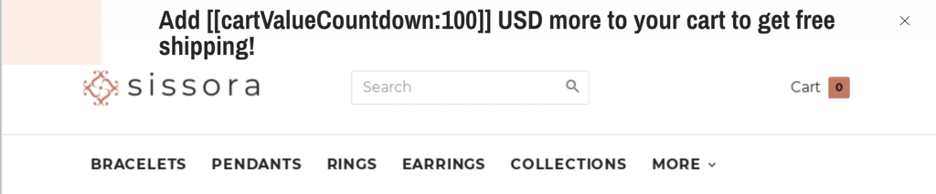
It’s important to keep in mind that currencies aren’t detected, so you’ll need to type your chosen currency after the brackets like the example above.
Step 4: Add a second page
In addition to informing your customers of how much more they need to spend to qualify for free shipping, you also need to tell them when they’ve met the threshold.
It’s best to set up another page that displays a message like “You’ve unlocked free shipping” when the value of their cart surpasses the necessary dollar amount.
Your sticky bar will automatically update once visitors hit the threshold.
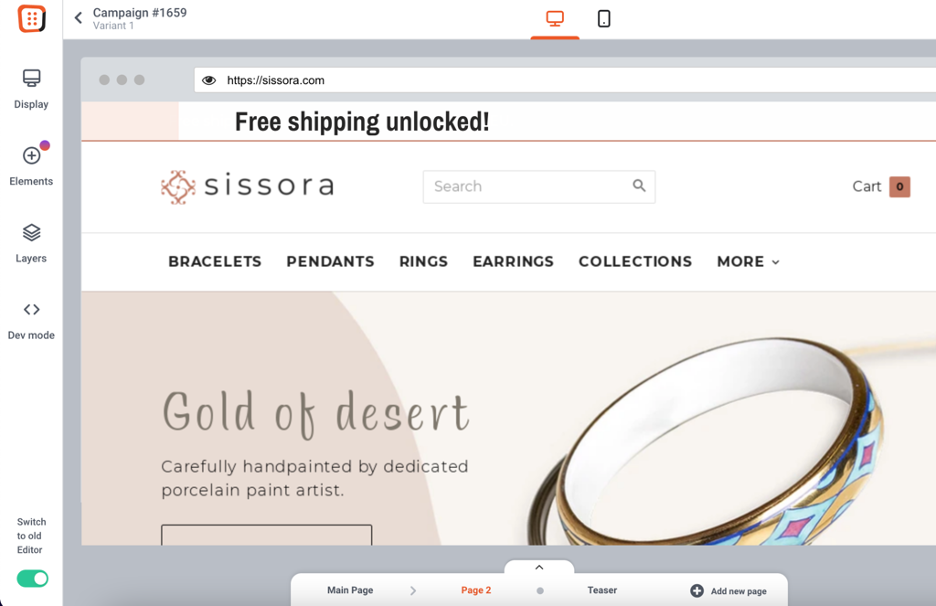
Step 5: Set up targeting and triggering
OptiMonk’s targeting and triggering options control what segments of visitors your popup will appear to (and when).
When you’re setting up your dynamic free shipping bar, we’d recommend setting up cart rules to control when the sticky bar appears. Your minimum cart value should be above zero, while the maximum dollar amount shouldn’t exceed your free shipping threshold.
This ensures your campaign will only be shown to visitors who’ve added something to their cart, but not enough to qualify for free shipping.
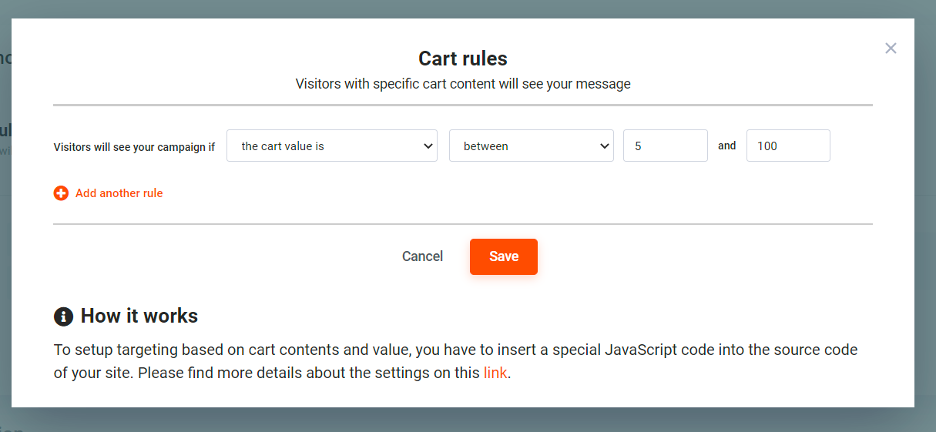
Step 6: Activate it
After that, you only need to activate your free shipping offer campaign.
Let’s take a look at how our practice example turned out:
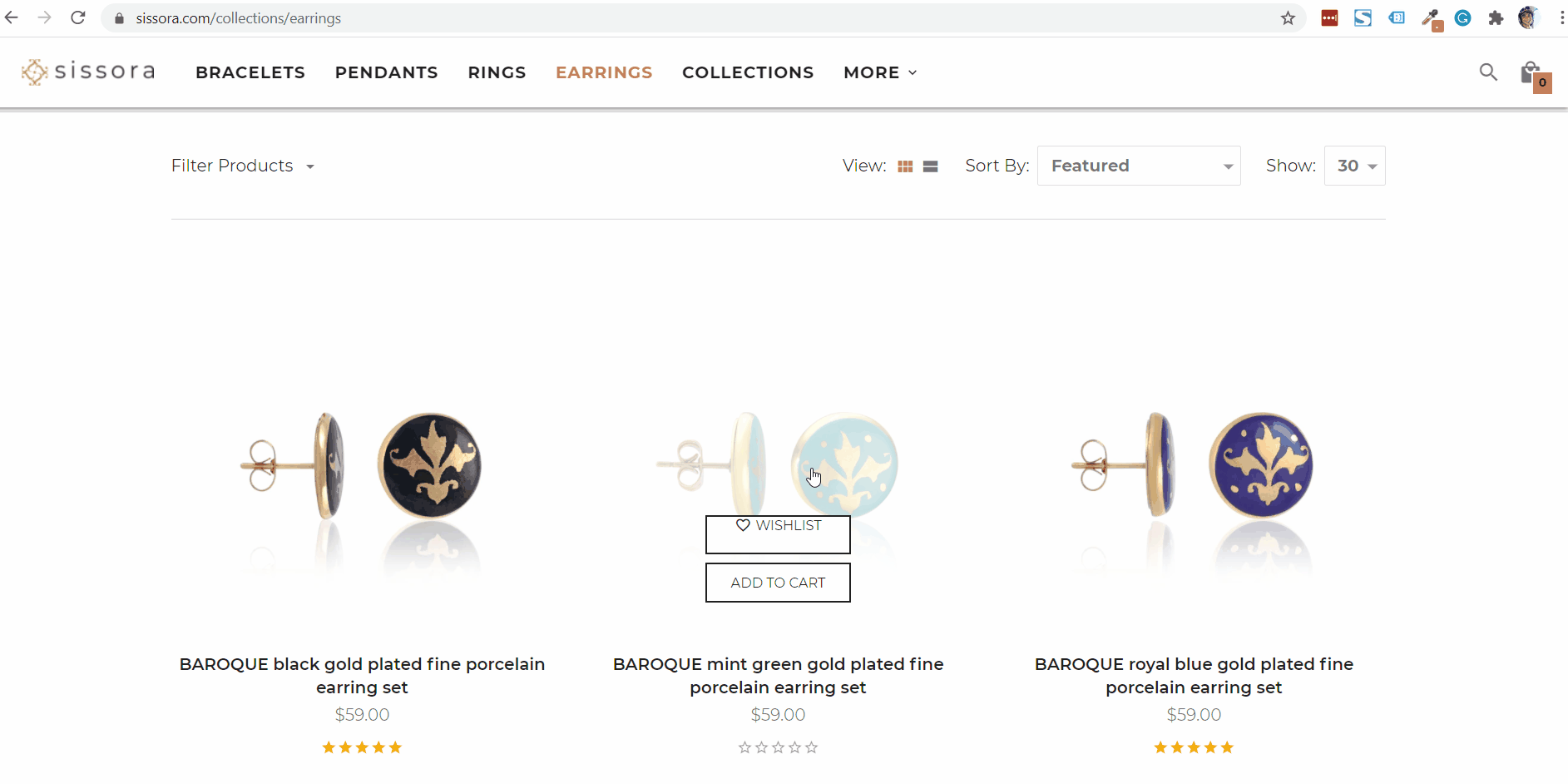
Summing up
Adding a free shipping bar, or even better, a dynamic free shipping bar, to your website helps your customers get free shipping on their orders.
And it makes your shipping policies crystal clear for all of your visitors, which means that no one will get an unpleasant surprise at the checkout.
The great thing is that, with OptiMonk, it’s easy to install a free shipping bar for your Shopify store. Get started today!
Migration has never been easier
We made switching a no-brainer with our free, white-glove onboarding service so you can get started in the blink of an eye.

What should you do next?
Thanks for reading till the end. Here are 4 ways we can help you grow your business:
Boost conversions with proven use cases
Explore our Use Case Library, filled with actionable personalization examples and step-by-step guides to unlock your website's full potential. Check out Use Case Library
Create a free OptiMonk account
Create a free OptiMonk account and easily get started with popups and conversion rate optimization. Get OptiMonk free
Get advice from a CRO expert
Schedule a personalized discovery call with one of our experts to explore how OptiMonk can help you grow your business. Book a demo
Join our weekly newsletter
Real CRO insights & marketing tips. No fluff. Straight to your inbox. Subscribe now
Nikolett Lorincz
- Posted in
- Ecommerce
Partner with us
- © OptiMonk. All rights reserved!
- Terms of Use
- Privacy Policy
- Cookie Policy
Product updates: January Release 2025









