- Blog
- How to Schedule a Popup to Reach Your Audience at the Right Time
How to Schedule a Popup to Reach Your Audience at the Right Time
-
Barbara Bartucz
- Conversion
- 6 min read
Table of Contents
Timing can be everything when it comes to reaching your audience.
Imagine this: your holiday popup is still live in late January. While it might seem harmless, it can actually hurt your brand’s image and reduce its effectiveness.
That’s why it’s crucial to schedule popups effectively. By strategically timing your popups, you can ensure your audience sees the right message at the right time.
In this guide, we’ll cover why scheduling your popups is a game-changer and how to do it effectively with OptiMonk. Plus, we’ll share some advanced tips to help you take your strategy even further.
Let’s get started!
Why use a scheduled popup campaign?
Not every message belongs in every moment. Sometimes, you want to time a popup for specific dates, like Valentine’s Day or Black Friday, or even certain hours, like during office hours. A scheduling feature allows you to tailor your message delivery, ensuring it’s seen when it’s most relevant.
Here’s what scheduled popups bring to the table and why understanding scheduling rules is essential:
- Better targeting: Timing is key. If you’re running a B2B campaign, scheduling popups during business hours means reaching your audience when they’re likely at their desks and receptive. For consumer-focused brands, weekends or evenings might work best.
- Seasonal promotions: Planning seasonal campaigns? Scheduled popups allow you to prep promotions early, so when the holiday season rolls around, no last-minute rush is required.
- Improved engagement rates: The more relevant your timing, the more likely visitors are to engage. A well-timed popup catches attention when users are active and ready to respond, leading to higher interaction rates and conversions.
How to schedule a popup in OptiMonk?
Ready to put your popups on a schedule? Here’s how to schedule a popup campaign in OptiMonk.
Step 1: Choose a popup template
OptiMonk offers a range of templates for every campaign type—whether you’re focusing on lead generation, product recommendations, or exclusive offers. Choose one that aligns with your design style and messaging goals.
Pro tip: Make sure your chosen template matches the action you want users to take. For instance, if you’re promoting a discount code, use a template with a bold CTA button for easy access.
Step 2: Customize your design
Next, it’s time to make the popup your own. Add brand colors, personalized messaging, relevant images, and a call-to-action that encourages users to act.
Customization is crucial because a well-designed popup catches attention faster and feels more authentic, which can increase engagement.
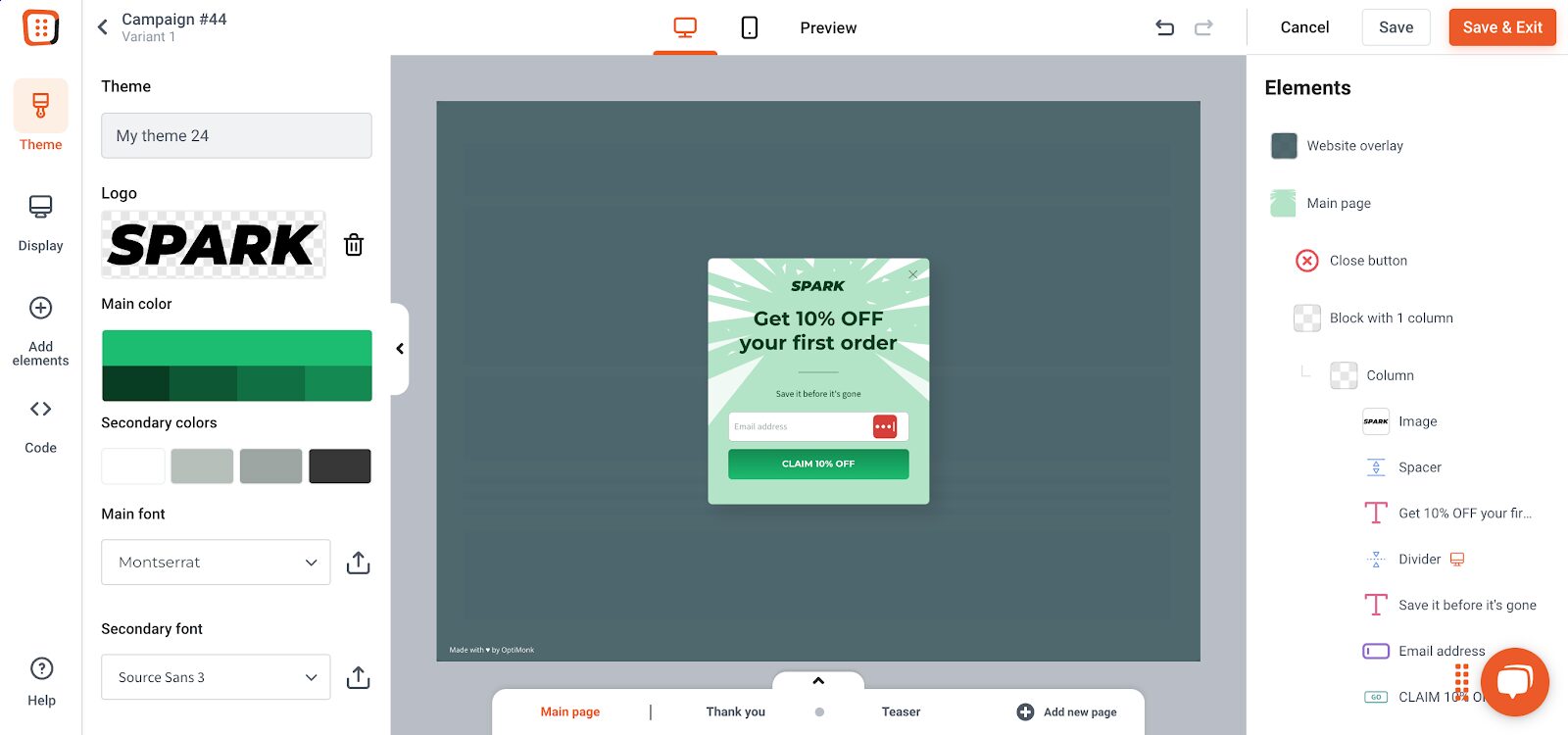
Step 3: Set up display rules (triggering and targeting)
Now, fine-tune your targeting. OptiMonk’s display rules allow you to control when and to whom the popup appears.
You can set up specific triggers, like time spent on a page, scroll depth, or exit intent, ensuring the popup appears just when your audience is most likely to engage.
You can also target visitor segments, such as new visitors or returning customers, to tailor your message even further.
Step 4: Configure your scheduling options (start date and end date)
This is where the timing magic happens. Under “Status and Schedule,” select “Schedule” to define when your popup goes live and when it should end.
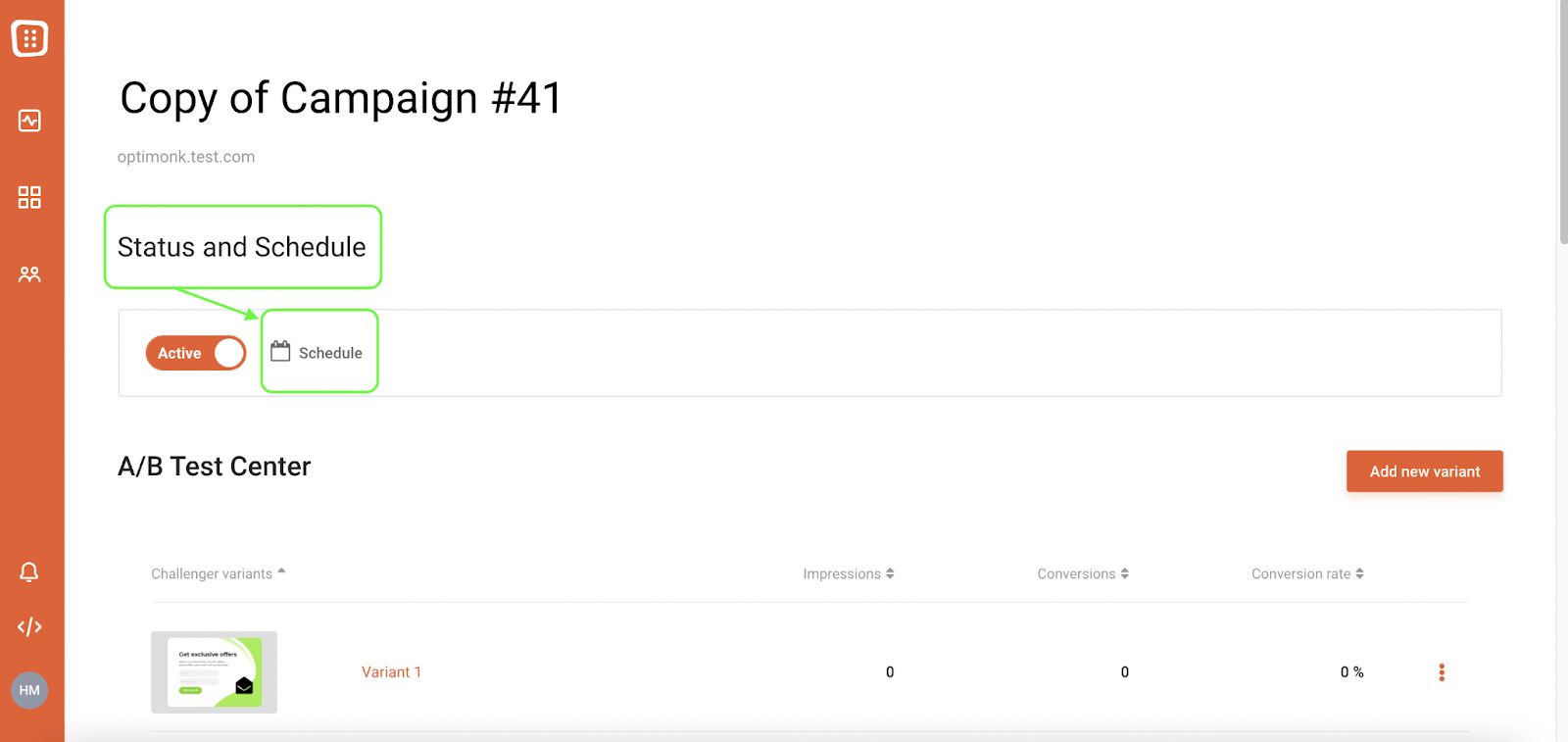
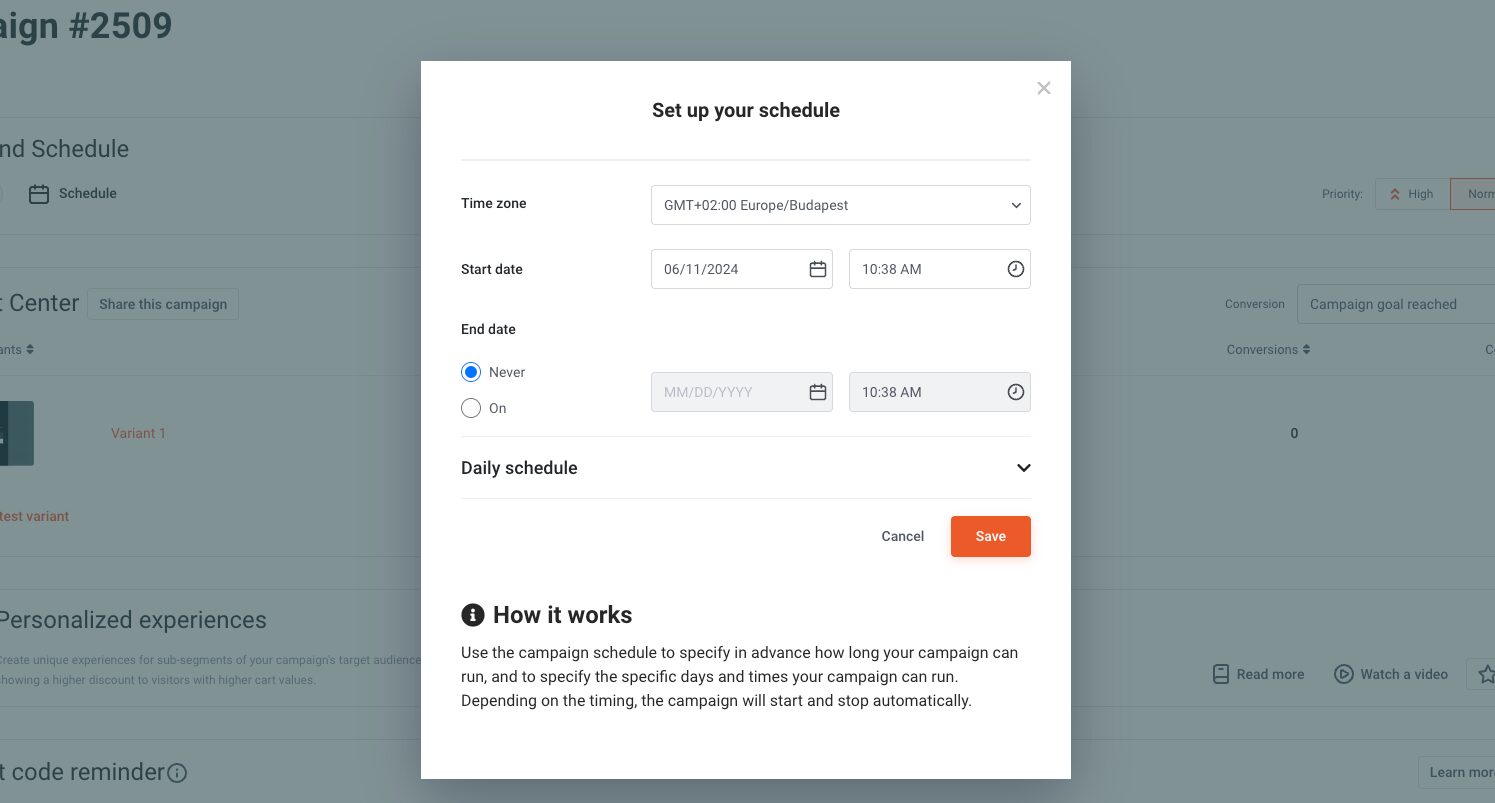
- Time zone: Choose a specific time zone, or schedule based on each visitor’s local time zone if you’re targeting a global audience. This way, visitors in different regions will see your popup at a time that makes sense to them.
- Start date:Set the date and time for your campaign to begin. Scheduling your campaign in advance lets you set it up and let it run without needing manual activation.
- End date: Specify when the popup should end. Setting an end date ensures that once a sale or event is over, your message won’t linger, avoiding any irrelevant promotions.
You can also control which days of the week your campaign will be visible. Want your popup to show only on weekends? No problem—just set it to run on Saturday and Sunday for targeted, relevant timing.
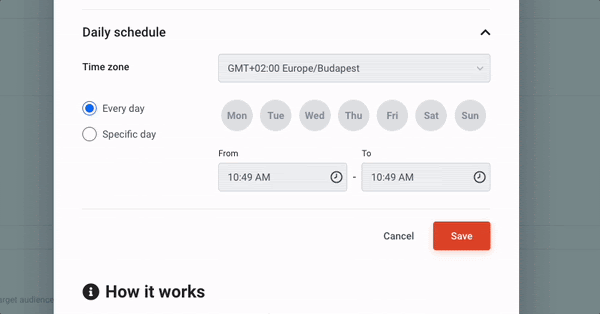
Note: For a more detailed walkthrough, OptiMonk’s support guide offers additional insights and tips.
3 advanced scheduling tips
Once you’ve mastered the basics, these advanced tips can help you optimize your popup schedule to make the most of each visit.
1. A/B test your scheduled popups
Simply setting up a schedule isn’t always enough—you want to make sure it’s the best schedule. OptiMonk’s A/B testing feature allows you to experiment with different timings to see what resonates most with your audience.
Try running one version of a popup in the morning and another in the evening to see which has better engagement. These insights let you fine-tune your timing for future campaigns, ensuring maximum impact.
2. Personalize by time zones
If your audience spans multiple time zones, personalized scheduling can take your engagement up a notch.
With time zone-based scheduling, you can display the popup at 9 a.m. local time for each visitor, whether they’re in New York, London, or Tokyo.
Personalizing your popup schedule this way ensures visitors always see your message when it’s most relevant, creating a more seamless, user-friendly experience.
3. Integrate behavioral data
Refine your scheduling strategy by using behavioral data to understand when your visitors are most active.
Use Google Analytics to identify peak visitor times, allowing you to adjust your popup schedule for higher engagement. For instance, if your data shows most visitors are browsing at lunchtime, schedule your popup to appear during those hours for maximum visibility.
Wrapping up
Scheduling your popups can be a powerful strategy to reach your audience with the most relevant messages.
By timing your popups to specific dates, times, or visitor behaviors, you can boost engagement and create a more tailored experience.
Plus, with tools like A/B testing, time zone personalization, and behavioral data, you have everything you need to take your popup campaigns to the next level.
So, why leave your timing to chance? Try creating a targeted, well-timed popup in OptiMonk, and watch the difference it makes!
Migration has never been easier
We made switching a no-brainer with our free, white-glove onboarding service so you can get started in the blink of an eye.

What should you do next?
Thanks for reading till the end. Here are 4 ways we can help you grow your business:
Boost conversions with proven use cases
Explore our Use Case Library, filled with actionable personalization examples and step-by-step guides to unlock your website's full potential. Check out Use Case Library
Create a free OptiMonk account
Create a free OptiMonk account and easily get started with popups and conversion rate optimization. Get OptiMonk free
Get advice from a CRO expert
Schedule a personalized discovery call with one of our experts to explore how OptiMonk can help you grow your business. Book a demo
Join our weekly newsletter
Real CRO insights & marketing tips. No fluff. Straight to your inbox. Subscribe now
Barbara Bartucz
- Posted in
- Conversion
Partner with us
- © OptiMonk. All rights reserved!
- Terms of Use
- Privacy Policy
- Cookie Policy
Product updates: January Release 2025








