- Blog
- What Are the Top Popup Survey Examples for Ecommerce in 2025?
What Are the Top Popup Survey Examples for Ecommerce in 2025?
-
Nikolett Lorincz
- Marketing
- 6 min read
Table of Contents
A visitor or customer’s feedback—the good and the bad—is worth its weight in gold when it comes to improving your ecommerce website. From overpriced items to typos you missed or a glitchy user experience, who better to help you improve your web page than your customers?
Oh, and did I mention you lose 26 customers for every complaint you ignore?
In this article, we’ll show you 12 awesome popup survey design examples that can be used for collecting customer feedback. You’ll also discover some best practices for doing the job at an expert level, and we’ll guide you on how to ask the right survey questions.
Let’s go!
What is a website popup survey?
A website popup survey is a type of online survey that appears in a pop-up window on a website, typically triggered by a user’s interaction with the site.
These surveys are designed to collect feedback, opinions, or information from website visitors while they are actively engaging with the site.
Popup surveys can be used to gather both quantitative and qualitative data, providing valuable insights into customer behavior, preferences, and pain points.
Why use popup surveys on your website?
Popup surveys are one of the most efficient ways to collect feedback while your visitors are still engaged.
Here’s why they work so well:
- Ask at the perfect moment: Whether it’s exit intent, post-purchase, or after a delay, popup surveys reach users when their input is most relevant.
- Capture fresh insights: You’re hearing directly from visitors while their experience is still top of mind.
- Minimal effort, maximum value: Short, targeted questions are easy to complete and lead to high response rates.
- Boost conversions indirectly: Surveys show users that you care about their opinion, which builds trust and improves the overall experience.
12 great pop-up survey examples to inspire you
First, let’s talk about design and copy. Read on for 12 super-sharp survey popup use cases.
Ask customers why they didn’t buy
Use on-page surveys that are displayed on exit intent to dig deeper into why your customers leave without buying. Uncover issues and improve the user experience based on the answers you get.
1. Flip
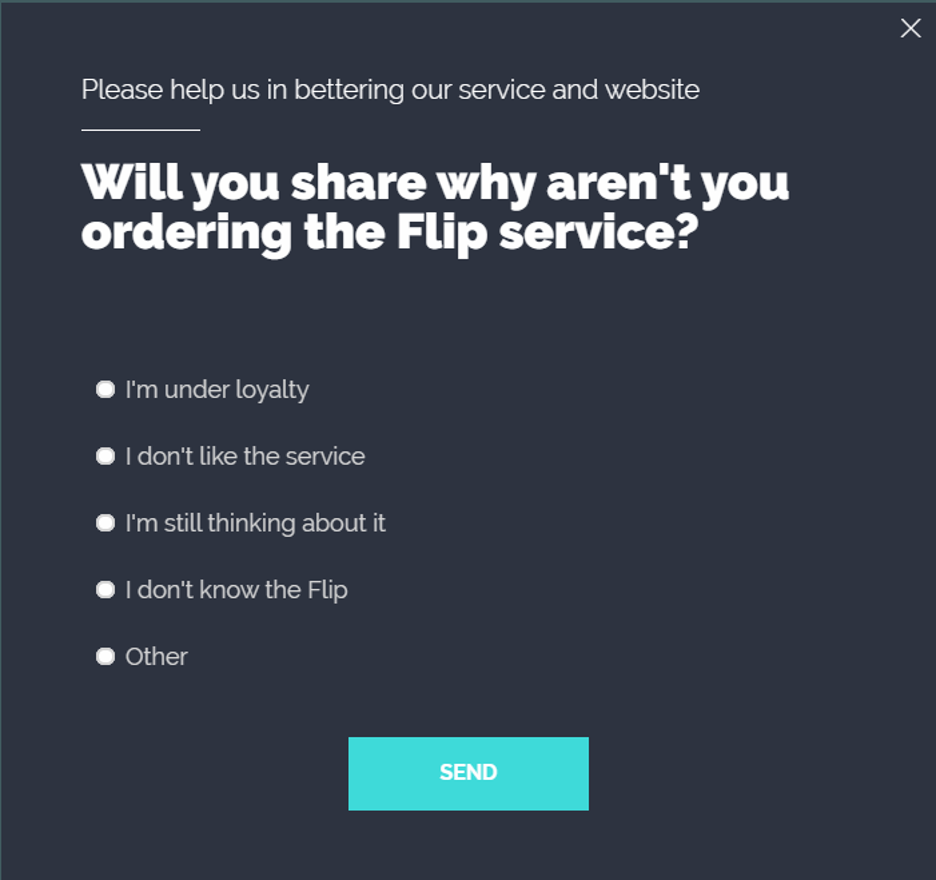
What this popup survey does well:
- This survey popup has an attractive design that matches the site’s aesthetic. Taking the time to design a beautiful popup that’s on brand and draws the attention of your site visitors makes a big difference. Do this by using the same font as your site and colors that reflect your company.
- There’s only one question, so people are more likely to answer. Your drop-off rates soar with every additional question you ask. To improve your response rate, limit your ask to one or two survey questions.
What could be optimized or A/B tested:
- For greater impact, Flip.hu could test different background/button color combos, like a contrasting blue button against an orange background. Contrasting hues are opposite hues on the color wheel (orange and blue, yellow and purple, or red and green).
- They could also test a shorter, simpler question (e.g. “Why didn’t you order the Flip service?”). Keep it short! Visitors are put off by too much text.
2. ZenMountainGear
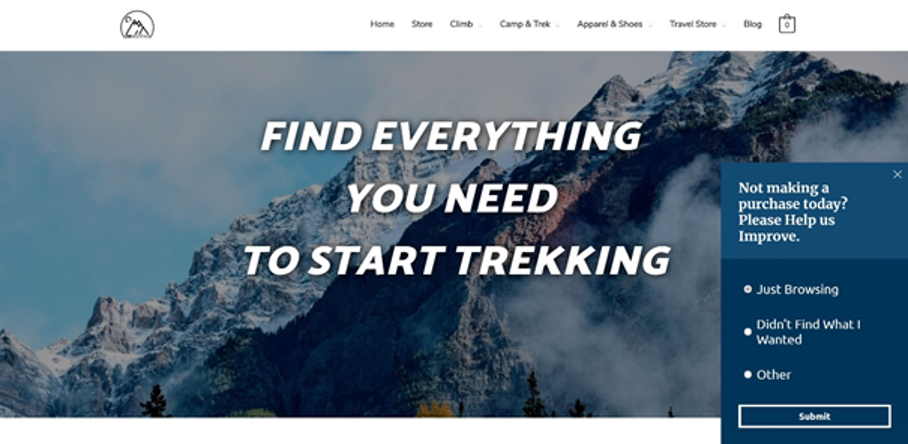
What this feedback form does well:
- Zen Mountain Gear only asks one question. As mentioned, for every extra question you ask, you’ll lose more and more visitors. For best results, focus on one or two survey questions max in your website surveys.
- It asks the right question: why isn’t the visitor making a purchase? This is one of the biggest questions that many ecommerce stores want answers to. Be sure to use a question that gets the information you really want.
- The look is a perfect match for this ecommerce site. Always match your branding!
What could be optimized or A/B tested:
- They could do more to draw the visitor’s eye by using a color that stands out more from the background.
- They might be able to improve conversion rates by using a contrasting color for the “submit” button.
3. Mygeekgalaxy
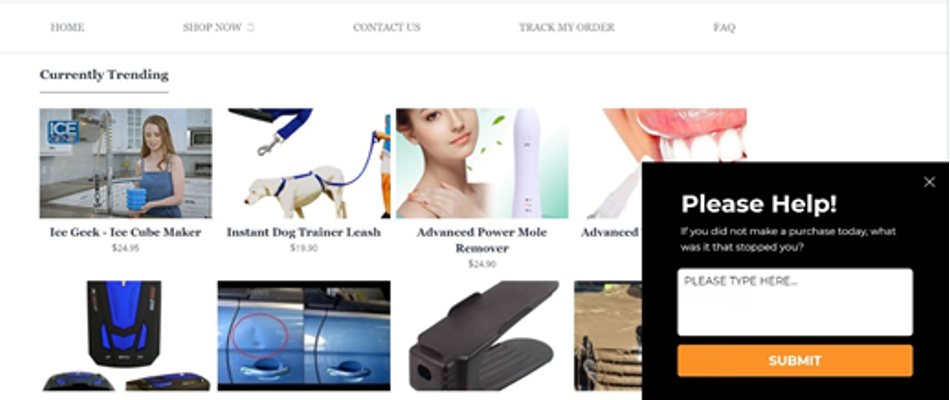
What this sidemessage does well:
- Using a text box in your website surveys allows visitors to provide more in-depth information on their experience at the store. Text boxes are awesome for gathering more information from a website visitor.
- It uses high-impact colors but doesn’t disturb the user experience. Choose appealing colors without taking away from the on-site experience.
What could be optimized or A/B tested:
- They should avoid phrases like “Please help!”. This phrase may put people off, as it sounds like an emotional command.
- They could go for a more creative, engaging headline (don’t be afraid to experiment with some slang and emojis to capture the attention of your target audience).
Ask website visitors how they found you
Here are a few examples of finding out where your visitors and customers are really coming from with a website popup survey.
4. TFSloans
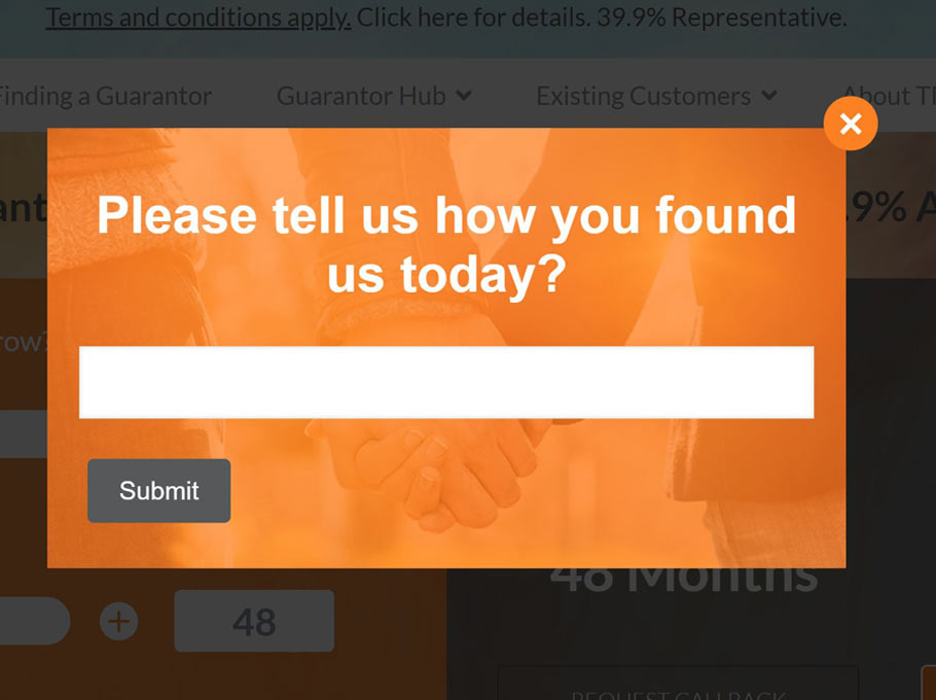
What this popup survey does well:
- This popup survey has a unique design, which matches the website. Experiment with cool designs to help draw visitors to your popup.
- With one simple question, they gather important information on their top referral sources. Carefully review which data you need and repackage it in the simplest way possible (i.e. one question).
What could be optimized or A/B tested:
- The popup appears right after a visitor arrives on the page. It’s best if it appears after at least a few seconds so visitors don’t automatically press the X button. Always let your visitors browse and get their bearings first.
- Listing potential answers in a multiple choice-style presentation rather than a textbox could help improve such surveys’ response rates.
If you want to understand what attracts visitors or first-time buyers to your site, use these marketing research popup survey templates:
Measure NPS
Learn how much your customers love you by showing them customer surveys and asking them how likely they are to recommend you to a friend or colleague.
5. Google Meet
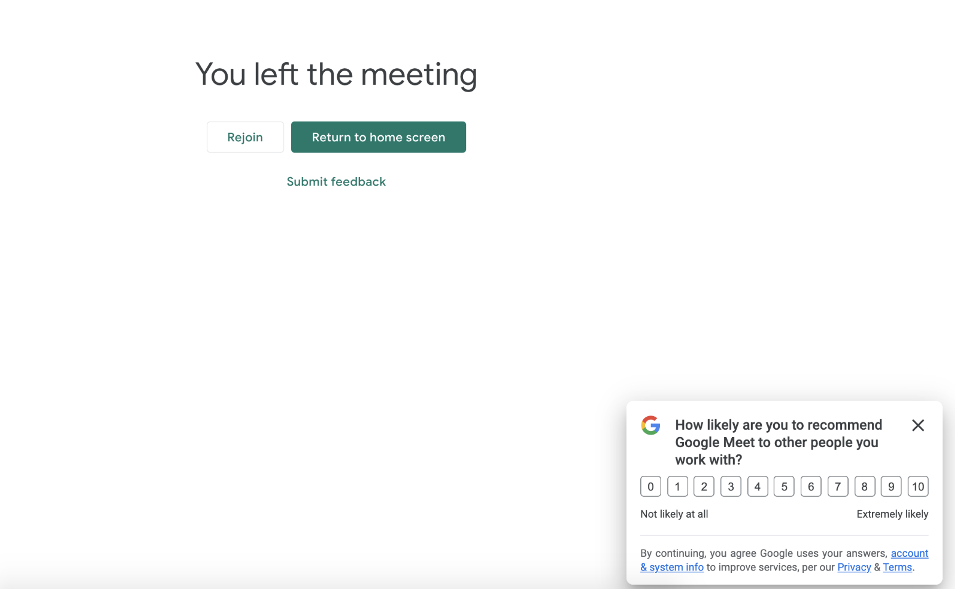
What this sidemessage does well:
- It delivers a survey right after people exit a meeting. This is ideal timing because people are primed for action right after engaging.
- It’s very easy for people to leave feedback. They can just rank their experience. Use a ranking system like this one to help get a strong sense of how people are feeling towards your offer or ecommerce site.
What could be optimized or A/B tested:
- They could get even deeper insights by asking people to provide more detailed feedback. To do this, they could include an open-ended question (beginning with what, why, where, how, or when) and include a textbox for visitors to share their thoughts.
6. MailTag
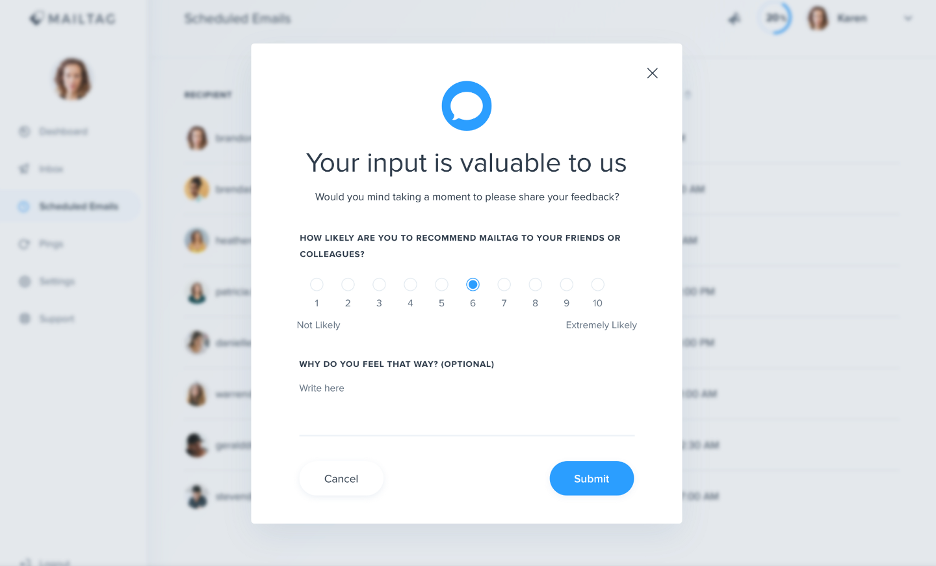
What this popup survey does well:
- This website popup survey keeps it easy—the copy is short and sweet. The simple rating system and small text box compel visitors to share their feedback. This is a masterclass in customer feedback popup design.
- The color scheme is super simple, using an attractive combo of blue and white.
What could be optimized or A/B tested:
- “Your input is valuable to us” is a little dry and uninventive. They could revamp the message by using more playful or fun copywriting to engage website visitors and inspire them to share their thoughts.
- All block capitals (for the questions) can be jarring and difficult to read. A/B testing sentence case text could potentially help increase response rates.
Get started with these NPS popup surveys in just a few minutes:
Collect quick feedback about the website or purchase experience
Ask customers to give about the website or their purchase experience while their memory is still fresh.
7. Urban Outfitters
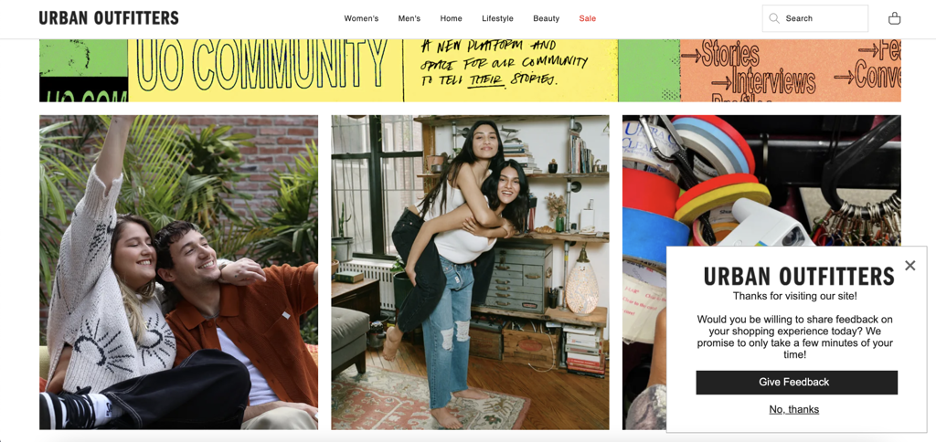
What this sidemessage does well:
- This popup survey message is very subtle. It doesn’t interrupt the visitor’s browsing experience, but it’s still easy to see, making it low on the irritation scale.
- It asks permission to collect feedback. Styling a popup in this way gives your visitors a sense of control over whether or not to provide feedback. The desire for control is an innate psychological need, which means that asking permission to collect feedback can tap into this need and improve your relationship with customers.
What could be optimized, or A/B tested:
- Urban Outfitters could use more color to help boost the visibility of their sidemessage.
- This sidemessage works well because it’s not invasive. However, they could try moving it to a different corner or the center of the page to see which positioning performs best.
8. ATT
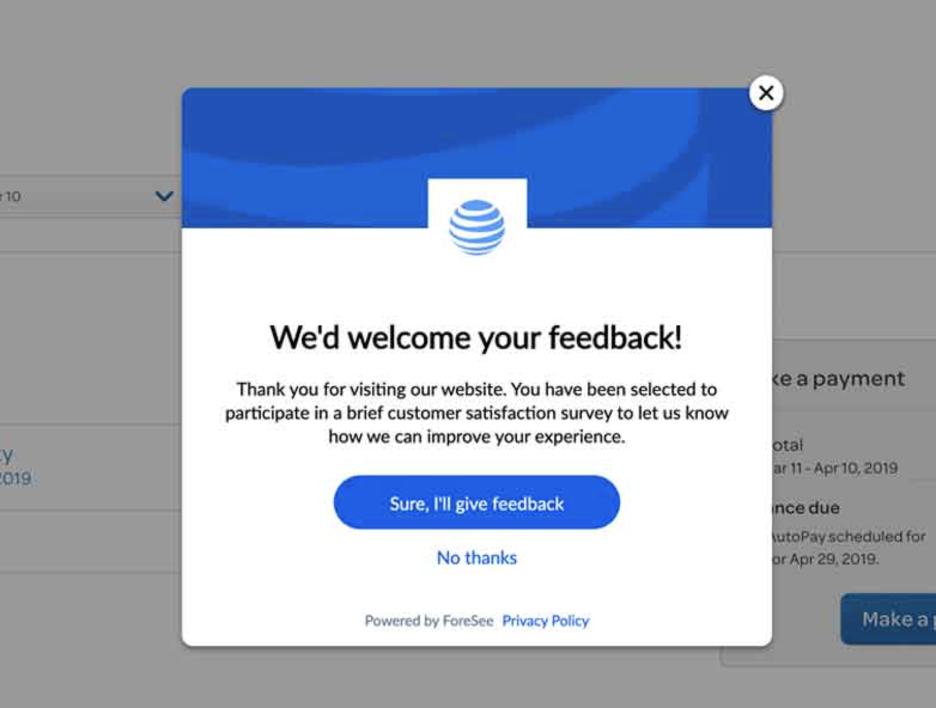
What this popup survey does well:
- This website popup survey has awesome contrasting colors, which effectively focuses visitors’ attention.
- The button copy is written in first-person. An active Call-to-Action (CTA) can spike your conversions by a massive 90%.
What could be optimized or A/B tested:
- The copy is conversational but falls into “business speak.” This can undermine your marketing strategy. Copy like “You have been selected to participate in a brief satisfaction survey” is the kind of language visitors are too used to seeing on web pages. They could A/B test more conversational, playful copy, or even emojis and a bit of slang.
9. Kettle Gifts
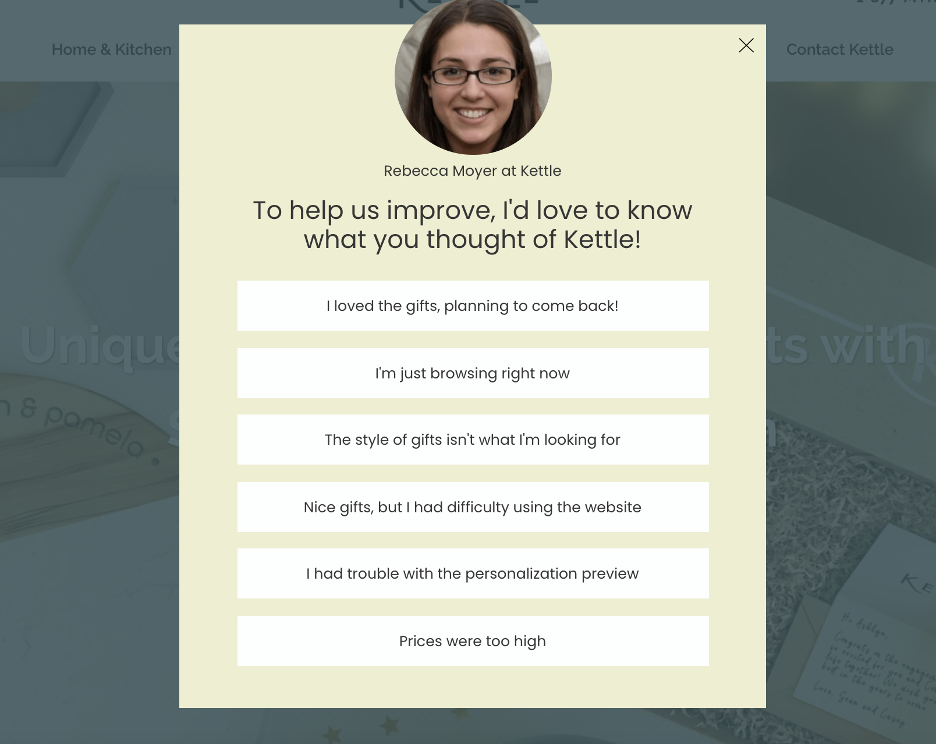
What this popup survey does well:
- This survey pop-up is well-timed, appearing on exit intent, which maximizes the chance of collecting feedback before visitors leave.
- The inclusion of a photo and name at the top of the popup makes it feel more personal, building a connection with the visitor.
- It effectively gathers feedback on issues like pricing, browsing experience, or any problems with the website, providing valuable insights.
What could be optimized or A/B tested:
- There’s no “other” option available, limiting visitors who might have different reasons for not making a purchase.
- Testing different phrasing for the question could lead to higher response rates. For example, rephrasing it to ask “What stopped you from completing your purchase today?” might resonate better with visitors.
10. Hajoutkell
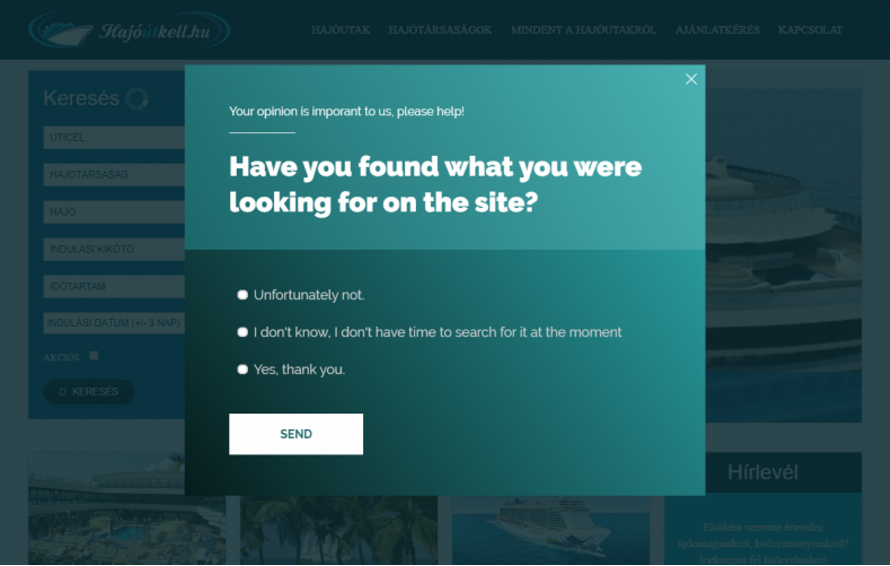
What this popup survey does well:
- They use high-impact colors. It’s usually smart to opt for bold hues over dull grays and beiges.
- The headline helps amplify their message and directs visitors’ attention: “Your opinion is important to us.” Place the focus on your visitor and let them know how much you value their input.
- The short, simple text helps visitors understand the question, which increases the number of answers they’ll collect.
What could be optimized or A/B tested:
- The design is good, but it isn’t an ideal fit for the site’s aesthetic. Always closely match your popup survey to the color scheme and design of your ecommerce site. This helps support the cohesive feel of your brand, building trust and recognition with your visitors and customers.
- To get more in-depth feedback, they could include a text box allowing visitors to share what they’re looking for.
11. OptiMonk
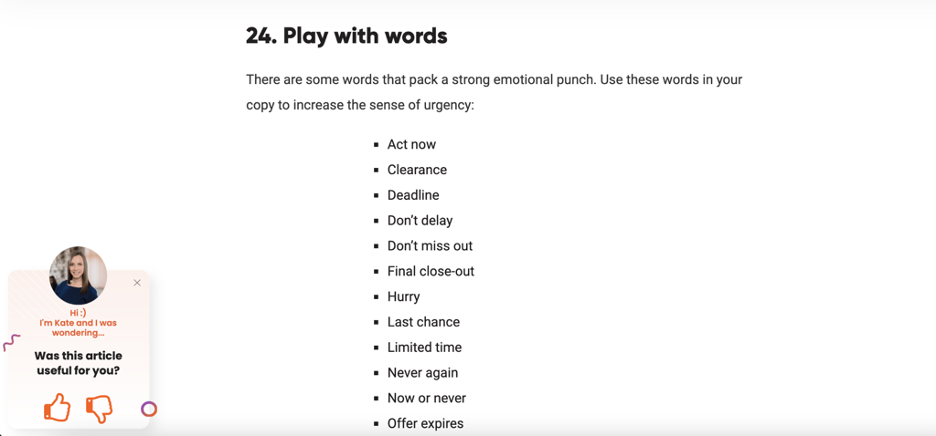
What this sidemessage does well:
- The image helps personalize this popup survey by building a connection with the visitor.
- The ask is super simple: all website visitors have to do is give the post a thumbs up or a thumbs down.
- The colors are fun and totally on-brand for OptiMonk.
What could be optimized or A/B tested:
- The copy is easy to read, but changing the text could boost response rates.
- Adding a relevant emoji could help make the message more fun and endearing.
Create popup surveys that ask visitors and customers about their experiences with these templates:
Use popup surveys to collect more data
Website popup surveys can also be used to learn more about your visitors and target audience. Let’s see how!
12. HIIT edzes
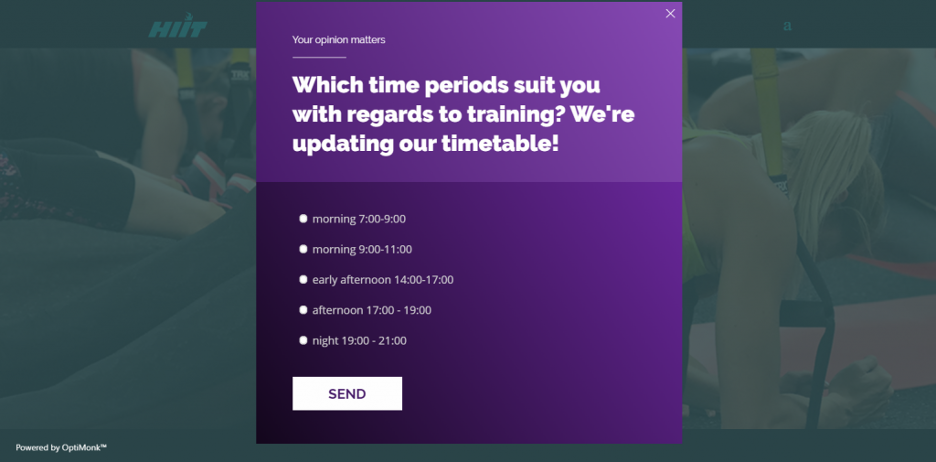
What this popup survey does well:
- It’s a great idea to ask customers when they want to train! This question puts customers in control. Replicate this by surveying customers about the changes they’d like to see from your store.
- The “Your opinion matters” headline grabs attention. To boost your response rates, go for a headline that makes your visitor feel important and valued.
What could be optimized or A/B tested:
- This popup survey style doesn’t match the website, and the colors are off. Always make sure your popup colors match your brand.
Use one of these shopping quiz templates to get started:
5 tips on how to create pop-up surveys
Now that we’ve finished our popup survey design examples roundup, here are the 5 biggest takeaways to keep in mind when you’re creating your own survey popups!
1. Go for a mix of open-ended and closed-ended survey questions
Closed-ended questions are easier for your website visitors to respond to as they require minimal effort. In contrast, open-ended questions provide deeper insights into your visitors’ experiences.
In action:
- A closed-ended question could be, “Did you like this article?” The answer: Yes or No. Try clickable smile/frown emojis or a simple thumbs up/thumbs down like in the OptiMonk popup survey example.
- An open-ended question could be, “Why did you like this article?” The answer could be multiple choice with a text box, giving the viewer the option of adding more info.
Recommended reading: 30 Customer Feedback Questions to Ask (& Tools to Use)
2. Resist the temptation to get visitors to talk up your solution
It can be tempting to seek answers that highlight only the good in your product, service, or website. However, some of the most helpful and valuable feedback focuses on what you could optimize and improve.
Pick “How was your experience?” instead of “How much did you love your experience?” and let visitors share their honest opinions.
3. Keep your text to a minimum
When collecting feedback, don’t overwhelm your visitors with too much text because it makes them immediately want to hit the “X” button.
Keep your copy short, direct, and readable to get more responses.
4. Limit your ask to one question
You’ll massively increase your response rates by asking just one question at a time from your visitors or customers.
If you ask multiple questions at the same time, you risk confusing or overwhelming your visitors.
5. Always choose fun, engaging copy
Write effective copy to engage your website visitors and boost your response rates. Remember that when the copy is too dull or business-like, it will do little to capture your target audience’s attention.
5 examples of effective popup survey questions
Popup surveys can provide invaluable feedback from visitors at key moments during their journey. The most effective survey questions are those that are easy to answer, relevant, and timed well.
Here are a few examples of popup survey questions that can help you gain meaningful customer insights:
1. On-exit survey question
“What stopped you from completing your purchase today?”
This question appears when a visitor shows exit intent and aims to uncover the most significant barriers to conversion.
It gives you direct insights into the reasons why potential customers abandon their cart, allowing you to address those concerns.
2. Customer experience question
“How would you rate your overall experience with us today?”
This question is simple, but it provides an instant snapshot of customer satisfaction.
By asking visitors to rate their experience, you can quickly gauge how well your site is performing and identify areas for improvement.
3. Post-purchase feedback
“What convinced you to make a purchase today?”
This question, asked after a visitor has completed a purchase, allows you to understand the driving factors behind their decision.
Knowing what motivates your customers can help you replicate that success with other visitors.
4. First-time visitor question
“What brought you to our site today?”
This question helps you understand the primary motivations of new visitors.
Whether they’re looking for specific products, information, or inspiration, their answers can guide your content and marketing strategy to better serve new users.
5. Feature interest question
“Which feature are you most excited about?”
Asking about specific product features helps you identify what your audience values most.
This question is particularly useful if you’re introducing new features or products and want to know how well they’re being received.
How to set up a popup survey on your website in just a few steps
Ready to create some high-converting and? It’s super easy to create a free, laser-targeted, and beautiful popup with OptiMonk that is shown to the right audience.
Here’s how:
Step 1: To add popup surveys to your website, first choose a template you like:
Step 2: Customize the website popup survey in our drag-and-drop editor. Play with the font, images, and colors. Rewrite the copy if you’d like.
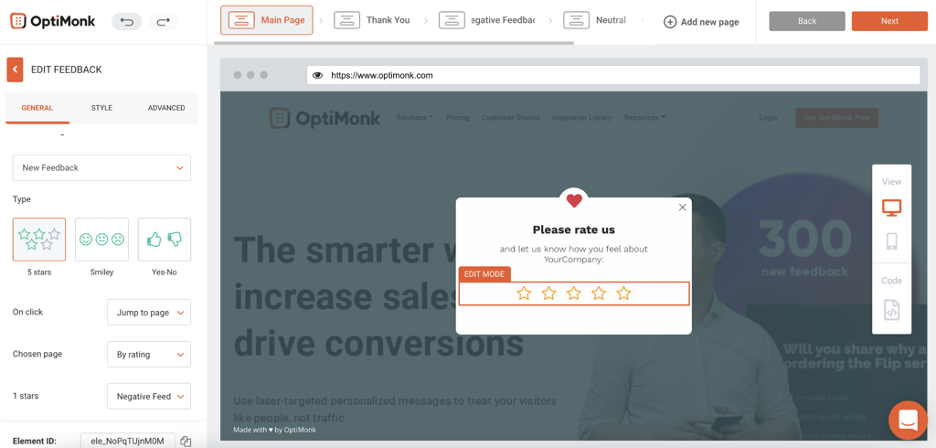
Step 3: Choose who can see your survey popup and when, a.k.a. set up the right display rules.
For example, you can target your popup so that it’s only shown to new visitors on exit-intent or only to people who have something in their cart and are about to leave without buying. The better you target your popup, the more responses you will get.
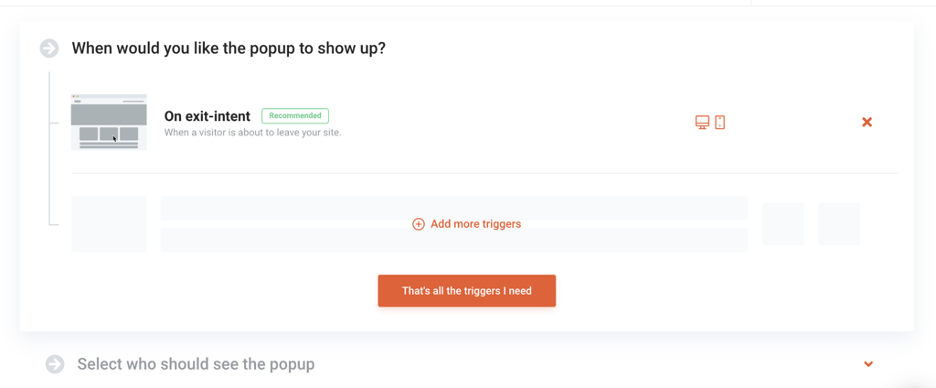
Step 4: Activate your popup by dragging the inactivate toggle to “activate.”
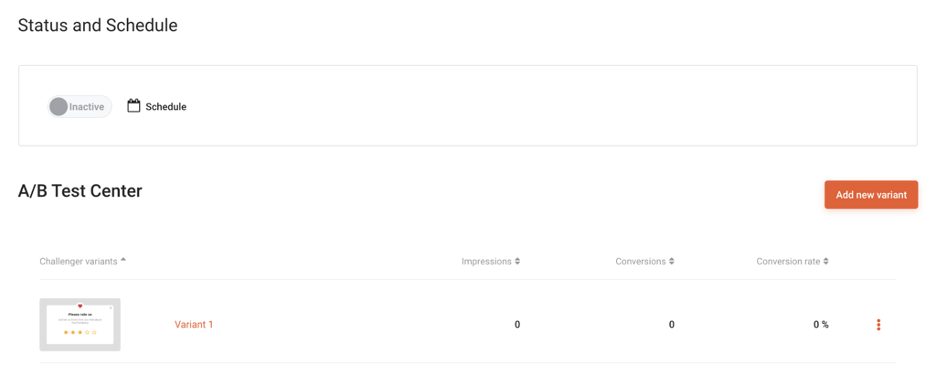
FAQ
How many questions should a popup survey include?
For best results, limit your popup surveys to just one or two questions. This reduces friction, keeps users engaged, and significantly improves completion rates. Longer surveys tend to lead to drop-offs.
Can I personalize popup surveys for different visitors?
Absolutely. With tools like OptiMonk, you can personalize surveys based on visitor behavior, traffic source, device, cart contents, or whether they’re a new or returning customer. This ensures your questions feel timely and relevant.
Do popup surveys affect the user experience?
When done right, popup surveys actually enhance the user experience. They demonstrate that you value customer input. As long as the design is subtle and the timing smart, they’re perceived as helpful rather than disruptive.
Wrapping up
Feedback popups are an awesome way to tap into a treasure trove of customer thoughts and feelings.
From finding out how your visitors found you to asking for their feedback on your products, popup surveys are one of the best ways to capture feedback, get valuable insights, and get the info you need to grow your online business.
Create a free OptiMonk account now and start collecting valuable customer feedback today!
Learn more
Migration has never been easier
We made switching a no-brainer with our free, white-glove onboarding service so you can get started in the blink of an eye.

What should you do next?
Thanks for reading till the end. Here are 4 ways we can help you grow your business:
Boost conversions with proven use cases
Explore our Use Case Library, filled with actionable personalization examples and step-by-step guides to unlock your website's full potential. Check out Use Case Library
Create a free OptiMonk account
Create a free OptiMonk account and easily get started with popups and conversion rate optimization. Get OptiMonk free
Get advice from a CRO expert
Schedule a personalized discovery call with one of our experts to explore how OptiMonk can help you grow your business. Book a demo
Join our weekly newsletter
Real CRO insights & marketing tips. No fluff. Straight to your inbox. Subscribe now
Nikolett Lorincz
- Posted in
- Marketing
Partner with us
- © OptiMonk. All rights reserved!
- Terms of Use
- Privacy Policy
- Cookie Policy
Product updates: January Release 2025








