- Blog
- Mobile Marketing for Ecommerce: 9 Strategies to Get You Started
Mobile Marketing for Ecommerce: 9 Strategies to Get You Started
-
Nikolett Lorincz
- Marketing
- 6 min read
Table of Contents
Did you know that American adults spend nearly 4 hours a day on their smartphones in 2024? That’s a lot of screen time, and as an ecommerce business owner, it’s an opportunity you can’t afford to miss.
With people more glued to their phones than ever, ensuring your store offers a seamless mobile experience is no longer optional—it’s a must.
An effective mobile marketing strategy is crucial for engaging customers through personalized experiences, enhancing customer loyalty, and ultimately driving sales in a competitive ecommerce landscape.
In this article, we’ll break down what mobile marketing is all about and share proven strategies to help you connect with your audience right where they spend most of their time.
Let’s jump in!
What is mobile marketing?
Mobile marketing is a comprehensive digital marketing strategy focused on reaching users where they spend a significant chunk of their time: on their mobile devices.
Mobile marketing involves crafting campaigns that not only capture attention but also drive action—that can be making a purchase, signing up for a newsletter, or downloading an app.
At its core, mobile marketing is about understanding how your audience interacts with their devices.
Are they scrolling through social media during their commute? Checking emails during lunch breaks? Or maybe they’re searching for a last-minute gift while waiting in line.
By knowing these behaviors, you can tailor your approach to meet customers exactly where they are.
Why should you care about mobile marketing?
A well-executed mobile marketing campaign can drive customer engagement and loyalty by delivering personalized interactions that leverage data analytics.
If you’re not taking advantage of mobile marketing in 2024, you’re missing out—big time. With billions of people spending countless hours on their smartphones, mobile marketing offers unmatched reach.
But it’s not just about being where your customers are, it’s about being there at the right moment with the right message.
One of the standout features of mobile marketing is its ability to deliver personalized experiences.
Imagine sending a push notification for a flash sale just as your customer unlocks their phone. Or popping up with a discount code right as they’re about to abandon their cart. These personalized, timely interactions can mean a big boost in conversions.
Simply put, if you want to grow your ecommerce business, mobile marketing isn’t optional—it’s essential.
What are the challenges of mobile marketing?
While mobile marketing offers incredible opportunities, it also has its own set of challenges. Let’s dive into some of these obstacles and discuss how to overcome them.
1. Making everything mobile friendly
Having a website isn’t enough—it needs to be optimized for mobile. This means quick loading times, intuitive navigation, and a design that adapts to different screen sizes. If your site doesn’t deliver a seamless mobile experience, you risk losing customers before they even begin shopping.
2. Cutting through the noise
Mobile users are constantly bombarded with notifications, ads, and messages. To stand out, your marketing efforts need to be creative and highly targeted. Understanding your target audience is key to creating effective and targeted marketing efforts that resonate and cut through the clutter.
3. Understanding mobile behavior
The better you know your audience’s mobile habits, the more effective your strategy will be. This requires a deep dive into analytics—you need to understand when they’re most active, what content they engage with, and how they interact with your mobile site or app. Continuous optimization based on real data is crucial.
9 mobile marketing strategies for ecommerce
Now that you understand the importance of mobile marketing, let’s explore nine strategies to elevate your ecommerce business.
1. Responsive web design
If your site isn’t optimized for mobile, you risk alienating a significant portion of your audience.
Imagine a potential customer landing on your site, only to find that the text is too small to read, the buttons are hard to click, or the images don’t load properly. Chances are, they’ll leave in frustration and head straight to a competitor who offers a smoother experience.
A responsive website goes beyond just shrinking content to fit smaller screens. It involves rethinking the entire layout to ensure that every element—from text and images to navigation and forms—looks and functions perfectly on any device.
Here are some key components:
- Flexible grid layouts: Responsive design uses flexible grids that can resize and rearrange content based on the screen size. This means your site will look organized and professional, whether viewed on a large desktop monitor or a small smartphone screen.
- Optimized images: Images are automatically resized and adjusted to prevent slow loading times, ensuring a fast and seamless experience across all devices.
- Touch-friendly navigation: Since mobile users navigate with their fingers, it’s crucial to have touch-friendly buttons and links. These should be large enough to tap easily without accidentally hitting the wrong link.
- Readable text: On mobile devices, small text can be a major turnoff. Responsive design ensures that your text is always legible, with appropriate font sizes and spacing that adjust to the screen.
AG1’s website is a great example of mobile-friendly content:
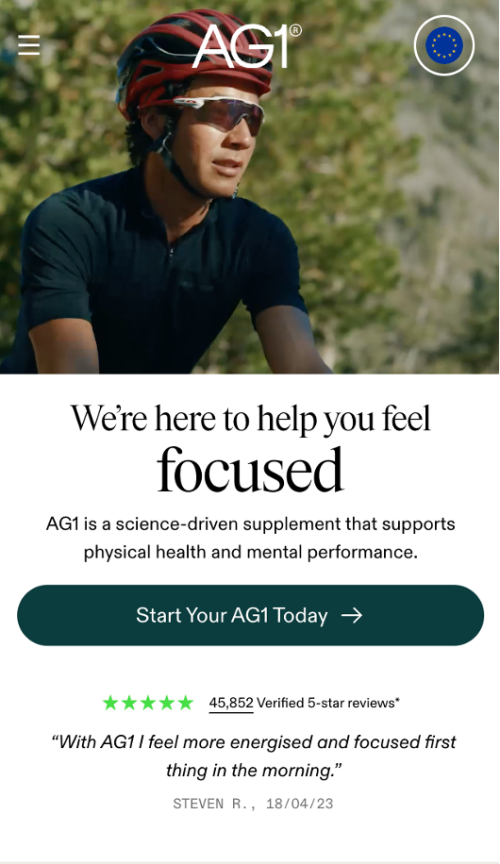
2. Mobile-friendly popups
Popups can be a powerful tool for capturing leads, promoting special offers, or driving conversions.
But when they’re not designed with mobile users in mind, they can easily backfire, leading to frustration and lost sales. That’s why creating mobile-friendly popups is essential for providing a smooth and engaging user experience on smaller screens.
Here’s the exciting part: when popups are designed with mobile users in mind, they don’t just perform well—they can actually outperform their desktop counterparts!
In fact, our own statistics show that mobile popups have higher average conversion rates than desktop popups.
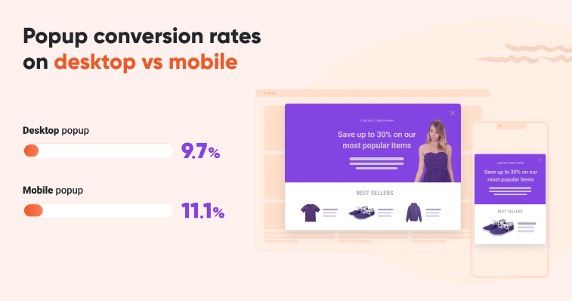
Designing popups for mobile devices requires a delicate balance. They need to be easy to close, well-timed, and perfectly sized.
Tools like OptiMonk offer a solution to simplify this process. With over 300 mobile-friendly popup templates, OptiMonk makes it easy to create popups that are both visually appealing and functional on mobile devices.
Check out this product recommendation popup from Millie n Me that was displayed on mobile devices:
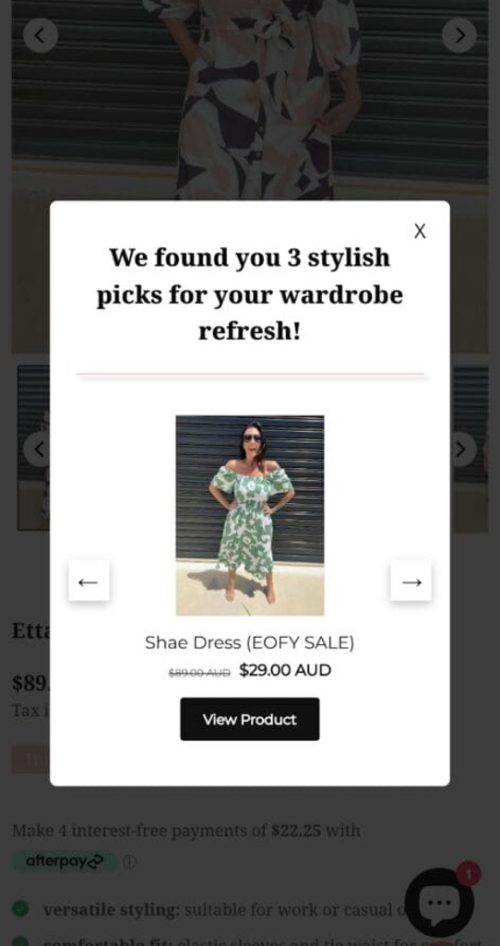
If you want to include popups in your mobile marketing strategy, try these templates now:
3. SMS marketing
SMS marketing is highly effective because it taps into the immediacy and intimacy of text messaging.
Unlike emails, which might sit unopened in an inbox, text messages are almost always read within minutes of being received. Plus, they boast an open rate of 98%, far surpassing the open rate of email marketing.
This makes SMS the perfect channel for sending time-sensitive offers, urgent updates, or personalized messages that demand quick action.
While SMS marketing offers tremendous potential, it’s important to use it wisely. Here are some best practices to ensure your SMS campaigns are successful:
- Get permission: Always obtain explicit consent from customers before sending them SMS messages. This not only keeps you compliant with regulations but also ensures your audience is receptive to your messages.
- Keep it short and sweet: SMS messages are limited to 160 characters, so make every word count. Be clear, concise, and include a strong call-to-action.
- Timing matters: Send your messages at the right time (typically during business hours) to avoid disturbing your customers. Also, consider the urgency of your message when deciding on timing.
- Include opt-out options: Always provide an easy way for recipients to unsubscribe from your messages. This helps maintain a positive relationship with your audience and ensures your list remains engaged.
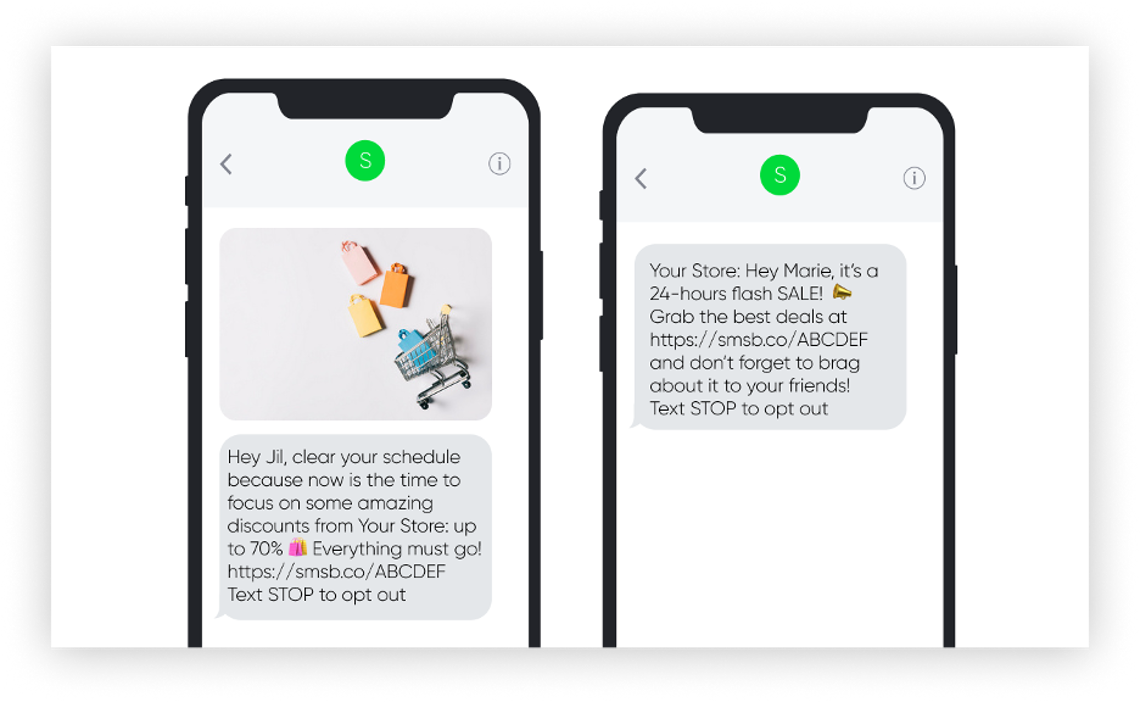
4. Mobile-friendly email campaigns
While SMS marketing has amazing results, email marketing still remains one of the most effective tools in your digital marketing arsenal.
Design emails that are responsive (just like your website): they must be easy to read and interact with on mobile devices.
This means they automatically adjust to fit any screen size, whether your recipient is viewing them on a smartphone, tablet, or desktop.
Mobile users are often on the go, so they don’t have time to scroll through lengthy emails. Keep your content concise and to the point. Use short paragraphs, bullet points, and headers to make your message easy to scan.
Your call-to-action (CTA) is one of the most important elements of your email, so make sure it’s easy to interact with on mobile. Use large, tappable buttons instead of small text links, and ensure there’s enough space around the CTA to prevent accidental clicks.
Keep in mind that multi-column layouts can look cluttered on smaller screens and can be difficult to navigate. A single-column layout is easier to read and interact with on mobile devices, ensuring your content flows naturally.
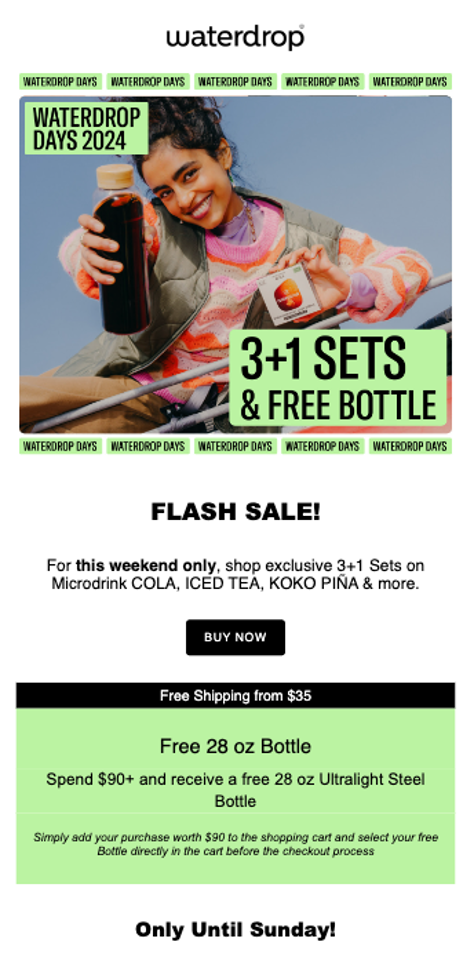
5. Social media ads
Social media is often the first and last thing people check on their phones each day, so social media ads should be a cornerstone of your mobile marketing strategy.
Platforms like Instagram, Facebook, and TikTok have become prime real estate for reaching mobile users, offering a unique opportunity to engage with your audience where they’re already spending a significant amount of their time.
To make the most of this opportunity, it’s essential to design ads that are not only visually appealing but also fully optimized for mobile devices.
Mobile screens are small, so your ads need to be visually striking to stand out. Use bold, high-quality images or videos that catch the eye and convey your message quickly, like in the example below from AG1.
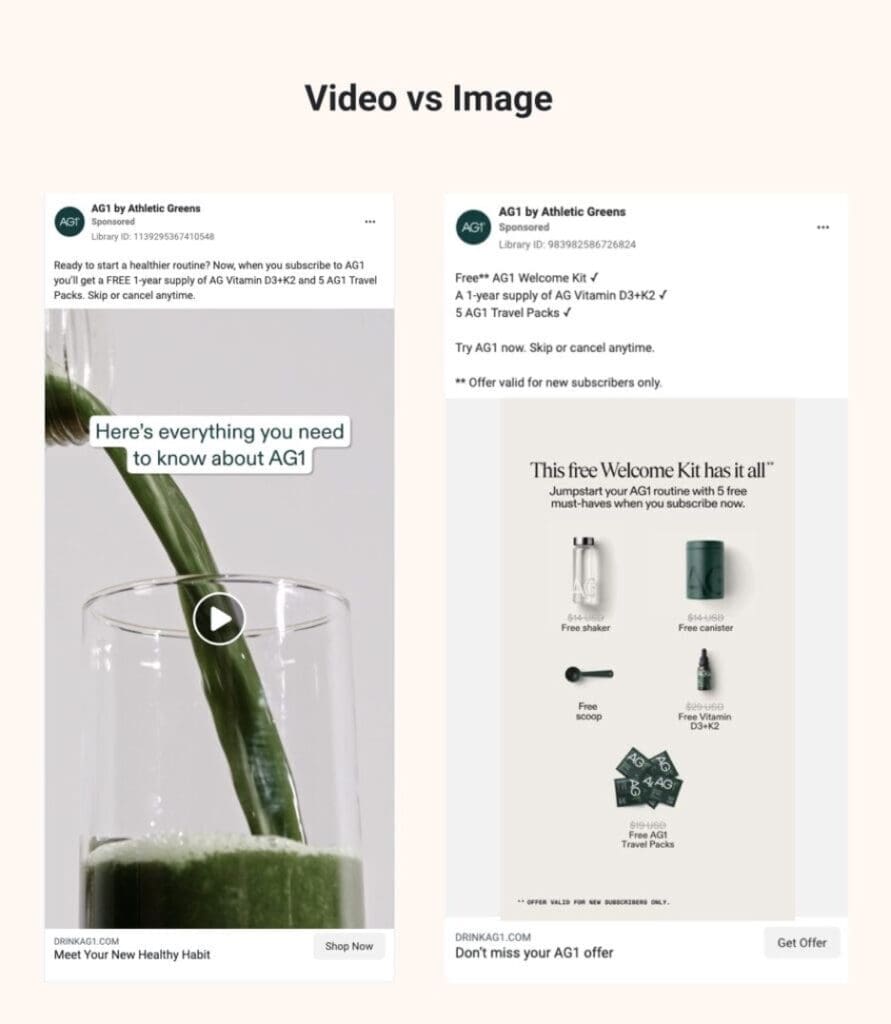
Video content is king on social media, especially on platforms like Instagram and TikTok.
Short, engaging videos can quickly capture attention and convey more information in a few seconds than a static image can.
Make sure your videos are optimized for vertical viewing, as most users hold their phones upright.
6. Mobile apps
If your business model and audience support it, investing in a mobile app can be a game-changer for customer loyalty, sales, and overall brand perception.
Mobile apps allow you to be literally at your customers’ fingertips, offering instant access to your products or services anytime, anywhere.
Check out Lululemon’s mobile app for inspiration:
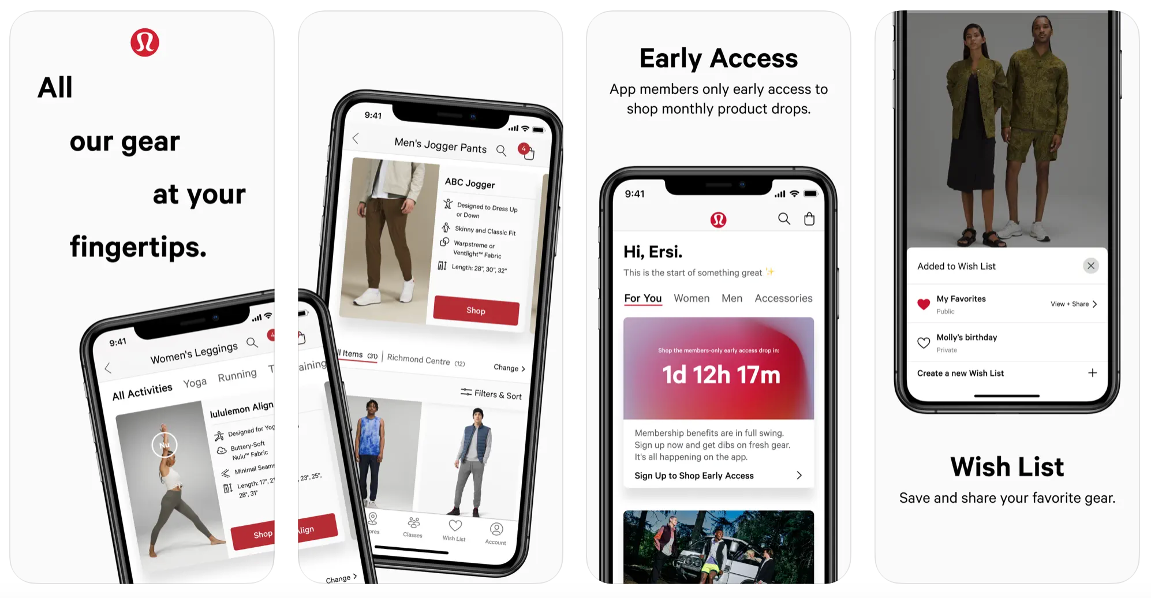
7. Push notifications
One of the most powerful features of a mobile app is the ability to send push notifications directly to your users.
These real-time alerts can inform customers about new arrivals, flash sales, or personalized offers, driving immediate engagement and conversions.
Use clear, concise language and include a compelling CTA that encourages the user to take the next step. For example, “Flash Sale! 20% off all items for the next 4 hours. Shop now!”
8. Location-based marketing
Location-based marketing, also known as geotargeting, is a powerful strategy that allows you to reach customers with highly relevant offers and notifications based on their physical location.
By leveraging the GPS capabilities of mobile devices, you can send targeted messages to users when they are near your physical stores or in specific geographic areas that are important to your business.
This personalized approach not only increases the relevance of your marketing efforts but also drives foot traffic and boosts sales.
9. Mobile payment integration
Mobile websites need a smooth, efficient checkout process. Mobile payment integration is key to ensuring that your customers can complete their purchases quickly and effortlessly, directly from their smartphones.
By offering mobile-friendly payment options like Apple Pay, Google Wallet, or PayPal, you’ll not only streamline the checkout process but also enhance the overall shopping experience, leading to higher conversion rates and customer satisfaction.
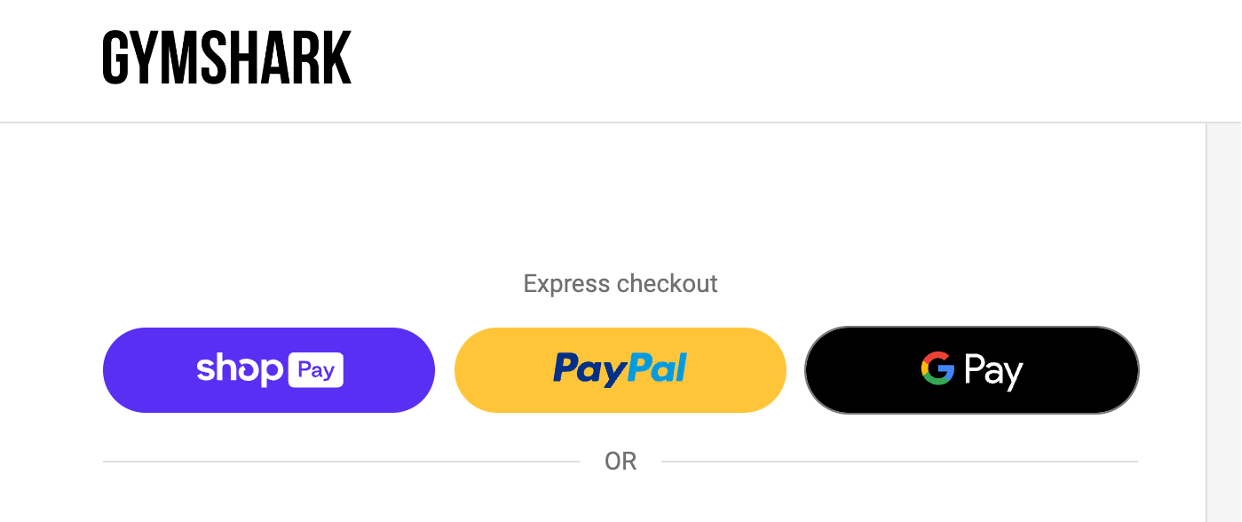
FAQ
How successful is mobile marketing?
Mobile marketing has proven to be highly successful. With billions of people spending hours on their smartphones daily, businesses that leverage mobile marketing effectively can reach their audience more directly and personally than ever before. Mobile marketing offers unparalleled opportunities for engagement through channels like SMS, push notifications, social media ads, and mobile apps. And mobile marketing is clearly a winning strategy: we see the proof in higher conversion rates, increased customer loyalty, and improved brand visibility.
How to build a mobile marketing strategy?
Building a successful mobile marketing strategy involves several key steps:
- Set clear goals: Start by defining what you want to achieve with your mobile marketing efforts. This could include increasing app downloads, boosting sales, or growing your email list. Clear goals will guide your entire strategy.
- Understand your audience: Research and analyze your target audience’s mobile behavior. What devices do they use? What times are they most active? Which apps and platforms do they spend the most time on? Use this information to tailor your strategy to their habits and preferences.
- Optimize your mobile presence: Ensure your website, emails, and other digital assets are fully optimized for mobile devices. This includes responsive design, fast loading times, and easy navigation.
- Choose the right channels: Decide which mobile marketing channels (SMS, push notifications, social media ads, mobile apps, etc.) will be most effective for reaching your audience and achieving your goals.
- Create engaging content: Develop mobile-friendly content that resonates with your audience. Keep it concise, visually appealing, and action oriented.
- Test and refine: Continuously monitor the performance of your mobile marketing campaigns. Use A/B testing and analytics to refine your strategy based on what works best.
How to optimize your website for mobile devices?
Implement a responsive design that automatically adjusts your website’s layout to fit any screen size, whether it’s a smartphone, tablet, or desktop. This ensures a consistent user experience across all devices. You’ll also want to optimize your site’s loading speed by compressing images, minimizing code, and leveraging browser caching.
Wrapping up
Mobile marketing isn’t just an option—it’s a necessity for ecommerce businesses looking to thrive in today’s fast-paced digital landscape.
By understanding your audience’s mobile behaviors, optimizing your content for smaller screens, and implementing targeted strategies, you can turn everyday moments into significant business opportunities.
Start with these best practices, and you’ll be well on your way to capturing your audience’s attention, one swipe at a time!
Migration has never been easier
We made switching a no-brainer with our free, white-glove onboarding service so you can get started in the blink of an eye.

What should you do next?
Thanks for reading till the end. Here are 4 ways we can help you grow your business:
Boost conversions with proven use cases
Explore our Use Case Library, filled with actionable personalization examples and step-by-step guides to unlock your website's full potential. Check out Use Case Library
Create a free OptiMonk account
Create a free OptiMonk account and easily get started with popups and conversion rate optimization. Get OptiMonk free
Get advice from a CRO expert
Schedule a personalized discovery call with one of our experts to explore how OptiMonk can help you grow your business. Book a demo
Join our weekly newsletter
Real CRO insights & marketing tips. No fluff. Straight to your inbox. Subscribe now
Nikolett Lorincz
- Posted in
- Marketing
Partner with us
- © OptiMonk. All rights reserved!
- Terms of Use
- Privacy Policy
- Cookie Policy
Product updates: January Release 2025








