- Blog
- 7 Announcement Popup Examples to Share Important News with Visitors
7 Announcement Popup Examples to Share Important News with Visitors
-
Barbara Bartucz
- Conversion
- 6 min read
Table of Contents
Ever feel like your website visitors are missing out on crucial updates?
That’s where an announcement popup comes in handy. These pop-ups are a fantastic way to communicate important news directly to your audience.
In this article, we’ll explore seven standout examples of announcement popups and share best practices for creating your own.
Let’s get started!
What is an announcement popup?
An announcement popup is an overlay that appears on a website to inform visitors about updates, offers, or new features.
These popups can take various forms. They can even cover the entire page to capture a visitor’s attention quickly and ensure your message gets noticed.
Why should you use announcement popups?
Announcement popups are an indispensable tool for engaging visitors, driving conversions, and communicating important news.
Let’s break down how they can help you achieve your goals.
1. Grab immediate attention
Popups are designed to capture visitors’ attention immediately.
When a visitor lands on your site, a well-timed announcement popup can ensure that they see important news or promotional offers right away.
Capturing attention immediately prevents your message from being overlooked and ensures that your visitors are informed about what’s important the moment they start browsing.
2. Boost conversions
One of the biggest advantages of popups is their ability to drive conversions.
By using popups to offer discounts or deals on the first purchase, you can encourage visitors to take immediate action.
3. Provide user guidance
Navigating new features or updates on a website can be challenging for users. Popups can act as guides, helping visitors understand and utilize new tools or changes more effectively.
By providing brief, clear instructions or highlighting new features, announcement popups can enhance the user’s experience and ensure that visitors get the most out of their time on your site.
4. Collect feedback
Understanding what your visitors think about your site and its features is crucial for continuous improvement. Popups can be an excellent tool for collecting feedback.
You can use them to run quick surveys or share feedback forms, allowing you to gather valuable insights into user preferences and experiences.
Collecting feedback this way can help you make informed decisions about future updates and services.
5. Raise awareness about promotions
Ensuring that your visitors are aware of ongoing deals or limited-time offers is essential for maximizing their impact. Popups can be used to prominently display these promotions, ensuring they don’t go unnoticed.
By using eye-catching designs and clear messaging, you can make sure that your website visitors are fully aware of your latest deals, encouraging them to take advantage before they expire.
7 announcement pop-up examples
Looking for some real-life inspiration? Let’s dive into a few announcement popup examples that effectively capture visitors’ attention and deliver impressive results.
1. Sephora
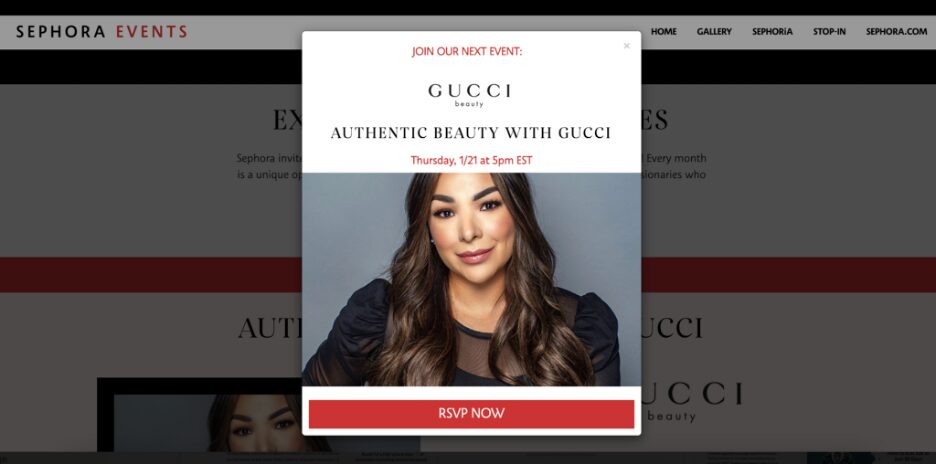
Let’s start with a favorite: Sephora. Their announcement popup promotes a Gucci beauty event.
Featuring a picture of the host and a bold red call-to-action button, the popup not only fits the design perfectly but also grabs attention instantly.
2. Vegetology
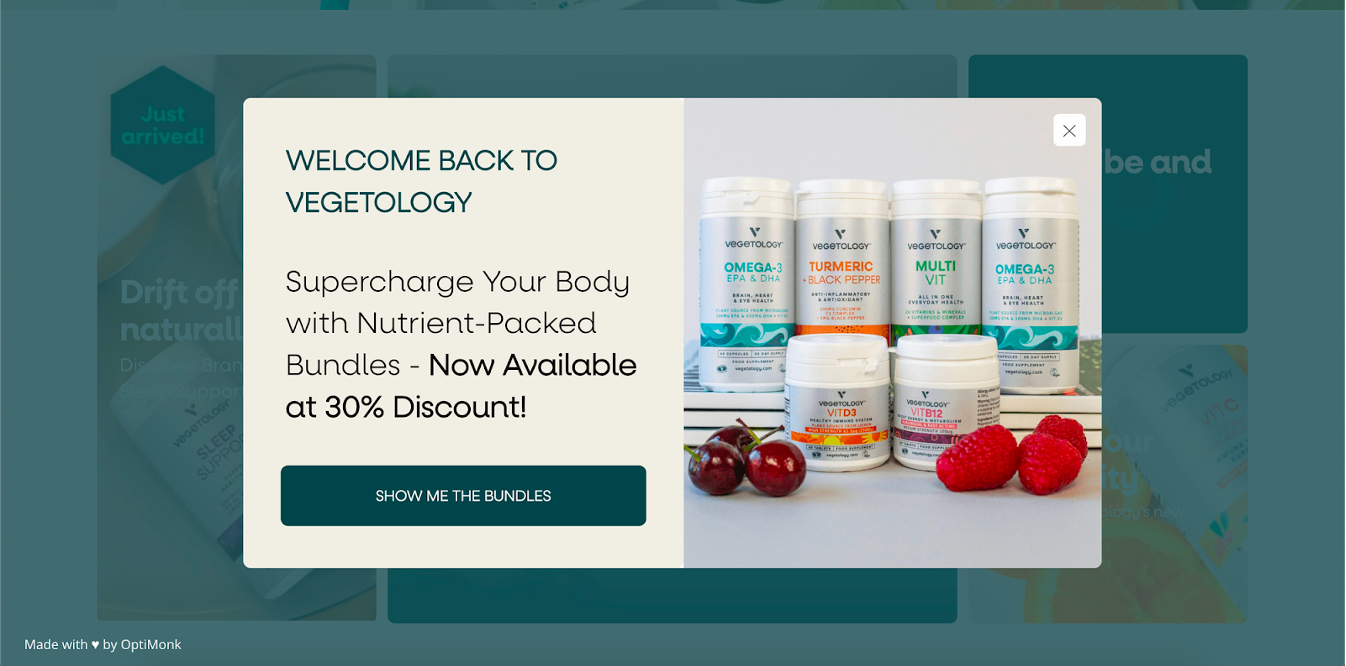
Vegetology informs returning visitors about new discounted bundles through strategic popups.
By targeting loyal customers with a discount offer, Vegetology encourages repeat purchases and enhances customer loyalty by making sure their visitors feel valued.
Recommended reading: How Vegetology Boosted Its Email Signups and Ecommerce Conversions Through Personalization
3. Organixx

Want to go big on your seasonal sales? Follow Organixx’s example. They promote their New Year sale through a vibrant announcement popup offering 25% off.
The popup showcases a great product photo alongside the discount code, enticing visitors to take advantage of the deal.
4. Fun in Motion Toys
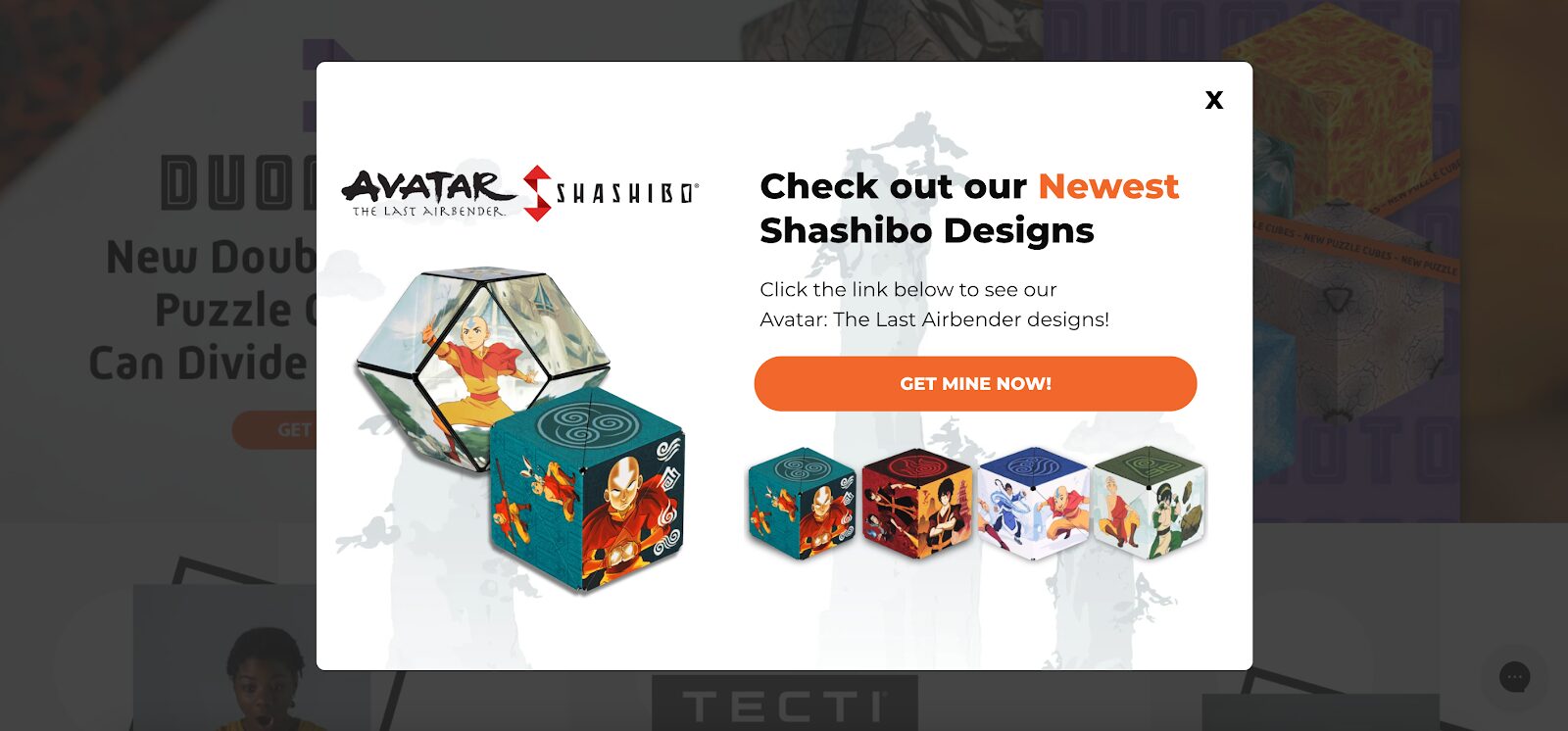
Promoting your newest product? Check out how Fun in Motion Toys does it. They feature their latest designs in an announcement popup with a catchy call-to-action button saying “Get Mine Now!”
This strategy effectively highlights new arrivals and drives immediate interest.
5. Crazy Nutrition
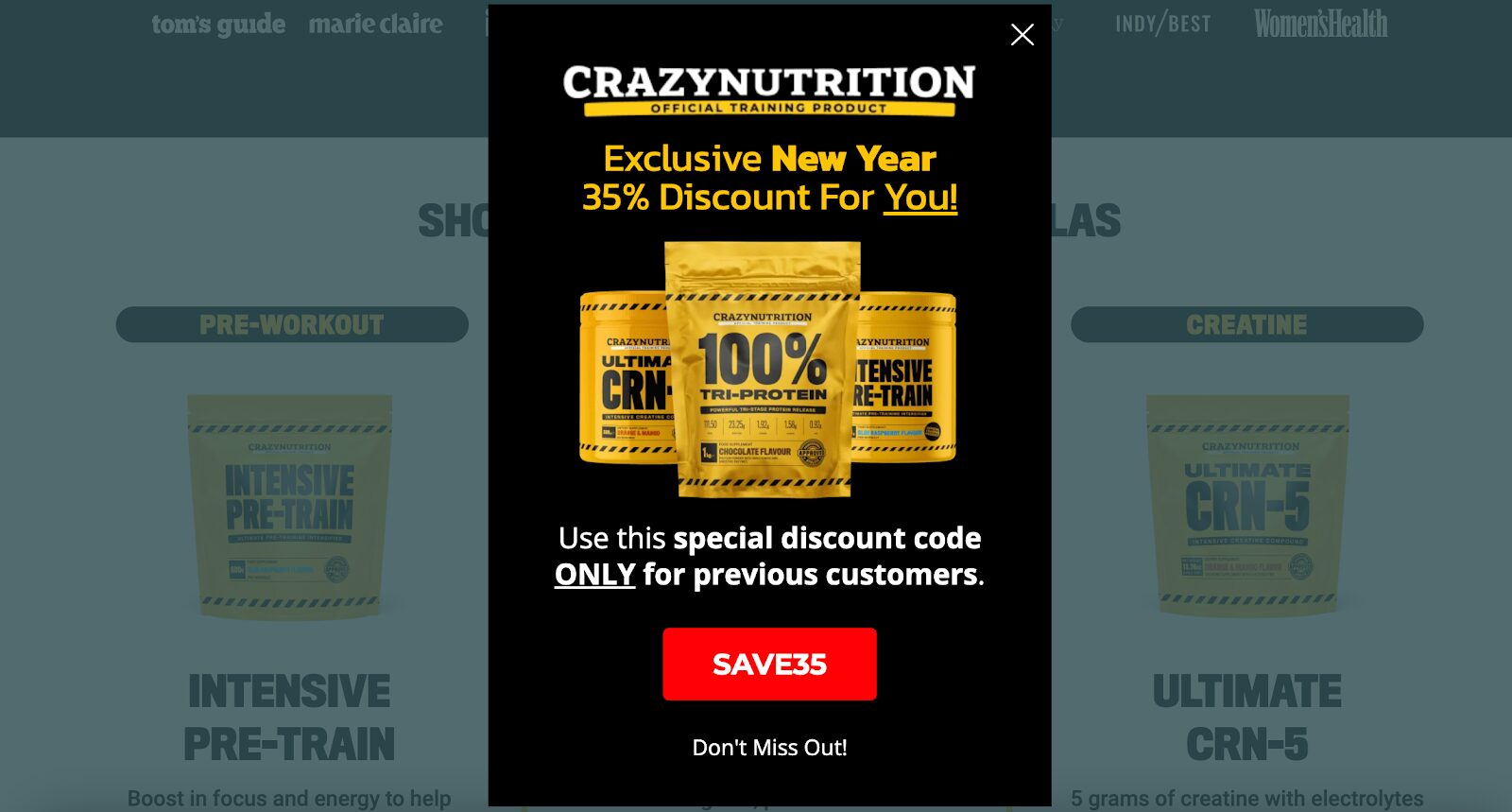
Want to treat your previous customers with a special discount code? Crazy Nutrition did just that by offering a New Year discount to their loyal customers, making them feel special and appreciated.
6. Diaspora Co.
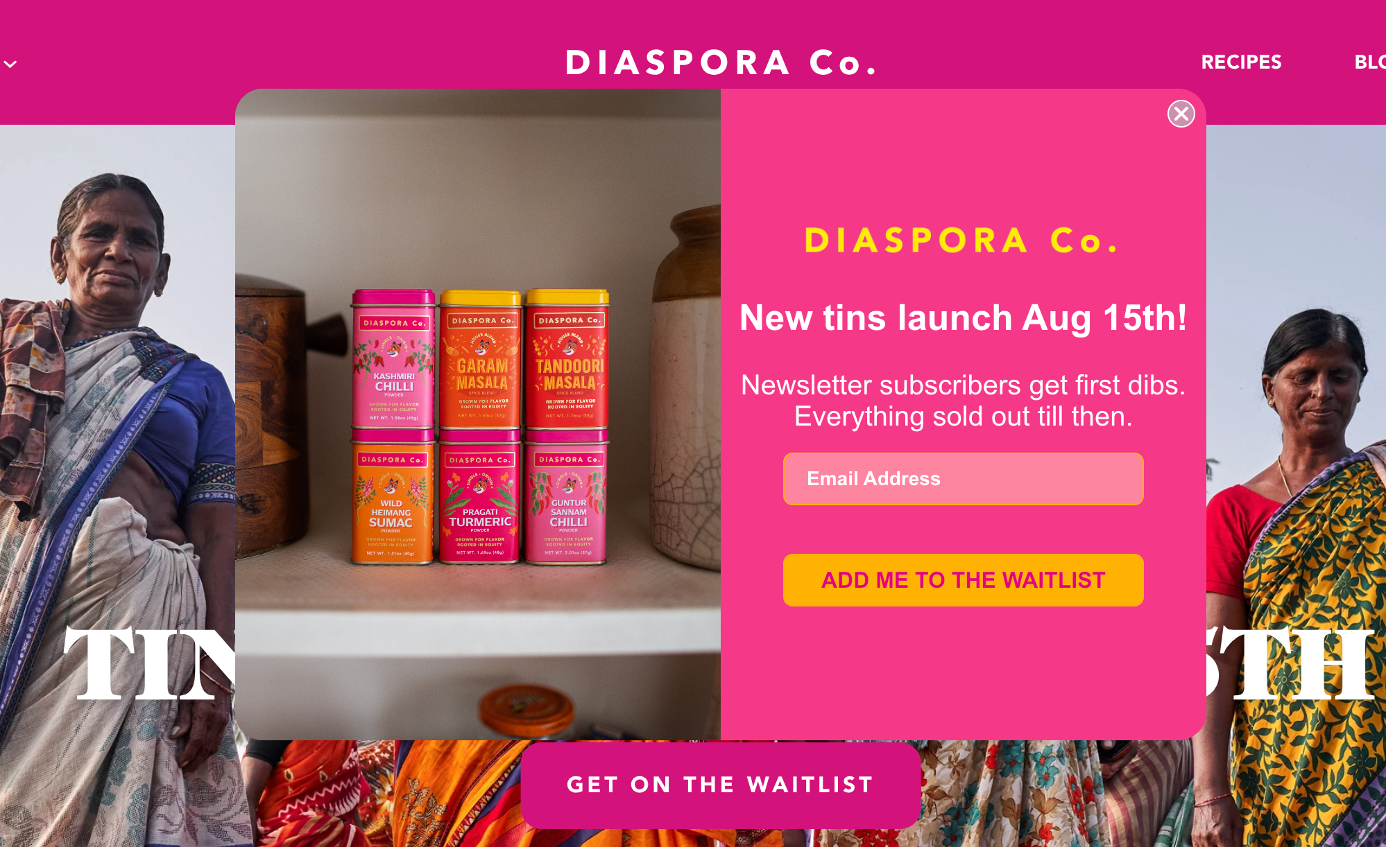
Launching a new range of products? Promote them with an announcement popup like Diaspora Co.
This approach generates buzz and interest among their target audience, ensuring everyone knows about the latest additions.
7. Rothy’s
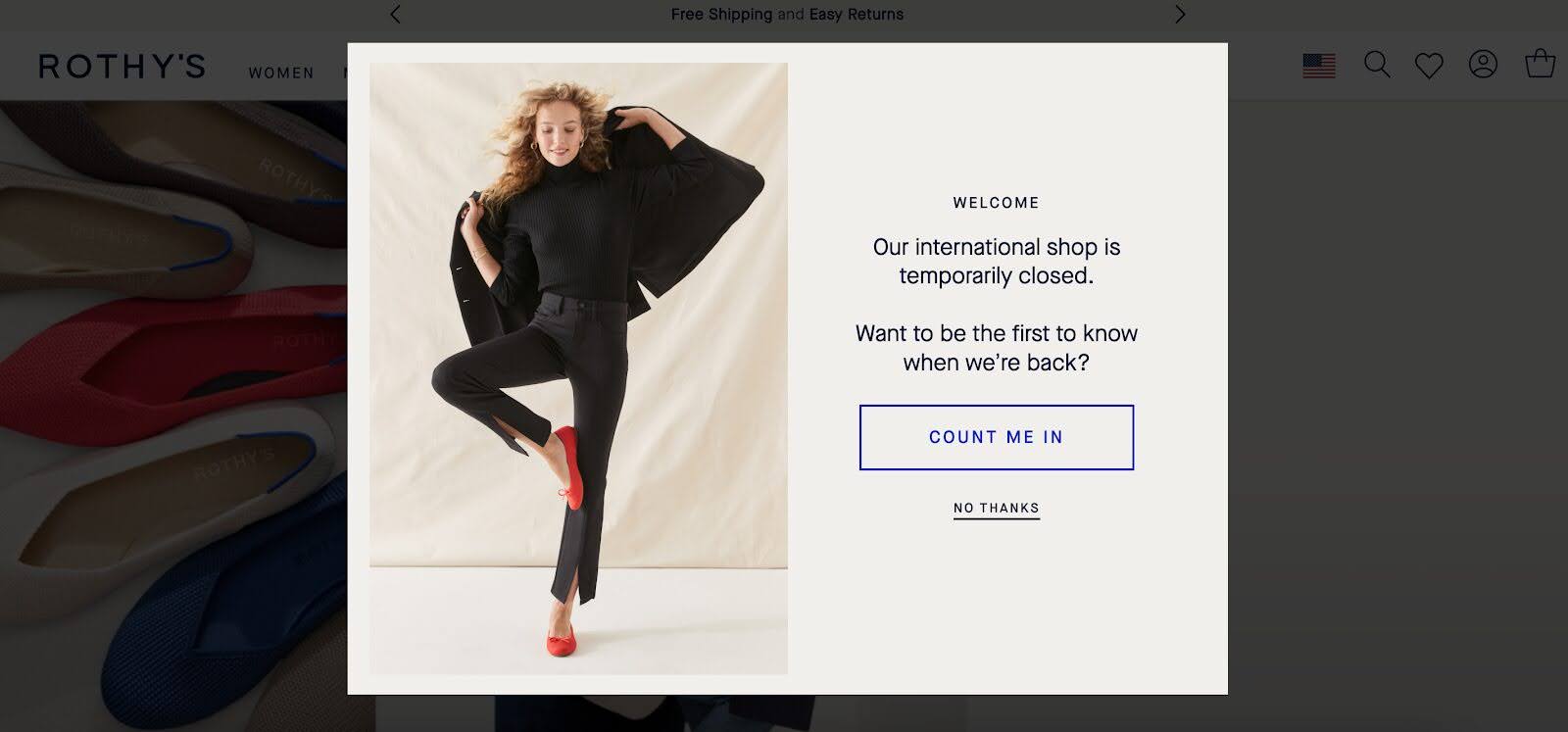
Have important business announcements? Take a cue from Rothy’s. They used an announcement popup to inform international shoppers about a temporary shop closure.
This ensures that all website visitors are aware of relevant information, effectively managing customer expectations.
5 best practices for creating effective announcement pop-ups
Creating a popup that gets the job done involves more than just slapping some text onto a screen.
Here are five best practices to ensure your announcement popups are effective and engaging:
1. Make sure your message is clear
Keep your message simple and direct. Visitors should immediately understand what you’re communicating.
Avoid cluttering the popup with too much information.
Focus on the key point you want to convey, whether it’s an important news update, a discount offer, or a new product announcement. A clear message ensures that visitors can quickly grasp the purpose of the popup and take the desired action.
2. Use enticing design
Use bold colors, compelling images, and readable fonts for an eye-catching popup. The design should match your brand’s aesthetic while standing out enough to grab the visitor’s attention.
Incorporate high-quality visuals that support your message and make the popup more appealing.
An enticing design not only draws visitors in but also keeps them engaged, increasing the likelihood of a positive response.
3. Include a strong call-to-action
Tell users exactly what you want them to do with a clear call-to-action (CTA) like “Shop Now,” “Learn More,” or “Sign Up.”
The CTA should be prominently displayed and easy to understand. Use action-oriented language that motivates visitors to take the next step.
A strong CTA is crucial for converting popup interactions into meaningful actions, whether it’s making a purchase, joining an email list, or exploring a new site feature.
4. Get the timing and placement right
Display your popup at the right moment: not so soon that it’s intrusive, and not so late that it’s missed. Consider using triggers like exit intent, time spent on page, or specific user behaviors.
For example, an exit intent popup can catch a visitor’s attention just as they’re about to leave, offering a discount code to entice them to stay.
Timing and placement are critical to ensuring that your popup is seen without disrupting the user’s experience.
5. Optimize for mobile
Ensure your popups are responsive and look great on all devices, providing a seamless experience for every user.
With a significant portion of web traffic coming from mobile devices, it’s essential that your popups are designed to be mobile friendly.
This means they should load quickly, fit well on smaller screens, and remain easy to interact with.
A well-optimized popup enhances the overall user experience and maximizes the reach and effectiveness of your message.
How to create an announcement popup quickly?
Creating an effective announcement popup doesn’t have to be a daunting task. With tools like OptiMonk, you can get started quickly and easily.
Here’s how:
Step 1: Sign up and log in
First, head over to OptiMonk and create an account. Once your account is set up, log in to access the platform’s dashboard.
Step 2: Choose a template
OptiMonk offers over 300 pre-designed, mobile-friendly templates. Browse through these options and select the one that best suits your needs.
Templates are organized by use case, making it easy to find one tailored to your specific goals.
Step 3: Customize your popup
OptiMonk’s intuitive editor makes customization straightforward.
You can easily modify the text to match your message, add high-quality images, adjust colors to fit your brand’s palette, and configure buttons with strong calls-to-action.
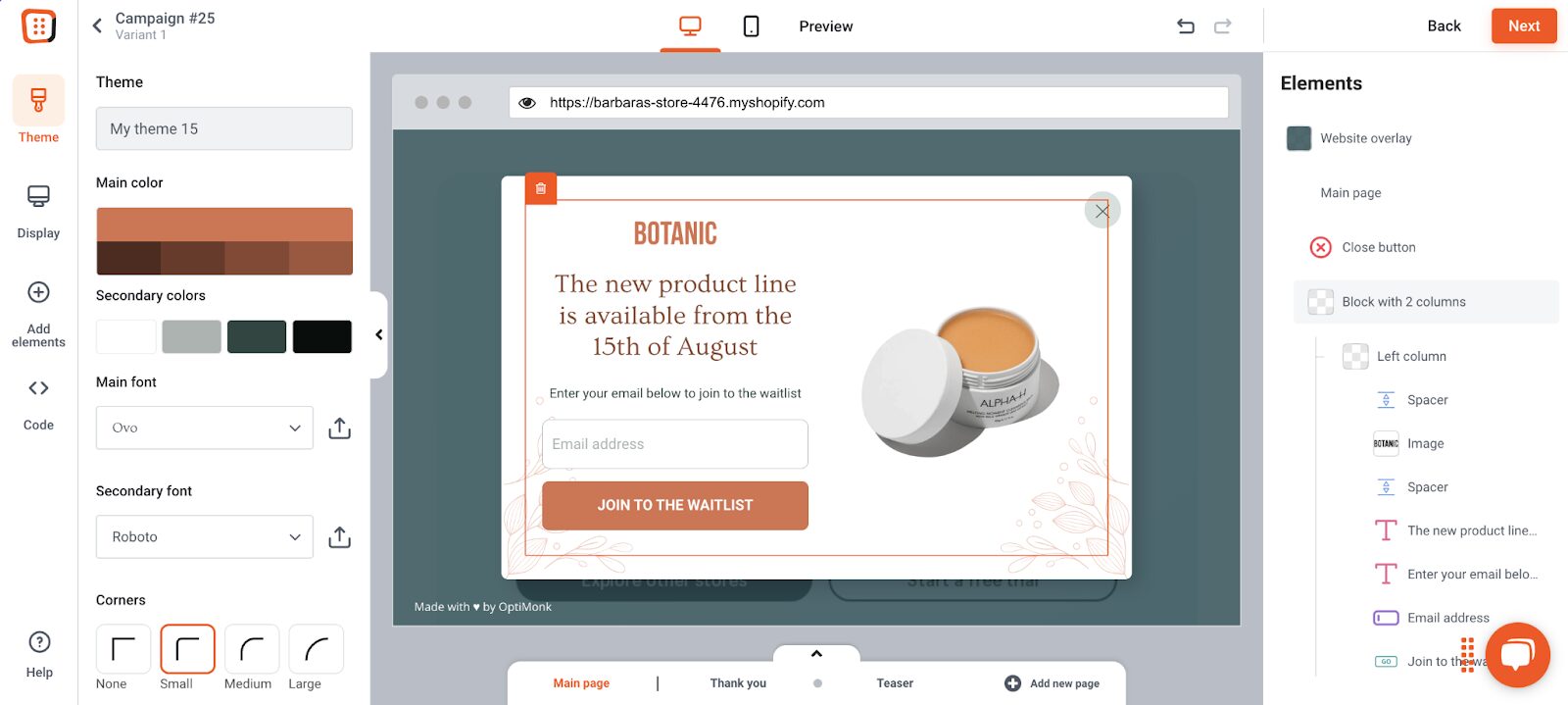
Step 4: Set triggers and targeting
OptiMonk provides flexible triggering and targeting options to ensure your popup appears at exactly the right time. You can set triggers based on exit intent, time spent on the page, or user scroll depth.
Additionally, you can target visitors based on their behavior, referral source, or even geographic location.
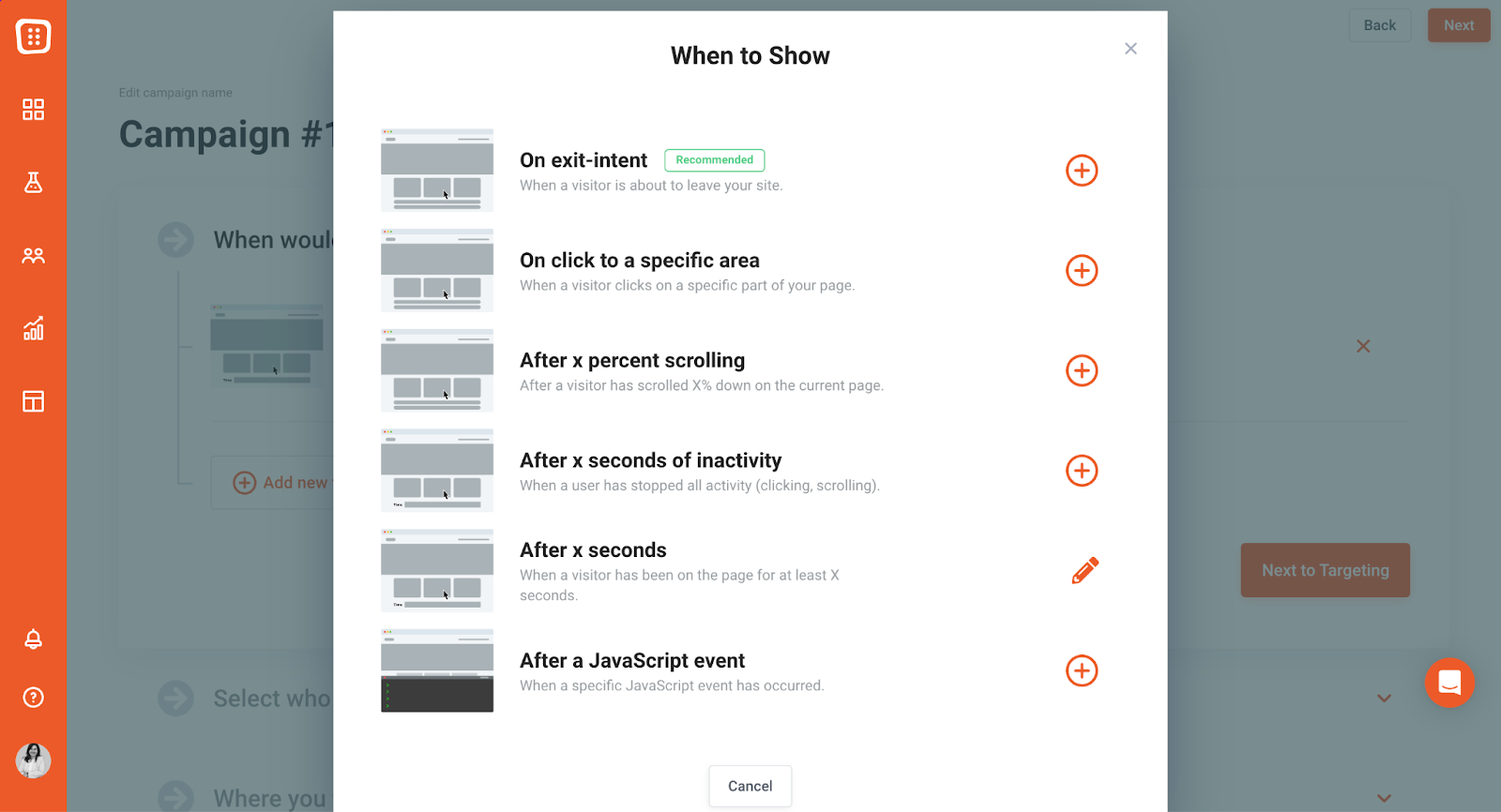
Step 5: Publish
Once you’re happy with the design and settings, publish your popup.
OptiMonk’s analytics tools allow you to monitor its performance, providing insights into how well your popup is engaging visitors.
FAQ
How often should I use announcement popups?
Use announcement popups sparingly to avoid annoying your visitors.
Focus on strategic moments like when a visitor lands on your site, is about to leave (exit intent), or has spent a certain amount of time on a page.
Can I use announcement popups on mobile devices?
Yes, as long as you ensure your popups are mobile optimized for a good user experience. They should load quickly, fit smaller screens, and have large, tappable action buttons with clear text.
What types of messages are best for announcement popups?
The best types of messages for announcement popups include:
- Sales and discounts: Inform visitors about sales, special promotions, or discount codes.
- New product launches: Announce new products or services.
- Events: Promote upcoming events or webinars.
- Important updates: Communicate crucial updates like service changes or temporary closures.
- User guidance: Help users navigate new features.
Wrapping up
Announcement popups, when used effectively, can be a powerful tool for engaging your website visitors and communicating important news.
By following best practices and using tools like OptiMonk, you can create eye-catching, effective popups that drive action and enhance the user experience.
So, go ahead and start popping up with purpose!
Migration has never been easier
We made switching a no-brainer with our free, white-glove onboarding service so you can get started in the blink of an eye.

What should you do next?
Thanks for reading till the end. Here are 4 ways we can help you grow your business:
Boost conversions with proven use cases
Explore our Use Case Library, filled with actionable personalization examples and step-by-step guides to unlock your website's full potential. Check out Use Case Library
Create a free OptiMonk account
Create a free OptiMonk account and easily get started with popups and conversion rate optimization. Get OptiMonk free
Get advice from a CRO expert
Schedule a personalized discovery call with one of our experts to explore how OptiMonk can help you grow your business. Book a demo
Join our weekly newsletter
Real CRO insights & marketing tips. No fluff. Straight to your inbox. Subscribe now
Barbara Bartucz
- Posted in
- Conversion
Partner with us
- © OptiMonk. All rights reserved!
- Terms of Use
- Privacy Policy
- Cookie Policy
Product updates: January Release 2025








